The best way to track YouTube Ads in Copper CRM
Track how many leads and customers are coming from your YouTube Ads by using Attributer with Copper CRM
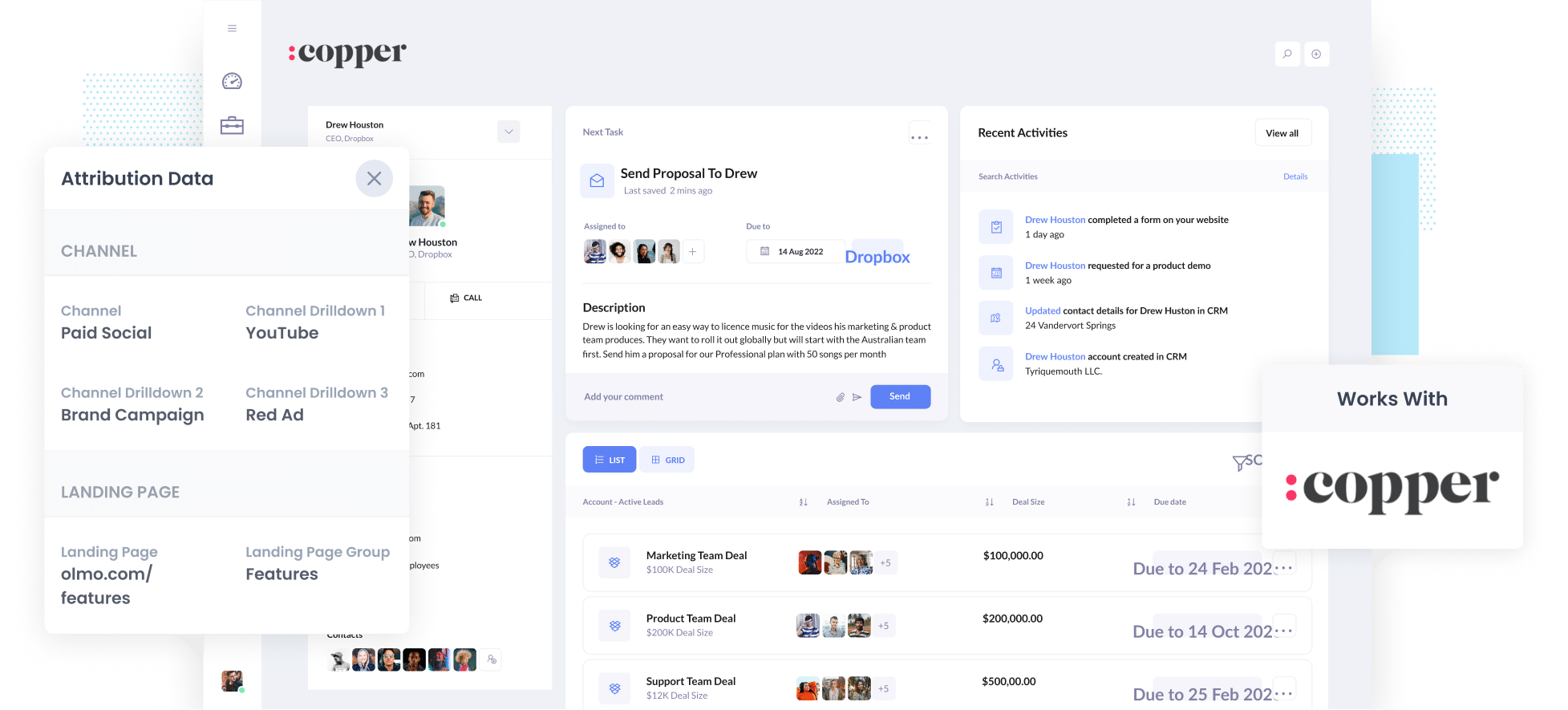
YouTube Ads are a fantastic way to generate leads & customers for your business.
But how can you figure out which ads are generating the most leads, driving the most revenue, and providing the strongest ROI?
Unless you're an eCommerce store, tools like Google Analytics can only tell you how many website visitors you're getting, they can't tell you how many leads & customers your ads are driving.
Fortunately, there is a solution.
In this article, we’ll explain how to use Attributer + Copper to track the number of leads and customers you’re getting from your YouTube Ads.
4 simple steps for tracking YouTube Ads in Copper CRM
With tools like Attributer and Copper, tracking the performance of your YouTube Ads is easy . All you need to do is follow the steps below:
1. Add UTM parameters behind your ads
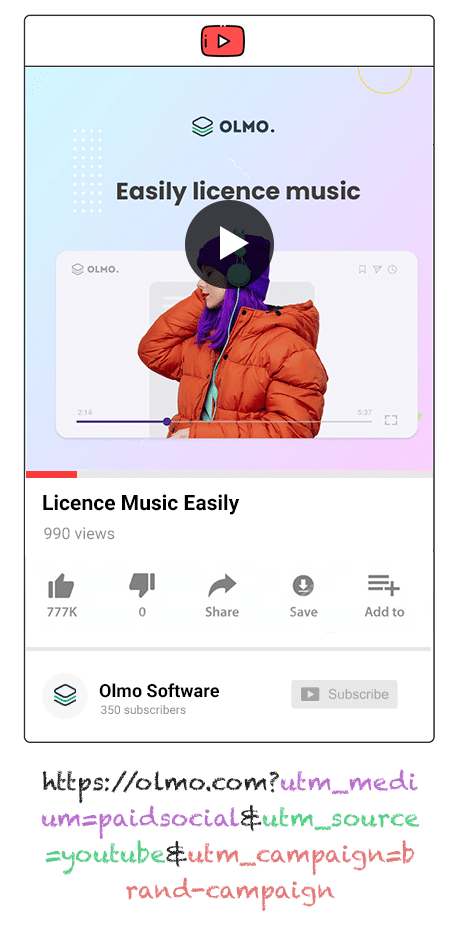
First, you’ll need to add UTM parameters — little snippets of text added to the end of your URLs — behind your YouTube Ads.
For YouTube Ads, your UTM parameters will probably look like the following:
- UTM Medium = paidsocial
- UTM Source = youtube
- UTM Campaign = [The name of your campaign]
- UTM Term = [The name of your ad}
Even if you’re not well-versed in UTM parameters, creating them is simple. There are also plenty of resources available to support you through the process.
2. Install Attributer and add hidden fields to your forms

Your next step is installing the Attributer code to your website (this code will be given to you once you’ve begun your free 14-day trial).
Regardless of whether you use WordPress, Wix, Webflow, or something else, it's pretty easy to add the Attributer code to your site. Check out our installation guides to learn how to set up the Attributer code on your CMS platform of choice.
Once the code is in place, you will need to add hidden fields to your lead capture forms.
Below are the hidden fields you will need to add:
- Channel
- Channel Drilldown 1
- Channel Drilldown 2
- Channel Drilldown 3
- Landing Page
- Landing Page Group
The majority of form-building tools — such as Gravity Forms, Typeform, and Jotform — allow you to add hidden fields with ease. Learn more about how to add hidden fields across each form builder here.
3. Attributer writes the YouTube Ads data into the hidden fields
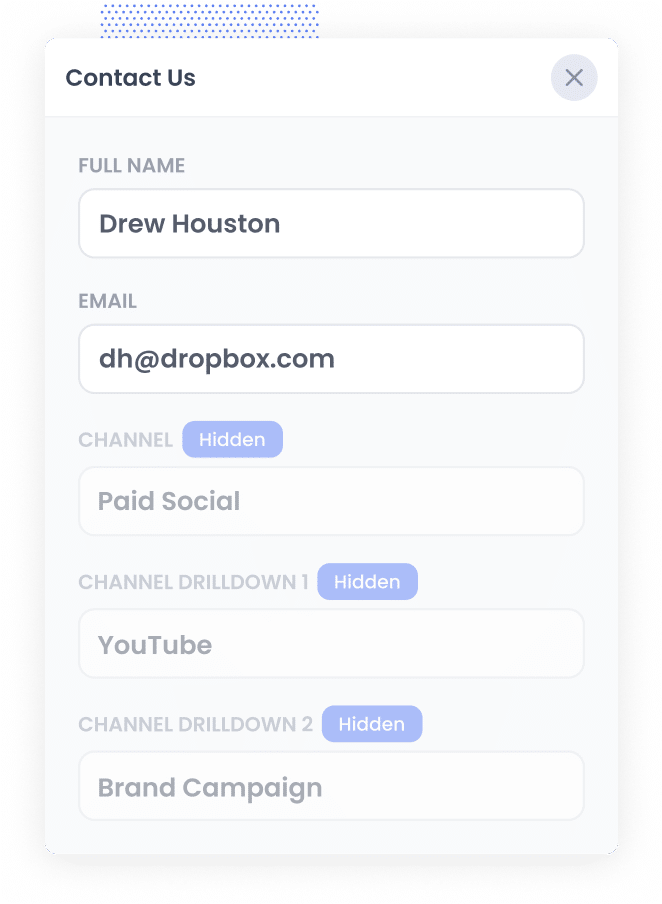
Now that you’ve installed the code and set up the hidden fields, Attributer will track where your site visitors are coming from.
Then, when these visitors complete a form on your site, Attributer will write the attribution data into the hidden fields.
So, in the case of a user that came to your site from YouTube Ads, Attributer would might write the following details into the hidden fields (depending on what UTM parameters you used behind your ads):
- Channel = Paid Social
- Channel Drilldown 1 = YouTube
- Channel Drilldown 2 = Brand Campaign (or whatever text you put in the utm_campaign parameter)
- Channel Drilldown 3 = Blue Ad (or whatever text you put in the utm_term parameter)
4. YouTube Ads data is sent to Copper CRM
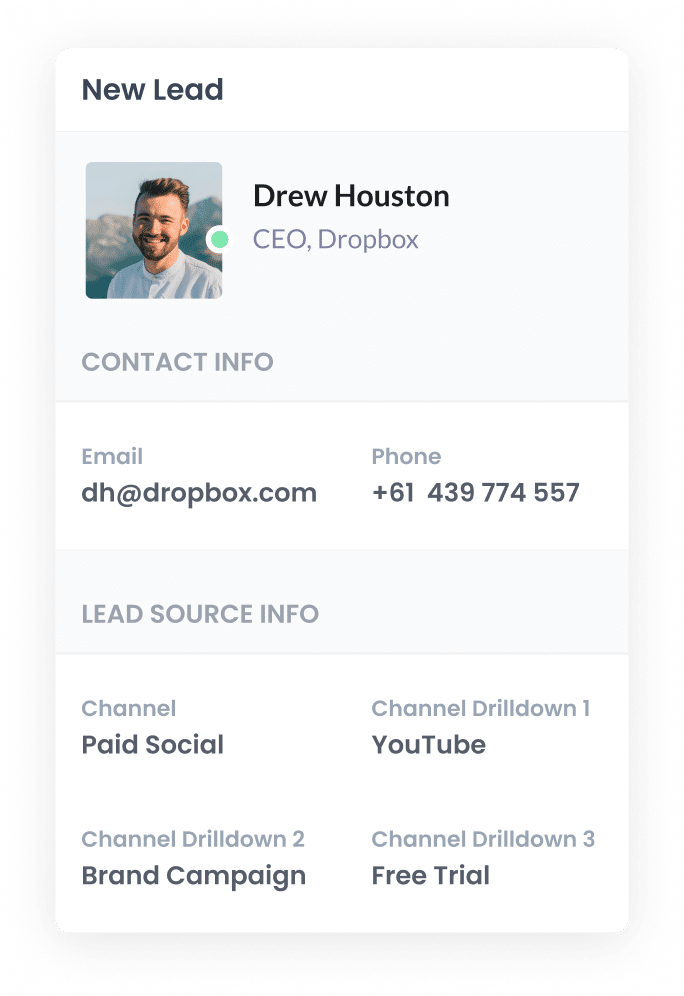
Finally, once the visitor submits your site form, all the YouTube Ads data will be passed through to Copper. This includes the information the lead entered themselves as well as the data autofilled by Attributer.
With the data stored in Copper, you can then use its built-in reporting functions to create insightful reports that answer questions like:
- How many leads did I get from my YouTube Ads?
- Which campaigns generated the most customers?
- How much revenue did I generate from each ad I ran?
- What's the overall ROI (Revenue/Cost) of my YouTube Ads?
What is Attributer and why use it?
In simple terms, Attributer is a small bit of code that you add to your website.
This code monitors where your leads are coming from and categorises them into a set of Channels. These Channels are very similar to those you would see in a platform like Google Analytics (e.g. Paid Social, Paid Search, and Organic Search).
The data is then stored in a cookie in the user’s browser, which ensures that it is saved as they browse your site (or if they leave and come back later).
Then, when a visitor fills in a form on your website, Attributer writes the attribution data into hidden form fields. And once the form is submitted, the lead’s data is sent to Copper.
Below are a few key reasons why Attributer is the most effective way to track your YouTube Ads:
- Captures other marketing attribution information — While Attributer is great for capturing information on leads that come from your YouTube Ads, it goes far beyond that. Attributer tracks ALL leads that land on your site (e.g. those that came from Google Ads, Facebook Ads, EDMs, and more).
- Remembers the data — Because Attributer stores the UTM parameters in the user’s browser, their UTM parameters will still be passed through even if they navigate to other pages on your site before submitting a form.
- Cleans the data — When you use Attributer, you don’t need to stress about slight inconsistencies in your UTM usage (e.g. different capitalisations, etc.). Attributer will still correctly categorise the leads, regardless of these discrepancies.
- Captures landing page data as well — Attributer even captures the visitor’s initial landing page (e.g. olmo.com/blog/best-CRM-platforms) along with the landing page group (e.g. /blog). This allows you to see how many leads you’re gaining from content on your website, such as your blog posts.
3 example reports you can run when you track your YouTube Ads in Copper CRM
Prior to founding Attributer, I headed marketing and analytics teams at various companies for more than 15 years.
Throughout my career, I spent millions of dollars on advertising efforts — including YouTube Ads — and built hundreds of reports filled to track how those ads were performing.
To help you do the same, here are three reports I’ve found particularly useful over the years:
1. Leads by channel

Attributer is a wholistic attribution tool that captures information on ALL your leads, not just those from your YouTube Ads.
This enables you to run reports (like the one above) which shows how many leads you're getting from each channel. And you can use this data to inform how to spend your marketing budget moving forward.
For example, you might notice that most of your leads come from Paid Search even though you’re currently spending most of your budget on YouTube Ads. With this information, you may decide to reallocate some of your budget towards those paid search ads to get more leads.
2. Customers by Campaign
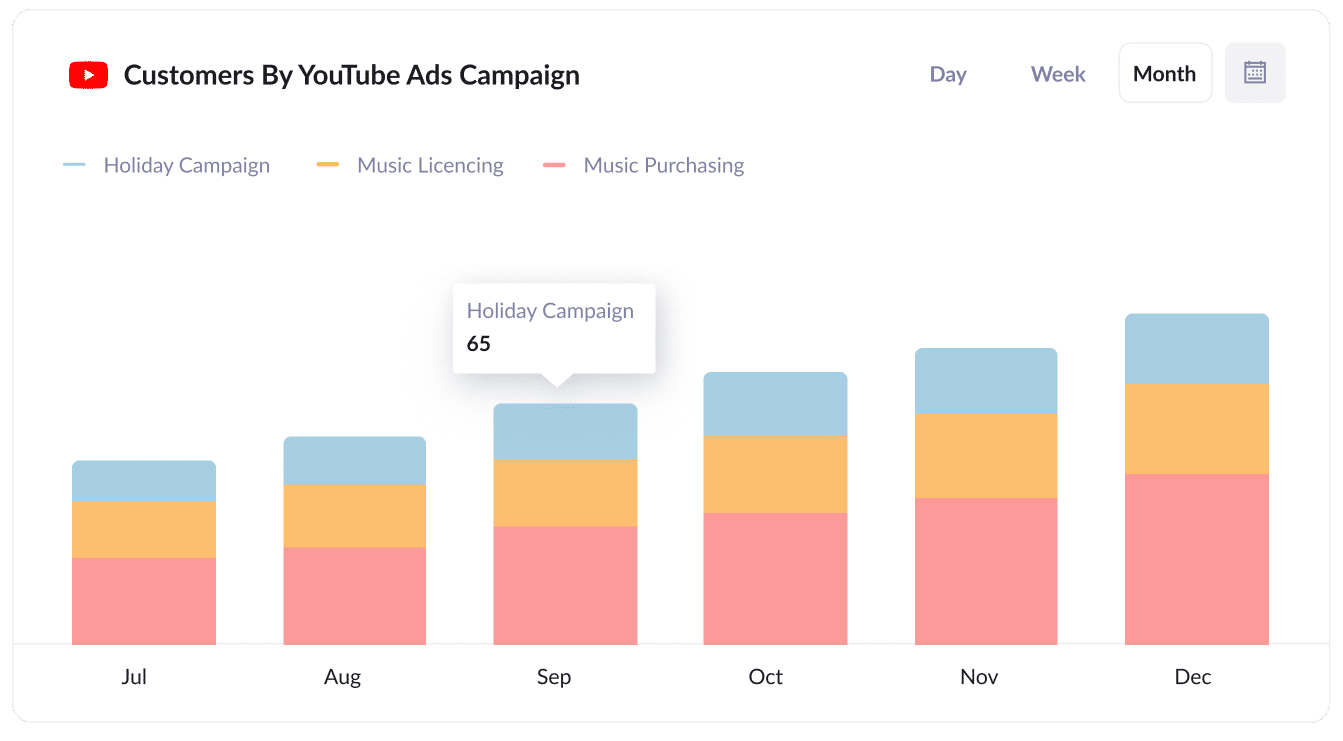
With this Customers by Campaign report, you can quickly see how each campaign is performing (i.e. how many customers each one is generating) and reassess your ad strategy accordingly.
For instance, you may decide to invest more money in campaigns that are already performing well to lower your customer acquisition cost (CAC).
3. Revenue by Ad
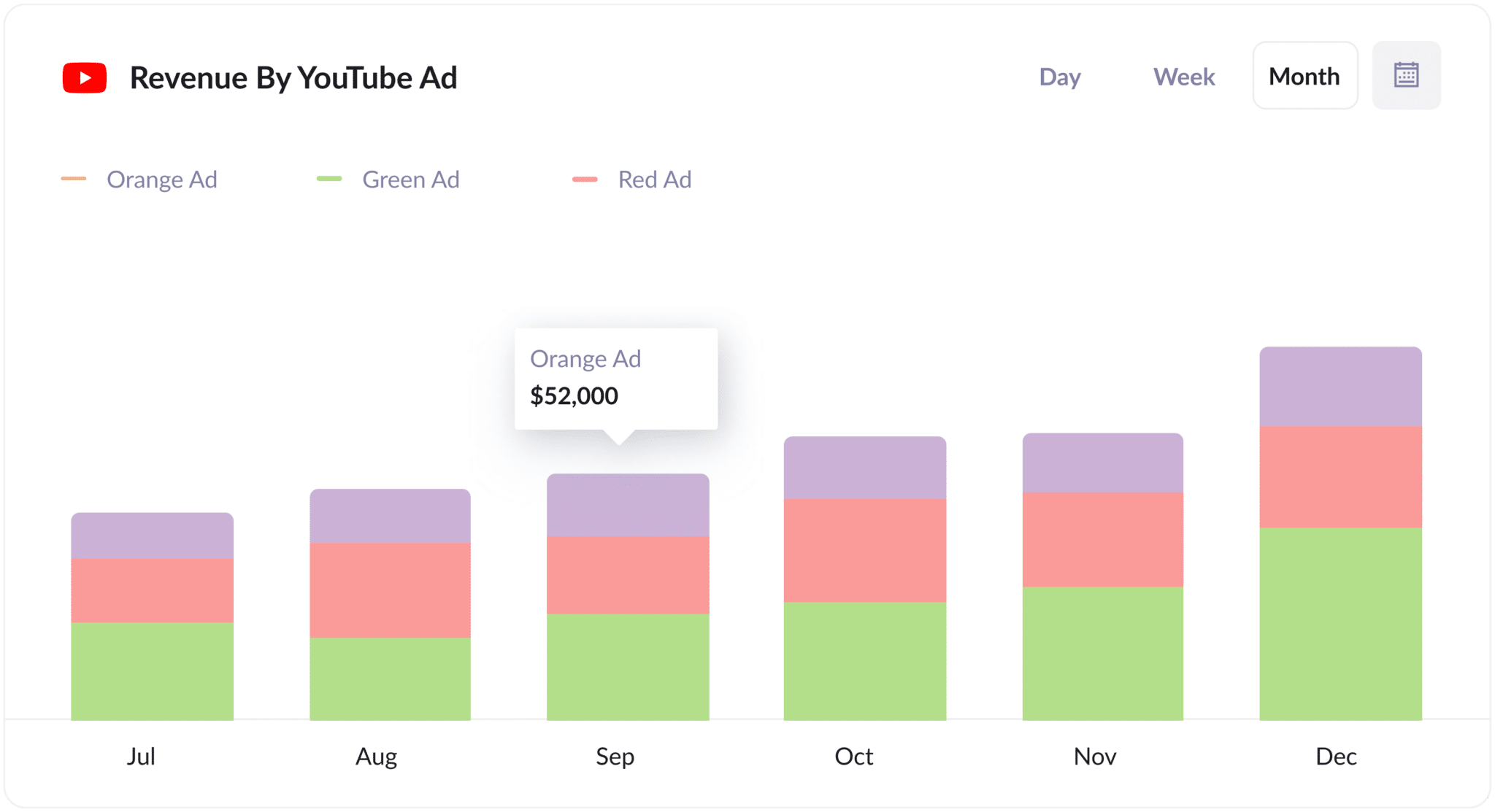
This chart shows how much revenue you’ve generated from each of the ads you’re running.
It helps you understand the true ROI of each of your ads, and can help you understand which ones are performing best and which ones can probably be turned off.
Wrap up
Tracking your YouTube Ads with Copper and Attributer couldn’t be simpler.
It will capture the UTM parameters you use behind your YouTube Ads and pass them into Copper each time a new lead comes in, which ultimately allows you to run reports that show how many leads & customers you're getting from your YouTube Ads.
It's free to get started and only takes about 10 minutes to set up. So start a free 14-day trial of Attributer today to see how it can help you!
Get Started For Free
Start your 14-day free trial of Attributer today!

About the Author
Aaron Beashel is the founder of Attributer and has over 15 years of experience in marketing & analytics. He is a recognized expert in the subject and has written articles for leading websites such as Hubspot, Zapier, Search Engine Journal, Buffer, Unbounce & more. Learn more about Aaron here.
