A better way to track Lead Source in Zoho CRM
Learn a better way to track Lead Source in Zoho CRM, so you can really see where your leads & customers are coming (I.e. SEO, Google Ads, etc)
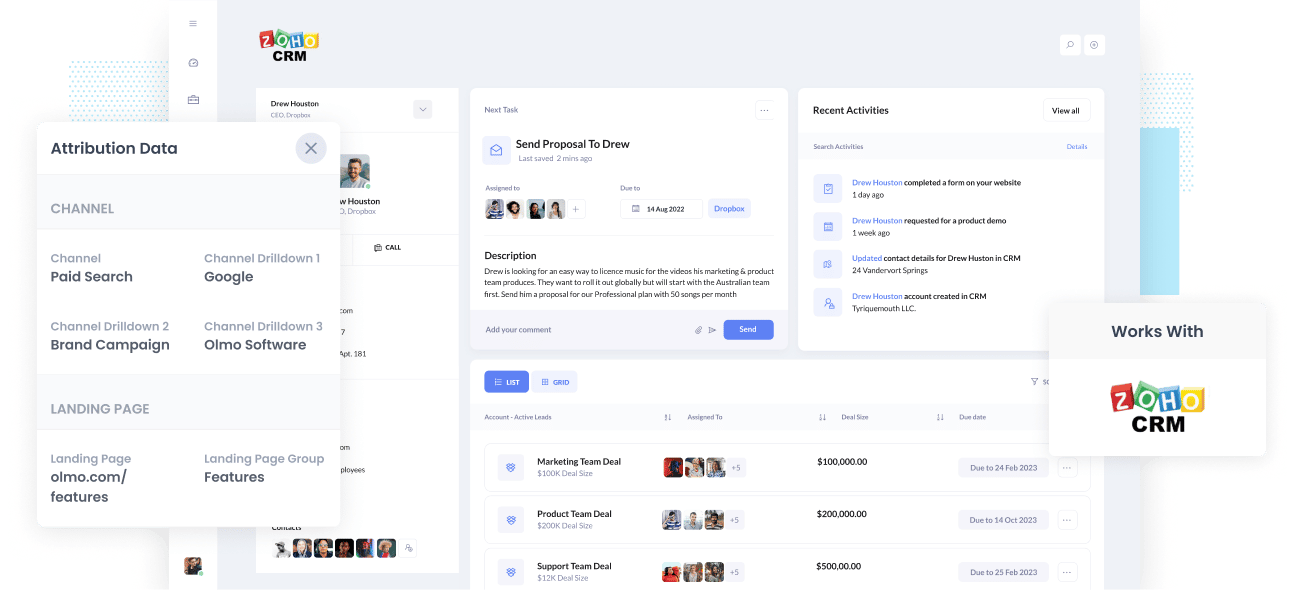
Are you able to see exactly where all your leads & customers are coming from in Zoho CRM?
If not, you're not alone. Tools such as Google Analytics are designed to show you where your website visitors are coming from, but to truly understand which marketing campaigns are effective you need to be able to track the source of each Lead, Opportunity, and Customer within your CRM.
Thankfully, Attributer can help.
In this article, we will show you how to use a tool called Attributer to accurately track the source of your Leads, Opportunities & Customers right from within Zoho CRM.
4 steps for properly tracking the source of leads in Zoho CRM
Using Attributer to properly capture the source of your leads in Zoho CRM is easy. Here's how to do it in 4 simple steps:
1. Install Attributer and add hidden fields

When you sign up for a 14-day free trial of Attributer, you will receive a code snippet to install on your website. Instructions for installation can be found here. There are two primary ways to add the code: either directly on your site, usually through the Settings section, or by utilizing tools like Google Tag Manager.
Once the code is successfully installed on your website, you need to incorporate a set of hidden fields into your lead capture forms. These hidden fields are as follows:
- Channel
- Channel Drilldown 1
- Channel Drilldown 2
- Channel Drilldown 3
- Channel Drilldown 4
Most form-building tools offer straightforward options to add hidden fields. You can either drag and drop a "Hidden" field type into the form or configure a standard form field as hidden through the settings. For detailed instructions on how to accomplish this using form tools such as Gravity Forms, Wix Forms, Webflow Forms, and others, please refer to the instructions provided here.
2. Attributer writes lead source data into the hidden fields

When a visitor lands on your website, Attributer examines a range of technical data (similar to what tools like Google Analytics analyze) in order to determine the visitor's source.
Attributer then categorizes the visitor into specific channels, such as Organic Search, Paid Search, Paid Social, and more. This information is stored in a cookie.
Later, when the visitor eventually fills out a form on your website, such as the 'Contact Us' or 'Request A Quote' form, Attributer automatically populates the hidden fields with the lead source data. This data, along with the lead's name, email, and other details, is captured when the form is submitted.
3. Lead source data is sent to Zoho CRM

Once a visitor submits the form on your website, the lead source data, which was previously written into the hidden fields, is captured by your form tool along with the lead's name, email, and other relevant information and sent to Zoho CRM.
Attributer seamlessly integrates with popular form builders such as Zoho Forms, Gravity Forms, Contact Form 7, Wix Forms, Webflow Forms, Typeform, and many others.
4. Run reports to see where your leads & customers are coming from
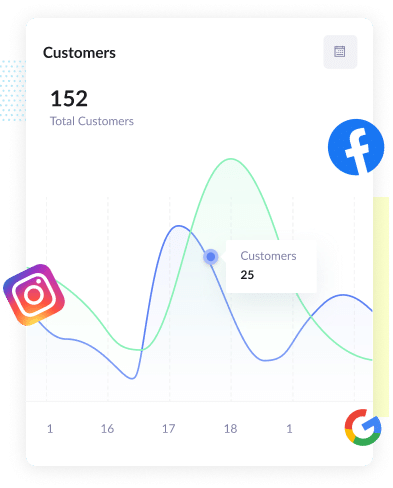
Once there is proper lead source data inside Zoho CRM, you can then report on it using your existing reporting tools (I.e. Zoho CRM's built-in reports, Zoho Reports (Zoho's BI tool), or another BI tool like Microsoft Power BI, Google Data Studio, etc).
You should be able to see what channels are bringing the most leads, what the conversion rate to opportunity is, how many Closed/Won deals have come from each channel, etc.
What data gets sent to Zoho CRM?
With Attributer, the following lead source data gets passed to Zoho CRM:
1. Marketing Channel Data
Attributer automatically captures the channel from which your leads originate, such as Paid Search, Paid Social, or Organic Search. Moreover, it provides additional details for each channel, such as Campaign, Ad Group, Keyword, and more.
To illustrate, let's consider a scenario where I, as a marketer at Zoho, am running Google ads to promote Zoho CRM. If a person clicks on one of my Google Ads and subsequently fills out a form to request a demo, Attributer would populate the hidden fields with the following information based on the UTM parameters associated with the ad:
- Channel = Paid Search
- Channel Drilldown 1 = Google
- Channel Drilldown 2 = Brand Campaign
- Channel Drilldown 3 = Free-trial ad
Alternatively, if they came from an organic Google Search it might write:
- Channel = Organic Search
- Channel Drilldown 1 = Google
- Channel Drilldown 2 = www.google.com (or whatever Google domain they came from)
- Channel Drilldown 3 = Zoho CRM (Or whatever keyword they used to find your site, where available)
2. Landing page data
Attributer automatically captures the first page the lead sees on your site (I.e. zoho.com/blog/best-crm- tools) as well as the category of the page (I.e. Blog).
This is allows you to report on content as a whole (For instance, being able to see how many leads your entire blog generated as well as being able to drill down into how many leads & customers each individual blog post generated.
3 example reports you can run when you properly track the source of your leads in Zoho CRM with Attributer
By utilizing a tool like Attributer to accurately track the lead source in Zoho CRM, you gain the ability to generate highly informative reports that provide deeper insights into the effectiveness of your marketing efforts.
Here are some of our recommended reports to run:
1. Leads by channel
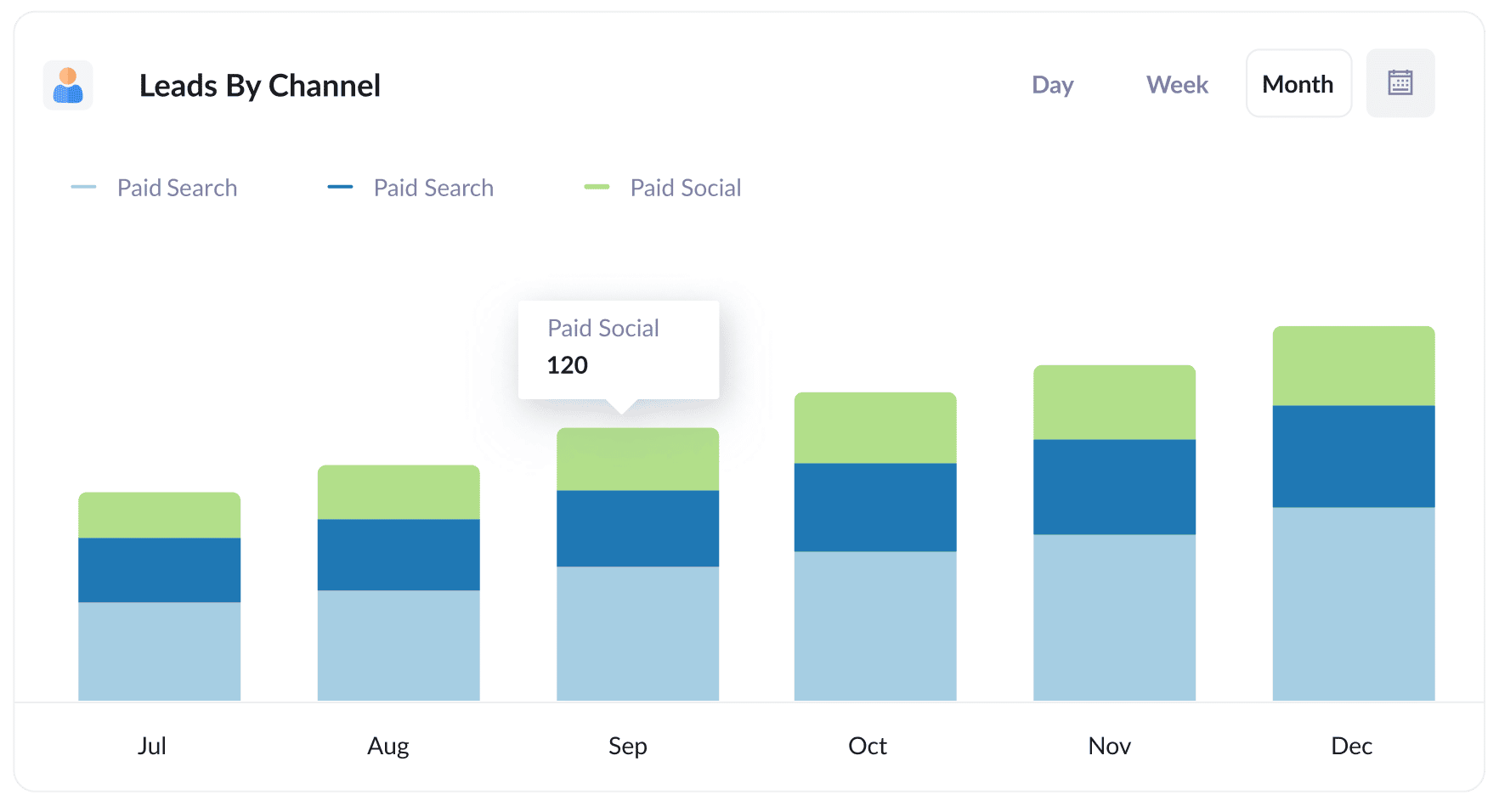
The chart above gives you a big-picture view of how many leads you're getting from each channel.
It's a great report to check out and see what's working and what's not at a glance. This helps you figure out where you should be focusing your time and resources.
For example, let's say Organic Search brings in the majority of your leads, but you're spending most of your budget on paid ads. In that case, it might be a smart move to shift some funds towards improving your SEO efforts. That way, you can take advantage of the channel that's already bringing in a lot of leads and make the most out of your marketing budget.
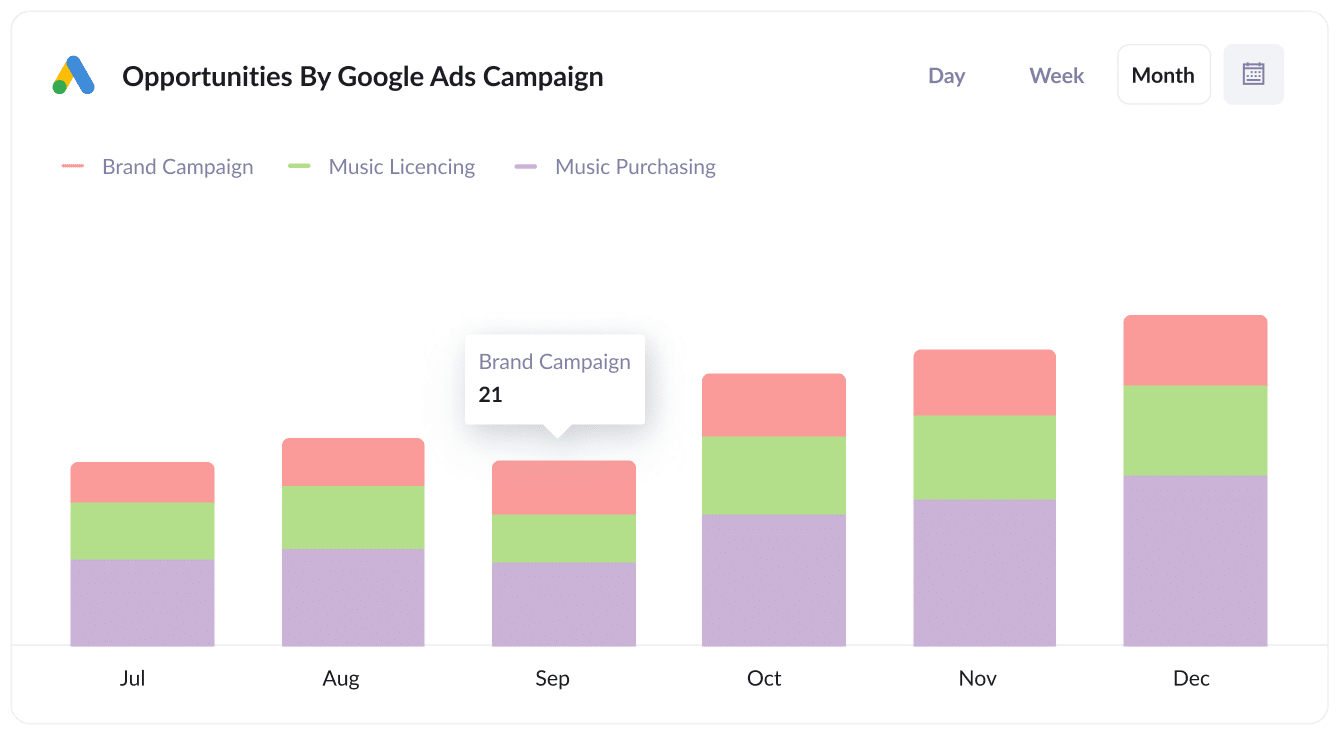
If you're running multiple campaigns through Google Ads to promote your business, it's essential to know which of these campaigns are delivering the best results.
That's where the above chart comes in handy. It shows the number of Opportunities generated each month, with each campaign from Google Ads being represented by a different color.
This chart enables you to assess the performance of your campaigns and identify the ones that generate high-quality leads that actually turn into Opportunities for your sales team.
By understanding which campaigns are most effective, you can make informed decisions about allocating your resources and invest more in the campaigns that yield the best outcomes.
3. Customers by Facebook Ads Network
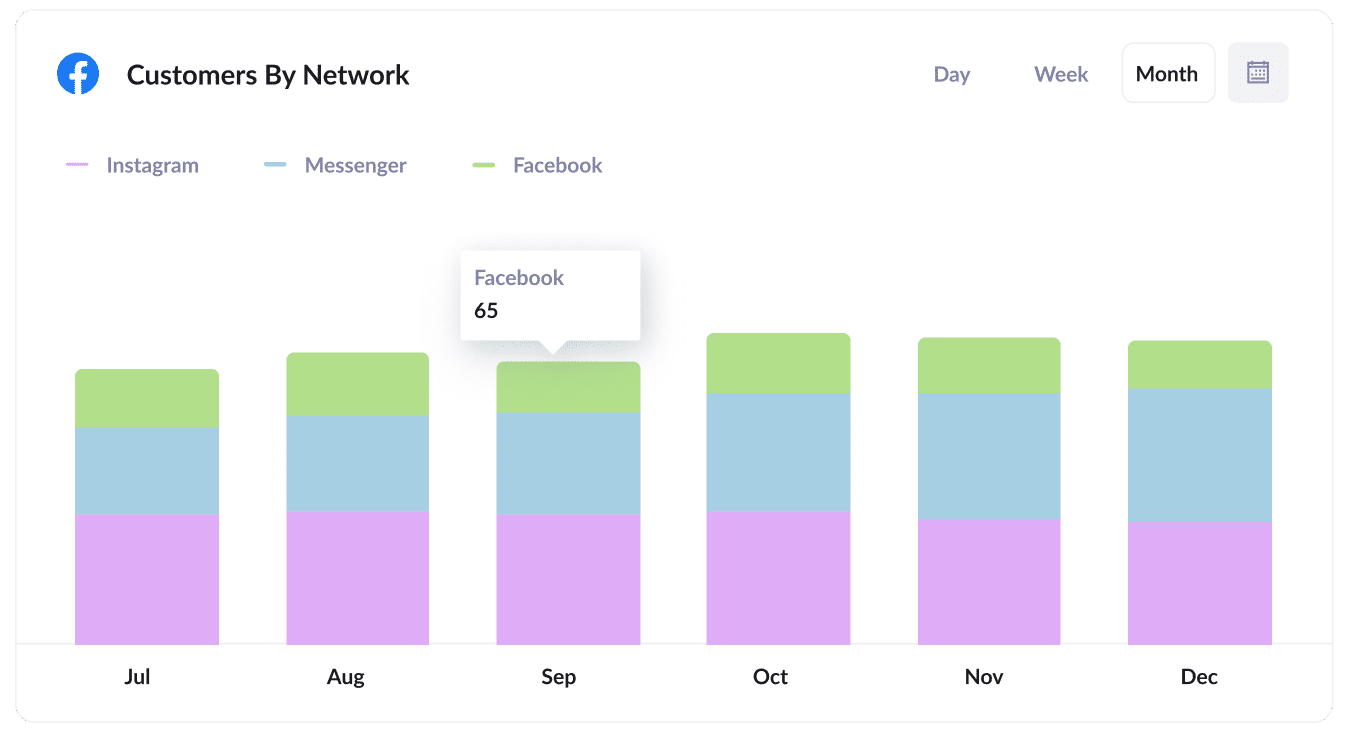
If you're advertising on Facebook, chances are your ads are being displayed across different networks owned by Facebook, such as Facebook itself, Instagram, Messenger, and WhatsApp.
In that case, the above graph can provide valuable insights. It shows the number of customers acquired from your ads, broken down by the network they came from.
By analyzing this graph, you can gain a deeper understanding of the performance of your ads on each network and make informed decisions about where to invest your Facebook Ads budget.
Wrap up
If you're looking for a better way to track the source of your leads in Zoho CRM, then Attributer could be the answer.
It passes through comprehensive, accurate data on what channel each lead came from and enables you to run reports to see what's working and what isn't.
Best of all, it's free to get started, so start your 14-day free trial today and see if it's the right fit for your business.
Get Started For Free
Start your 14-day free trial of Attributer today!

About the Author
Aaron Beashel is the founder of Attributer and has over 15 years of experience in marketing & analytics. He is a recognized expert in the subject and has written articles for leading websites such as Hubspot, Zapier, Search Engine Journal, Buffer, Unbounce & more. Learn more about Aaron here.
