How to track the source of your leads in Wix
Understand how to track the sources of your leads in Wix, so you know where they're coming from and which marketing activities are working.
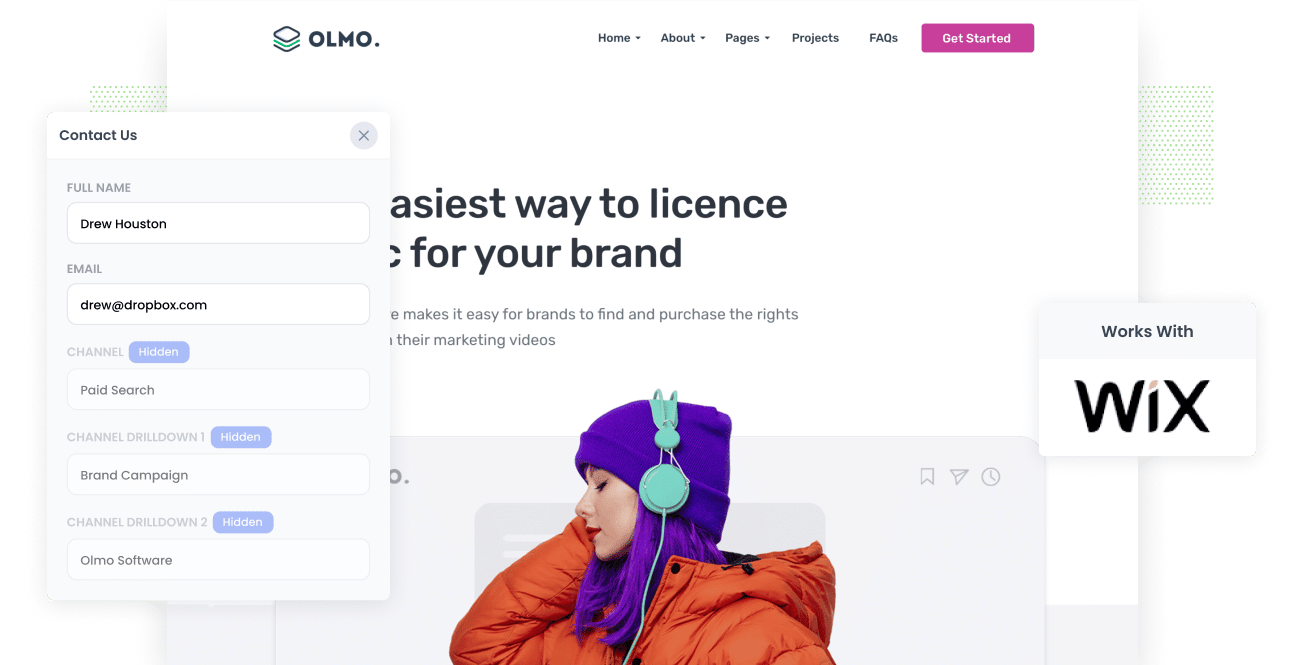
Are you struggling to track the origins of your leads on your website?
Picture this: Every time a new lead completes a form on your Wix website, crucial information about their source (e.g., Organic Search, Paid Search, Paid Social, etc.) is automatically captured and passed through.
Now, envision having access to this information right in the Entries table of Wix, integrating it into notification emails, and seamlessly sending it to your CRM.
Lucky for you, achieving this is entirely possible.
In this article, we'll guide you on using a tool called Attributer to effectively track the sources of all your leads within Wix.
3 simple steps to track the source of leads in Wix
Attributer makes it simple to see the source of every lead that submits a form on Wix via your website. Here's how to do it in 3 easy steps:
1. Install Attributer and add hidden fields

To begin, sign up for a 14-day free trial of Attributer and install the provided code snippet.
For Wix sites, the code installation process is straightforward, and you can find detailed instructions here.
After the code is successfully integrated into your site, the next step involves adding a few hidden fields to your forms, specifically:
- Channel
- Channel Drilldown 1
- Channel Drilldown 2
- Channel Drilldown 3
- Channel Drilldown 4
In Wix, adding hidden fields to Wix Forms is a simple process, and you can follow step-by-step instructions provided here to do so.
2. Attributer writes the lead source data into the hidden fields

After completing the setup, Attributer will start tracking the sources of your website visitors, seamlessly recording the data into the hidden fields within your form.
The simplicity of this process lies in the hidden nature of the fields, making it entirely invisible to your website visitors. As a result, there is no impact on the user experience or conversion rate of your site.
3. Lead source data is captured in Wix Forms
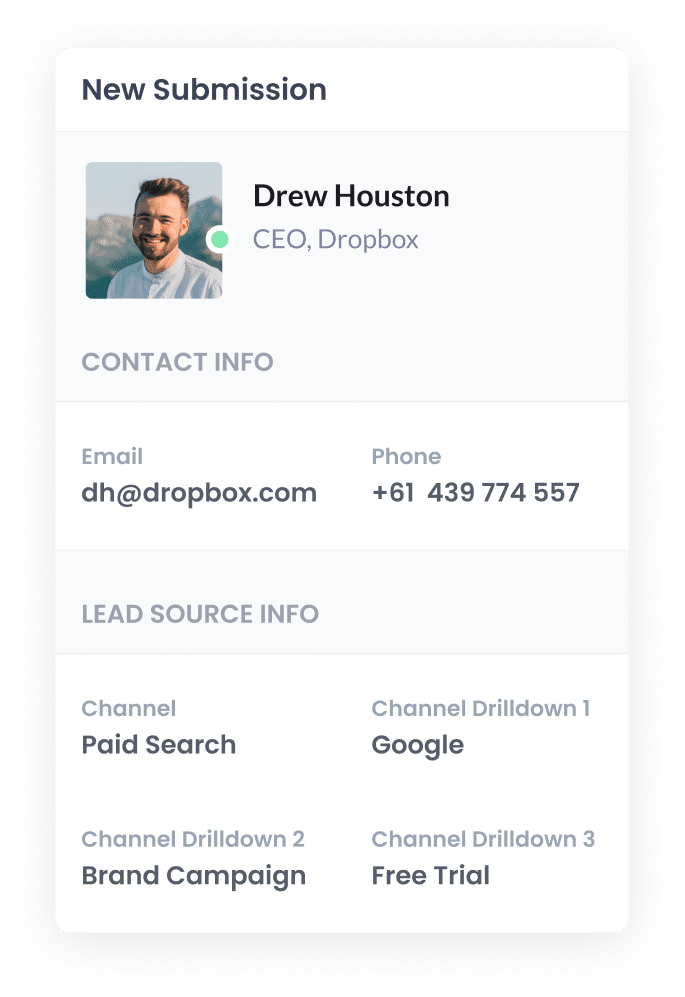
Once the visitor submits the form on your website, Wix Forms captures the lead source data written by Attributer in the hidden fields, alongside other details the lead provided, such as name, email, phone, etc.
This data can then be utilized in various ways, including:
- View it in Wix Forms: Access and review this data in the Entries/Submissions table within Wix Forms.
- Include it in notification emails: Incorporate this information into the notification emails sent by Wix Forms each time a form is submitted.
- Send it to your CRM: Utilize Wix's native integration or third-party tools like Zapier to automatically transfer the data to your preferred CRM.
- Send it to a spreadsheet: Use various add-ons or third-party tools (like Zapier) to forward the data to a spreadsheet, enabling you to run detailed reports.
What data gets captured in Wix Forms?
After successfully configuring the setup, Attributer will automatically write the following information into the hidden fields, which will be captured and recorded in Wix Forms:
1. Marketing channel data
Attributer captures and records important information about the channel through which the visitor arrived at your website.
For instance, let's pretend you're a marketer on Olmo Software's marketing team. If someone clicks on one of their ads, the following information, based on the utilized UTM parameters, would be passed through:
- Channel: Paid Search
- Channel Drilldown 1: Google
- Channel Drilldown 2: Brand Campaign (or the specific campaign name)
- Channel Drilldown 3: Olmo Software (or the keyword used in the campaign)
Similarly, if a lead arrives organically through a Google search, the following information would be captured:
- Channel: Organic Search
- Channel Drilldown 1: Google
- Channel Drilldown 2: www.google.com (or the specific Google domain they came from)
- Channel Drilldown 3: Olmo Software (or the keyword used to find the site, if available)
2. Landing page data
In addition to providing information about which channel a lead came from, Attributer helps in understanding the content that enticed them.
Attributer captures two critical pieces of data: the lead's initial landing page (e.g., olmosoftware.com/blog/best-crm-software) and the landing page group (e.g., /blog).
With this data, you can easily figure out the number of leads and customers generated from various sections of your site, such as your blog. Furthermore, you have the ability to delve into the analytics to understand how many leads you acquired from each individual page, allowing you to analyze the performance of specific blog posts or pages.
3 example reports you can run when you track the source of your leads on Wix
If you're using Attributer to capture the source of leads in Wix Forms, and then sending that data to your CRM or even just to a spreadsheet, you should be able to use those tools to run reports like the one's below:
1. Leads by channel

This report provides an overview of the number of leads received each month from various channels, such as Paid Search, Paid Social, Organic Search, and more.
Running this report offers a valuable high-level perspective on the origins of your leads.
Ultimately, it aids in understanding which channels are effectively generating leads for your business, while also identifying areas that may require improvement.
2. Leads by Google Ads campaign
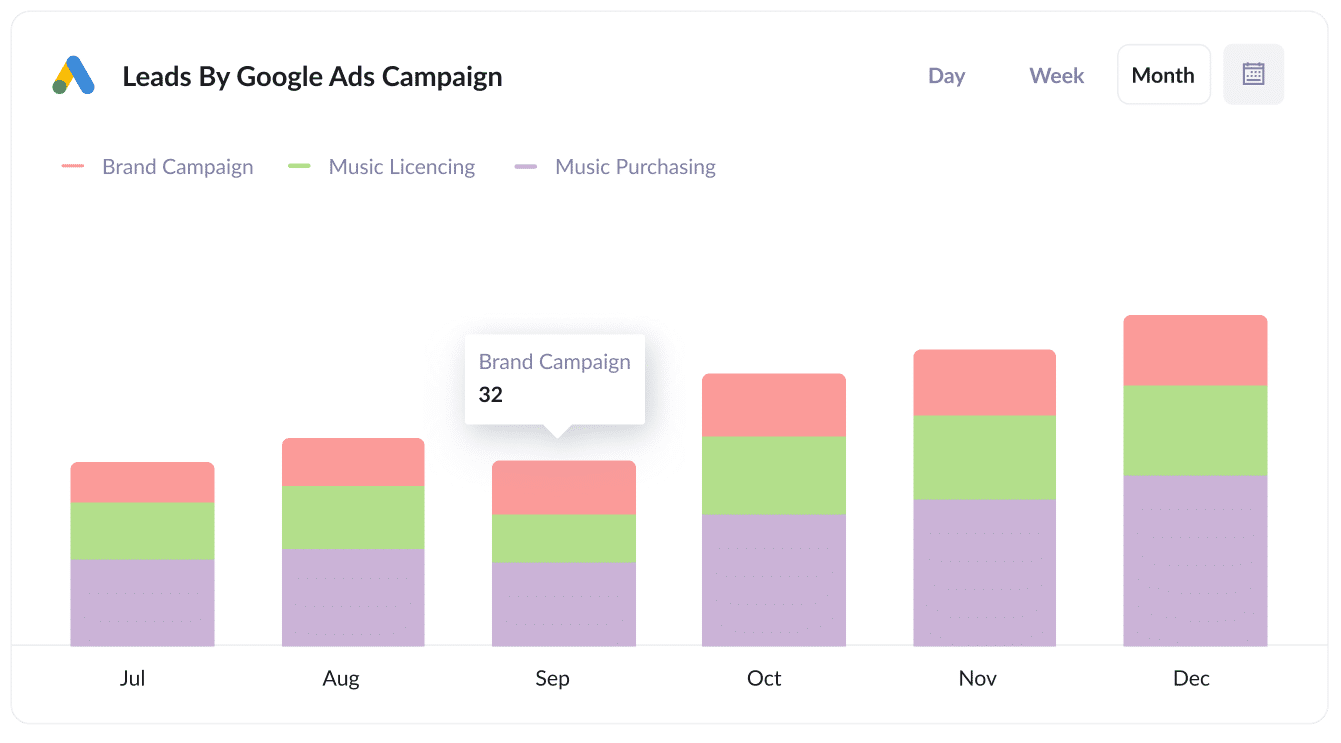
Displayed in this chart are the monthly leads generated from Google Ads, categorized by the individual campaigns they came from.
This report provides essential insights into the campaigns that truly drive lead generation for your business, helping distinguish them from campaigns that may only attract clicks and visitors without resulting in conversions.
3. Leads by social network
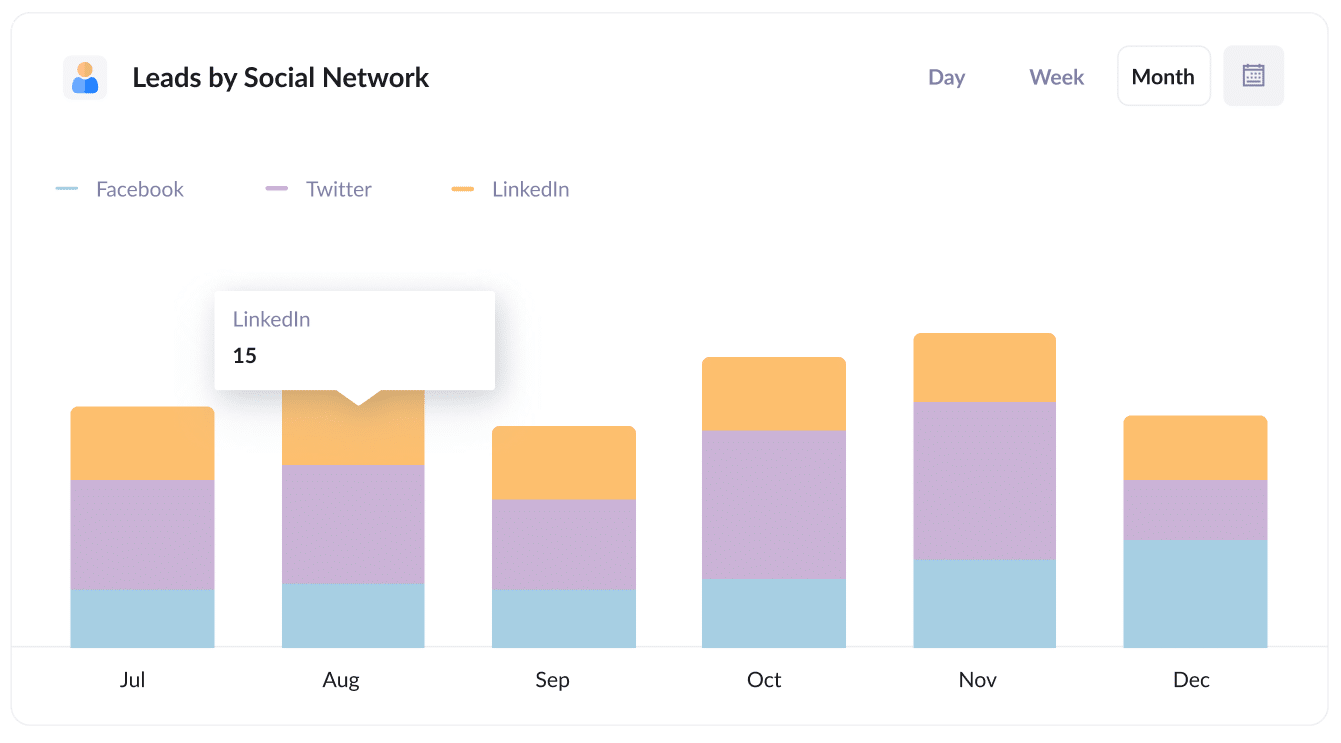
The above report illustrates the number of leads generated from social media marketing campaigns.
For businesses actively posting new content and updates on company pages across various social networks, this report identifies the networks that generate actual leads for your business. It offers valuable insights into the performance of your posts, helping you optimize your social media strategies to drive more leads.
Wrap up
If you're looking to track the where your leads are coming from in Wix Forms, Attributer is an excellent tool for the job.
With Attributer, information about the source of each new lead is seamlessly passed through. You can conveniently view this data within Wix, incorporate it into your notification emails, and effortlessly integrate it with your CRM, among other capabilities.
This powerful functionality allows you to gain a deeper understanding of the marketing channels and campaigns that genuinely drive leads for your business, helping you focus on areas that contribute to growth.
You can get started for free, and the setup process typically takes less than 10 minutes. Take advantage of the 14-day free trial and experience the benefits for yourself by starting today!
Get Started For Free
Start your 14-day free trial of Attributer today!

About the Author
Aaron Beashel is the founder of Attributer and has over 15 years of experience in marketing & analytics. He is a recognized expert in the subject and has written articles for leading websites such as Hubspot, Zapier, Search Engine Journal, Buffer, Unbounce & more. Learn more about Aaron here.
