How to track the source of leads in Framer
Here's how to track the source of your leads in Framer, so you know which marketing channels and campaigns are working for you.
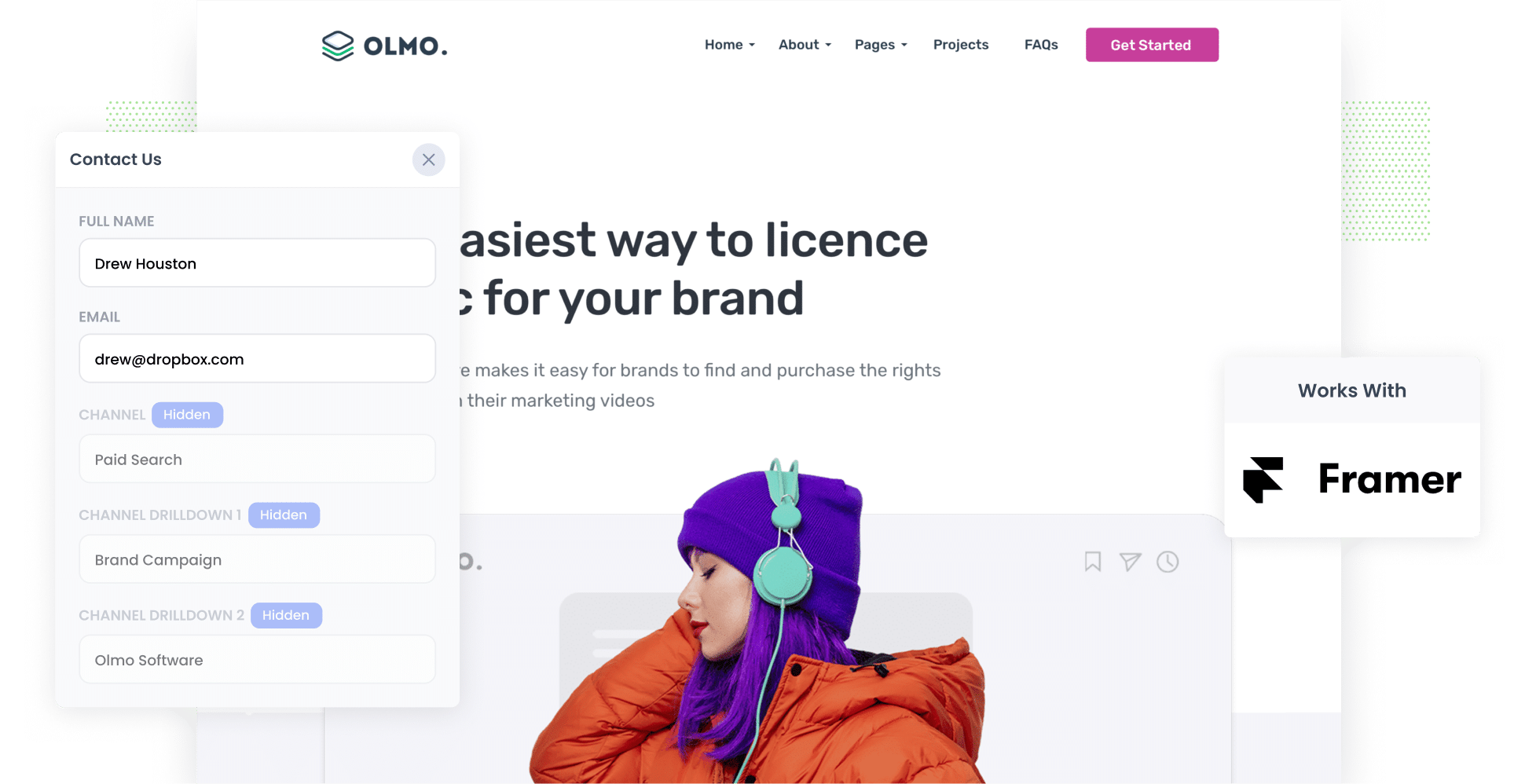
If you've been struggling to identify the source of your leads, you're not alone.
Tools like Google Analytics are great at telling you where your website visitors are coming from, but they can't really tell you where your leads & customers are coming from.
But what if you could easily see the exact source of each lead that fills out one of your Framer forms? And what if that data could be sent to your CRM and other tools so you can run reports that show exactly where your leads & customers are coming from?
In this article, we'll show you how to use a tool called Attributer to capture the source of each of your leads in Framer forms and send it to your CRM and other tools.
3 easy steps to track the source of leads in Framer
Attributer makes it easy to see the source of every lead that submits a form on your Framer website. Here's how to do it in 3 easy steps:
1. Install Attributer and add hidden fields

To get started, you’ll need to sign up for a free 14-day trial of Attributer. Once you do, you’ll get a small piece of code to add to your website.
You can find general instructions on how to install the code here.
Once the code is in place, you’ll then need to add the following hidden fields to your forms:
- Channel
- Channel Drilldown 1
- Channel Drilldown 2
- Channel Drilldown 3
Need help adding hidden fields to Framer forms? Read our instructional guide here.
2. Attributer fills the lead source data into the hidden fields

With the code and hidden fields in place, Attributer will now begin tracking where your site visitors are coming from. And when they complete a form on your website, it will write the lead source data into the hidden fields on your form.
The best part? The user experience won’t be compromised. Because the fields are hidden, the user doesn’t have to do any extra work; Attributer does all the work for them.
3. Lead source data is captured in Framer
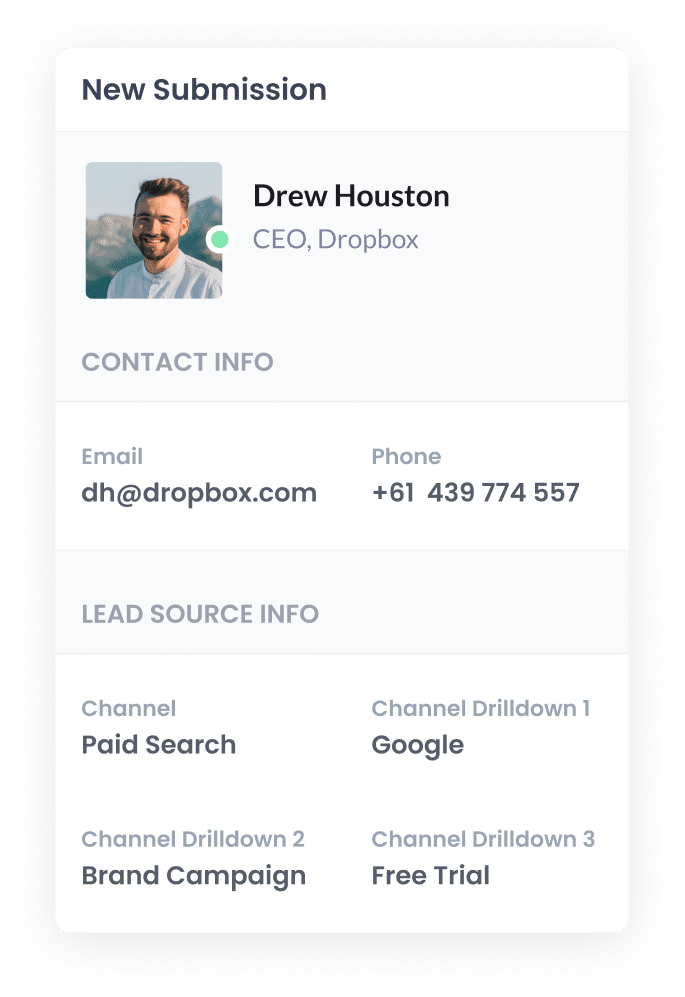
Finally, when someone submits the form on your website, the lead source data that Attributer wrote into the hidden fields is captured by Framer on top of the lead’s personal information (such as the first name, last name, email address, etc. they entered into the form)
Here are a few ideas of what you can do with this data:
- Send it to your CRM: Use third-party integration tools like Zapier to send the data to CRM systems like Salesforce, Pipedrive, Hubspot, Zoho CRM, etc.
- Export it to a spreadsheet: Use Framer's built-in integration with Google Sheets to send the lead source data into a sheet. You can then build basic charts & dashboards in the sheet, or connect tools like Looker Studio (formerly Google Data Studio) to build more advanced charts & dashboards.
What data gets captured in Framer?
Let’s take a closer look at exactly what data Attributer provides:
1. Marketing channel data
This includes detailed information about the channel through which a visitor landed on your website.
For example, let’s say you’re a marketing executive for a PR agency. If someone clicks on one of your ads, the following data would be passed through (depending on what UTM parameters you put behind your ad):
- Channel = Paid search
- Channel Drilldown 1 = Google
- Channel Drilldown 2 = Brand campaign (or the specific campaign name)
- Channel Drilldown 3 = PR agency (or whatever keyword was used in the campaign)
Similarly, if a lead arrives via an organic Google search, the following details would be recorded:
- Channel = Organic search
- Channel Drilldown 1 = Google
- Channel Drilldown 2 = google.com (or the specific Google domain)
- Channel Drilldown 3 = PR agency near me (or the search keyword, if available)
2. Landing page data
Attributer not only tracks your lead sources but it also helps you understand what content drew them in.
It records two key data points: the lead’s initial landing page (e.g. summerpublicrelations.com/blog/how-to-promote-fitness-business) and the landing page group (e.g. /blog).
This data provides valuable insights into how many leads and customers are generated from different areas of your site, like your blog. You can even drill down further to see how many leads came from specific pages (making it easy to evaluate the effectiveness of individual blog posts or landing pages).
3 example reports you can run when you track the source of your leads in Framer
If you're using Attributer to capture the source of leads in Framer and sending that data to your CRM or a spreadsheet, you should be able to use those tools to run reports similar to the below examples:
1. Leads by channel

This report provides a holistic overview of how many leads you’re getting every month from various channels, including Paid Social, Paid Search, and Organic Search.
At a glance, you can compare the effectiveness of each channel at driving leads. You can then refine the ones that are underperforming and invest further in the high-performing channels.
2. Leads by Google Ads campaign
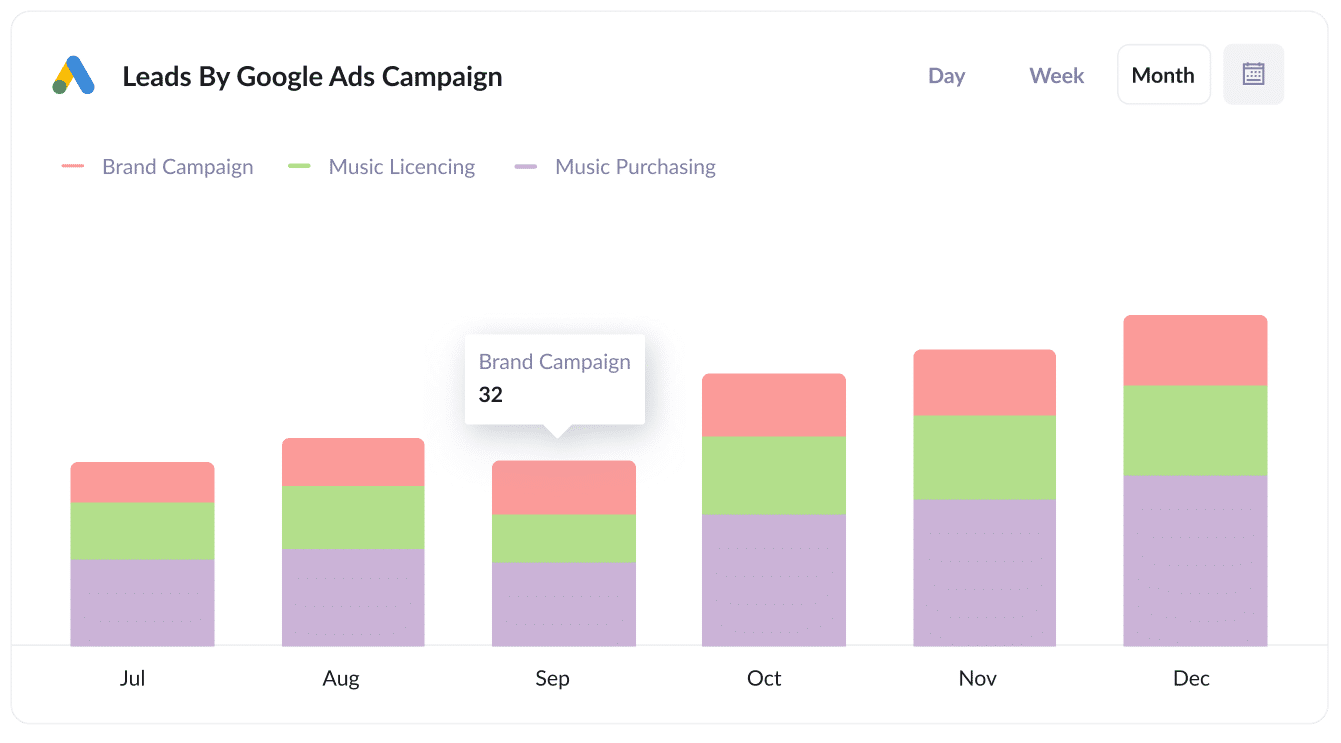
If you’re running multiple Google Ad campaigns and want to compare them, this is the report you need. As seen above, this chart breaks down how many leads you’re gaining from your various Google Ad campaigns.
This type of report is particularly helpful for identifying the campaigns that are attracting clicks (but failing to convert) vs the campaigns that are genuinely generating leads.
3. Leads by social network
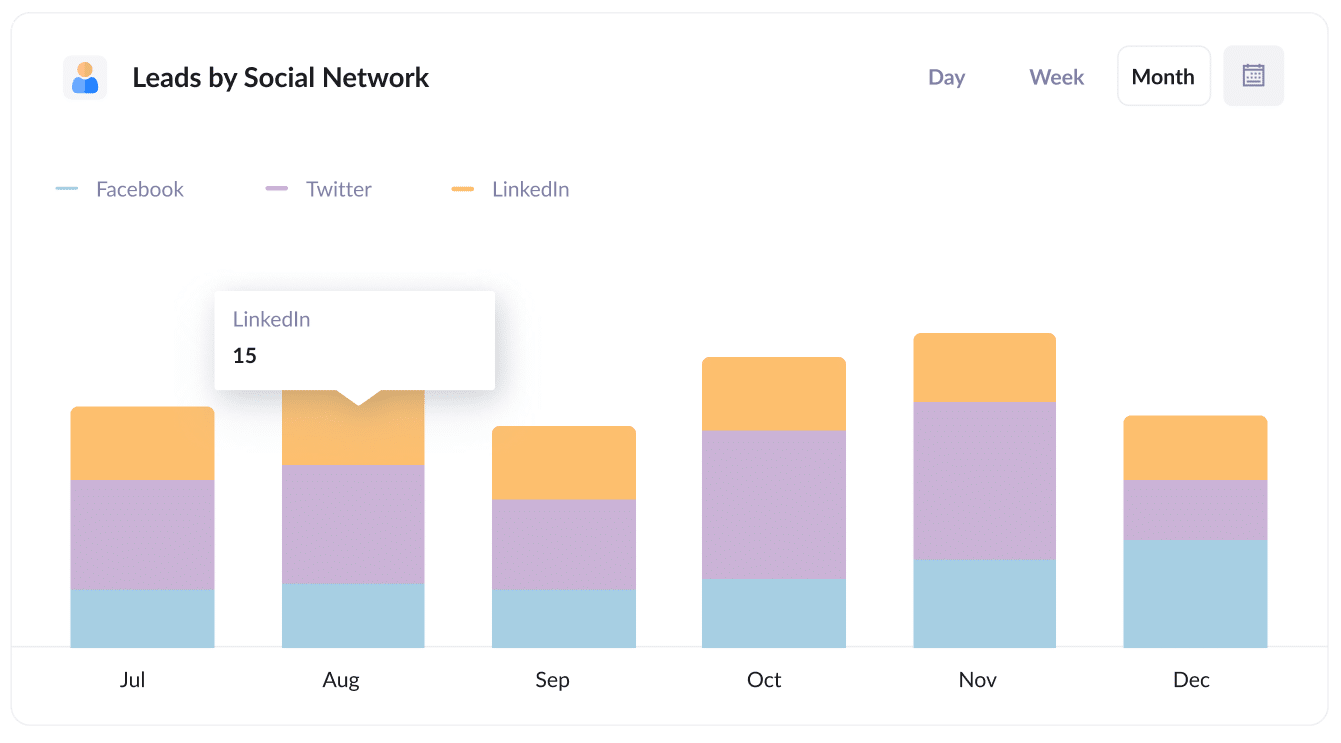
Similarly, if you're posting content and promoting your company across several social media networks (Facebook, Twitter, LinkedIn, etc) this report can help you understand which one is generating the most leads.
Armed with this data, you can make strategic decisions about which platforms to invest in further and which ones to abandon.
Wrap up
If you’re aiming to track your lead sources in Framer, Attributer is an ideal solution.
With Attributer, you can easily capture detailed information about each lead’s source and send it to your CRM & other tools.
Using Attributer gives you valuable insights into the marketing channels and campaigns driving your leads, helping you focus on what works best for your company.
Ready to get started? Claim your free 14-day trial now to see how Attributer can benefit your business.
Get Started For Free
Start your 14-day free trial of Attributer today!

About the Author
Aaron Beashel is the founder of Attributer and has over 15 years of experience in marketing & analytics. He is a recognized expert in the subject and has written articles for leading websites such as Hubspot, Zapier, Search Engine Journal, Buffer, Unbounce & more. Learn more about Aaron here.
