How to track the source of your leads in Formidable Forms
Learn the best way to track the source of your leads in Formidable Forms, so you can track which marketing campaigns are actually generating leads.
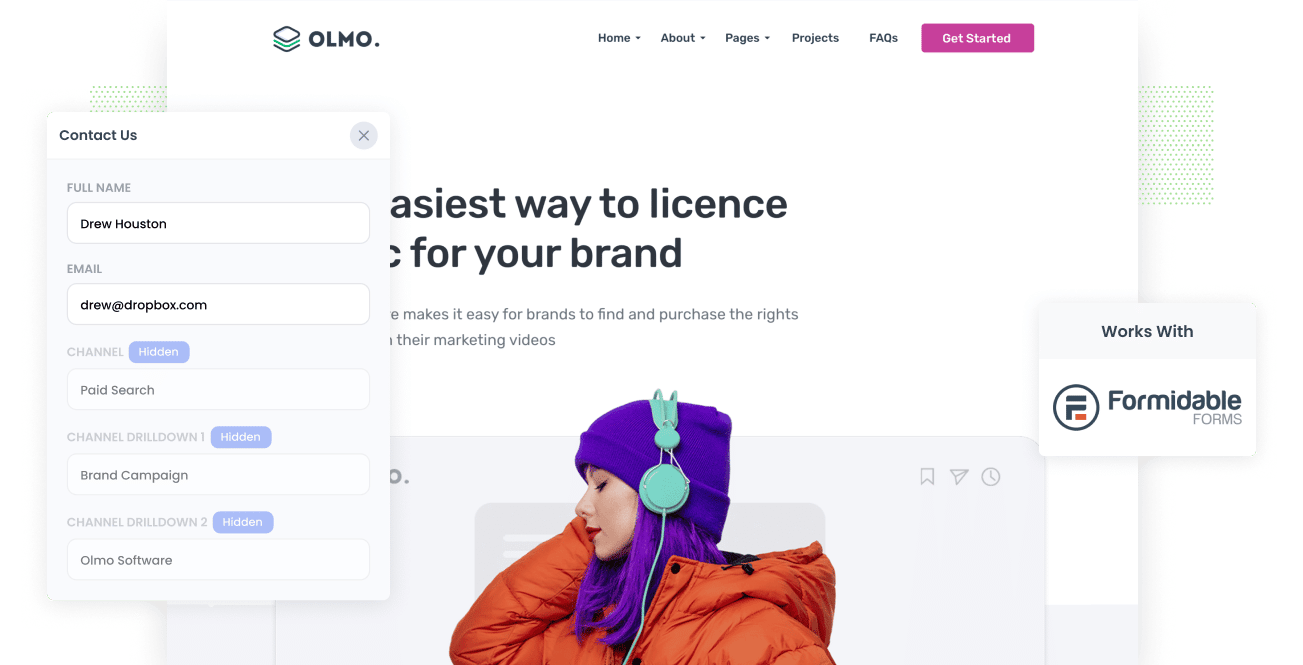
Are you able to see the source of every lead that comes through the Formidable Forms on your website?
If not, it could be a big problem for your business. If you can't track where your leads are coming from, it's impossible to know which of your marketing initiatives are actually producing leads and what you need to focus on to grow.
Fortunately, there is a solution.
In this article, we'll show you how to use a tool called Attributer to track the source of all your leads in Formidable Forms and send that information to your CRM and other tools.
3 steps to track the source of leads in Formidable Forms
By following these 3 simple steps, you'll be able to see where every one of your leads has come from.
1. Install Attributer and add hidden fields

To get started, you first need to start a 14-day free trial of Attributer.
Once you've created an account, you'll be given a little snippet of code to add to your website, and full instructions on how to add it to your WordPress site can be seen here
After you've added the code, the next step is to add a series of hidden fields to your forms, including:
- Channel
- Channel Drilldown 1
- Channel Drilldown 2
- Channel Drilldown 3
- Channel Drilldown 4
Adding hidden fields to Formidable Forms is pretty straightforward. You simply drag and drop a 'Hidden' field into your form and give it a specific default value. You can see step-by-step instructions here.
2. Attributer writes the lead source data into the hidden fields

Once everything is setup, the little bit of code you added to your site will strat to track where each of your website visitors has come from
Then, when a visitor submits one of the Formidable Forms on your website, Attributer will write information on where they came from (I.e. Paid Search, Paid Social, Organic Search, etc) into the hidden fields.
3. Lead source data is captured in Formidable Forms
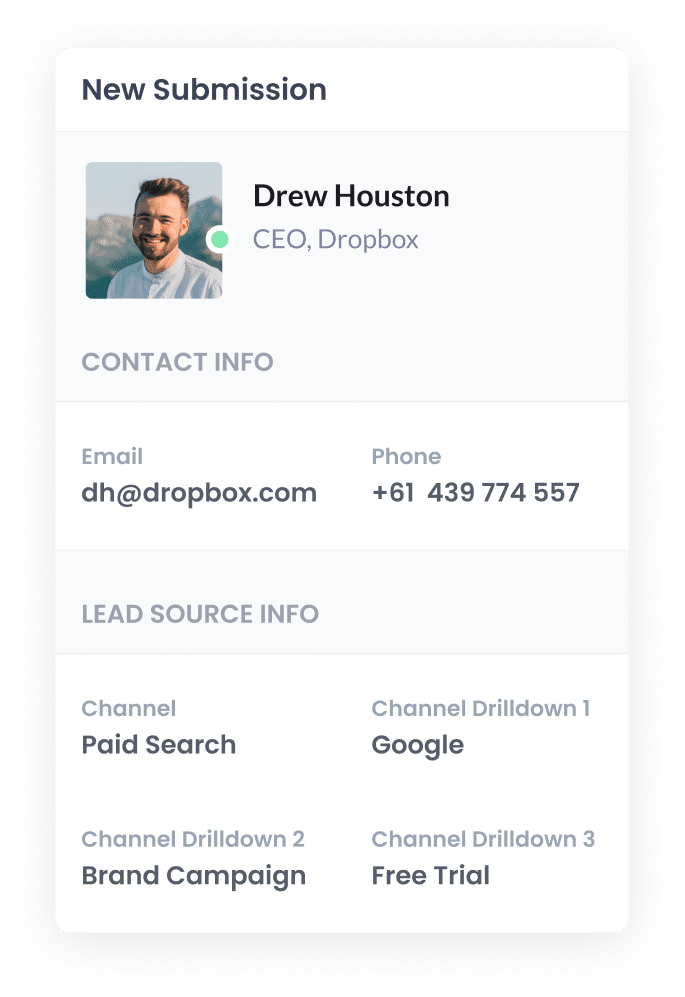
Finally, when the visitor submits the Formidable Form, the lead source information that Attributer wrote into the hidden fields is captured along with the lead's name, email, etc.
What you do with this information is up to you, but here are a few things you could do:
- View it in the Entries section: Open up the Entries section of Formidable Forms and you can see all the lead source data there alongside each lead.
- Include it in notification emails: If you rely on the new lead notifications that Formidable Forms sends, then you can include the lead source information in the emails.
- Send it to your CRM: You can use Formidable's native integrations with Zoho CRM or Pipedrive to send the information there, or use tools like Zapier to send the data into other CRM's like Salesforce, Hubspot, Microsoft Dynamics & more.
- Send it to a spreadsheet: Formidable Forms has a native integration with Google Sheets, meaning you can send new leads into a sheet (with the lead source information) and then run reports in Google Sheets (or connect a reporting tool like Google Data Studio to do more advanced reporting).
What lead source data gets captured in Formidable Forms?
Using Attributer with Formidable Forms means the following information will be captured for each new lead:
1. Marketing channel data
Attributer captures marketing channel data on how the lead arrived at your website.
As an example, if someone clicked one of your Facebook Ads and then completed a form on your site, it would pass through the following information (depending on what UTM parameters you placed behind your ads):
- Channel: Paid Social
- Channel Drilldown 1: Facebook
- Channel Drilldown 2: Brand Campaign (or the specific campaign name)
- Channel Drilldown 3: Red Ad (or the name of the ad)
Alternatively, if a lead arrives organically through a Google search, the following information would be captured:
- Channel: Organic Search
- Channel Drilldown 1: Google
- Channel Drilldown 2: www.google.com (or the specific Google domain they came from)
- Channel Drilldown 3: Olmo Software (or the keyword used to find your site, if available)
2. Landing page data
On top of the marketing channel data, Attributer also captures the initial landing page (e.g., formidableforms.com/blog/best-form-builder) and the landing page group (e.g., /blog).
You can use this information to see how many leads you are getting from certain sections of content on your site (like your blog for instance) as well as drill down into which blog posts are generating the most leads.
3 example reports you can run when you track the source of your leads in Formidable Forms
In my life before Attributer, I used to run the marketing & analytics teams for various tech companies (some worth several billion dollars).
During this time, I ran literally hundreds of reports to understand where our leads were coming from, so I have a lot of experience with it.
To help you get started, I've shared below are some of the reports I've found most insightful over the years:
1. Leads by channel

This report shows you how many leads you get from various channels (I.e. Paid Search, Paid Social, Organic Search, etc).
It's a great report to run to get a high-level understanding of what channels are actually generating leads for your business and where you should be focused.
For instance, in the example graph above this fictitious business is getting most of its leads from Organic Search and it has been growing consistently month over month. That signals there's a lot of opportunity there and they should probably continue to invets heavily in that channel.
2. Leads by Google Ads campaign
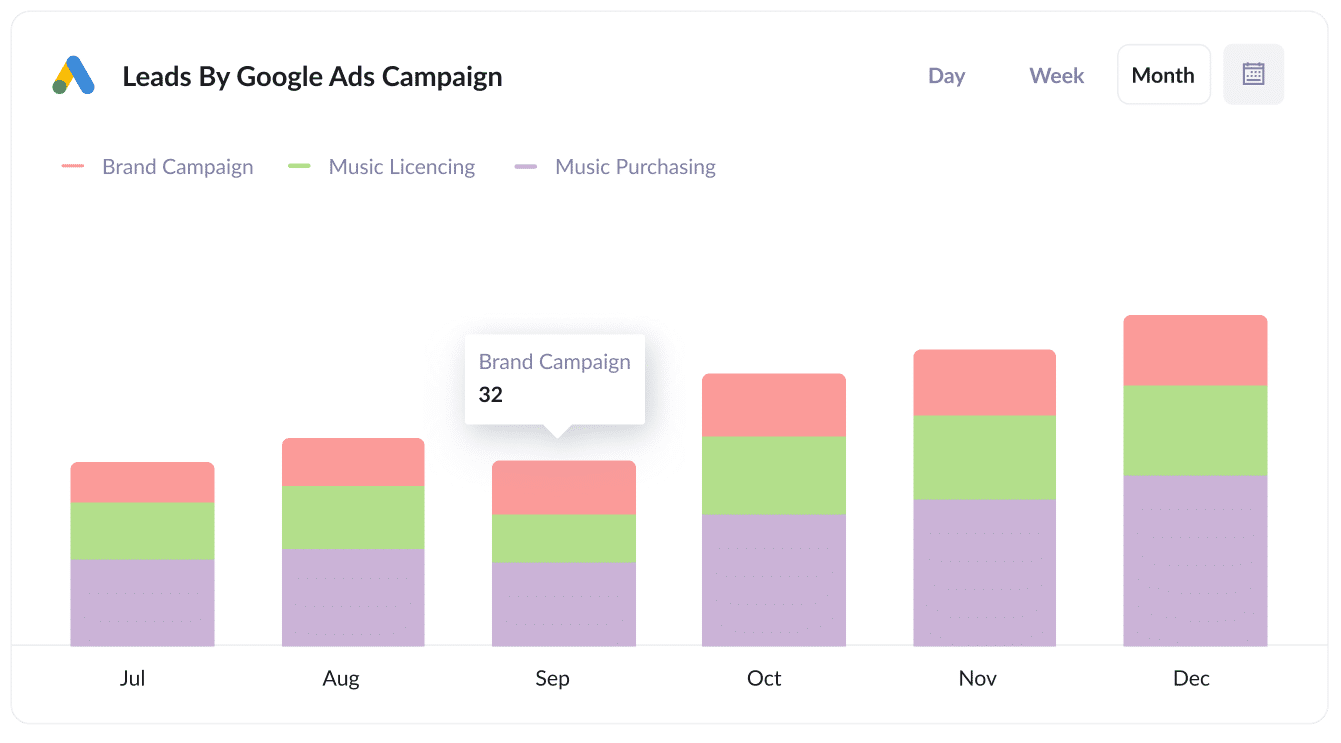
The above report tells you how many leads you get from each of the Google Ads campaigns you are running, and can help you understand which campaigns are actually generating leads for your business.
For example, in the above graph, we can see that the 'Music Purchasing' campaign is driving the majority of leads and has been increasing steadily for the last 3 months. This helps us understand that this campaign is performing well and we should probably invest more budget and resources into it to ensure we're getting the maximum number of leads.
3. Leads by social network
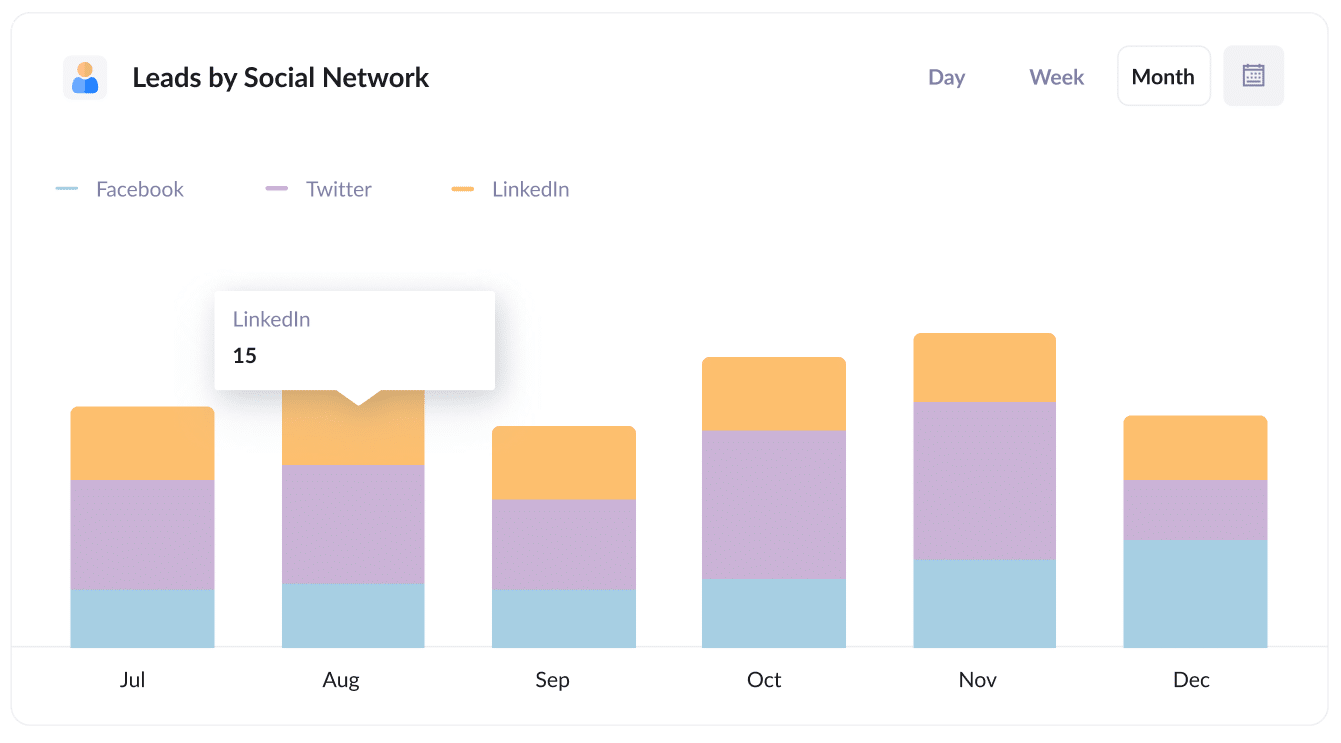
If you're posting content to various social media networks in the hope that it generates you new leads, then this report can help.
It shows you how many leads you are getting from the various social media networks you're posting content to.
It can help you prioritise the networks that are actually getting results for you so you can double down on those to grow.
Wrap up
If, in the past, you haven't been able to track the source of the leads that come through your Formidable Forms, then Attributer can help solve that.
It passes lead source information into Formidable Forms with each new form submission, and you can then send that data to your CRM, include it in email notifications, view it in Formidable Forms and more.
Ultimately, it can help you understand which of your marketing initiatives (Google Ads, Facebook Ads, etc) are actually generating leads for your business and what you can do to generate more.
Best of all, it's free to get started and usually takes less than 10 minutes to set up, so start your 14-day free trial today and try it out!
Get Started For Free
Start your 14-day free trial of Attributer today!

About the Author
Aaron Beashel is the founder of Attributer and has over 15 years of experience in marketing & analytics. He is a recognized expert in the subject and has written articles for leading websites such as Hubspot, Zapier, Search Engine Journal, Buffer, Unbounce & more. Learn more about Aaron here.
