The easiest way to track Facebook Ads in Eloqua
Know which campaigns are generating your leads & customers by capturing Facebook Ads data in Eloqua
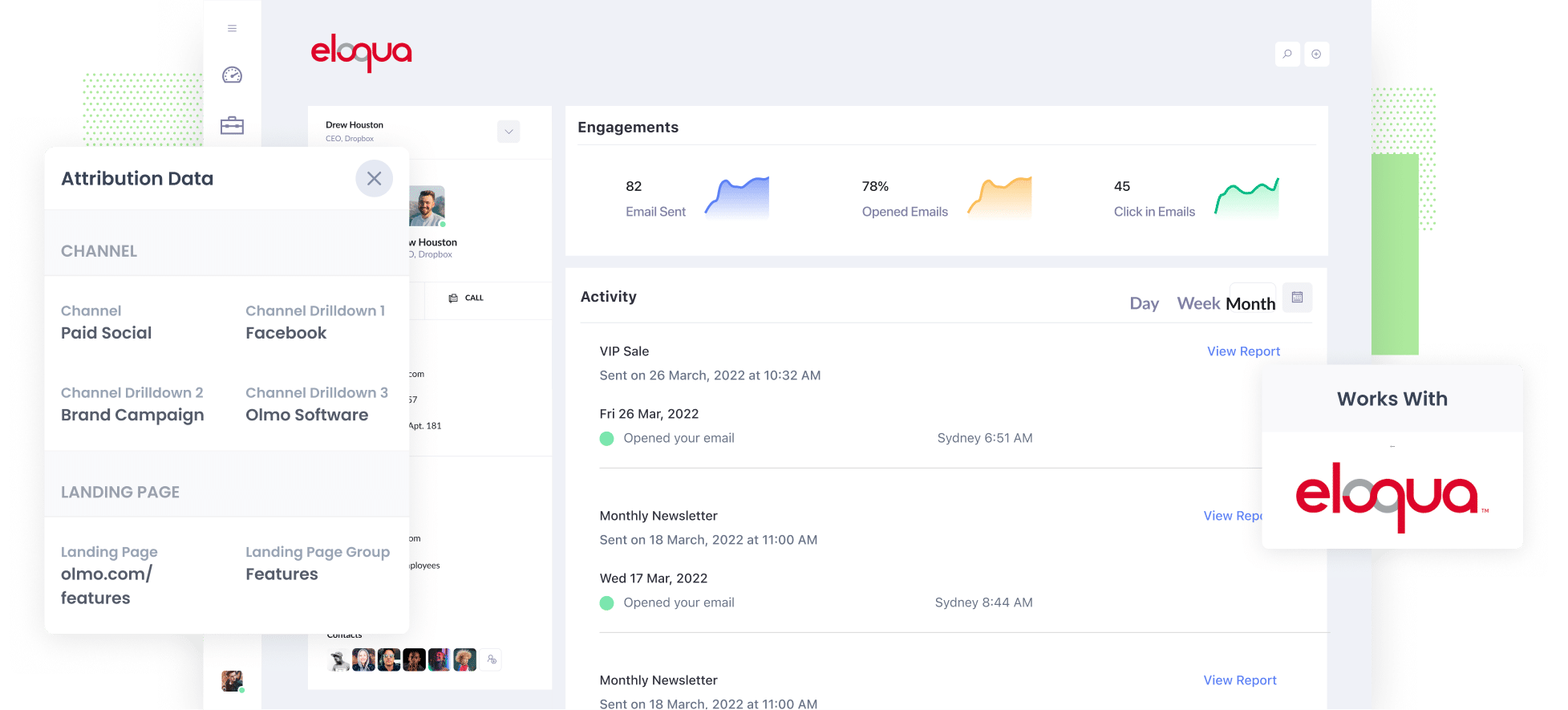
Are you struggling to track how many leads and customers you get from your Facebook Ads?
It's a common problem. Tools like Google Analytics make it easy to track how many website visitors you got, but they can’t track how many leads and customers you got (particularly if you’re the kind of business that generates leads from your website and then sells offline).
There is a way to do it though.
In this article, we’ll show you how you can use a tool called Attributer to capture Facebook Ads data in Eloqua (like the campaign, ad, etc. the lead came from) and use that data to run reports that show exactly how many leads & customers you’ve generated from your Facebook Ads.
4 simple steps to track your Facebook Ads in Eloqua
Attributer makes it simple to capture Facebook Ads data alongside each lead in Eloqua. Here’s how to do it in 4 simple steps:
1. Install Attributer on your website

Step one is to start a 14-day free trial of Attributer. Once you’ve created your account, you’ll get given a small snippet of code to install on your website.
If you’re using a website builder (like WordPress, Webflow, etc) then you can usually add it to your site via the admin section, or you can use tools like Google Tag Manager to add it as well. Step-by-step instructions for the most popular website builders and tools can be found here.
Once the code is installed on your site, you then need to add a series of hidden fields to your forms.
Those hidden fields are:
- Channel
- Channel Drilldown 1
- Channel Drilldown 2
- Channel Drilldown 3
- Channel Drilldown 4
If you’re using Eloqua forms on your website, then step-by-step instructions to add the hidden fields can be found here.
If you’re using a third-party form builder (like Gravity Forms, Typeform, Jotform, etc) then instructions for how to do it in the various form builders can be seen here.
2. Add UTM parameters to your Facebook Ads
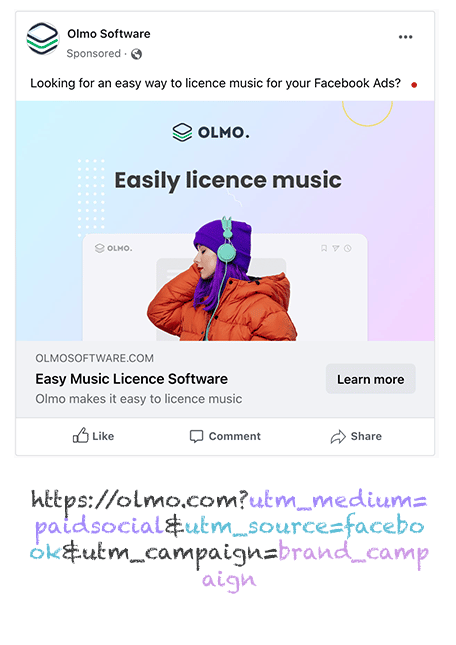
The next thing you need to do is place UTM parameters behind your Facebook Ads campaigns.
You can put whatever data you want about your campaigns in the UTM parameters, but generally the best practice for Facebook Ads is something like:
- UTM Medium = Paid social
- UTM Source = Facebook
- UTM Campaign = The name of your campaign
- UTM Term = The name of the ad set the ad belongs to
- UTM Content = The specific ad
3. Attributer writes the Facebook Ads data into the hidden fields on your form
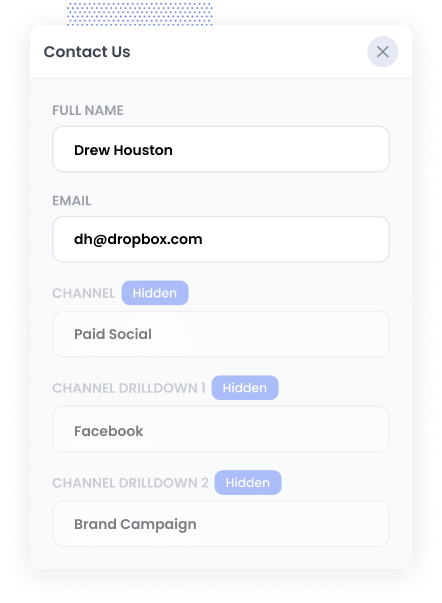
Now when someone arrives at your site from your Facebook Ads, Attributer captures the UTM parameters and stores them in a cookie in the visitor’s browser (which ensures they’re not forgotten even if the visitor leaves and comes back later).
Then when they complete a form on your website, Attributer writes the Faebook Ads data into the hidden fields on you form (without your visitors ever knowing it’s there).
4. Facebook Ads data is captured in Eloqua
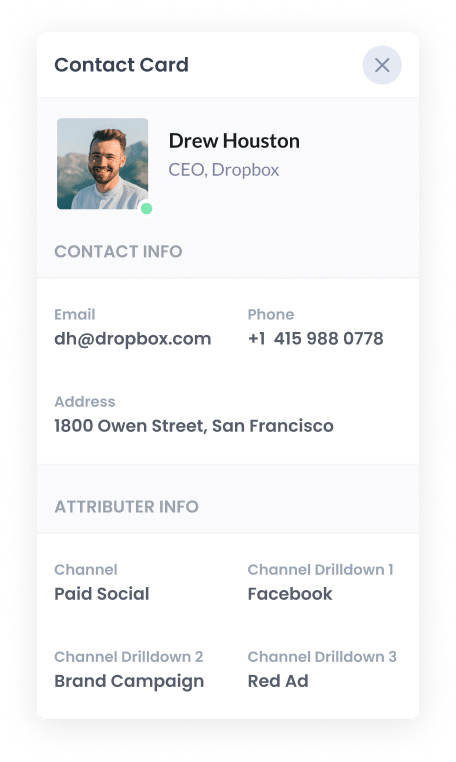
Finally, when the visitor submits the form, all of the Facebook Ads data (pulled from the UTM parameters) is sent into Eloqua alongside the lead's name, email, phone, etc.
From here, you can send it to your CRM (I.e. Salesforce) and use it to run reports, or you can connect a third-party BI tool like Tableau and run reports there.
What is Attributer?
From the above steps, you've probably got a brief idea of how Attributer works, but let's dive in deeper.
Attributer is essentially a small bit of code you place on your company website.
When someone comes to your site, Attributer looks at a bunch of technical information about how that visitor got there and categorizes the visitor into a standardized set of marketing channels (the same channels you see in tools like Google Analytics, such as Organic Search, Paid Social, Paid Search, etc).
Attributer then stores this data in a cookie and when the visitor eventually completes a form, Attributer writes the attribution information into hidden fields and it gets captured in Eloqua when the form is submitted.
So, for example, if a person clicks one of your Facebook ads, browses around your site, and completes the form, Attributer would pass the following information into Eloqua:
- Channel = Paid Social
- Channel Drilldown 1 = Facebook (or whatever is in the utm_source parameter)
- Channel Drilldown 2 = Brand Campaign (or whatever is in the utm_campaign parameter)
- Channel Drilldown 3 = North America Ad Group (or whatever is in the utm_term parameter)
- Channel Drilldown 4 = Green Ad (or whatever is in the utm_content parameter)
On top of capturing this channel data, Attributer would also provide data on the landing page (I.e. olmo.com/features/music-purchasing) and the landing page group (I.e. /features)
Why use Attributer?
There are a few main benefits of using Attributer over other solutions:
- Captures information on all leads - Attributer provides attribution information on ALL leads that complete forms on your site, not just those that come from your Facebook Ads. This includes from other paid channels (like Google or LinkedIn Ads) as well as leads that come from organic channels (like Organic Search, Organic Social, Direct, etc).
- Remembers the data - Because Attributer stores the attribution data in a cookie, it will remember it as the user browses around your site (or even if they leave and come back later). This ultimately means you’ll have more accurate data on how many leads & customers you’re getting from your Facebook Ads.
- Cleans the data - Attributer was built to expect inconsistencies in UTM usage, such as using utm_source=facebook in some campaigns and utm_source=facebook.com in others. It would assign these leads to the correct channel (Paid Social in this case) regardless of these inconsistencies, again ensuring you have more accurate data.
- Captures landing page data - On top of capturing Facebook Ads data, Attributer also captures the landing page URL (E.g. https://olmo.com/blog/best-way-licence-music) and landing page group, (e.g. /blog). This allows you to see how your content (I.e. your blog) is performing.
3 example reports you can run when you capture Facebook Ads data in Eloqua
If you use Attributer to capture Facebook Ads data in Eloqua, then you should be able to create reports like the one's below in your chosen reporting tool:
1. Leads by channel

Attributer actually captures attribution information on ALL your leads, not just those from your Facebook Ads.
Because of this, you can create reports like the one above that show how many leads you’re getting per month from each channel.
This can help you see how your Facebook Ads are performing relative to your other channels, and can help you make more strategic decisions about where to spend your marketing resources (it may be that Google Ads performs better and the budget should go there).
2. Customers by Network
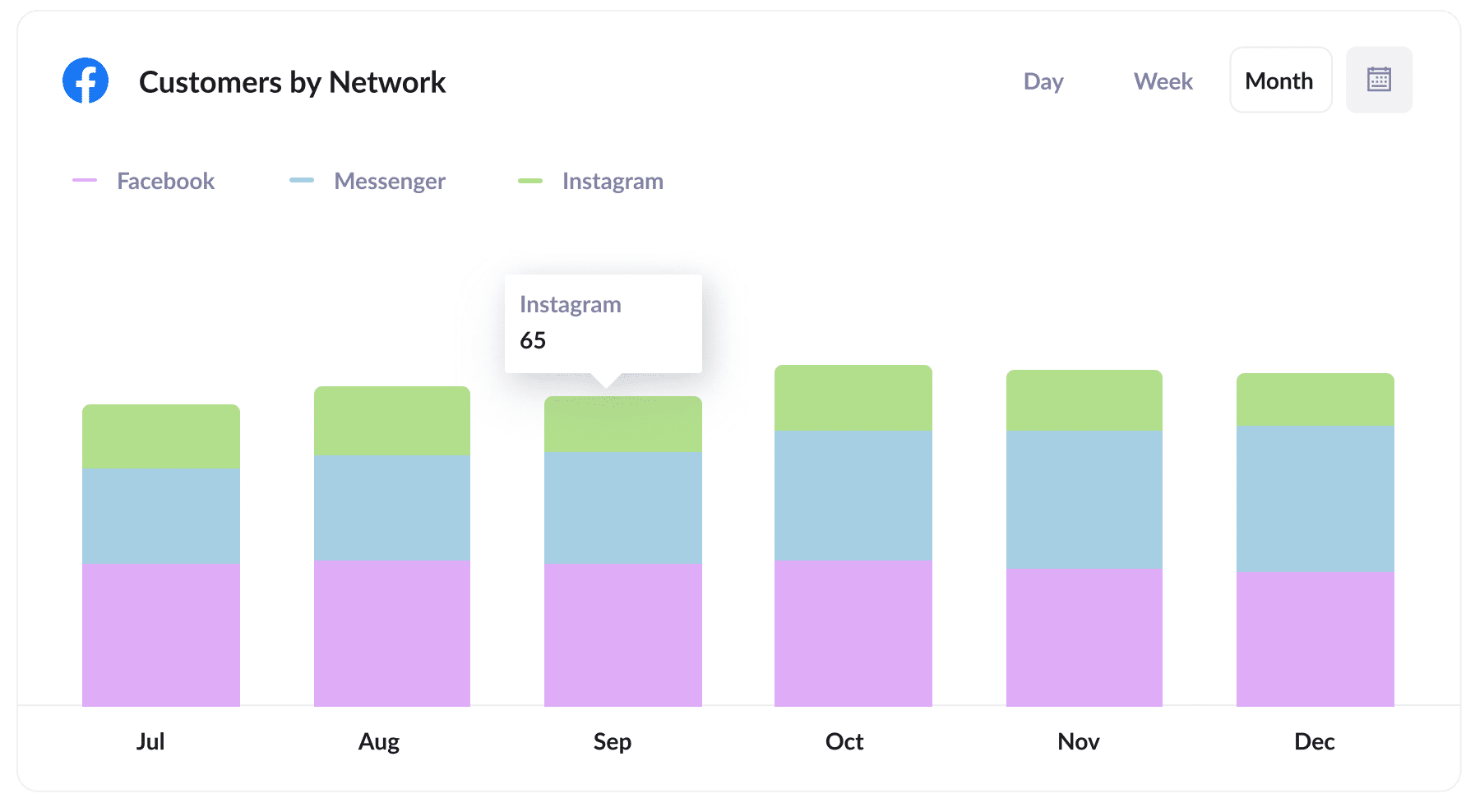
If you're running Facebook Ads, then chances are those ads are also appearing on Meta’s other networks as well (I.e. Instagram, Messenger, WhatsApp, etc.)
If so, then the above report will likely be useful. It shows how many customers you've generated from your ads on the different networks.
It can help you understand which network your ads are performing best in, and subsequently where you should be investing more of your budget to grow the number of new customers you’re getting each month.
3. Revenue by campaign
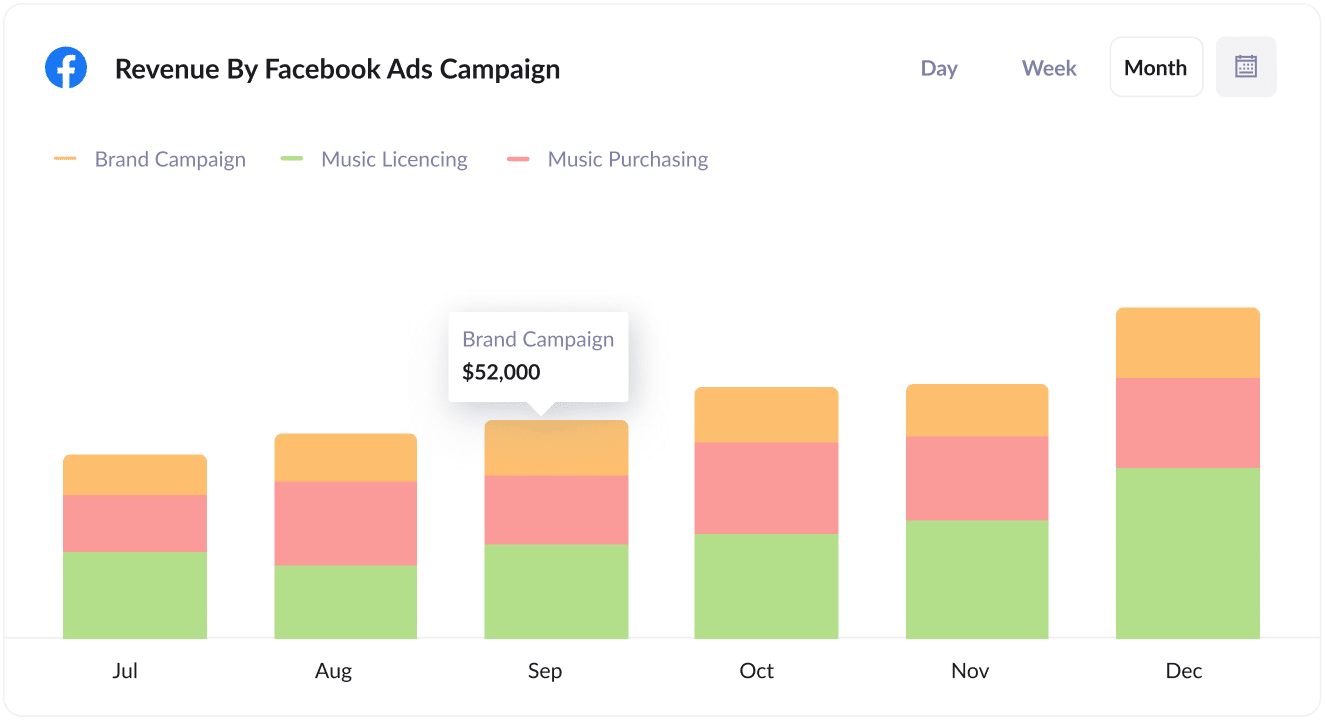
The above reports shows how much new revenue you're generating each month from your Facebook Ads campaigns (broken down by the campaign the customer came from).
When combined with spend data, you can start to track the actual ROI of your ads (I.e. how much revenue you are generating from each dollar you spend on ads) and see which of your campaigns are actually generating at a positive ROI.
Wrap up
If you've been struggling to track how many leads & customers you're getting from your Facebook Ads, then using Attributer with Eloqua could be the solution you’ve been looking for.
It will capture the UTM parameters you use behind your Facebook Ads and pass them into Eloqua each time a new lead submits a form on your site.
You can then use this data to run reports that show how many leads you’re getting from your Facebook Ads, which campaigns are getting you the most customers, and more.
Better still, it will also provide attribution information on leads that come from other channels (like Organic Search, Organic Social, Paid Social, etc) , which ultimately means you’ll be able to track the source of ALL your leads (not just the ones from Facebook Ads).
Best of all, it's free to get started and usually takes less than 30 minutes to set up, so start your 14-day free trial today.
Get Started For Free
Start your 14-day free trial of Attributer today!

About the Author
Aaron Beashel is the founder of Attributer and has over 15 years of experience in marketing & analytics. He is a recognized expert in the subject and has written articles for leading websites such as Hubspot, Zapier, Search Engine Journal, Buffer, Unbounce & more. Learn more about Aaron here.
