A better way to get UTM Parameters into Keap
Discover how to track UTM parameters in Keap in order to identify what marketing tactics are generating potential leads and customers
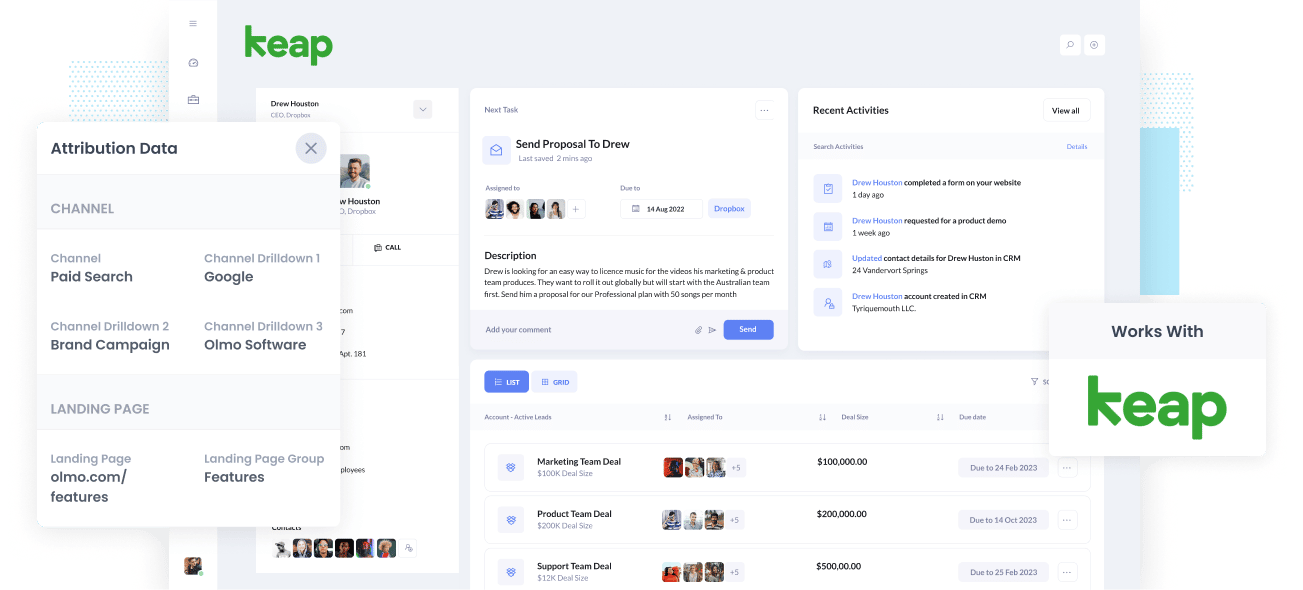
The key to growing any business is identifying what marketing channels, content & campaigns are generating leads & customers at a positive ROI and then doubling down on those initiatives.
But if you can't measure precisely the amount of leads, customers & revenue that are created due to your marketing efforts, how do you know which ones are working and which ones aren't?
The key to success is making sure you're tracking the source of every lead & opportunity in your CRM. That way, you can quickly run reports that show which campaigns, content & channels are working.
In this article, we'll show you how to capture UTM parameters in Keap and send them to your CRM & other tools so you can get the kind of reporting you need.
4 steps for capturing UTM parameters in Keap
Using Attributer to capture UTM parameters in Keap is easy. Here's how to do it in 4 easy steps:
1. Add UTM variables to your ads
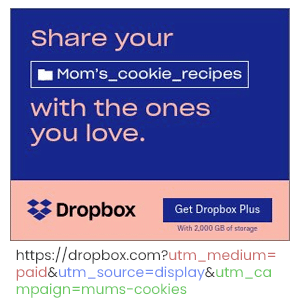
First, you need to start using UTM parameters for every ad and campaign you're currently running. Most marketers do this anyway, but if you're not using UTM links, you need to start.
UTM parameters should be added to paid ad campaigns (like on Facebook, LinkedIn, Instagram, Twitter, Google, Bing, etc.), guest blogs, social media bios, email marketing, trade publication campaigns and more. Be sure you use UTM links wherever you link to your website.
Attributer uses these UTM parameters to help assign tracking data to the leads you capture in Keap.
2. Add hidden fields to your forms
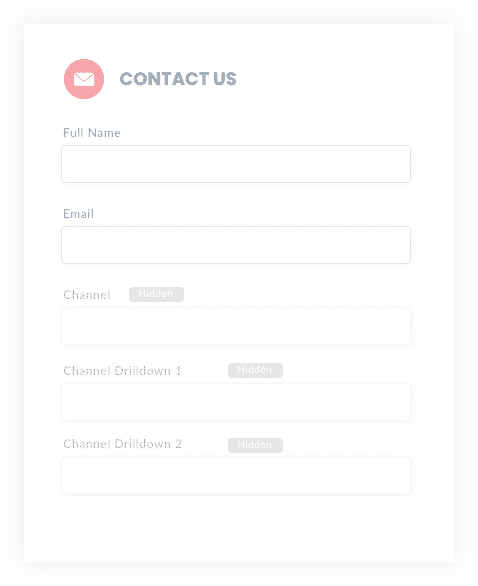
The second step is to add hidden fields to your lead capture forms (I.e., the forms you use to collect information from site visitors). Hidden fields are fields that are not visible to end-users but still exist on the form, meaning tools like Attributer can interact with them without visitors seeing.
Adding Hidden Fields to Keap is super easy.
In most form builders (like Gravity Forms, Jotform, Typeform, Wix, etc), you can simply drag and drop in the 'Hidden Field' field type. You can also make an existing field hidden by selecting the 'Hidden' tickbox in the field's properties.
Here are the hidden fields you need to add to your forms:
- Channel
- Channel Drilldown 1
- Channel Drilldown 2
- Channel Drilldown 3
- Landing Page
- Landing Page Group
3. Attributer automatically completes the hidden fields with UTM data
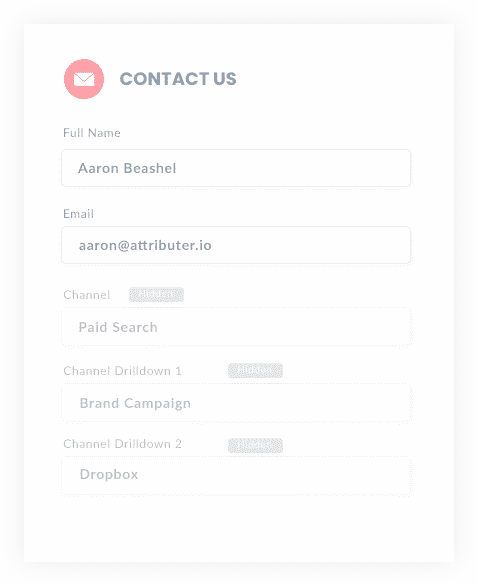
Now that your forms are configured with hidden fields, Attributer will begin to write the UTM parameters (and other information about the visit) into these fields.
Attributer does this in the background, so your websites and forms still behave the same as before and your users won't be able to tell the difference.
Let's look at an example so you can see how Attributer works. A user searches for "ways to share large files." At the top is a Dropbox ad in the paid results.
The user clicks the ad, goes to a landing page and completes a form to request a demo.
In the background, Attributer includes the UTM parameters into the form's hidden fields, so it looks something like this:
- Channel = Paid Search
- Channel Drilldown 1 = Google
- Channel Drilldown 2 = Brand Campaign
- Channel Drilldown 3 = Dropbox
In addition, Attributer will include the page and subdirectory of the landing page, so it looks like this:
- Landing Page = www.dropbox.com/features/share
- Landing Page Group = Features
4. UTM parameters are passed into Keap
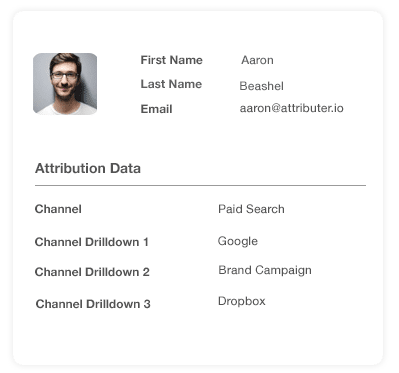
Now for the exciting part.
The channel and landing page data acquired from the UTM parameters are captured when a site visitor submits a form and sent into Keap.
And, once the data is in Keap, you can use their default reporting tools to understand where your leads, opportunities and customers are coming from. Alternatively, you can connect Keap to a number of other business intelligence and reporting tools to generate more customisable reports in there.
What is Attributer?
From the steps above, you can likely get a bit of an understanding how Attributer works to capture UTM parameters in Keap.
However, if you're interested in the more technical details around how this works behind the scenes, here's a quick summary:
When a visitor arrives at your website, Attributer looks at technical data about the visit (such as UTM parameters, HTTP referrer information, device, etc.) to figure out where a particular visitor came from.
Based on that technical data, it then categorizes each visit into a series of channels and stores it in the visitor's browser as a cookie. Examples of those those channels include Paid Search, Organic Search, and Paid Social.
Then when that visitor completes a form on your website, Attributer writes those values to the hidden fields in your form. They are then sent into Keap alongside the details the lead entered into the form (I.e., their name, email, phone, etc.).
Attributer was built by Aaron Beashel, a marketing veteran who saw the need for a tool that could be used to identify which channels were actually turning visitors into leads and customers.
"I originally built it to use on my client's website but after a while I realised it could be helpful for businesses everywhere."
Why using Attributer is better than capturing raw UTM parameters
We know there are other tools available for capturing UTM parameters in Keap, so why should you choose Attributer?
It's simple. Attributer doesn't only capture raw UTM parameters like most other tools do. It does a whole lot more:
1. Captures all traffic
Attributer keeps a record of all sources of traffic to your site and passes these into Keap.
This includes not only includes UTM parameters, but information on visitors who arrive at your site through channels where there are no UTM parameters (i.e., Organic Social, Organic Search, Direct, Referral, etc.).
So, because you've got all traffic sources, you'll be able to know where all of your leads are coming from, not just those arriving on your site through paid advertising.
2. Remembers data across pageviews
Most other UTM capturing software out there requires that the UTM parameters are on the same page where the user completes the form in order for the UTM parameters to be passed into Keap.
So if someone was to land on your 'Home' page from your ad but then fill out a form on your 'Contact Us' page, the UTM parameters would be lost.
But with Attributer, this isn't the case.
Attributer stores the data about where a particular visitor came from in a cookie, which means that the data is passed through to your form regardless of what page it's on.
3. Provides cleaner data
Attributer gives you a cleaner, more organized data. One of the problems with capturing UTM parameters raw is that you inevitably end up with loads of messy data that can make Marie Kondo cry.
As an example, imagine some of your Twitter campaigns are tagged with UTM_Source=Twitter.com (capital T), others with UTM_Source=twitter (lowercase, no domain), and others with UTM_Source=tw.
When you run reports in Keap with just these raw UTM parameters to see how many leads your Twitter campaigns have brought you, you get three different sources that you would then have to stitch together.
With Attributer, you don't have to deal with this because it takes the possibility of capitalization and other inconsistencies into account, and will ascribe leads to Paid Social.
4. Captures landing page data as well
Attributer not only captures UTM parameters and other channel data, but it also captures the landing page (I.e., attributer.io/blog/capture-utm-parameters) and the landing page category (I.e.,/blog).
This means that you can see how well certain sections of your website are performing (I.e., your blog) to generate leads, customers & revenue.
Since it captures both the landing page and the landing page group, you can look at how content groups as a whole are performing (I.e., your blog). You can also see how individual pages or pieces of content are performing (I.e., individual blog posts).
Wrap up
Attributer goes beyond expectations as a UTM parameter capturing tool because it does more than what is required.
Attributer captures and passes UTM parameters into Keap while also giving you data on leads from channels where UTM parameters aren't present. For example, it could be from Organic Social, Organic Search, Referral, or other media.
Ready to experience what Attributer can do for you? It's free to try, so get started using Attributer today
Get Started For Free
Start your 14-day free trial of Attributer today!

About the Author
Aaron Beashel is the founder of Attributer and has over 15 years of experience in marketing & analytics. He is a recognized expert in the subject and has written articles for leading websites such as Hubspot, Zapier, Search Engine Journal, Buffer, Unbounce & more. Learn more about Aaron here.
