4 simple steps to capture Google Analytics data in Ninja Forms
Learn how to capture data from Google Analytics data in your Ninja Forms so that you know where your leads, customers & revenue are coming from!
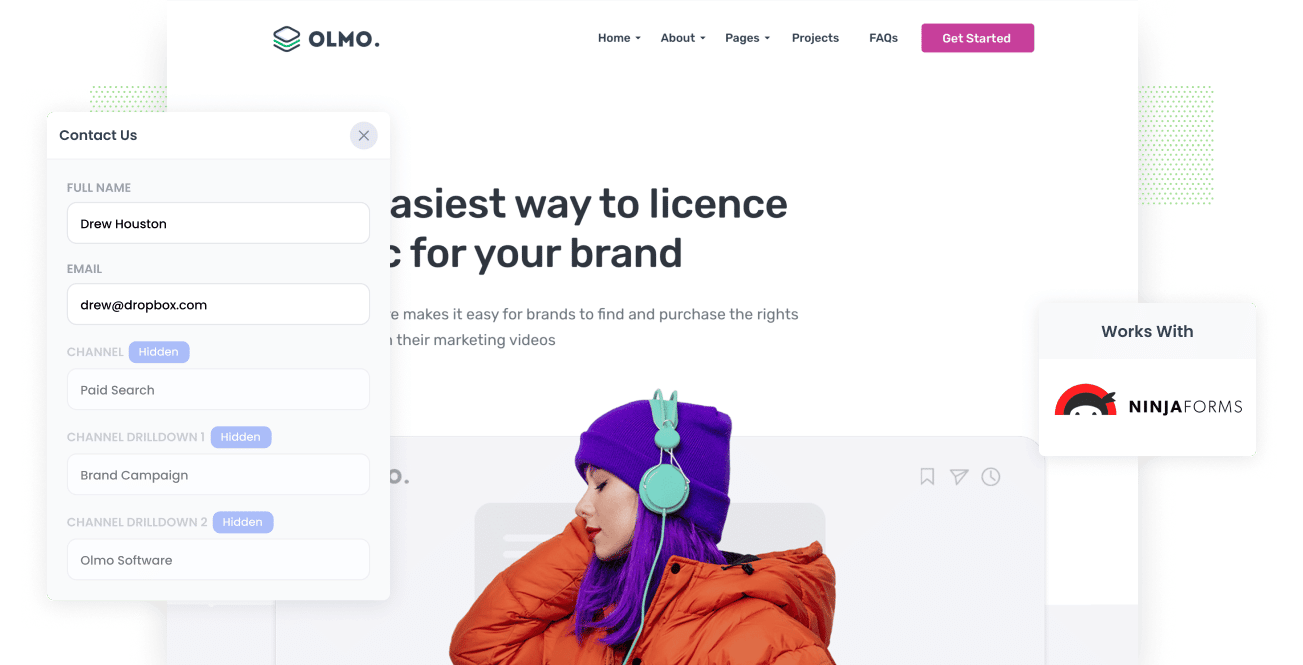
"Part of successfully growing a business is knowing what channels and campaigns generate the most leads and the highest ROI. With this valuable information, you’re able to focus time and resources on the ones that create the most revenue and drop the one's that don't return a positive ROI.
But in order to assess where to allocate your time and resources, you need to be able to see not just where your website visitors are coming from, but where your leads, sales opportunities, customers & revenue are coming.
Enter Attributer.
Attributer is a tool that captures Google Analytics data in Ninja Forms and passes it through to your CRM so you can run detailed reports that show what marketing channels and campaigns are driving your leads, opportunities, customers & revenue.
What is Attributer?
In short, Attributer captures and stores Google Analytics data and then passes it through to your CRM and other tools using hidden fields in Ninja Forms.
To elaborate, Attributer is a piece of code that you place on your website that scans incoming visits for technical data such as landing page, marketing channel, etc. and stores it in the user’s browser as cookies.
Then when a user completes a Ninja Forms' form on your website (like your Contact Us form or your Request A Quote form), it passes the Google Analytics data into hidden fields you add to your forms.
Finally, when a visitor submits the form all this Google Analytics data is sent into your CRM alongside the lead's name, email, phone number, etc.
4 steps for capturing Google Analytics data in Ninja Forms
Using Attributer to capture Google Analytics data in Ninja Forms is easy. Here's how to do it in 4 easy steps:
1. Add hidden fields to your forms

Firstly, add hidden fields to all of your Ninja Forms. These hidden fields will remain invisible to the end-user, but Attributer will use them to capture and pass Google Analytics data and tracking data to your CRM.
This is how you add hidden fields in Ninja Forms:
- Click the blue plus icon in the bottom right under “Form Fields.” Then all the available fields will appear to the right.
- Locate “Hidden Field” and drag it onto your form.
- Label each hidden field for Attributer to complete.
Attributer will need the six hidden fields labeled as:
- Channel
- Channel Drilldown 1
- Channel Drilldown 2
- Channel Drilldown 3
- Landing Page
- Landing Page Group
Full step by step documentation on how to set this up can be found on the Attributer help site.
2. Attributer automatically completes the hidden fields with Google Analytics data

Now that the hidden fields have been added, Attributer can populate the hidden fields in your Ninja Forms with Google Analytics data.
Let’s use the example of a Dropbox ad that a user clicks, and then lands on a Dropbox page, and fills out a form requesting for a demo.
Using the Google Analytics data, Attributer would fill the hidden fields like so (depending on how Dropbox has configured their campaign):
- Channel = Paid Search
- Channel Drilldown 1 = Google
- Channel Drilldown 2 = Brand Campaign
- Channel Drilldown 3 = Dropbox
On top of that, the landing page and subcategory of the page will also be captured:
- Landing Page = www.dropbox.com/features/share
- Landing Page Group = Features
3. Google Analytics data is captured by Ninja Forms
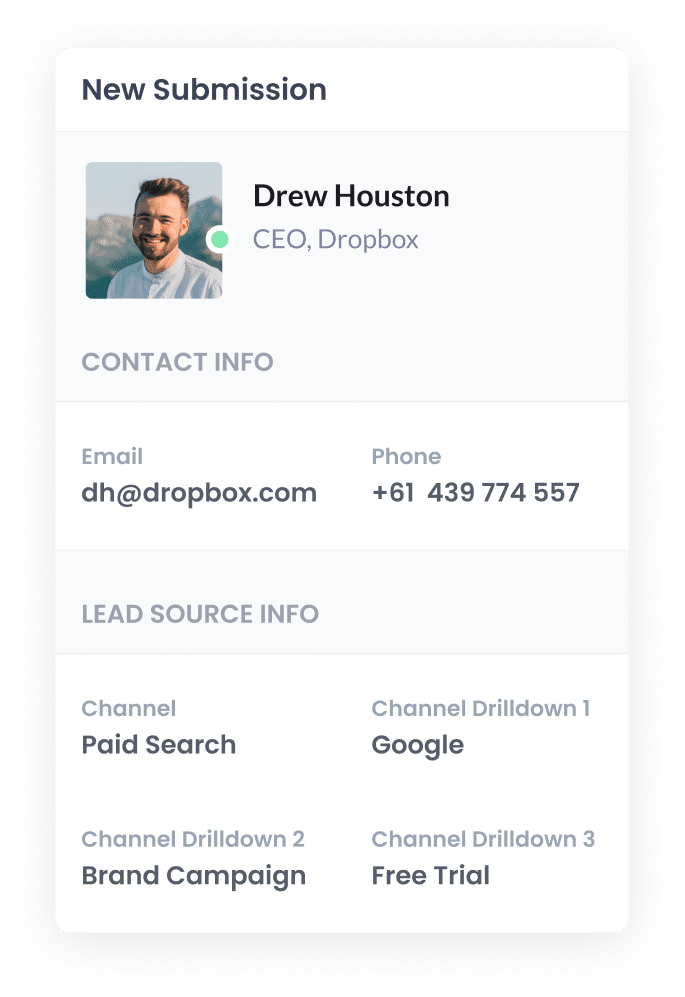
When the user submits one of your Ninja Forms, the Google Analytics data passed into the hidden fields by Attributer is alongside the information the user inputted into the form (like their name, email, phone number, etc.)
4. Run reports to see what's working
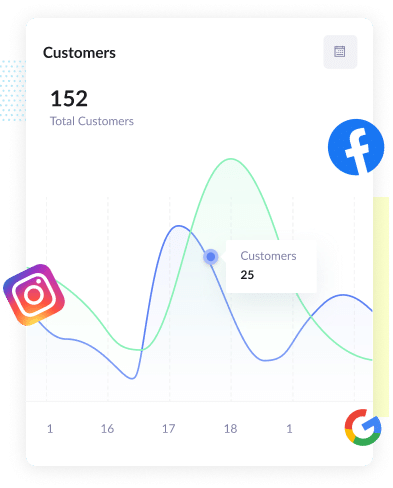
Lastly, once the data is captured, you can configure Ninja Forms to send the data to your CRM and other marketing tools.
Ninja Forms has Add-ons for Salesforce, Hubspot, Zoho CRM, Insightly and others which can be used to send the data, or you can use 3rd party tools like Zapier to send the data to 1000's of different tools.
With all the information supplied by Attributer, you can run reports to:
- Review which of your channels are driving the most leads
- Find out the conversion rate to Deal/Opportunity of each channel
- See the number of Closed Won deals coming from each channel
- Identify how much revenue you have generated from each channel or campaign
- Calculate the exact ROI of your various marketing initiatives
What data gets captured in Ninja Forms
Here at Attributer, we believe there are 2 essential factors to attribution:
- Channel - How did they arrive on your website? Usually one of Organic Search, Paid Search, Paid Social, Referral, etc.
- Landing Page - What content on your site appealed to them there? It could be your Features pages, blog, ebooks, etc.
To help you answer all these questions, we built Attributer to collect all the information you need to reach informed decisions.
1. Marketing Channel Data
Attributer categorizes each user according to the marketing channel they used to access your site (including standard Google Analytics channels like Paid Search, Organic Social, Organic Search, Direct, Referral, etc) and passes this data into Ninja Forms.
Moreover, further details about each channel are also provided. As an example, if Attributer identified the visitor came from your Paid Search campaigns then other data such as Ad Group, Keyword, Campaign, etc. would all be passed into Ninja Forms and sent to your CRM.
2. Landing Page Data
Attributer also gathers data on where the user first lands on your site as well as that page’s category.
For instance, imagine a user lands on the blog post at 'dropbox.com/blog/best-file-storage-tools', Attributer will capture this URL as well as the Landing Page Category, which in this case would be '/blog'.
That way, when you run reports in your CRM, you can see how well certain sections of your site (I.e. your blog) are working to generate leads, as well dive down into individual pages (I.e. individual blog posts) to see specific data on which content pieces are performing the best.
Wrap up
Attributer is an essential tool for marketers who want to stop the guesswork of how their marketing efforts are performing and know for sure which channels and campaigns are driving their leads, opportunities, customers & revenue.
Ready to see what Attributer can do for you? It’s free to try! Get started with Attributer today.
Get Started For Free
Start your 14-day free trial of Attributer today!

About the Author
Aaron Beashel is the founder of Attributer and has over 15 years of experience in marketing & analytics. He is a recognized expert in the subject and has written articles for leading websites such as Hubspot, Zapier, Search Engine Journal, Buffer, Unbounce & more. Learn more about Aaron here.
