Track how many leads you got from your YouTube Ads in Wufoo
Everything you need to know about tracking leads & customers from your YouTube Ads in Wufoo
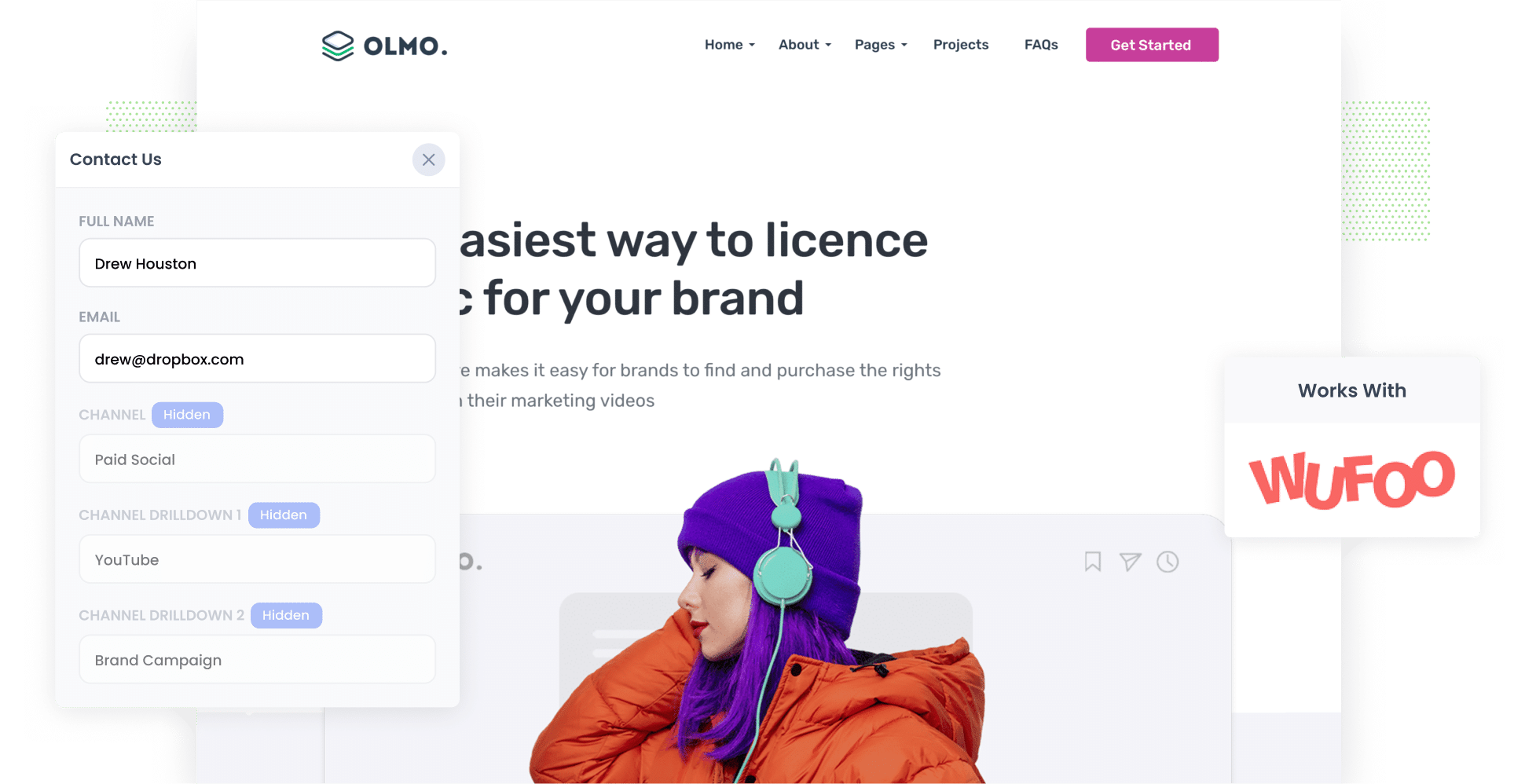
Struggling to know how many leads & customers your YouTube Ads are generating?
It’s a common problem. Tools like Google Analytics make it easy to see how many website visitors you get from your YouTube Ads, but they can’t tell you how many leads & customers you got (unless you’re an eCommerce store).
There is a way though.
In this guide, you’ll learn how to use a tool called Attributer to capture YouTube Ads data in Wufoo, so you can track how many leads and customers you get from your ads.
4 simple steps for tracking YouTube Ads in Wufoo
Let’s take a look at the four simple steps you’ll need to follow to start monitoring your YouTube Ads performance via Wufoo:
1. Add UTM parameters to your ads
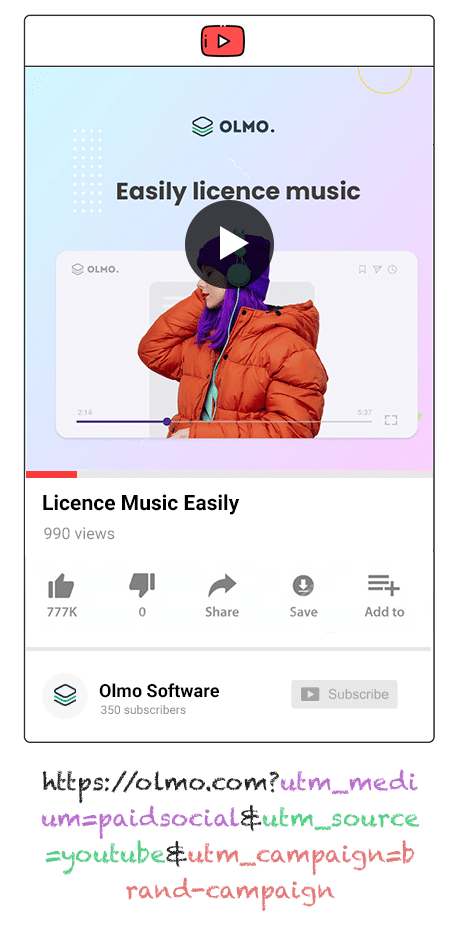
Begin by adding UTM parameters to the URL's you send people to from your YouTube Ads. These small bits of text help analytics tools like Attributer understand where people are coming from.
For instance, if your ad sends users to attributer.io/integrations/wufoo, your URL with UTM parameters could look something like this:
attributer.io/integrations/wufoo?utm_medium=paidsocial&utm_source=youtube&utm_campaign=brand-campaign
When it comes to creating your UTM parameters, you can add whatever information you’d like. However, if you’re looking for a format for YouTube Ads, we recommend sticking to these:
- UTM Medium = paidsocial
- UTM Source = youtube
- UTM Campaign = [the name of your campaign]
- UTM Term = [The name of your ad]
2. Add hidden fields to your forms

The next step is modifying your lead capture forms by adding hidden fields.
These are the hidden fields you'll need to include:
- Channel
- Channel Drilldown 1
- Channel Drilldown 2
- Channel Drilldown 3
- Landing Page
- Landing Page Group
Adding hidden fields in Wufoo is simple. In your Wufoo account, select the form that you’d like to modify. Then drag and drop six of the ‘Single Text Fields’ into your form and configure them as needed. You can find more guidance on this process via our full guide.
3. Attributer writes the YouTube Ads data into the hidden fields
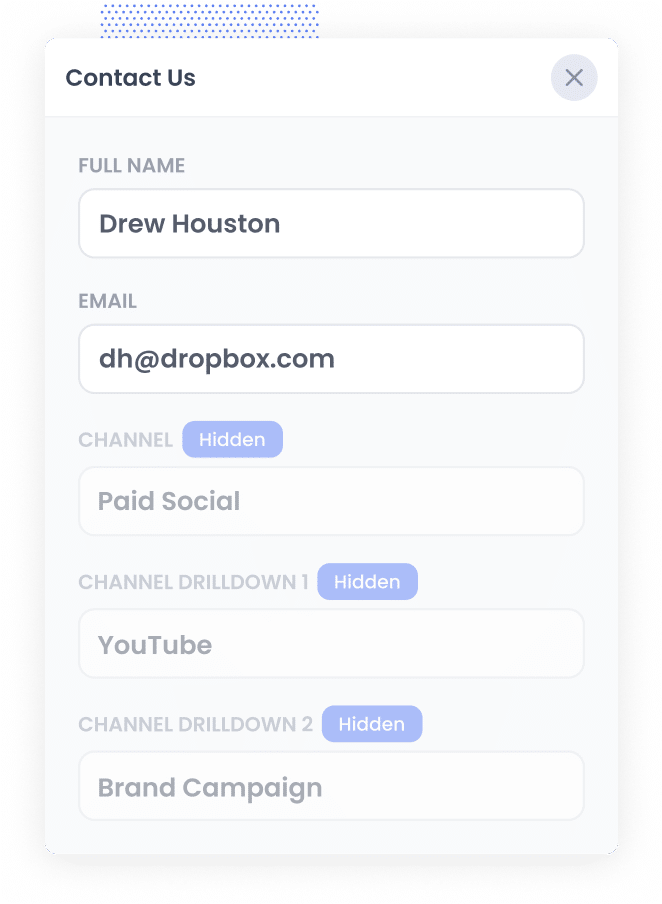
Attributer will now capture where your website visitors are coming from and write the data into hidden fields you've set up.
Let’s put this into practice with an example.
Imagine you own a gym and you've launched a YouTube Ad promoting discounted personal training sessions. The link in your ad directs users to a form on your website. When they submit the form, here's how their attribution data might look:
- Channel = Paid social
- Channel Drilldown 1 = YouTube
- Channel Drilldown 2 = personal training campaign
- Channel Drilldown 3 = 2 for 1 sessions ad
With Attributer, it's more than just capturing UTM parameters. It also captures the user’s first landing page (e.g. miamigym.com/services/personal-training) and the landing page group (e.g. services).
4. YouTube Ads data is captured in Wufoo
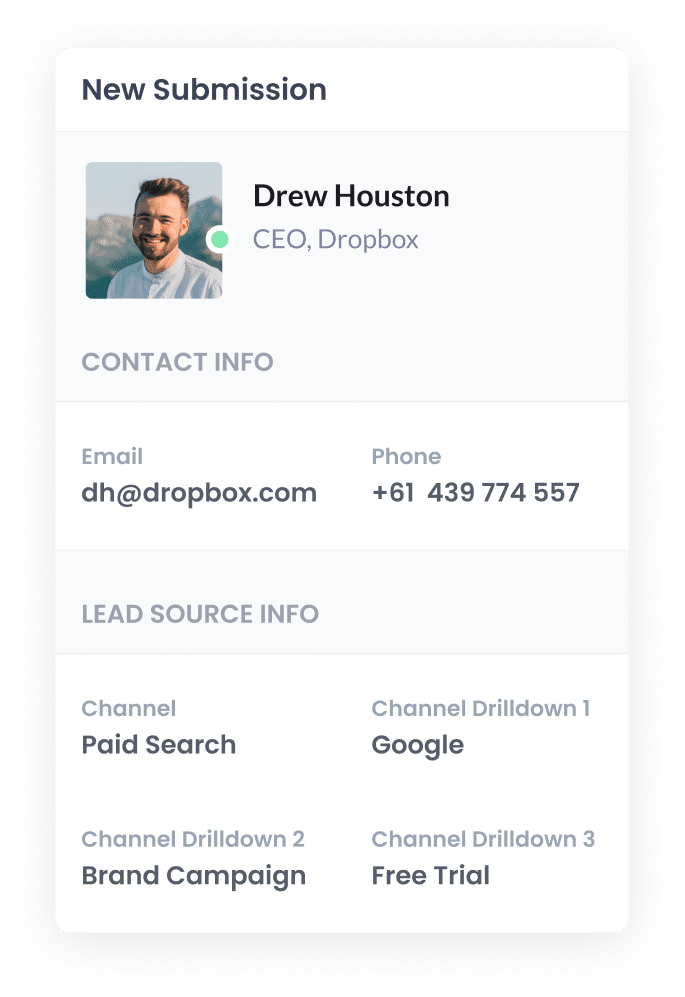
Finally, when the visitor submits the form on your website, Wufoo will capture the personal details the lead entered into the form (e.g. name, email, etc) as well as the YouTube Ads data provided by Attributer.
So, what should you do with all this data? Here are a few ideas:
- Review it in Wufoo by heading to Forms and finding the form you want to analyse. Here you’ll see a column called ‘All Entries’ and you’ll see the total number of entry submissions. When you click the number, you’ll be redirected to the entries themselves in table format where you'll be able to see the attribution information alongside the lead's personal data.
- Have it sent straight to your inbox by adding it to the new lead notification emails that Wufoo sends. That way, you'll be on top of every new lead, right as it comes in.
- Transfer it to your CRM (such as Salesforce, Pipedrive, or Hubspot). Once there, you can use your CRM's built-in reporting tools to uncover insights on where your leads and customers are coming from.
Why it’s important to track leads & customers from YouTube Ads
Accurately tracking your YouTube Ads' leads and conversions is crucial — here's why:
- Google Ads data is inaccurate — Recent privacy changes, like those in iOS14, have negatively impacted Google's ad tracking abilities. This means that clicks on your ad that result in form fills might not always get counted as conversions. Without precise data, it’s much harder to make informed decisions about your ads.
- Google Analytics can’t track customers & revenue — While Google Analytics is excellent for monitoring website visitors, it’s not able to track how many leads & customers you get (particularly if you're not an eCommerce store and instead generate leads from your website that you convert into customers offline). Given that the aim of ads is to turn generate paying customers, this gap could be an issue.
- You need to track customers & revenue to prove ROI — To measure the impact of your YouTube Ads, you need to track the leads, customers, and revenue they bring in. Unfortunately, Google Ads and Google Analytics don't offer direct ways to do this and, as a result, you need to use tools like Attributer to achieve this.
Why Attributer is the best way to do it
These are a few of the reasons why Attributer is the best tool available for tracking YouTube Ads performance:
- Captures the source of all your leads — Attributer gathers data from all leads, no matter where they come from; YouTube Ads, Facebook Ads, organic search — the list goes on.
- Remembers the data — With Attributer, UTM parameters are stored in the user's browser in a cookie. So, even if they leave your site and come back later, the data is still there and passed on when they fill out a form on your site.
- Captures the landing page data as well — Attributer doesn't only capture where your leads have come from — it captures the first page users landed on along with the landing page group.
3 example reports you can run when you track your YouTube Ads in Wufoo
By capturing attribution data in Wufoo and sending it to your CRM (or other tools), you can create reports that show you how many leads & customers your YouTube Ads are generarting
With over 15 years of hands-on experience running ads and creating reports to see how they're performing, I've developed a few favorites that I find insightful. I've shared them below to help you get started:
1. Leads by channel

Attributer doesn't just track YouTube Ads leads; it captures attribution data on leads from all sources (including Google Ads, Facebook Ads, Organic Search, etc).
This enables you to run reports like the one above, which show how many leads you've generated from each channel.
By examining leads generated from each channel, you can understand exactly how well your YouTube Ads are doing compared to other sources. Using this data, you can refine your marketing strategy and budget in the future.
2. Customers by Campaign
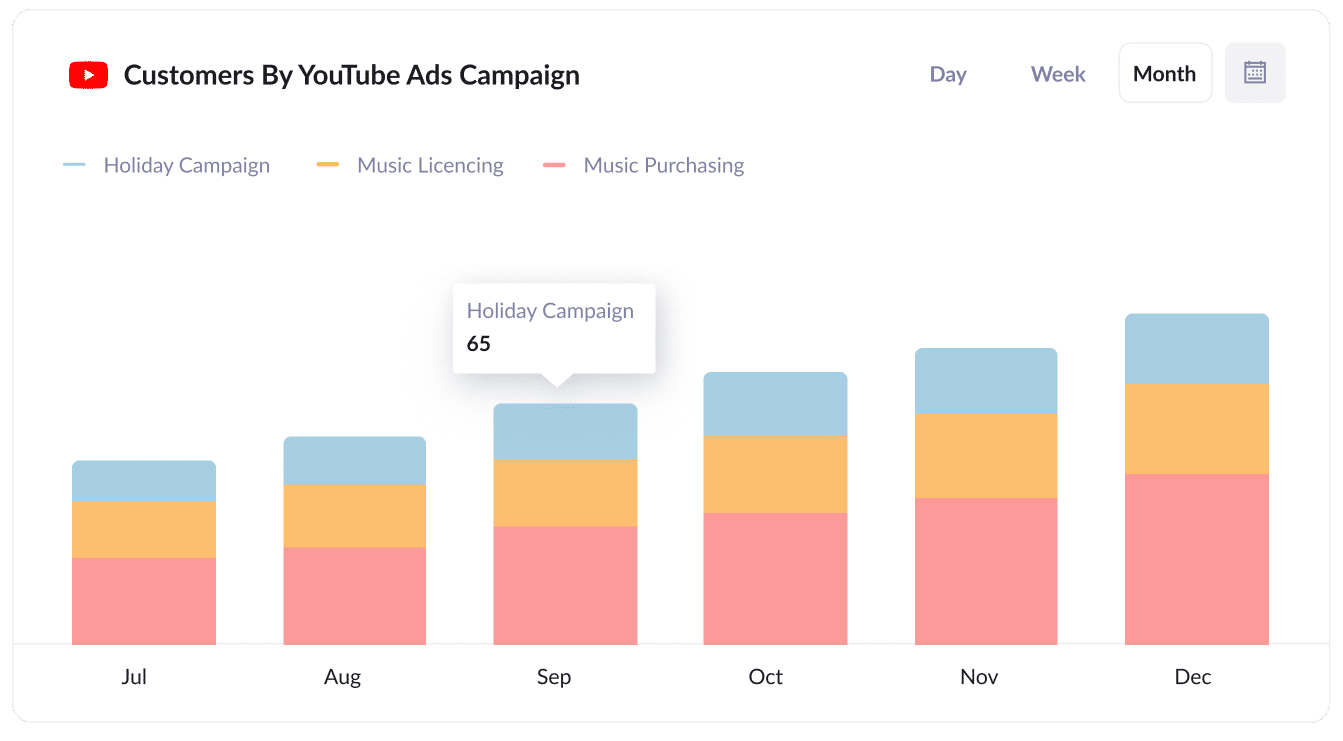
This chart highlights how many customers you acquired through your YouTube Ads and the specific campaigns they came from. This allows you to easily pinpoint which of your campaigns have been the most effective in converting users.
From here, you can make strategic decisions about your ad spend; for instance, you might opt to invest more in successful campaigns to boost your conversions even further.
3. Revenue by Ad
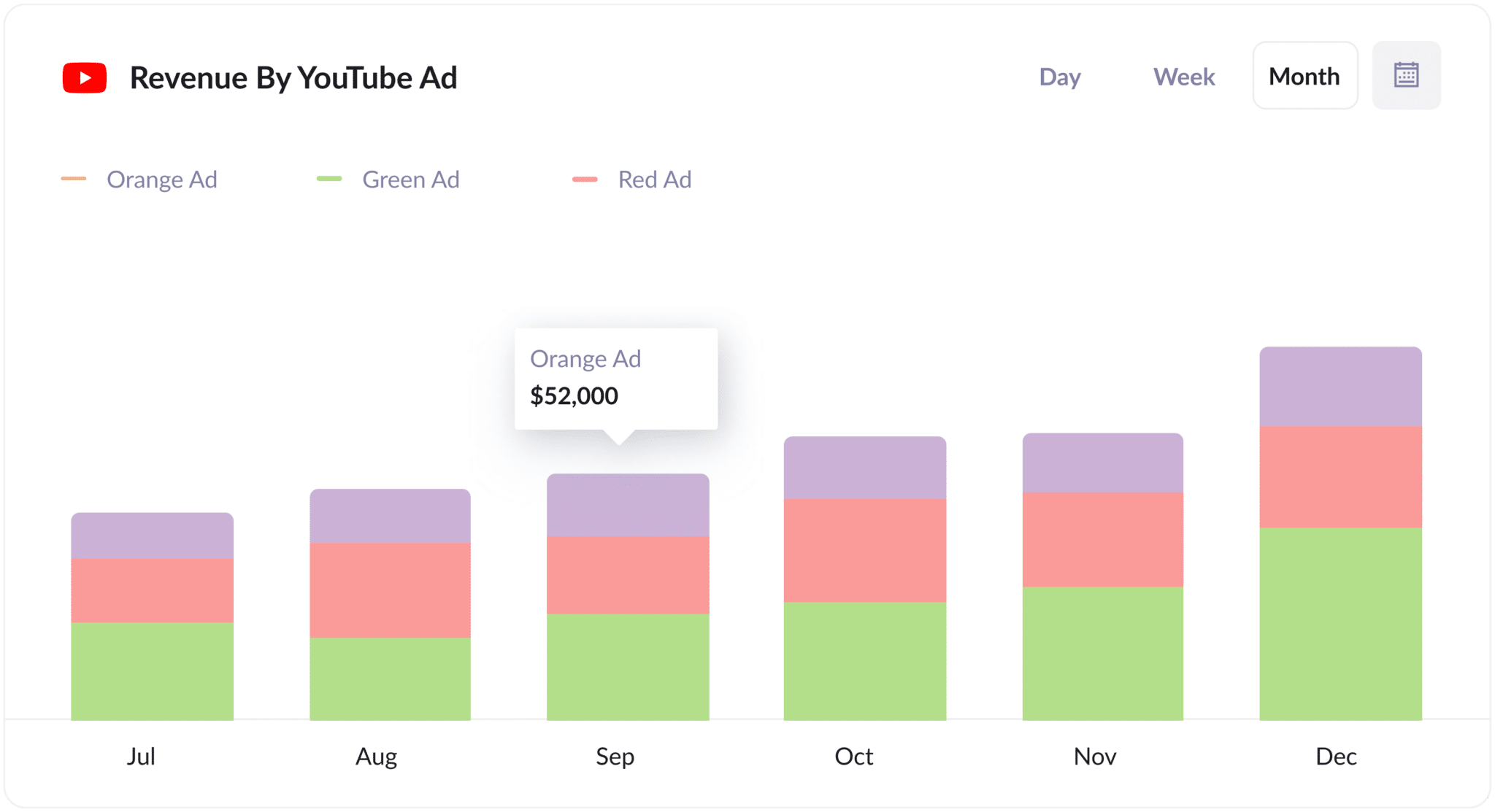
Looking for a snapshot of the revenue generated by each of your ads? A revenue by ad report is exactly what you need.
With this chart, you’ll discover which creatives and messages yield the highest ROI. This can help inform your future creative design and budgeting decisions.
Wrap up
When you use Wufoo and Attributer, you’ll be able to track how many leads you are getting from your YouTube Ads.
And because Attributer provides attribution information on leads from ALL sources (not just your YouTube Ads), you can get a full picture of what's working and what isn't, and where you should be investing your time and effort to grow.
To see how Attributer can help you, sign up for a free 14-day trial today. It usually takes less than 10 minutes to set up!
Get Started For Free
Start your 14-day free trial of Attributer today!

About the Author
Aaron Beashel is the founder of Attributer and has over 15 years of experience in marketing & analytics. He is a recognized expert in the subject and has written articles for leading websites such as Hubspot, Zapier, Search Engine Journal, Buffer, Unbounce & more. Learn more about Aaron here.
