Track leads from your YouTube Ads in Wix forms
Learn how to use Attributer with Wix forms to track how many leads & customers you get from your YouTube Ads.
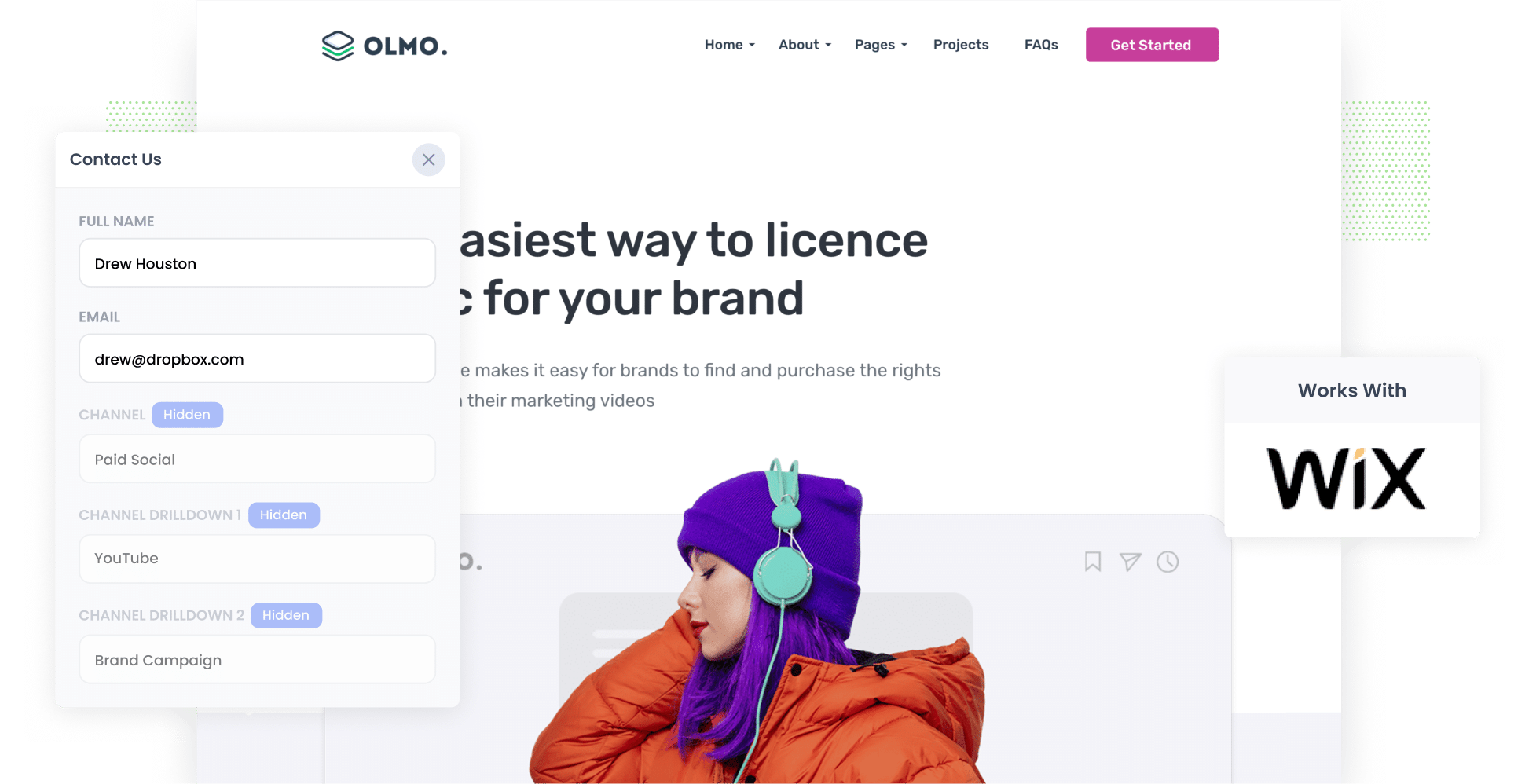
Are you tired of wondering which of your YouTube Ads is bringing in the most leads and customers? We get it.
Fortunately, there’s a way for you to get rid of the guesswork and see exactly how many leads you got from your YouTube Ads, which campaigns they came from, what ads they clicked on, and more.
In this article, we'll show you how to use a tool called Attributer to capture YouTube Ads data in Wix forms, so you can ultimately see where each of your leads has come from.
4 simple steps for tracking YouTube Ads in Wix forms
Below, we outline the four simple steps you’ll need to follow to track your YouTube Ads performance in Wix.
1. Add UTM parameters to your ads
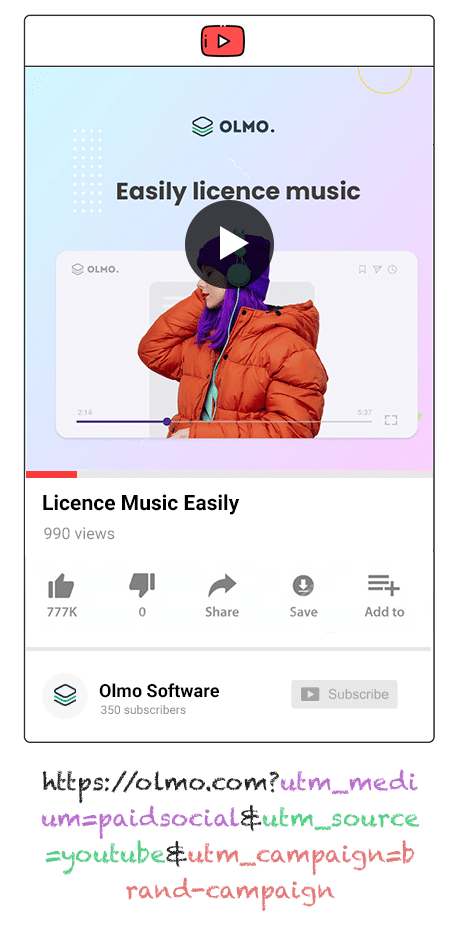
Start by incorporating UTM parameters into the URLs behind your YouTube Ads. What are UTM parameters? They’re basically small bits of text that you add to the end of the URL’s you send people to from your ads.
For example, let’s say you're running a YouTube Ad driving users to attributer.io/integrations/wix-forms. After adding UTM parameters, the URL would look something like this:
attributer.io/integrations/wix?utm_medium=paidsocial&utm_source=youtube&utm_campaign=brand-campaign
You can customise your UTM parameters however you’d like; that said, this is what we recommend for YouTube Ads:
- UTM Medium = paidsocial
- UTM Source = youtube
- UTM Campaign = [the name of your campaign]
- UTM Term = [The name of your ad]
2. Add hidden fields to your forms

Now it’s time to modify your lead capture forms by integrating a few hidden fields.
Below, you’ll find the six hidden fields you’ll need to add:
- Channel
- Channel Drilldown 1
- Channel Drilldown 2
- Channel Drilldown 3
- Landing Page
- Landing Page Group
Never added hidden fields in Wix Forms? No stress — the process is incredibly straightforward. In the Wix Editor, open the page that contains your form and then select the form on the page. In the options that appear, press the ‘Add New Field’ option and select a ‘Short Answer Field’. You’ll need to add six of these to your form and customise them accordingly. For more detailed instructions, read our full walkthrough here.
3. Attributer writes the YouTube Ads data into the hidden fields
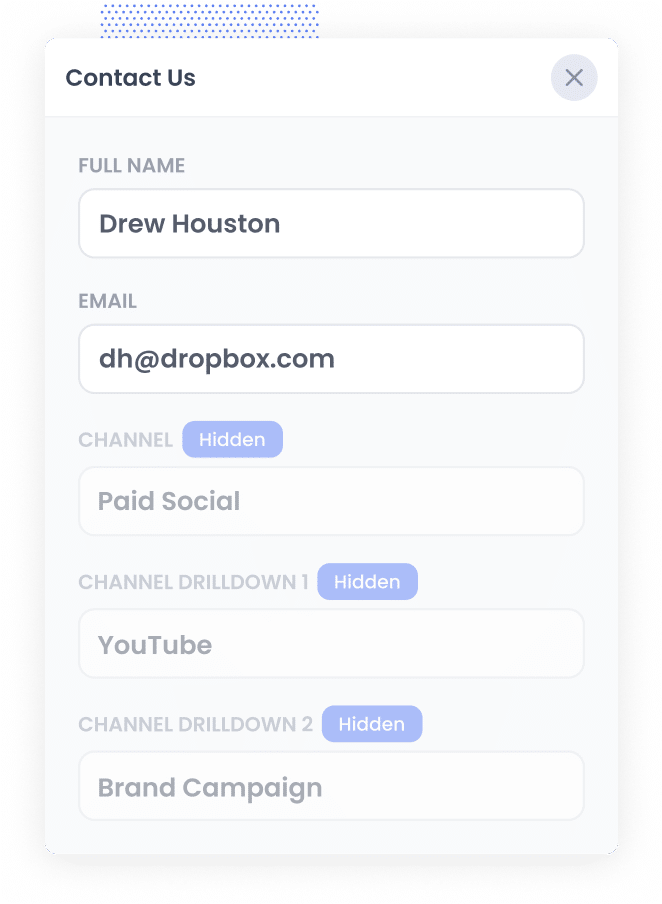
Now that everything is set up, Attributer will start to track where your leads are coming from and write the data into the hidden fields each time they submit a form.
To help you better understand how it works, consider this example: you own a catering company, and you’ve released a new YouTube Ad showcasing your new wedding catering services. When users click on your ad and complete a form on your site, Attributer will log their attribution data as follows:
- Channel = Paid social
- Channel Drilldown 1 = youtube
- Channel Drilldown 2 = wedding catering campaign
- Channel Drilldown 3 = summer 2024 specials ad
However, Attributer doesn’t stop there; it also logs the first page users landed on (e.g. amyscatering.com/services/wedding-catering) and the group that page belongs to (e.g. /services).
4. YouTube Ads data is captured in Wix forms
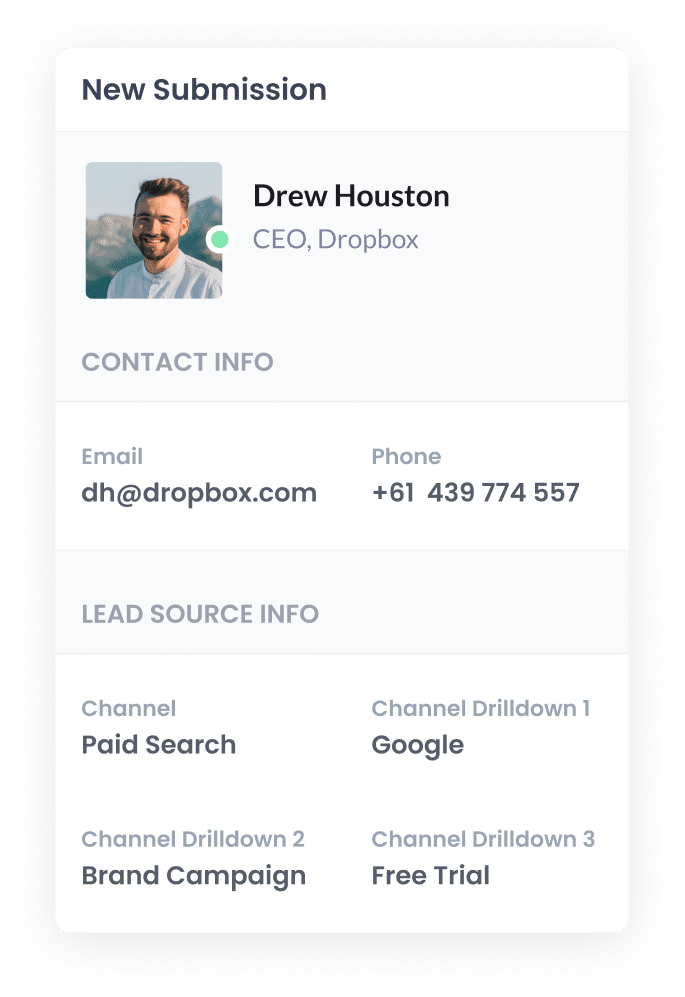
Now when someone submits a form on your site, both the attribution data that Attributer wrote in the hidden fields as well as the details the user added to the form themselves (e.g. name, email, company name, etc.) will be captured by Wix forms.
Here are a few things you can do with this information:
- View it by heading to Forms & Submissions in your Wix dashboard, then clicking View Submissions Table next to your desired form.
- Incorporate it into the new lead notification emails sent by Wix — a great option if you want new lead details sent straight to your inbox in real-time.
- Send it over to your CRM tool, including ActiveCampaign, Pipedrive, Hubspot, or others, and use it to run reports that show how many leads & customers you’ve got from your YouTube Ads.
Why it’s important to track leads & customers from YouTube Ads
Here are three key reasons why it’s vital to track how many leads and customers you’re getting via YouTube Ads:
- Google Ads data is inaccurate — Google Ads reporting isn’t always correct. Ever since recent privacy updates (like those in iOS14), Google has lost the ability to track exactly what visitors do on your website. So if someone clicks your ad and fills out a form, Google may not actually be able to track it as a conversion (depending what device they are on, what browser they use, etc). That’s not only frustrating but could mean you’re making decisions based on incomplete data.
- Google Analytics can’t track customers & revenue — Systems like Google Analytics are great for eCommerce businesses, but if you're the kind of business that generates leads from your website and turns them into customers offline, then Google Analytics can’t track how many customers or how much revenue your ads have generated.
- You need to track customers & revenue to prove ROI — With Google's tools only supplying partial data, it’s much harder to prove your ads’ ROI. That’s why you’re better off using tools like Attributer to capture YouTube Ads data with each form submission, which ultimately allows you to track how many leads & customers your ads have generated.
Why Attributer is the best way to track YouTube Ads in Wix forms
Here’s why Attributer is the best way to track leads & customers from your YouTube Ads:
- Captures the source of all your leads — Attributer doesn't just capture attribution information on leads that come from your YouTube Ads; it captures the source of ALL leads regardless of where they came from (I.e. Organic Search, Paid Search, Organic Social, etc). This means you can track how all your marketing channels & campaigns are performing.
- Remembers the data — If a user explores your site before submitting a form, you won’t have to worry about the UTM parameters getting lost. Attributer stores all that data in a cookie in the user’s browser, so their data stays secure and is always passed through.
- Captures the landing page data as well — On top of capturing how a lead got to your site, Attributer also captures the URL of the first page they landed on, which means you’ll also be able to see what content attracted there (I.e. your blog).
3 example reports you can run when you track your YouTube Ads in Wix forms
Before running Attributer, I spent over 15 years heading the marketing teams of several billion-dollar companies.
During that time, I spent millions on ads and ran hundreds of reports to track their effectiveness. Here are a few that I found to be the most effective in tracking YouTube Ads performance (all of which you can run when you use Attributer to capture YouTube Ads data in Wix Forms and you send it to your CRM or other tools):
1. Leads by channel

Businesses get leads from all sorts of places — YouTube Ads, Facebook Ads, Google searches, the list goes on. With this chart, you can see how many leads are coming in from each channel every month.
Knowing where your leads are coming from helps you decide where to spend your advertising dollars. For instance, if YouTube Ads are bringing in heaps of leads while your Facebook Ads are attracting far fewer, it might be time to shift some of your budget.
2. Customers by Campaign
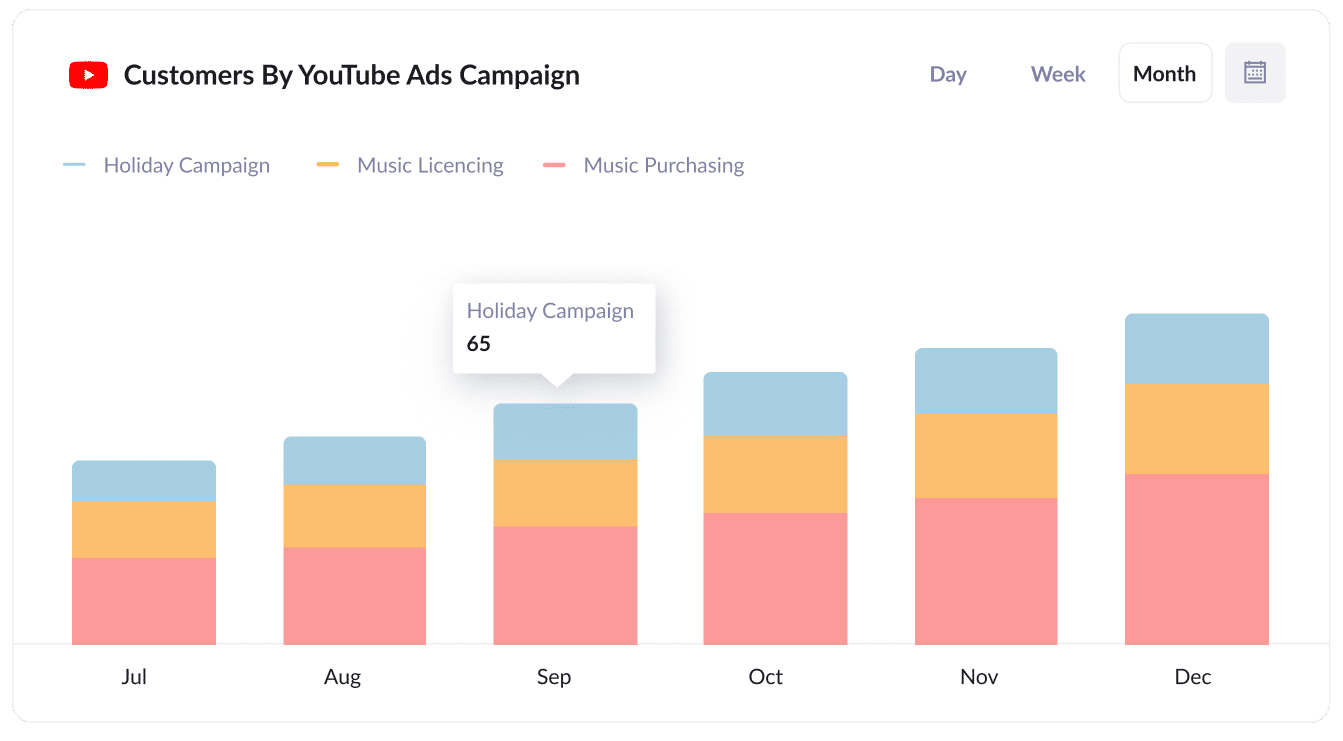
Do you have several YouTube Ad campaigns up and running? Want to compare them to see what’s performing well and what isn’t?
This report can help. It breaks down how many customers each campaign has generated each month.
With the help of this report, you can better understand which campaigns are performing and which ones aren’t, and adjust your budget accordingly (I.e. invest more in the ones that are working and drop the ones that aren’t).
3. Revenue by Ad
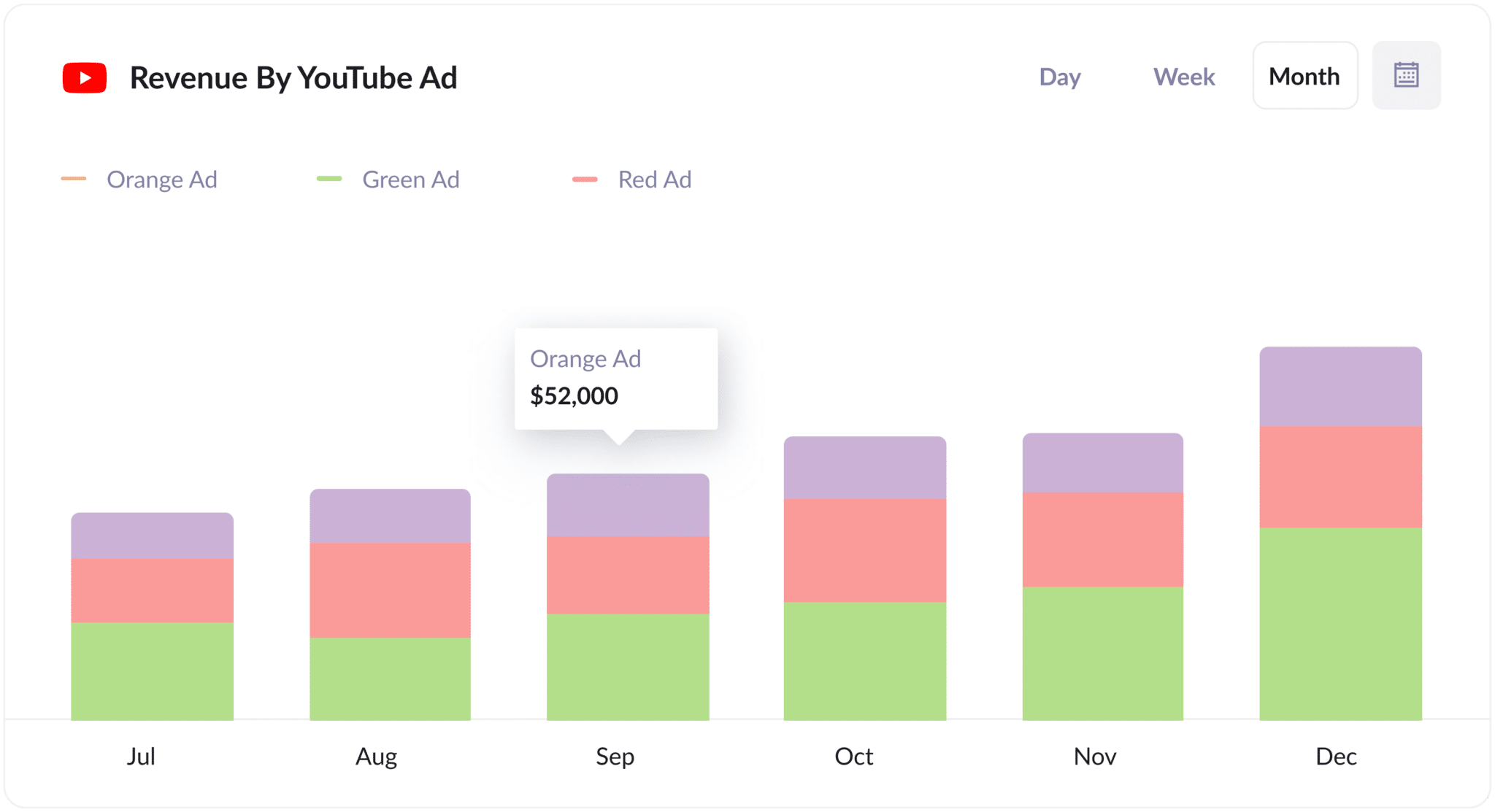
This report compares how much money each ad you’re running has generated.
It allows you to better understand the ROI of each ad, and ultimately which ones you should continue running and which ones to pause.
Wrap up
Want to get more leads from your YouTube Ads? The key is to track which campaigns & ads are generating the most leads and customers and then invest more in those while pausing the rest.
And by using Attributer with Wix Forms, you’ll be able to see exactly which campaign, ad group, ad, etc. each of your leads has come from, giving you all the data you need to make informed decisions.
Attributer offers a free 14-day trial and usually takes less than 10 minutes to get set up. Why wait? Get started with a free trial today!
Get Started For Free
Start your 14-day free trial of Attributer today!

About the Author
Aaron Beashel is the founder of Attributer and has over 15 years of experience in marketing & analytics. He is a recognized expert in the subject and has written articles for leading websites such as Hubspot, Zapier, Search Engine Journal, Buffer, Unbounce & more. Learn more about Aaron here.
