How to track YouTube Ads leads in Formidable Forms
Everything you need to know to capture YouTube Ads data in Formidable Forms, so you can see how many leads your YouTube Ads are generating.
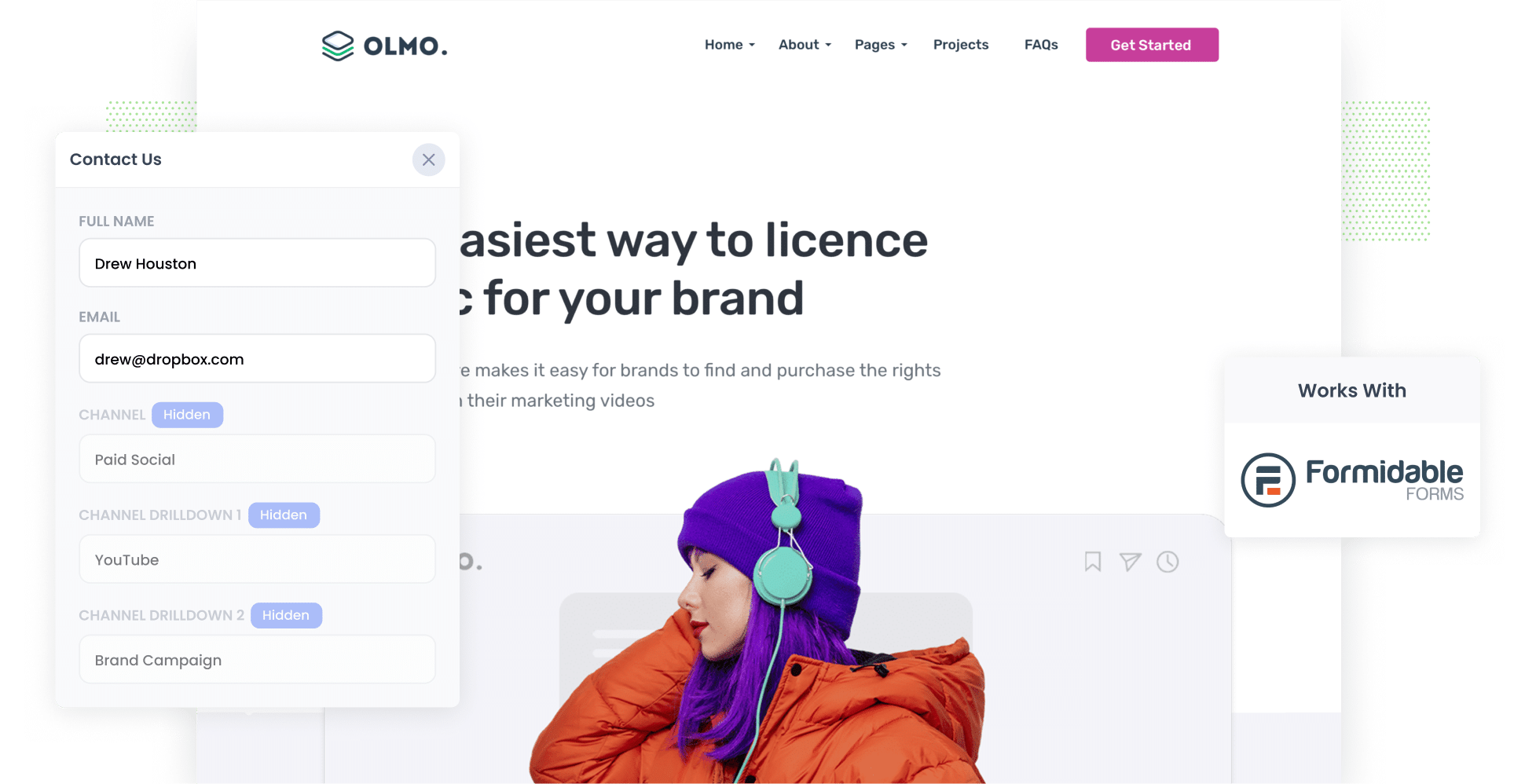
Are you running YouTube Ads to drive leads and customers to your business?
If so, tracking the effectiveness of these ads is crucial for strengthening your overall marketing strategy.
In this article, we'll explore how you can use Formidable Forms, a form-building plugin for WordPress, and a tool called Attributer to track how many leads are generated from your YouTube Ads.
4 simple steps for tracking YouTube Ads in Formidable Forms
Below are the four easy steps you’ll need to follow to track your YouTube Ads data using Formidable Forms and Attributer:
1. Add UTM parameters behind your ads
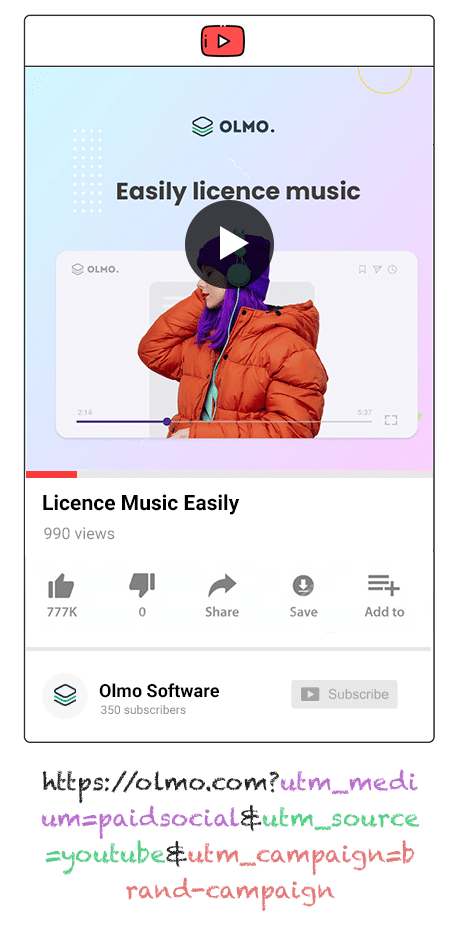
First, you’ll need to attach UTM parameters (short snippets of text that track where users are coming from) to your YouTube Ad URLs.
As an example, let’s say your ad directs people to the following URL: attributer.io/integrations/formidable-forms. With UTM parameters added to it, the URL will look more like this
attributer.io/integrations/formidable-forms?utm_medium=paidsocial&utm_source=youtube&utm_campaign=brand-campaign
Although you can put whatever information you’d like in your UTM parameters, here’s the format we suggest using for YouTube Ads:
- UTM Medium = paidsocial
- UTM Source = youtube
- UTM Campaign = [the name of your campaign]
- UTM Term = [The name of your ad]
2. Add hidden fields to your forms

Step two is customising your lead capture forms by adding hidden fields. These are the forms you use to collect information from your site visitors (e.g. newsletter sign-up forms, contact us forms, etc.)
These are hidden fields you’ll need to add:
- Channel
- Channel Drilldown 1
- Channel Drilldown 2
- Channel Drilldown 3
- Landing Page
- Landing Page Group
In Formidable Forms, adding hidden fields to your forms is incredibly simple. All you need to do is drag and drop the ‘Hidden Field’ field type from the menu on the left side of your screen and into your form. For the complete step-by-step breakdown, read our full guide here.
3. Attributer writes the YouTube Ads data into the hidden fields
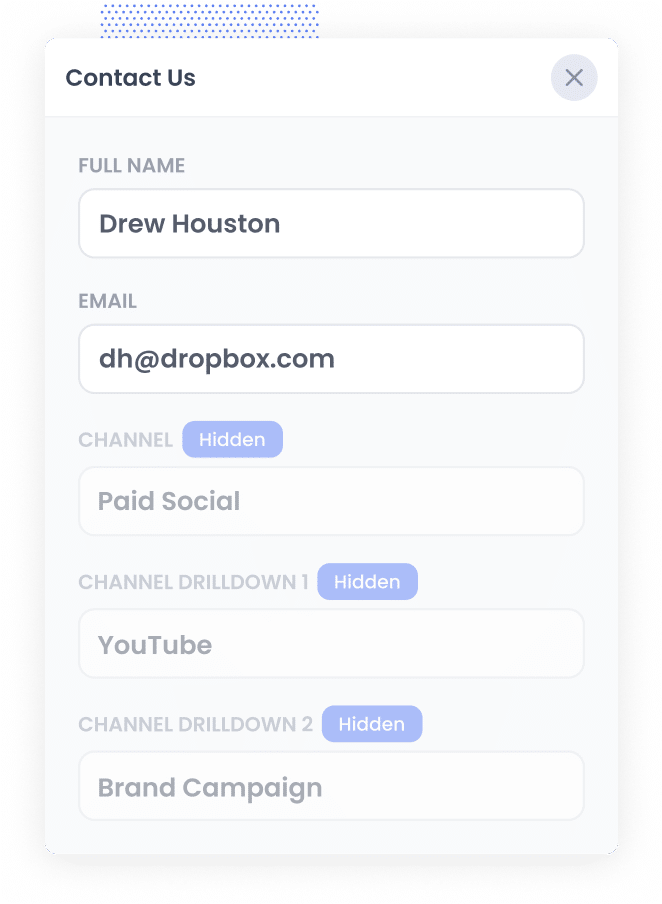
Now that everything is set up, Attributer will start tracking where your website visitor’s are coming from and writing this data into the hidden fields when they complete a form.
For example, if I ran an ad for a bookkeeping firm promoting its free 15-minute consultation calls for new clients, Attributer would populate the hidden fields as follows (depending on what UTM parameters I put behind my ads):
- Channel = Paid social
- Channel Drilldown 1 = youtube
- Channel Drildown 2 = new client campaign
- Channel Drilldown 3 = free 15-min consultation
4. YouTube Ads data is captured by Formidable Forms
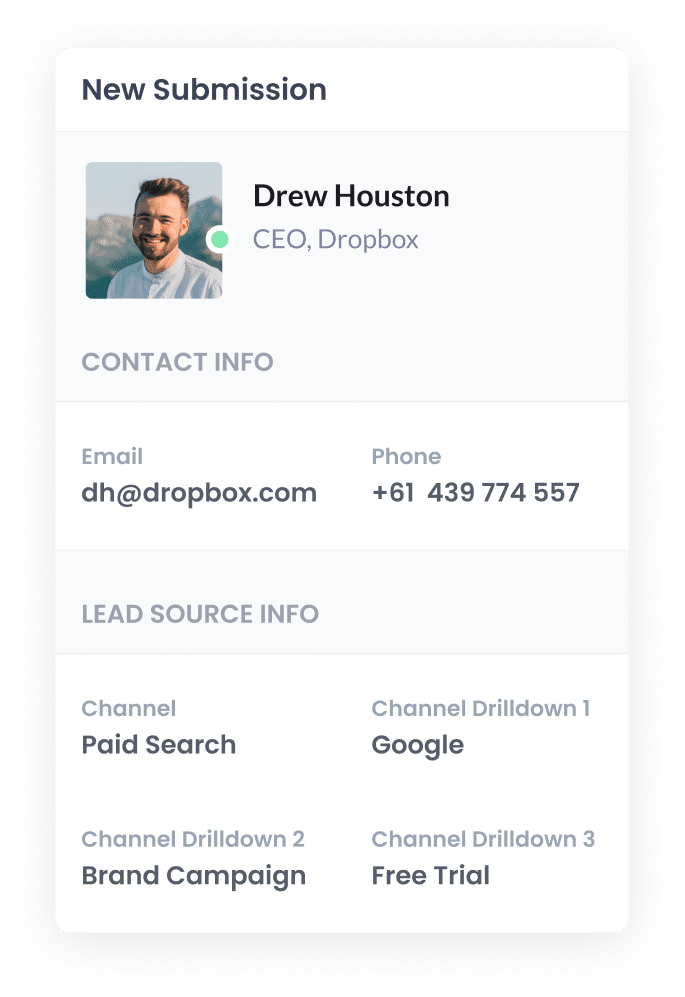
Finally, when someone fills out a form on your site, the data that Attributer wrote into the hidden fields is captured by Formidable Forms alongside the information they entered into the form (I.e. their name, email, etc).
Once you have this data, you can do a few things:
- View it in the Formidable Forms Entries section; in WordPress, simply go to Formidable → Forms → Entries. You can then click on an entry to see the lead’s details.
- Add it to the new lead notification email that Formidable Forms sends, so you’ll be instantly notified about new leads and where they’re coming from.
- Send it to your CRM — such as Salesforce, Pipedrive, or Hubspot — where you can develop detailed reports on your YouTube Ads.
Why it’s important to track leads & customers from YouTube Ads
Tracking how many leads & customers you get from YouTube Ads is essential. Here’s why:
- Google Ads data is inaccurate — Google Ads data might not always provide an accurate picture due to privacy restrictions that prevent it from tracking some users (as a result fo things like iOS14). For instance, when someone clicks on your ad and completes a form on your site, Google may not actually be able to track whether they converted or not.
- Google Analytics can’t track customers & revenue — Traditional analytics tools (such as Google Analytics) focus on tracking website visitors, which is only beneficial for some online business models. However, if your business converts leads offline, these standard analytics won't be able to tell you how many leads & customers your YouTube Ads generated. That's why it's crucial to implement more full-funnel tracking for your YouTube Ads.
- You need to track customers & revenue to prove ROI — Understanding your YouTube Ads’ ROI is crucial for improving campaign performance and optimising ad spend. Given that Google Ads and Google Analytics can't tell you how many leads & customers you got, the best way to do it is to use Attributer to capture YouTube Ads data in Formidable Forms.
Why Attributer is the best way to do it
What sets Attributer apart when it comes to tracking your YouTube Ads data? Below are three factors:
- Captures the source of all your leads — White tracking your YouTube Ads data is important, Attributer offers much more. It captures the details of ALL your leads from ALL channels, giving you a holistic overview of where your leads & customers are coming from.
- Remembers the data — When someone is directed to your site from an ad, Attributer stores the UTM parameters in the user’s browser. This means their data is preserved, even if they visit other pages on your site before submitting a form (or even if they leave and come back later).
- Captures the landing page data as well — Attributer captures each user’s initial landing page, so you can also see what content on your site (I.e. your blog) is attracting leads & customers.
3 example reports you can run when you track your YouTube Ads in Formidable Forms
By capturing attribution data in Formidable Forms with Attributer (and then sending it to your CRM or other tools), you can create reports that show you how many leads & customers your YouTube Ads are generarting
Throughout my 15-year career in marketing, I've spent millions on ads and run hundreds of reports to track their performance. I've put together some of my favorite reports to help you get started:
1. Leads by channel

YouTube Ads are a viable source of lead generation — but they are only one slice of the pie. You’re likely also gaining leads from organic search, ads on other social media platforms like Facebook or Instagram, etc.
If that's the case, this report can be useful.
It shows how many leads each channel is generating, so you can tell which are most effective for your business.
2. Customers by Campaign
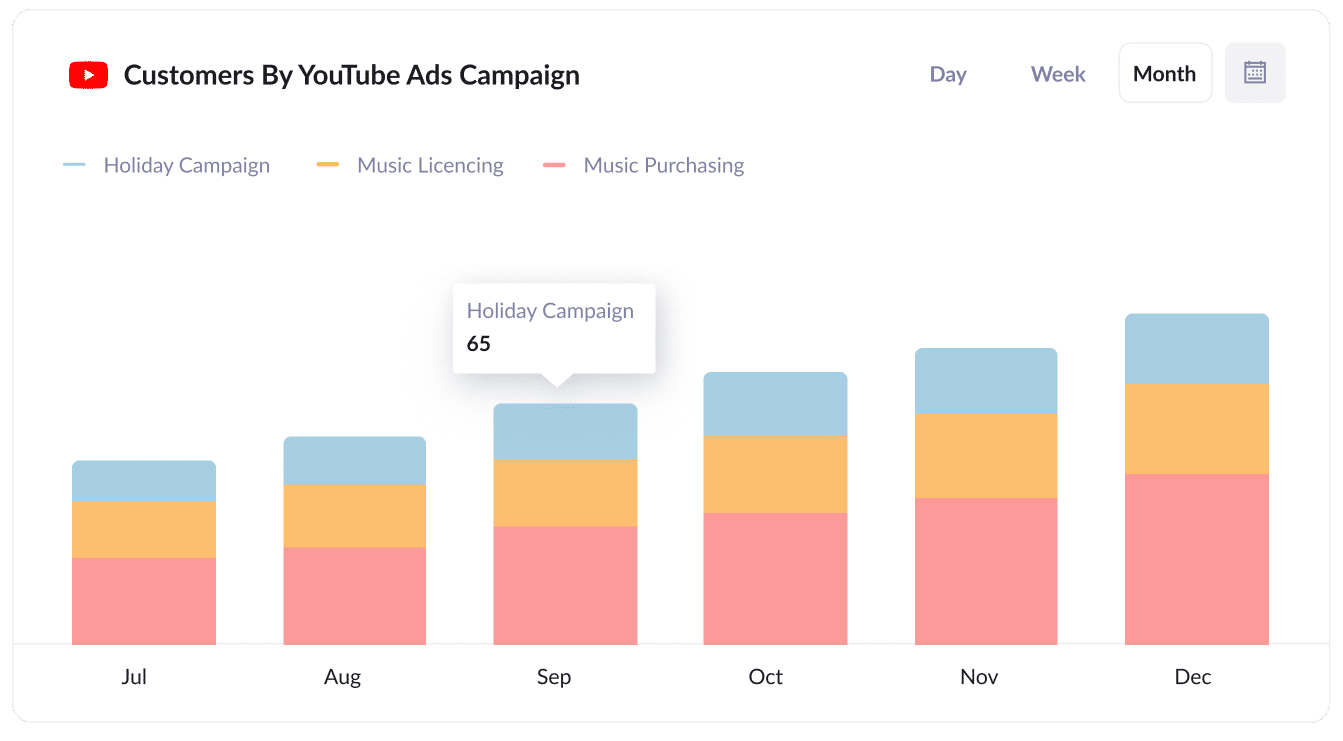
This report allows you to see how many customers you’ve garnered from each campaign on a specific channel.
For example, if you have multiple YouTube Ads running, this chart will show the number of customers each campaign has generated on a month-by-month basis.
You can then use these insights to establish which campaigns are already working well and which may need fine-tuning.
3. Revenue by Ad
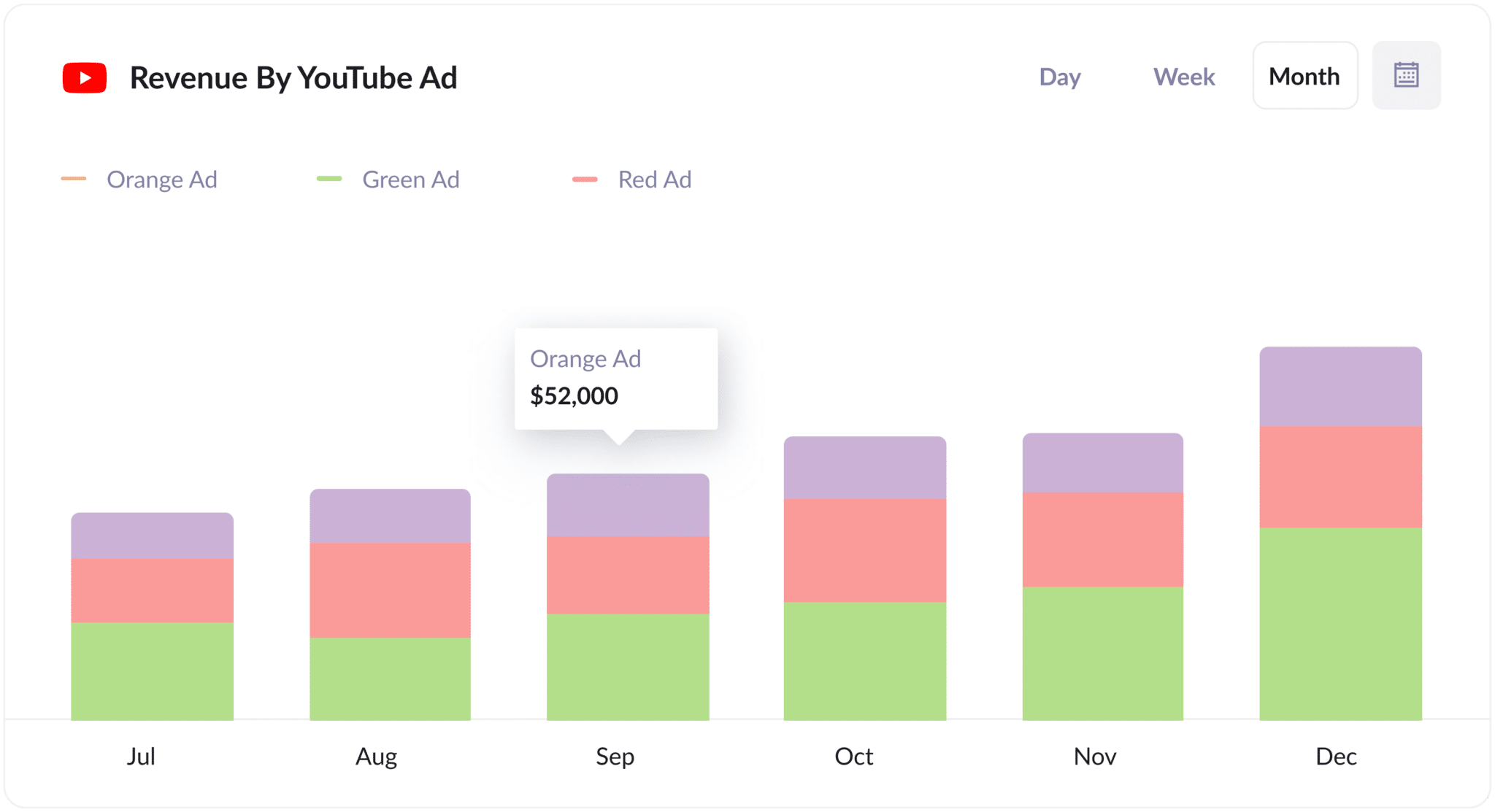
Want to quickly identify your most lucrative ads? This is the report you need.
Each bar in this chart depicts the amount of revenue the ad has earned for your business. Having this information is invaluable when you’re making ad spend decisions (e.g. where to increase investment, which ads to phase out, etc.)
Wrap up
When you use Formidable Forms and Attributer, tracking how many leads you get from your YouTube Ads is incredibly straightforward.
Even better, Attributer can capture more than just your YouTube Ads data — it captures the source of ALL your leads, whether they came from organic search, paid ads on other social media platforms, etc. Because of this, you’ll be able to see where ALL your leads and customers are coming from.
Best of all, it costs you nothing to try and usually takes less than 10 minutes to set up. Get started with a 14-day free trial today!
Get Started For Free
Start your 14-day free trial of Attributer today!

About the Author
Aaron Beashel is the founder of Attributer and has over 15 years of experience in marketing & analytics. He is a recognized expert in the subject and has written articles for leading websites such as Hubspot, Zapier, Search Engine Journal, Buffer, Unbounce & more. Learn more about Aaron here.
