Track leads from YouTube Ads in Eloqua
Learn how to capture YouTube Ads data in Eloqua and run reports that show how many leads & customers you're getting
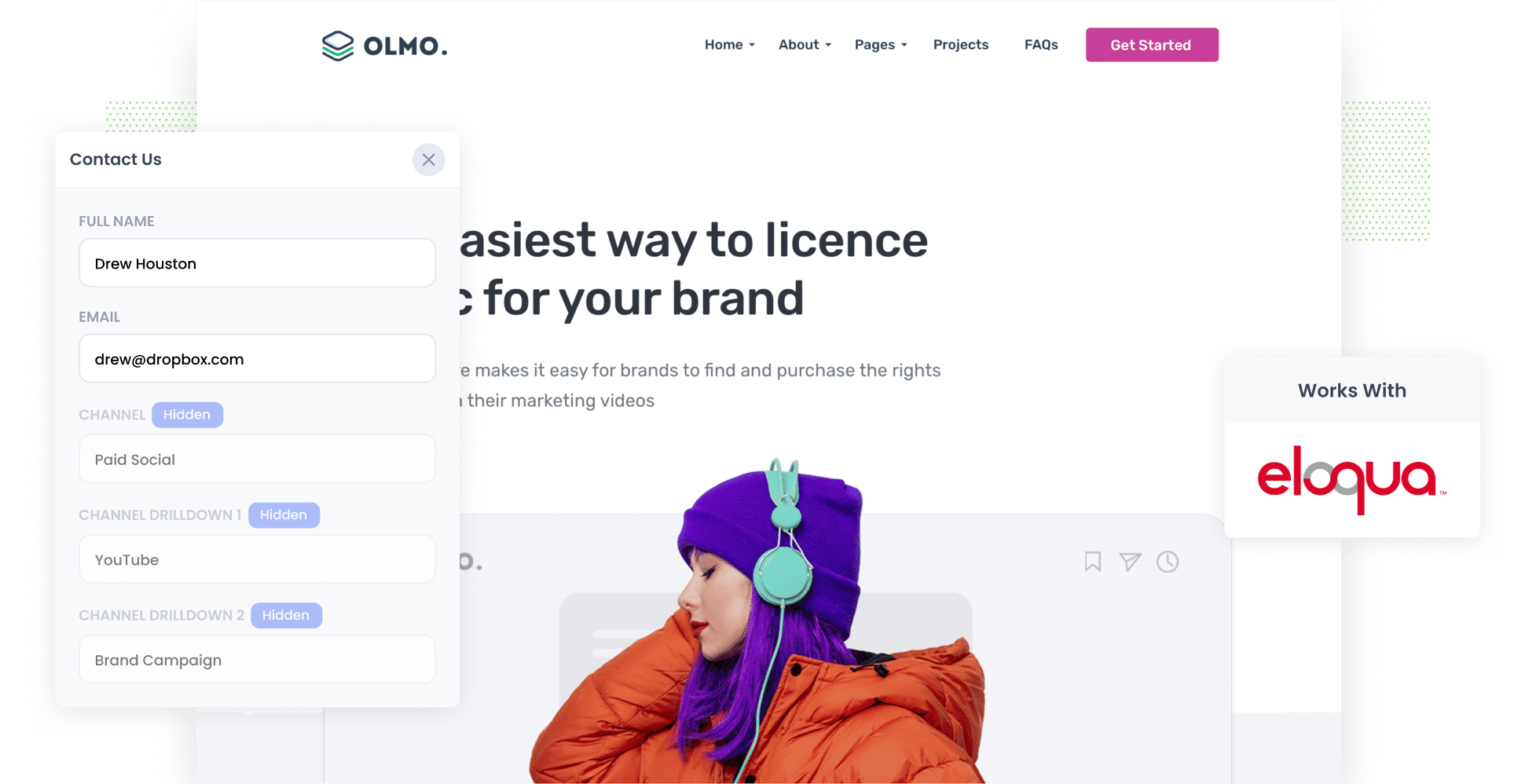
Did you know that YouTube is the second-largest search engine in the world? With nearly 2.5 billion monthly active users, it’s a powerful platform for marketing your business and reaching new audiences. That’s why YouTube Ads should be a part of every well-rounded marketing strategy.
But how do you track how many leads & customers you’re getting from it?
In this article, we explain how to use a tool called Attributer to capture YouTube Ads data with each submission of your Eloqua forms (like which campaign they came from, what ad they clicked, etc), so that you can ultimately track the performance of your YouTube Ads.
4 simple steps for tracking YouTube Ads in Eloqua
Attributer makes it easy to capture YouTube Ads data in Eloqua. This is how to do it in four simple steps:
1. Add UTM parameters to your ads
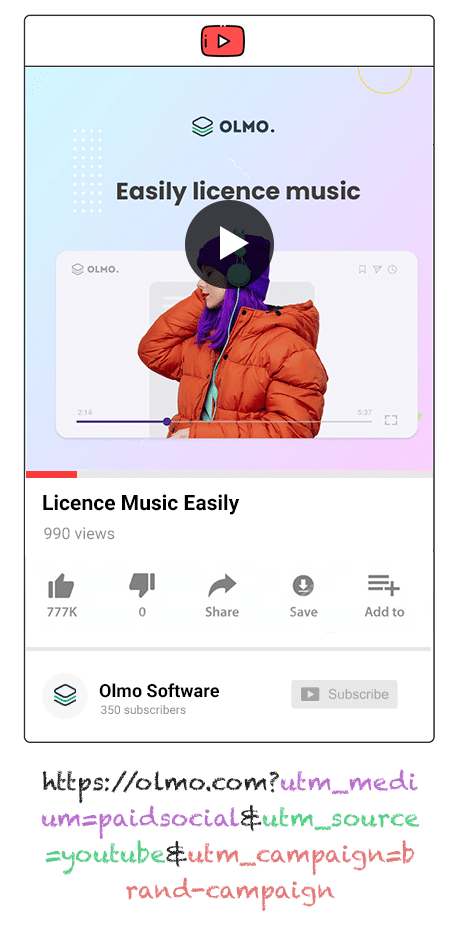
Start by adding UTM parameters to the URLs attached to your various YouTube Ads. These snippets of text are small but powerful; they enable analytics tools like Attributer to see exactly how users are ending up on your site.
As an example, maybe you have a YouTube Ad sending people to the following web page: attributer.io/integrations/eloqua. Once you attach UTM parameters, your URL will look more like this:
attributer.io/integrations/eloqua?utm_medium=paidsocial&utm_source=youtube&utm_campaign=brand-campaign
You can choose the information you include in your UTM parameters (i.e. the text you add). However, if you’re looking for an easy-to-follow format, here’s what we suggest:
- UTM Medium = paidsocial
- UTM Source = youtube
- UTM Campaign = [the name of your campaign]
- UTM Term = [The name of your ad]
2. Add hidden fields to your forms

Now, let’s move onto step two, which is adding hidden fields to your lead capture forms.
Below are the six hidden fields you’ll need to add:
- Channel
- Channel Drilldown 1
- Channel Drilldown 2
- Channel Drilldown 3
- Landing Page
- Landing Page Group
To add hidden fields in Eloqua forms, head to the Forms section in your Eloqua account and select the form you want Attributer to work with. Then, drag and drop the ‘Hidden Field’ field type from the left-hand menu into your form six times and customise the fields as needed. For further guidance, check out the complete step-by-step walkthrough
3. Attributer writes the YouTube Ads data into the hidden fields
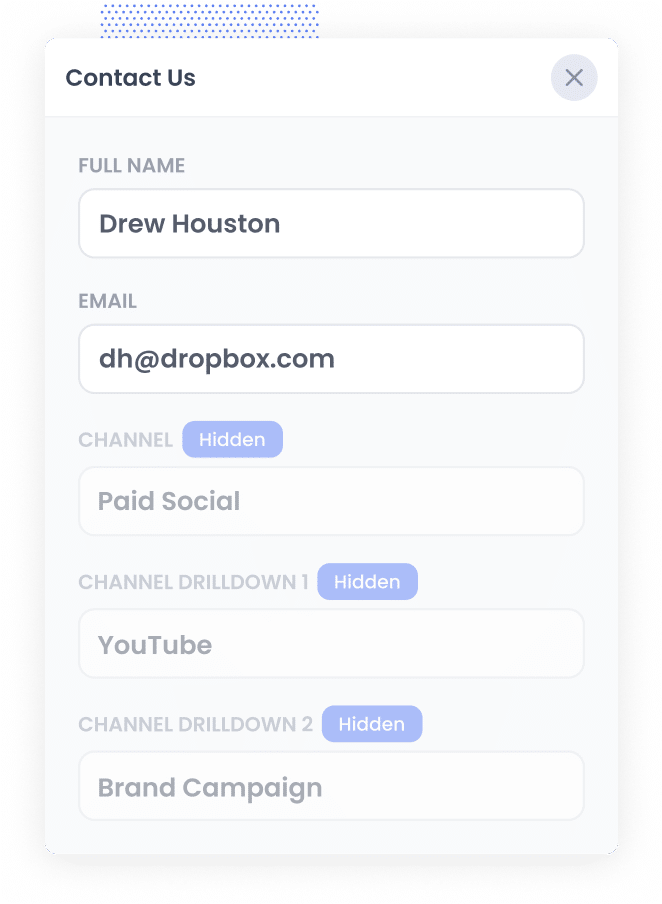
Attributer can now capture all the attribution details about your leads. In other words, every time someone fills out a form, Attributer fills those hidden fields with the information about where they came from.
For example, if I’m a photography company, I may run a YouTube Ad promoting my wedding photography services. When a user clicks on that ad and submits a form on my site (such as a contact or inquiry form), the hidden fields will look something like this:
- Channel = Paid social
- Channel Drilldown 1 = youtube
- Channel Drildown 2 = services campaign
- Channel Drilldown 3 = wedding photography ad
4. YouTube Ads data is captured in Eloqua
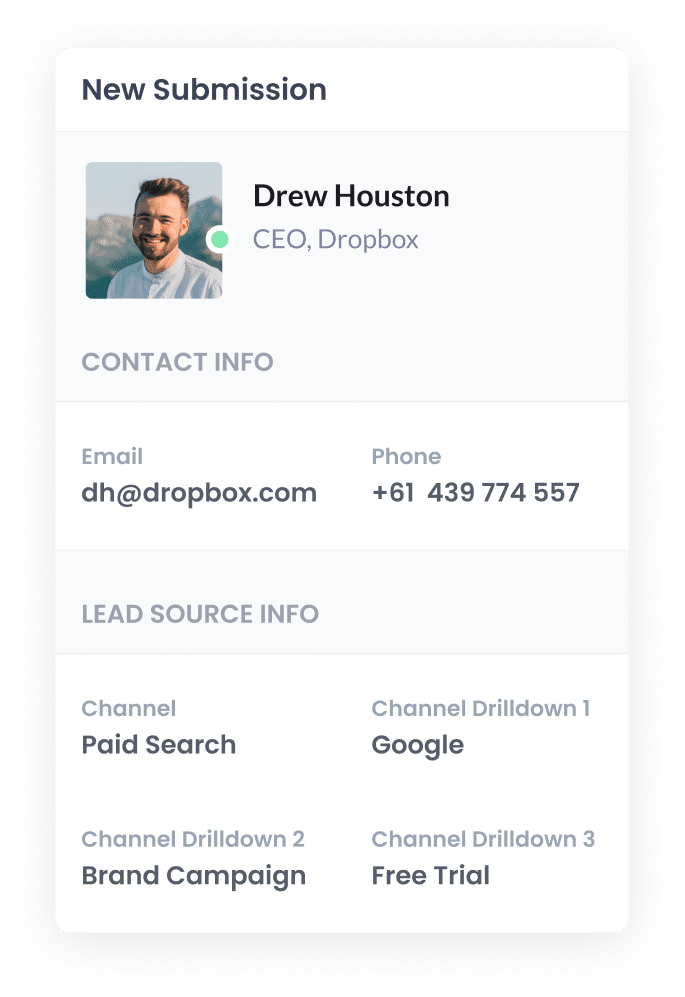
Finally, the attribution data that Attributer wrote into the hidden fields will be captured by Eloqua when the visitor submits the form (alongside their name, email, etc)
This is what you can do with this information:
- View it in your Eloqua account by clicking the form, pressing Actions, and then clicking View Submission Data.
- Add it to your new lead notification email. This automated email will instantly let you know when you get a new lead and where that user has come from.
- Send it to your CRM — such as Salesforce, Pipedrive, Hubspot, or many others — where you can create reports on your YouTube Ads.
Why it’s important to track leads & customers from YouTube Ads
Keeping an eye on the leads and customers coming from your YouTube Ads is incredibly important. Here’s why it matters
- Google Ads data is inaccurate — Google Ads data doesn’t always give you the full story when it comes to your conversions. Thanks to privacy changes like those in iOS14, when someone clicks on your ad and fills out a form on your site, Google may not actually be able to track that as a conversion. This means your conversion count in Google Ads is actually wrong.
- Google Analytics can’t track customers & revenue — Standard tools like Google Analytics are great for tracking website visitors, but they might not cut it if your business relies largely on offline conversions. In cases like these, you need a different way to track how many leads & customers your ads are generating.
- You need to track customers & revenue to prove ROI — Knowing how profitable your YouTube Ads are is key for making sure you are spending your ad budget wisely. Since Google's tools can’t reliably track leads & customers, the best way to do it is to capture YouTube Ads data with each new lead and send it to your CRM (and other sales & marketing tools). You can then use it to run reports that show how many leads your ads have generated, which campaigns got you the most customers, etc.
Why Attributer is the best way to track YouTube Ads in Eloqua
When it comes to tracking your YouTube Ads performance, you might be wondering: what sets Attributer apart? Below are three factors:
- Captures the source of all your leads — Although Attributer is great for tracking your YouTube Ads, it does so much more than that. It grabs the details of ALL your leads across ALL channels (including Organic Search, Organic Social, Paid Search, etc), giving you full insights into where your leads & customers are coming from.
- Remembers the data — When someone clicks on an ad and lands on your website, Attributer preserves the UTM parameters by storing them in the user’s browser. So, even if they wander off to other pages or sites before completing a form, their information still gets passed on to you.
- Captures the landing page data as well — Attributer doesn't only log users’ attribution data; it also catches the landing page they first landed on and the group the landing page belongs to. This allows you to run reports that show what content on your site (I.e. your blog) is attracting leads and which content pieces (I.e. blog posts) are performing best.
3 example reports you can run when you track your YouTube Ads in Eloqua
Before founding Attributer, I ran marketing at other companies for over 15 years.
In those years, I spent millions on ads and ran hundreds of reports to track their performance. These are the top three I consistently come back to:
1. Leads by channel

While YouTube Ads are an excellent source of lead generation, they’re only one slice of the pie. Chances are you’re generating leads from many other sources, including Organic Search, Organic Social, Referral, and Paid Social on other platforms like Facebook and Instagram.
With the help of this report, you can see how many leads you’re getting from each channel and, in turn, determine which are most effective for your business.
2. Customers by Campaign
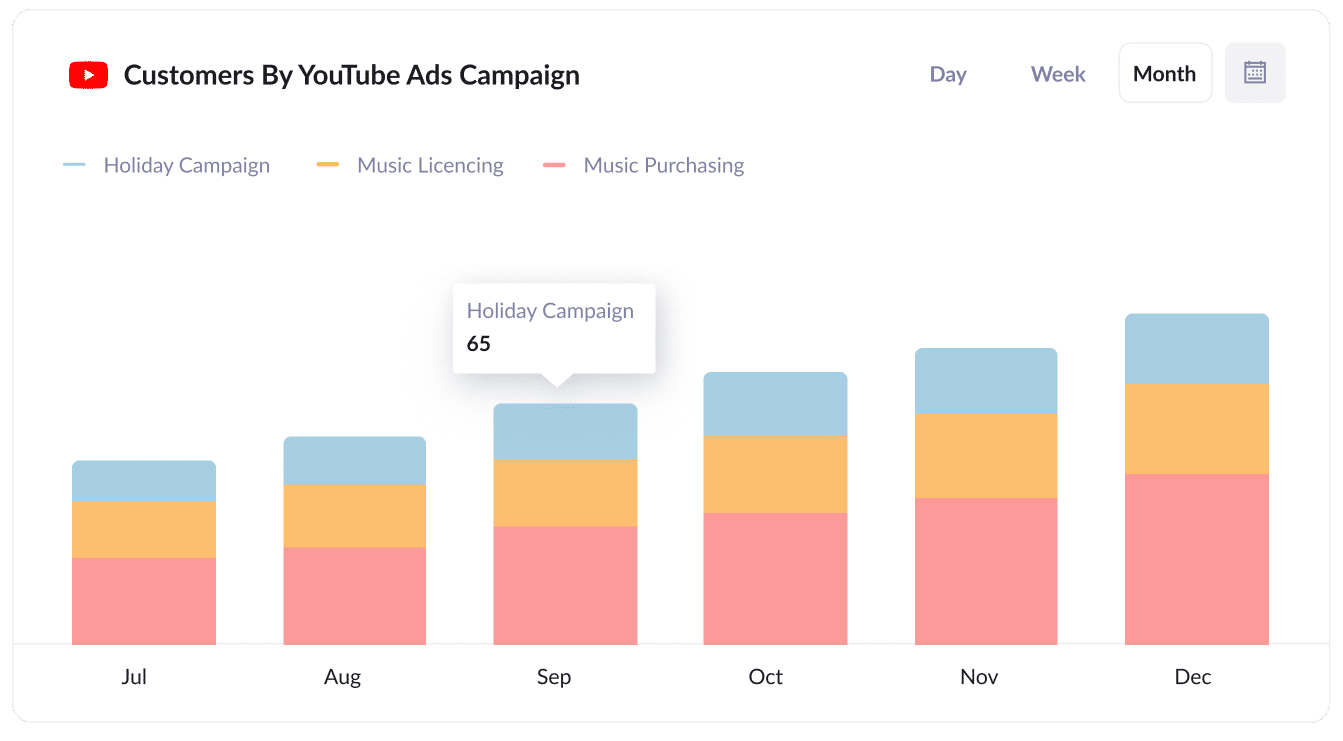
As seen in the chart above, you can see at a glance how many customers you’ve gained from each campaign on a monthly basis.
This report is especially helpful if you’re running multiple YouTube Ad campaigns, because it gives you insight into what’s working and what isn’t on that platform.
3. Revenue by Ad
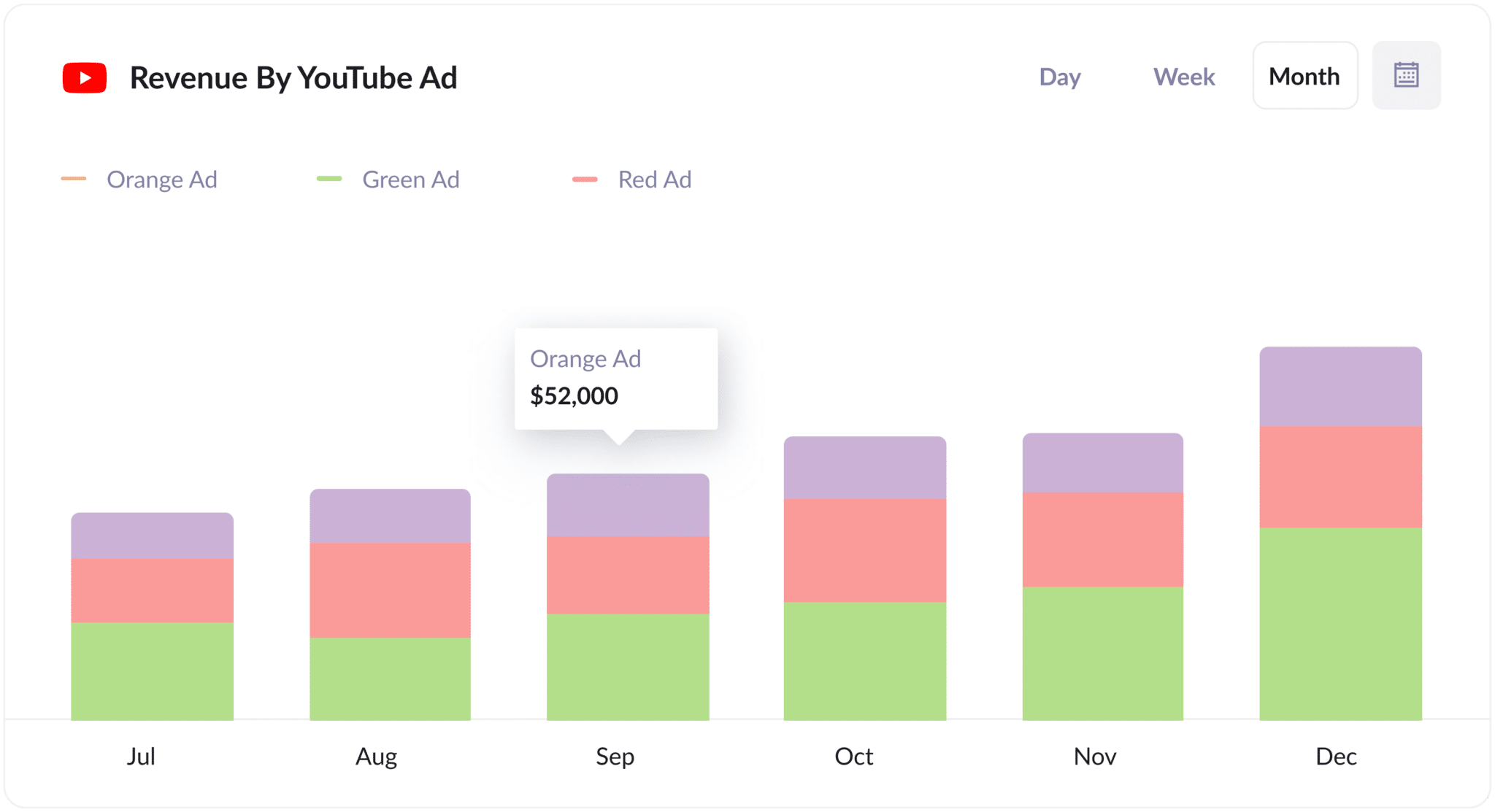
If you’re hoping to quickly assess which of your YouTube Ads is most lucrative, this chart is the way to do it.
Each bar depicts the amount of revenue the ad has earned for your business month by month.
With this knowledge, you can make educated, data-driven decisions about your ad spend (e.g. which ads to increase investment in, which ads to adjust or stop altogether, etc.)
Wrap up
If you use Attributer with Eloqua, tracking how many leads & customers your YouTube Ads are generating couldn’t be more straightforward.
And because Attributer captures the sources of ALL leads (not just those from your YouTube Ads), you'll also be able to track how many leads you get from other channels. In turn, you can identify your biggest opportunities to get more leads and customers.
The best part? Attributer costs you nothing to try and takes less than 10 minutes to set up. You can sign up for a free 14-day trial and uncover everything it has to offer!
Get Started For Free
Start your 14-day free trial of Attributer today!

About the Author
Aaron Beashel is the founder of Attributer and has over 15 years of experience in marketing & analytics. He is a recognized expert in the subject and has written articles for leading websites such as Hubspot, Zapier, Search Engine Journal, Buffer, Unbounce & more. Learn more about Aaron here.
