How to track UTM parameters in Close CRM
Discover how to track UTM parameters in Close CRM in order to identify what marketing tactics are generating potential leads and customers
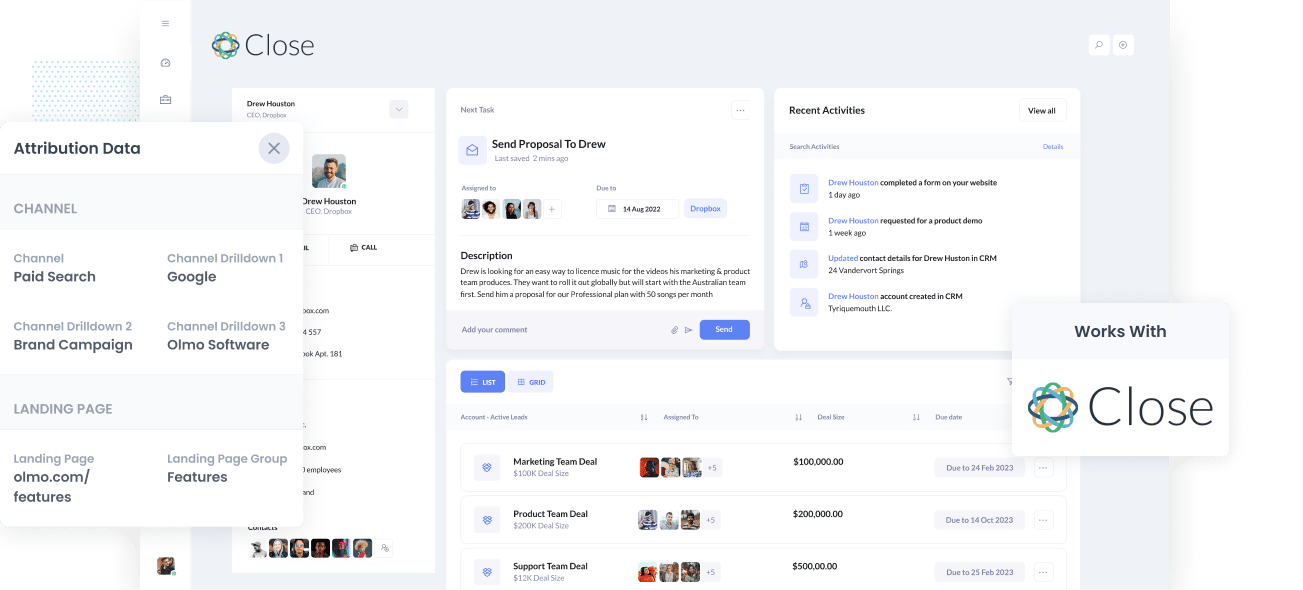
It is important to identify which marketing channels and campaigns are the most effective in generating leads and sales.
Without the ability to do so, it is almost impossible to make smart decisions on which marketing strategies are the most impactful.
One way to identify the right channels and campaigns is to pass marketing attribution information (such as UTM parameters, landing page, and other marketing channel data) into your CRM. That way, you can create reports that identify what channels are driving leads, opportunities, customers, and revenue.
In this article, we'll show you how you can track marketing attribution information (such as UTM parameters) in Close CRM.
How to use Attributer to capture UTM parameters in Close CRM
Using Attributer to capture UTM parameters in Close CRM is easy. Here's how to do it in 4 easy steps:
1. Add UTM variables to your ads
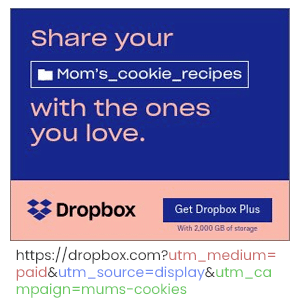
Attributer won't be able to capture UTM parameters if they don't exist, so you need to make sure you add UTM codes to all of your ads and campaigns.
This includes ads on social platforms like Facebook, Twitter, Instagram & LinkedIn as well as search engines like Google & Bing. You should also add UTM codes on bespoke campaigns you conduct on other sites and publications (such as industry news sites, partner websites, etc).
2. Add hidden fields to your forms
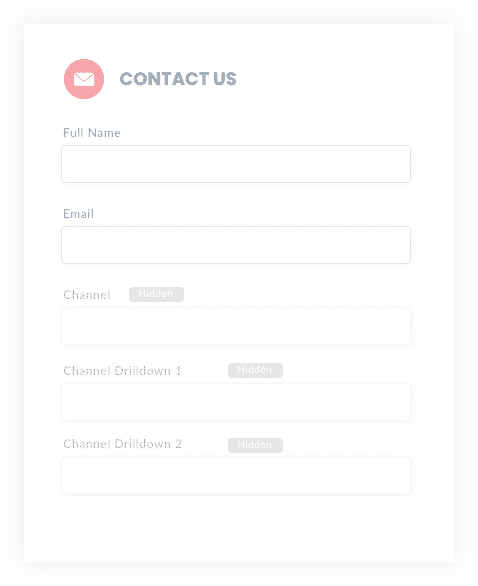
Next, you need to add some Hidden Fields to your lead capture forms. These hidden fields are:
- Channel
- Channel Drilldown 1
- Channel Drildown 2
- Channel Drilldown 3
- Landing Page
- Landing Page Group
Most form-building tools (like Gravity Forms, Wix Forms, Webflow Forms, etc) make it easy to add hidden fields, or if you're using a custom HTML form on your website then you can simply add input type="hidden" to the form fields.
3. Attributer automatically completes the hidden fields with UTM data
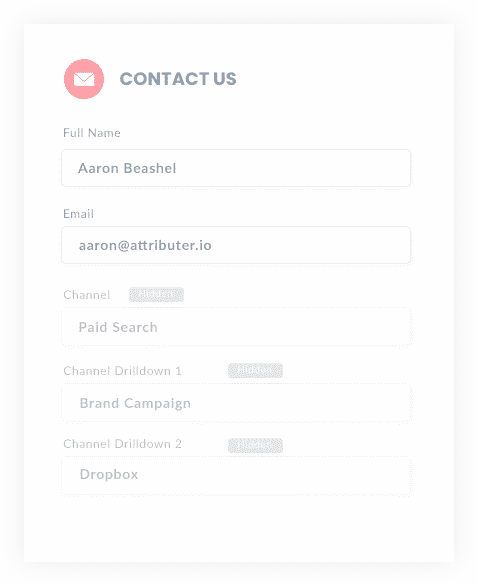
Here's where the magic happens. When a visitor completes a form, Attributer automatically populates the form's hidden fields with the UTM data.
Let's say you're doing marketing for Dropbox and someone comes to your site from your Brand campaign in Paid Search. Attributer then would fill in the hidden fields in this manner:
• Channel = Paid Search
• Channel Grouping 1 = Google
• Channel Grouping 2 = Brand Campaign
• Channel Grouping 3 = Dropbox
In addition to the values from the UTM codes, Attributer also captures the site visitor's first landing page (i.e. dropbox.com/features/content-collaboration) as well as the first landing page group (i.e. Features).
4. UTM parameters are passed into Close CRM
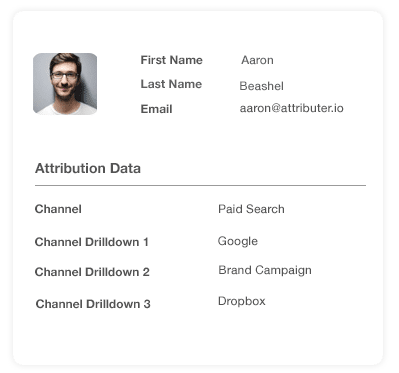
Now for the exciting part. When a site visitor submits a form, the landing page data, as well as the channel data acquired from the UTM parameters are sent to Close CRM, together with the lead's name, email, phone number, and other information provided on the form.
Once the data is in Close CRM, feel free to employ your reporting and other existing BI tools to create reports that can inform and guide your subsequent marketing plans.
Aside from knowing which of your channels are pulling in the highest number of leads, you should also be able to view the Closed Won deals from your channels, the conversion rate to opportunity, etc.
What is Attributer?
Now that you know the 4 steps to getting UTM parameters into Close CRM using Attributer, you might want to know a bit more about what it is.
In essence, Attributer is a piece of code that you place on your website. When a visitor arrives at your website, it looks at some technical things to determine where the visitor came from (the same things analytics software like Google Analytics looks at). It then categorizes it into a series of channels (like Paid Search, Paid Social, Organic Search, etc) and stores it as a cookie in the visitor's browser. Then, when that visitor submits a lead form, it passes that Channel information along with the lead details into your Close CRM account.
It was originally created by a B2B marketing consultant who saw that almost all of his clients were struggling to know which channels were actually driving leads & customers (as opposed to just visitors, which is easily available through tools like Google Analytics). I originally built it just for my clients to make it easier for me to work with them, but then realized it might be something that other marketers & B2B business owners could use.
Why using Attributer is better than capturing raw UTM parameters
What makes Attributer different from the other tools on the market that capture UTM parameters?
Here are three good reasons to use Attributer:
1. Captures all traffic
Attributer is able to capture all traffic sources, and we mean all of them, including those where UTM parameters aren't present. For instance, Attributer captures channel information on visitors who land on your site through channels that may not have UTM parameters, such as Organic Search, Referral, Organic Social, Direct, Email, and more.
Attributer sends all of this information into Close CRM and so you know where all of your leads are originating from, regardless of whether they're coming from paid ads or not.
2. Provides cleaner data
Capturing raw UTM parameters is usually chaotic and you end up with a lot of messy data.
Here's an example. Imagine some of your LinkedIn campaigns are tagged with UTM_Source=LinkedIn.com (capital L and I), others with UTM_Source=linkedin (lowercase, no domain), and others with UTM_Source=li.
When you want to see how many leads your LinkedIn campaigns brought in and you try to run reports in Close CRM, you'll be presented with three different sources of traffic that are really just the same. You'll need to manually stitch all these together just to know how many leads came from your LinkedIn campaigns.
Attributer helps you avoid this extra step because it already takes the possibility of inconsistencies (like capitalization and such) into account. It will attribute leads to Paid Social, and you get cleaner data.
3. Captures landing page data as well
Ever wanted to know how many leads and customers come from your blog? Or those in-depth content pieces you spent hours writing?
Attributer not only captures UTM parameters and other channel data, but it also captures information like the landing page and landing page category, meaning you can see how well certain content on your site is performing as well.
Wrap up
If you're looking for a tool that would capture UTM parameters, you'll find that Attributer is just what you need.
However, Attributer does more than simply capturing and passing UTM parameters into Close CRM. It's also great at giving you information on leads that come from channels where you don't have UTMs, such as Referral, Organic Social, Organic Search, and the like.
So why not take it out for a spin? Start your free trial today!
Get Started For Free
Start your 14-day free trial of Attributer today!

About the Author
Aaron Beashel is the founder of Attributer and has over 15 years of experience in marketing & analytics. He is a recognized expert in the subject and has written articles for leading websites such as Hubspot, Zapier, Search Engine Journal, Buffer, Unbounce & more. Learn more about Aaron here.
