The easiest way to track the source of leads in Wufoo forms
Learn how to track the source of leads in Wufoo forms so you can understand which marketing campaigns and channels are generating your leads and delivering you customers.
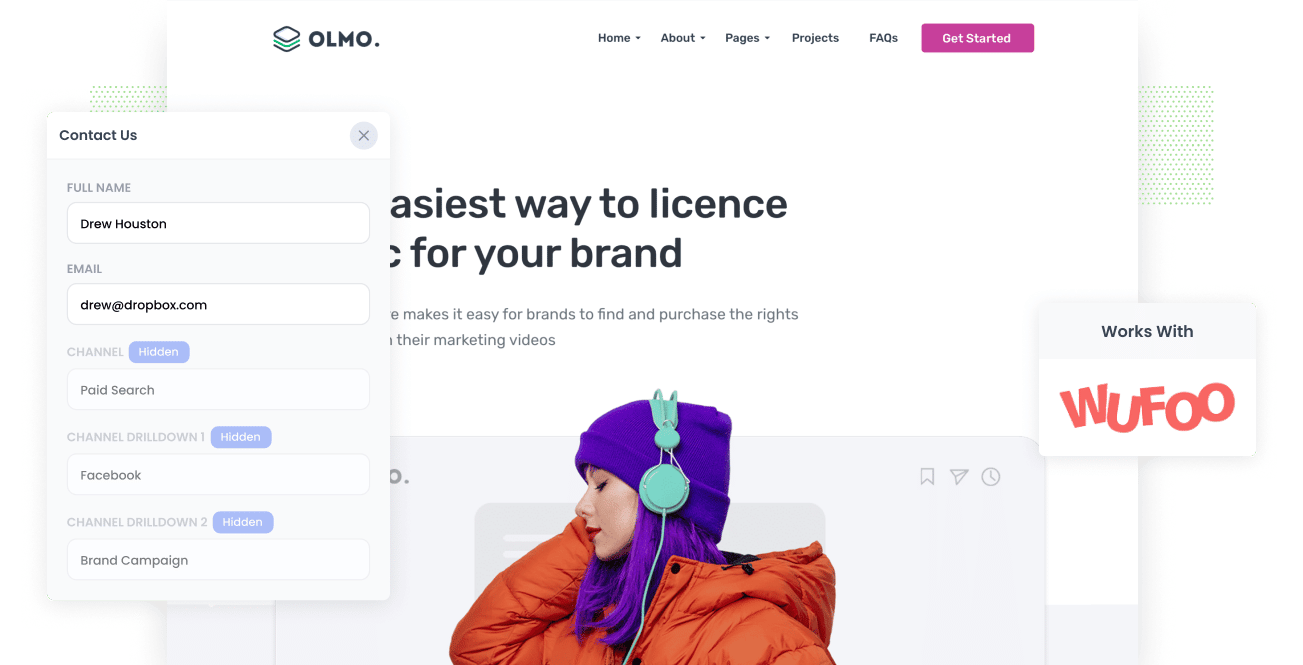
Platforms like Google Analytics show you where your website visitors are coming from.
However, just knowing where your visitors are coming from isn't enough to understand if your campaigns are actually working. To truly understand which marketing channels and campaigns are successful, you need to track how many leads you're getting from each of them.
In this post, we'll show you how to use a tool called Attributer to track the source of all your leads in Wufoo forms, send that information to your CRM and other tools, so you can see which channels and campaigns are actually generating leads (and customers) for your business.
3 simple steps to track lead source in Wufoo forms
Track the source of your leads in Wufoo forms by following these 3 easy steps:
1. Install Attributer and add hidden fields

Once you sign up for a 14-day free trial of Attributer, we'll send you a small piece of code to add to your website (instructions on how to add it are here).
After you've added the code, the next step is to include a series of hidden fields to your forms, including:
- Channel
- Channel Drilldown 1
- Channel Drilldown 2
- Channel Drilldown 3
- Channel Drilldown 4
Adding hidden fields to Wufoo forms is easy and full step-by-step instructions (with loads of screenshots) can be seen here.
2. Attributer puts the lead source data into the hidden fields

With the code added onto your site, Attributer will start to track where your website visitors are coming from.
Once a visitor submits a Wufoo form on your website, Attributer will write the information on where they came from (I.e. paid search, paid social, organic search, etc) into the hidden fields.
3. Lead source data captured by Wufoo forms
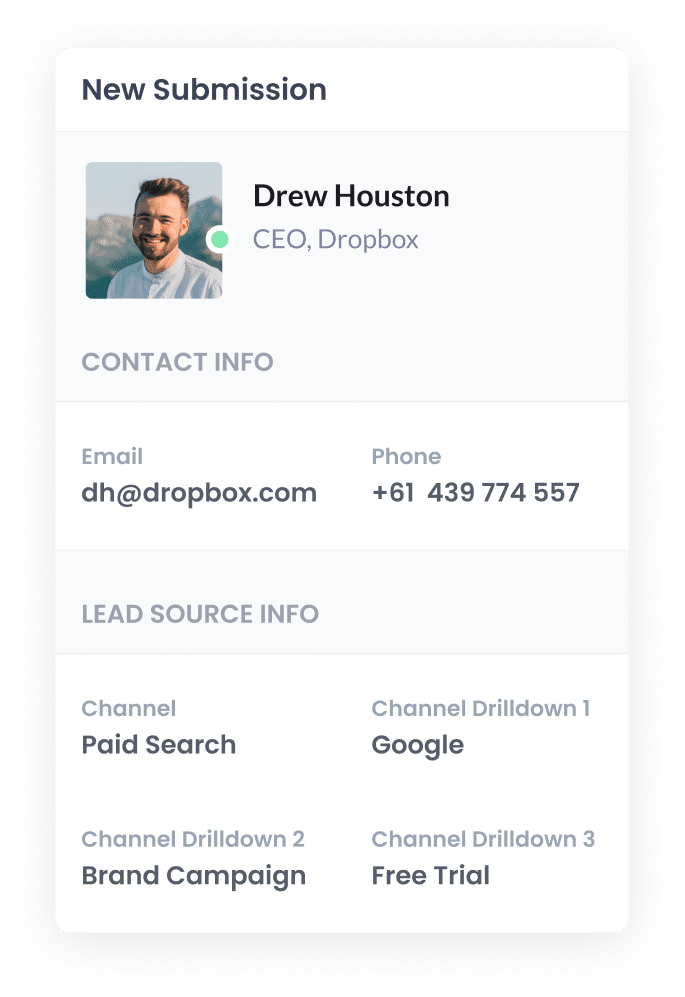
When a visitor submits a form on your website, the lead source data is captured as well as a lead's name, email, etc.
With all this data you can do a several things:
- View it in the Entries section: See the lead source data for every lead in the Entries section of Wufoo forms.
- Include it in notification emails: Include lead source data in the new lead notifications email that Wufoo forms sends.
- Send it to your CRM: Send the lead source data into your CRM (including Salesforce, Hubspot, Pipedrive, etc) so you can use it to run reports that show how many leads you're getting from various sources.
Which lead source data gets captured in Wufoo forms?
With each form submission, Attributer will pass through the following information:
1. Marketing channel data
Attributer will send the information about which channels a lead arrived at your website from.
To show you what we mean, let's imagine you're a marketer at a restaurant and you're running Google Ads to promote a mid-week lunch special.
If someone clicked on one of your Google Ads and completed a form on your site, the following information would get passed through (depending on what UTM parameters you placed behind your ads):
- Channel: Paid Search
- Channel Drilldown 1: Google
- Channel Drilldown 2: Brand Campaign (or the specific campaign name)
- Channel Drilldown 3: lunch special (or whatever keyword you bid on)
Alternatively, if a lead comes via an organic Google search, the following information would be captured:
- Channel: Organic Search
- Channel Drilldown 1: Google
- Channel Drilldown 2: www.google.com (or the specific Google domain they came from)
- Channel Drilldown 3: lunch special (or the keyword used to find your site, if available)
2. Landing page data
Attributer also sends through the initial landing page (e.g., restaurant.com/blog/best-lunch-special) and the landing page group (e.g., /blog).
This means you can see how many leads you're getting from various types of content on your site (like your blog for instance) as well as drill down into which blog posts are generating the most leads.
3 example reports you can build when tracking your lead source in Wufoo forms
When you track the source of your leads in Wufoo forms and send that data to your CRM or reporting tool, you can run reports like the below:
1. Leads by channel

The above chart shows how many leads you receive each month broken down by the channel they came from.
It gives you a clear overview of where your leads come from and can help you decide where to invest your time and budget for the best results.
For instance, if you see that the majority of your leads are generated by Organic Search (like in the graph above) but you're spending most of your budget on Paid Search, then it might be time to switch that strategy.
2. Leads by Google Ads campaign
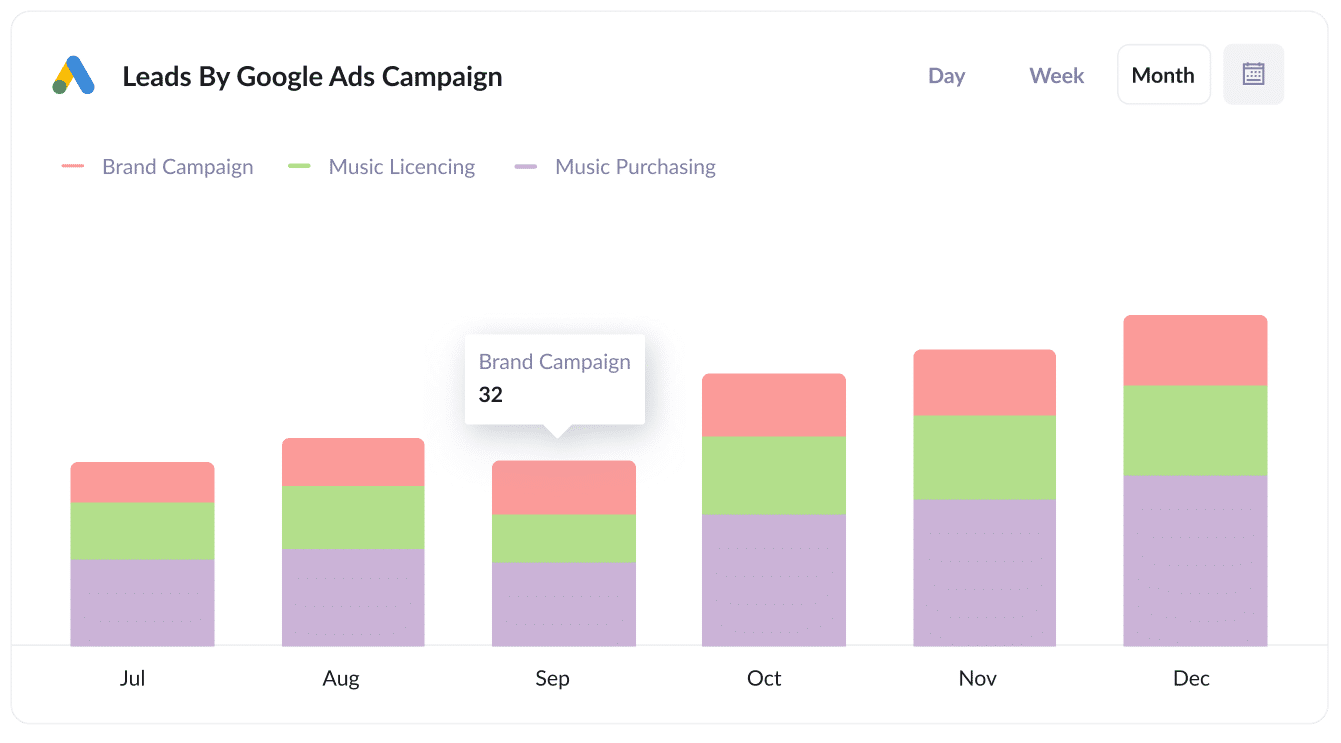
The above chart shows how many leads you're receiving from the Google Ads campaigns you have running. It's a great way to understand which campaigns are actually generating leads.
For instance, if you see that one campaign is delivering most of your leads (like the Music Purchasing campaign in the example chart above) then allocating more budget into that one to maximise the amount of leads you get could be a smart strategy.
3. Leads by social network
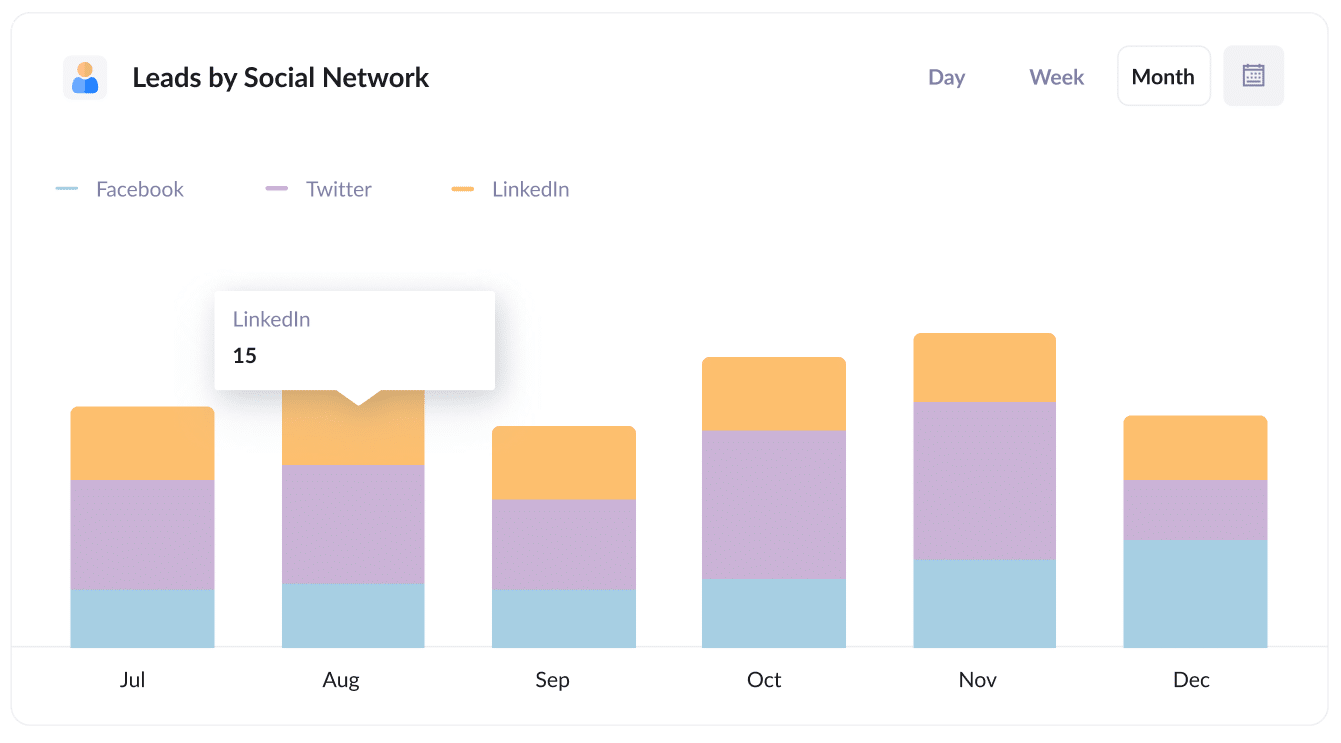
This chart shows you how many leads you got each month from Organic Social, broken down by the various networks they came from.
If you're spending your valuable time and budget posting to multiple social networks, then it can help to know which ones are actually working to generate leads and which ones you could deprioritize.
Wrap up
Knowing where your visitors come from using tools like Google Analytics is great but it can't tell you which of those visitors are actually converting into leads, customers and revenue.
Fortunately, Attributer can help.
It will send the lead source information on every lead that completes a Wufoo form, and can help you understand which of your marketing activities (Google Ads, Facebook Ads, etc) are actually delivering leads for your business.
Best of all, it's free to get started and usually takes less than 10 minutes to set up, so start your 14-day free trial today and try it out for yourself!
Get Started For Free
Start your 14-day free trial of Attributer today!

About the Author
Aaron Beashel is the founder of Attributer and has over 15 years of experience in marketing & analytics. He is a recognized expert in the subject and has written articles for leading websites such as Hubspot, Zapier, Search Engine Journal, Buffer, Unbounce & more. Learn more about Aaron here.
