How to track leads & customers from Facebook Ads in Nutshell CRM
Learn how to track how many leads & customers your Facebook Ads are generating in Nutshell CRM
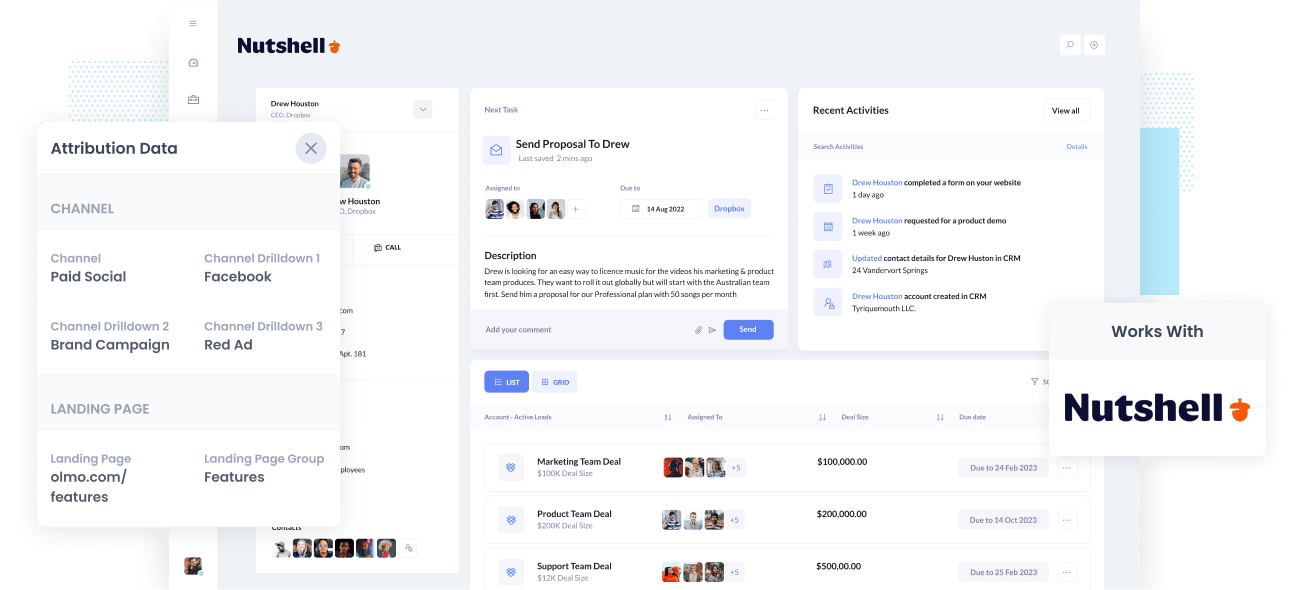
Do you struggle to measure how many leads & customers you get from your Facebook Ads?
Imagine if you could just run a report in Nutshell CRM (or another analytics tool) that showed exactly what leads came from your Facebook Ads, which one's converted to customers, how much revenue you made, etc. You'd be able to make informed decisions on whether your Facebook Ads are worth it or not, and which campaigns you should be investing further in.
Fortunately, this is all possible.
In this post, you’ll learn how to use Attributer to send Facebook Ads data into Nutshell CRM so you can report on it.
What is Attributer?
In its rawest form, Attributer is a snippet of code that you add to your company’s website.
Whenever a visitor lands on your site, Attributer goes through a bunch of technical data on how the visitor got there (same things as tools like Google Analytics look at). Attributer then uses this data to establish the visitor’s origins.
Then, the visitor is categorized according to a series of marketing channels (the same ones you see in tools like Google Analytics, such as Paid Social, Paid Search, Organic Search, etc.) This data is then saved in a cookie in the user’s browser.
Then when the visitor completes a form on your site, Attributer will send the data into hidden fields you add to your forms and then pass it into whatever backend tools you have linked to your forms. This could include Nutshell CRM as well as any billing platform, email marketing tool, analytics tools, etc you use.
This data can then be used to build reports that tell you things like:
- The number of leads you got from your Facebook Ads and how it compares to other channels like SEO, Google Ads, etc.
- The quantity of Opportunities produced through your Facebook Ads and which campaigns are making the most opportunities.
- The amount of Closed Won Deals/Customers generated by your Facebook Ads and the close rate of Opportunities from Facebook Ads vs. other sources.
- The total revenue made from your Facebook Ads and the overall ROI.
4 simple steps to track your Facebook Ads in Nutshell CRM
With Attributer, getting started tracking your Facebook Ads in Nutshell CRM is simple. Here’s how:
1. Install Attributer on your website

Once you are done signing up for a 14-day free trial of Attributer, a snippet of code will be given to you to place on your site. Instructions on installing it can be found here, but generally speaking, you can add it directly to your site through the Settings section or use tools like Google Tag Manager.
When the code is installed on your site, you must add a series of hidden fields to your site’s forms. The hidden fields are the following:
- Channel
- Channel Drilldown 1
- Channel Drilldown 2
- Channel Drilldown 3
- Channel Drilldown 4
Adding hidden fields to most form-building tools (including Gravity Forms, Wix forms, Webflow forms, etc) is easy. You should be able to drag and drop a ‘Hidden’ field type into the form, or you can turn a standard form field hidden via the settings. A guide on how to do this in various form tools can be found here.
2. Add UTM parameters to your Facebook Ads
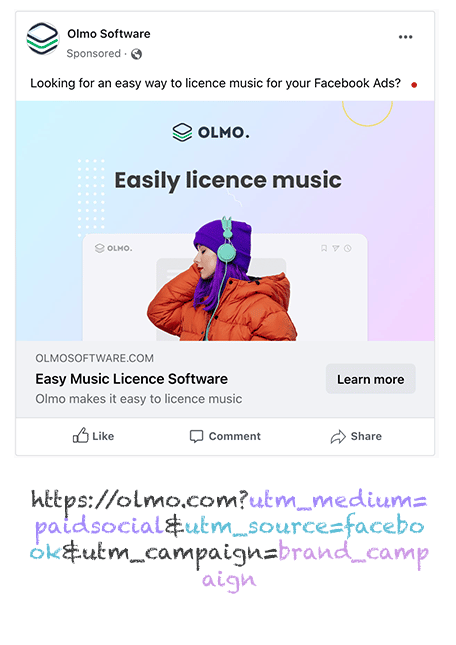
When Attributer is active on your site, you then need to add UTM parameters to your Facebook Ads campaigns.
If UTM parameters sound new to you, they’re essentially extra text that you add at the end of the URL you send to people from your campaigns.
Hence, if the page you need to send someone is attributer.io/integrations/nutshell, then your final URL with UTM parameters may look like this:
attributer.io/integrations/nutshell?utm_medium=paidsocial&utm_source=facebook&utm_campaign=brand-campaign
You can structure your UTM parameters however you like, but the general best practice for Facebook Ads goes something like this:
- UTM Medium = Paid social
- UTM Source = Facebook
- UTM Campaign = The name of your campaign
- UTM Term = The name of the ad set the ad belongs to
- UTM Content = The specific ad
Adding UTM parameters to your ads in Facebook Ads is straightforward and Facebook has a guide here. Plus, free tools are available online to help you create them.
3. Attributer writes the Facebook Ads data into the hidden fields on your form
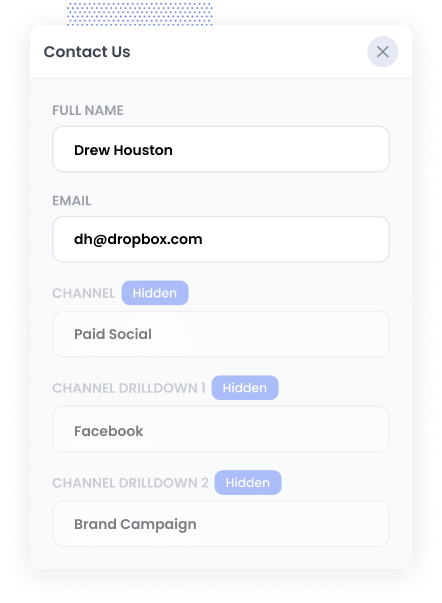
Whenever a visitor lands on your site from your Facebook Ads, Attributer captures the UTM parameters and keeps them in a cookie in the visitor's browser. This way, the UTM parameters will be remembered and safe regardless of the visitor's browsing activity on your site.
And once they complete a form on your site, Attributer will write the Facebook Ads data into the hidden fields you added to the form in step 1, which will be captured with the lead's name, email, etc., upon form submission.
To demonstrate this, let's pretend I'm a marketer at Nutshell, and I created ads to promote the Nutshell CRM. When a person clicks on one of my Facebook Ads, browses the site, and completes a form, Attributer places the following data into the hidden fields (depending on the UTM parameters used behind the ad):
- Channel = Paid Social
- Channel Drilldown 1 = Facebook
- Channel Drilldown 2 = Brand Campaign
- Channel Drilldown 3 = North America Ad Group
- Channel Drilldown 4 = Green Ad
Besides capturing this channel data, Attributer also captures and passes data on the visitor's landing page (i.e., nutshell.com/features/contact-management) and the landing page group (i.e., /features).
4. Facebook Ads data is sent into Nutshell CRM
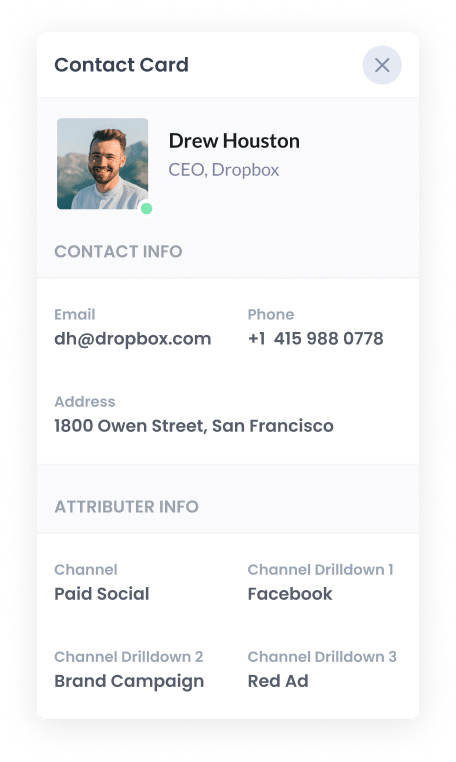
At last, all of the Facebook Ads data (derived from the UTM parameters) are sent to Nutshell CRM alongside the lead’s name, phone, email, etc.
Once it has reached the CRM, you can start creating reports on them using Nutshell CRM's native reporting tools, or if you own a BI tool like Microsoft Power BI or Google Data Studio (now Looker Studio), you can use them to run more advanced reports.
Why use Attributer?
Other ways to send Facebook Ads data into Close CRM are available, so why choose Attributer?
Here are a few of its main benefits:
- Captures other attribution information - In addition to capturing the source of leads from your Facebook Ads, Attributer also captures data on leads who come from other channels like Organic Social, Organic Search, Direct, or Referral. With this data available, you can see where ALL your leads and customers are coming from, not just those from your Facebook Ads.
- Remembers data - One of the features that sets Attributer apart from other tools is that it stores the UTM parameters in a cookie in the user’s browser. This means that no matter on which page the user completes a form, the UTM parameters will always be sent through, which also means you have more accurate data on the number of leads and customers you get from your Facebook Ads.
- Cleans the data - Created to recognize inconsistencies in UTM usage (such as using utm_source=facebook in some campaigns and utm_source=facebook.com in others), Attributer can assign all leads to the correct channel no matter the inconsistencies. In this case, the leads will be assigned to the Paid Social channel. This way, you will have more accurate data.
- Captures landing page data - Besides capturing Facebook Ads data. Attributer also captures the landing page URL (e.g., https://attributer.io/blog/capture-utm-parameters-salesforce) and landing page group (e.g., /blog). This lets you monitor the performance of your content (i.e., your blog).
3 example reports you can run to measure your Facebook Ad campaigns
If you follow the 4 steps above and use Attributer to capture Facebook Ads data in Nutshell CRM, you’ll be able to build reports similar to the following:
1. Leads by channel
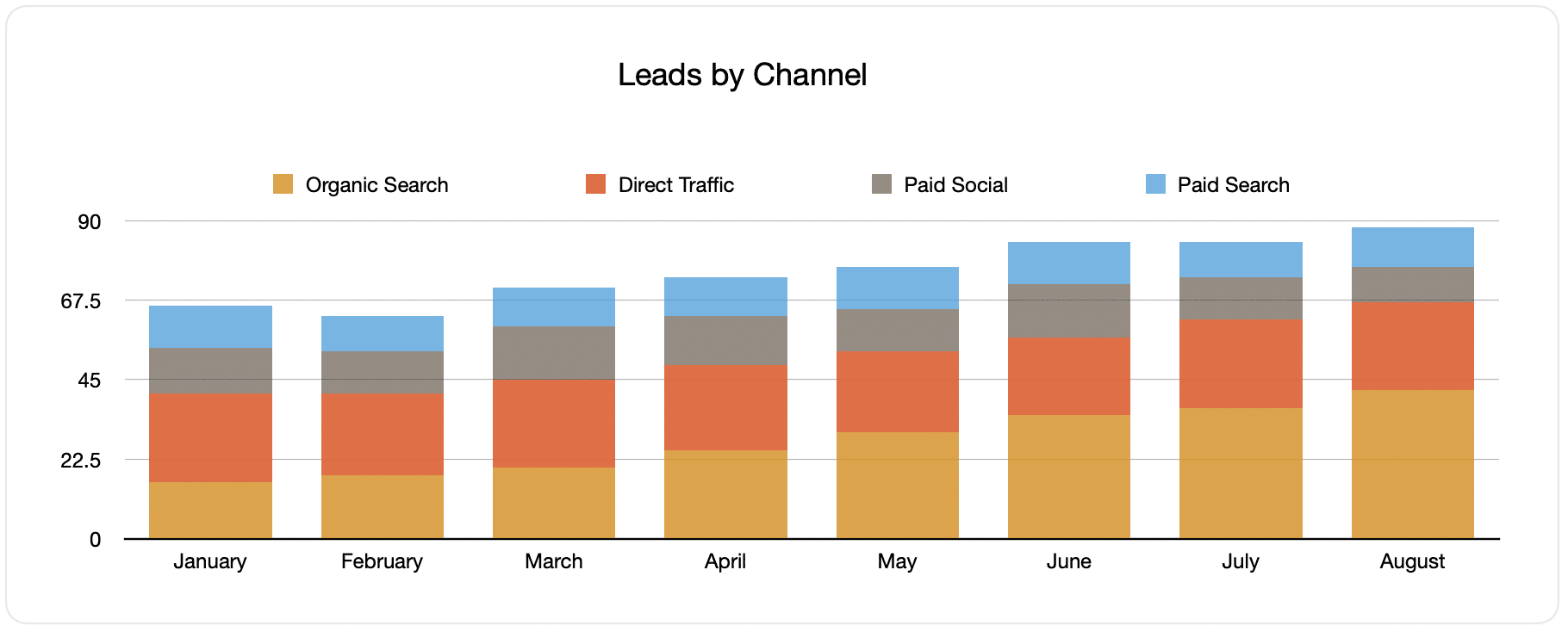
Since Attributer captures the source of all your leads, you can run reports like the one above that display the number of leads broken down by channel.
This type of report can be beneficial in knowing the performance of your Facebook Ads compared to your other channels. In turn, it can help you make more strategic decisions on where to spend your resources.
2. Customers by campaign
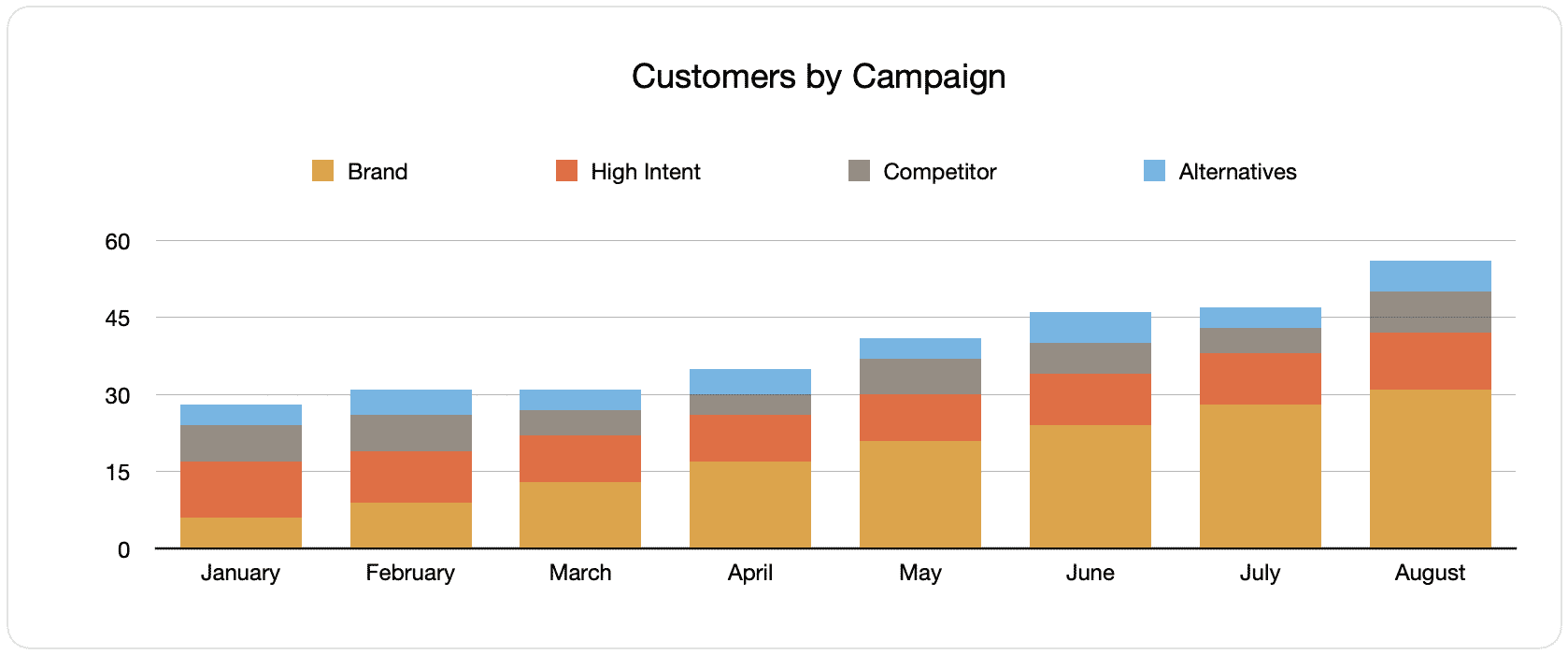
This document shows the number of new customers generated per month from your Facebook Ads, broken down by the campaign they came from.
It can help you be informed about which of your campaigns is performing best when it comes to generating customers, and where to invest your budget and time to generate more.
3. Revenue by campaign
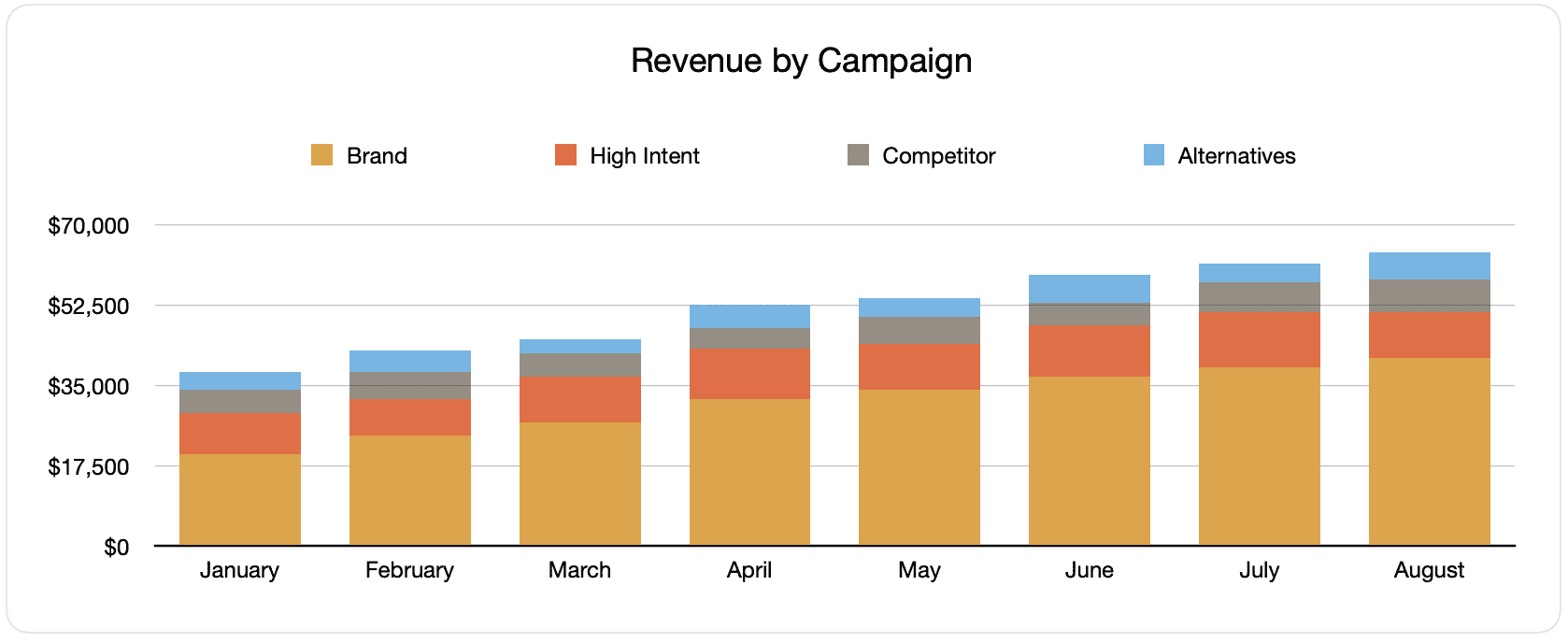
This chart displays the generated revenue per month broken down by the campaign the customer came from.
This type of report can help you know the overall ROI of your Facebook Ads. For example, it is stated in the chart above that $65,000 in new revenue was generated from Facebook Ads in August. If you paid less than this on Facebook Ads, it’s worth continuing because it’s a positive ROI.
You can also break this down by the individual campaign to which ones are worth investing in more and which might be worth stopping.
Wrap up
If you want to monitor your Facebook Ads’ performance in Nutshell CRM, you might want to check out Attributer.
It will capture the UTM parameters behind your Facebook Ad campaigns and send them to Nutshell CRM. This way, you can build reports that tell which campaigns and ad sets your leads and customers have come from.
On top of all of this, it will also provide you tracking data on leads that arrive at your site through other channels (like organic search, organic social, Google Ads, etc). This means you can track the source of ALL your leads (not just the ones from Facebook Ads) and be informed on where to invest in growing your business.
What’s more, it’s free to get started! So begin your free trial today and see what Attributer can do for you.
Get Started For Free
Start your 14-day free trial of Attributer today!

About the Author
Aaron Beashel is the founder of Attributer and has over 15 years of experience in marketing & analytics. He is a recognized expert in the subject and has written articles for leading websites such as Hubspot, Zapier, Search Engine Journal, Buffer, Unbounce & more. Learn more about Aaron here.
