How to integrate Google Analytics data into Attio
Learn how to integrate Google Analytics data, into Attio so you can properly track where your leads & customers are coming from
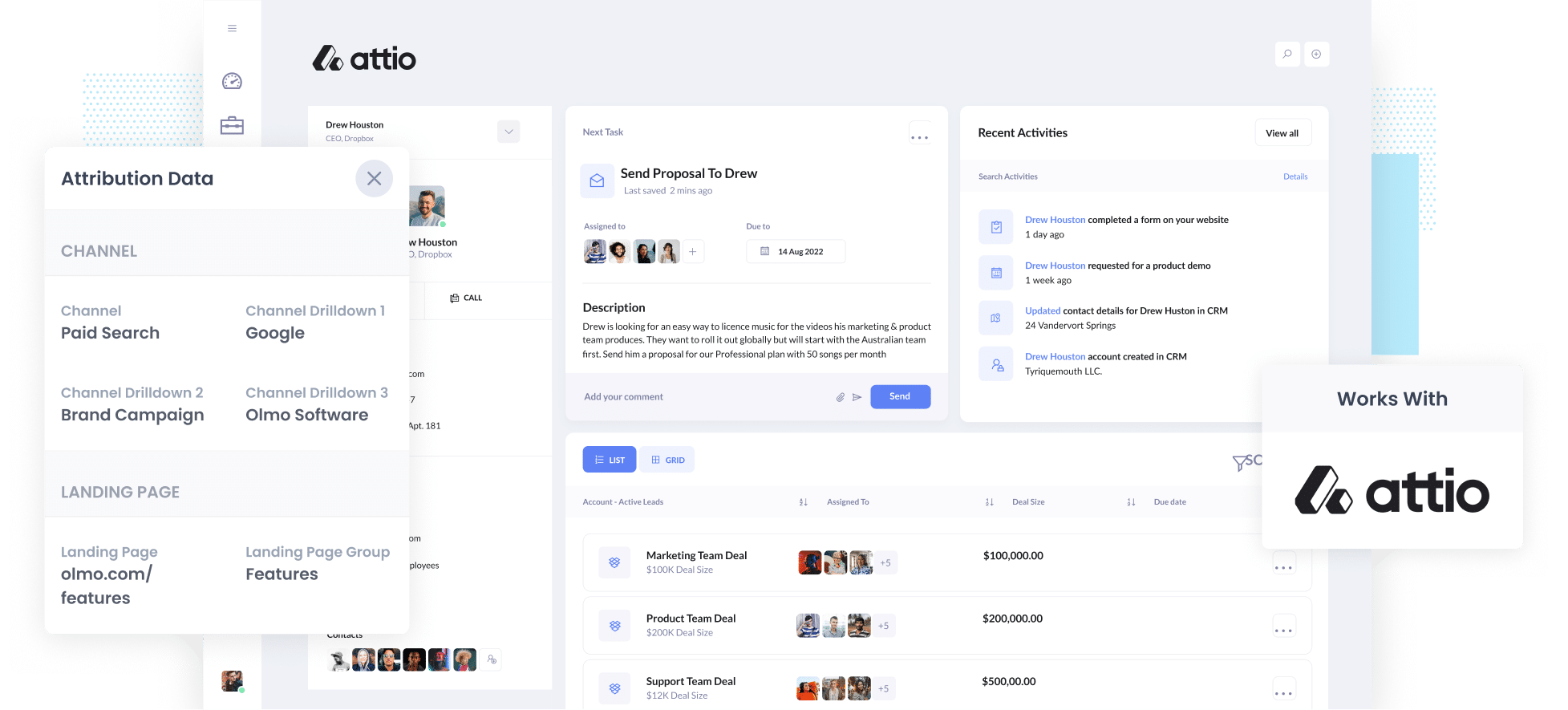
Google Analytics is a great tool for measuring where your website visitors are coming from.
But to truly understand what marketing initiatives are working and which ones aren't, you need to be able to track how many leads & customers you are getting from each of your campaigns.
And the best way to do that is to integrate Google Analytics data into your CRM so you can run reports that show things like how many leads you got from your Google Ads, or how many customers you got from your Facebook Ads.
So in this article, we'll show you how you can use a tool called Attributer to integrate Google Analytics data into Attio.
What is Attributer?
Attributer is a small bit of code you put on your company website.
When someone comes to your site, it looks at a bunch of technical data to determine where they came from (the same things analytics software like Google Analytics looks at).
It then categorizes it into a series of channels (the same ones you see in Google Analytics, including Paid Search, Paid Social, Organic Search, etc) and stores the information in a cookie in the visitor's browser.
Then, when that visitor submits a form on your website, the attribution data is captured by your form tool and can be sent to Attio (and other places).
Finally, you can use it to run reports (in Attio or in another reporting tool) that answer questions like:
- How many leads you got from your Facebook Ads
- How many customers you got from your Google Ads
- How much revenue you generated from your SEO efforts
- And much more!
4 steps for integrating Google Analytics data into Attio
Attributer makes it easy to send Google Analytics data into Attio. Here's how to do it in 4 easy steps:
1. Add hidden fields to your forms

The first thing you need to do is add a series of hidden fields to the forms you used to capture lead data on your website (I.e. your Contact Us form or Request a Quote form).
The hidden fields you need to add are:
- Channel
- Channel Drilldown 1
- Channel Drildown 2
- Channel Drilldown 3
- Landing Page
- Landing Page Group
Most form-building tools (like Gravity Forms, Typeform, Jotform, etc) make it easy to add hidden fields, and step-by-step instructions for nearly all the major form builders can be found here.
2. Attributer automatically completes the hidden fields with Google Analytics data

Attributer then tracks where your visitors are coming from and writes the data into the hidden fields on your forms.
So for example, imagine you are a marketer working for Attio and a visitor comes to your site from your Brand campaigns in Paid Search.
When they complete a form, it would populate the hidden fields as follows (depending on what UTM parameters you put behind your ads):
- Channel = Paid Search
- Channel Drilldown 1 = Google
- Channel Drildown 2 = Brand Campaign
- Channel Drilldown 3 = Attio
On top of the information on how they got to your site, it would also capture the visitor's first landing page (I.e. attio.com/features/automations) and the first landing page group (I.e. Features)
3. Google Analytics data is passed into Attio

Finally, when a visitor submits the form on your website, all of the Channel & Landing Page data is passed into Attio alongside the information the lead entered into the form (like their name, email, phone, etc.)
4. Run reports to know what channels are driving leads, customers & revenue
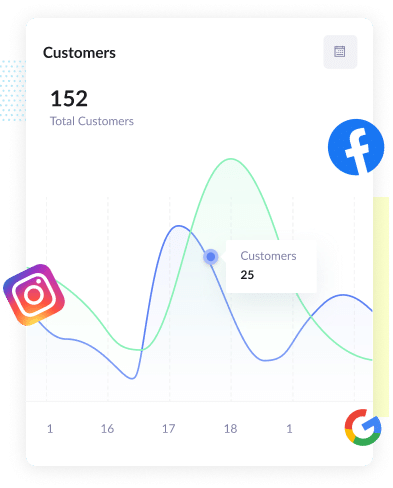
With the data inside Attio, you can start to use it to run reports (either in Attio's built-in reporting tools or in a 3rd-party tool like Looker Studio, Microsoft Power BI, etc).
You should be able to run reports that show what channels are bringing the most leads, which campaigns are generating the most customers, and much more!
What data gets passed into Attio
There are two different types of information that get passed into Attio when using Attributer:
1. Marketing Channel Data
Attributer automatically captures what channel your leads come from (I.e. Paid Search, Paid Social, Organic Search) as well as further detail on each channel (I.e. For Paid Search, it also captures the Campaign, Ad Group, Keyword, etc)
2. Landing Page Data
Attributer automatically captures the first page the lead sees on your site (I.e. dropbox.com/blog/best-file-storage-tools) as well as the category of the page (I.e. Blog).
This enables you to run reports that show how many leads & customers you get from your blog (for example) as a whole, as well as drill down into how many leads & customers each blog post generated.
4 example reports you can run when you integrate Google Analytics data into Attio
Before founding Attributer, I ran marketing teams at other companies for over 15 years.
In that time, I ran hundreds of reports to understand how our various marketing initiatives (Google Ads, Facebook Ads, SEO, etc) were performing.
Below are some of my favorite reports to run to understand what's driving growth for your business:
1. Leads by Channel

If you're like most businesses, you're probably getting leads from a variety of different places (I.e. Google Ads, Facebook Ads, SEO, etc).
That's why this is my favorite report. It shows the number of leads you get from each channel each month, which allows you to see which ones are performing best (and where you should be focusing your efforts).
For instance, if you are getting most of your leads from Organic Search but a lot of your budget is going to Paid Search, it might be time to reconsider.
2. Opportunities by Google Ads campaign
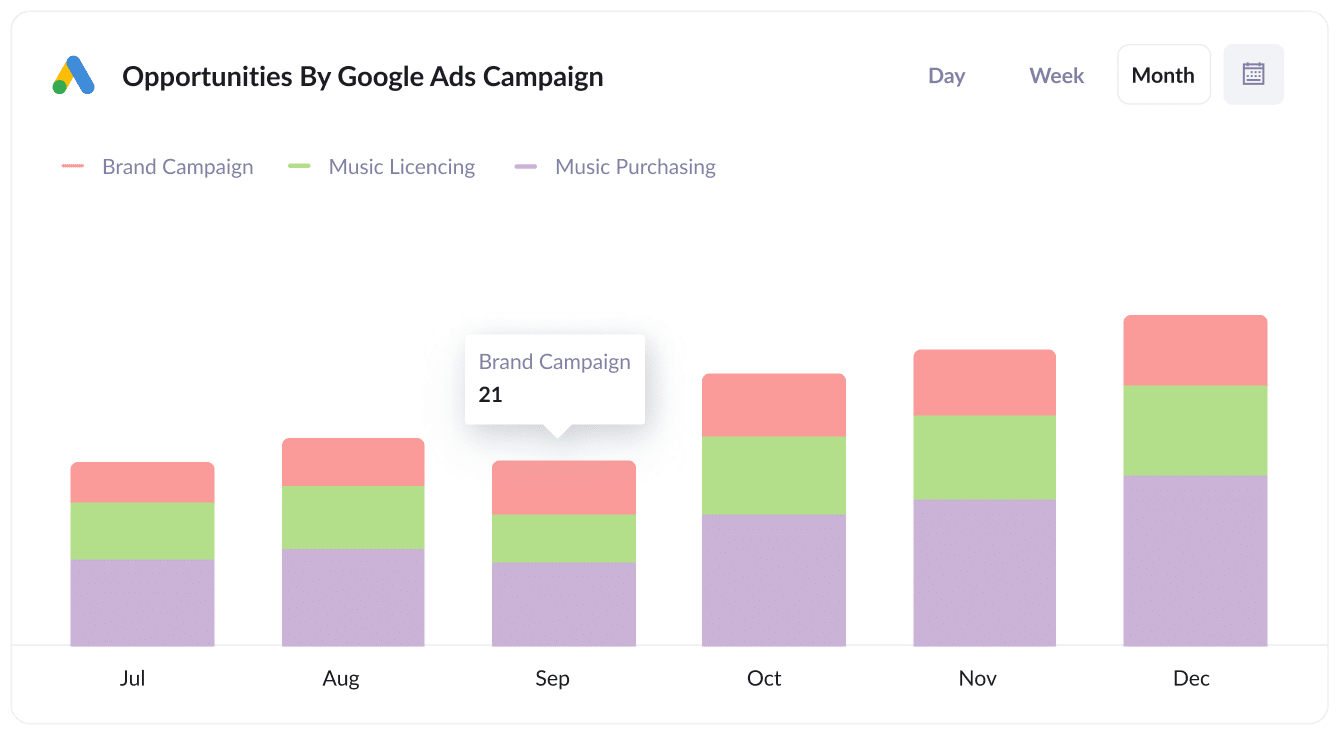
If you're running multiple campaigns on Google Ads, then this chart is a good one.
It shows how many sales opportunities you've generated from each different campaign you're running, and can help you understand which campaigns are actually generating real deals (as opposed to just generating website visitors that never convert).
3. Customers by Facebook Ads Network
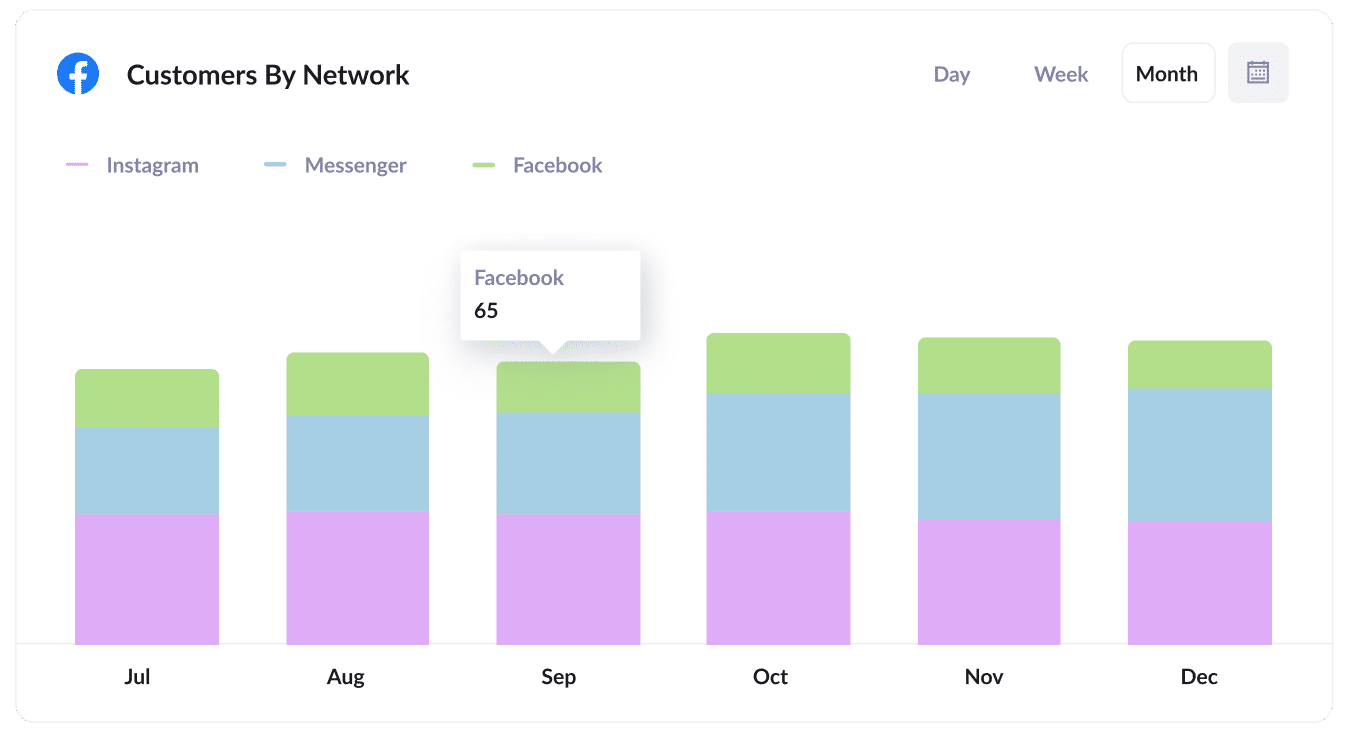
If you are running ads on Facebook, then it's likely those ads are appearing across the various social media networks Facebook owns (I..e Facebook, Instagram, Messenger, Whatsapp).
In which case, the above graph can help. It shows how many customers you got from your ads on each network and can help you understand which one is performing best for your business (and subsequently where your should be putting more of your budget).
4. Revenue from Organic Search by search engine
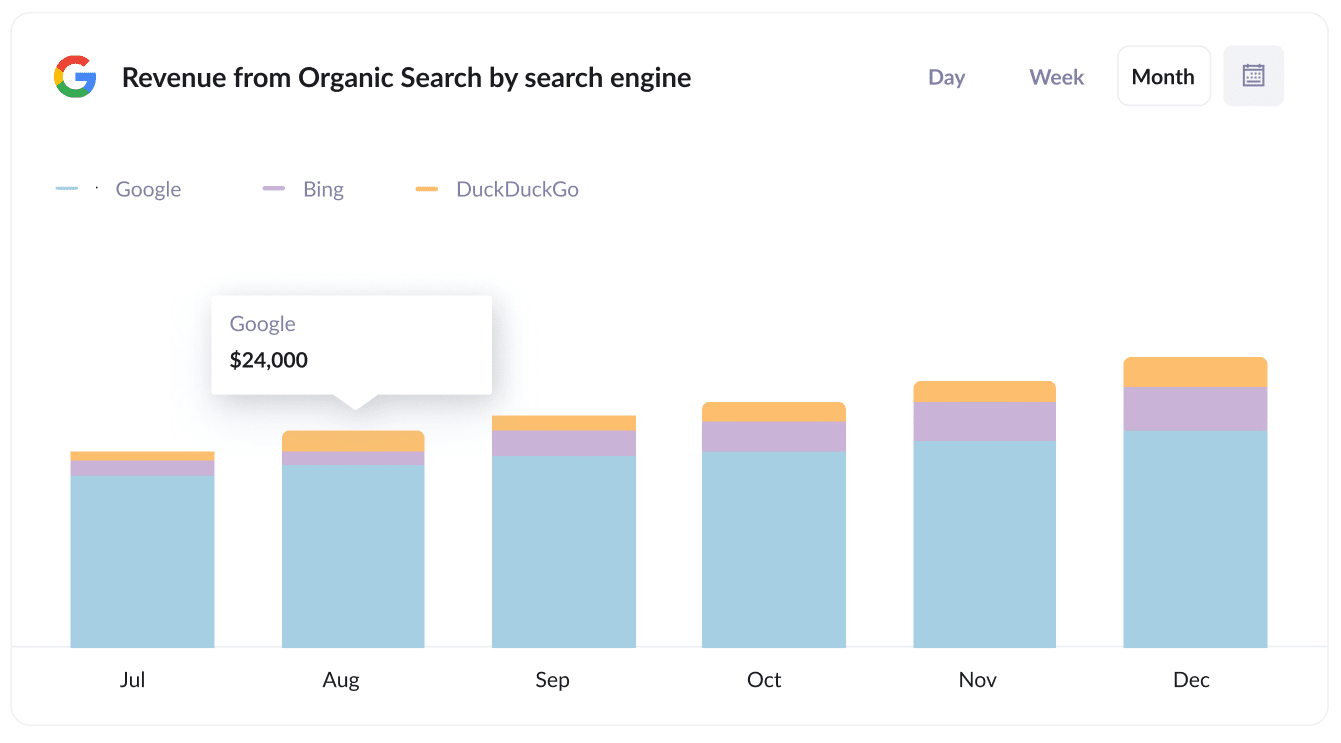
Do you have an SEO agency or someone internally doing SEO?
If so, this report (which shows the amount of revenue generated from SEO broken down by search engine) can help you understand the ROI of your efforts and whether it's worth continuing to invest in SEO or not.
Wrap up
If your organisation uses Attio and you've been looking for a way to properly track where your leads & customers are coming from, then Attributer is likely a good fit for you.
It will send Google Analytics data into Attio alongside each of your leads (or whatever object you want to send it to) which you can then use to run reports that show how many leads & customers you're getting from each of your marketing campaigns.
Best of all, it's free to get started and usually takes less than 15 minutes to set up, so start your 14-day free trial today!
Get Started For Free
Start your 14-day free trial of Attributer today!

About the Author
Aaron Beashel is the founder of Attributer and has over 15 years of experience in marketing & analytics. He is a recognized expert in the subject and has written articles for leading websites such as Hubspot, Zapier, Search Engine Journal, Buffer, Unbounce & more. Learn more about Aaron here.
