A better way to get UTM Parameters into Freshsales CRM
In this article, you'll learn how to track UTM parameters in Freshsales CRM so you can see what marketing channels & tactics are generating leads, customers & revenue.
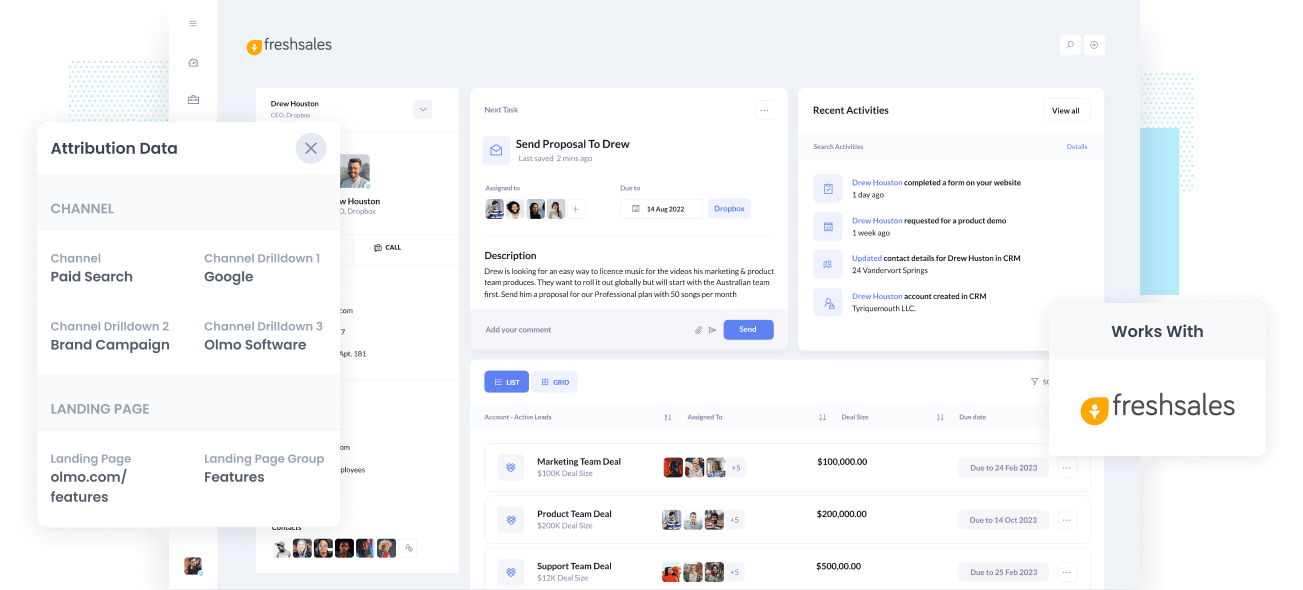
The key to growing leads & customers is knowing marketing channels, content, and campaigns generate the most leads and deliver the best ROI.
If you can't measure your marketing initiatives, then you'll likely waste time and money on marketing efforts that don't work while not taking full advantage of channels that deliver results.
To measure success, you must track the source of every lead and opportunity in your CRM. This way, you can run reports to determine which campaigns, content & channels are working.
In this article, we'll show you how to use Attributer to capture valuable UTM parameters in Freshsales CRM.
Using Attributer to capture UTM parameters in Freshsales CRM
Using Attributer to capture UTM parameters in Freshsales CRM is easy. Here's how to do it in 4 easy steps:
1. Add UTM variables to your ads
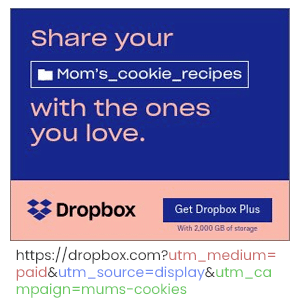
Start by using UTM parameters for all your marketing campaigns and paid ad referral links. These campaigns could include social media platforms like Facebook, LinkedIn, Instagram, Twitter, or search engines like Google and Bing. Also, to get a comprehensive overview of your marketing efforts, consider adding UTM in advertisements, trade publications, email campaigns, etc.
UTM links help analytics tools like Attributer know where your website traffic is coming from and pass that information on to your CRM.
2. Add hidden fields to your forms
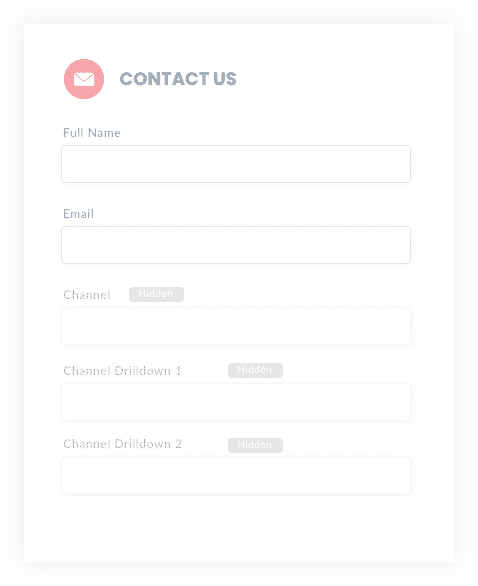
To capture the UTM parameters in Freshsales CRM, you'll need to include hidden fields in your website forms. But, rest assured that the users can't see these hidden fields. Instead, what will happen is that behind the scenes, Attributer will use these fields to add and store the captured UTM parameters.
You will need the following six hidden fields to your website forms:
- Channel
- Channel Drilldown 1
- Channel Drilldown 2
- Channel Drilldown 3
- Landing Page
- Landing Page Group
If you are using the built-in form builder in Freshsales, you can simply click the 'Hidden in Form' tickbox on any form field to make it hidden.
Alternatively, if you are using a third-party form builder like Gravity Forms, Typeform, Jotform, etc. then these all have simple ways of adding hidden fields (full instructions can be seen here).
3. Attributer automatically completes the hidden fields with UTM data
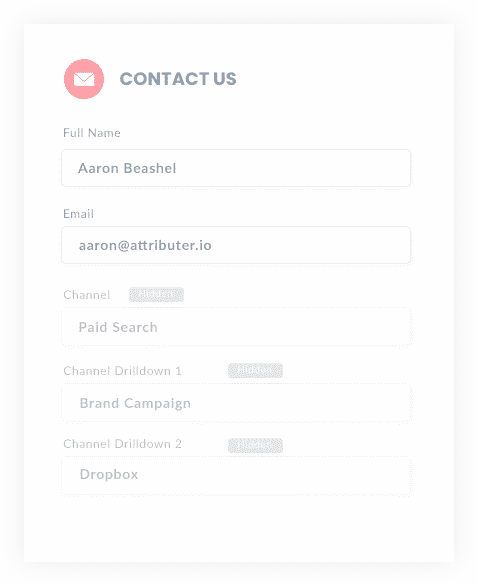
With UTM parameters added to all your campaigns and hidden fields set up in your forms, it is time to start capturing data.
Using UTM parameters, Attributer will automatically complete the hidden fields in your forms and send them through Freshsales CRM with every form submit.
Using a fake company called 'Data Storage+' as an example, let's take a quick look at how Attributer works.
Let's say a user performs a Google search for "ways to share large files" and a Data Storage+ ad appears in the paid results. After clicking on the Google ad, the user will probably land on a sales page and fill out a form to request a product demo.
When the user submits the form, Attributer will complete the hidden fields in the background with the UTM parameters from the user.
Depending on what UTM parameters you use, it will probably look a little something like this:
- Channel = Paid Search
- Channel Drilldown 1 = Google
- Channel Drilldown 2 = Brand Campaign
- Channel Drilldown 3 = Data Storage+
That's not where it ends. Attributer will also provide the landing page and subdirectory the user landed on so that more information can be gathered:
- Landing Page = www.datastorageplus.com/features/share
- Landing Page Group = Features"
4. UTM parameters are passed into Freshsales CRM
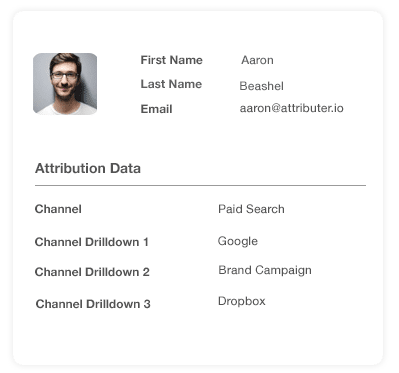
When the user submits a form, the UTM parameters plus the information the user entered into the form (email, name, mobile number, etc.) are sent to Freshsales CRM.
Once the data is in Freshsales CRM, you can either use Freshsales native reporting capabilities or an external reporting tool to generate reports that to answer questions like 'What channels are driving my leads?' or 'How much pipeline have we generated from our Facebook ads?'
What is Attributer?
From the steps above, you can see that Attributer makes it easy to capture UTM parameters in Freshsales CRM. So, how does Attributer work?
It's simple, really. Attributer is a small piece of code that lyou plac eon your website which looks for the nitty-gritty user data like HTTP referrer information, UTM parameters, device, etc.
With that data collected, Attributer then categorizes each of these visits into a series of channels (for example, Organic Search, Paid Social, and Paid Search) and stores this information in the visitor's browser as a cookie.
Let's say a visitor fills out a form on your website. Attributer will then complete the hidden fields with the saved data, so these details appear with each contact in your CRM.
Attributer was founded by a B2B marketing consultant looking to optimize his marketing ROI. He knew he could accomplish this by knowing exactly which channels were actually turning visitors into leads and customers, but didn't find any good technology to send attribution data into his CRM.
"I originally built it to use on my client's website, but after a while, I realized it could be useful for businesses everywhere."
Why using Attributer is better than capturing raw UTM parameters
There are other tools for capturing UTM parameters in Freshsales CRM, so what makes Attributer different than other tools?
If Attributer simply captured UTM parameters, it wouldn't be any different. Instead, what makes Attributer unique is the tool's three primary features.
1. Captures all traffic
Attributer captures tracking data for all the users on your website, not just those with UTM parameters.
SO for instance, if someone was to arrive at your site from an organic channel (like Organic Social, Organic Search, Direct, Referral, etc.) then attribution information would be captured on them and sent to Freshsales.
This is important as not all your leads & customers will come from your paid ad campaigns with UTM parameters attached, so you need to be able to see how those people are becoming leads & customers as well.
2. Remembers the data
For many of the other UTM capturing tools on the market, the UTM parameters need to be present on the page where the user completes the form in order for the marketing to be passed into Freshsales for reporting.
Let's say someone clicks on your Facebook Ad and then is redirected to the landing page that you set up for that marketing campaign. From there, that user clicks 'Request A Demo' and is redirected to another page to complete your demo request form. Because the landing page and the form page are different, UTM parameters are lost and cannot be passed into Freshsales.
But with Attributer, we plan for these exceptions and so store UTM data into the user's browser instead. What this means is that the original UTM parameters are never lost and so regardless of which page the user completes a form on, that marketing data will be successfully passed into Freshsales.
3. Provides cleaner data
UTM parameters can often be messy and inconsistent. So, Attributer also cleans tracking data making it easier to store and analyze.
For example, imagine some of your Twitter campaigns are tagged with UTM_Source=Twitter.com (capital T), others with UTM_Source=twitter (lowercase, no domain), and others with UTM_Source=tw.
The problem with these UTM parameters is that your CRM will identify three different sources rather than one.
However with Attributer, it's designed to recognize capitalization and other minor differences in formatting and will automatically categorise these leads as Paid Social regardless.
3. Captures landing page data as well
On top of the UTM data, Attributer also captures data about the landing page and the subdirectory in which the user lands.
This means that if a user lands on the blog post 'attributer.io/blog/capture-utm-parameters', Attributer will go ahead and capture the landing page URL (attributer.io/blog/capture-UTM-parameters) and the subdirectory (/blog).
When running lead reports in your CRM, you can determine which pages (blog posts, landing pages, etc.) and which subdirectories (/blog, /podcast, etc.) perform the best.
This reporting is extremely vital because if, for example, your blog posts collectively generate more leads than your paid ads, it would make sense to spend more on blog content and reduce ad spending. But if you were using a basic UTM tracking tool, you wouldn't know this.
Wrap up
Attributer does more than just capture UTM parameters; it is an essential tool for marketers to learn which campaigns generate the most leads and deliver the highest ROI.
Stop guessing which campaigns generate the most leads and stop wasting time on poor-performing marketing strategies. Get started with Attributer for FREE today.
Get Started For Free
Start your 14-day free trial of Attributer today!

About the Author
Aaron Beashel is the founder of Attributer and has over 15 years of experience in marketing & analytics. He is a recognized expert in the subject and has written articles for leading websites such as Hubspot, Zapier, Search Engine Journal, Buffer, Unbounce & more. Learn more about Aaron here.
