4 simple steps to capture Google Analytics data in Wufoo forms
These 4 simple steps can help you capture Google Analytics data in your Wufoo forms so that you know what marketing channels & campaigns are driving your leads, customers & revenue.
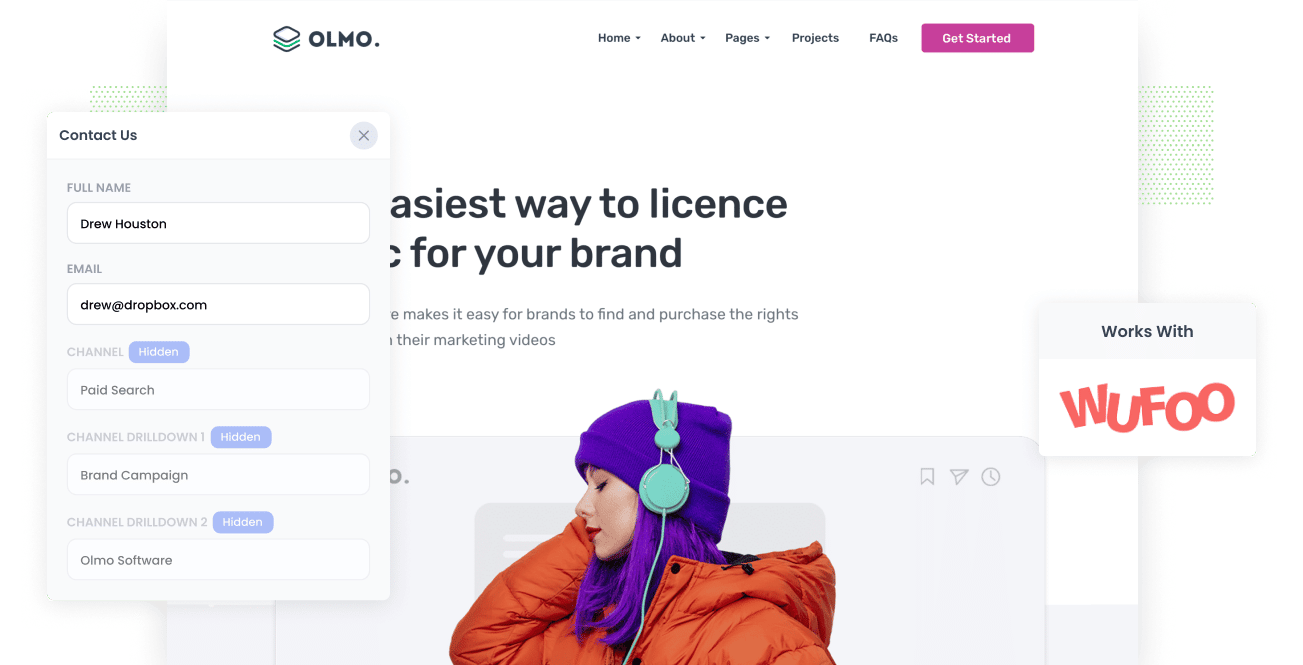
Recognizing which of your marketing campaigns, channels & content are generating leads, customers, and revenue is one of the main factors in running and maintaining a successful business.
But how do you do this? How will you know which ones are effective and which one's are just taking up space?
It’s simple, really. The trick is to monitor the source of every lead & opportunity in your CRM. By capturing Google Analytics data in Wufoo and sending it through your CRM, you will be able to run reports that will tell you which channels, content, and campaigns are raking in the good stuff and which ones you can get rid of.
In this article, we’ll show you how to capture Google Analytics data in Wufoo and pass them through your CRM and other tools of your choice. This way, your marketing efforts, and resources are put to better use.
What is Attributer?
Attributer is a piece of code that will scan technical information such as HTTP referrer, device, etc., to find out where the visitor came from.
With this data, Attributer then labels each visit according to a series of channel categories, such as Paid Search, Organic Search, Paid Social, etc., and stores this data in the visitor’s browser.
Then when a visitor completes a Wufoo powered form on your website, Attributer passes this information through with the form submission and you can send it to any of the third-party tools Wufoo integrates with, like your email marketing tools, CRM, billing system, etc.
4 steps for capturing Google Analytics data in Wufoo forms
Using Attributer to capture Google Analytics data in Wufoo forms is easy. Here's how to do it in 4 easy steps:
1. Add hidden fields to your forms

The first thing you need to do to capture Google Analytics data is to integrate 'Hidden Fields' in Wufoo.
These hidden fields are:
- Channel
- Channel Drilldown 1
- Channel Drilldown 2
- Channel Drilldown 3
- Landing Page
- Landing Page Group
To add hidden fields in Wufoo, enter the word 'hide' in the 'Add CSS Layout Keywords' box in the settings for each field.
2. Attributer automatically completes the hidden fields with Google Analytics data

Attributer automatically completes the hidden fields by using the data gathered by Google Analytics earlier from the visitor.
Let’s take Dropbox as an example. Imagine an end-user searches on Google for “online file storage services” and comes across an ad in Paid Search and decides to check it out.
After some time, it leads the user to sign up for a demo and fill out the lead form.
Attributer would then fill up the hidden fields with Google Analytics data this way (depending on how Dropbox was using UTM parameters):
- Channel: Paid Search
- Channel Drilldown 1: Google
- Channel Drilldown 2: Brand Campaign
- Channel Drilldown 3: Dropbox
Attributer will also take records of the visitor’s first landing page (https://dropbox.com/landing-pages/file-storage) and landing page group (which is taken from the URL, so it would be '/landing-pages' in this example)
3. Google Analytics data is captured in Wufoo

Now for the fun part. Once a visitor submits the lead form, all the user’s inputted data (I.e. their name, email, phone, etc) is captured along with the Google Analytics data populated in the hidden fields by Attributer.
4. Data is sent to your CRM, email marketing tool, and more
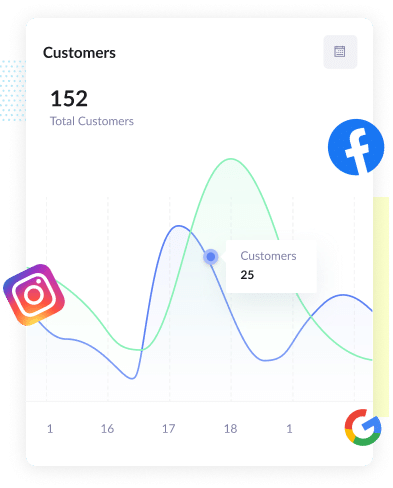
Lastly (and most importantly), you can then send the data through to your CRM (including Salesforce, Pipedrive, Hubspot, Microsoft Dynamics & more.
With the important data supplied by Attributer, you can easily do the following:
- Review which of your channels are driving the most leads
- Find out the conversion rate to Opportunity of each channel
- See the number of Closed Won deals coming from each channel
- And other critical metrics that will significantly help your marketing efforts
What data gets captured in Wufoo
For us, attribution entails two important elements: Channel and Landing Page.
Knowing how visitors arrive at your website and what content led them there two pieces of information that can significantly improve your marketing efforts.
1. Marketing Channel Data
With Attributer, marketing channel data is captured automatically. You'll be able to see which channels are bringing in leads (Paid Search, Organic Search, Paid Social, etc.) as well as further details on each marketing channel (For Paid Search, for instance, Attributer will also capture Ad Group, Keyword, Campaign, etc.).
2. Landing Page Data
Apart from marketing channels, Attributer also collects data on the first landing page the users see on your website and the category that page falls in (i.e., blog, features page, etc.)
If you’re keen on checking data on related content as one unit, Attributer also makes this doable. With this, you can view how many leads your entire blog section is garnering and check how each blog post is performing as well.
Wrap up
Attributer can help you make better decisions regarding your business and marketing efforts. It is the ideal tool to collect Google Analytics data and send them through your CRM (or other tools) to gain a greater perspective on how your marketing efforts are performing.
What’s more, is you can try out Attributer and see what it can do for you without spending a dime. Claim your free trial today!
Get Started For Free
Start your 14-day free trial of Attributer today!

About the Author
Aaron Beashel is the founder of Attributer and has over 15 years of experience in marketing & analytics. He is a recognized expert in the subject and has written articles for leading websites such as Hubspot, Zapier, Search Engine Journal, Buffer, Unbounce & more. Learn more about Aaron here.
