The best way to capture Google Analytics data in FormCraft
Learn how you can capture data from Google Analytics, such as channel and landing pages, in FormCraft so that you can quickly and easily determine which marketing channels and online campaigns are working for you.
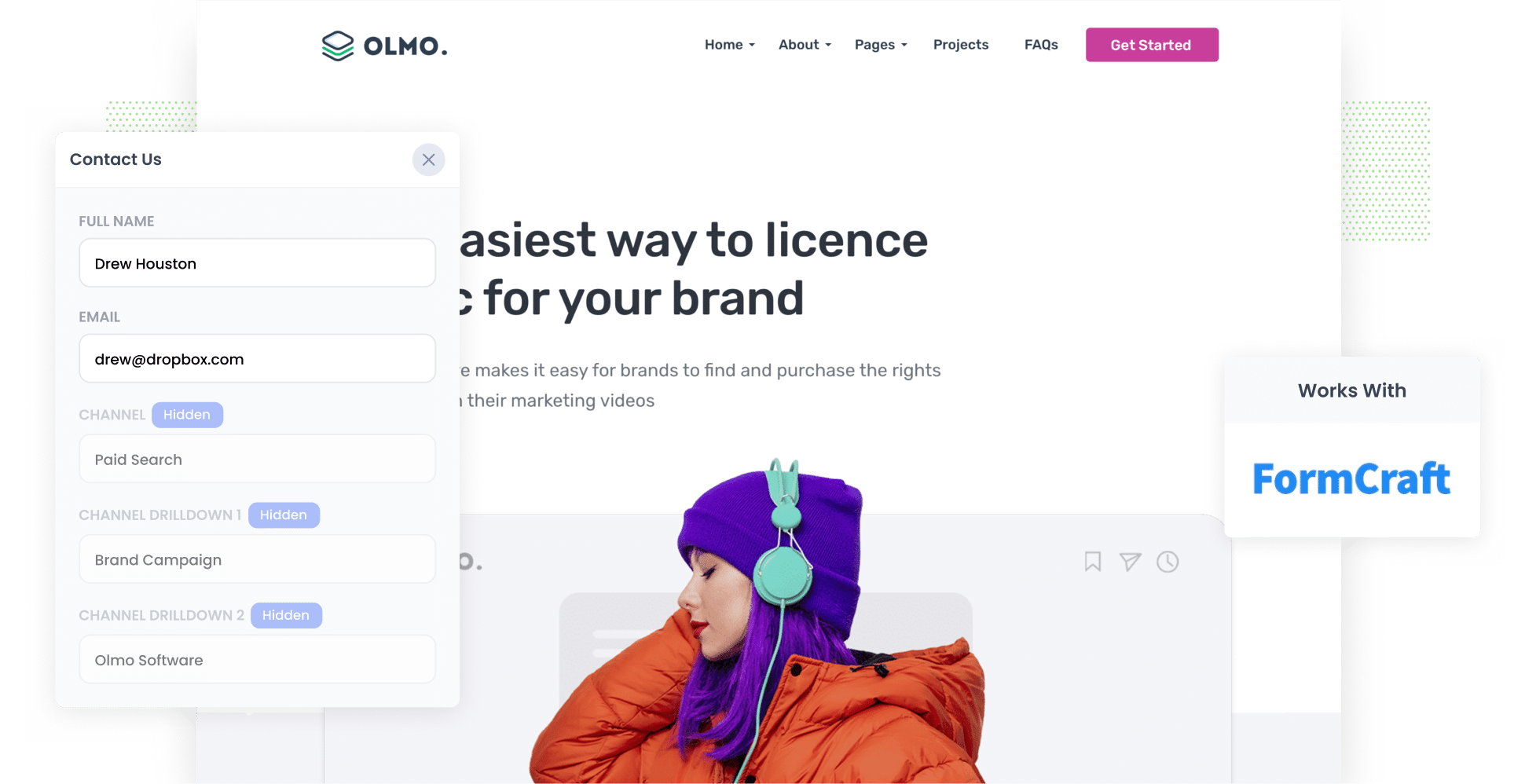
Tools like Google Analytics are incredibly useful for gaining insights into visitor traffic and setting up Goals to track lead conversions on your website.
However, it's equally important to understand which specific marketing channels and campaigns are driving actual deals, customers, and revenue.
By seamlessly capturing Google Analytics data within FormCraft and transferring it to your CRM, you can generate comprehensive reports that highlight the effectiveness of different channels and campaigns. This empowers you to make informed decisions regarding your marketing budget allocation.
What is Attributer?
Attributer is a small piece of code that you can integrate into your company's website.
When a visitor arrives on your site, Attributer examines various technical aspects of the visit, much like Google Analytics, to determine the source of the visitor's origin.
Attributer then categorizes the visit into a set of marketing channels, aligning with the familiar channels found in Google Analytics, such as Organic Search, Paid Social, and Paid Search.
Subsequently, Attributer stores this categorized data as a cookie in the visitor's browser. When the visitor submits a lead form on the site, Attributer transfers the Channel and Landing Page information to hidden fields within your FormCraft forms.
Once the data is captured in your forms, you can easily pass it to any integrated platforms supported by FormCraft, including your CRM, Email Marketing Tool, Analytics Tools, and more. This enables seamless data transfer and integration across various systems for enhanced analysis and optimization.
4 steps for capturing Google Analytics data in FormCraft
Using Attributer to capture Google Analytics data in FormCraft is easy. Here's how to do it in 4 easy steps:
1. Add hidden fields to your forms
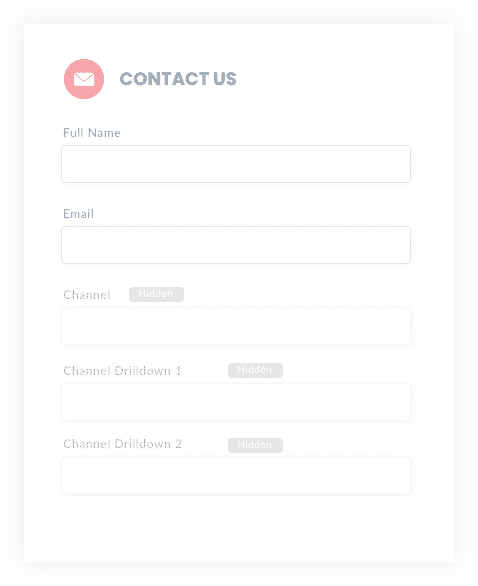
To begin, you will need to include certain Hidden Fields in your lead capture forms. These fields are as follows:
- Channel
- Channel Drilldown 1
- Channel Drilldown 2
- Channel Drilldown 3
- Landing Page
- Landing Page Group
FormCraft simplifies the process of adding hidden fields to your forms. You can utilize the 'Hidden' field type, which can be directly dragged into your form. Alternatively, you can add another field type, such as a single line text field, and make it a hidden field by selecting the 'Hidden' checkbox. This flexibility allows you to seamlessly incorporate hidden fields into your FormCraft forms.
2. Attributer automatically completes the hidden fields with Google Analytics data
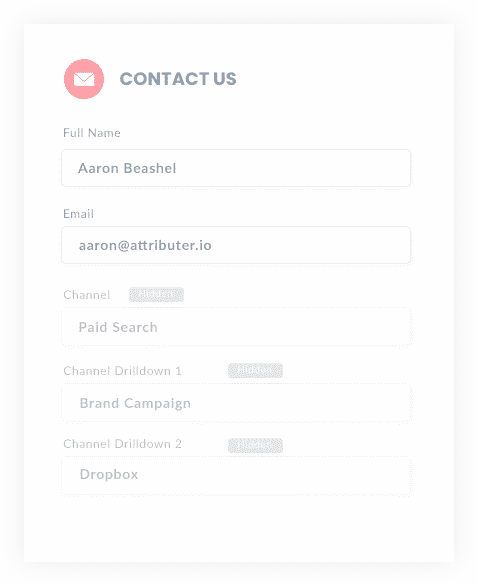
Attributer monitors the origin of your website's visitors. When these visitors complete a lead form on your site, Attributer automatically populates the previously set hidden fields using relevant Google Analytics data.
Let's consider an example: If you are a marketer at Salesforce and a visitor arrives at your website through a brand campaign on Paid Search, Attributer would populate the hidden fields as follows:
- Channel: Paid Search
- Channel Drilldown 1: Google
- Channel Drilldown 2: Brand Campaign
- Channel Drilldown 3: Salesforce
In addition to capturing the Channel data, Attributer also retrieves information about the first landing page (e.g., www.salesforce.com/features/productivity) and the landing page group (e.g., Features) of the visitor. This ensures comprehensive data collection for analysis and attribution purposes.
3. Google Analytics data is captured by FormCraft
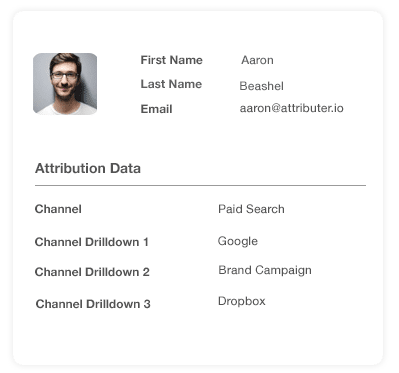
When a visitor submits the lead form, FormCraft captures the Google Analytics data from the hidden fields. This data is then stored alongside the visitor's provided information, such as their name, email address, phone number, and more. By combining all the data in one place, FormCraft enables seamless analysis and utilization of the captured Google Analytics insights and the visitor's submitted information.
4. Send the data to your CRM, email marketing tool, and more
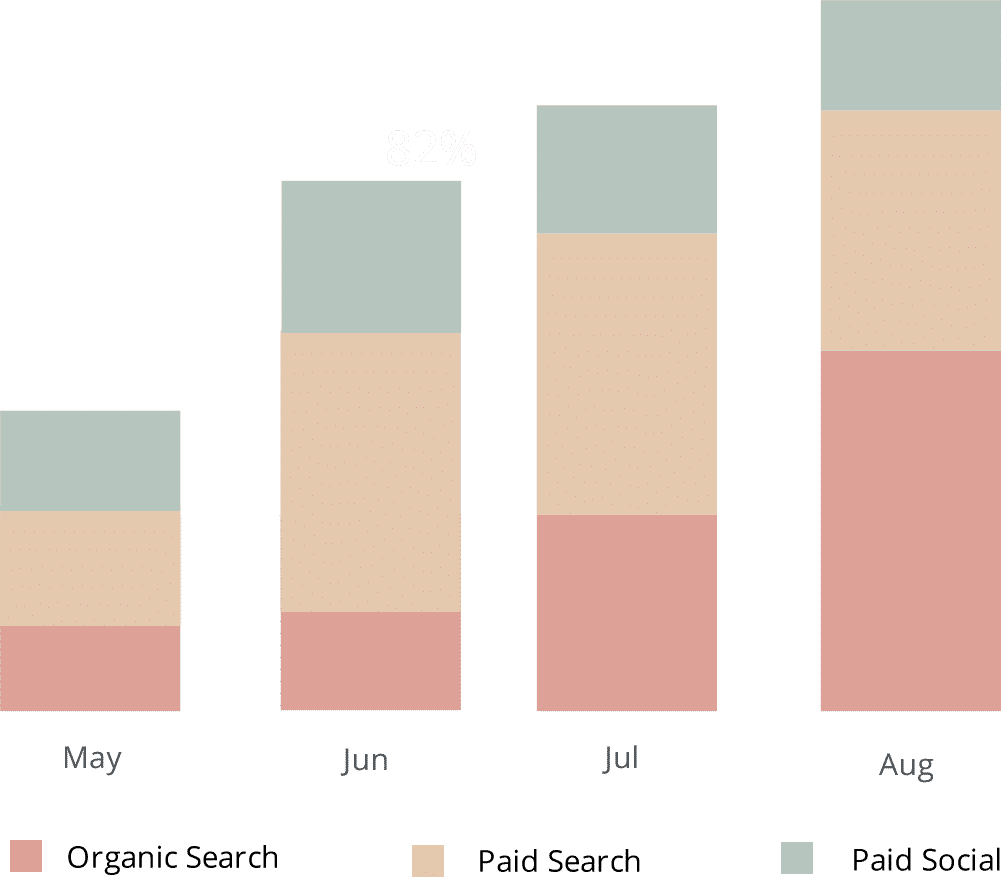
Lastly, you can leverage the native integrations within FormCraft (or utilize third-party tools like Zapier) to seamlessly send the Google Analytics data to CRM systems like Salesforce, Pipedrive, Hubspot, Microsoft Dynamics & more.
By utilizing the data collected by Attributer, you gain valuable insights into the performance of your channels. You can track the volume of leads generated by each channel, the number of Closed/Won deals attributed to each channel, the conversion rate to opportunity, and other essential metrics. This enables you to make data-driven decisions and optimize your marketing strategies - and budget - effectively.
What data gets captured in FormCraft
At Attributer, our experience has shown that effective lead attribution consists of two fundamental elements:
- Channel: How did visitors arrive at your website? This typically falls under categories such as Organic Search, Paid Search, Paid Social, Referral, and more.
- Landing Page: What specific content on your site captured their interest? This could include your Features pages, blog articles, eBooks, and so on.
To address these essential aspects of attribution, we have developed Attributer. It effectively gathers all the necessary information to provide you with comprehensive insights to answer these questions accurately.
1. Marketing Channel Data
Attributer streamlines the process of automatically capturing marketing channel data. With Attributer, you gain visibility into the channels that are driving leads to your website, such as Paid Search, Organic Search, Paid Social, and more. Moreover, Attributer goes a step further by providing additional details for each marketing channel. For example, in the case of Paid Search, Attributer captures data such as Ad Group, Keyword, Campaign, and other relevant information. This comprehensive data allows you to analyze and understand the specific factors contributing to lead generation within each marketing channel.
2. Landing Page Data
Attributer effortlessly captures the initial page that a lead visits on your website, such as salesforce.com/blog/best-sales-tools, along with the corresponding category of the page, like "Blog".
This functionality is particularly useful for viewing how content is performing comprehensively. It enables you to analyze the collective impact of your entire blog by providing insights into the total number of leads generated. Additionally, you can delve deeper into the data to understand the specific contributions of individual blog posts, uncovering valuable information on the number of leads and customers generated by each post. This comprehensive view empowers you to gain a holistic understanding of your blog's performance and make informed decisions for optimizing your content strategy.
Wrap up
Attributer is the tool to use if you're looking to capture Google Analytics data in FormCraft and pass it through to your CRM, Email marketing tool, etc. Setting it up is a simple process, and as soon as it's up and running, you can run detailed reports and create dashboards that show you everything from how your ad campaigns are performing to how your SEO efforts are going.
What's more, it costs nothing to get started. Start your free trial today!
Get Started For Free
Start your 14-day free trial of Attributer today!

About the Author
Aaron Beashel is the founder of Attributer and has over 15 years of experience in marketing & analytics. He is a recognized expert in the subject and has written articles for leading websites such as Hubspot, Zapier, Search Engine Journal, Buffer, Unbounce & more. Learn more about Aaron here.
