4 simple steps to get UTM Parameters into Agile CRM
Learn how to identify which marketing channels attract leads, opportunities & customers by tracking UTM parameters in Agile CRM
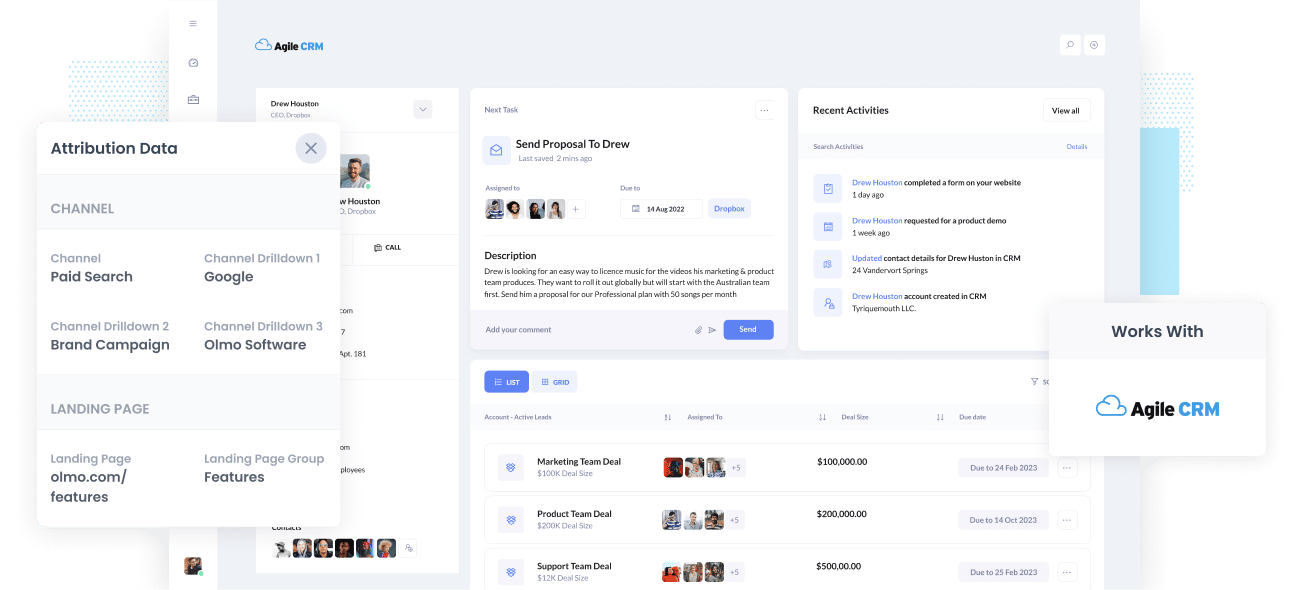
As a growth-hungry marketer, you spend hours, days, sometimes weeks or months setting up effective marketing channels to generate leads you can convert into customers.
But how do you accurately measure the success of each lead generation strategy so you know where to focus your efforts?
What if you could easily track every lead and opportunity in your CRM and then run reports to know precisely which of your marketing campaigns, content & channels are working.
With Attributer you can automatically capture UTM parameters, send them to Agile CRM (and other tools) so you can run reports on your marketing campaigns. Here is how you do it.
4 steps for capturing UTM parameters in Agile CRM
Using Attributer to capture UTM parameters in Agile CRM is easy. Here's how to do it in 4 easy steps:
1. Add UTM variables to your ads
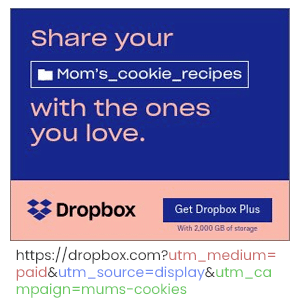
First, you need to start using UTM parameters for every ad and campaign you're currently running. Most marketers do this anyway, of course, but if you're not using UTM links, you are missing out on a really potent tool to help you measure your marketing efforts.
UTM parameters can be added to paid ad campaigns (like on Facebook, LinkedIn, Instagram, Twitter, Google, Bing, etc.), guest blogs, social media bios, email marketing, trade publication campaigns, and more. Be sure you use UTM links wherever you link to your sales funnel or website.
2. Add hidden fields to your forms
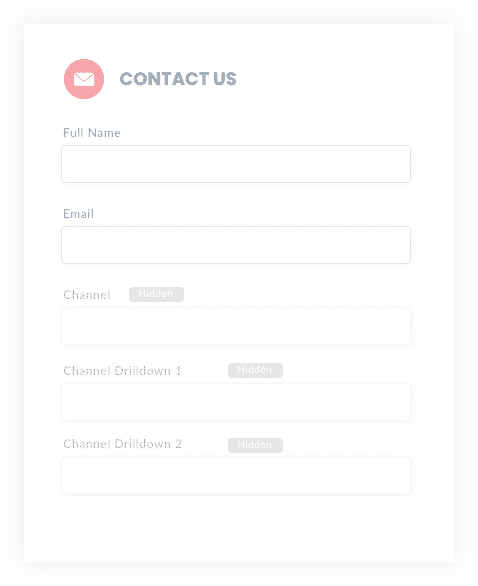
Next, you want to set up a number of hidden fields on your website so Attributer can send UTM data to your CRM. These hidden fields won't appear for your users. But, what it will do is allow Attributer to assign tracking data to users when they submit a form. This data is then added to the user's profile on your CRM.
You'll need to create a total of six hidden fields to your forms for Attributer to work, including:
- Channel
- Channel Drilldown 1
- Channel Drilldown 2
- Channel Drilldown 3
- Landing Page
- Landing Page Group
If you're using Agile CRM's built-in form builder then you can add hidden fields by simply dragging in a 'Hidden Input' field.
If you're using a third-party form-building tool like Gravity Forms, WPForms, Typeform, etc. then it's just as easy as most have built-in functionality for adding hidden fields.
3. Attributer automatically completes the hidden fields with UTM data
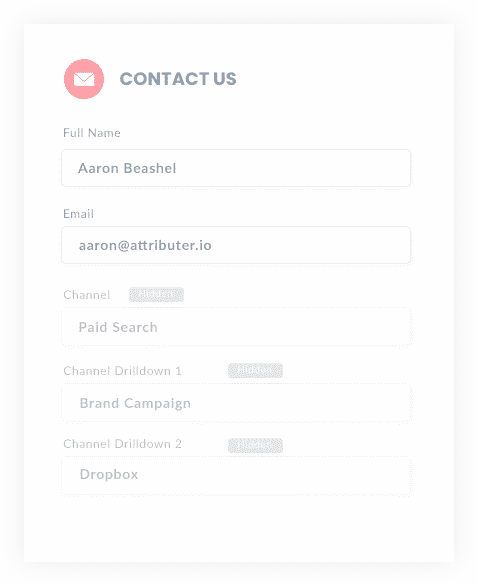
Now that you've added these hidden fields to your forms, Attributer will automatically complete them with the UTM parameters associated with a specific user who fills out a form.
Here is a quick example that uses a Dropbox demo signup. The example user searches for "ways to share huge files" and the search engine being used displays a Dropbox ad at the top of the results page.
The user then clicks the Dropbox ad and fills out a form to request a demo. While the user is filling out the form, Attributer auto-completes the hidden fields with UTM parameters that might look something like this (depending on what UTM parameters Dropbox are using):
- Channel = Paid Search
- Channel Drilldown 1 = Google
- Channel Drilldown 2 = Brand Campaign
- Channel Drilldown 3 = Dropbox
Along with this referral information, Attributer will also include the landing page and subdirectory, so you know precisely how that lead arrived at your site. Those hidden fields would probably look something like this:
- Landing Page = www.dropbox.com/features/share
- Landing Page Group = Features
4. UTM parameters are passed into Agile CRM
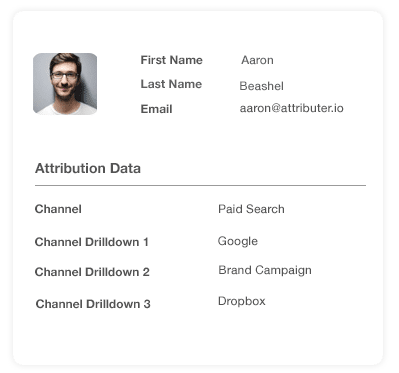
Now, when a user submits one of your website forms, the UTM parameters and tracking data from Attributer are captured alongside the lead's name, email, phone number, etc.
This data can then be sent into Agile CRM where you can then run reports that answer questions like 'How many leads do I get from Organic Search?' or 'How much revenue did we generate from our Facebook Ads and what's the ROI?'
What is Attributer?
The previous steps mentioned demonstrate how marketers can use the power of Attributer to capture UTM parameters from Agile CRM.
But how does Attributer do this? Well, Attributer is simply a piece of code you can place on your website that collects visitors' data like UTM parameters, HTTP referrer information, device, etc.
It then categorizes each user into Channels like Organic Search, Paid Search, and Paid Social before storing this data in a cookie in the user's browser.
When a user fills out a form on your website with those six hidden fields, Attributer will write the UTM parameters into those hidden fields so that when the user submits the form, the UTM parameters are passed into Agile CRM alongside the lead's name, email, phone number, etc.
Aaron Beashel, a B2B marketing consultant, created Attributer to be used as a tool that identifies which channels were turning visitors into leads and customers.
"I originally built it to use on my client's website, but after a while, I realized it could be useful for businesses everywhere."
Why using Attributer is better than capturing raw UTM parameters
Many professional marketers might be asking, "but are other tools available for capturing UTM parameters, why use Attributer?"
While that's true, there's a bit more that Attributer does behind the scenes that we believe, differentiate us.
1. Captures all traffic
Attributer will send data to Agile CRM on all traffic sources that lead to your website (i.e., Organic Social, Organic Search, Direct, Referral, etc.), not just on the users who have followed a link that has UTM parameters.
So whilst other UTM tracking tools will only send UTM parameters to Agile CRM, Attributer will send marketing attribution information about ALL leads so you'll get a full picture of what's driving leads & customers.
2. Remembers the data
Most other UTM capture tools require the UTM parameter to actually be present on the page where the form is completed. This is a problem because the page a lead completes a form on is often not the same page they landed on from your ad.
As an example, imagine someone clicks one of your Google Ads and goes to a landing page you created for that campaign. Once they’re convinced your product is amazing, they click the ‘Contact Us’ button and are taken to the Contact page on your website where they fill out your contact the form. This would mean that the page they originally landed on is not the same as the page they complete a form on, so the UTM parameters are lost.
Attributer works differently. It stores the UTM parameters in a cookie in the user’s browser, meaning that when a visitor completes the form on your Contact page Attributer still knows the original UTM parameters that they arrived with and can pass them through the form to Agile CRM.
2. Provides cleaner data
It's no secret that UTM parameters can often be inconsistent and messy. To help with that, Attributer also cleans tracking data making it easier to store and analyze.
For instance, imagine one of your Twitter campaigns is tagged with UTM_Source=Twitter.com (capital T), another campaigns is tagged with UTM_Source=twitter (lowercase, no domain), and to make it more confusing, others may be tagged with UTM_Source=tw.
This means that, with these UTM parameters, your CRM will more than likely identify three different sources rather than just one, making it hard to run reports that show you how many leads & customers your Twitter campaign drove.
No worries! Attributer was designed to recognize capitalization and other nuances and ascribe leads to a Paid Social group regardless.
3. Captures landing page data as well
Attributer captures data about the landing page and the subdirectory in which the user lands as well.
This means that if a user lands on the blog post 'attributer.io/blog/capture-utm-parameters', Attributer will go ahead and capture the post string (capture-UTM-parameters) and the subdirectory (/blog).
When running lead reports in your CRM, you can determine which pages (blog posts, landing pages, etc.) and which subdirectories (/blog, /podcast, etc.) perform the best.
This reporting is extremely vital because if your blog posts collectively generate more leads than your paid ads, spending more on blog content would make sense and reduce ad spending.
Wrap up
Attributer does more than just capture UTM parameters; it is an essential tool for marketers to learn which campaigns generate the most leads and deliver the highest ROI.
Stop guessing which campaigns generate the most leads and stop wasting time on poor-performing marketing strategies. Get started with Attributer for FREE today.
Get Started For Free
Start your 14-day free trial of Attributer today!

About the Author
Aaron Beashel is the founder of Attributer and has over 15 years of experience in marketing & analytics. He is a recognized expert in the subject and has written articles for leading websites such as Hubspot, Zapier, Search Engine Journal, Buffer, Unbounce & more. Learn more about Aaron here.
