How to track source of leads in LiveChat
Learn how to capture the source of leads who start a LiveChat on your website, so you can track which channels & campaigns are generating the most leads for your business.
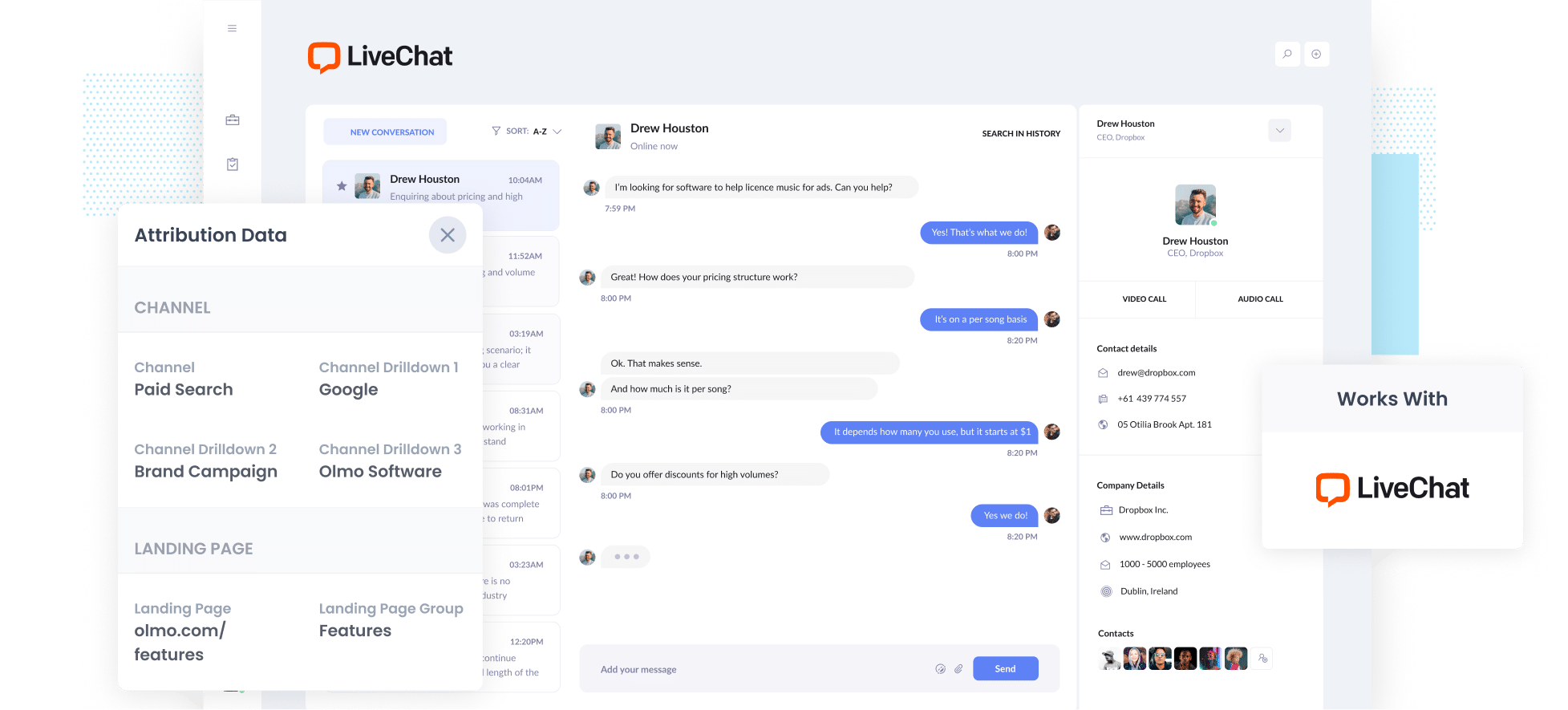
Adding chat to your website is a great way to answer questions your potential customers have and generate leads for your sales team.
But how do you know where those leads are coming from? And how do you attribute them to your various campaigns?
Tools like Google Analytics are great for showing you where your website visitors are coming from, but what you really need is for your chat tool to capture lead source data so you know where your leads and customers are coming from.
Fortunately, there is a solution.
In this article, we'll show you how to use a tool called Attributer to capture lead source data with each new chat that gets started on your website.
3 simple steps to track the source of leads in LiveChat
Attributer makes it easy to track the source of your leads in LiveChat. Let’s take a look at the three simple steps you’ll need to follow:
1. Install Attributer on your website

To get started, sign up for a free 14-day trial of Attributer.
After you register, you’ll receive a small snippet of code to install on your site. If you don't know how to do this, then you can follow the step-by-step guides we created for all major website builders (like WordPress, Webflow, Framer and more.)
2. Attributer passes lead source data through with each chat
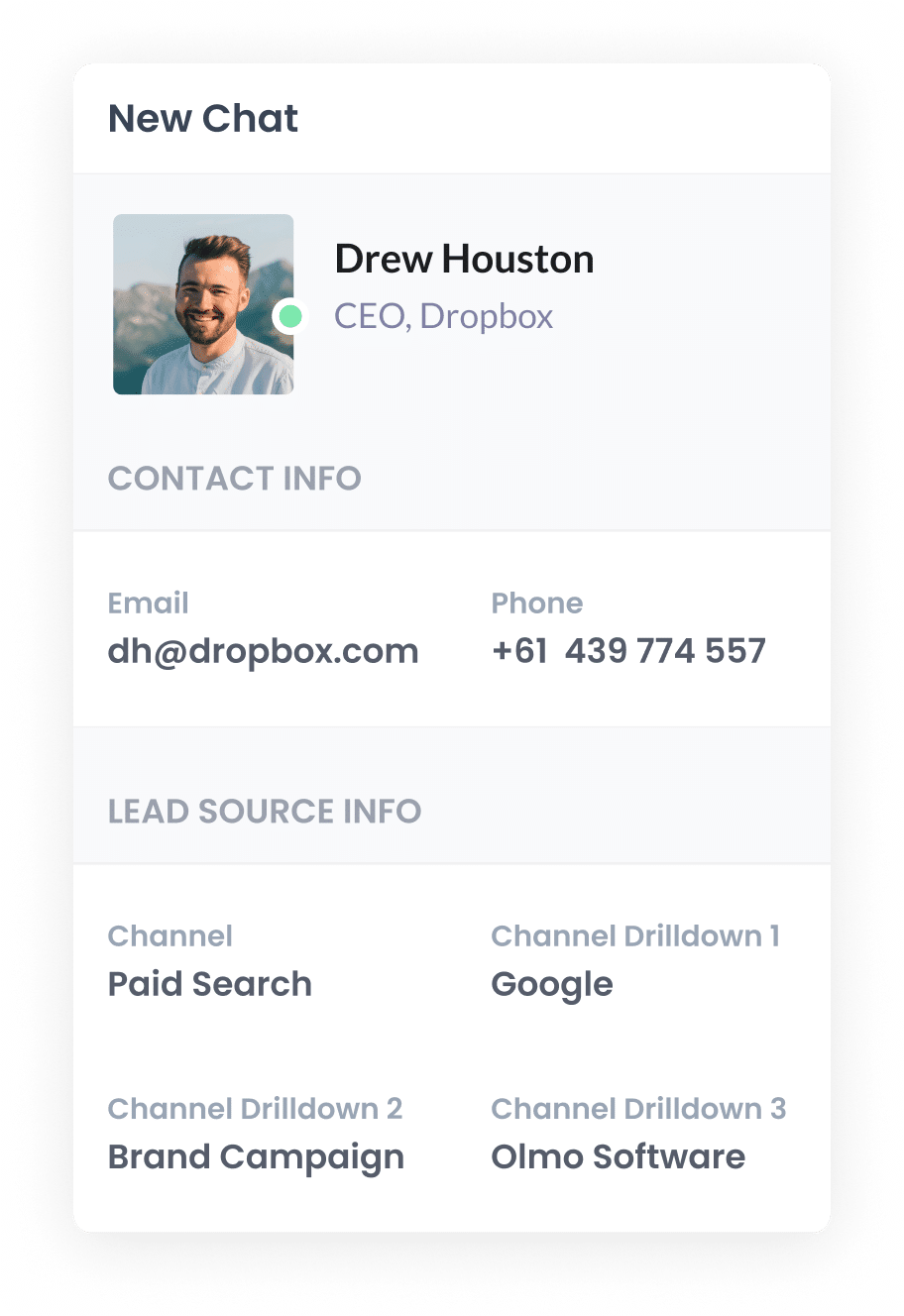
Once you’ve added the code, Attributer will start to track where your website visitors are coming from.
It then sorts each visitor into a series of marketing channel (like Paid Search, Organic Search, Paid Social, Organic Social, Referral, etc) and stores this data in their browser.
Then, when the visitor starts a LiveChat with a member of your team, Attributer passes through this source data with the chat, giving you a clear picture of how they found you.
3. Send the data to your CRM and other tools
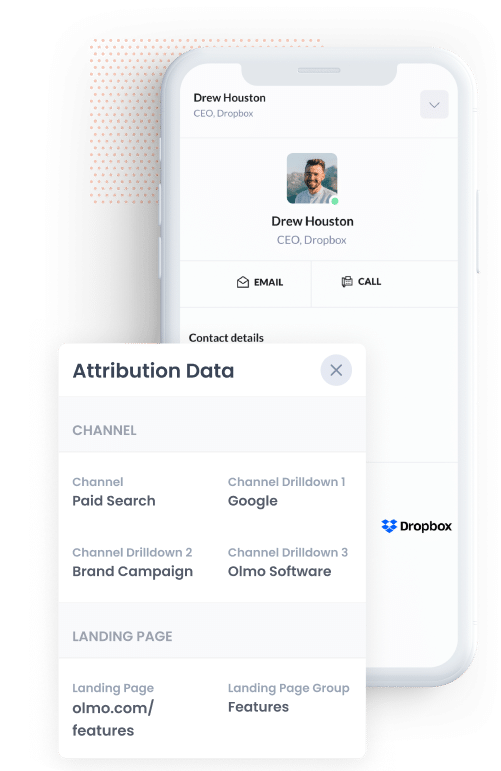
Once the data is captured in LiveChat, there are a number of different ways you can use it:
- View it within LiveChat: You can see the lead source data in the sidebar of the chat you are having with the visitor.
- Send it to your CRM: Push the lead source into tools like Salesforce, Pipedrive, or Hubspot. From there, you can build custom reports and dashboards that show where your leads and customers are coming from.
- Export it to a spreadsheet: Use a tool like Zapier to send the data to Google Sheets or Excel. With everything in one sheet, you can easily filter, sort, and even visualise the data using reporting tools like Google Looker Studio or Power BI.
What data gets captured in LiveChat?
Attributer helps you understand where each lead or booking originated before they connected with your team.
For example, let’s say I’m on the marketing team at Olmo Software (a company that builds music licensing tools). A potential customer clicks on one of our Google Ads promoting our software for managing music licenses, then starts a chat through our embedded LiveChat widget.
Depending on the UTM parameters you put behind the ad, Attributer would capture and send the following details into LiveChat:
- Channel = Paid Search
- Channel Drilldown 1 = Google
- Channel Drilldown 2 = Licensing Campaign (or the actual campaign name)
- Channel Drilldown 3 = “music licensing software” (or the keyword they used)
If that same lead had found us through an organic Google search instead, the lead source data might look like this:
- Channel = Organic Search
- Channel Drilldown 1 = Google
- Channel Drilldown 2 = www.google.com
- Channel Drilldown 3 = “music licensing software” (or the search term they used)
With this, you always have a clear picture of how each chat or lead came through.
3 example reports you can run when you track the source of your leads in LiveChat
When you use Attributer to capture lead source data and feed it into your CRM or analytics tools, you're able to build reports that show where all your leads & customers are coming from.
Over the past 15 years working in marketing, I’ve managed millions of dollars in ad spend and built more reports than I can remember. But a few have consistently proven to be the most useful for figuring out what’s actually moving the needle.
Here are three reports I've found most useful over the years (all of which you can run if you use Attributer to capture lead source data and send it to your CRM and other tools):
1. Leads by channel

This reports shows you a monthly breakdown of leads by channel (like Paid Search, Organic Search, Paid Social, Referral, etc).
It gives you a clear picture of what’s working, so you can make smarter decisions about where to invest your budget.
For instance, if most leads are coming from Organic Search but you’re spending heavily on paid social ads, this report helps you spot that gap and shift your resources accordingly.
2. Leads by Google Ads campaign
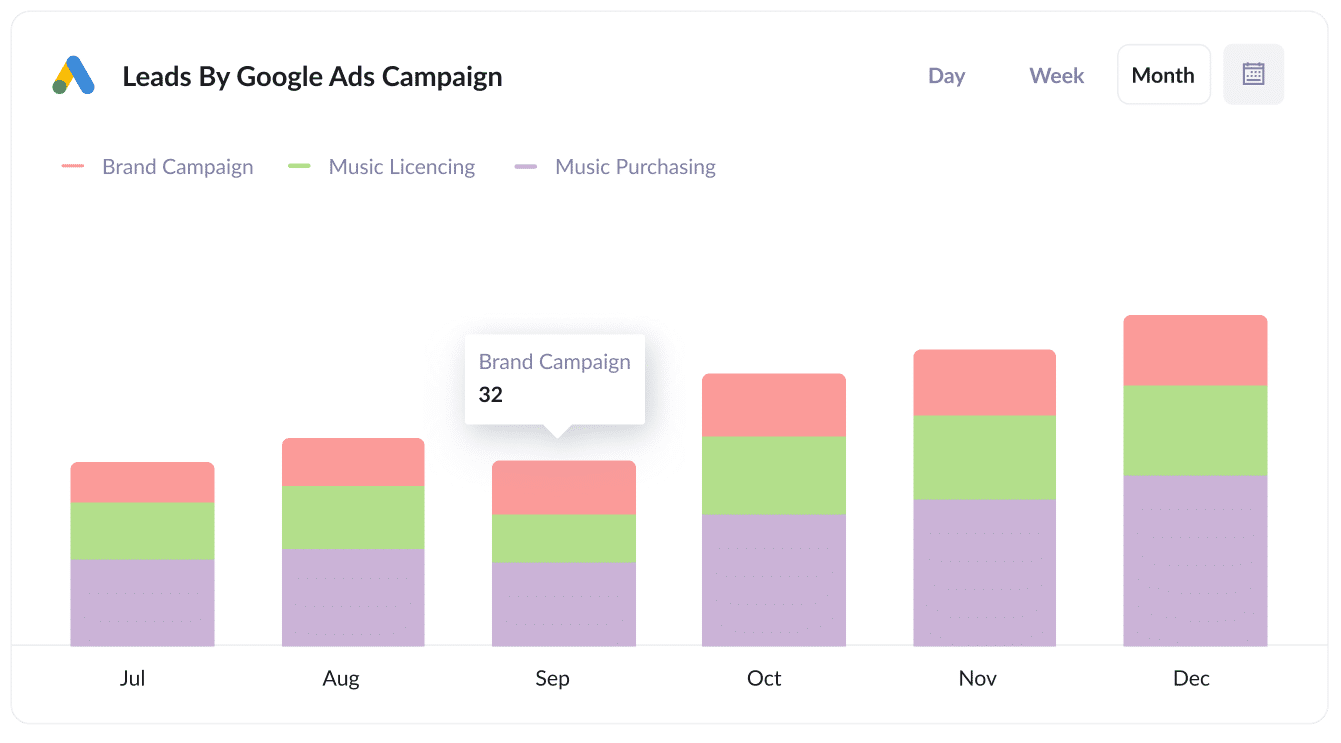
This chart gives you a month-by-month look at how many leads your Google Ads are bringing in, grouped by campaign.
It’s a helpful way to see which campaigns are are performing well and which ones aren't. From there, you can put more budget behind what’s working and make changes to the ones that need a bit more love.
3. Leads by social network
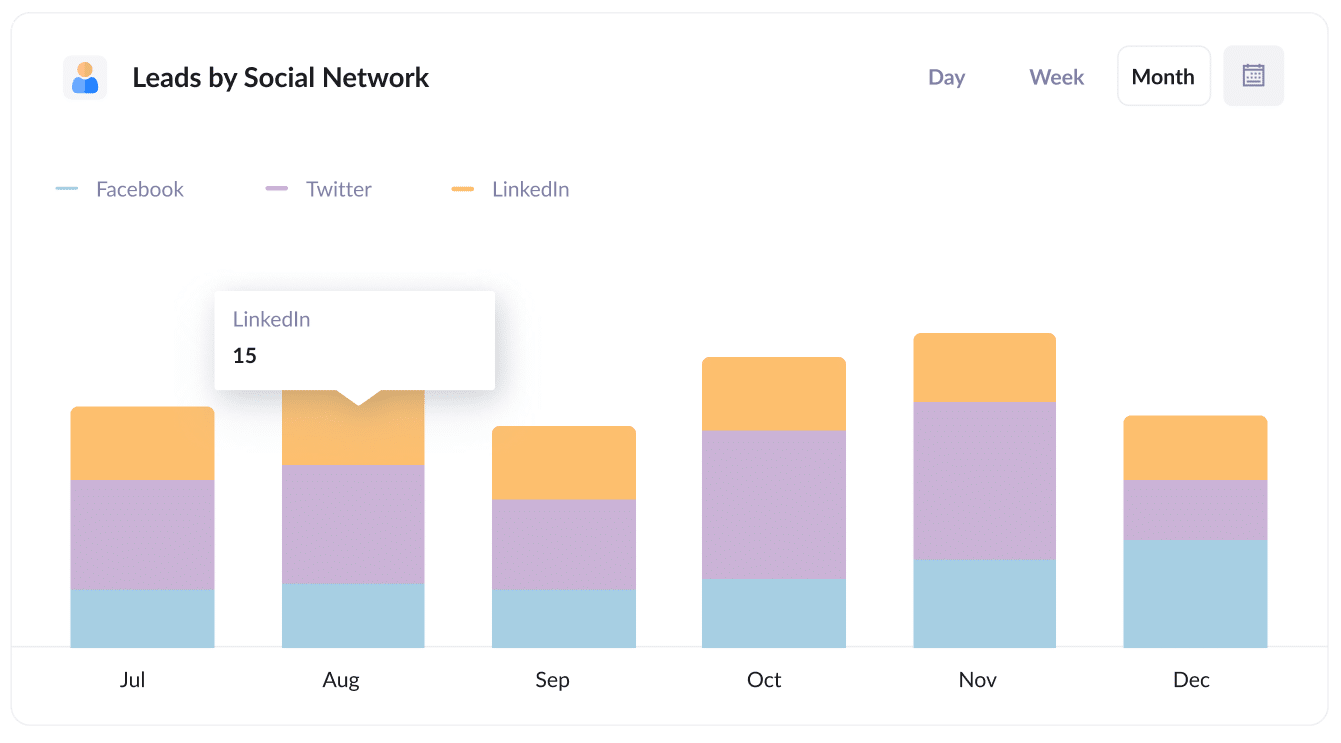
If you’re sharing content across platforms like Facebook, LinkedIn, and Twitter, it’s important to know which ones are actually bringing in leads.
This report makes that easy by showing you how each platform is performing side by side.
With that insight, you can put more energy into the channels that are working and ease off the ones that aren’t delivering much.
How Attributer helped Qwilr track the source of all their leads and customers
Qwilr is a software company based in Australia that helps businesses create beautiful, web-based sales proposals instead of sending out dull PDFs.
They have several ways for people to engage with them. Prospects can sign up for a free trial, book a demo with the sales team, start a chat through their website, join a webinar, and more.
Before using Attributer, they had built their own basic system to track where free trial signups were coming from. But they couldn’t track the source of leads who booked demos, joined webinars, or started a chat (which meant they were missing attribution data on over 40% of their leads)
That’s where Attributer came in.
By using Attributer, Qwilr was able to capture UTM parameters and other lead source details regardless of how the person became a lead (i.e. if they booked a demo, started a chat, etc)
With that full view of where every lead was coming from, they started to uncover some interesting insights.
For example, Qwilr was running various types of Google Ads campaigns (including search, display, and performance max). By using Attributer, they discovered that although the display and performance max ads were driving a lot of visitors, those visitors rarely converted. On the other hand, visitors from search ads were consistently turning into leads and customers.
With that insight, they shifted their budget toward the search campaigns that were actually performing, and were able to bring in more customers while lowering their overall cost per acquisition at the same time.
“Attributer gives us clean, structured marketing attribution data across all our various lead sources. It’s helped us know what paid campaigns are working, how certain types of content perform, how our SEO efforts are tracking, and more”

Mark Tanner - Co-Founder & Chief Revenue Officer
Wrap up
If you’re looking for a clearer way to see where your leads and customers are coming from, Attributer could be exactly what you need.
It automatically passes through detailed attribution data (like channel, source, campaign, ad, and more) when someone starts a conversation through your LiveChat widget. You can then send that data into your CRM or reporting tools to build dashboards that show what’s actually driving results.
Best of all, you can try Attributer free for 14 days. Setup only takes about 10 minutes, so it’s easy to get started and see the difference right away.
Get Started For Free
Start your 14-day free trial of Attributer today!

About the Author
Aaron Beashel is the founder of Attributer and has over 15 years of experience in marketing & analytics. He is a recognized expert in the subject and has written articles for leading websites such as Hubspot, Zapier, Search Engine Journal, Buffer, Unbounce & more. Learn more about Aaron here.
