How to track source of leads & bookings in YouCanBookMe
Learn how to track the source of your leads & bookings in YouCanBookMe, so you know which of your marketing activities are working and which aren't.
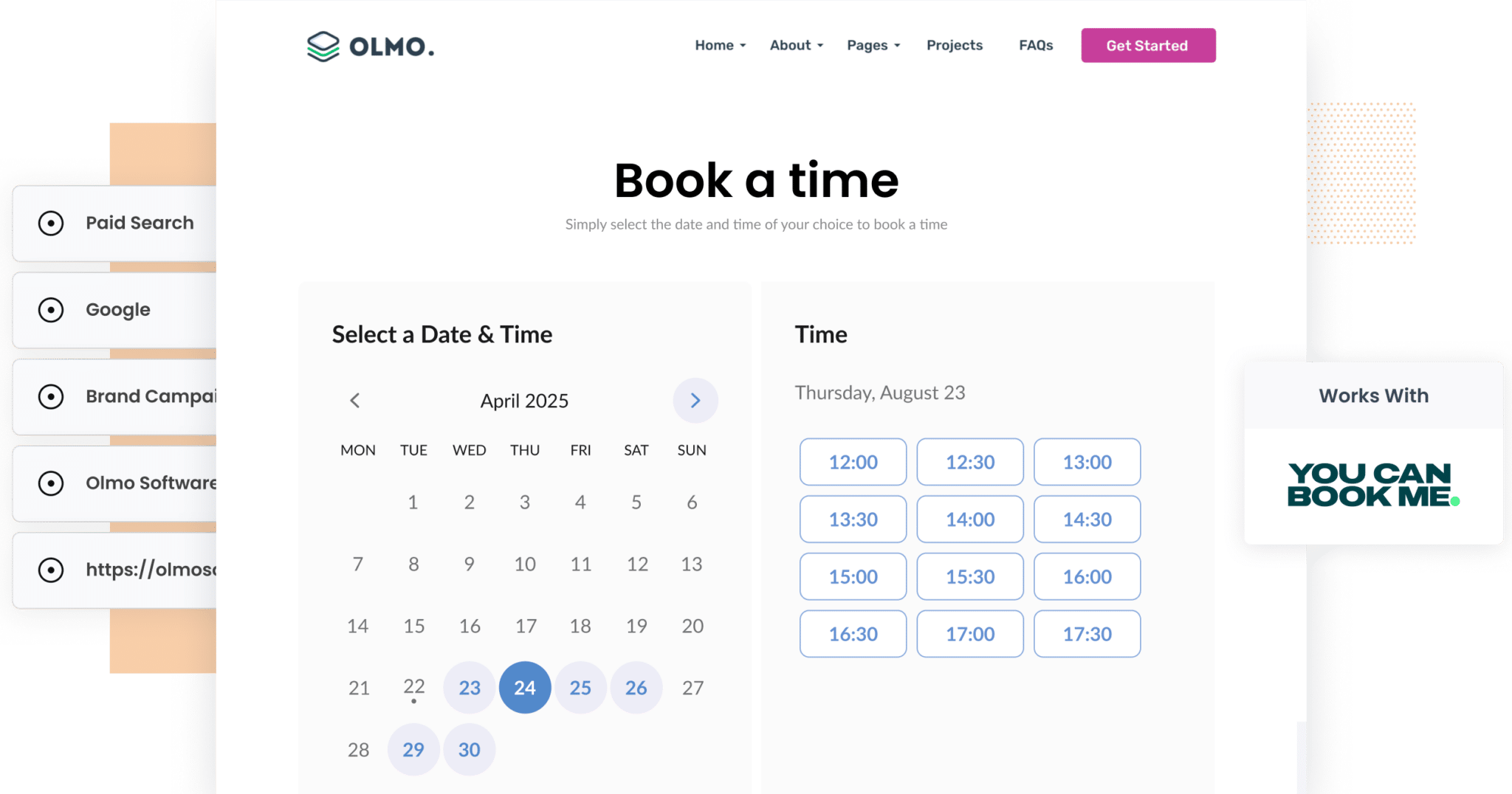
Ever wondered which of your marketing efforts are actually driving meeting bookings, leads and customers for your business?
You're not alone. While tools like Google Analytics can tell you how many people visited your website and where they came from, they often fall short when it comes to showing how many of those visitors became leads or paying customers.
The good news? There’s a better way to track this.
In this guide, we’ll walk you through how to use a tool called Attributer to capture the source of each booking made through your YouCanBookMe widget, whether it's from Paid Search, Paid Social, Organic Search, or any other channel.
You'll also discover how to send this data to your CRM or reporting tools, so you can finally see which campaigns are working and where to focus your time and budget.
3 simple steps to track the source of leads in YouCanBookMe
Attributer makes it easy to track the source of your leads/bookings in YouCanBookMe. Let’s take a look at the three simple steps you’ll need to follow:
1. Install Attributer and configure your YouCanBookMe widgets

2. Attributer writes the lead source data into the hidden fields

Once everything is in place, Attributer gets to work.
Each time a visitor lands on your website, Attributer analyses a range of technical data, like UTM parameters, referrers, device types, and more (similar to how Google Analytics operates), to figure out where the user came from.
It then sorts them into standard marketing channels like Paid Search, Paid Social, Organic Search, Referral, and others, and stores this attribution data in the visitor’s browser.
Then, when the visitor books a time using your YouCanBookMe widget, Attributer automatically writes this data into the hidden fields and it is captured with the booking.
3. Lead source data is captured in YouCanBookMe
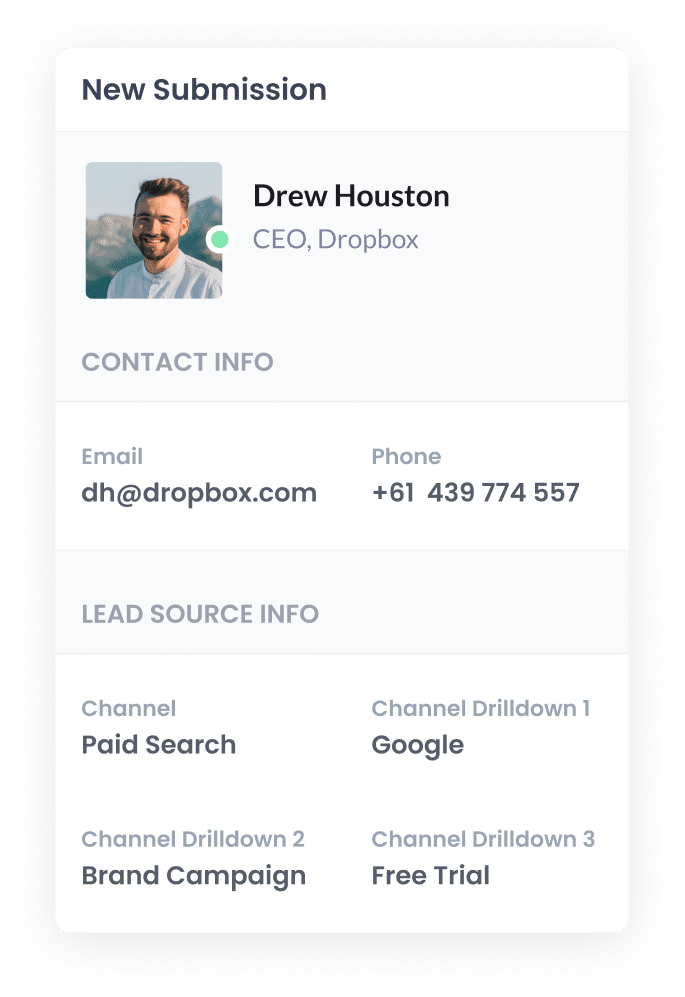
Finally, once the data is captured in YouCanBookMe, you can put it to work in a number of powerful ways:
- View it directly in YouCanBookMe: Attribution data appears alongside the booking details within your YouCanBookMe account, so you can immediately see where each lead came from.
- Send it to your CRM: Integrate with platforms like Salesforce, Pipedrive, and Hubspot to build reports and dashboards that track where your leads and customers are coming from.
- Export to a spreadsheet: Use tools like Zapier to send the data to Google Sheets or Excel. From there, you can filter and analyse it in the spreadsheet, or connect to tools like Looker Studio (formerly Google Data Studio) or Power BI to build charts & dashboards for your business.
What data gets captured in YouCanBookMe?
Attributer captures key information about how each lead or booking originally found your website.
Let’s say you’re on the marketing team at Finlytics Advisory, a cloud-based accounting firm. You’re running Google Ads to promote your virtual CFO services, and someone clicks your ad and then books a consultation through the embedded YouCanBookMe widget on your site.
In this case, Attributer would capture and pass the following data through with the booking (based on the UTM parameters behind your ads):
- Channel: Paid Search
- Channel Drilldown 1: Google
- Channel Drilldown 2: Virtual CFO Campaign (or your campaign name)
- Channel Drilldown 3: outsourced cfo services (or the keyword searched)
Now imagine another person finds your website by doing a Google search and lands on your blog post about tax strategies for startups. They also go on to book a meeting through the YouCanBookMe widget.
In that scenario, Attributer might capture:
- Channel: Organic Search
- Channel Drilldown 1: Google
- Channel Drilldown 2: www.google.com (or their search domain)
- Channel Drilldown 3: startup tax tips (or the search term)
This data is passed into YouCanBookMe and, from there, can be sent to your CRM or spreadsheet, giving you clarity on where your leads really come from.
3 example reports you can run when you track the source of your leads in YouCanBookMe
By using Attributer to capture lead source data and pass it into your CRM or analytics tools, you can generate reports that reveal what’s actually driving results (and what’s not).
Throughout my 15+ years in marketing, I’ve managed millions in ad spend and built a wide range of these reports to understand ROI.
Below are three of the reports I’ve relied on most over the years:
1. Leads by channel

This report gives you a clear breakdown of how many leads or bookings you're receiving each month from each channel, whether that's Paid Search, Organic Search, Paid Social, or others.
It’s a great way to identify which channels are delivering the most leads for your business. And with this insight, you can reallocate your budget and efforts toward what’s working best.
For example, if Organic Search is consistently bringing in the bulk of your leads but most of your spend is going to Paid Social, it could be time to shift your investment and double down on SEO.
2. Leads by Google Ads campaign
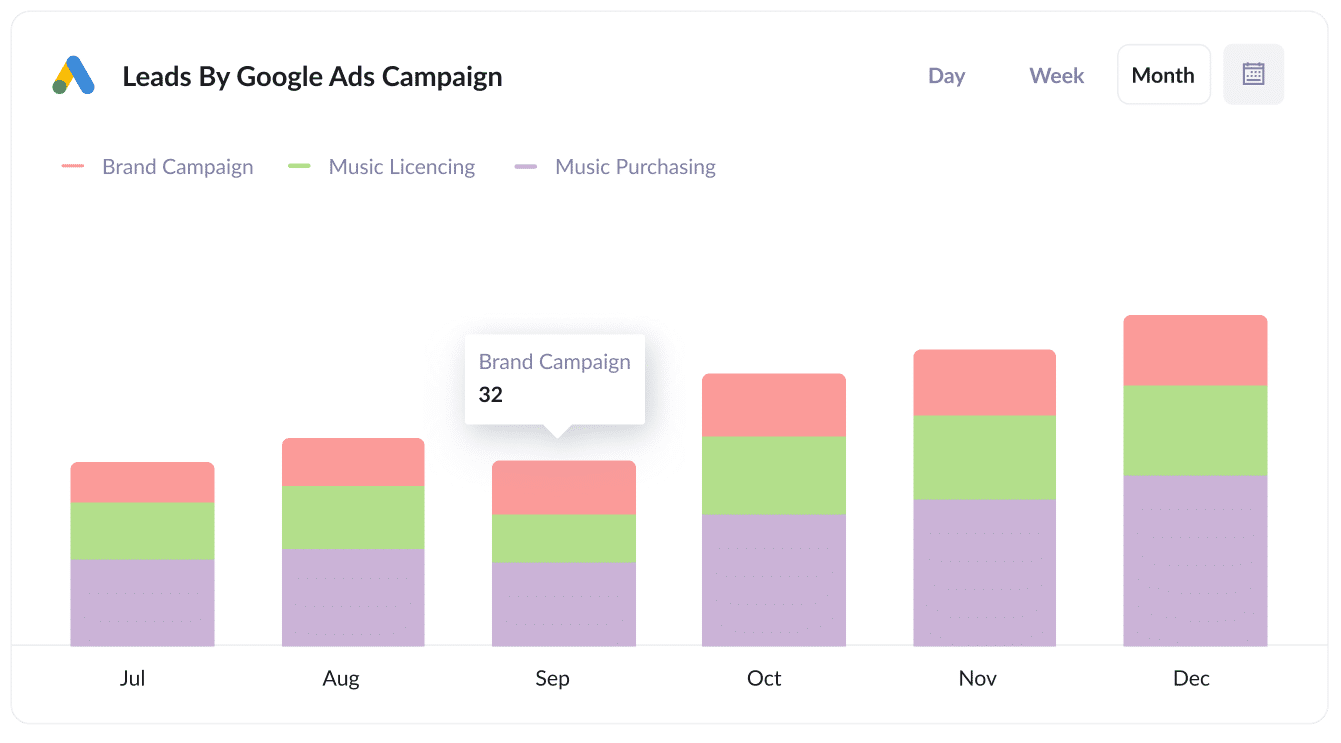
This chart offers a detailed view of the number of leads or bookings you’ve generated each month from your Google Ads, segmented by individual campaigns.
It enables you to pinpoint which campaigns are truly driving results. Not just clicks or impressions, but actual leads.
With this information, you can confidently increase investment in the top-performing campaigns and refine or pause the ones that aren’t delivering.
3. Leads by social network
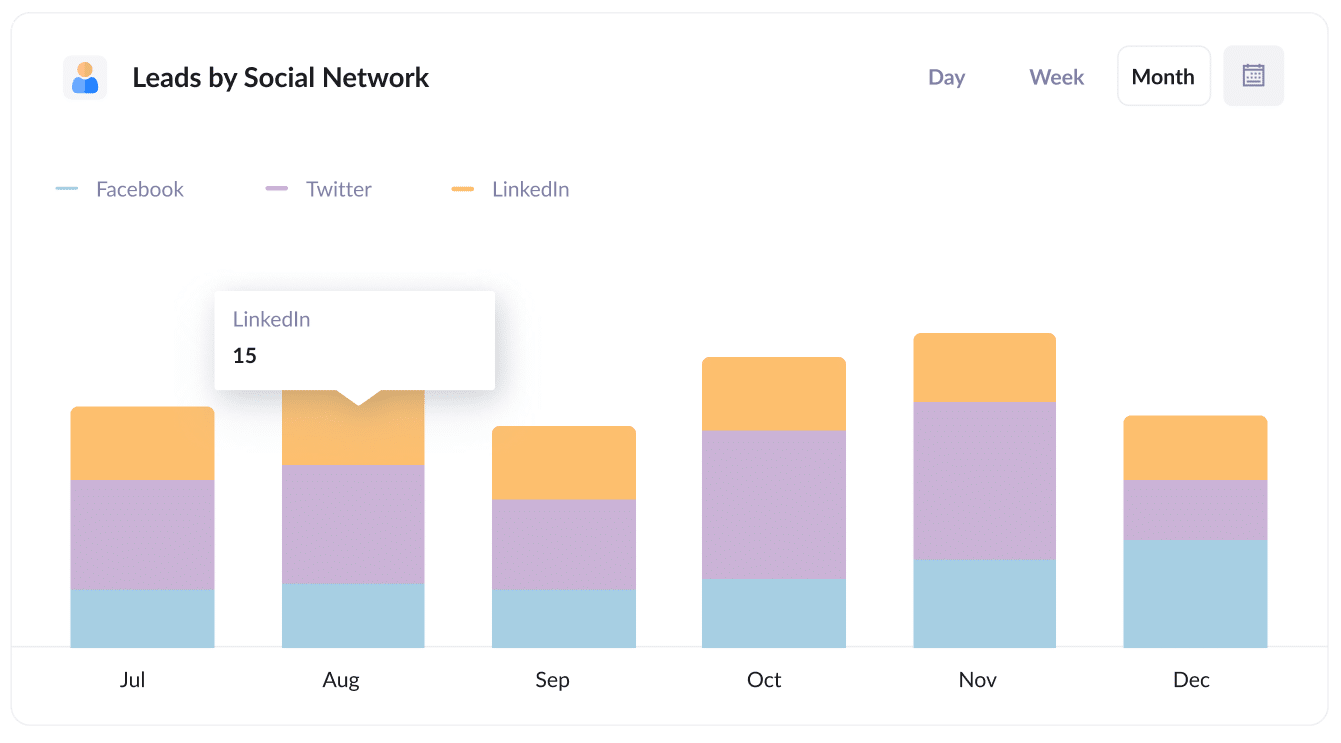
If you're posting content to multiple social platforms, like Twitter, Facebook, and LinkedIn, it’s essential to understand how each one is performing.
This report helps by showing a side-by-side comparison of how many leads each platform is generating.
With this data, you can make smarter decisions about where to focus your time and effort.
Wrap up
If you want better visibility into where your leads and customers are coming from, Attributer could be exactly what you need.
It captures detailed attribution data (like channel, source, campaign, ad, and more) with every booking submitted through your YouCanBookMe widget.
And once that data is in your CRM or analytics tools, you can use it to build powerful reports that show exactly which marketing efforts are driving real results.
Attributer is free to try and takes just 10 minutes to get up and running. So start your 14-day trial today and see the difference for yourself.
Get Started For Free
Start your 14-day free trial of Attributer today!

About the Author
Aaron Beashel is the founder of Attributer and has over 15 years of experience in marketing & analytics. He is a recognized expert in the subject and has written articles for leading websites such as Hubspot, Zapier, Search Engine Journal, Buffer, Unbounce & more. Learn more about Aaron here.
