How to track source of leads & bookings in Chili Piper
Learn how to track the source of your leads & bookings in Chili Piper, so you know which of your marketing activities are working and which aren't.
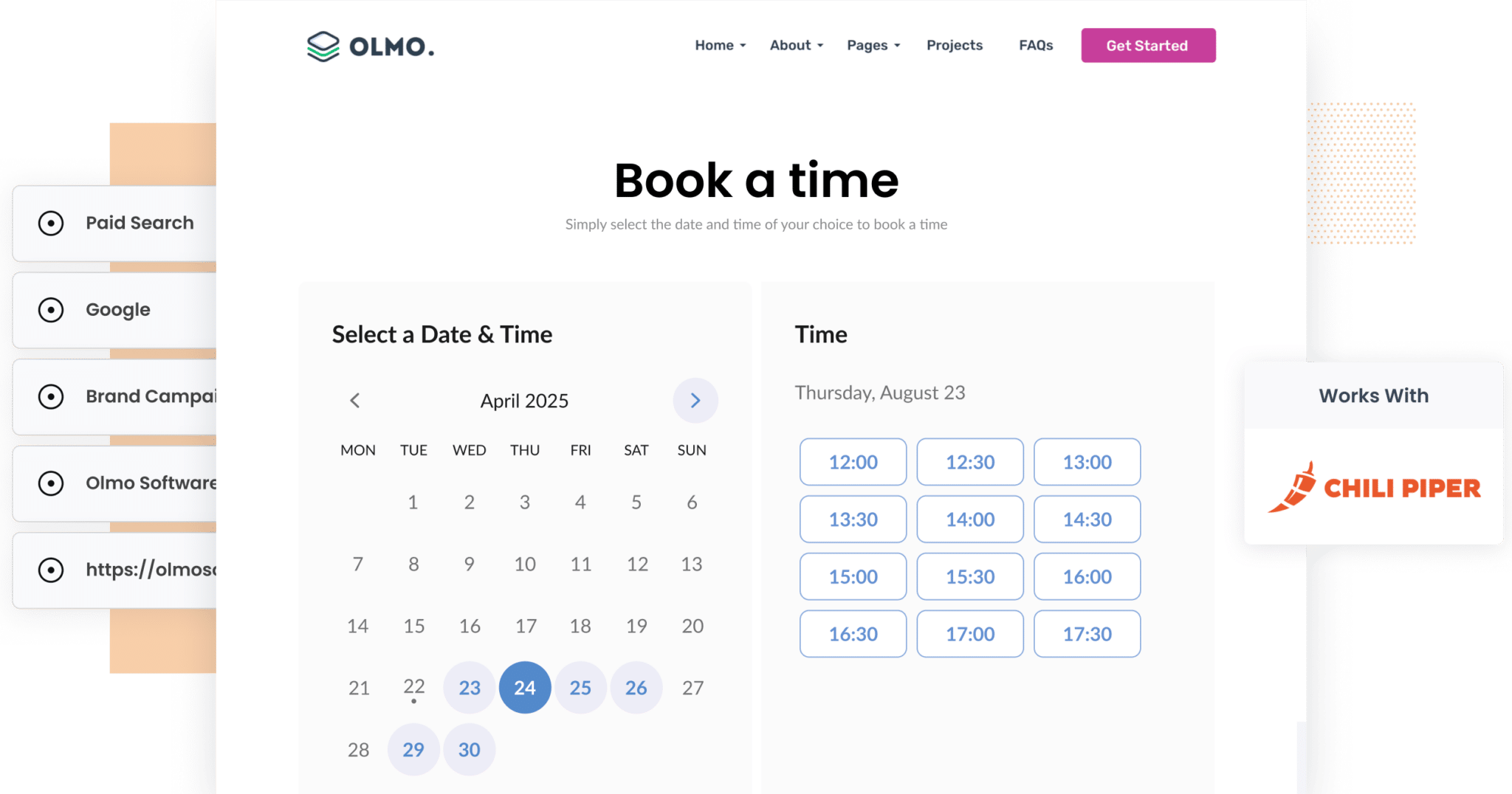
Tracking clicks is easy. Tracking actual leads? Not so much.
Most marketers rely on tools like Google Analytics to see where their website traffic is coming from. While it’s great for counting visitors, it falls short when it comes to showing how many real leads or customers came from each channel.
That’s where Attributer comes in.
In this guide, we’ll walk you through how to use Attributer to capture lead source data with each Chili Piper booking (like the fact a lead came from Paid Search, Paid Social, Organic Search, Organic Social, etc.), so you can finally see which channels are performing, and which ones need work.
3 simple steps to track the source of leads in Chili Piper
Attributer makes it easy to track the source of your leads/bookings in Chili Piper. Let’s take a look at the three simple steps you’ll need to follow:
1. Install Attributer and configure your Chili Piper widgets

To get started, sign up for a free 14-day trial of Attributer. After you register, you’ll receive a short snippet of code to install on your site. (Don’t worry, we’ve got step-by-step guides for all major website builders like WordPress, Wix, Webflow and more.)
Next, you’ll need to integrate Attributer with your embedded Chili Piper booking form. All you need to do is paste your Chili Piper link into our embed code generator. It will produce a modified version of Chili Piper’s standard embed code, with a few additions that allow Attributer to pass through lead source data.
Place this updated code wherever you want your Chili Piper widget to appear, and you’re good to go!
2. Attributer writes the lead source data into the hidden fields

Once you’ve got everything in place, Attributer starts working behind the scenes.
Each time someone visits your website, Attributer analyses technical details, similar to what Google Analytics analyses, to figure out how the visitor arrived at your site.
It then sorts that visitor into a marketing channel (like Paid Search, Organic Social, Referral, and more) and stores this data in their browser.
Later, if the person books a meeting using your embedded Chili Piper form, Attributer passes through this source data with the booking, giving you a clear picture of how they found you.
3. Lead source data is captured in Chili Piper
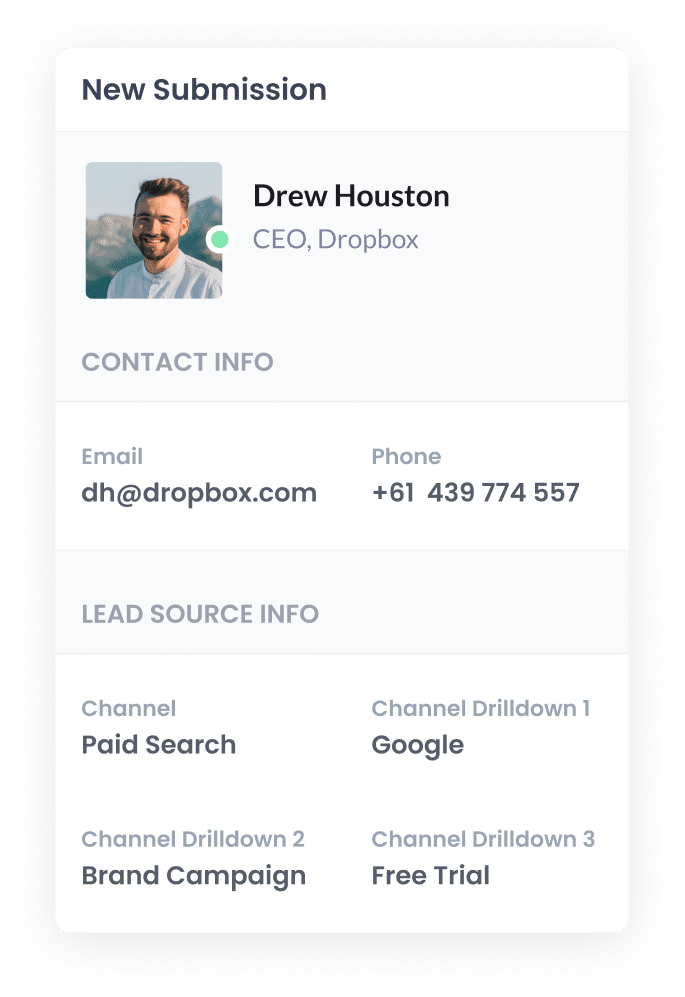
Once the data is flowing into Chili Piper, you’ve got plenty of options for how to use it:
- View it within Chili Piper: See lead source details directly on each event inside your Chili Piper dashboard.
- Send it to your CRM: Push the attribution data into tools like Salesforce, Pipedrive, or Hubspot. From there, you can build custom reports and dashboards that show where your leads and customers are coming from.
- Export it to a spreadsheet: Use a tool like Zapier to send the data to Google Sheets or Excel. With everything in one table, you can easily filter, sort, and even visualise the data using reporting tools like Google Looker Studio or Power BI.
What data gets captured in Chili Piper?
Attributer records where each lead or booking came from before they scheduled time with your team.
For example, let’s say I work on the marketing team at DigitalEdge Solutions, a digital agency. A prospect clicks on one of our Google Ads promoting our social media management services, then books a meeting via our embedded Chili Piper scheduler.
Based on the UTM parameters attached to the ad, Attributer would capture and pass through the following data to Chili Piper:
- Channel: Paid Search
- Channel Drilldown 1: Google
- Channel Drilldown 2: Social Media Campaign (or actual campaign name)
- Channel Drilldown 3: “social media agency” (or the keyword used)
If that same lead had found us organically through a search instead, the attribution data would look something like:
- Channel: Organic Search
- Channel Drilldown 1: Google
- Channel Drilldown 2: www.google.com
- Channel Drilldown 3: “social media agency” (or the keyword they searched)
This way, you always know exactly how a booking came to be.
3 example reports you can run when you track the source of your leads in Chili Piper
When you use Attributer to collect attribution data and send it into your CRM or analytics platform, you unlock the ability to build clear, actionable reports.
Throughout my 15+ years in marketing, I’ve spent millions on ad campaigns and created more reports than I can count. Over time, a few stood out as essential for truly understanding what’s driving results.
Here are three of the most valuable ones you can build using Attributer data:
1. Leads by channel

One of the most useful reports you can build with Attributer data is a monthly breakdown of leads or bookings by channel, such as Paid Search, Paid Social, Organic Search, Referral, and more.
It gives you a high-level view of what’s actually driving results, so you can make informed decisions about where to focus your marketing efforts.
Let’s say the majority of your leads are coming through Organic Search, yet most of your budget is being poured into social media ads. This kind of report highlights that mismatch, so you can shift resources accordingly and get more return for your spend.
2. Leads by Google Ads campaign
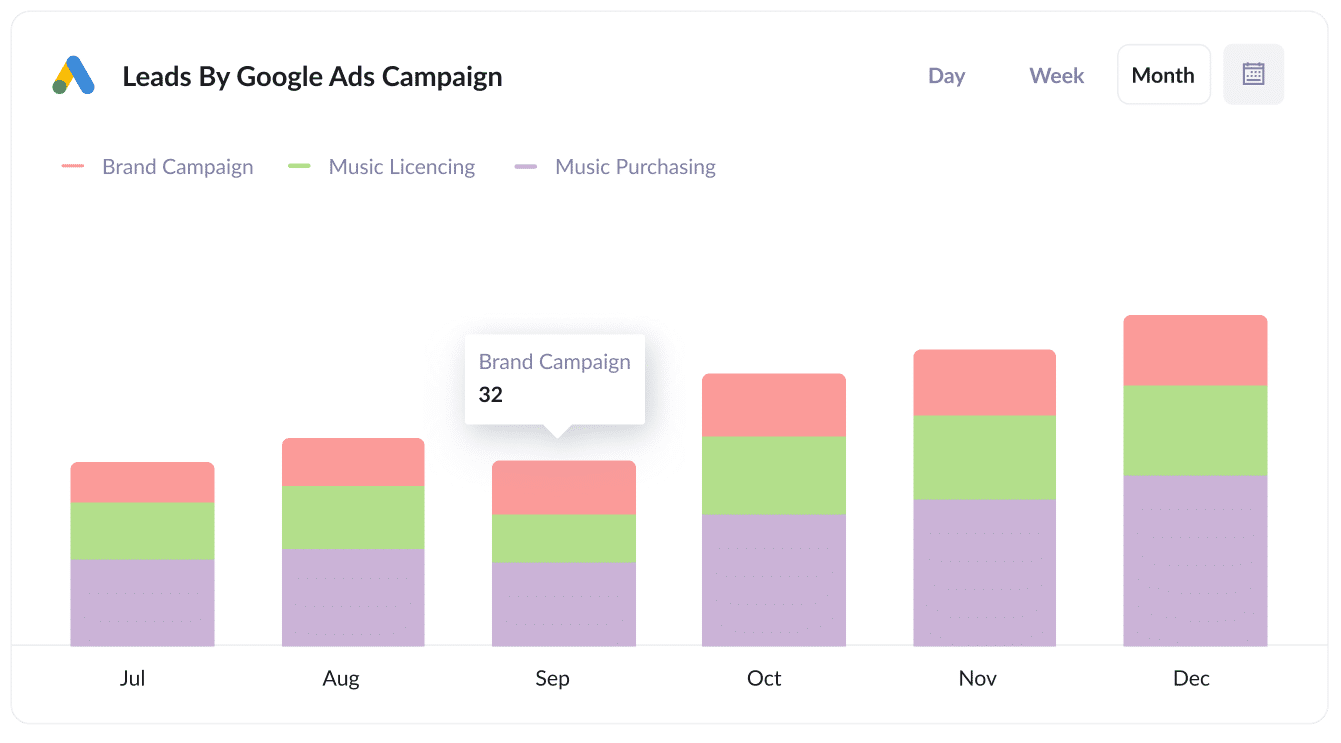
This chart gives you a month-by-month view of how many leads or bookings have been generated from your Google Ads, segmented by individual campaigns.
It’s a powerful way to assess the performance of each of your campaigns, revealing which ones are driving real results. With this insight, you can confidently scale up the campaigns that are working and refine or cut back on the ones that aren’t delivering.
3. Leads by social network
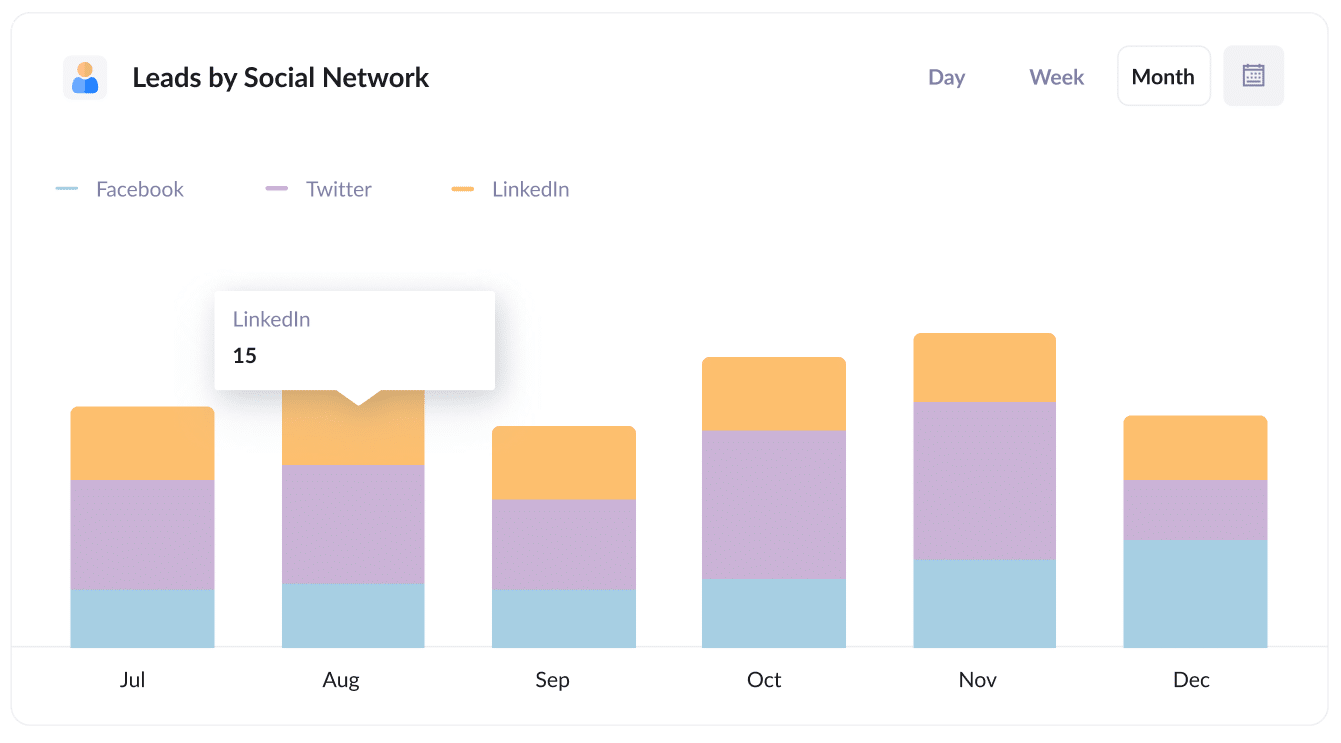
If you're posting content & updates across various social media platforms, like Facebook, LinkedIn and Twitter, it’s essential to know which ones are actually driving leads.
This report helps you do just that. It breaks down the number of leads each platform generates, giving you a side-by-side performance comparison.
You can use this insight to focus your organic social media marketing efforts on the platforms that are working the best and scale back the ones that aren't.
Wrap up
If you're searching for a better way to understand exactly where your leads and customers are coming from, Attributer might be just what you need.
It automatically passes through detailed attribution data (like the channel, source, campaign, ad and more) when someone completes a booking through your Chili Piper widget. From there, you can send that data into your CRM or other reporting tools to create insightful dashboards and reports that show what's really driving results.
And the best part? You can try Attributer completely free for 14 days. It only takes around 10 minutes to get set up, so there’s no reason to wait. Start your trial today and see what’s really working in your marketing.
Get Started For Free
Start your 14-day free trial of Attributer today!

About the Author
Aaron Beashel is the founder of Attributer and has over 15 years of experience in marketing & analytics. He is a recognized expert in the subject and has written articles for leading websites such as Hubspot, Zapier, Search Engine Journal, Buffer, Unbounce & more. Learn more about Aaron here.
