How to track the source of your leads in Divi forms
Learn how to properly track the source of your leads in Divi forms, so you know which channels and campaigns are generating leads & customers for your business.
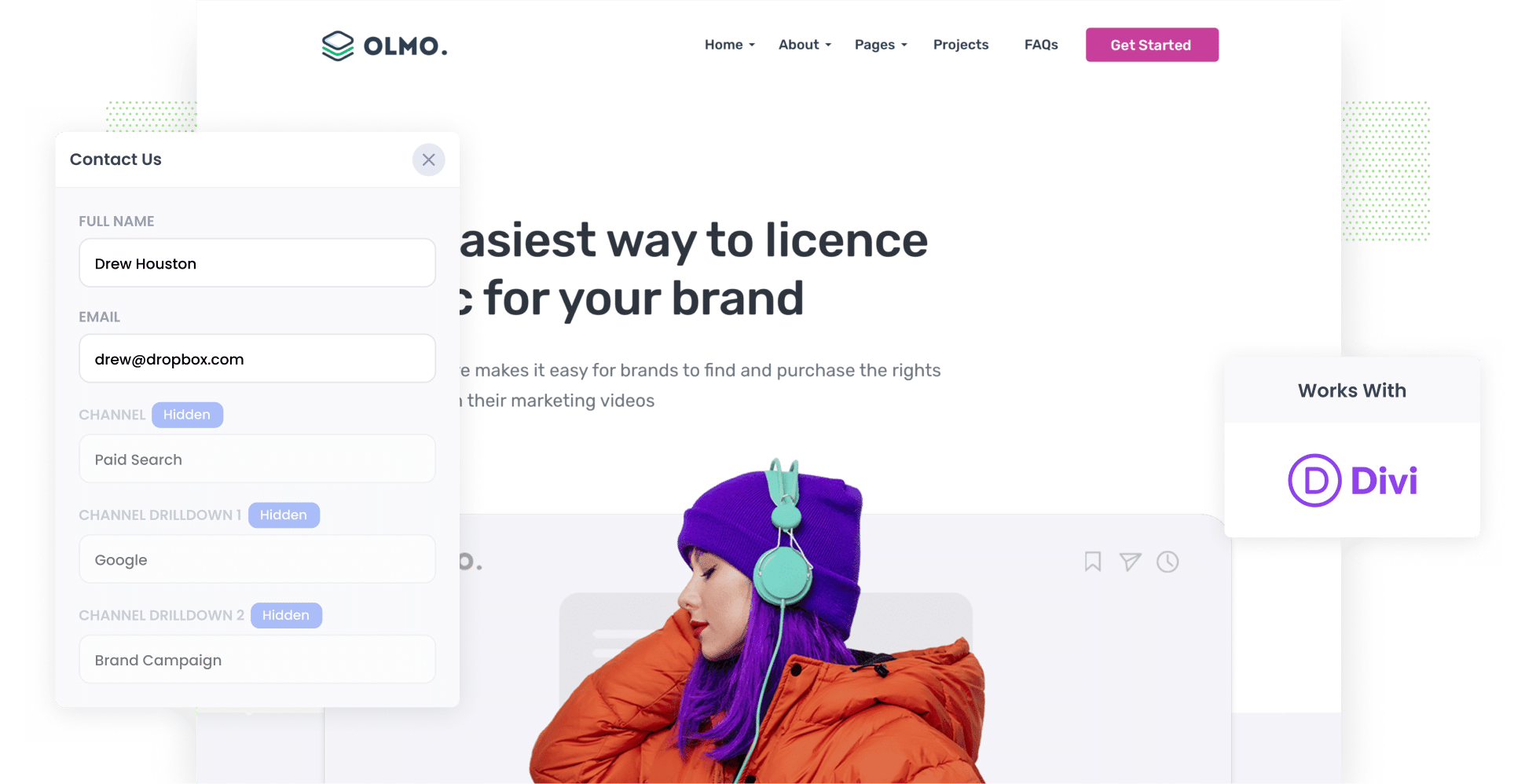
Are you struggling to understand where your leads and customers are coming from?
Imagine if there was a way to see the exact source of every lead, with detailed information like the ad they clicked, or keyword they searched for.
In this article, we’ll show you how to use a tool called Attributer to capture detailed lead source data with each submission of your Divi forms. You can then send this information to your CRM or other tools, and use it to run reports that show how many leads (and customers) you are getting from each source.
3 simple steps to track the source of leads in Divi forms
When you use Attributer, you can easily see where your leads are coming from every time they submit a Divi form. Here are the three simple steps you’ll need to follow:
1. Install Attributer and add hidden fields

Your first step is signing up for Attributer. Once you start your 14-day free trial, you’ll get given a snippet of code to add to your website.
You can find general instructions for installing the code here.
After you’ve set up the code on your website, you’ll need to add hidden fields to your Divi forms. These fields include:
- Channel
- Channel Drilldown 1
- Channel Drilldown 2
- Channel Drilldown 3
- Channel Drilldown 4
To add hidden fields to Divi forms, select the form you’d like to modify. Then, add a new field to your form and select ‘Hidden Field’ from the ‘Type’ dropdown menu. Repeat this process until you have added all the necessary hidden fields.
2. Attributer writes the lead source data into the hidden fields

Once everything is in place, Attributer will track where your website visitors are coming from and then write this data into the hidden fields whenever they complete a form on your site.
Worried about these fields impacting the user experience? There’s no cause for concern. Because the fields are hidden, there is no additional work required from the user; they won’t even know they’re there.
3. Lead source data is captured by Divi forms
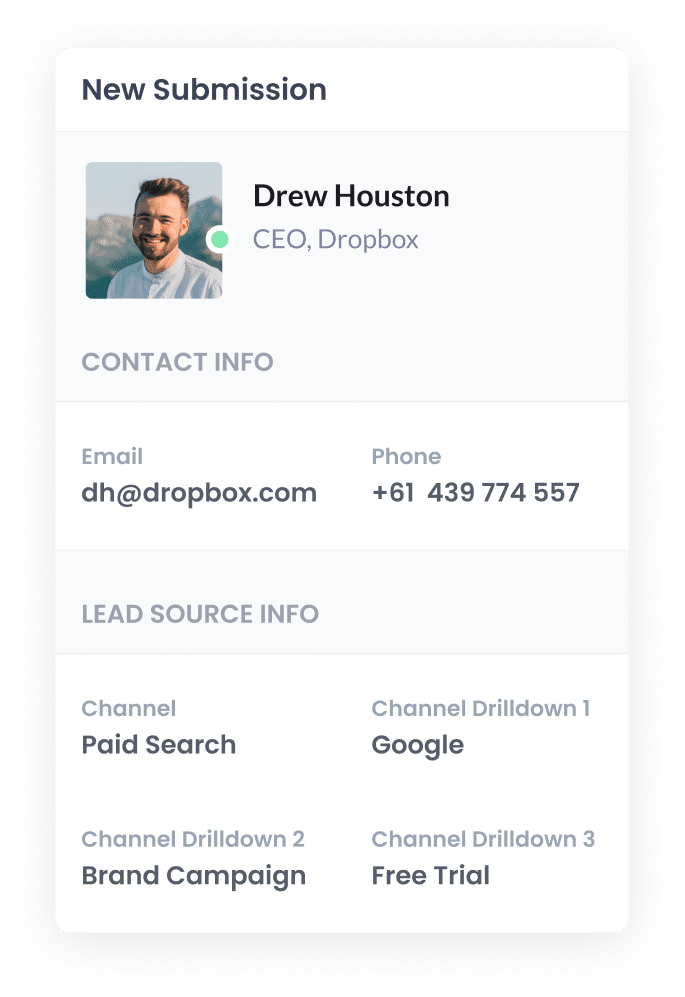
When the visitor submits the form on your website, the lead source data that Attributer wrote into the hidden fields is captured by Divi forms alongside the other details provided by the lead (such as name, phone number, email address, etc.).
You can use this data in several ways, including:
- View it in your WordPress dashboard – Access this data directly in the Entries/Submissions table in your WordPress dashboard (requires a plugin like Divi Form DB to store and display the form submissions)
- Add it to the notification emails – Add this information to the notification emails that Divi sends every time a form is submitted.
- Send it to your CRM – Send the data to CRMs such as Salesforce, Hubspot, Pipedrive, and more.
- Export it to a spreadsheet – Use add-ons or tools like Zapier to export the data to a spreadsheet, allowing you to generate reports and analyse performance.
What data gets captured in Divi forms?
Here’s what data Attributer provides on each of your leads:
1. Marketing Channel Data
Firstly, you’ll get details about the channel through which the lead first arrived at your website.
For instance, if I were part of the marketing team at a copywriting firm and someone clicked on one of our Google Ads, the following data would be gathered:
- Channel: Paid Search
- Channel Drilldown 1: Google
- Channel Drilldown 2: Brand Campaign (or the specific campaign name)
- Channel Drilldown 3: Wordsmith Copy (or the keyword they searched for)
Similarly, if a lead comes through an organic Google search, the data would look like this:
- Channel: Organic Search
- Channel Drilldown 1: Google
- Channel Drilldown 2: www.google.com (or the specific Google domain they used)
- Channel Drilldown 3: Wordsmith Copy (or the keyword they used to find the site, if available)
2. Landing page data
Attributer also captures the lead’s first landing page and the group that page belongs to.
So, in the example of the copywriting firm, if a user first landed on a blog post called “5 Signs for Your Copy is Not Converting”, then Attributer will record the landing page URL (i.e. wordsmithcopy.com.au/blog/signs-copy-is-not-converting) and the landing page group (i.e. /blog).
This data allows you to track how many leads and customers come from various sections of your site as well as from specific pages.
3 example reports you can run when you track the source of your leads in Divi forms
If you use Attributer to capture attribution data on your leads and send that data to your CRM, you can easily run reports to see what’s working and what isn’t.
Prior to founding Attributer, I headed the marketing teams of various large-scale organisations for over 15 years. In that time, I created countless reports to track where our leads and customers were coming from.
Below are three examples of reports I’ve found to be most insightful:
1. Leads by channel

As seen in the chart above, this report displays how many leads you’re getting from different channels every month. This includes channels like Paid Social, Organic Search, Paid Search, and more.
By getting a high-level view of which channels are genuinely driving leads for your business, you can make more informed budgeting decisions. For instance, if most of your leads are coming from Organic Search, but most of your budget is spent on Paid Social, you may need to rethink your strategy.
2. Leads by Google Ads campaign
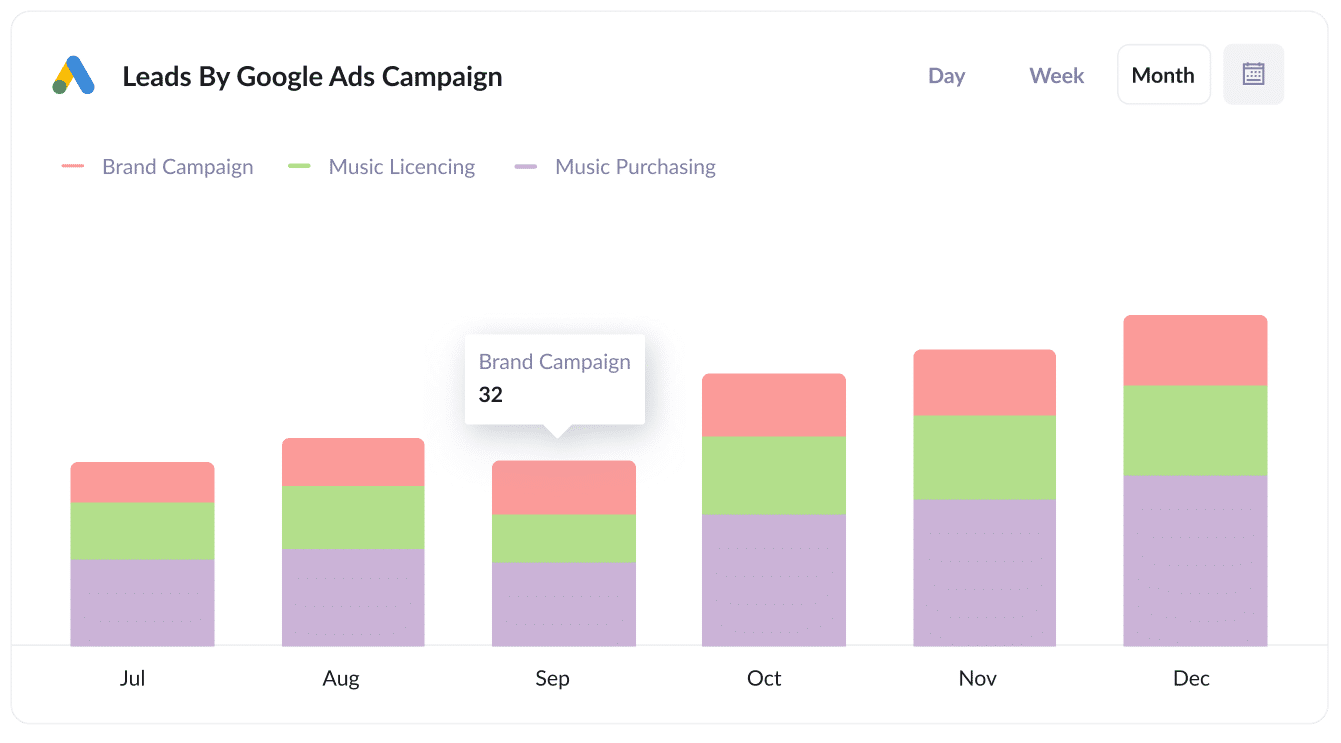
This chart shows the number of leads generated each month from Google Ads, categorised by the campaign they came from.
It helps you identify which campaigns are actually generating leads for your business, and can help you know where to focus your budget to get more of them.
3. Leads by social network
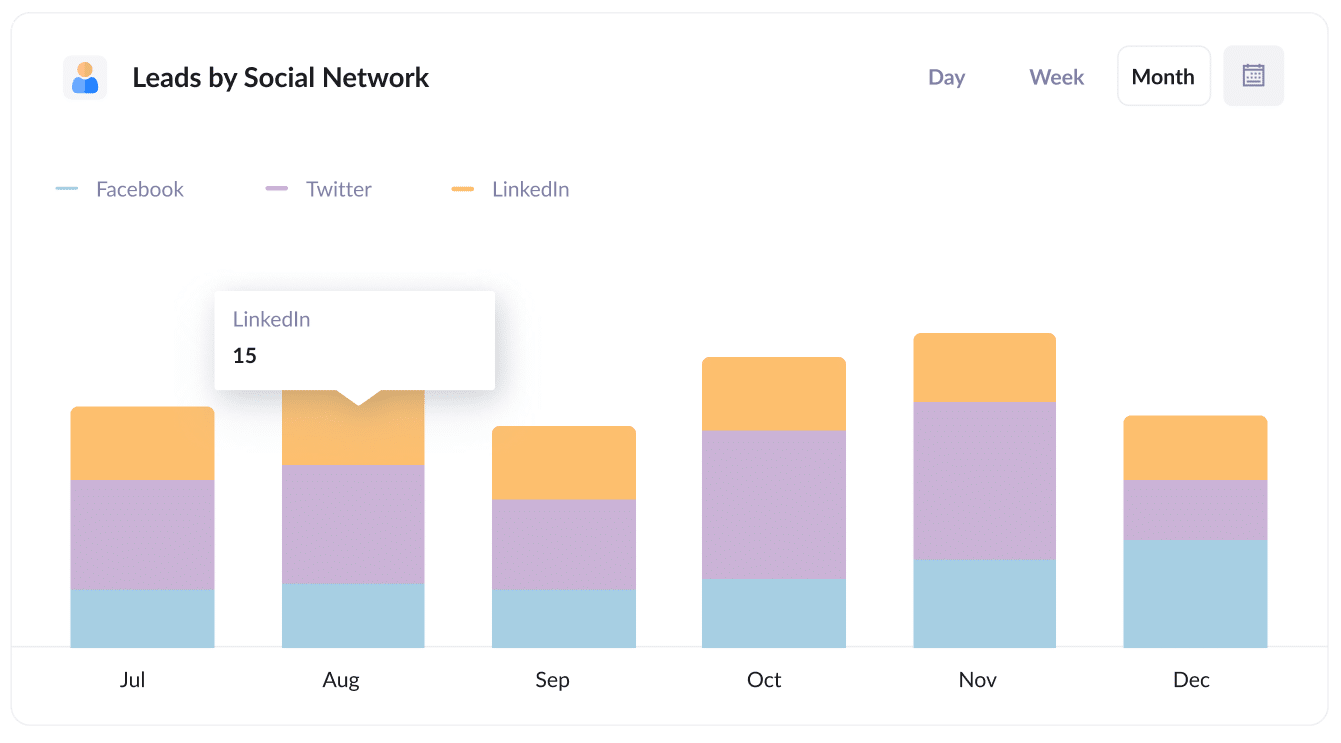
This report breaks down how many leads you acquired from your various social media marketing efforts on different platforms.
This helps you assess which social media sites are working best for your business, whether it be Facebook, Twitter, LinkedIn, or another platform.
You can then use this insight to optimise your organic social media strategy, posting more frequently on the networks that work best.
Wrap up
If you’re looking for a way to track where your leads are coming from, then using Attributer with Divi forms could be the answer.
It will pass through information on where each new lead came from, and you can see this information in your WordPress dashboard, include it in your notification emails, send it to your CRM, and more.
Best of all, it's free to get started and usually takes less than 10 minutes to set up, so start your 14-day free trial today and try it out!
Get Started For Free
Start your 14-day free trial of Attributer today!

About the Author
Aaron Beashel is the founder of Attributer and has over 15 years of experience in marketing & analytics. He is a recognized expert in the subject and has written articles for leading websites such as Hubspot, Zapier, Search Engine Journal, Buffer, Unbounce & more. Learn more about Aaron here.
