Track leads from your YouTube Ads in Duda forms
Learn how to use Attributer with Duda forms to track how many leads & customers you get from your YouTube Ads.
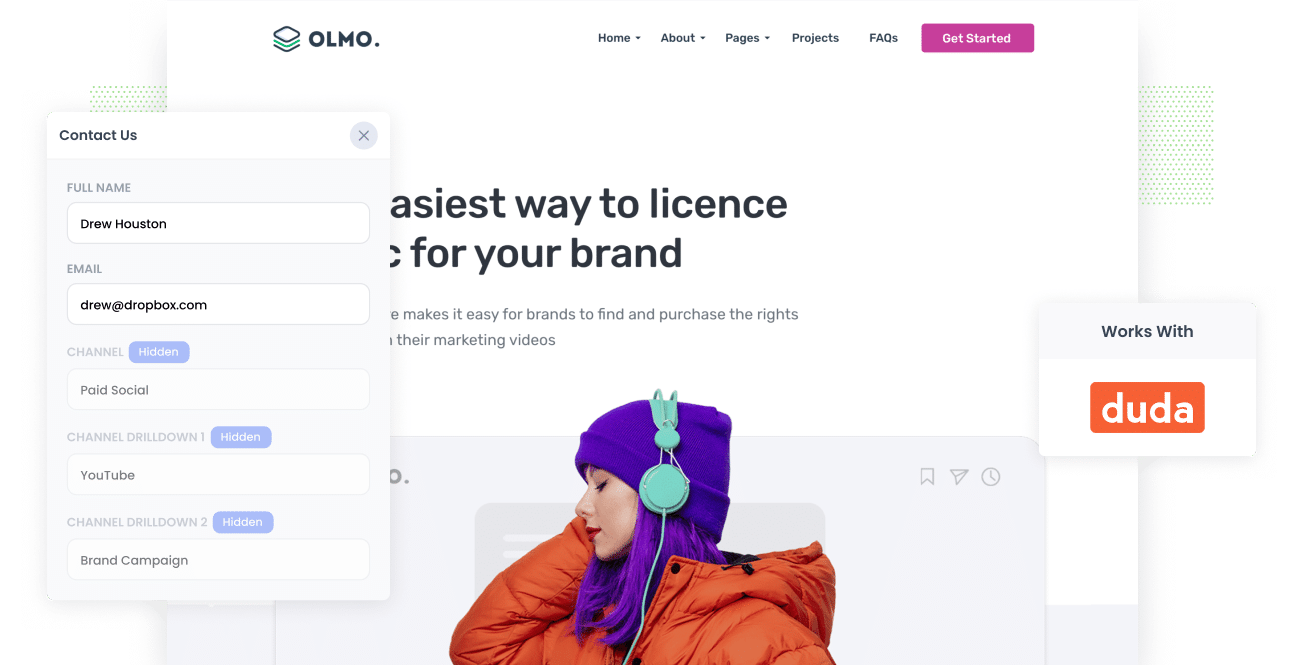
Are you struggling to track how many leads and customers you get from your YouTube Ads?
You're not alone. YouTube Ads will tell you how many views and clicks you got, but unless you're an eCommerce company, it can't tell you how many leads & customers you got.
Fortunately, there is a solution.
In this article, we'll show you how you can use a tool called Attributer to capture YouTube Ads data with each submission of your Duda forms, so that you can ultimately see how many leads your ads are generating.
4 simple steps for tracking YouTube Ads in Duda forms
Below are the steps you’ll need to follow to track your YouTube Ads with Duda forms and Attributer:
1. Add UTM parameters to your ads
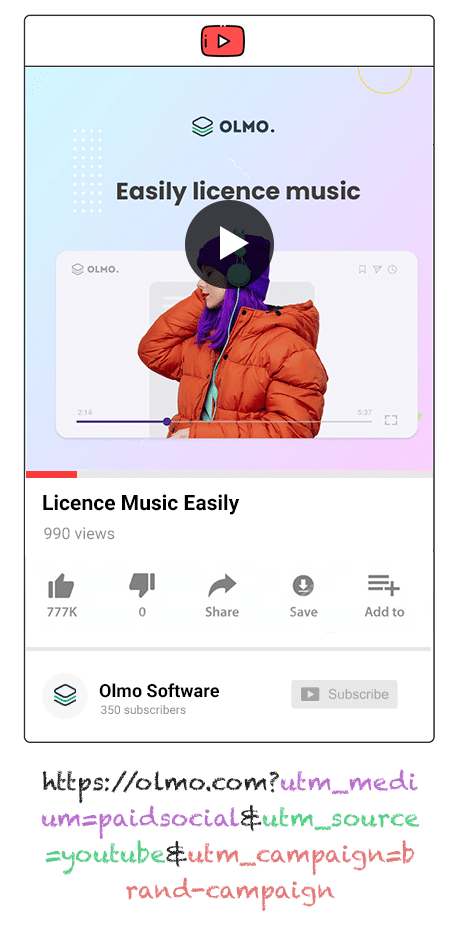
Start by adding UTM parameters to the URLs you’ve put behind your YouTube Ads. In case you’re not familiar with UTM parameters, they’re basically small bits of text that allow you to see how users are discovering your website.
For example, let’s say you have a YouTube Ad that directs users to attributer.io/integrations/duda. When you add UTM parameters, the URL will look more like this:
attributer.io/integrations/duda?utm_medium=paidsocial&utm_source=youtube&utm_campaign=brand-campaign
When creating your own UTM parameters, you can personalise them however you’d like. But if you’re looking for an easy-to-follow format, here’s what we suggest for YouTube Ads:
- UTM Medium = paidsocial
- UTM Source = youtube
- UTM Campaign = [the name of your campaign]
- UTM Term = [The name of your ad]
2. Add hidden fields to your forms

The next step is to add hidden fields to the Duda forms on your site. This includes your Contact Us form, Request Quote form, etc.
You’ll find the hidden fields to add below:
- Channel
- Channel Drilldown 1
- Channel Drilldown 2
- Channel Drilldown 3
- Landing Page
- Landing Page Group
Even if you’ve never done it before, adding hidden fields in Duda is simple.
Start by selecting the form you want Attributer to work with. Click the form and, in the box that appears, click the small settings icon in the top-right corner. Then, press ‘Edit HTML/CSS option’. From here, you’ll need to add some HTML code to the form (which can be found in this help document).
3. Attributer writes the YouTube Ads data into the hidden fields
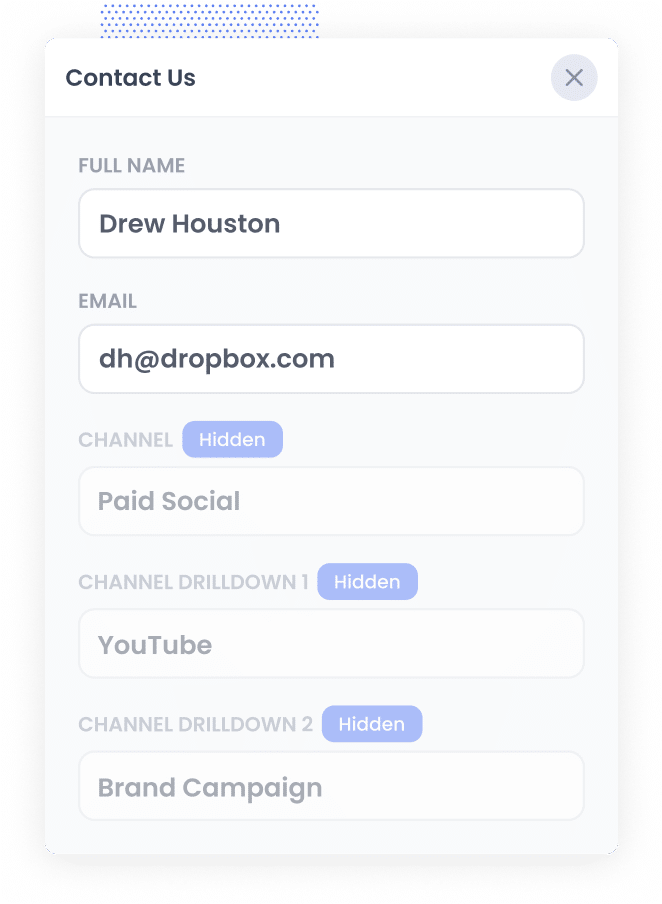
With everything set up, Attributer will begin tracking where your site visitors are coming from and writing their attribution data into these hidden fields when they complete a form.
Here’s an example to consider: You work for a law firm and you're running YouTube Ad promoting your family law services. If someone clicked your ad and filled out a form, Attributer would write the following information into the hidden fields (depending on what UTM parameters you put behind your ads):
- Channel = Paid social
- Channel Drilldown 1 = youtube
- Channel Drildown 2 = family law services
- Channel Drilldown 3 = divorce attorney ad
4. YouTube Ads data is captured in Duda forms
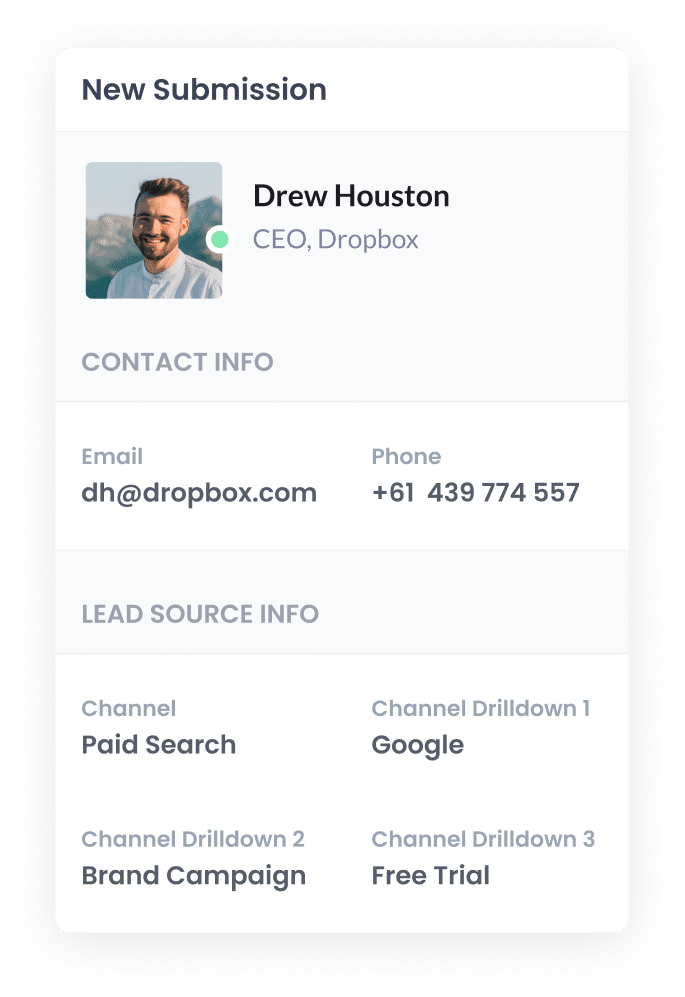
Finally, when someone submits the form, the data that Attributer wrote into the hidden fields will be captured by Duda forms along with the information they entered into the form themselves (i.e. their name, email, etc).
Here are a few things you can do with this data:
- Review it by clicking the three dots (...) icon in the Dashboard next to your desired form, clicking Site Overview, and then selecting Form Responses.
- Add it to your new lead notification email. By doing so, you’ll ensure you get all the details about a new lead in your inbox as it comes in.
- Transfer it to your CRM platform, such as Salesforce, Pipedrive, or Hubspot). Once transferred, you can use your CRM's reporting tools to dive deeper into your YouTube Ads data and extract actionable insights.
Why it’s important to track leads & customers from YouTube Ads
Here's why Attributer it's so important to use tools like Attributer to track how many leads & customers you get from your YouTube Ads:
- Google Ads data is inaccurate — Recent privacy updates, such as those in iOS14, have negatively impacted Google's ad tracking capabilities. As a result, leads you get from YouTube Ad clicks may not always be counted by Google Ads. In turn, it becomes much harder for you to make data-driven decisions about how to get more leads from your ads.
- Google Analytics can’t track customers & revenue — Although Google Analytics is effective at tracking site visitors, it can't track how many leads & customers you get (unless you're an eCommerce store). Since the ultimate goal of ads is to convert users into paying customers, this gap is a major problem.
- You need to track customers & revenue to prove ROI — Understanding how profitable your ads have been can help you prove ROI and make informed decisions in the future. Unfortunately, Google Ads and Google Analytics can’t effectively track the revenues produced by your YouTube Ads. That’s why it’s vital to use tools like Attributer with Duda forms to truly see how many leads you're getting.
Why Attributer is the best way to track YouTube Ads in Duda forms
Here's why Attributer is a great option for tracking leads & customers from YouTube Ads:
- Captures the source of all your leads — Attributer providers attribution data on ALL leads, whether they're from YouTube Ads, Facebook Ads, Organic Search, or anywhere else.
- Remembers the data — With Attributer, UTM parameters are secured in a cookie in your visitor's browser. So, even if they explore your site (or leave entirely and return later), their data is still passed through when they submit a form.
- Captures the landing page data as well — Attributer notes the first page that your user lands on along with the group it belongs to, allowing you to see how many leads & customers are being generated by the different content on your site (I.e. your blog)
3 example reports you can run when you track your YouTube Ads in Duda forms
By capturing attribution data in Duda forms and sending it to your CRM (and other tools), you can create insightful reports that help you make strategic decisions and drive future leads & customers.
Before I founded Attributer, I led marketing teams at other companies for over 15 years. In that time, I created countless analytics reports on ads of all kinds, including YouTube Ads. Below, I break down three reports I’ve found to be the most useful:
1. Leads by channel

Because Attributer tracks ALL your leads, you're able to run reports like this one (which show how many leads you got from each channel).
With these insights, you can better understand which channels you should be investing in further. For instance, if the bulk of your leads are coming from Organic Search but most of your money is going toward Paid Social, you may need to rethink your strategy.
2. Customers by Campaign
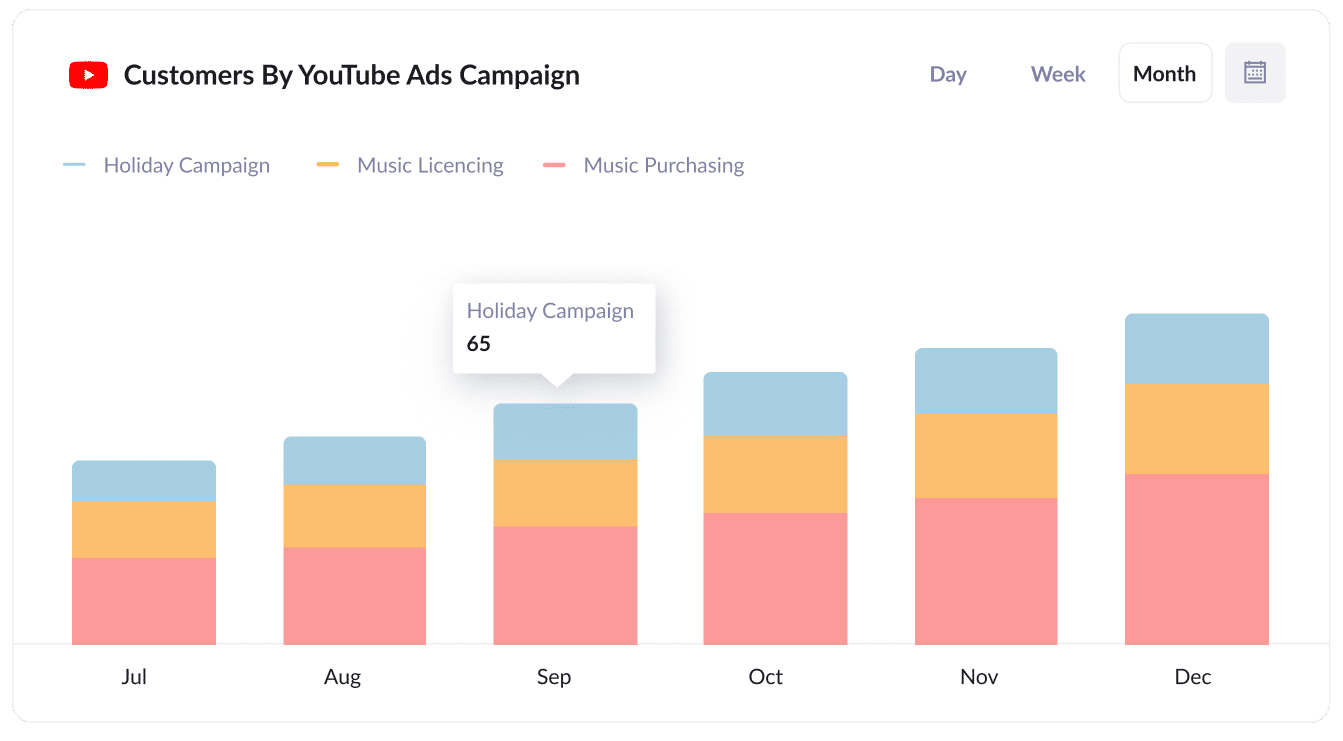
When you’re running several YouTube Ad campaigns, you need to know which ones are working and which aren’t. With a chart like the one seen above, you can do just that, comparing how many customers you've got from each of your campaigns on a specific platform.
With the help of this report, you can see which campaigns are actually generating customers for your business versus those that may just be generating views & clicks that don't convert.
3. Revenue by Ad
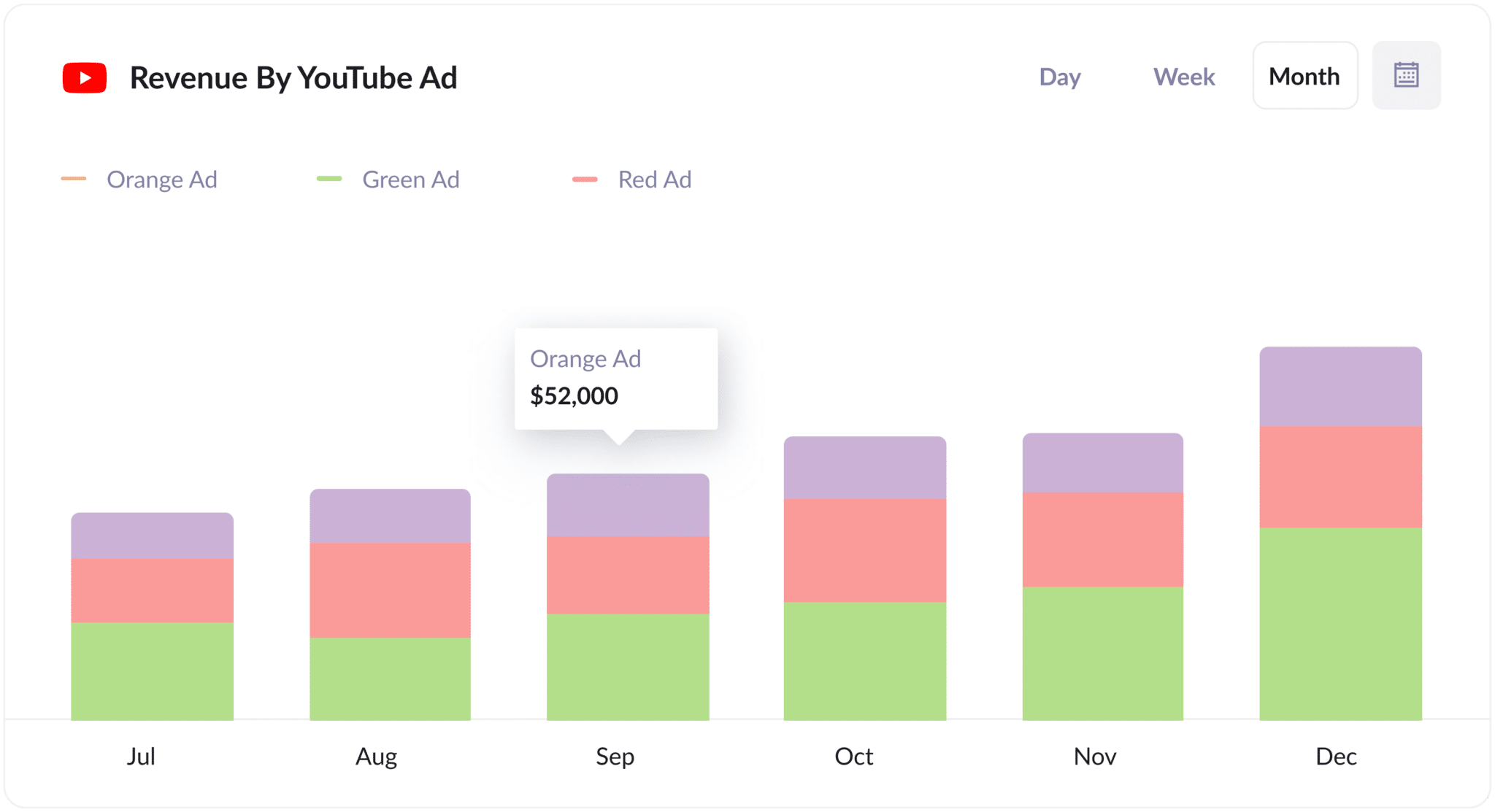
This chart illustrates how much revenue you've gained from new customers, broken down by the ad they came from.
Armed with this information, you can distinguish your high-performing ads from your low-performing ads. From there, you can dedicate further attention and investment to the ads earning the most money in order to lower your customer acquisition cost (CAC).
Wrap up
With Attributer, it's easy to track how many leads you get from your YouTube Ads, which campaigns are generating customers and more.
And because Attributer tracks the source of ALL your leads (not just those from your YouTube Ads), you'll also be able to see how many leads & customers you're getting from other channels as well (such as Paid Search, Organic Search, Organic Social & more).
Ready to get started? Register for a free 14-day trial and discover how Attributer can benefit you!
Get Started For Free
Start your 14-day free trial of Attributer today!

About the Author
Aaron Beashel is the founder of Attributer and has over 15 years of experience in marketing & analytics. He is a recognized expert in the subject and has written articles for leading websites such as Hubspot, Zapier, Search Engine Journal, Buffer, Unbounce & more. Learn more about Aaron here.
