How to track leads from YouTube Ads in Ninja Forms
Uncover what’s driving your leads & customers by tracking your YouTube Ads in Ninja Forms with Attributer
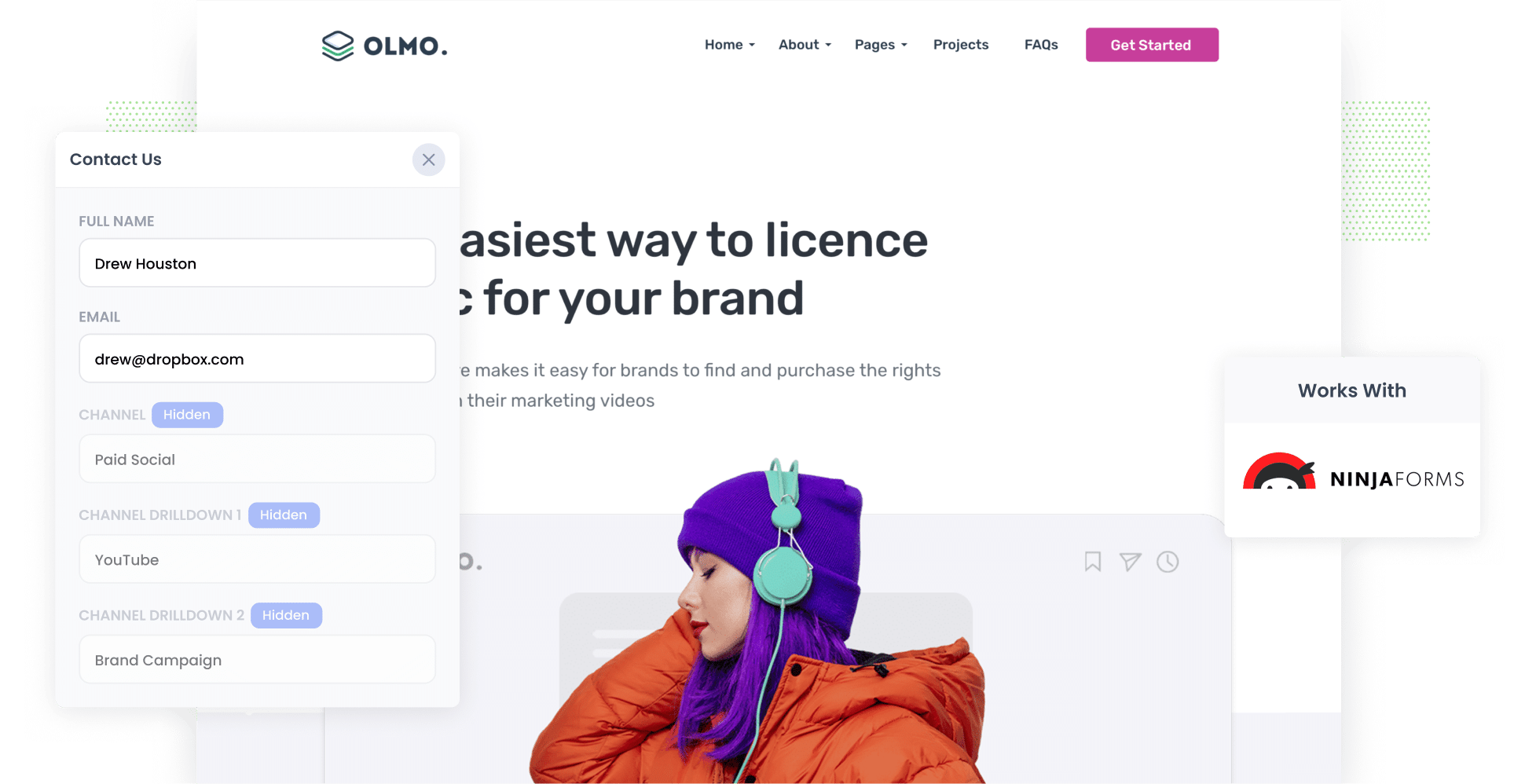
Did you know that YouTube Ads is the world’s second-largest search engine?
With over 2.5 billion active users per month, the platform is brimming with marketing opportunities. So, if you’re not already, leveraging YouTube Ads is essential for expanding your business’ online reach.
But once you’ve created them, how can you tell how effective your YouTube Ads are? How can you track the number of leads and customers each one is generating?
In this article, we'll explore how you can do all of this and more using Ninja Forms, a form-building plugin for WordPress, and a tool called Attributer.
4 simple steps for tracking YouTube Ads in Ninja Forms
With Attributer, capturing YouTube Ads data in Ninja Forms is made simple. All you need to do is follow these four steps:
1. Add UTM parameters behind your ads
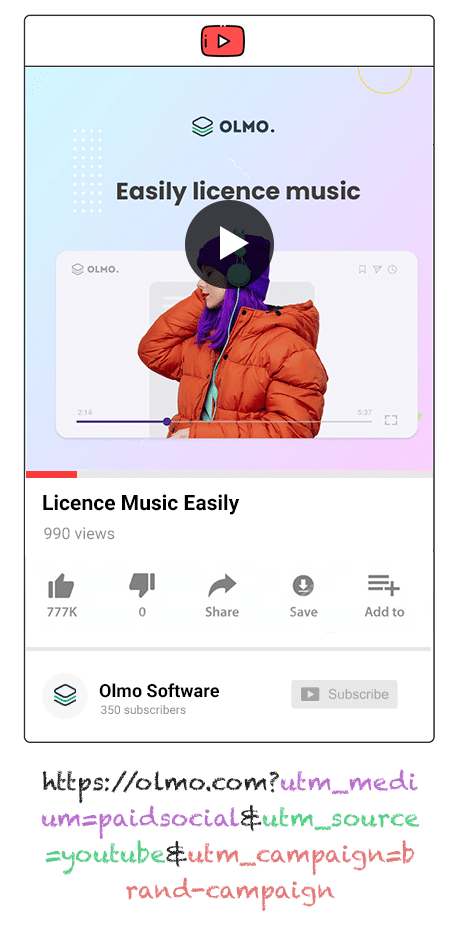
To get started, you’ll need to add UTM parameters to your YouTube Ads. Put simply, UTM parameters are extra bits of text added to the end of URLs you are directing users to.
For instance, you might have a YouTube Ad that directs users to the following URL: attributer.io/integrations/ninja-forms. With UTM parameters, this URL would look something like this:
attributer.io/integrations/ninja-forms?utm_medium=paidsocial&utm_source=youtube&utm_campaign=brand-campaign
It’s up to you what text you add to your UTM parameters. However, if you’re looking for an easy-to-follow format, this is the one we recommend for YouTube Ads:
- UTM Medium = paidsocial
- UTM Source = youtube
- UTM Campaign = [the name of your campaign]
- UTM Term = [The name of your ad]
2. Add hidden fields to your forms

Now it’s time to customise your lead capture forms by adding hidden fields. As you likely know, lead capture forms are the forms on your site used to gather information from visitors (e.g.request a quote forms, contact us forms, etc.)
Here are the hidden fields you’ll need to add:
- Channel
- Channel Drilldown 1
- Channel Drilldown 2
- Channel Drilldown 3
- Landing Page
- Landing Page Group
Adding hidden fields in Ninja Forms couldn’t be easier. Simply drag and drop the ‘Hidden’ field type from the right-hand menu into your form. To learn more, consult our full guide here.
3. Attributer writes the YouTube Ads data into the hidden fields
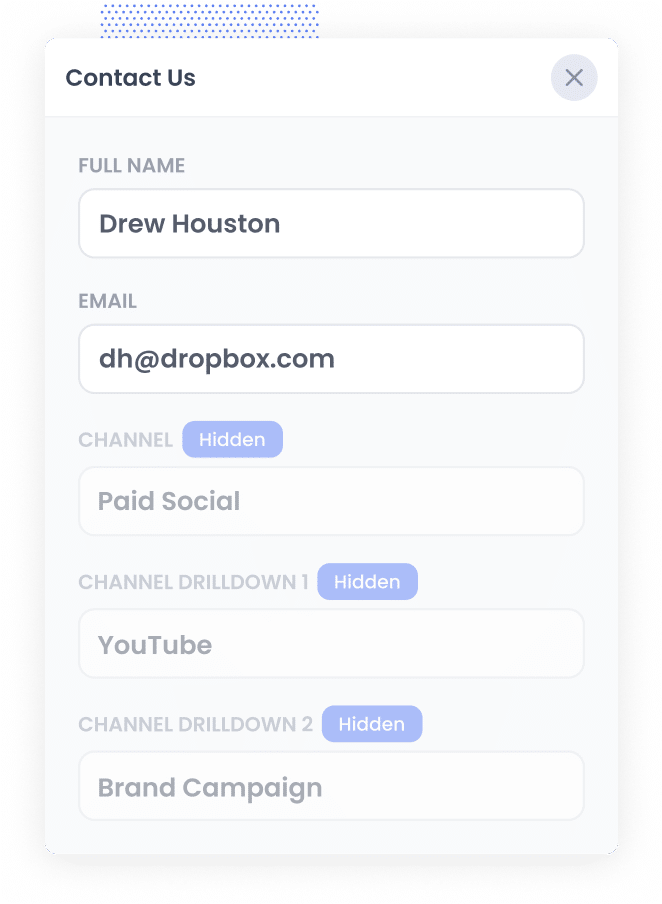
Attributer will now start tracking where your site visitors are coming from, and when they complete a form, it will write this information into the hidden fields.
Consider this example: I’m the marketing executive at a dental office based in Sydney and I’ve run a YouTube Ad promoting the clinic’s teeth whitening services. The URL attached to this ad directs users to a form on the clinic’s site. When a user submits that form, their hidden fields will look like this (depending on the UTM parameters I put behind the ad):
- Channel = Paid social
- Channel Drilldown 1 = youtube
- Channel Drildown 2 = book appointment campaign
- Channel Drilldown 3 = teeth whitening ad
On top of the UTM parameters, Attributer also captures the user’s initial landing page (e.g. sydneypremierdental.com.au/services/teeth-whitening) as well as the group this initial landing page belongs to (e.g. services).
4. YouTube Ads data is captured by Ninja Forms
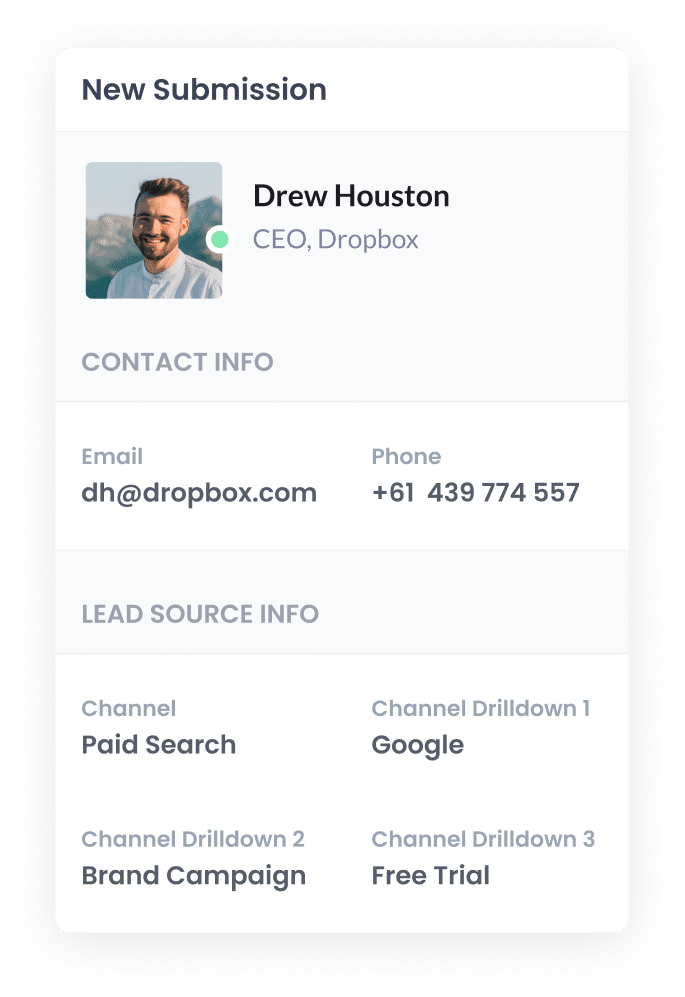
When someone fills out a form on your website, Ninja Forms will capture the personal details the lead added themselves (e.g. name, email, etc) as well as the YouTube Ads data provided by Attributer.
With these details, you can do several things:
- Review it by navigating to Ninja Forms > Submissions in your WordPress admin.
- Include it in the notification email for new leads, so you receive the details of each lead directly in your inbox.
- Transfer it to your CRM (e.g. Salesforce, Pipedrive, Hubspot, etc.) and use its built-in reporting function to create insightful reports on the leads, conversions, and revenue your YouTube Ads are generating for your business.
Why it’s important to track leads & customers from YouTube Ads
Wondering why it’s so vital to track the number of leads & customers coming from your YouTube Ads? Let’s take a look at the top three reasons:
- Google Ads data is inaccurate — Because of recent privacy changes (like those in iOS14), Google's ability to track conversions is now more restricted. So if someone clicks an ad and fills out a form on your site, Google may not be able track this as a conversion and the data in your Google Ads account could well be wrong.
- Google Analytics can’t track customers & revenue — Services like Google Analytics are limited to tracking website visitors. This can be challenging for certain businesses, particularly those that acquire leads through their websites and finalise deals offline (e.g. via video calls or emails). After all, the primary goal of your ads isn't just to attract website visitors but to turn them into customers, so your method for tracking your ads needs to be able to measure customers.
- You need to track customers & revenue to prove ROI — The most effective way to determine the ROI of your YouTube Ads? By tracking the leads, customers, and revenue they generate for you. Because you can't gather this data directly in Google Ads or Google Analytics, it’s best to capture YouTube Ads in Ninja Forms, send this data to your CRM, and generate reports from there.
Why Attributer is the best way to do it
Here are the top reasons why Attributer is the #1 tool to capture YouTube Ads data in Ninja Forms:
- Captures the source of all your leads — Attributer is a comprehensive tool that captures information on ALL your leads from ALL sources (including Organic Search, Organic Social, Paid Search, etc). This means you'll be able to see where all your leads are coming from, not just those from your YouTube Ads.
- Remembers the data — Attributer saves the UTM parameters in the user's browser. This means that even if they navigate elsewhere on your site (or away entirely and return later), those UTM parameters will still be passed on when they submit the form.
- Captures the landing page data as well — Attributer records both the user's first landing page and the landing page group. Thanks to this feature, you can track the number of leads and customers generated from specific content on your website, such as blog posts.
3 example reports you can run when you track your YouTube Ads in Ninja Forms
By capturing attribution data in Ninja Forms and sending it to your CRM (or other tools), you can create reports that show you how many leads & customers your YouTube Ads are generarting
As someone who has spent millions on ads and run hundreds of reports to track their performance, I've put together some of my favorite reports to help you get started:
1. Leads by channel

Attributer tracks the sources of ALL your leads, not just those from YouTube Ads. Because of this, you can run reports like this one which show how many leads you've received from each channel.
By seeing how many leads come from each channel month by month, you can evaluate the performance of your YouTube Ads relative to other channels. This insight enables you to make data-driven adjustments to your marketing strategy and budget.
2. Customers by Campaign
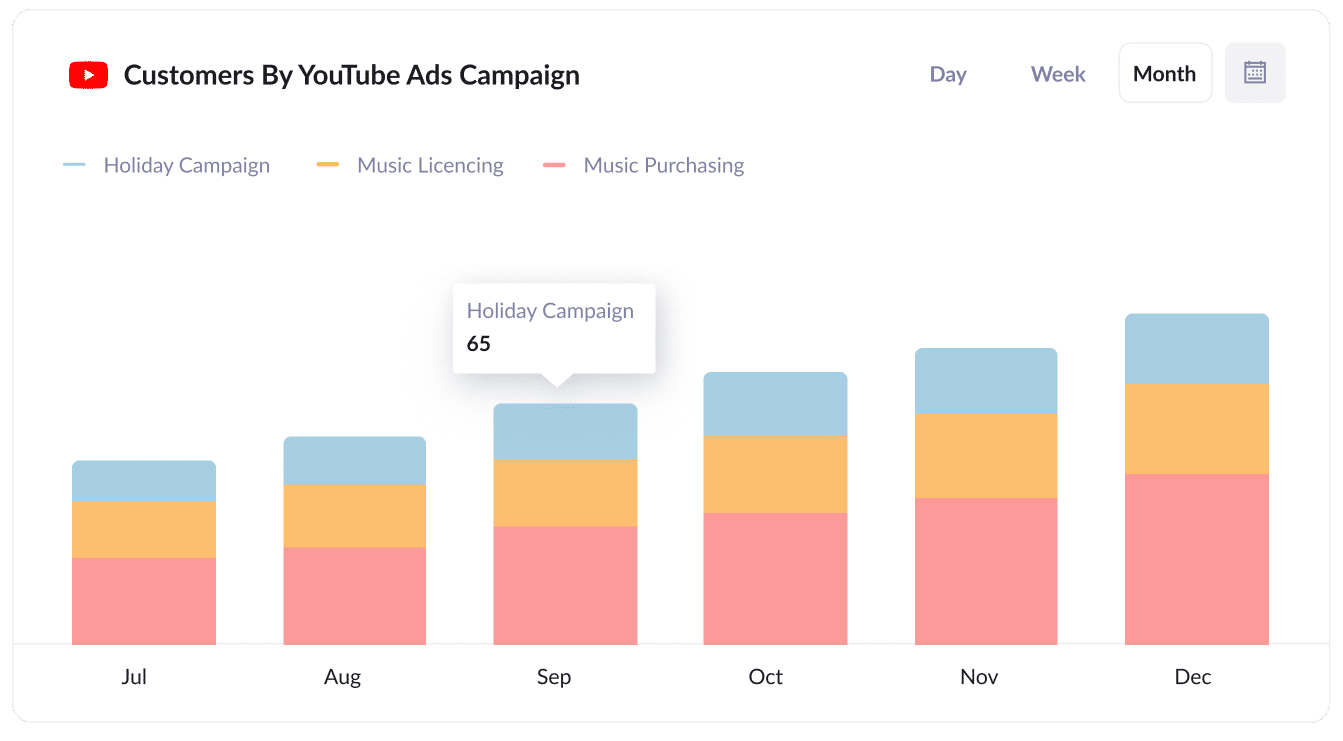
In this report, you can clearly see the number of customers acquired each month through your YouTube Ads, categorised by the specific campaign they interacted with.
These insights allow you to identify which campaigns are effectively converting users into paying customers.
You can then allocate extra funds to the top-performing campaign to help generate more leads at a lower cost.
3. Revenue by Ad
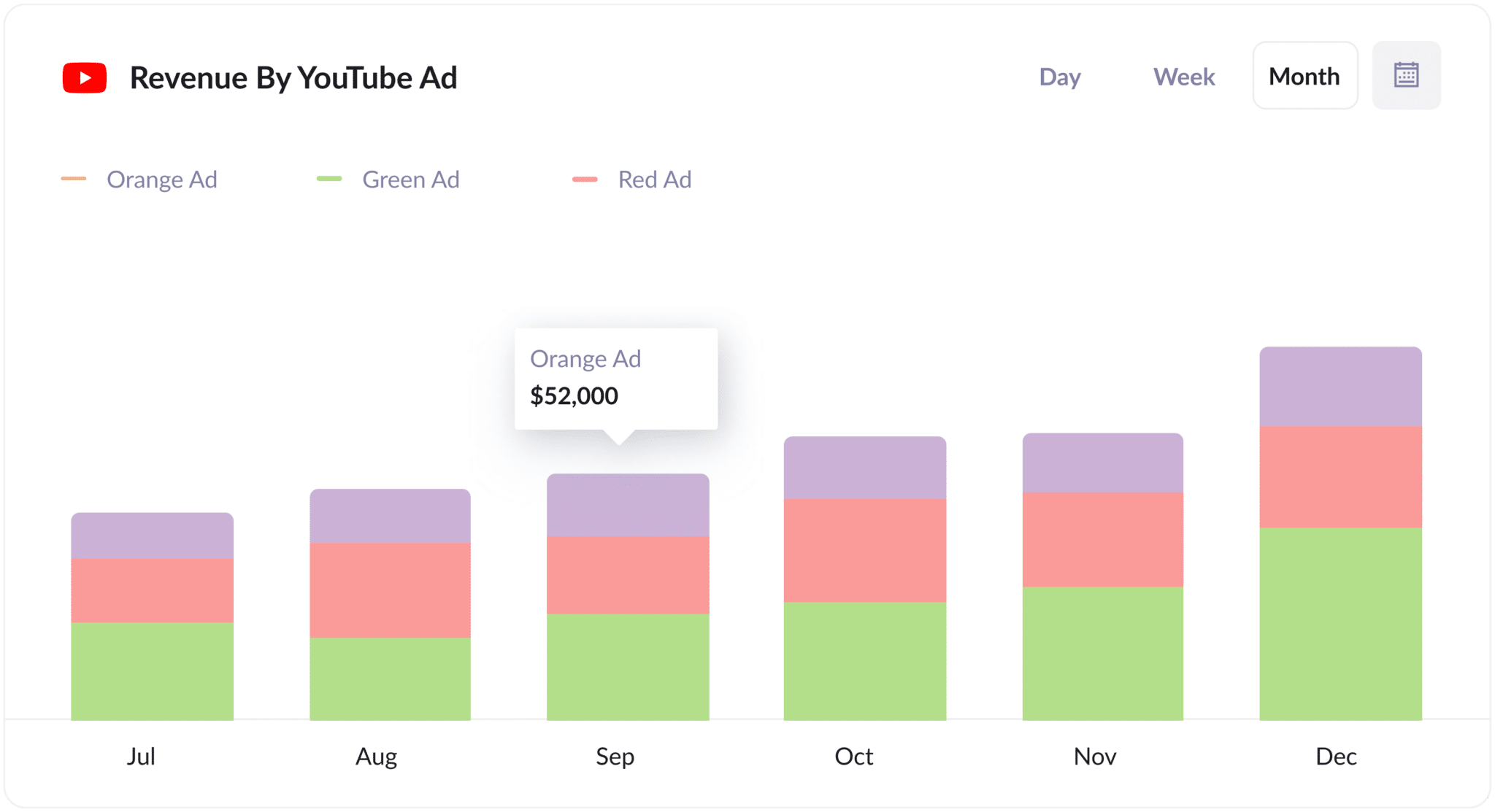
This report provides a quick overview of the revenue generated by each of your ads.
By examining this chart, you can better understand which ads are performing best and which ones can be paused.
Wrap up
It's easy to track how many leads you get from your YouTube Ads when you use Attributer with Ninja Forms.
And because Attributer captures the source of ALL your leads (not just those from your YouTube Ads), you'll also be able to track how many leads you get from other channels like Organic Search, Organic Social, Paid Search & more.
Ultimately, this will allow you to see what's working and what isn't, and where your biggest opportunities to grow are.
Best of all, it costs you nothing to try and usually takes less than 10 minutes to set up. Get started with a 14-day free trial today!
Get Started For Free
Start your 14-day free trial of Attributer today!

About the Author
Aaron Beashel is the founder of Attributer and has over 15 years of experience in marketing & analytics. He is a recognized expert in the subject and has written articles for leading websites such as Hubspot, Zapier, Search Engine Journal, Buffer, Unbounce & more. Learn more about Aaron here.
