The best way to track Instagram Ads in Zoho CRM
Want to know how many leads and customers you get from your Instagram Ads? In this post we'll show you how to track Instagram Ads in Zoho CRM.
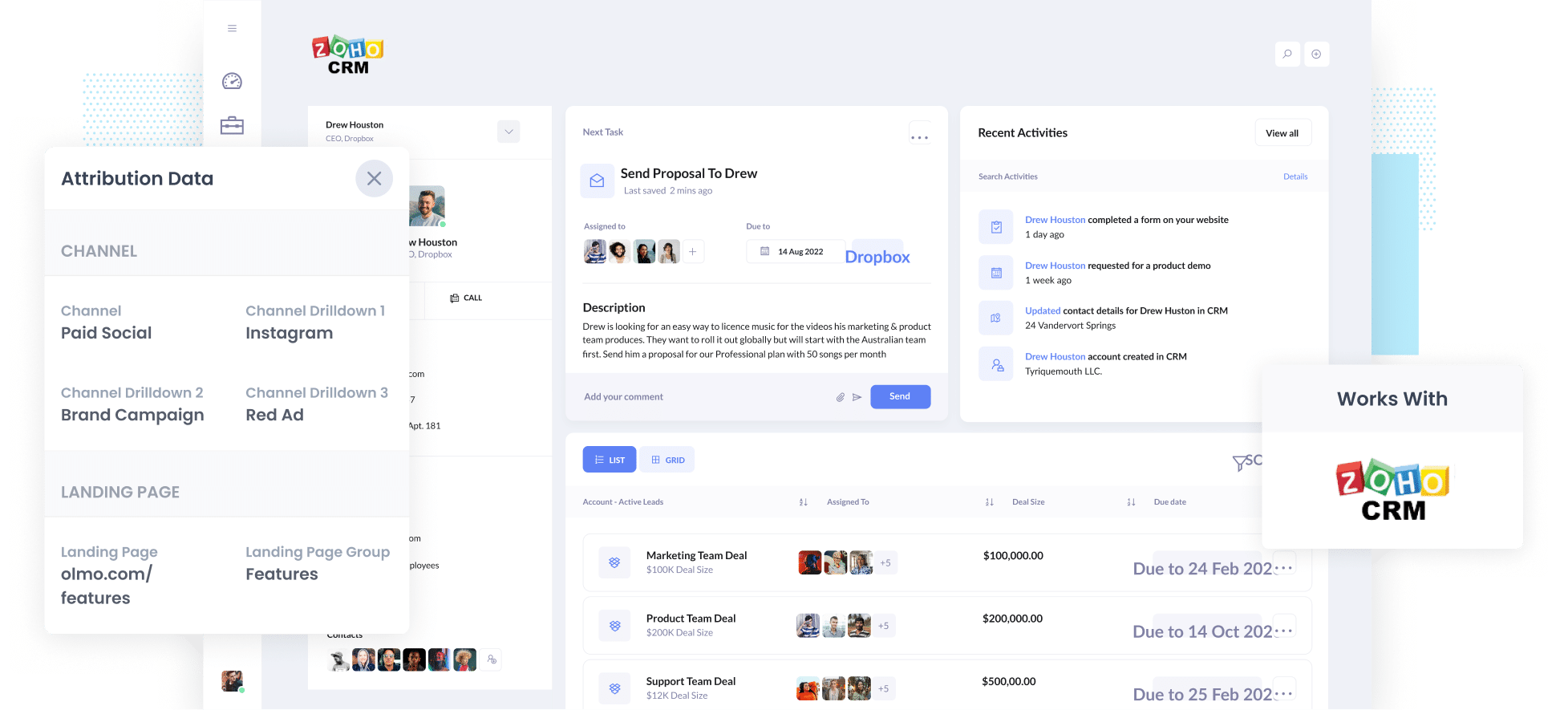
Tools like Google Analytics are great at monitoring the number of website visitors driven by your ad campaigns, including Instagram Ads.
However, if your goal is to gain deeper insights into the return on investment (ROI) of your Instagram Ads, it's essential to identify which visitors convert into leads or customers.
In this article, we'll guide you through how to use a tool called Attributer to analyze thehow many customers are generated by your Instagram Ads.
4 steps to track Instagram Ads in Zoho CRM
Tracking how many leads and customers you get from Instagram Ads in Zoho CRM is simple when you follow these 4 steps:
1. Add UTM parameters to your Instagram Ads
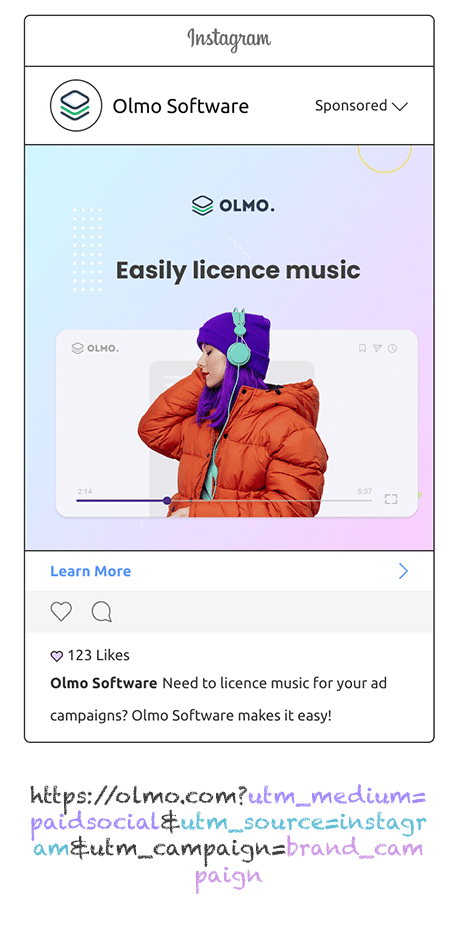
Step one involves incorporating UTM parameters into your Instagram Ads.
Unfamiliar with UTM parameters? They're essentially extra pieces of text added to the end of the URL you provide when guiding people from your campaigns to your website.
For example, if the webpage you're directing someone to is attributer.io/integrations/zohocrm, your URL (with UTM parameters) might look like this:
attributer.io/integrations/activecampaign?utm_medium=paidsocial&utm_source=instagram&utm_campaign=brand-campaign
Now, you can structure UTM parameters however you like, but best practice for Instagram Ads looks like this:
- UTM Medium = Paid social
- UTM Source = Instagram
- UTM Campaign = The name of your campaign
- UTM Term = The name of the ad set the ad belongs to
- UTM Content = The specific ad
Tagging URLs with UTM parameters is easy and there are free tools available on the web which can help you do it.
2. Install Attributer and add some hidden fields

The next step is to set up Attributer on your website.
Once you've registered for a complimentary 14-day trial, we'll provide you with a code snippet to integrate into your website. (instructions on how to add it can be found here).
After adding the code to your website, you need to include a number of hidden fields to your forms, these include:
- Channel
- Channel Drilldown 1
- Channel Drilldown 2
- Channel Drilldown 3
- Channel Drilldown 4
Attributer works with dozens of form builders (including Zoho Forms, Gravity Forms, Webflow Forms, Typeform and more). Depending on the form builder you use, it's simple to add hidden fields - step-by-step instructions for many form builders can be found here.
3. Attributer transfers Instagram Ads data into hidden fields
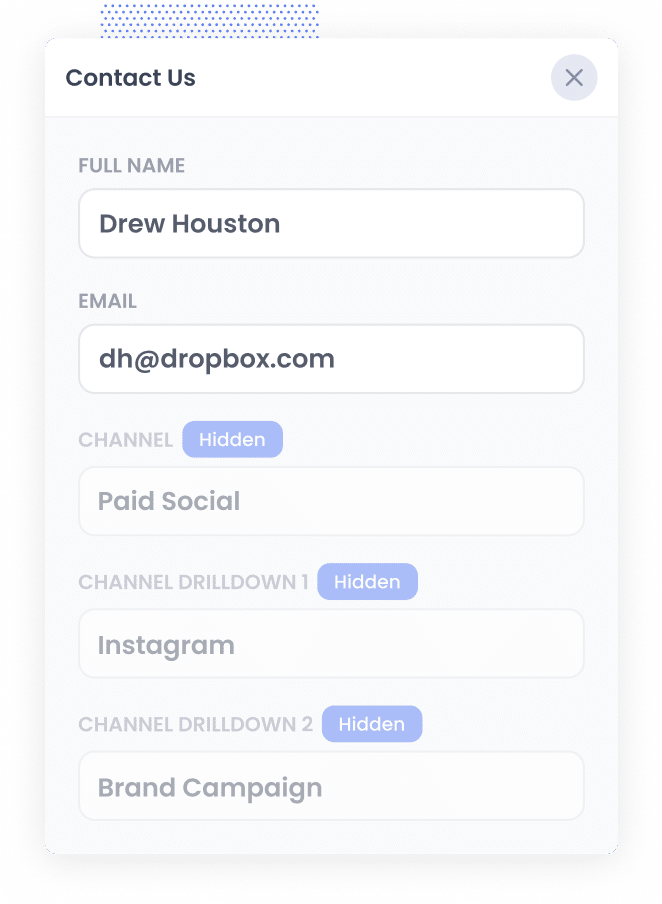
Once it's operational, Attributer begins tracking your website's traffic sources, including those coming from your Instagram Ads.
It then organizes each visitor into specific channels (such as Paid Social, Paid Search, Organic Search, and others) and stores this data in a cookie within the visitor's web browser.
When a visitor fills out a form on your website, Attributer seamlessly populates the hidden fields with information about their traffic source.
4. Instagram Ads data is sent to Zoho CRM
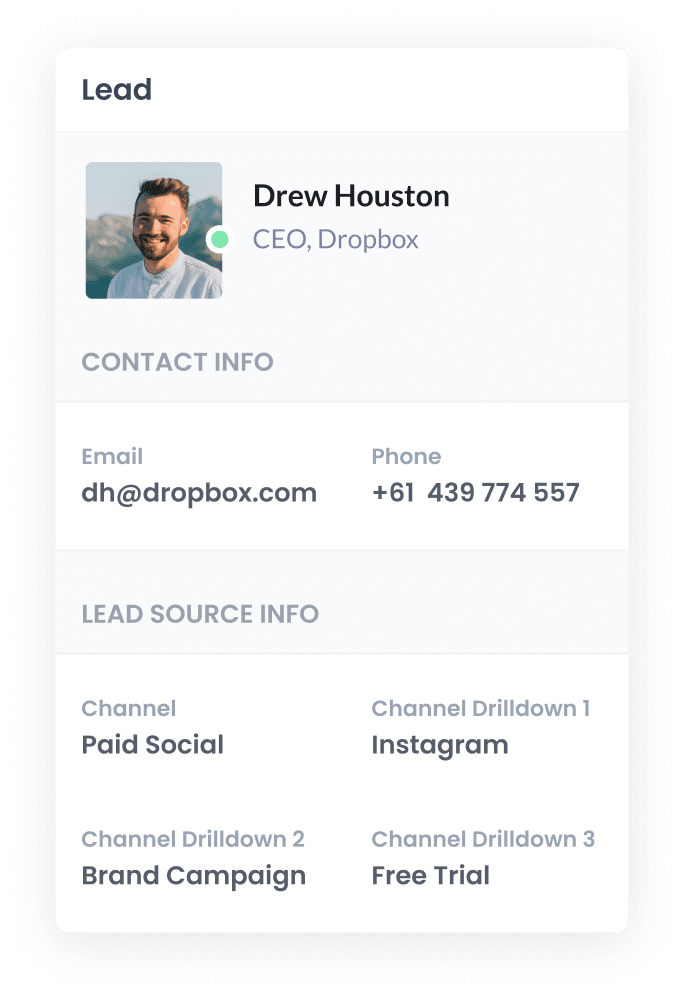
The final step is capturing lead source information alongside visitor details like their name and email, leveraging your form tool on the website. This dataset can then be effortlessly transferred to Zoho CRM.
Once this information is in Zoho CRM, you can use it to:
- Generate reports that provide valuable insights into various aspects, such as the volume of leads originating from your Instagram Ads, the conversion rate of these leads into customers, the total revenue generated, and more.
- Customize your sales approach when engaging with these new leads. For example, if their source can be traced back to an Instagram ad highlighting a specific product or service, you can directly address this in your emails or conversations.
What data gets captured in Zoho CRM?
Every time a form is submitted on your website, Attributer will pass through the following information:
1. Marketing channel data
Attributer will provide insights into how a lead discovered your website.
Imagine this scenario: You work as a marketer for a drink bottle company, and your current marketing strategy revolves around Instagram advertising to showcase your new line of insulated drink bottles.
In the event that an individual clicks on one of these ads and subsequently fills out a form on your website, the following information will be conveyed (based on the UTM parameters linked to your ads):
- Channel: Paid Social
- Channel Drilldown 1: Instagram
- Channel Drilldown 2: Drink bottle campaign (or the specific campaign name)
- Channel Drilldown 3: Insulated drink bottle (or whichever ad content they clicked on)
2. Landing page data
Attributer also sends information about the initial landing page, for example, cooldrinkbottles.com/blog/insulated-drink-bottles, and its associated landing page category (/blog).
This functionality enables you to monitor the volume of leads originating from various content categories on your website, like your blog. As a result, you can gain insights into which specific blog posts are generating the most leads and revenue.
What is Attributer and why use it?
Attributer is a compact code snippet that can be effortlessly integrated into your website.
When visitors land on your website, Attributer diligently traces their origins, whether it's from sources like social media ads or search results, and stores this information in a browser cookie. If a visitor goes onto complete a form on your site, Attributer utilizes this cookie data to populate hidden form fields. You can then send this information to other tools you use, like CRM, email marketing, billing, and analytics.
Here's why Attributer is great at tracking Instagram Ads within Zoho CRM:
- Captures other attribution information - In addition to identifying the source of leads from your Instagram Ads, Attributer also captures data on leads arriving via other channels, including Organic Search, Organic Social, Referral, or Direct. This approach ensures that you can know where ALL your leads and customers come from, not just those originating from your Instagram Ads.
- Remembers the data - Unlike alternative tools, Attributer securely stores UTM parameters within a user's browser cookie. This means that regardless of which page a user chooses to complete a form on, the UTM parameters will consistently be transferred, providing you with precise and consistent data.
- Cleans the data - Attributer is engineered to accommodate irregularities in UTM usage, such as variations like utm_source=instagram in some campaigns and utm_source=instagram.com in others. It will assign these leads to the correct channel, typically Paid Social, irrespective of these discrepancies, ensuring the integrity and accuracy of your data.
3 reports you can run when you track your Instagram Ads in Zoho CRM
Prior to launching Attributer, I steered marketing and analytics teams at multiple companies, accumulating over 15 years of experience in the field.
Throughout my career, I've invested upwards of $1 million in advertising across Instagram and various other social networks. Additionally, I've conducted extensive analyses, comprising hundreds of reports, aimed at figuring out the most effective campaigns.
Here are several reports that have proven exceptionally valuable:
1. Leads by channel

This graph provides a monthly overview of the influx of potential new customers, categorizing them by their initial discovery point. This data offers valuable insights into the primary sources of your customer base and where you should concentrate your efforts to attract even more.
Consider this scenario: If the chart shows that a substantial number of customers find you through organic search (e.g., Google) while you're investing heavily in Instagram ads, it could be smart to contemplate a strategy adjustment.
2. Customers by network
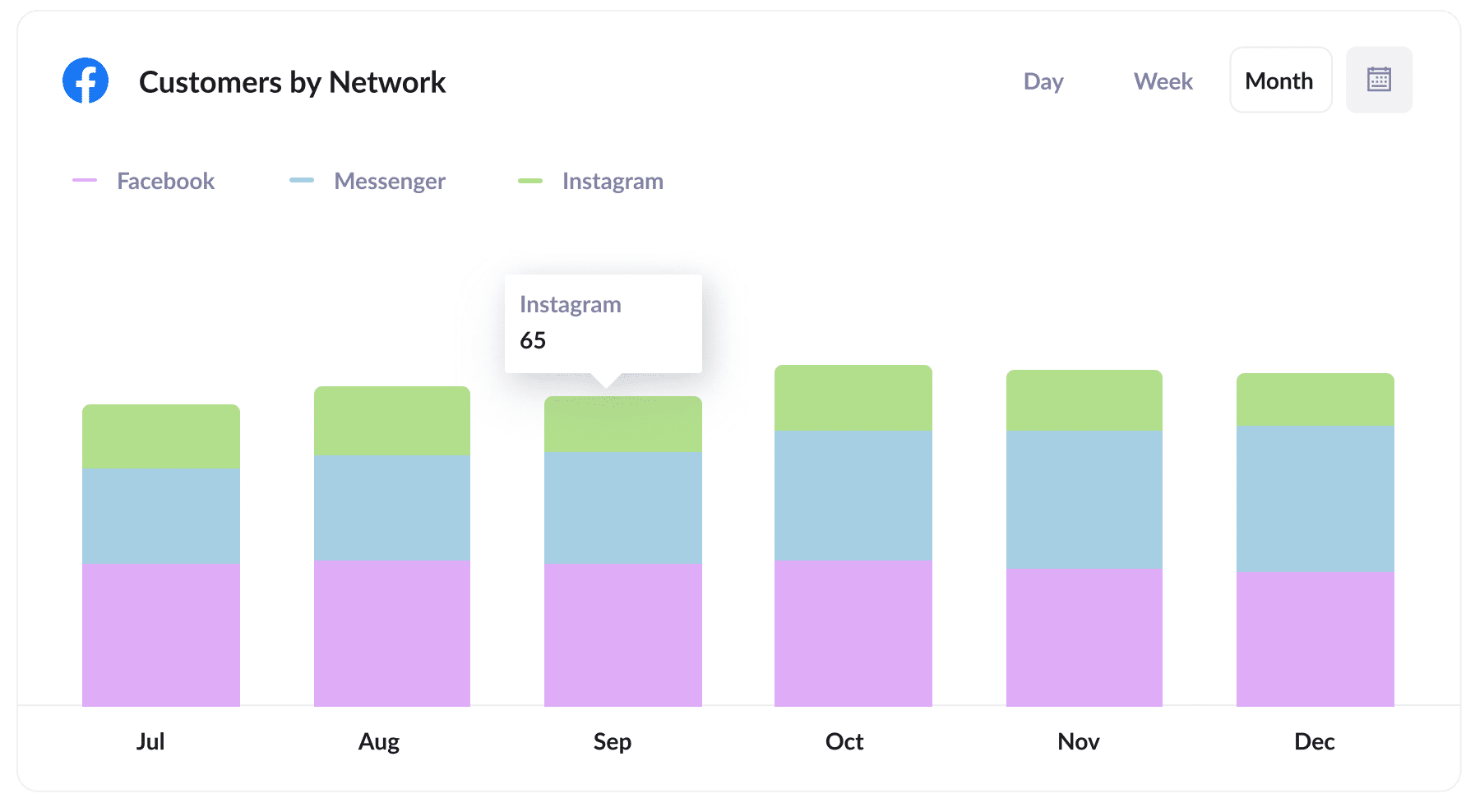
f you're running ads on Instagram, it's highly likely that you're also running campaigns on Facebook and various other platforms.
This report provides insights into the number of customers generated from each advertising channel. This information helps to guide your decision-making regarding the allocation of your budget for optimal outcomes.
3. Revenue by campaign
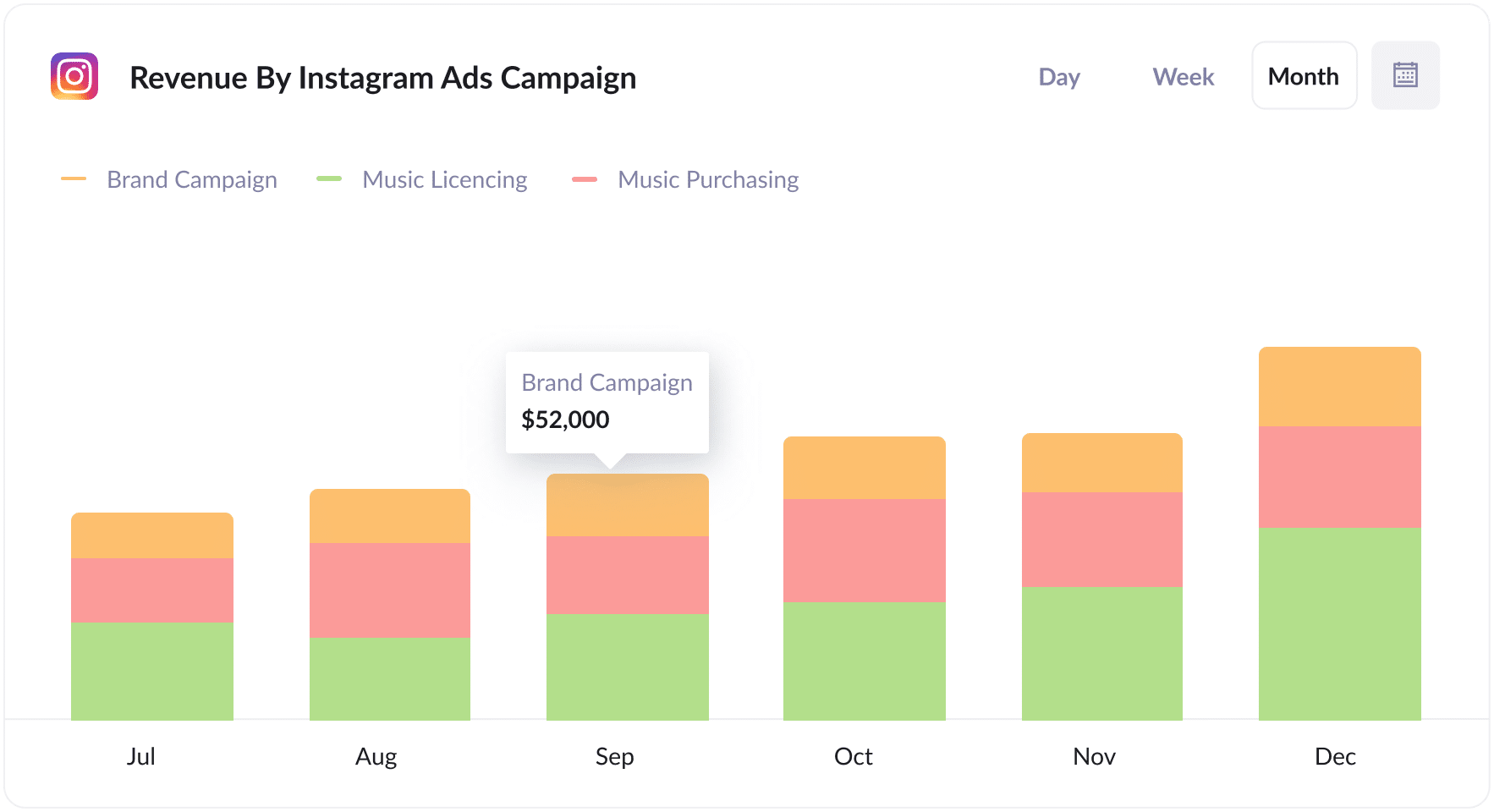
This chart illustrates the profit generated by the different Instagram campaigns you're currently running.
It reveals which campaigns are delivering profits exceeding their costs, assisting you in making informed decisions about where to allocate your budget for maximizing your returns.
Wrap up
If you've been searching for an easy way to monitor the quantity of leads and customers generated by your Instagram Ads, Attributer provides a simple solution.
By using Attributer, you can understand where your leads are coming from as well as which specific campaign, ad set or search term that led them to your website.
The best part? It's absolutely free to get started, and the setup process typically takes just around 10 minutes.
Begin your complimentary 14-day trial of Attributer today to experience how it can enhance your attribution capabilities!
Get Started For Free
Start your 14-day free trial of Attributer today!

About the Author
Aaron Beashel is the founder of Attributer and has over 15 years of experience in marketing & analytics. He is a recognized expert in the subject and has written articles for leading websites such as Hubspot, Zapier, Search Engine Journal, Buffer, Unbounce & more. Learn more about Aaron here.
