Get Google Analytics data into Sage CRM with this simple tool
Learn how to integrate Google Analytics data, such as Channel & Landing Pages, into Sage CRM so you know what marketing channels & campaigns are generating you leads, subscribers & customers
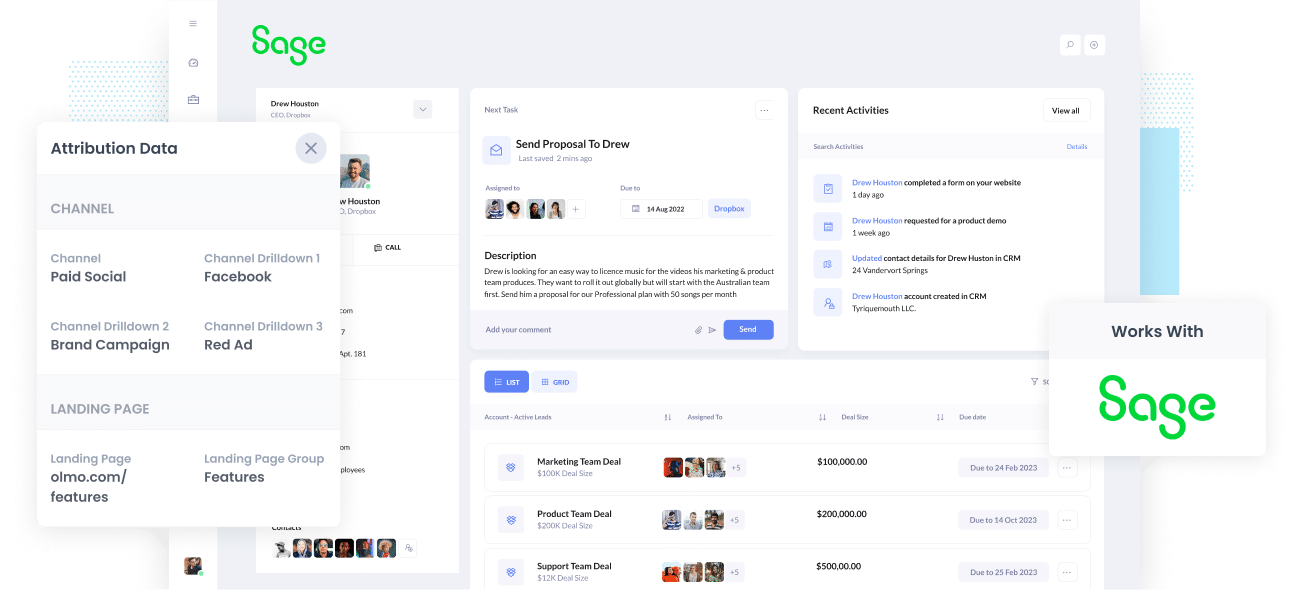
Did you know that you can run Sage CRM reports that show exactly which marketing channels are driving most of your leads, customers & revenue?
You can do this by integrating data from Google Analytics into Sage CRM. By sending Landing Page and Channel data into Sage CRM, you'll be able to see which channels and marketing campaigns are not just bringing visitors to your website, but are responsible for driving leads, customers, and of course, revenue.
In this article, we'll show the 4 simple steps for integrating Google Analytics data into Sage CRM.
What is Attributer?
Essentially, Attributer is a small script that you place on your website.
When a visitor arrives at your website, it looks at some technical things to determine where the visitor came from (the same things analytics software like Google Analytics looks at).
It then categorizes it into a series of channels (like Paid Search, Paid Social, Organic Search, etc) and stores it as a cookie in the visitor's browser. Then, when that visitor submits a lead form, it passes that Channel information along with the lead details into your Sage CRM.
It was originally created by a B2B marketing consultant who saw that almost all of his clients were struggling to know which channels were actually driving leads & customers (as opposed to just visitors, which is easily available through tools like Google Analytics). I originally built it just for my clients to make it easier for me to work with them, but then realized it might be something that other marketers & B2B business owners could use.
4 steps for integrating Google Analytics data into Sage CRM
Using Attributer to get Google Analytics data into Sage CRM is easy. Here's how to do it in 4 easy steps:
1. Add hidden fields to your forms

To start integrating Google Analytics data into Sage CRM, add Hidden Fields to all of the lead capture forms you're using. These hidden fields are:
- Channel
- Channel Drilldown 1
- Channel Drilldown 2
- Channel Drilldown 3
- Landing Page
- Landing Page Group
Form-building tools (like Gravity Forms, Typeform, Jotform, etc) make it easy for users to add hidden fields, so take advantage of this function. If your website uses custom HTML forms, you can simply add to your form fields.
2. Attributer automatically completes the hidden fields with Google Analytics data

Attributer monitors where your visitors are coming from and then when they complete a form on your website, it populates the hidden fields with Google Analytics data.
As an example, if I was Dropbox and a visitor came to my website from my Brand campaigns in Paid Search, it would populate the hidden fields as follows:
Channel = Paid Search
Channel Drilldown 1 = Google
Channel Drildown 2 = Brand Campaign
Channel Drilldown 3 = Dropdox
On top of the values from the UTM parameters, it would also capture the visitors first landing page (I.e. dropbox.com/features/cloud-storage) and the first landing page group (I.e. Features)
3. Google Analytics data is passed into Sage CRM

In the third step, Attributer passes Google Analytics data into Sage CRM. This happens when a visitor submits a lead form on your website. Attributer gets all of the Channel and Landing Page data and sends it off to your CRM together with the contact information of the visitor (now a lead).
4. Run reports to know what channels are driving leads, customers & revenue
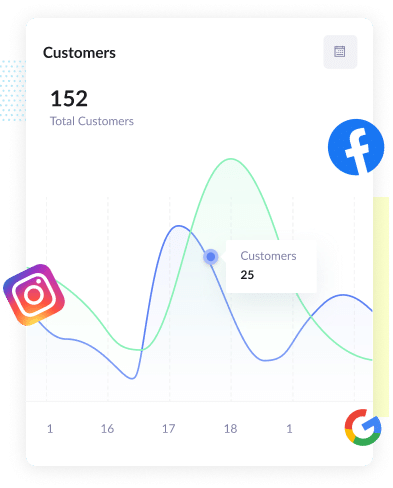
Once inside your CRM, you can then report on it using your existing reporting tools (I.e. Sage CRM reports, or your existing BI tool).
You should be able to see what channels are bringing the most leads, what the conversion rate to Opportunity is, how many Closed Won deals have come from each channel, etc.
What data gets passed into Sage CRM
Attributer was created to collect all the information marketers need to be informed of how their efforts are paying off. We believe that there are basically two key elements to attribution.
- Channel - How exactly did visitors arrive on your website? Is it through Referral, Paid Social, Paid Search, or Organic Search?
- Landing Page - What specific content on your website was successful in bringing visitors in? Is it a free ebook, a short listicle, or a long-form article?
Here's a closer look at these key elements.
1. Marketing Channel Data
Attributer automatically captures what channel your leads come from (I.e. Paid Search, Paid Social, Organic Search) as well as further detail on each channel (I.e. For Paid Search, it also captures the Campaign, Ad Group, Keyword, etc)
2. Landing Page Data
Attributer automatically collects landing page data (page and category) as soon as a visitor reaches your site.
The landing page is the first place a visitor arrives on (I.e. dropbox.com/blog/best-file-storage-tools). Atrributer captures this as well as the page's category (in this example, Blog).
This not only allows you to see what landing pages are generating traffic and leads, but what type of content on your site. For instance, your blog likely has hundreds of posts, all of which bring in a couple of leads per post per month. So by capturing the landing page category, you can see how the blog is performing as a whole (as well as drill down into individual blog posts).
Wrap up
If you're wanting to get Google Analytics data into Sage CRM, then Attributer is a great solution.
It's simple to set up and once you have it up and running allows you to create detailed reports & dashboards right there in Sage CRM that show you the performance of your content, advertising campaigns, SEO efforts, and more.
Best of all, it's free to get started, so start your free trial today.
Get Started For Free
Start your 14-day free trial of Attributer today!

About the Author
Aaron Beashel is the founder of Attributer and has over 15 years of experience in marketing & analytics. He is a recognized expert in the subject and has written articles for leading websites such as Hubspot, Zapier, Search Engine Journal, Buffer, Unbounce & more. Learn more about Aaron here.
