How to get Google Analytics data into Freshsales CRM
Learn where you leads & customers are coming from by integrating Google Analytics data into Freshsales CRM.
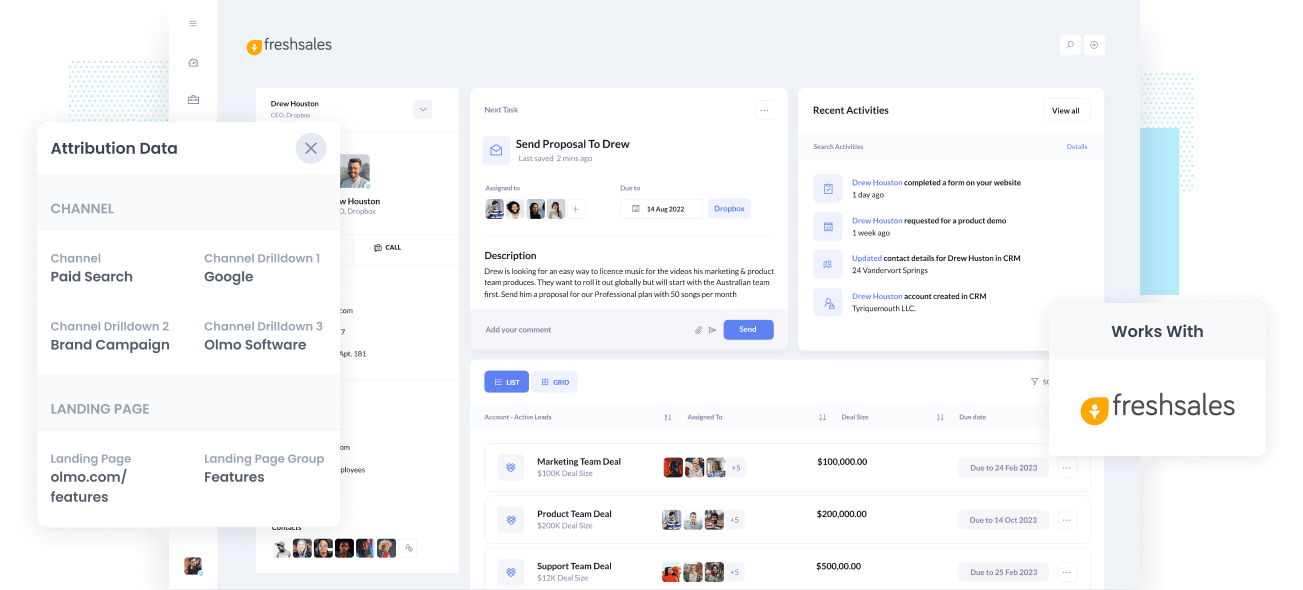
Do you have any idea which marketing channels and campaigns are bringing in most of your leads and customers? If not, you're probably wasting your valuable marketing budget.
But don't worry, there's a solution!
By integrating Google Analytics data, like Channel and Landing Page, into Freshsales, you can generate reports that show you exactly which channels and campaigns are responsible for driving leads, customers, and revenue.
In this article, we'll show you how to use Attributer to seamlessly integrate Google Analytics data into Freshsales. So, let's get started!
What is Attributer?
Attributer is little bit of code that you place onto your website.
When someone lands on your site, Attributer does some techie magic to figure out where they came from (the same things Google Analytics does).
Then, it sorts each visitor into different channels like Paid Search, Paid Social, Organic Search, etc. and saves this information as a cookie in the visitor's browser.
Then when that visitor fills out a lead form, Attributer writes the Google Analytics data into hidden fields you add to your forms and it gets along with the lead details straight into Freshsales.
Attributer was actually created up by a marketing consultant who noticed that all of his clients were struggling to figure out which channels were bringing in actual leads and customers (and not just visitors, which is easy to track with Google Analytics).
At first, he built it just for his clients, to make his own life easier. But then he realized that marketers across the world could probably use it too!
Fast forward a few years and Attributer is installed on thousands of websites and tracks over 7 million visitors to those websites each month.
4 steps for integrating Google Analytics data into Freshsales CRM
Using Attributer to integrate Google Analytics data into Freshsales CRM is easy. Here's how to do it in 4 easy steps:
1. Add hidden fields to your forms

To get started integrating Google Analytics data into Freshsales CRM, the first thing you need to do is add hidden fields to your lead capture forms. Just like the name suggests, hidden fields are fields that are technically on your lead capture forms but don't actually appear to visitors.
Most tools for building web forms (like Typeform, Jotform, Gravity Forms, etc) have an option for adding hidden fields, so this part should be pretty easy.
The hidden fields you want to include are:
- Channel
- Channel Drilldown 1
- Channel Drilldown 2
- Channel Drilldown 3
- Landing Page
- Landing Page Group
2. Attributer automatically completes the hidden fields with Google Analytics data

After Attributer is installed on your website and the hidden fields have been added, Attributer starts monitoring where visitors come from. When they complete a form on your website, Attributer populates those hidden fields with data from Google Analytics. This is done automatically in the background and the visitor never sees anything.
Let's say you're Dropbox and someone searching for cloud storage solutions comes across your brand campaign in Paid Search and clicks on it. Once the visitor submits a lead form on your website, Attributer might complete the hidden fields as follows:
Channel = Paid Search
Channel Drilldown 1 = Google
Channel Drildown 2 = Brand Campaign
Channel Drilldown 3 = Dropbox
On top of the channel information, Attributer also captures the visitor's first landing page (for instance, www.dropbox.com/features/cloud-storage) as well as the first landing page group (i.e. Features).
3. Google Analytics data is passed into Freshsales CRM
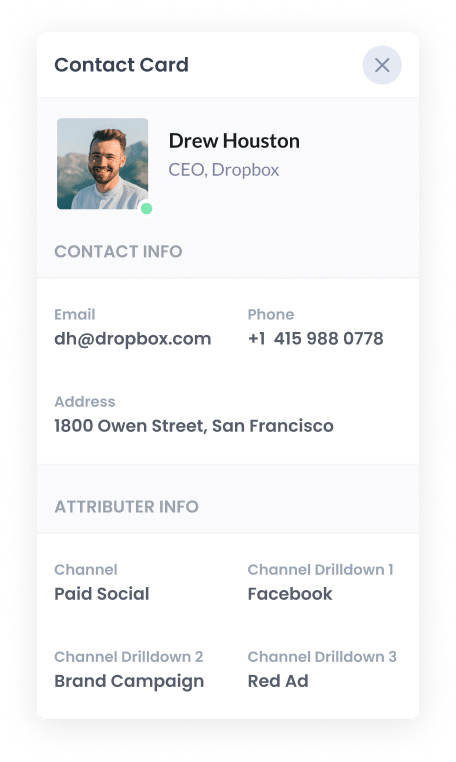
When a visitor submits the form on the website, the Channel & Landing Page information written into the hidden fields by Attributer is passed into Freshsales CRM. This is in addition to the details the visitor entered into the lead capture form by the lead, such as their name, phone, and email.
4. Run reports to know what channels are driving leads, customers & revenue
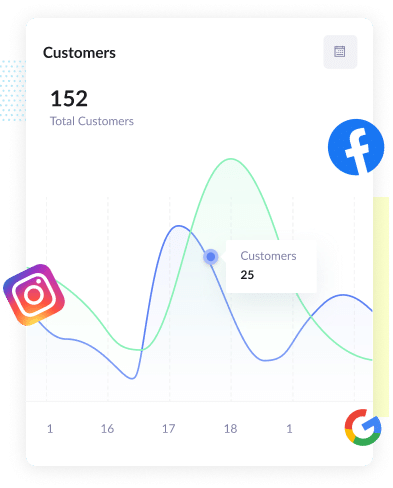
Once inside your CRM, you can then report on it using your existing reporting tools (I.e. Freshsales CRM reports, or your existing BI tool).
You should be able to see what channels are bringing the most leads, what the conversion rate to opportunity is, how many closed-won deals have come from each channel, how much revenue each of your campaigns have generated and much more.
What data gets passed into Freshsales CRM
For us at Attributer, the top two key elements to attribution are the following:
- Channel - This shows how visitors landed on your website. Examples include: referral, paid social, paid search, organic search, etc.
- Landing page - This shows what content on your website attracted visitors to check you out. Examples: blog, ebooks, features, etc.
To provide the data needed to answer these questions, Attributer provides the following information:
1. Marketing channel data
Attributer automatically monitors which channels your leads are coming from (i.e., organic search, paid search, paid social) and passes this through. It also captures further details on each channel (i.e., For paid search, it also captures the ad group, campaign, keyword, etc.)
2. Landing page data
Attributer also captures the first page the lead sees on your website (i.e., dropbox.com/blog/best-file-storage-tools) and the page’s category (i.e., blog).
Having this information is great for looking at related content as one entity. In other words, you can see how many leads your entire blog section has generated and zero in on how many customers & leads each blog post has generated.
4 example reports you can run when you integrate Google Analytics data into Freshsales
When you integrate Google Analytics data inside Freshsales, you are able to generate a variety of reports to understand which channels and campaigns are generating your leads & customers.
The example reports below are one's we have found to be the most useful in the past:
1. Leads by Channel

Similar to many other businesses, it's likely that you receive visitors and leads from various channels such as Organic Search, Paid Search, Organic Social, and more.
By analyzing the report, which shows a breakdown of leads by the channels they originate from, you can get a high-level understanding of which of your marketing initiatives are actually generating leads.
This information can help you decide where to invest your time and effort moving forward. For example, if your primary source of leads is Organic Search, yet a significant portion of your budget is allocated to Paid Search, it may be time to move some things around.
2. Opportunities by Google Ads campaign
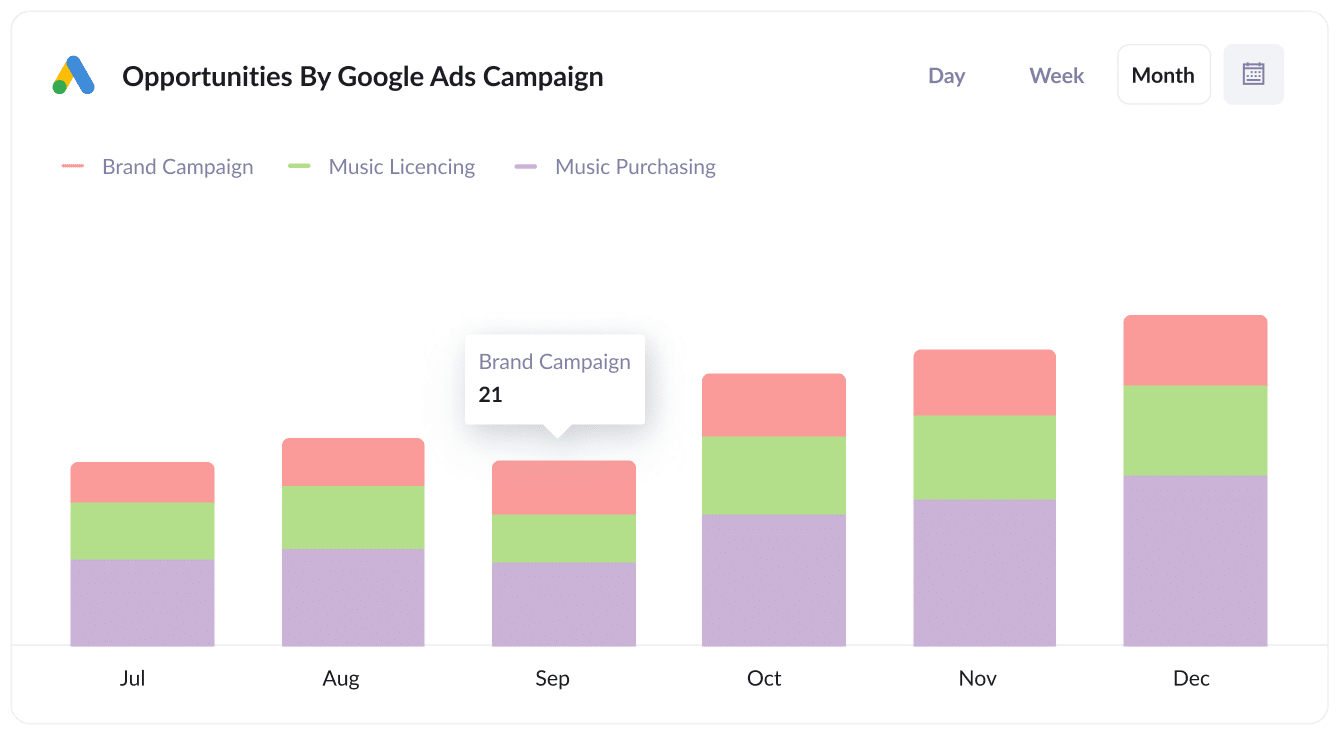
If you're running Google Ads, you probably have more than one campaign setup and would like to be able to measure how each one is performing.
The above chart can help. It shows how many Sales Opportunites are generated each month broken down by the Google Ads campaign they came from.
It can help you understand which campaigns are brining in quality leads that turn into Opportunities for your sales team, and ultimately which one's you should be investing more resources into.
3. Customers by Facebook Ads Network
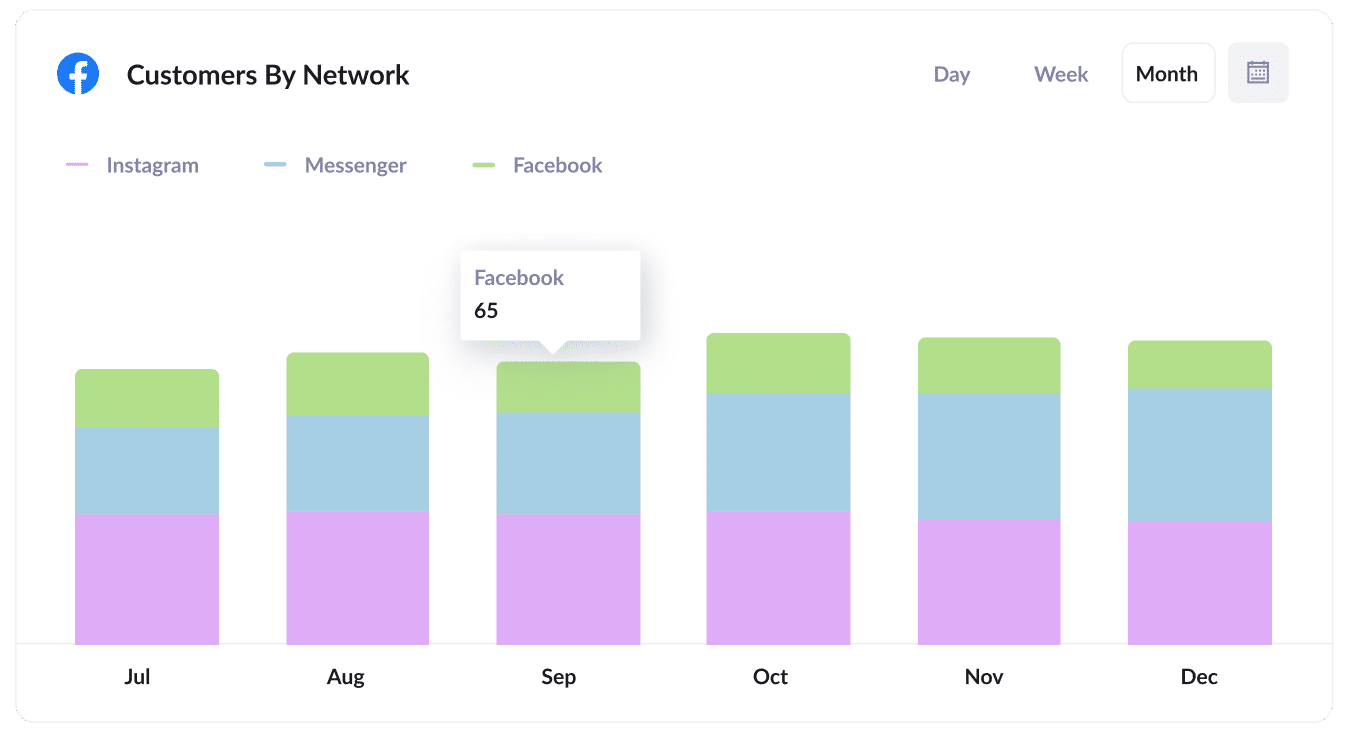
If you're currently running advertisements on Facebook, it's probable that your ads are being displayed on multiple social media platforms owned by Facebook, including Facebook itself, Instagram, Messenger, and Whatsapp.
If so, the example graph above can help you understand which platforms your ads perform best in.
And by understanding this, you can make better decisions about where to place your ads to grow the number of leads & customers you get each month.
4. Revenue from Organic Search by search engine
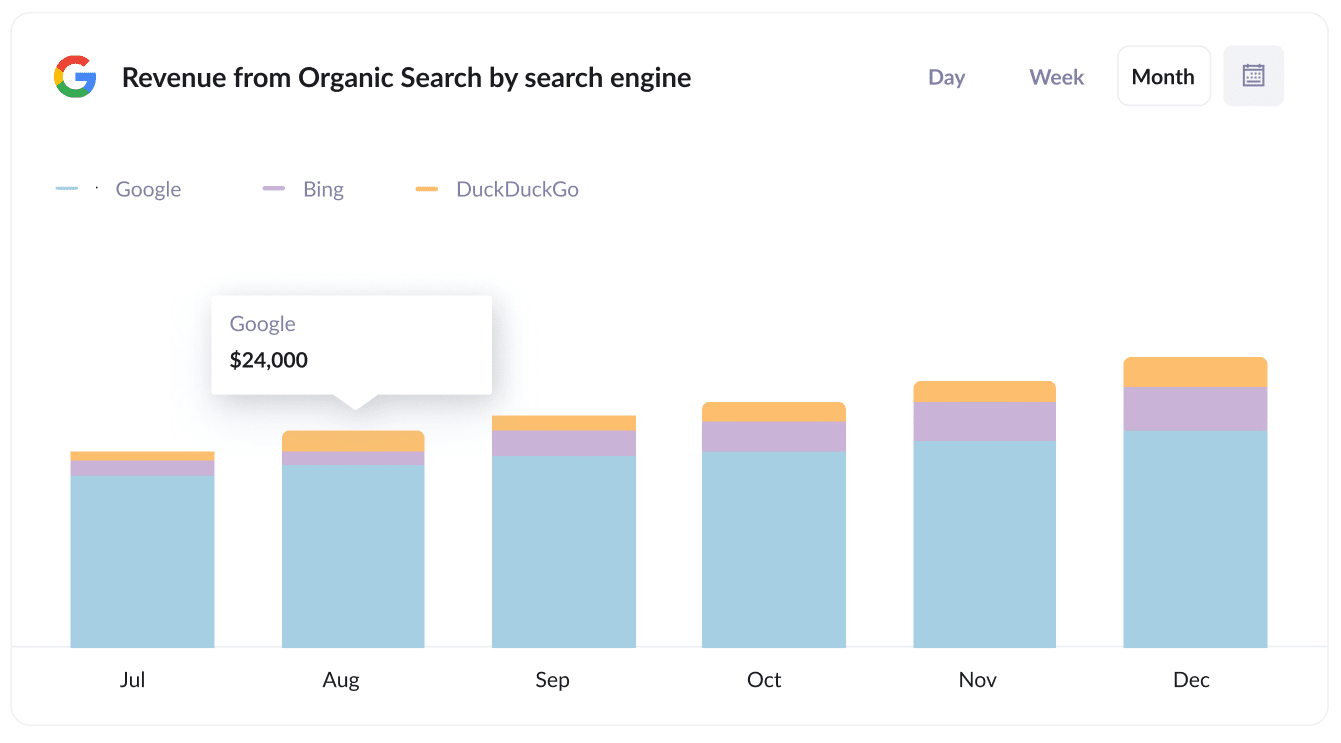
If you're trying to grow your business through SEO, you'll find the above chart (which shows revenue from customers that have come from Organic Search) to be a great way to measure the ROI of these efforts.
It also allows you to compare the revenue generated from SEO with other channels like Paid Search, Organic Social, and more, which can give you a better understanding of how valuable Organic Search is and whether you should be investing more into SEO.
Wrap up
If you want to get Google Analytics data sent to Freshsales CRM so you can see where your leads & customers are coming from, then Attributer is a great option.
It's easy to set up and once it’s up and running sending Google Analytics data into Freshsales, then you'll be able to run reports (like the example one's above) to understand where all your leads, customers & revenue is coming from.
And it’s free to start! Get your free trial today and see if it fits your needs.
Get Started For Free
Start your 14-day free trial of Attributer today!

About the Author
Aaron Beashel is the founder of Attributer and has over 15 years of experience in marketing & analytics. He is a recognized expert in the subject and has written articles for leading websites such as Hubspot, Zapier, Search Engine Journal, Buffer, Unbounce & more. Learn more about Aaron here.
