How to track YouTube Ads in Formstack
Learn how Attributer + Formstack can help you track how many leads & customers you get from your YouTube Ads.
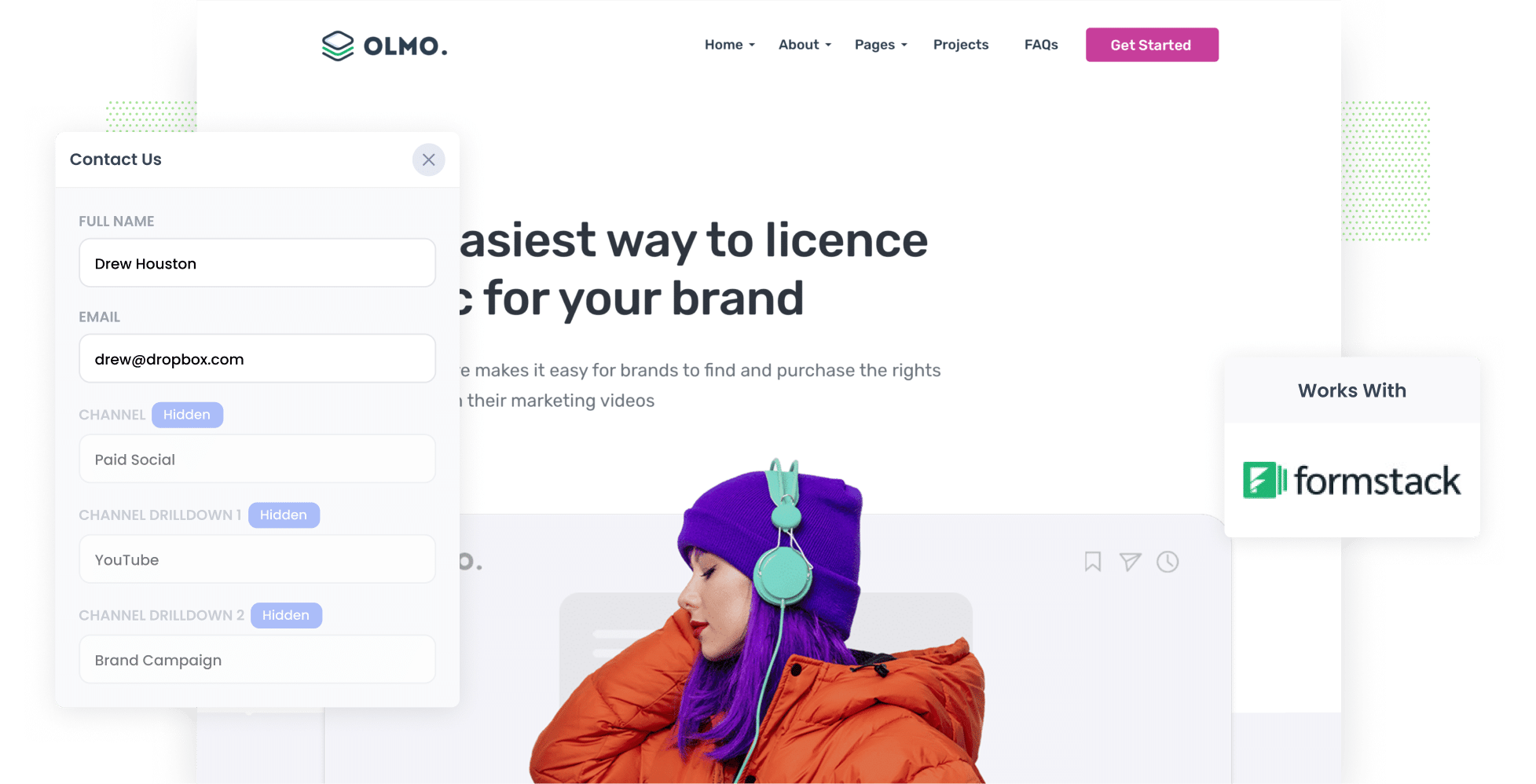
Are you having trouble figuring out if your YouTube Ads are truly driving results?
It's a common problem. Tools like Google Analytics can tell you how many website visitors you got, but they can't tell you how many leads & customers your ads have generated.
And tracking how many leads & customers you get from your ads is the only way to truly understand their ROI.
Fortunately, there is a solution.
In this article, we'll show you how you can use a tool called Attributer to capture YouTube ad data in Formstack so that you can see which campaigns & ads are generating your leads.
4 simple steps for tracking YouTube Ads in Formstack
To track your YouTube Ads with Formstack, simply follow the four steps listed below:
1. Add UTM parameters to your ads
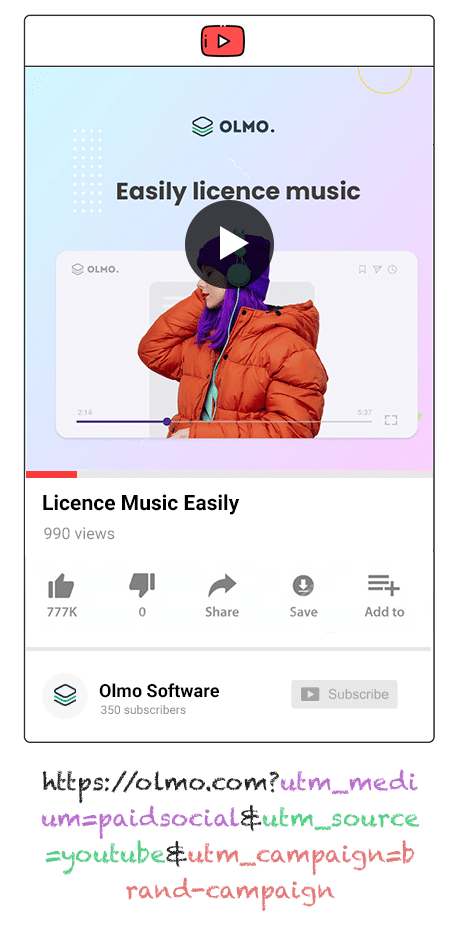
To begin, add UTM parameters to your YouTube Ads. If you’re not familiar with them, UTM parameters are basically little bits of text that you add to the end of the URL’s you’re sending people to from your ads.
For example, maybe you have a YouTube Ad sending people to the following web page: attributer.io/integrations/formstack. Once you attach UTM parameters, your URL will look more like this:
attributer.io/integrations/formstack?utm_medium=paidsocial&utm_source=youtube&utm_campaign=brand-campaign
Ultimately, you get to decide what information goes into these UTM parameters. But for YouTube Ads, we suggest using this format:
- UTM Medium = paidsocial
- UTM Source = youtube
- UTM Campaign = [the name of your campaign]
- UTM Term = [The name of your ad]
2. Add hidden fields to your forms

Step two is adding hidden fields to your lead capture forms (which are the forms on your site designed to collect information from your site visitors).
Below, you’ll find the hidden fields you’ll need to add:
- Channel
- Channel Drilldown 1
- Channel Drilldown 2
- Channel Drilldown 3
- Landing Page
- Landing Page Group
Adding hidden fields in Formstack is quick and easy. In your account, click on the form you want to modify. To add the extra fields, drag and drop the ‘Short Answer’ field type from the left-hand menu into your form six times and configure them as needed. To learn more, consult the full walkthrough here.
3. Attributer writes the YouTube Ads data into the hidden fields
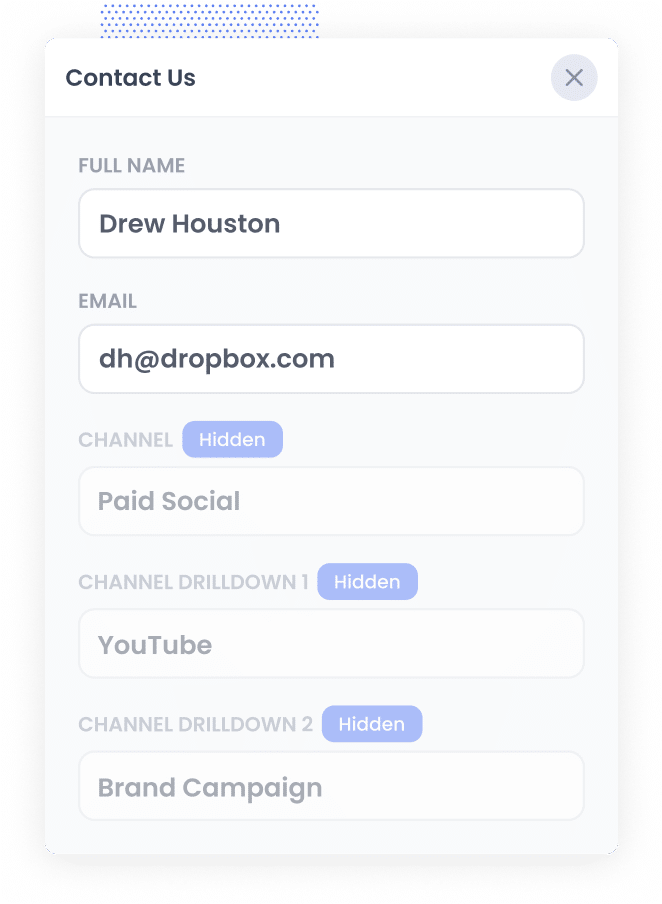
From here, Attributer will track where your website visitors are coming from and write the attribution data into the hidden fields you’ve just added.
So, every time a user submits a form, their attribution information will be auto-completed by Attributer.
Let’s illustrate this with an example. Imagine you’re the marketing manager for a travel agency, and you’ve just rolled out a YouTube Ad guiding users to a page where they can book a holiday package to Ireland through one of your agents. With the UTM parameters in place, Attributer will fill in hidden fields as follows:
- Channel = Paid social
- Channel Drilldown 1 = youtube
- Channel Drildown 2 = holiday package campaign
- Channel Drilldown 3 = Ireland ad
Best of all, Attributer doesn’t only capture the UTM parameters — it also logs the user’s initial landing page (e.g.wandertravel.com.au/packages/ireland) along with the group that the landing page belongs to (e.g. packages).
4. YouTube Ads data is captured in Formstack
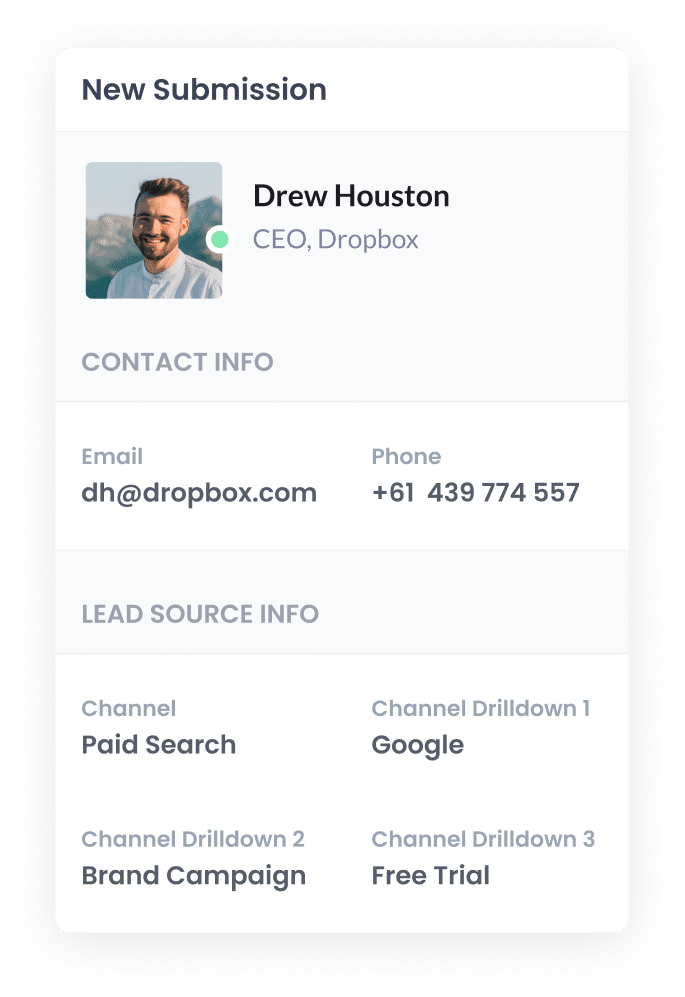
Whenever someone fills out a form on your website, the data provided by Attributer will be captured by Formstack alongside the lead's name, email, etc (I.e. the information they entered into the form).
What can you do with this data? Here are a few suggestions:
- View it by navigating to the Form Builder in your Formstack account and selecting the Submissions tab. Here you’ll see all the captured data in table format.
- Incorporate it into your new lead notification email so you never miss a lead as it comes in.
- Send it to your CRM (e.g. Salesforce, Pipedrive, Hubspot, etc.). You can then use this data to create insightful reports that show which of your YouTube Ads campaigns are generating your leads & customers.
Why it’s important to track leads & customers from YouTube Ads
There are countless reasons why it’s vital to assess your YouTube Ads. These are our top three:
- Google Ads data is inaccurate — Following privacy updates like those in iOS14, Google's ad tracking has lost some accuracy. So, if someone clicks your ad and takes action on your site (such as completing a form), Google might not be able to log it as a conversion. With incomplete data, you can’t ever make fully informed decisions on your ads.
- Google Analytics can’t track customers & revenue — While Google Analytics is great for online businesses like e-commerce stores, it isn’t as comprehensive for businesses like brick-and-mortar shops or service providers. This is because it only tracks online visitors, leaving offline conversions out of the picture.
- You need to track customers & revenue to prove ROI — To know if your YouTube Ads are profitable (and therefore worthy of further investment), you need to see how much money they’re bringing in. However, Google's tools aren't always capable of capturing this kind of data — which is where tools like Attributer and Formstack come in.
Why Attributer is the best way to track YouTube Ads in Formstack
Here's why Attributer is a great option for tracking leads & customers from YouTube Ads:
- Captures the source of all your leads — Attributer gathers information on ALL your leads, not just those from your YouTube Ads. This means you can also use it to track how many leads you get from your Paid Search ads, or from your SEO efforts.
- Remembers the data — Attributer keeps track of the UTM parameters by storing them in your visitor's browser. So, even if they browse your site (or leave it entirely and return later), the attribution data will still be passed through to you when they complete a site form.
- Captures the landing page data as well — Attributer logs where every user begins their journey on your site, making note of their first landing page and which group it belongs to. This helps you see which content (like your blog posts for instance) is attracting leads & customers.
3 example reports you can run when you track your YouTube Ads in Formstack
Before founding Attributer, I headed marketing & analytics teams at various B2B SaaS companies for more than 15 years.
In these roles, I spent millions of dollars on YouTube Ads and ran hundreds of reports to track how their performances.
Let’s take a look at three of the reports I've found most useful over the years. If you're using Attributer to capture YouTube Ads data in Formstack, and sending it to your CRM, you’ll be able to run these reports easily:
1. Leads by channel

Remember: Attributer captures the source of ALL your leads, not just those from your YouTube Ads. Because of this, you’ll be able to run reports like this one, which show how many leads your business is getting every month by channel.
By getting a high-level understanding of where your leads are coming from, you can adjust your marketing and advertising efforts based on what’s working and what isn’t.
2. Customers by Campaign
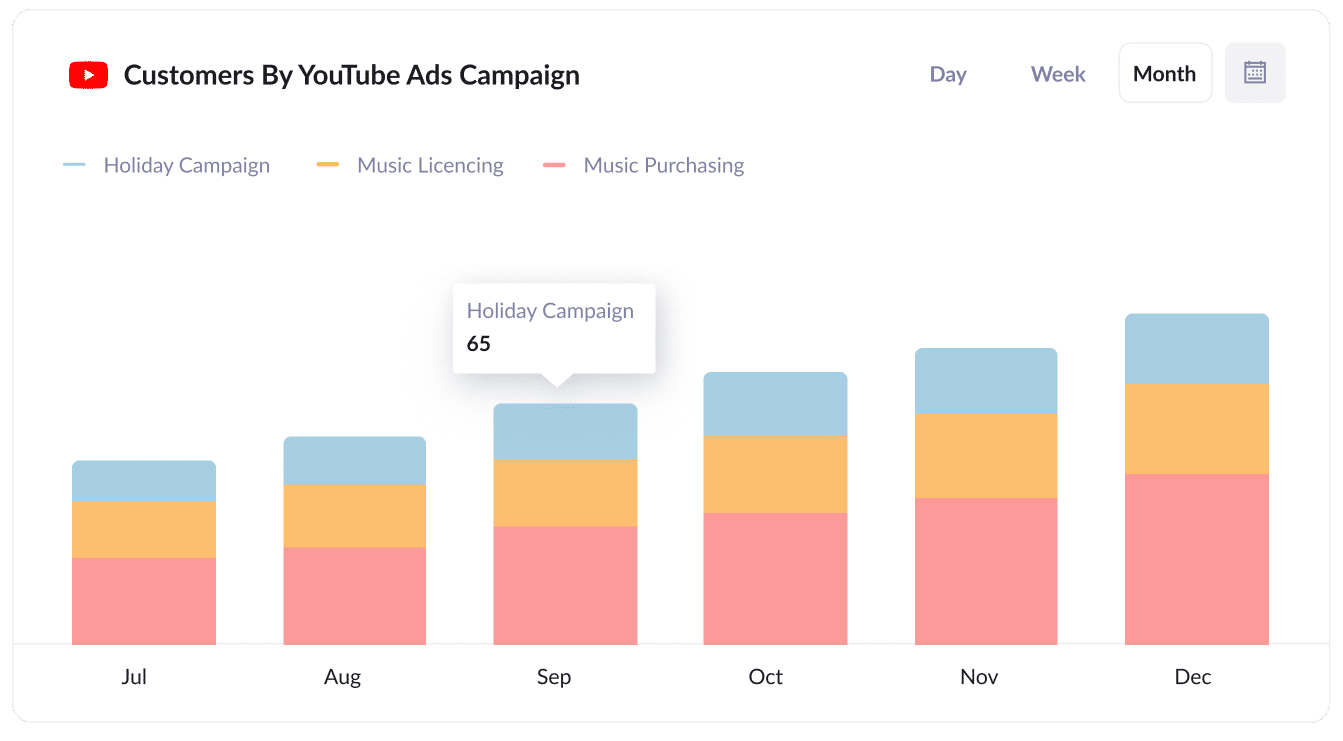
This report type tells you how many customers each of your YouTube Ads campaigns has brought in.
With just a quick look, you can spot what's hitting the mark and what's missing the mark on a specific channel. Armed with these insights, you can plan your next moves strategically, whether it's tweaking your ads, adjusting your messaging, or shifting your budget around.
3. Revenue by Ad
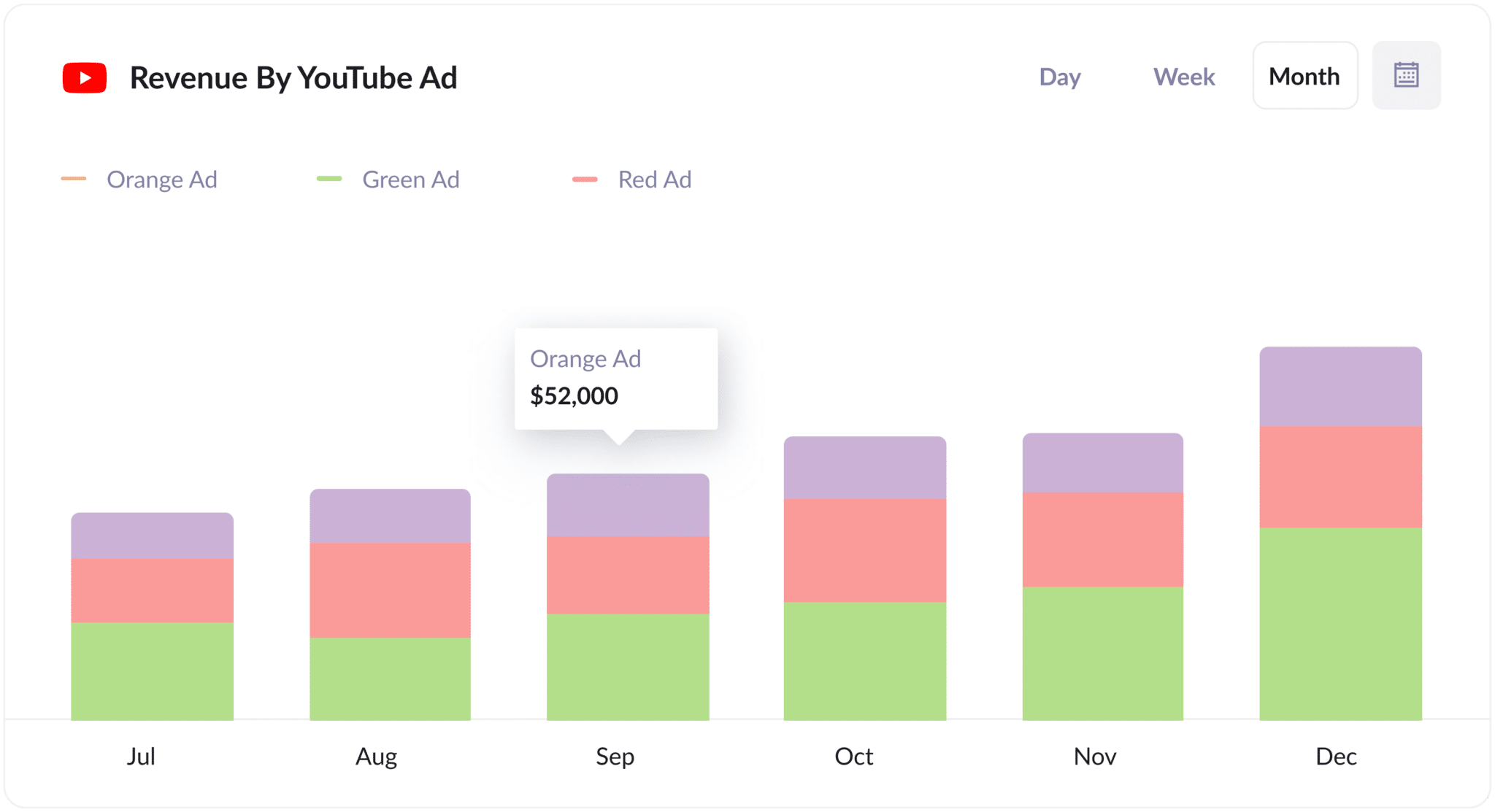
At the end of the day, the objective of many ads is to make money. If you want to see which ads were most profitable, this Revenue by Ad report is the ticket to figuring it out.
This chart provides a clearer picture of your YouTube Ads' ROI. With this knowledge, you can confidently decide which ads deserve more of your budget and which ones might need to be scrapped.
Wrap up
Attributer and Formstack are an excellent combination when it comes to monitoring the leads and customers you're gaining from your YouTube Ads.
And because Attributer tracks the source of ALL your leads (not just those from your YouTueb Ads), you'll also be able to see how many leads & customers you're getting from other channels as well (such as Paid Search, Organic Search, Organic Social & more).
The best part? Attributer is free to try, and it only takes 10 minutes to get set up. Start a free 14-day trial of Attributer today to see how it can help you!
Get Started For Free
Start your 14-day free trial of Attributer today!

About the Author
Aaron Beashel is the founder of Attributer and has over 15 years of experience in marketing & analytics. He is a recognized expert in the subject and has written articles for leading websites such as Hubspot, Zapier, Search Engine Journal, Buffer, Unbounce & more. Learn more about Aaron here.
