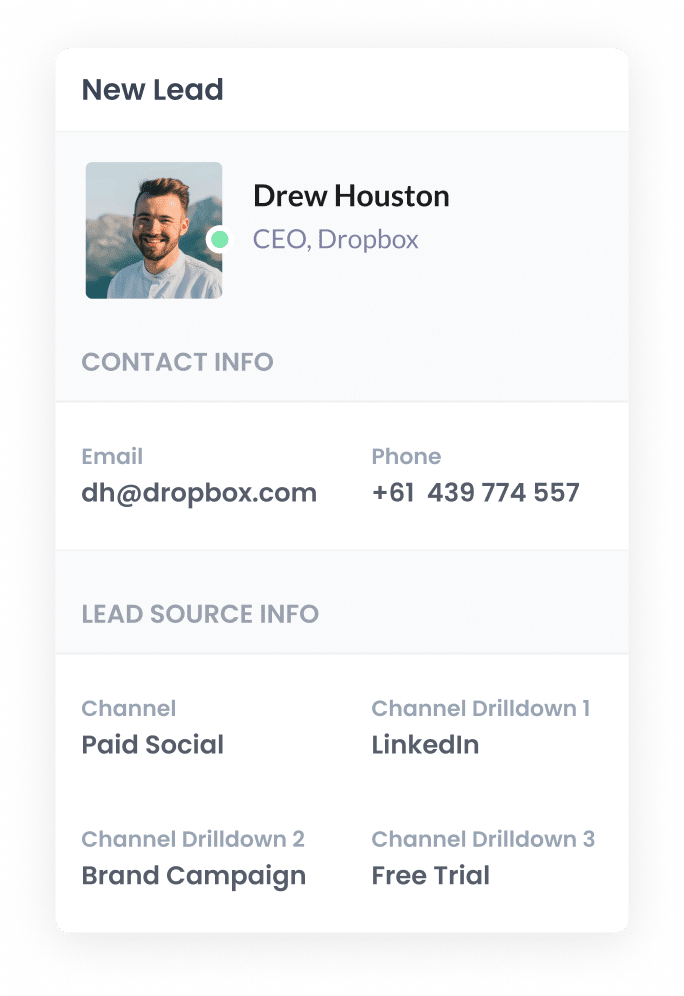4 quick steps to get LinkedIn Ads data in GoHighLevel
Are your LinkedIn ads generating leads and customers? Read on and we'll show you how to get your LinkedIn data into GoHighLevel so you can find out.
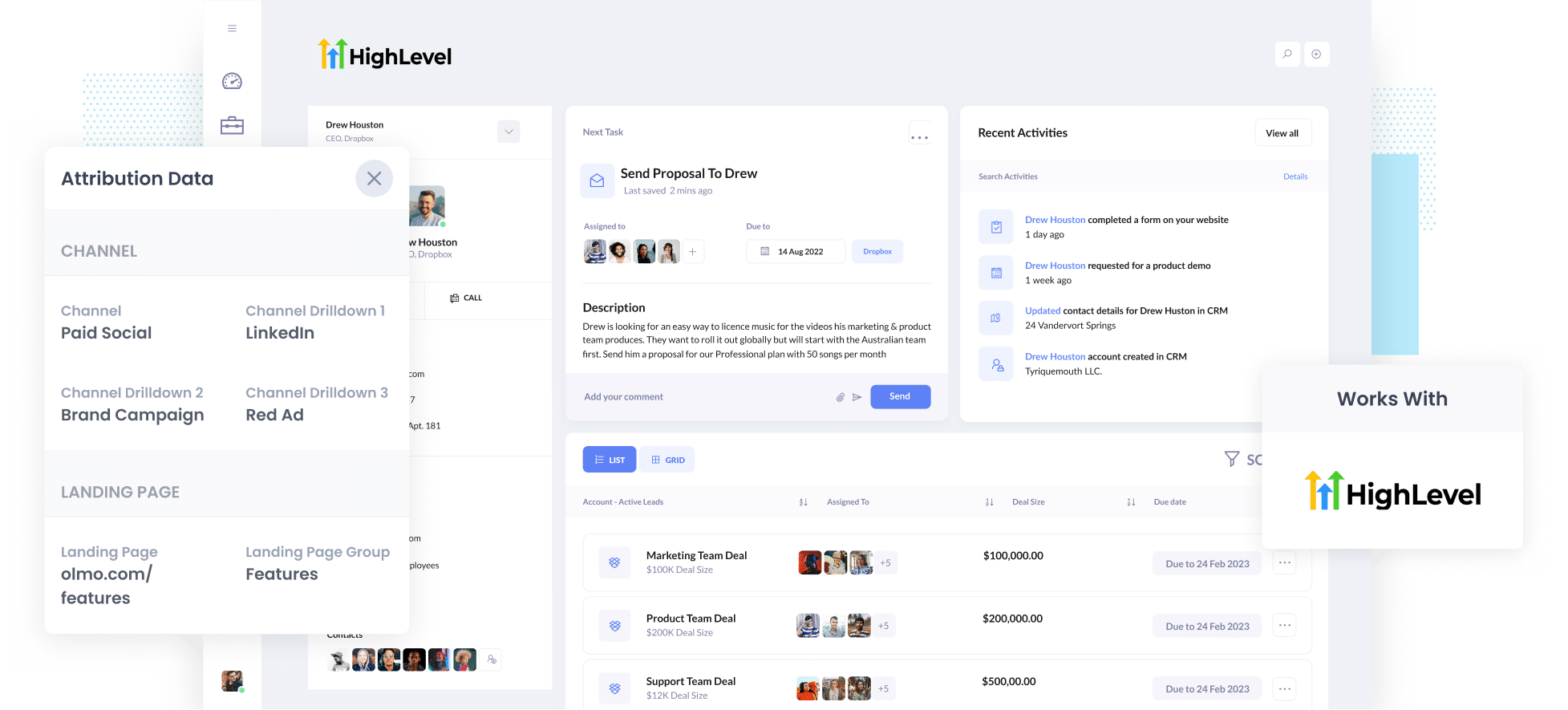
LinkedIn offers marketers detailed audience targeting options so you can segment audiences by industry, job title, seniority and more. It's a great way to promote your business, its products or services.
But the cost of ads can ad up quickly which means it's important to know if your ads are delivering leads, opportunities and customers - not just clicks or site visits.
In this blog, I'll show you how to use a tool called Attributer to track the number of leads and customers you get from your LinkedIn Ads from inside GoHighLevel.
The simplest way to track LinkedIn Ads in GoHighLevel
4 steps to know the number of leads and customers are generated by your LinkedIn ads in GoHighLevel:
1. Install Attributer on your website

A simple piece of code that you add to your company's website, Attributer was built to track where your leads and customers are coming from. Attributer works by passing marketing attribution information through to GoHighLevel when a visitor completes a form on your website.
Installing Attributer on your website is easy. When you sign up for a free 14-day trial we'll send you a small piece of code which you need to add to your website. You'll find instructions on how to add it here.
Once you've installed the code to your website, you need to include hidden fields to your forms, these are:
- Channel
- Channel Drilldown 1
- Channel Drilldown 2
- Channel Drilldown 3
- Channel Drilldown 4
Attributer works with a bunch of form builders (including GoHighLevel forms, Gravity Forms, Webflow Forms, Typeform and more). Instructions for adding hidden fields to dozens of form builders can also be found here.
2. Add UTM parameters to your ads
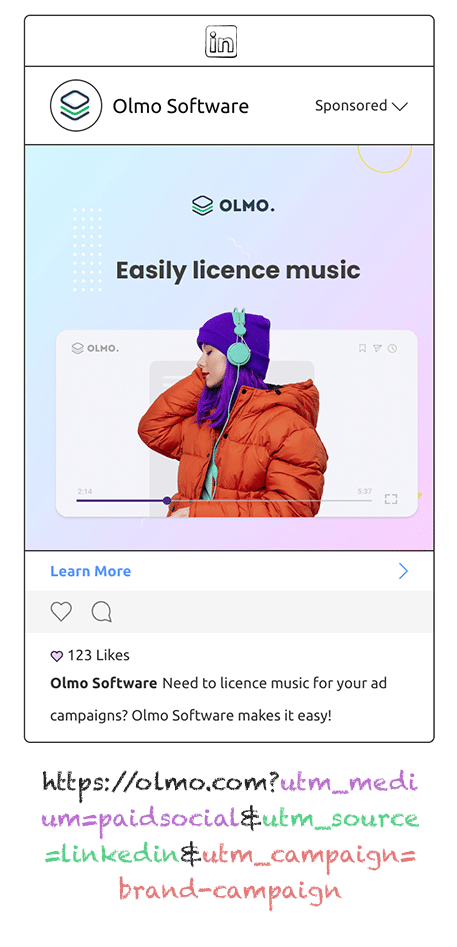
Step two is adding UTM parameters to your LinkedIn Ads.
UTM parameters are pieces of text that you include at the end of the URL you are sending people to from your campaigns.
If the page you are sending someone to is attributer.io/integrations/gohighlevel then your final URL (with UTM parameters) would look like this:
attributer.io/integrations/gohighlevel?utm_medium=paidsocial&utm_source=linkedin&utm_campaign=brand-campaign
UTM parameters assist analytics tools like Attributer to see where your leads are coming in from, which campaign they saw, what ad they clicked on, etc.
3. LinkedIn Ads data is available in GoHighLevel
When you have Attributer installed and UTM parameters added to your ads, Attributer begins to look at where your website visitors are coming from (including those from your LinkedIn ads and other campaigns).
Next Attributer categorizes each visitor into a series of channels (like Paid Social, Paid Search, Organic Search, etc) and stores the information in a cookie in the visitor's browser.
When a visitor submits a form on your site, Attributer populates your form's hidden fields with the information on where that lead came from.
The data is then sent to GoHighLevel along with the lead's name, email, company and any other information you capture in your forms.
4. Run reports to see if your ads are performing
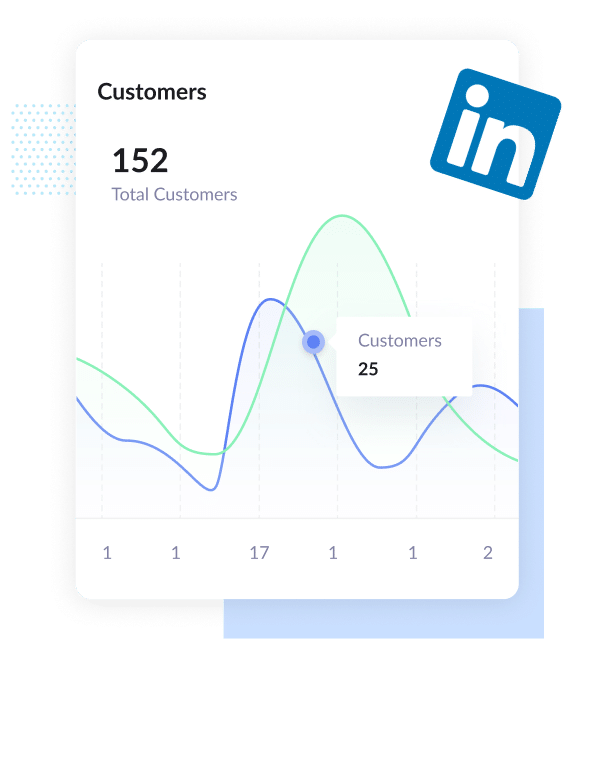
Once you have LinkedIn Ads data available in GoHighLevel you can use it to run reports to see which campaigns are generating the highest ROI. You can do this using either GoHighLevel's inbuilt reporting tools, or any of the reporting tools you have linked to GoHighLevel (eg: Tableau, Microsoft Power BI, Looker, etc.)
Once you have this data you can quickly run reports to show you the number of leads you're receiving from your LinkedIn ads, which campaigns are generating the highest number of leads, what the conversion rate from lead to opportunity is, what the close rate is, and how much revenue is being generated, and so on.
What is Attributer and why use it?
A piece of code that you add to your website, Attributer is a tool that tracks where your leads and customers come from. It then populates your form's hidden fields with the data. Once a form is completed, the marketing attribution data is captured by your form tool and sent to GoHighLevel.
If you want to know if your marketing activities are actually delivering leads and customers - not just visitors or clicks - this is the data you need.
For example, if you're running marketing efforts for a company that provides HR services and someone clicks on one of your ads, it would pass through the following information (depending on what you put in the UTM parameters):
- Channel: Paid Social
- Channel Drilldown 1: LinkedIn
- Channel Drilldown 2: Hiring Campaign (or the specific campaign name)
- Channel Drilldown 3: Employee Ad (or whatever ad creative they clicked on)
Attributer is the best way to track your LinkedIn Ads in GoHighLevel as it:
- Captures marketing attribution information - Attributer captures information on each lead that arrives on your site through channels like Paid Search, Organic Search, Organic Social, Referral, or Direct.
- Remembers the data - Attributer stores the UTM parameters in a cookie within the user’s browser, so if that visitor leaves your site and comes back or navigates around, the UTM parameters are sent through.
- Cleans the data - Attributer handles data inconsistencies in UTM usage. For example if you're using utm_source=linkedin in some campaigns and utm_source=LinkedIn in others. It knows how to categorize these leads to the correct channel (Paid Social in this case) regardless of the discrepencies.
4 reports you can run when you track LinkedIn Ads data in GoHighLevel
After facing marketing attribution issues at every company we worked with over the past 15 years, we decided to launch Attributer to help others solve the problem.
Below are a some example reports I've found useful to make better marketing decisions:
1. Leads by channel

Breaking down the number of leads you get by channel is a good way to get a high level view on where you leads are being generated. The chart above can show you where the majority of your leads are coming from and can help support or drive your strategy decisions.
2. Opportunities by network
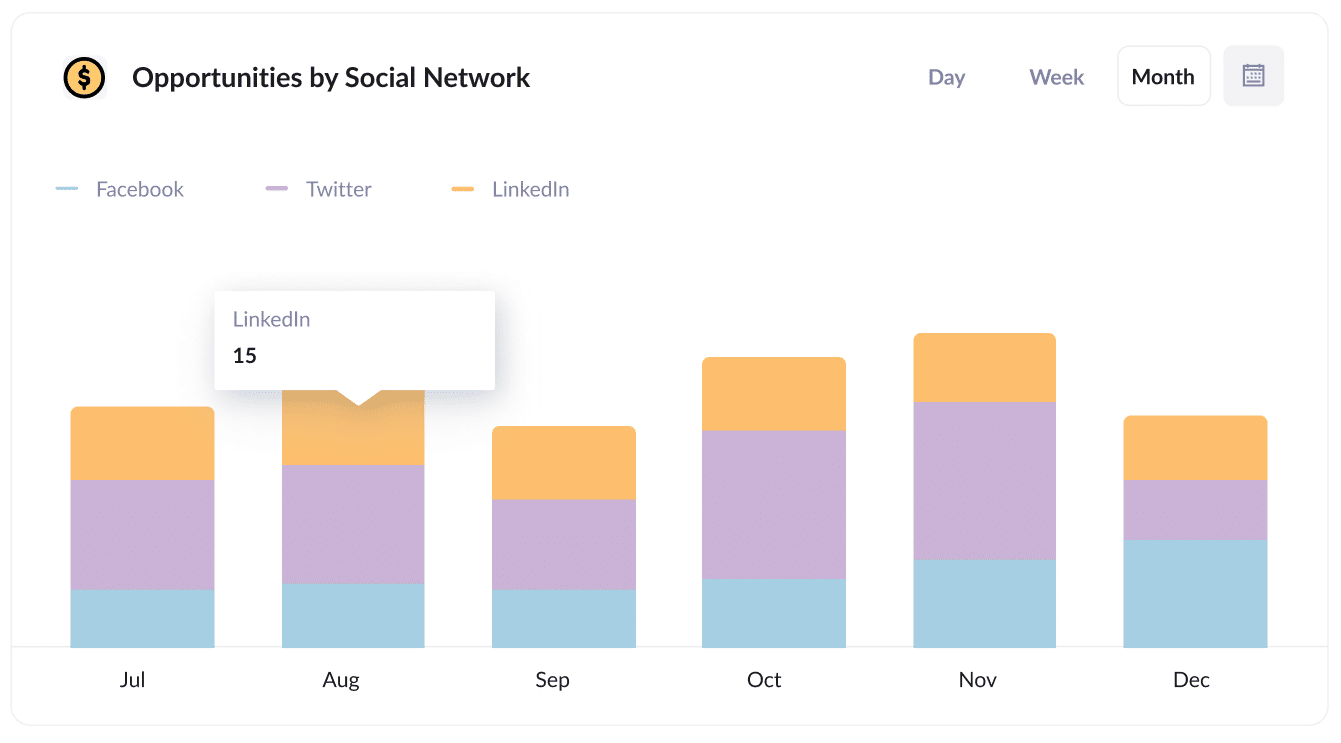
Many marketers run ads across several ad platforms. This means that understanding the number of customers you get from your ads based on each network is important to make smart budget and resourcing decisions.
3. Customers by campaign
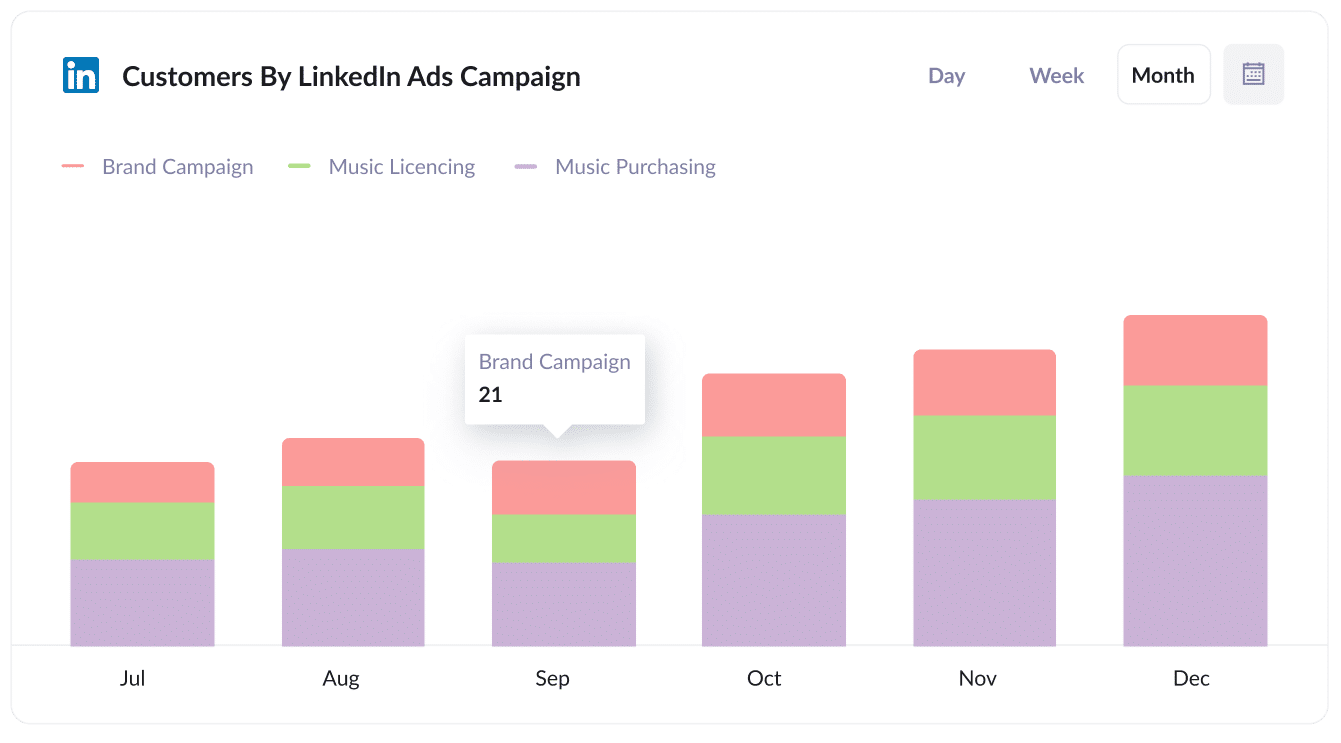
Knowing which campaigns are delivering the most customers (like in the chart above) helps you to better understand which campaigns deliver customers to your business (as opposed to just delivering visitors or leads that don't convert).
4. Revenue by ad
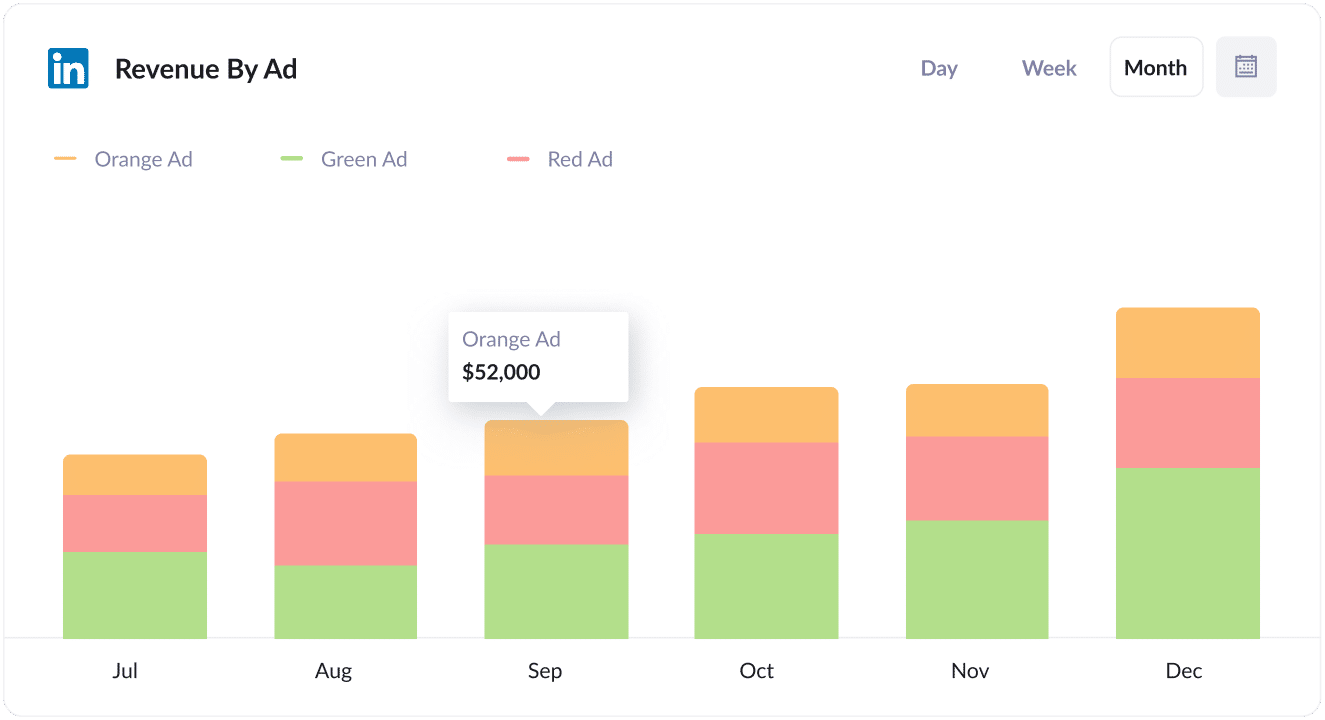
Understanding revenue by ad (like in the chart above) shows you how much revenue is coming from each of your specific ads.
This chart helps you better understand which of your creatives are attracting the types of leads that convert into customers, and can also help make your ad creative more effective.
Wrap up
Knowing how many leads and customers you get from your LinkedIn Ads (and other marketing campaigns) is what Attributer was designed to do.
Attributer helps you see the source of your leads, right down to the exact campaign, ad set, or ad they clicked. It also lets you see the data in your existing tools (I.e. GoHighLevel).
Best of all, it's free to get started and only takes about 10 minutes to set up. So start a free 14-day trial of Attributer today to see how it can help you!
Get Started For Free
Start your 14-day free trial of Attributer today!

About the Author
Aaron Beashel is the founder of Attributer and has over 15 years of experience in marketing & analytics. He is a recognized expert in the subject and has written articles for leading websites such as Hubspot, Zapier, Search Engine Journal, Buffer, Unbounce & more. Learn more about Aaron here.