Track leads from SEO in Wufoo
Here's how to use a tool called Attributer to track how many leads you get from organic search in Wufoo
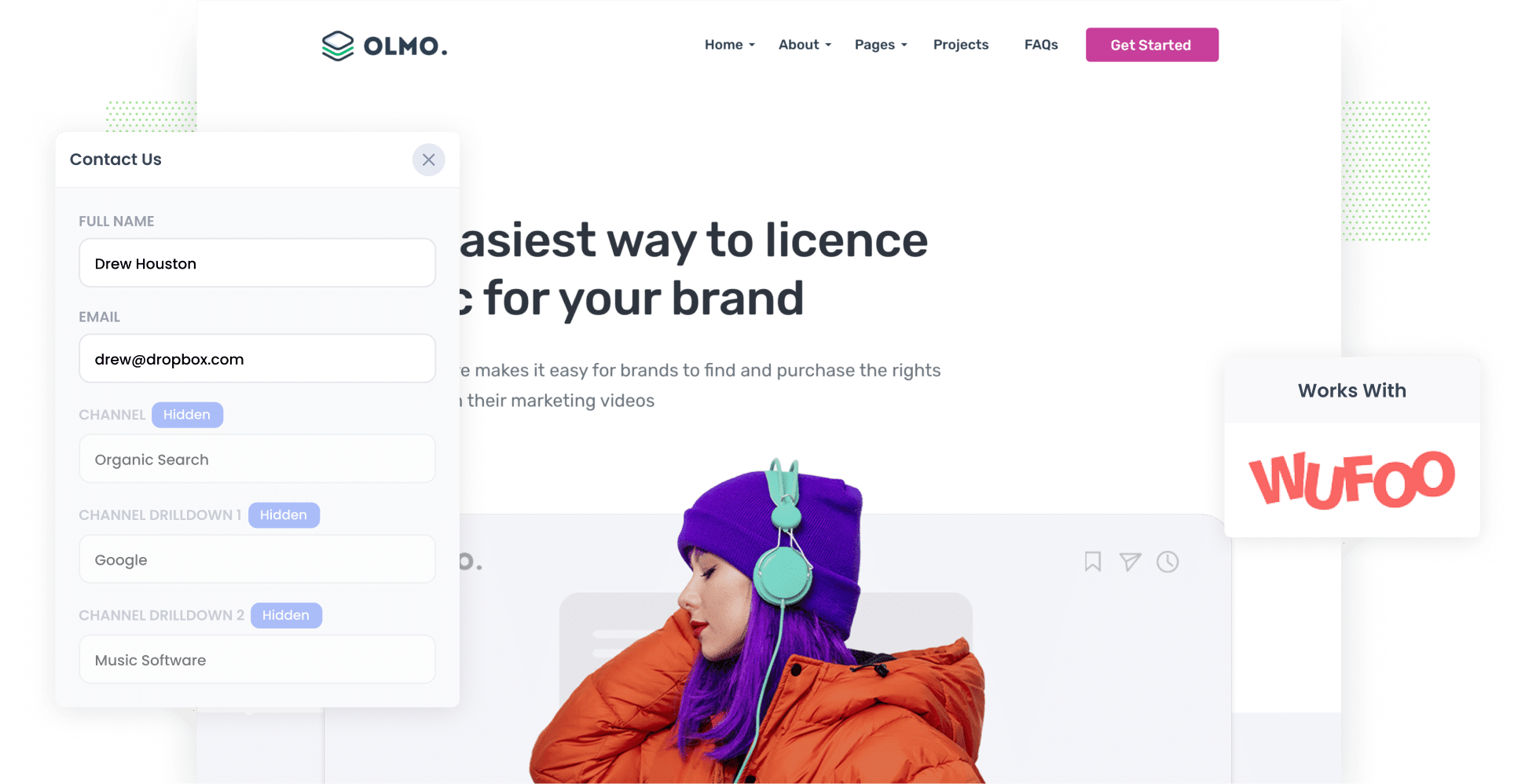
Do you know how many leads and customers your SEO efforts are really generating?
Tracking this can be difficult. While tools like Google Analytics can show you how many people arrived at your website via organic search, they don’t tell you how many of those visitors actually converted into leads or customers.
But there’s a solution.
We’ll walk you through how to use Attributer to capture organic search data with each form submission in Wufoo. Plus, we’ll share example reports you can run to see exactly how many leads and customers your SEO efforts are generating.
4 steps to track leads & customers from SEO in Wufoo
Tracking how many leads you get from SEO is simple when you use Attributer with Wufoo. Here’s how it works:
1. Install Attributer on your website

When you start your 14-day free trial of Attributer, you’ll receive a small snippet of code to install on your website.
The first thing you need to do is install it on your website. While most website builders allow you to add the code through the Settings section, you can also use Google Tag Manager as a quick option.
If you need a helping hand, you can find step-by-step instructions for popular platforms like WordPress, Wix, Webflow, and Squarespace here.
2. Add hidden fields to your forms

Once you have installed the code on your website, it's time to add your hidden fields. These are added to the lead capture forms on your website. Those hidden fields are:
- Channel
- Channel Drilldown 1
- Channel Drilldown 2
- Channel Drilldown 3
- Landing Page
- Landing Page Group
To set up hidden fields in Wufoo Forms, add a new Single Line Text field, name it according to Attributer’s required fields (e.g., Channel, Landing Page) and mark it as hidden in the Field Settings. You can see step-by-step instructions here.
3. Attributer writes SEO data into the hidden fields
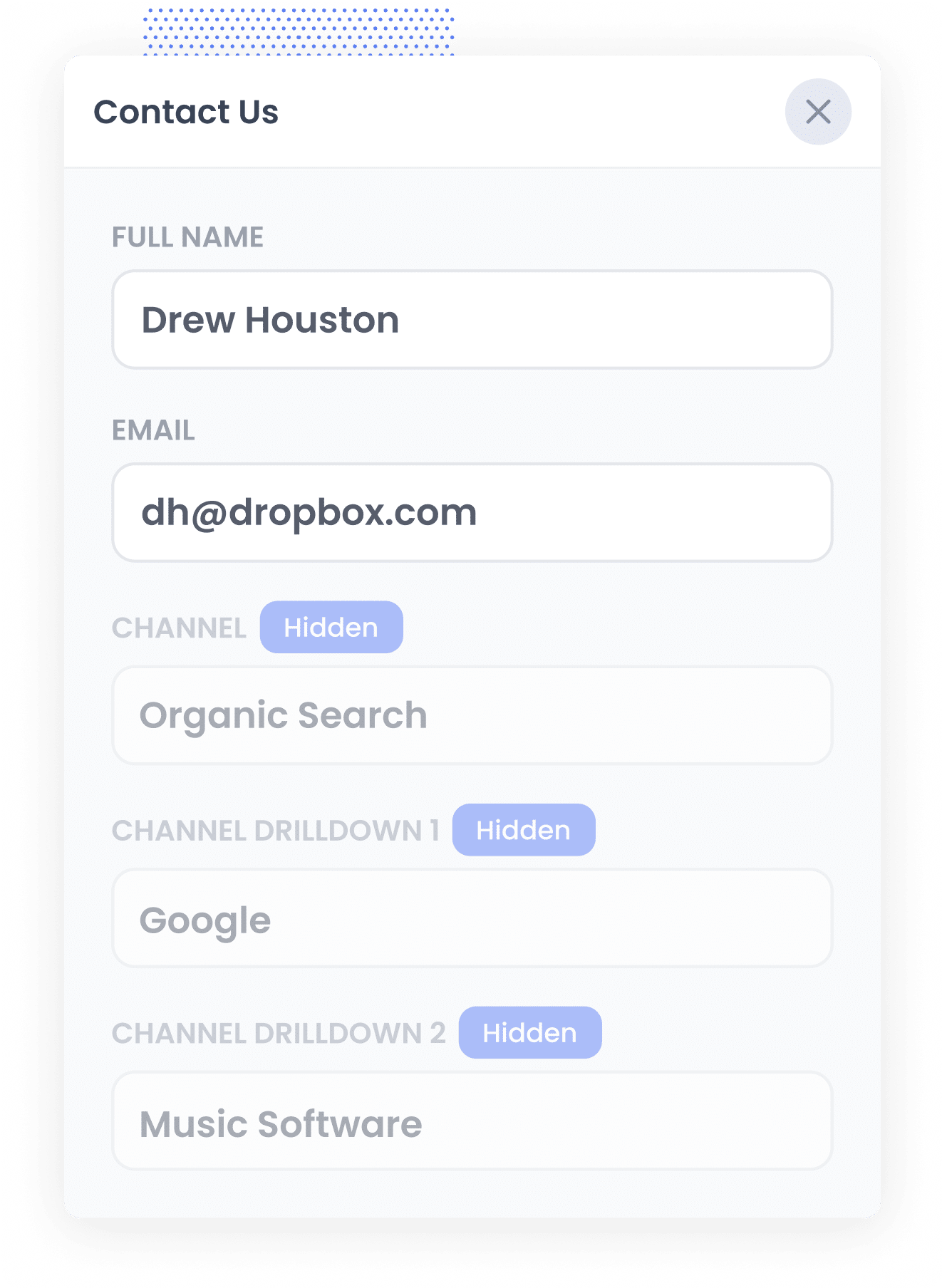
When a visitor lands on your website, Attributer analyses various data points to determine their source. It's similar to how Google Analytics tracks traffic origins.
It then classifies the visitor into a single channel (e.g., Organic Search, Paid Search, or Paid Social) and stores this information in their browser.
Later, when the visitor fills out a form, for example, Contact Us, Attributer automatically populates the hidden fields with details on where they came from, including the Channel (i.e. Organic Search), which search engine they used, and even the keyword they searched for (when available).
4. SEO data is captured with each lead
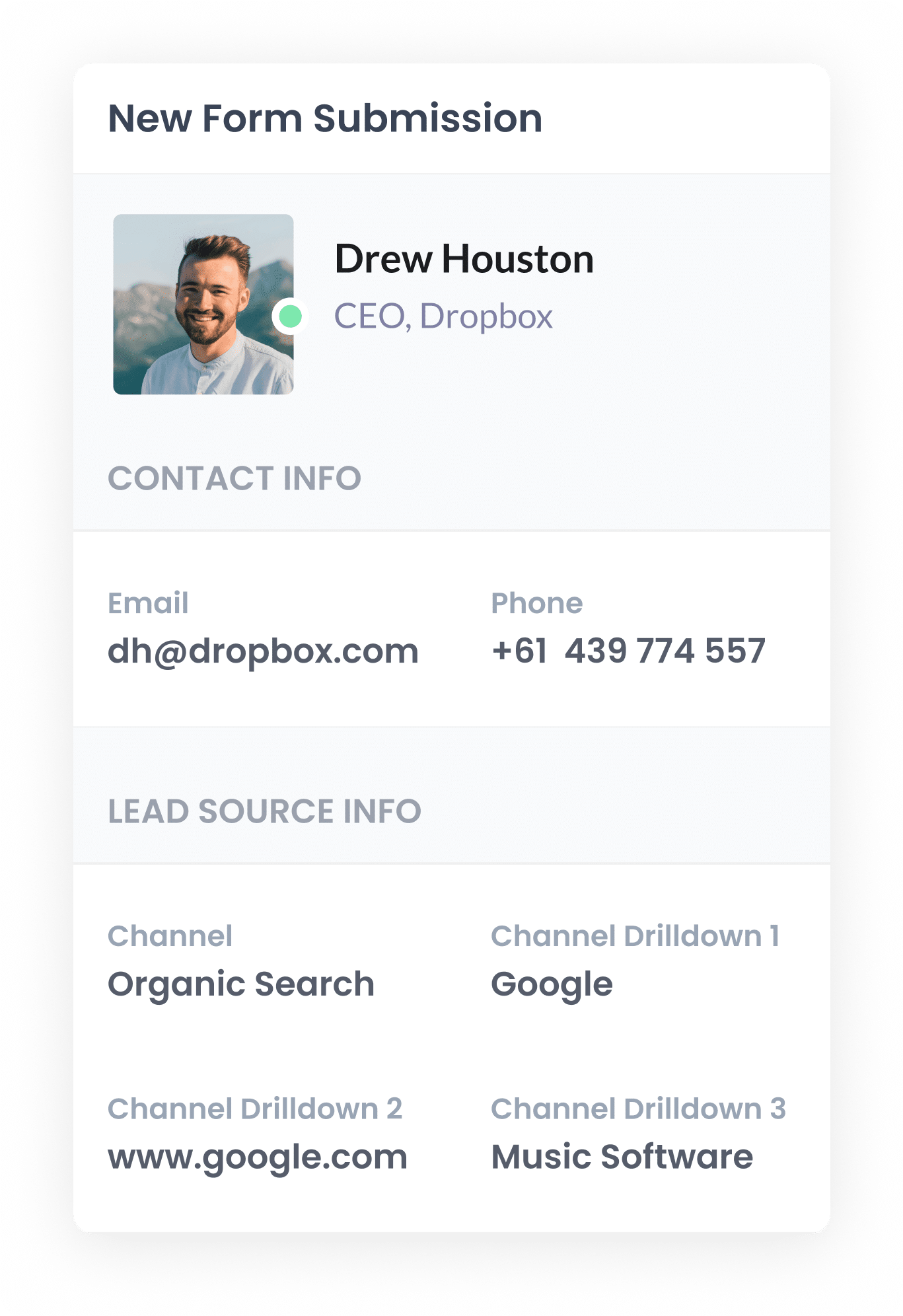
When a visitor goes ahead and submits the form on your website, Wufoo captures the organic search data that Attributer stored in the hidden fields, along with the lead’s name, email and other details.
What data gets captured
Attributer passes through two pieces of information about your leads: how they arrived on your site (channel) and which content attracted them (landing page).
For example, if you were part of the marketing team at a manufacturing company, and a potential client found your site through an organic Google search, the following data would be recorded:
- Channel = Paid Search
- Channel Drilldown 1 = Google
- Channel Drilldown 2 = www.google.com (or the domain they came from, like google.com.au or google.co.uk)
- Channel Drilldown 3: custom metal fabrication Sydney (or the keyword they searched for, when it’s available)
You would also receive insights about the landing page they visited. Using the same example, it might look like this:
- Landing Page = precisionmanufacturing.com.au/services/custom-metal-fabrication
- Landing Page Group = /services
This landing page data helps you work out what content is attracting leads from organic search, allowing you to focus on creating more of what’s working and refining your SEO and content strategy.
What you can do with the data
Once Wufoo captures the organic search data, you can use it in several ways to gain deeper insights into your leads and make the most of your marketing efforts:
- View it in your dashboard – Access the organic search data alongside each form submission in the Entries section of your Wufoo account.
- Include it in email notifications – Add organic search details to lead notification emails, so you can instantly see where each lead came from directly in your inbox.
- Sync it with your CRM – Send the captured SEO data to platforms like Salesforce, HubSpot, Pipedrive and others. With this data in your CRM, you can track lead volume from SEO, conversion rates to customer, revenue impact, and more.
- Export to a spreadsheet – Use the Google Sheets integration to export the data so you can analyse further. Once in a spreadsheet, you can create charts and graphs to track leads and customers from SEO, or connect tools like Google Data Studio for advanced dashboards and reporting.
3 example reports you can run when you capture organic search data in Wufoo
With 15 years of marketing under my belt, I have clocked up thousands of hours working on SEO and run hundreds of reports to track the impact these efforts are having.
Below I have shared the three reports I have found most useful over the years.
1. Leads by Channel
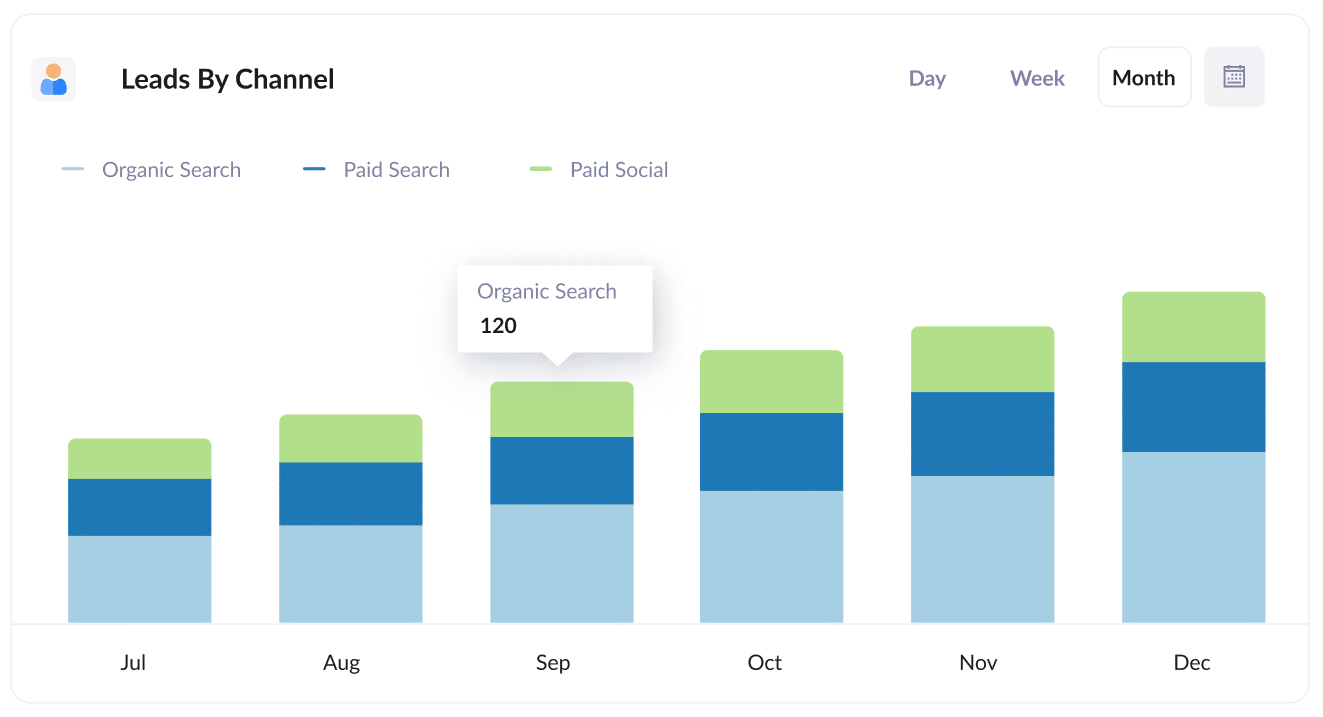
This report offers a monthly breakdown of the number of leads you generate, categorised by the channel they came from (i.e. Organic Search, Paid Search, Paid Social, etc.)
It offers a high-level view of your SEO performance, so you can assess whether or not your efforts are translating into more leads for your business.
This report also allows you to compare SEO with other channels. For example, if Organic Search is bringing in more leads than Paid Search, but the bulk of your budget is allocated to paid ads, it suggests an opportunity to invest more in SEO for long-term growth.
2. Leads from Organic Search by Landing Page Group
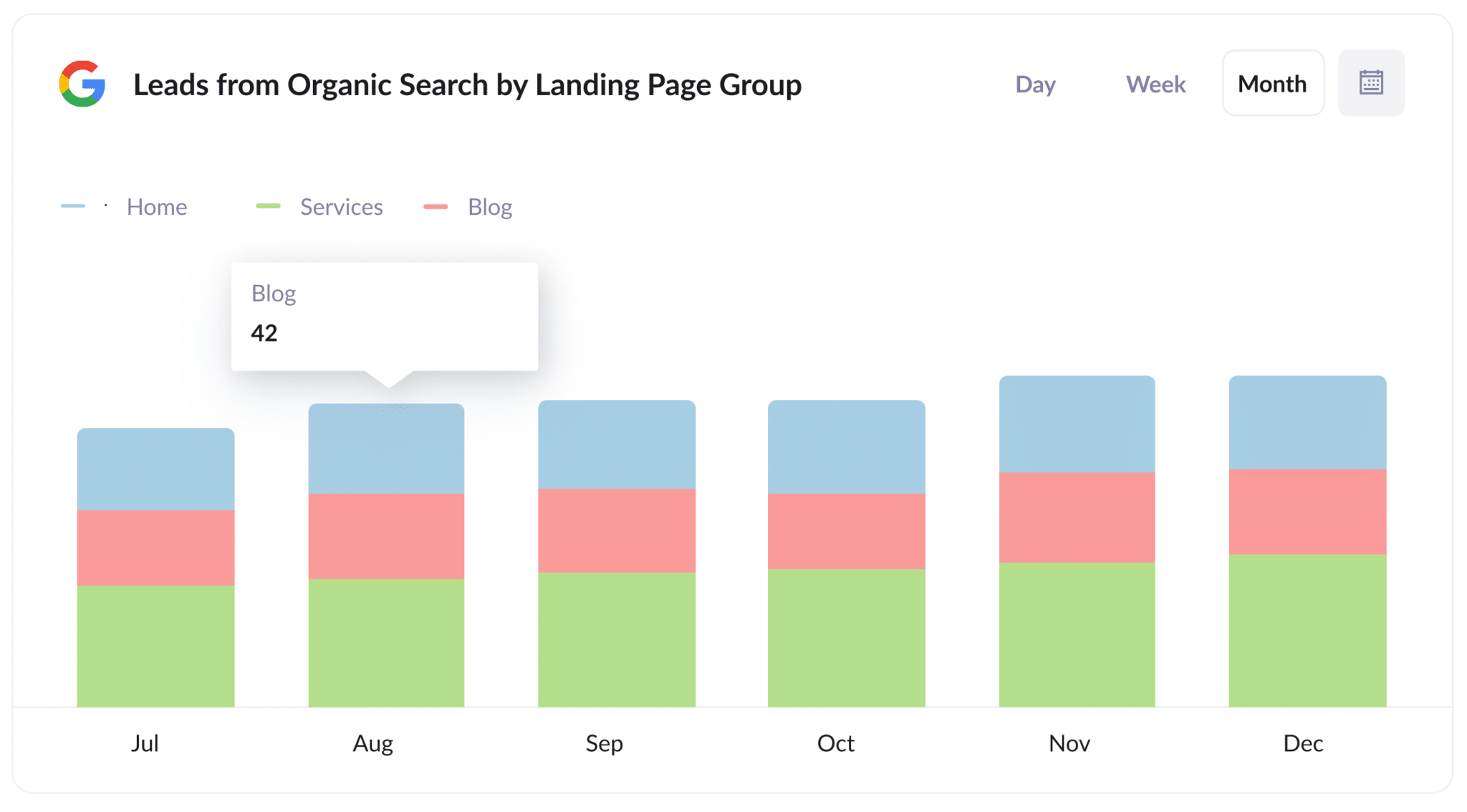
This report tracks the monthly number of new leads coming from organic search, organised by landing page group (e.g., Home, Blog, Services).
It provides valuable insights into the pages of your website that are driving the most leads, helping you identify high-performing content and refine your SEO and content strategy to focus on these.
3. Leads from Organic Search by Landing Page
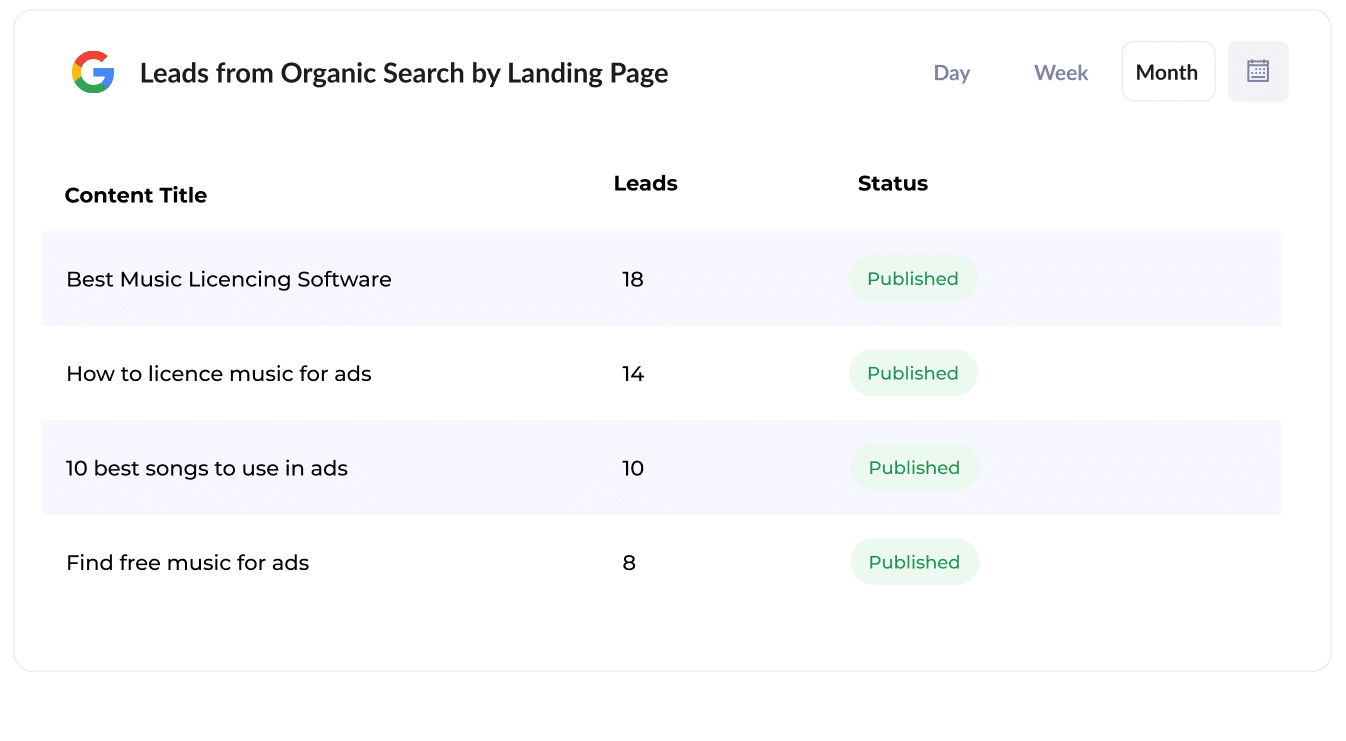
This third report tracks the number of new leads generated by each piece of content on your site, such as blog posts.
It provides a clear view of which content is performing best, so you can identify high-converting topics and make data-driven decisions about what to create more of in the future.
How Attributer helped Flare HR 4x the number of leads they got from SEO
Flare HR is a Sydney-based provider of HR management software, which serves thousands of customers and employs more than 100 people.
As part of their platform, they offer HR document templates, such as employment contracts and internal policy templates. Customers can customise and use these in their own business.
Looking to increase website traffic and generate more leads through SEO, Flare made these templates publicly available. They created dedicated landing pages for each document, and within a few months, these pages were attracting tens of thousands of visitors from search engines every month.
However, the biggest challenge they faced was that they had no insight into whether these visitors were actually converting into leads and customers, or if they were simply downloading the templates and leaving.
That’s where Attributer came in.
When a visitor landed on the Flare HR website, Attributer automatically captured each visitor’s channel (e.g., Organic Search), the specific landing page they visited (e.g., flarehr.com/templates/mobile-phone-policy), and the landing page group (e.g., /templates).
If a visitor later completed a form, such as a demo request, this data was passed directly into Flare’s CRM, allowing the marketing team to run reports that showed how many leads the templates generated, how many converted into paying customers, and the overall revenue of the initiative.
The results were impressive. The template strategy led to a 2.4x increase in new leads per month, with an extremely low cost-per-lead (virtually $0).
Encouraged by these findings, Flare scaled up their efforts by doubling the number of templates and optimising the landing pages for better rankings. As a result, they ultimately quadrupled their monthly lead generation.
“Attributer showed us that our SEO efforts were in fact generating customers & revenue and gave us the confidence to double down. We’ve seen a 4x increase in leads as a result”
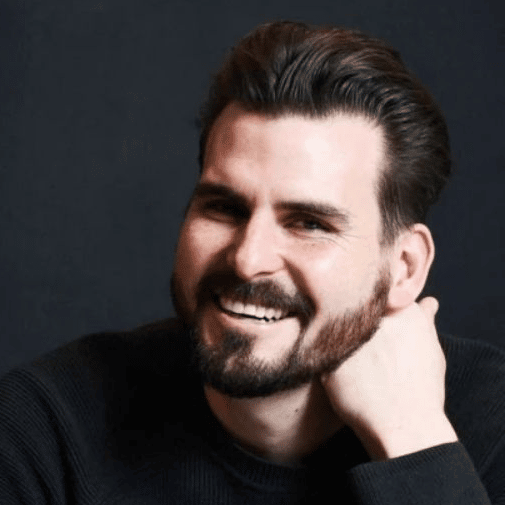
James Windon - Co-Founder, Flare HR

Wrap Up
If you’re looking for a simple way to track how many leads your SEO efforts generate, then Attributer and Wufoo make an excellent combination.
The best part? Getting started is free, and setup takes less than 10 minutes. Start your 14-day free trial today and gain valuable insights into your SEO performance!
Get Started For Free
Start your 14-day free trial of Attributer today!

About the Author
Aaron Beashel is the founder of Attributer and has over 15 years of experience in marketing & analytics. He is a recognized expert in the subject and has written articles for leading websites such as Hubspot, Zapier, Search Engine Journal, Buffer, Unbounce & more. Learn more about Aaron here.
