Track leads & customers from SEO in Hubspot
Learn the 4 simple steps for tracking how many leads & customers you get from SEO in Hubspot
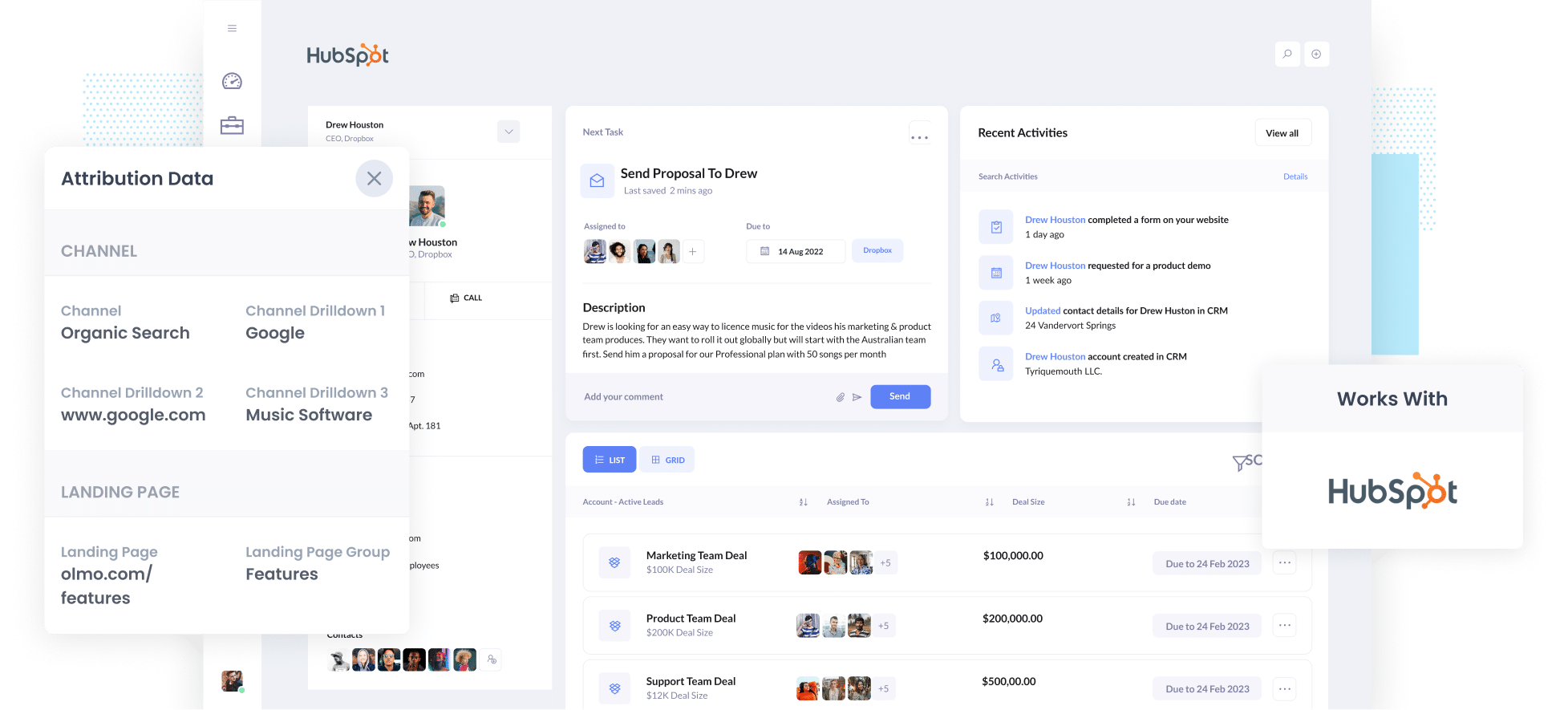
Struggling to keep track of how many leads and customers your SEO efforts are bringing in?
Trust me, you’re definitely not the only one. While tools like Google Analytics can show you how many visitors come from organic searches, figuring out how many visitors turn into leads, become customers, and how much money they generate can be tricky.
But don’t worry, there’s a way to make it easier!
In this article, we’ll walk you through using Attributer to capture organic search data for every new lead in Hubspot. We’ll also show you some example reports you can run to see how your SEO efforts are performing when it comes to the metrics that matter: leads, customers & revenue.
4 steps to track leads & customers from SEO in Hubspot
Attributer and Hubspot make it simple to track the number of leads generated from organic search. Let's look at how it works:
1. Install Attributer and add hidden fields

When you sign up for a 14-day free trial of Attributer, you'll get a piece of code to put on your website. You cansee detailed instructions for how to add it here.
After you've got the code on your site, you then need to add some hidden fields to your forms. Those hidden fields are:
- Channel
- Channel Drilldown 1
- Channel Drilldown 2
- Channel Drilldown 3
- Landing Page
- Landing Page Group
Adding hidden fields to your forms is super easy with most form-building tools. You just drag and drop a “Hidden” field type, or you can hide a regular field through the settings. If you’re looking for step-by-step guidance for tools like Hubspot forms, Gravity Forms, Wix Forms, or Webflow Forms, check out the resources linked here.
2. Attributer writes SEO data into the hidden fields
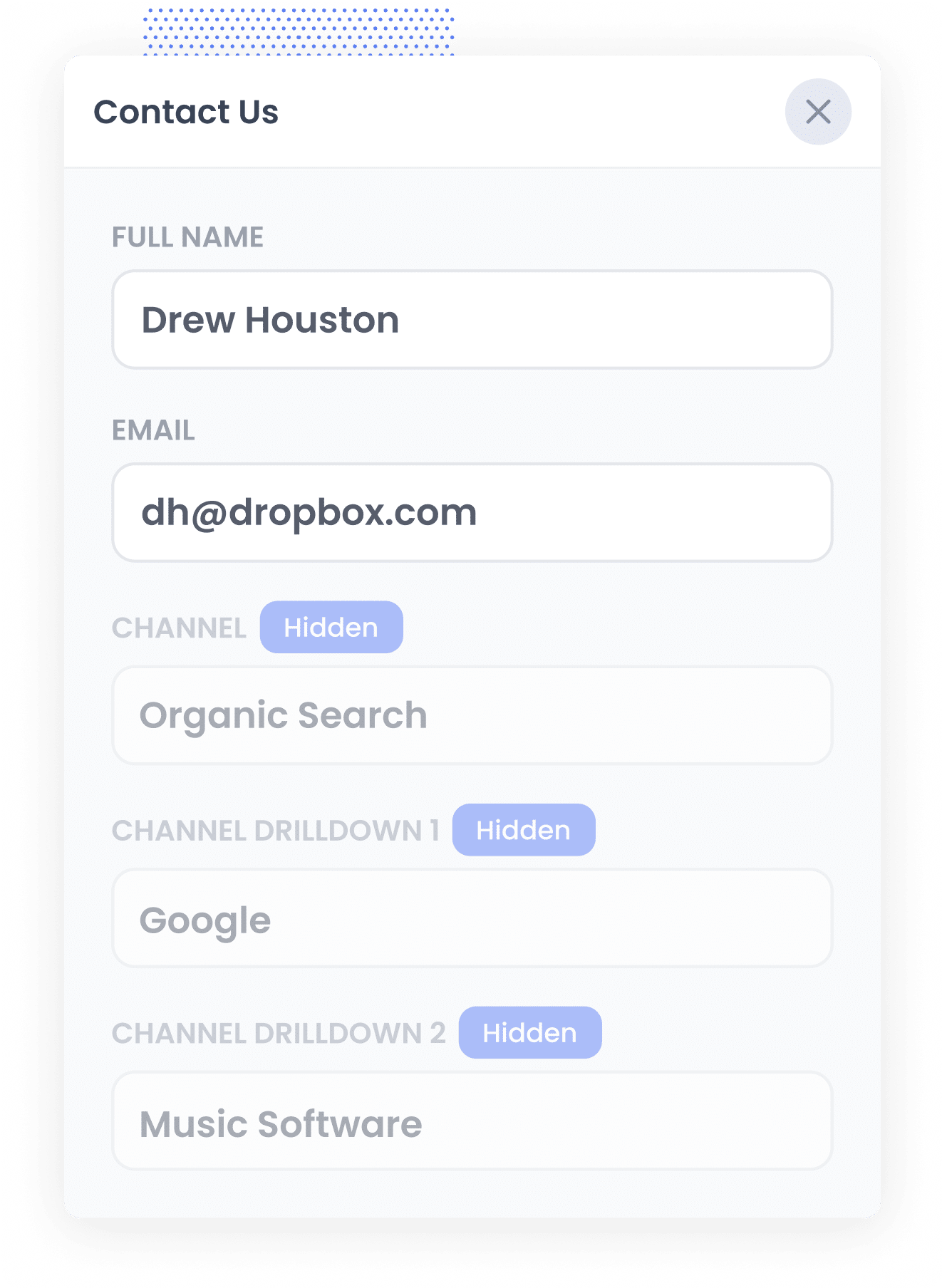
When someone visits your site, Attributer uses some information provided by the browser to figure out where they came from, kind of like Google Analytics does.
Then, it sorts the visitor into different channels like Organic Search, Paid Search, or Paid Social and saves that information in the user’s browser.
Then, when the visitor fills out a form on your site (like your ‘Contact Us’ or 'Request A Quote' form), Attributer writes details about where they came from into the hidden fields.
3. SEO data is captured with each lead
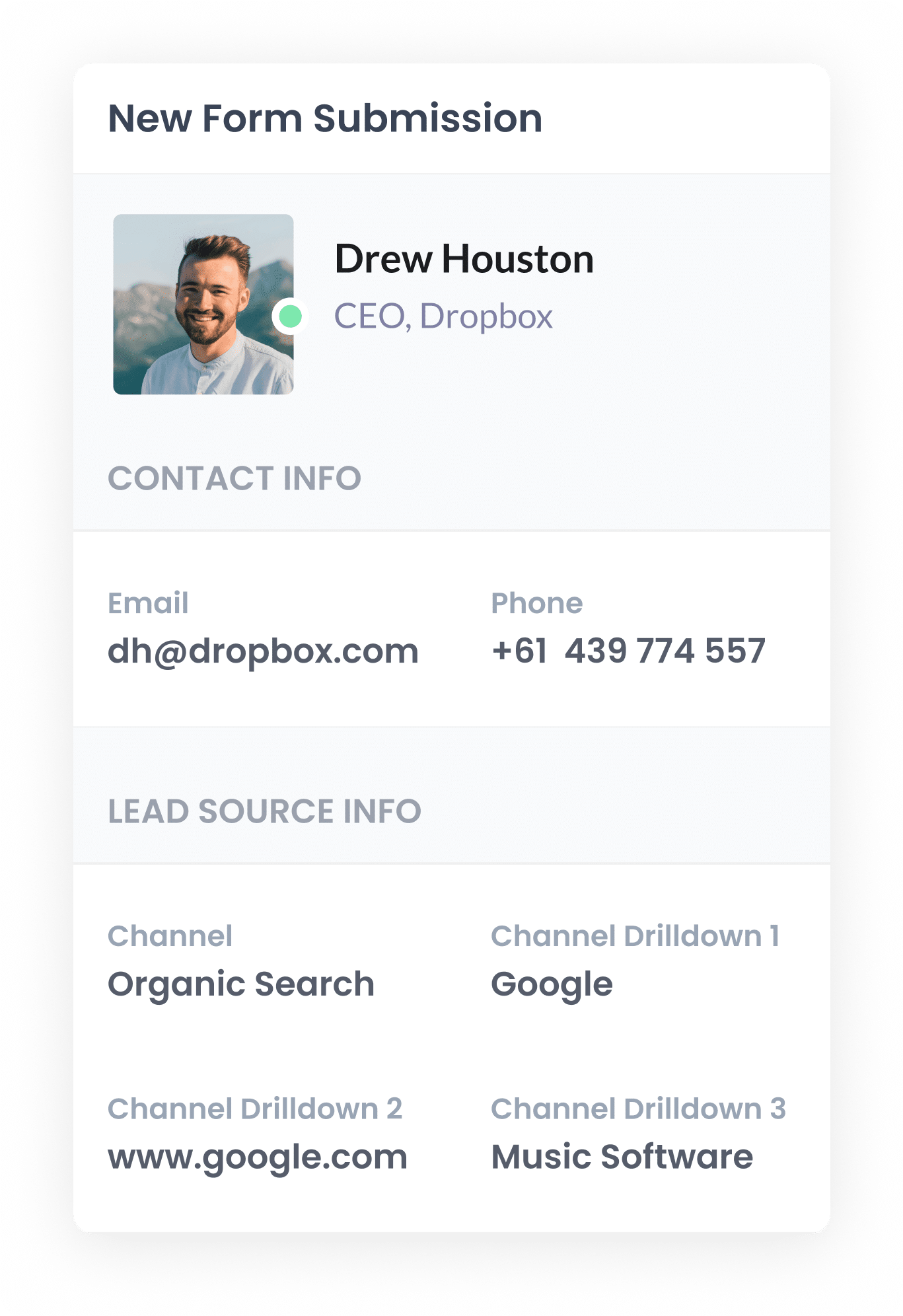
When the visitor submits the form, the data that Attributer wrote into the hidden fields is captured by your form tool along with the information they manually entered (like their name, email, etc)
It works with over 50 different form builders, scheduling tools, and chat apps, such as Gravity Forms, Contact Form 7, Wix Forms, Webflow Forms, Typeform, Jotform, Zoho Forms, and more, making sure you get all the insights you need.
4. SEO data is sent to Hubspot
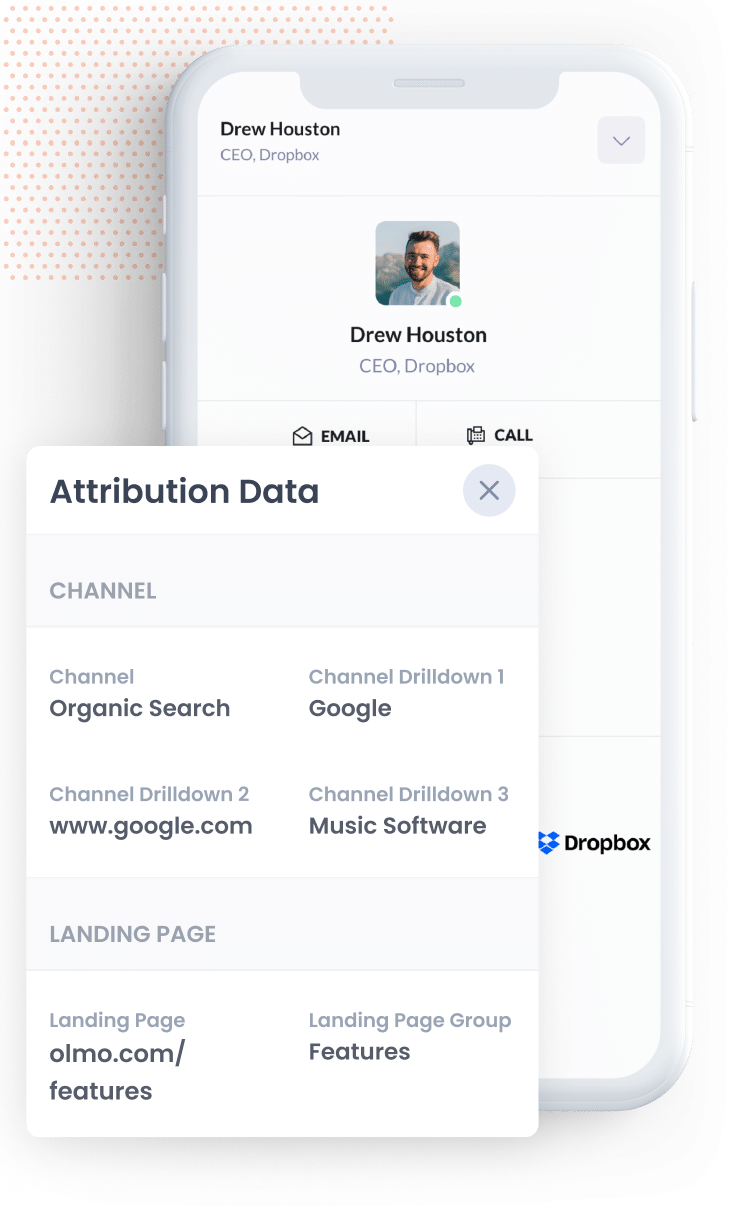
If you're using Hubspot Forms, then the data will automatically appear on the Contact record in your Hubspot account.
Alterntaively, if you're using a third-party form builder (like Gravity Forms, Jotform, Typeform, etc) then you can send the data to Hubspot using their built-in integration or a dedicated integration tool like Zapier or Make.
Regardless of how you get it into Hubspot CRM, you can then use this data to create reports that show how many leads and customers you're getting from organic search.
What data gets captured
Attributer gives you two main types of attribution data: how they ended up on your site (the channel) and which specific content attracted them there (the landing page).
So for example, if you work in marketing at a lawn mowing company and someone finds your site through an organic Google search, you'll get the following information:
- Channel = Paid Search
- Channel Drilldown 1 = Google
- Channel Drilldown 2 = www.google.com (or the domain they came from, like google.com.au or google.co.uk)
- Channel Drilldown 3: lawn mowing company in Sydney (or the keyword they searched for, when it’s available)
You would also get data on what page they landed on. Continuing the example above, it might look a bit like this:
- Landing Page = lawnmowing.com/blog/best-lawn-mowers-sydney
- Landing Page Group = /blog
This landing page information helps you discover which content on your website catches the attention of potential leads from organic search. It’s a great way to see what’s working well so you can create even more content your audience engages with.
3 example reports you can run when you capture organic search data in Hubspot
With 15 years in marketing under my belt, I’ve spent countless hours on SEO and crunched tons of reports to see how search engine optimisation efforts were performing.
To help you get started, I wanted to share a few reports that I’ve found super helpful over the years.
1. Leads by Channel
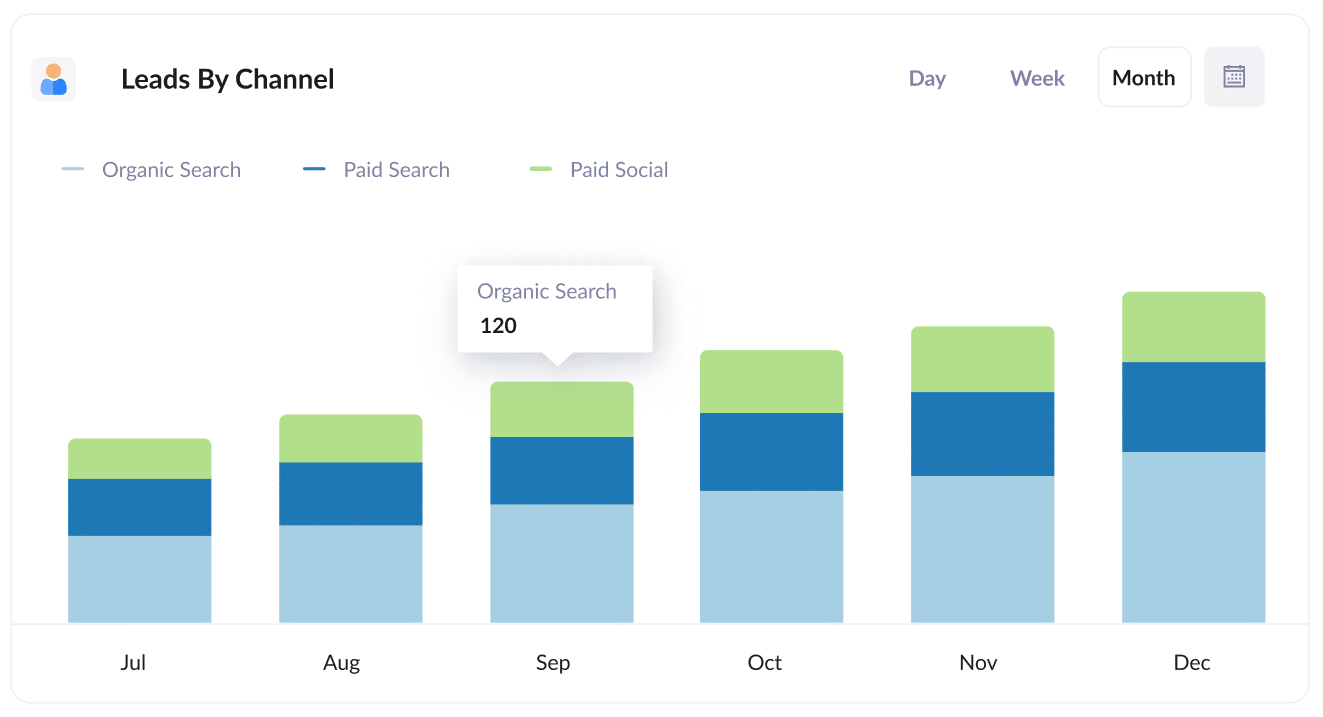
This report breaks down how many leads you're getting each month and shows where they're coming from, like Organic Search, Paid Search, Paid Social, and more.
It's a great way to see how your SEO efforts are doing and if they're bringing in more leads for your business.
Plus, you can see how SEO stacks up against other channels and make more informed decisions about how to grow your business.
For instance, if you're seeing more leads from organic search than paid search, it might be a good idea to shift some of your budget from those paid ads to focus more on SEO.
2. Customers from Organic Search by Landing Page Group
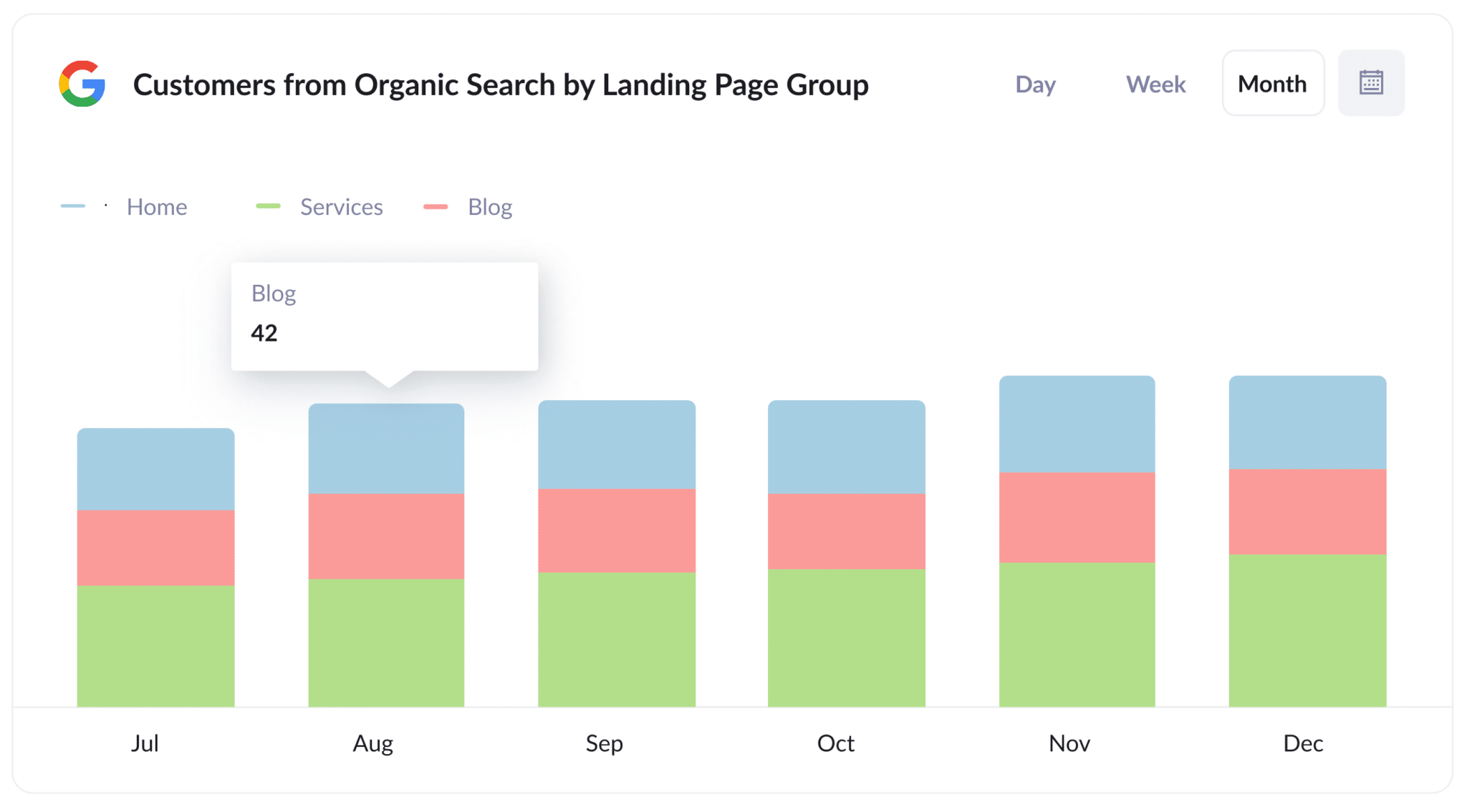
This report breaks down how many new customers you gain each month from organic search, grouped by landing page (like Home, Blog, Services, etc.).
It's super helpful for figuring out which types of content are actually bringing in customers, not just boosting your website traffic without any real results. Plus, it gives you some great ideas for shaping your content and SEO strategy.
3. Revenue from Organic Search by Landing Page
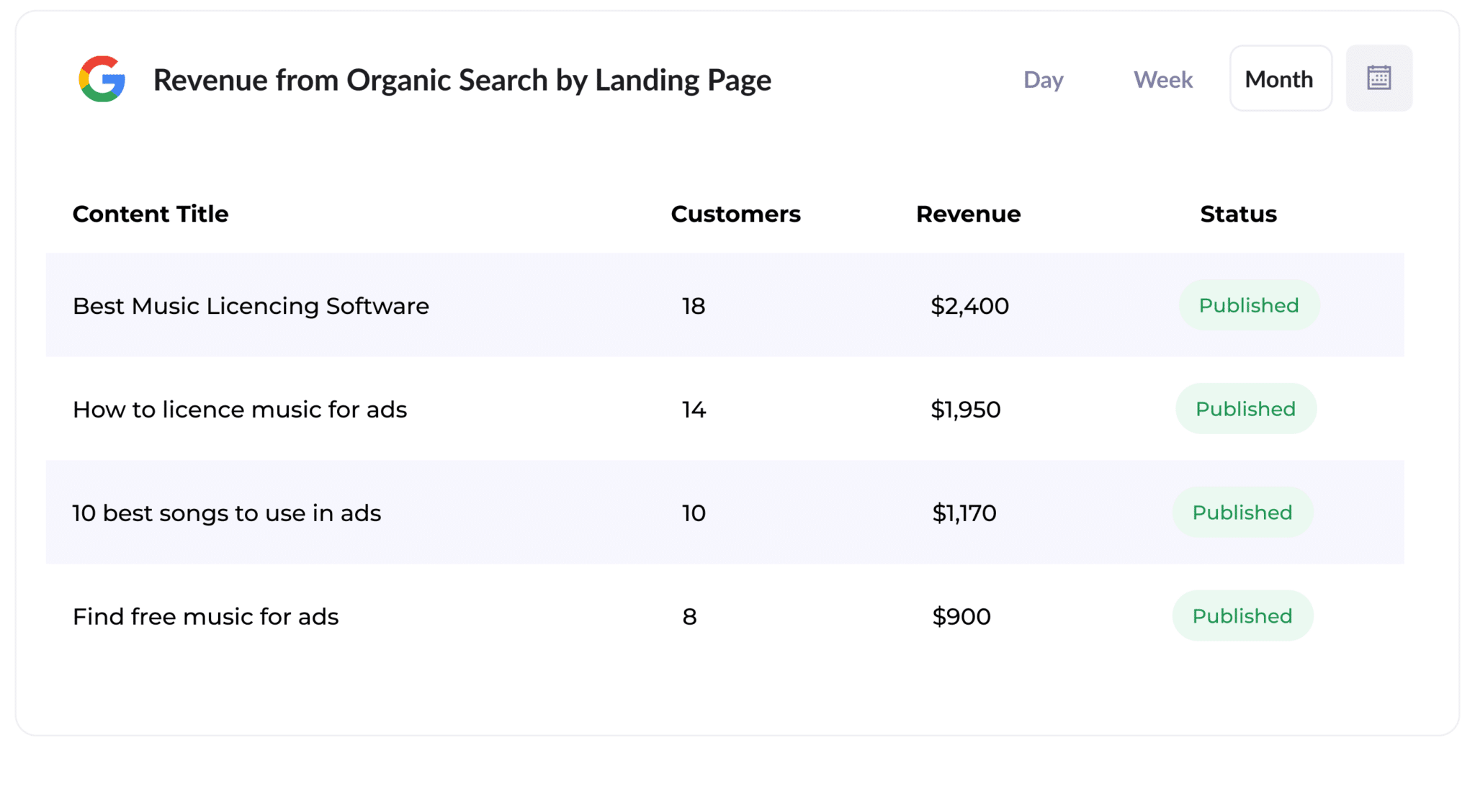
This report gives you the number of new customers and the amount of revenue each piece of content on your site is bringing in.
It makes it easy to determine which blog posts (and other content) are hitting the mark so you can choose what to create next.
How Attributer helped Flare HR 4x the number of leads they got from SEO
Flare HR is a HR management software company based in Sydney, Australia with over 100 employees and thousands of customers.
As part of their software, they offer customers a variety of customisable HR document templates, including employment contracts and internal policies.
The Flare HR crew decided to make these templates publicly available on their marketing website to drive traffic and get more leads through SEO. They set up separate landing pages for each document, which quickly pulled in tens of thousands of visits from search engines in just a few months.
However, Flare HR faced a challenge: They needed to determine whether those visitors were turning into leads and customers or just downloading the templates and leaving without doing anything else.
This is where Attributer came in.
When visitors land on the Flare HR site, Attributer captures where they came from (I.e. Organic Search), which page they landed on (I.e. /templates/mobile-phone-policy), and the landing page group (/template).
Then if a visitor fills out a form, like their main demo request form, Attributer writes the information into hidden fields on the form and it is captured by their form tool and sent to their CRM.
Thanks to this data, the Flare HR team could create detailed reports showing the number of leads generated by the templates, the conversion rates to customers, and the revenue generated. This analysis highlighted a 2.4x increase in new leads at an incredibly low cost per lead—basically $0.
Excited by these results, Flare HR decided to ramp things up considerably. They added more templates & optimised the landing pages for better search engine rankings.
In the end, this initiative helped them grow the amount of leads they generate each month by 4x.
“Attributer showed us that our SEO efforts were in fact generating customers & revenue and gave us the confidence to double down. We’ve seen a 4x increase in leads as a result”
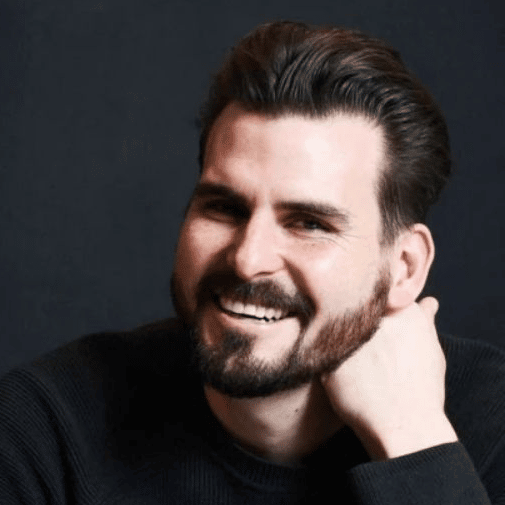
James Windon - Co-Founder, Flare HR

Wrap Up
If you’ve been looking for a way to track the number of leads and customers you get from organic search, using Attributer with Hubspot is a great solution.
Best of all, starting with Attributer is free and usually takes less than 10 minutes to set up. So start your 14-day free trial today!
Get Started For Free
Start your 14-day free trial of Attributer today!

About the Author
Aaron Beashel is the founder of Attributer and has over 15 years of experience in marketing & analytics. He is a recognized expert in the subject and has written articles for leading websites such as Hubspot, Zapier, Search Engine Journal, Buffer, Unbounce & more. Learn more about Aaron here.
