Track leads & customers from SEO in Salesforce
Learn how to track how many leads & customers your SEO efforts are generating in Salesforce CRM
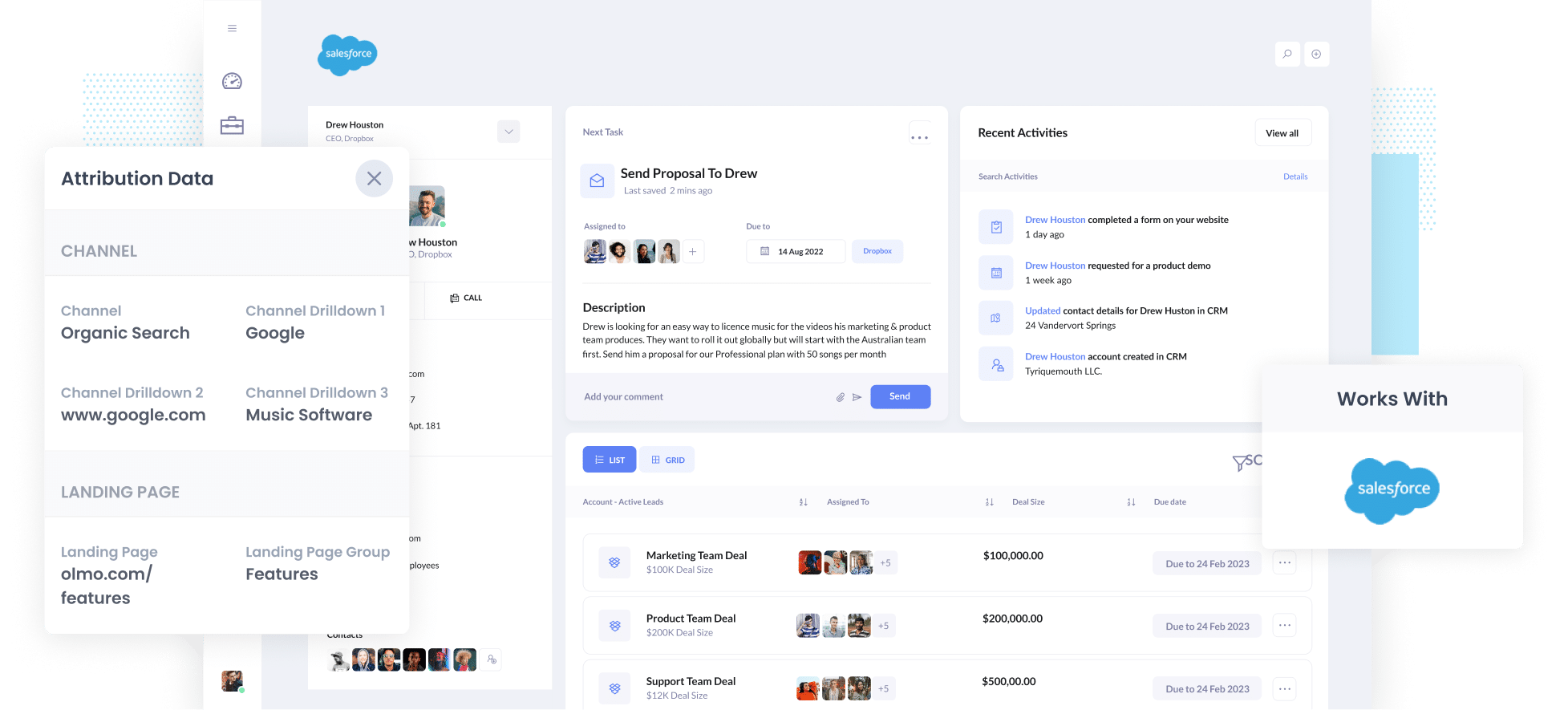
Are you struggling to track how many leads & customers you get from your SEO efforts?
It’s a common problem. Tools like Google Analytics make it easy to see how many website visitors you are getting from organic search, but it’s much harder to determine how many of those visitors became leads, how many went on to become customers, how much revenue was generated, etc,
Fortunately though, there is a solution
In this article, we’ll show you how to use a tool called Attributer to capture organic search data with each new lead in Salesforce, as well as show you a series of reports you can run to track the effectiveness of your SEO efforts.
4 steps to track leads & customers from SEO in Salesforce
Using Attributer + Salesforce makes it easy to track how many leads you are getting from Organic Search. Here’s how it works:
1. Install Attributer and add hidden fields

When you sign up for a 14-day free trial of Attributer, you’ll receive a snippet of code to install on your website. Instructions for adding it to your website can be found here.
Once the code is installed on your site, you then need to add a series of hidden fields to the lead capture forms on your website. Those hidden fields are:
- Channel
- Channel Drilldown 1
- Channel Drilldown 2
- Channel Drilldown 3
Most form-building tools make it easy to add hidden fields. Depending on which form builder you use, you should be able to either drag and drop a ‘Hidden’ field type into the form, or you can make a standard form field hidden via the settings. Instructions for how to do it in form tools like Gravity Forms, Wix Forms, Webflow Forms, etc. can be seen here.
2. Attributer writes SEO data into the hidden fields
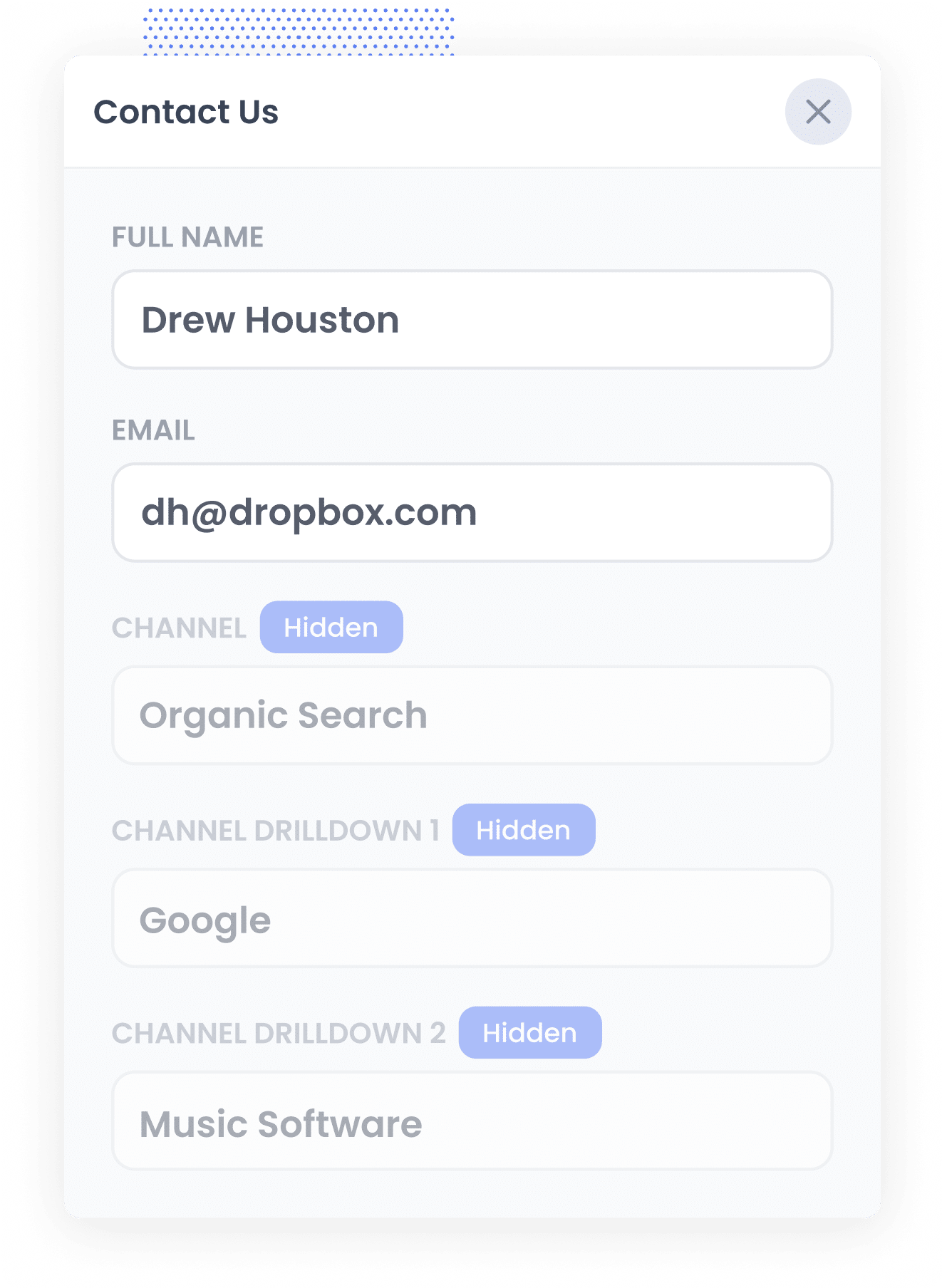
When a visitor arrives at your site, Attributer looks at a bunch of information to determine where they came from (the same things as tools like Google Analytics look at).
It then categorises the visitor into a series of channels (like Organic Search, Paid Search, Paid Social, etc) and stores the data in the user’s browser.
Then when the visitor eventually completes a form on your website (like your ‘Contact Us’ or Request A Quote’ form), Attributer will write the data about where the lead came from (like the fact they came from Organic Search, it was from Google, what keyword they used, etc) into the hidden fields.
3. SEO data is captured with each lead
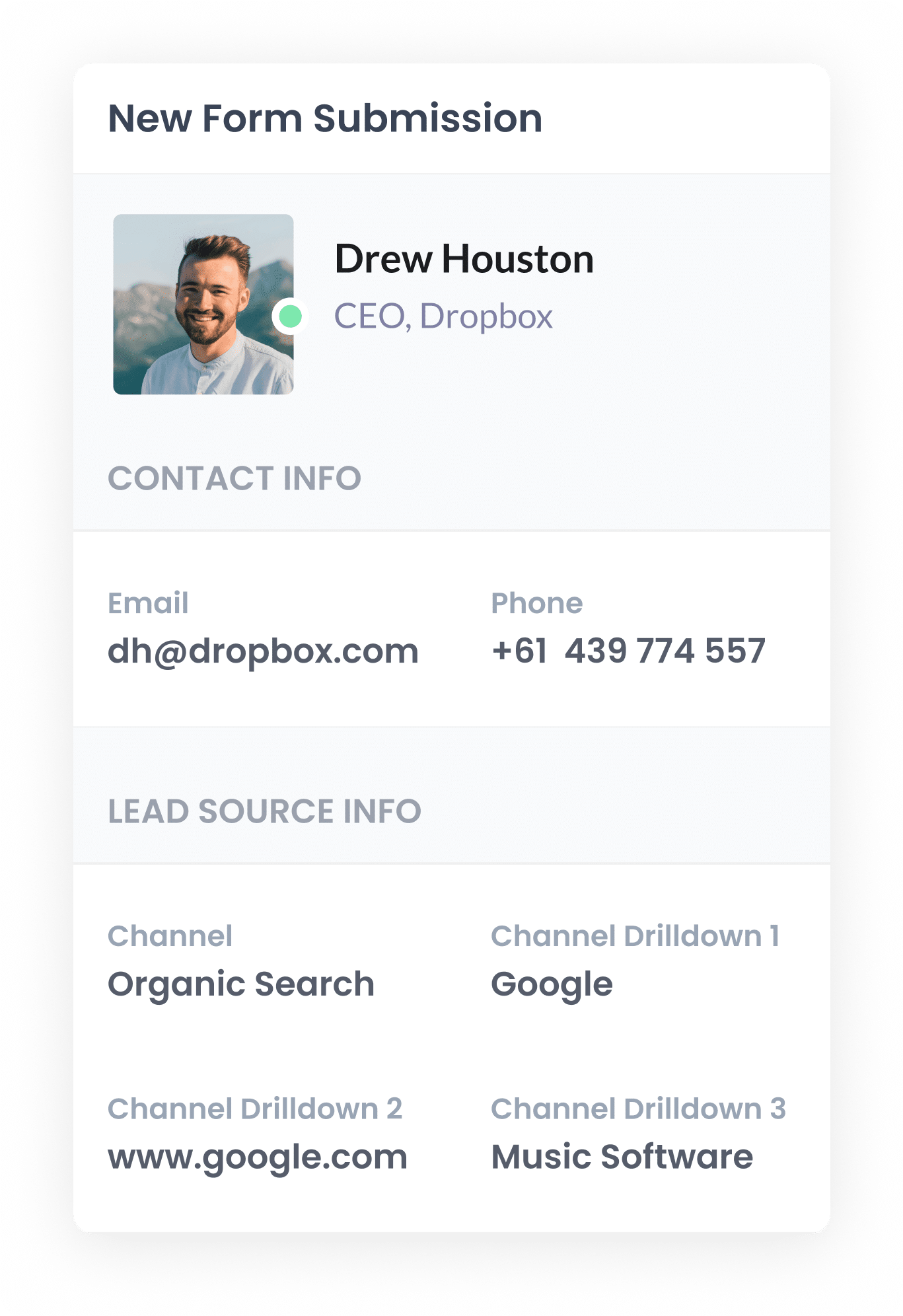
When the visitor submits the form on your website, the organic search data that Attributer wrote into the hidden fields is captured by your form tool alongside the lead’s name, email, etc.
Attributer works with over 50 form builders, scheduling tools and chat products, including Gravity Forms, Contact Form 7, Wix forms, Webflow forms, Typeform, Jotform, Zoho Forms, and more.
4. SEO data is sent to Salesforce
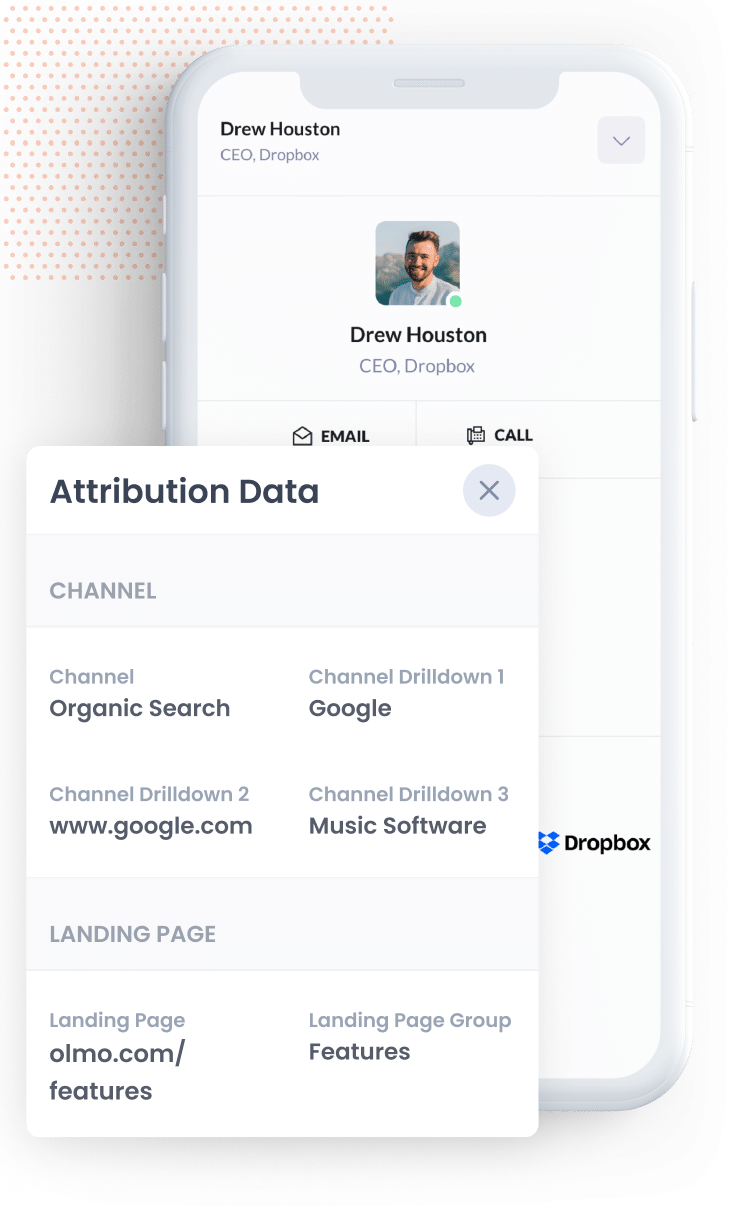
Finally, you can use your form builders native integration with Salesforce or third-party integration tools like Zapier to send the data into Salesforce.
Then once the data is in Salesforce, you can use it to build reports that show how many leads and customers you’ve got from organic search, which search engines you’re getting them from, what keywords they are using, and more.
You can build these reports using Salesforce’s built-in reporting, or you can connect a third-party analytics tool like Tableau, Looker Studio, Microsoft Power BI, etc and run them there.
3 example reports you can run when you capture organic search data in Salesforce
Over the course of my 15-year career in marketing, I have spent thousands of hours working on SEO and run hundreds of reports to track what impact our efforts are having.
Below I have shared 3 of the reports I have found most useful over the years.
1. Leads by Channel
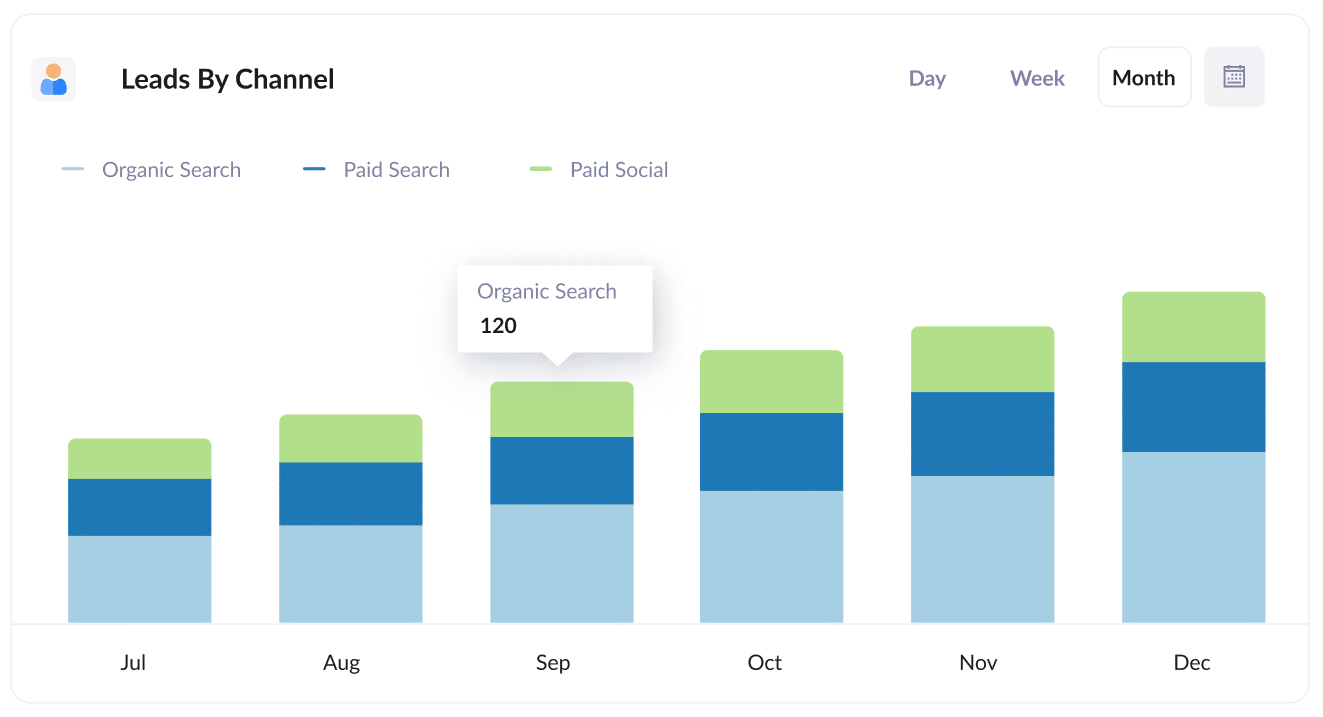
This report shows how many leads you get each month, broken down by the channel they came from (like Organic Search, Paid Search, Paid Social, etc.).
This report can give you a high-level overview of how your SEO efforts are performing and whether they are resulting in more leads for your business.
I also find it useful to compare SEO to other channels. For instance, if you’re getting more leads from Organic Search than Paid Search, but most of your budget is being spent on paid search ads, then there may be an opportunity to focus more on SEO to help grow the business.
2. Customers from Organic Search by Landing Page Group
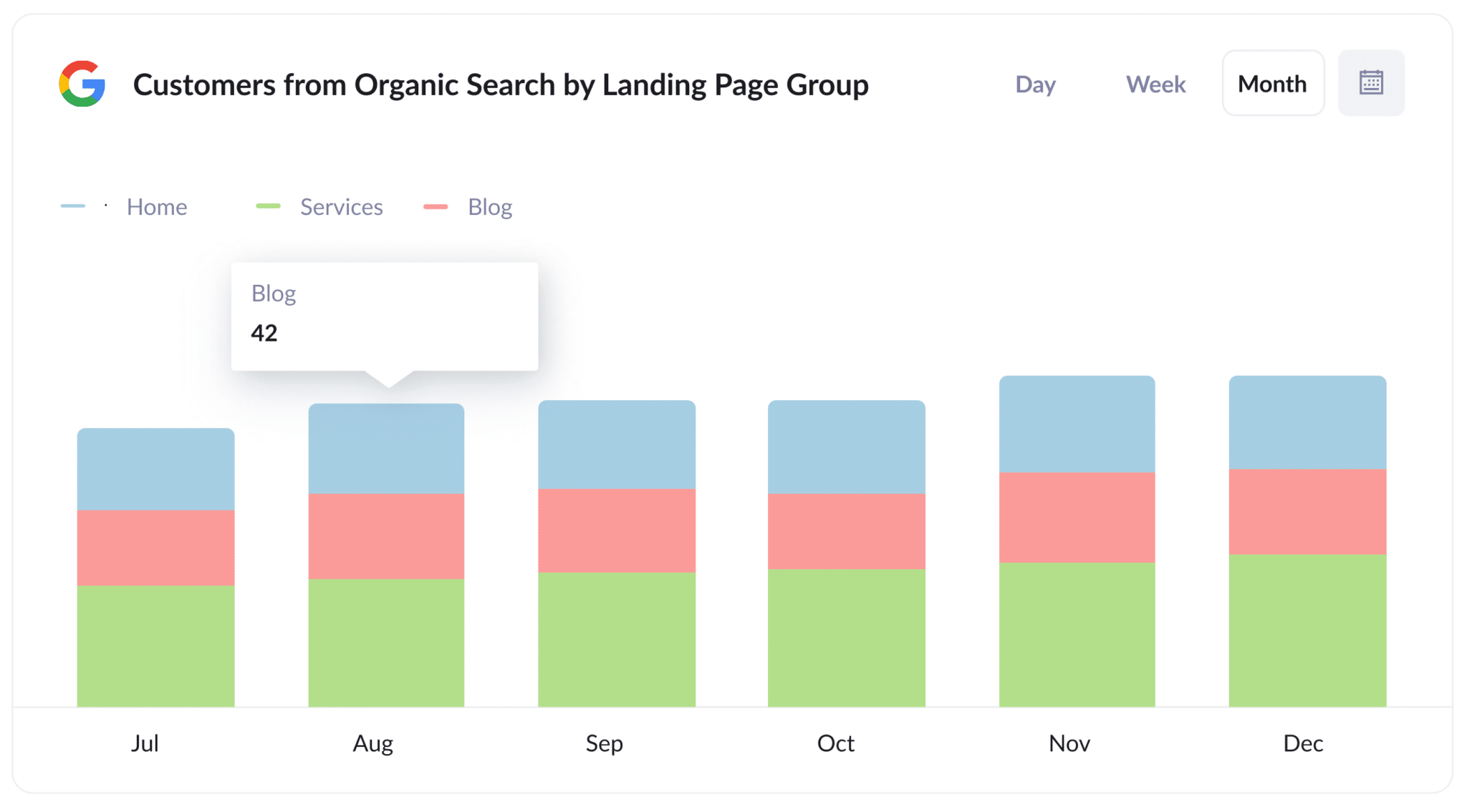
This report shows how many new customers you’re getting from organic search each month, broken down by the landing page group (I.e. Home, Blog, Services, etc).
This report can help you see what type of content is generating the most customers for your business (as opposed to just generating a whole heap of website visitors that never convert), and can really help shape your content & SEO strategy.
3. Revenue from Organic Search by Landing Page
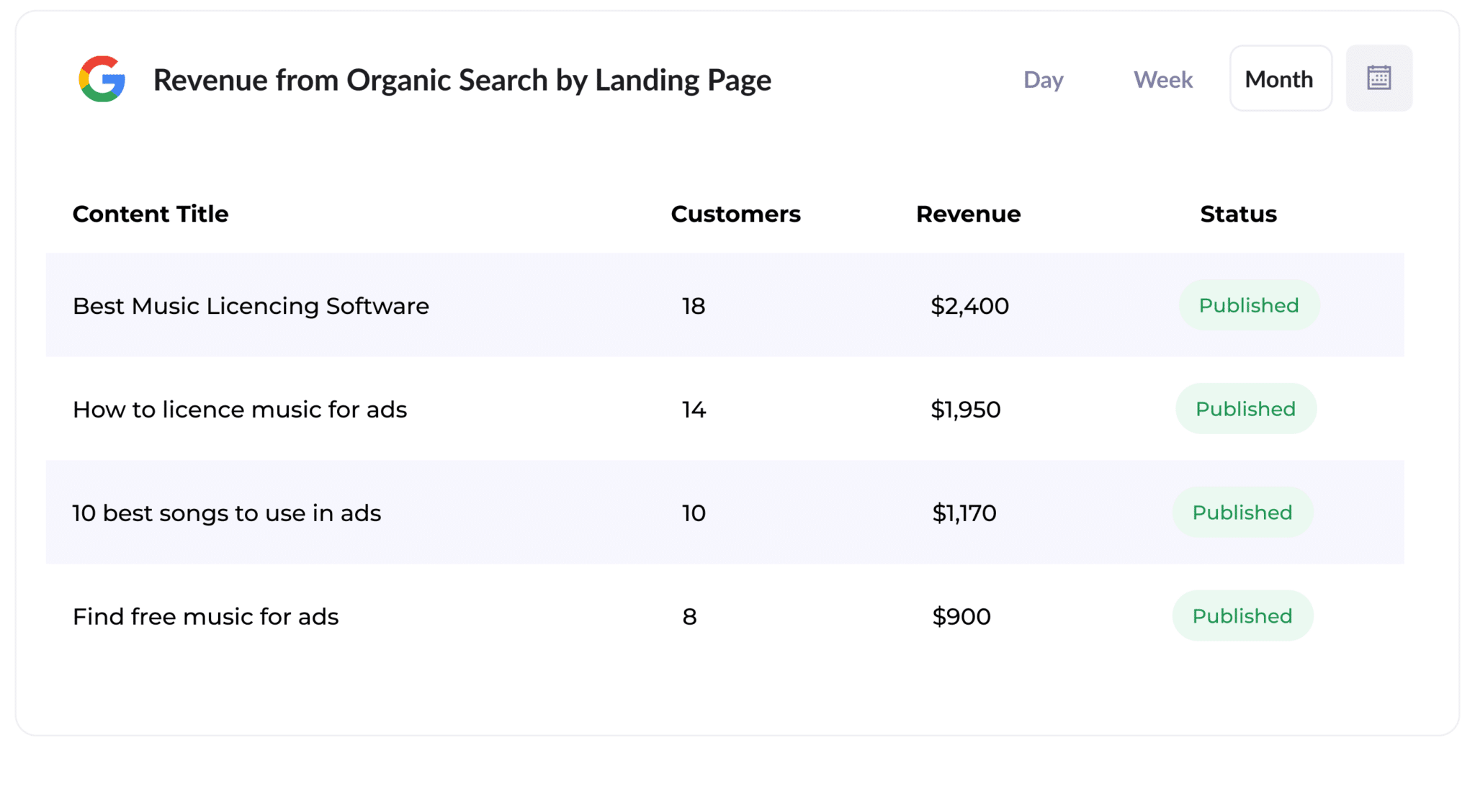
This report shows how many new customers and how much revenue has been generated from each piece of content on your site.
It makes it easy to see what types of blog posts and other content are performing best, and can help you make informed decisions about what to create more of.
How Attributer helped Flare HR 4x the number of leads they got from SEO
Flare HR is a provider of HR management software. Based in Sydney, Australia they have over 100 employees and thousands of customers.
As part of their product, Flare HR had a number of HR document templates that their customers could customize and use as part of the employee onboarding process (E.g. Employment contract templates, internal policy templates, etc).
In an attempt to generate more traffic and leads from SEO, Flare decided to make these document templates publicly available on their marketing website.
They created landing pages for each document they had and within a few months these pages were getting tens of thousands of visits from search engines each month.
The problem was that they had no idea whether these visitors were actually becoming leads and customers, or whether they were just taking the template and leaving.
That’s where Attributer came in.
When a person arrives on the Flare HR website, Attributer stores the channel they arrived from (E.g., Organic Search), the visitor's landing page (E.g., flarehr.com/templates/mobile-phone-policy), and the landing page group (E.g., /templates).
Then, if they complete a form on the website (like the demo request form), this information is passed through to their CRM.
The Flare team then used the data to run reports that show how many leads they get from the templates, how many convert into customers, how much revenue is being generated, etc.
They were able to see that this template initiative led to a 2.4x increase in the number of new leads generated, and at an incredibly low cost-per-lead (virtually $0).
So Flare doubled down on the initiative. They doubled the number of templates they had, optimized the pages to rank better in search engines, etc. and ultimately were able to 4x the number of leads they got each month.
“Attributer showed us that our SEO efforts were in fact generating customers & revenue and gave us the confidence to double down. We’ve seen a 4x increase in leads as a result”
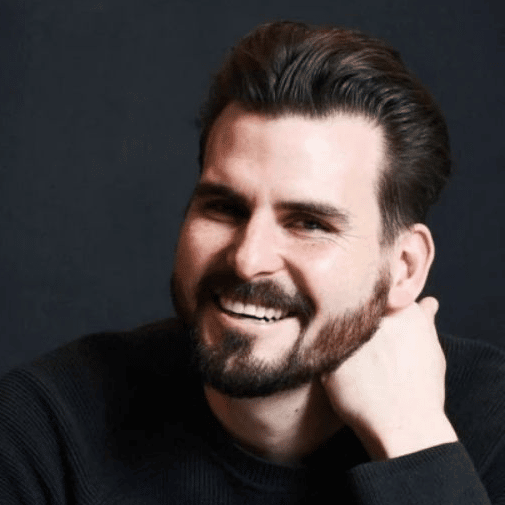
James Windon - Co-Founder, Flare HR

Wrap Up
If you’ve been looking for a way to track how many leads & customers you get from organic search, then using Attributer with Salesforce is a great solution.
Best of all, it’s free to get started with Attributer and usually takes less than 10 minutes to set up. So start your 14-day free trial today!
Get Started For Free
Start your 14-day free trial of Attributer today!

About the Author
Aaron Beashel is the founder of Attributer and has over 15 years of experience in marketing & analytics. He is a recognized expert in the subject and has written articles for leading websites such as Hubspot, Zapier, Search Engine Journal, Buffer, Unbounce & more. Learn more about Aaron here.
