Track leads from SEO in Wix
We'll show you how to use a tool called Attributer to capture organic search data with each submission of your Wix forms, so you can see how many leads you're getting from your SEO efforts.
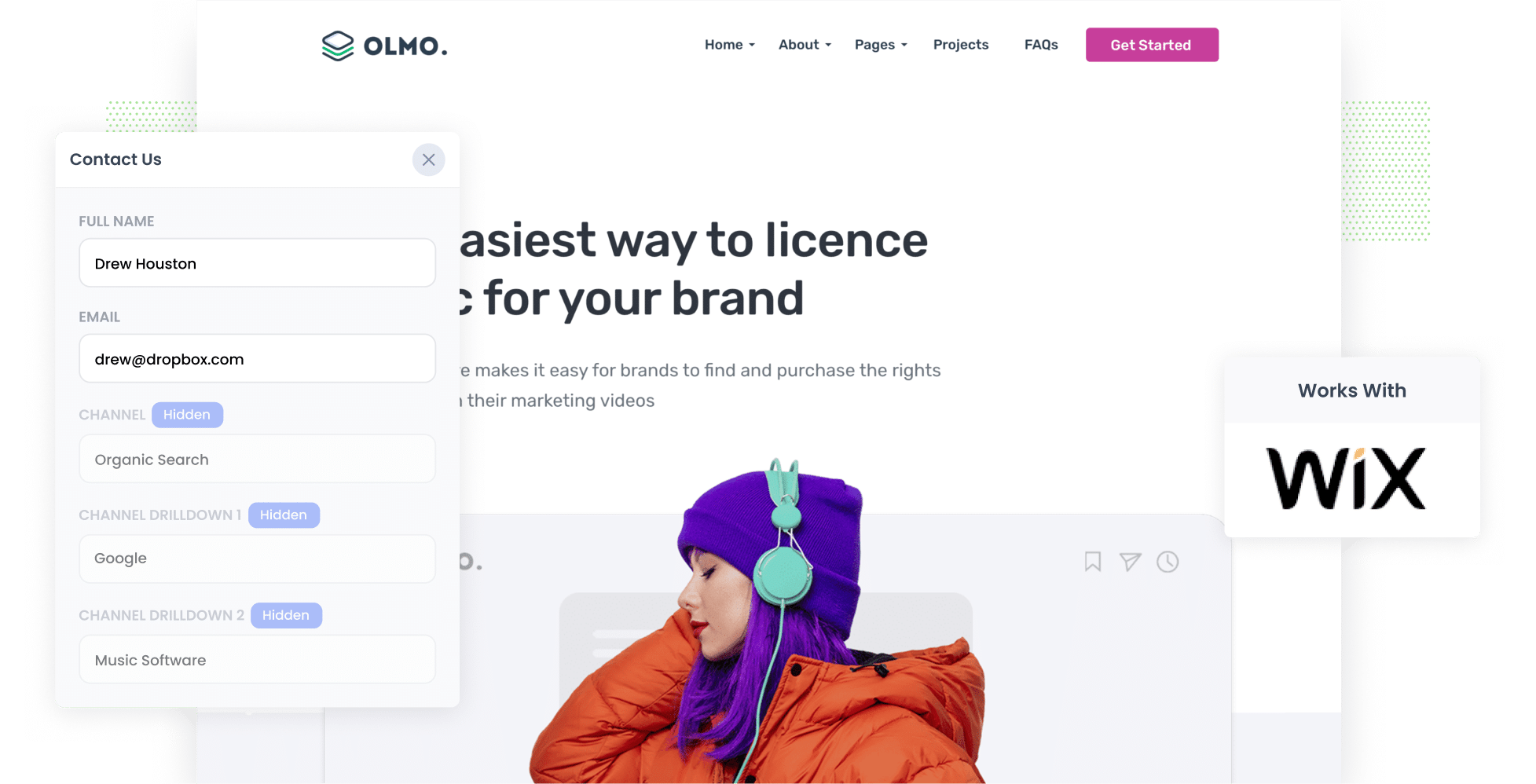
Trying to figure out how many leads and customers come from your SEO efforts? It’s not as easy as it sounds.
Tools like Google Analytics can tell you how much organic traffic you’re getting, but they don’t show you which visitors actually converted into leads or paying customers.
That’s where Attributer can help.
In this article, we’ll walk you through how to use Attributer with Wix forms to automatically capture organic search data every time someone submits a form. Plus, we’ll share a few example reports you can run to get a clear picture of how your SEO strategy is impacting your bottom line.
4 steps to track leads & customers from SEO in Wix
It’s easy to track how many leads you get from SEO when you use Attributer with Wix. Here’s how it works:
1. Install Attributer on your website

When you start your 14-day free trial of Attributer, you’ll be given a small snippet of code to add to your website.
If you’re using Wix, you can usually install it via the Custom Code section in your site settings or by using Google Tag Manager for a more advanced setup.
Need help? Easy step-by-step instructions for popular platforms like Wix, WordPress, Webflow, Squarespace, etc. can be seen here.
2. Add hidden fields to your forms

Once the code is installed on your site, the next step is to add a set of hidden fields to your lead capture forms. These fields should include:
- Channel
- Channel Drilldown 1
- Channel Drilldown 2
- Channel Drilldown 3
- Landing Page
- Landing Page Group
The steps to take will differ depending on whether you are using 'Old' Wix forms or 'New' Wix forms, but either way documentation on how to do it can be found here.
3. Attributer writes SEO data into the hidden fields
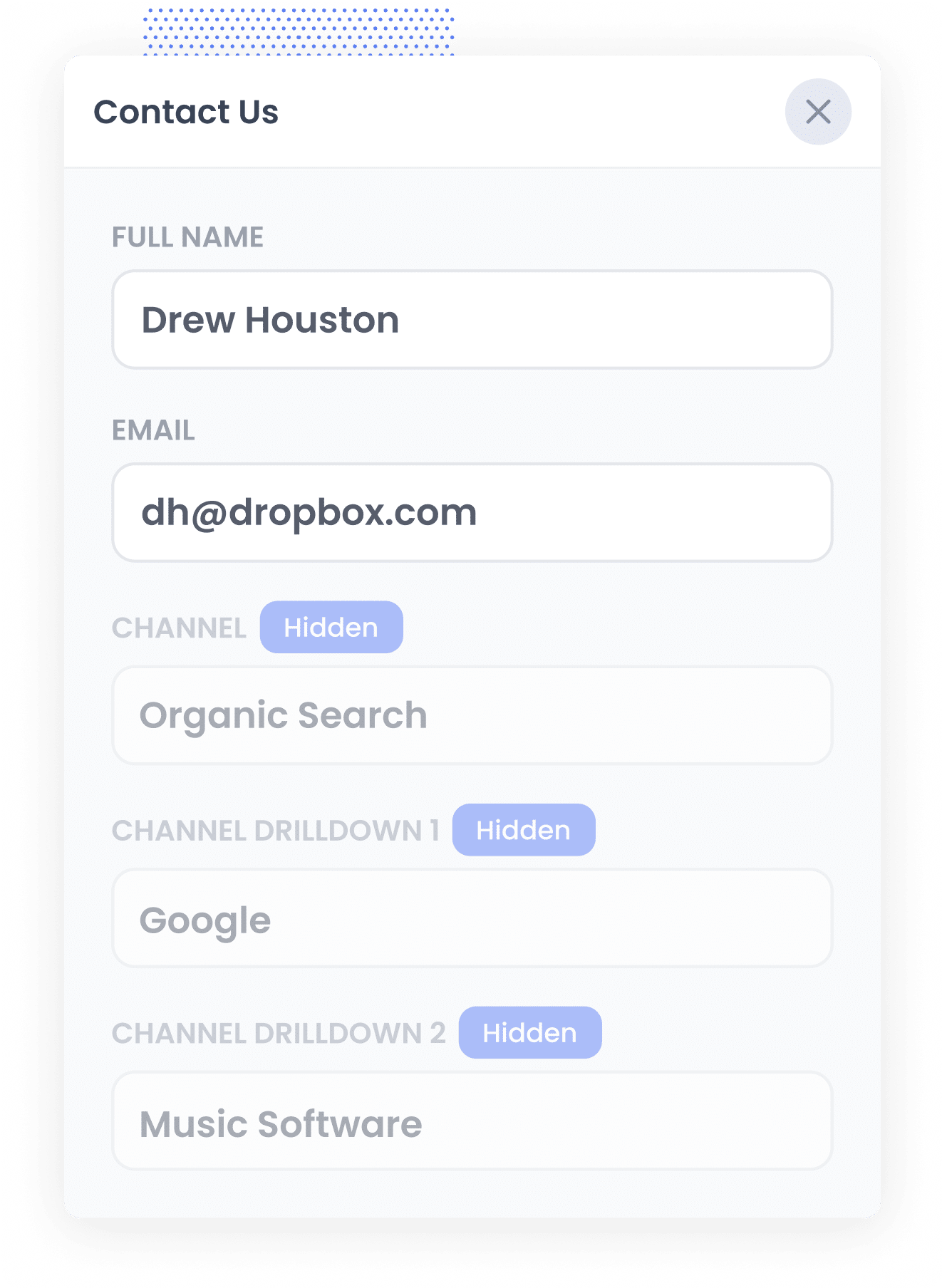
When a visitor lands on your website, Attributer analyses various data points to determine how they got there.
It then classifies the visitor into a specific channel (like Organic Search, Paid Search, Paid Social, etc.) and saves that information in their browser.
Later, when the visitor fills out a form (like your Contact Us or Request A Quote forms), Attributer automatically populates the hidden fields with details about where they came from (like the search engine they came from and even the keyword they used, when it's available).
4. SEO data is captured with each lead
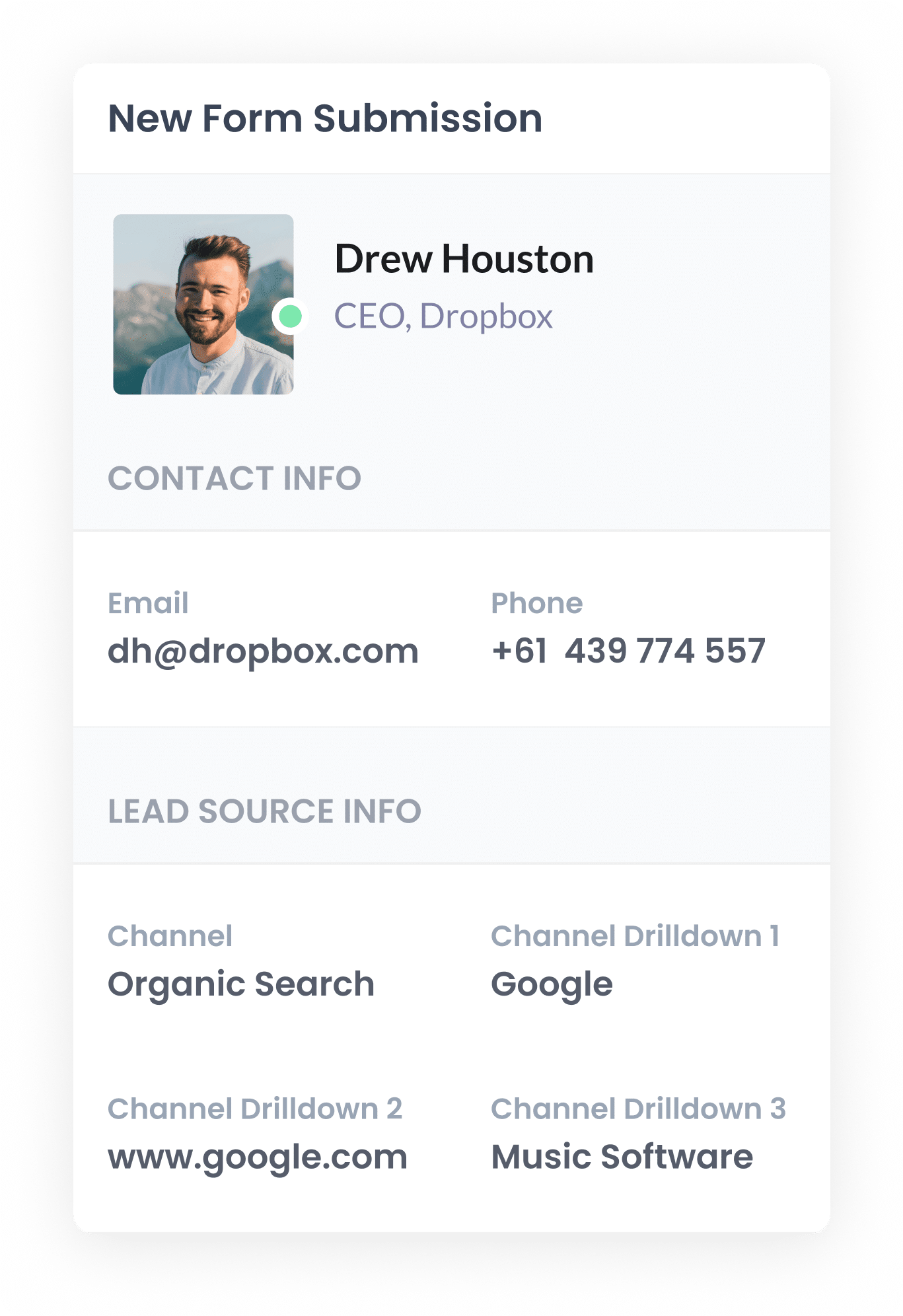
When a visitor submits a form on your Wix website, the organic search data that Attributer wrote into the hidden fields is captured alongside the information the lead entered into the form (like their name, email, etc).
You can then view this data in the Submissions table in your Wix dashboard, include it in email notifications, or use tools like Zapier to send it to your CRM, giving you full visibility into where each lead came from and how your SEO is performing.
What data gets captured
Attributer captures and passes through two key types of information about your leads: How they got to your website (channel), and which content brought them there (landing page).
Let’s say you’re on the marketing team at a manufacturing company that makes and sells pumps, and someone finds your site through an organic Google search. Here’s an example of what Attributer would track:
- Channel = Organic Search
- Channel Drilldown 1 = Google
- Channel Drilldown 2 = www.google.com (or google.com.au / google.co.uk, depending on their location)
- Channel Drilldown 3 = industrial water pumps (the keyword they searched for, if available)
Attributer would also capture where they landed:
- Landing Page = greenpumps.com.au/blog/best-industrial-water-pumps
- Landing Page Group = /blog
This data helps you understand exactly which content pieces are attracting high-quality leads so you can go and create more of it.
What you can do with the data
Once the organic search data is captured through your Wix form, there are several ways you can put it to use:
- View it in your Wix dashboard - See the SEO data alongside each form submission in your Wix dashboard, giving you visibility into how each lead found your site.
- Add it to notification emails - Include the information in your new lead emails so your team can instantly see where the enquiry came from.
- Send it to your CRM - Use tools to like Zapier to automatically send the data to CRMs like Salesforce, Pipedrive, Hubspot, allowing you to easily track the amount of leads, customers & revenue your SEO efforts are generating.
- Export it to Google Sheets - Push the data into a spreadsheet and create basic charts and graphs in the sheet, or connect it to platforms like Looker Studio to build dynamic dashboards and monitor SEO performance over time.
3 example reports you can run when you capture organic search data in Wix
In my 15+ years working in marketing, I’ve dedicated thousands of hours to SEO strategy, execution, and analysis.
Out of the many reports I’ve created over the years, here are three that have consistently delivered the most insight into how our SEO efforts are performing and where to focus next.
1. Leads by Channel
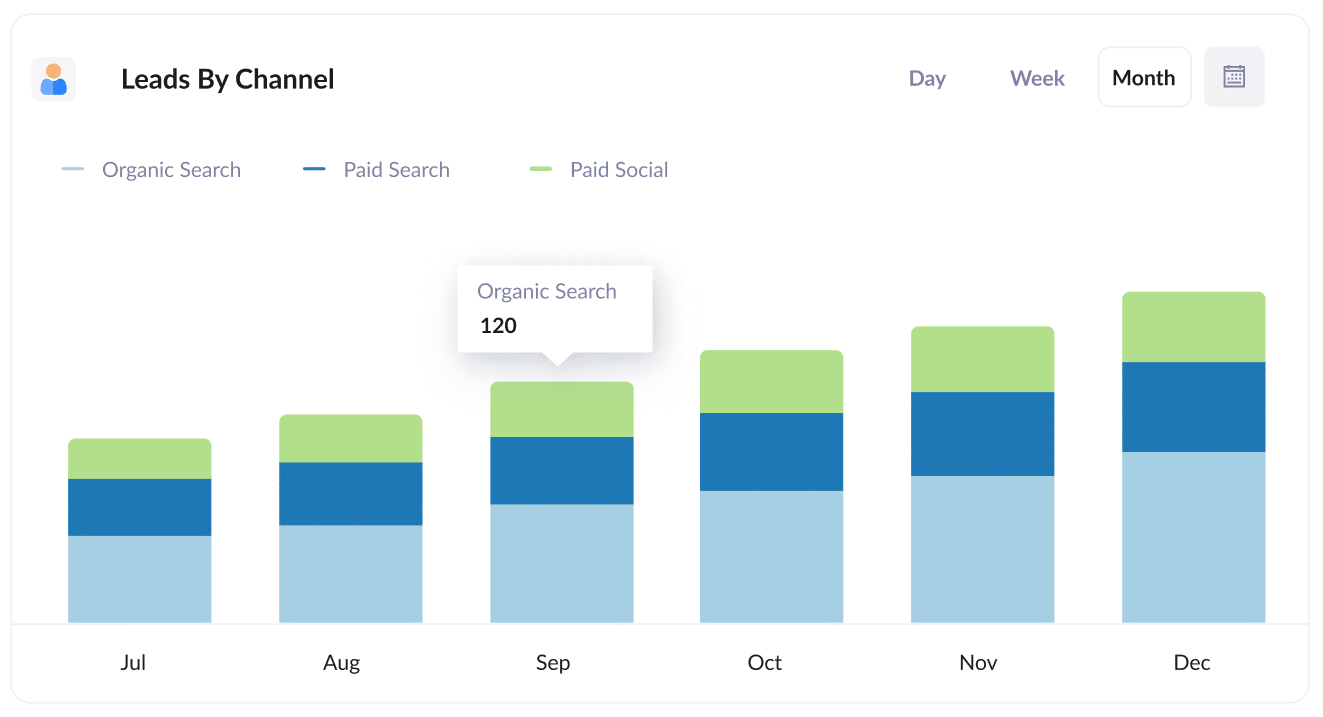
This report gives you a monthly snapshot of how many leads you’re generating, segmented by acquisition channel, such as Organic Search, Paid Search, Paid Social and more.
It’s a great way to get a high-level view of your SEO performance and see whether your efforts are turning into tangible results.
2. Leads from Organic Search by Landing Page Group
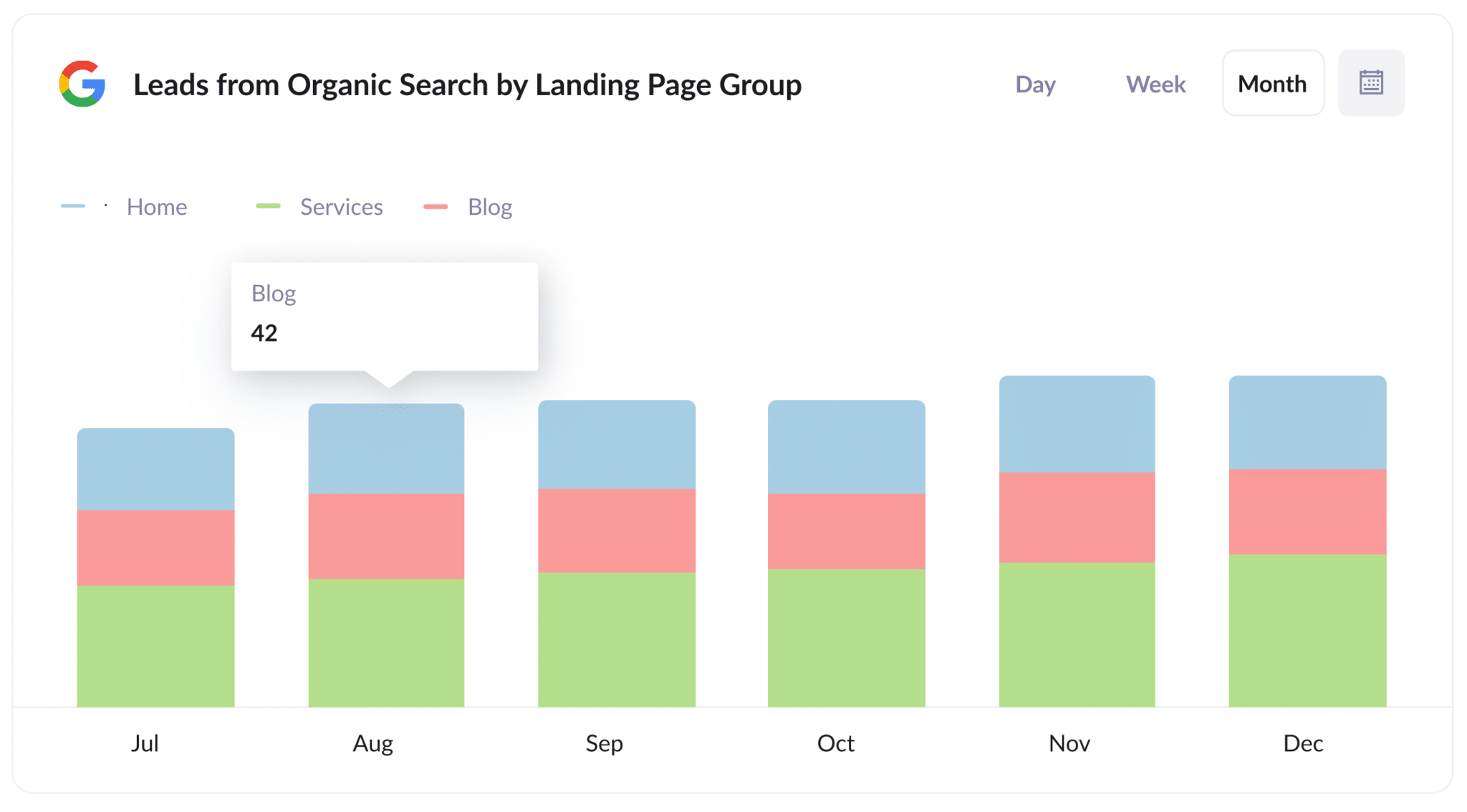
This report highlights how many new leads you’re receiving from organic search each month, grouped by landing page category (for example, homepage, blog, services pages, or product listings).
It gives you a clear sense of which areas of your website are driving the most leads, making it easier to spot top-performing content types.
3. Leads from Organic Search by Landing Page
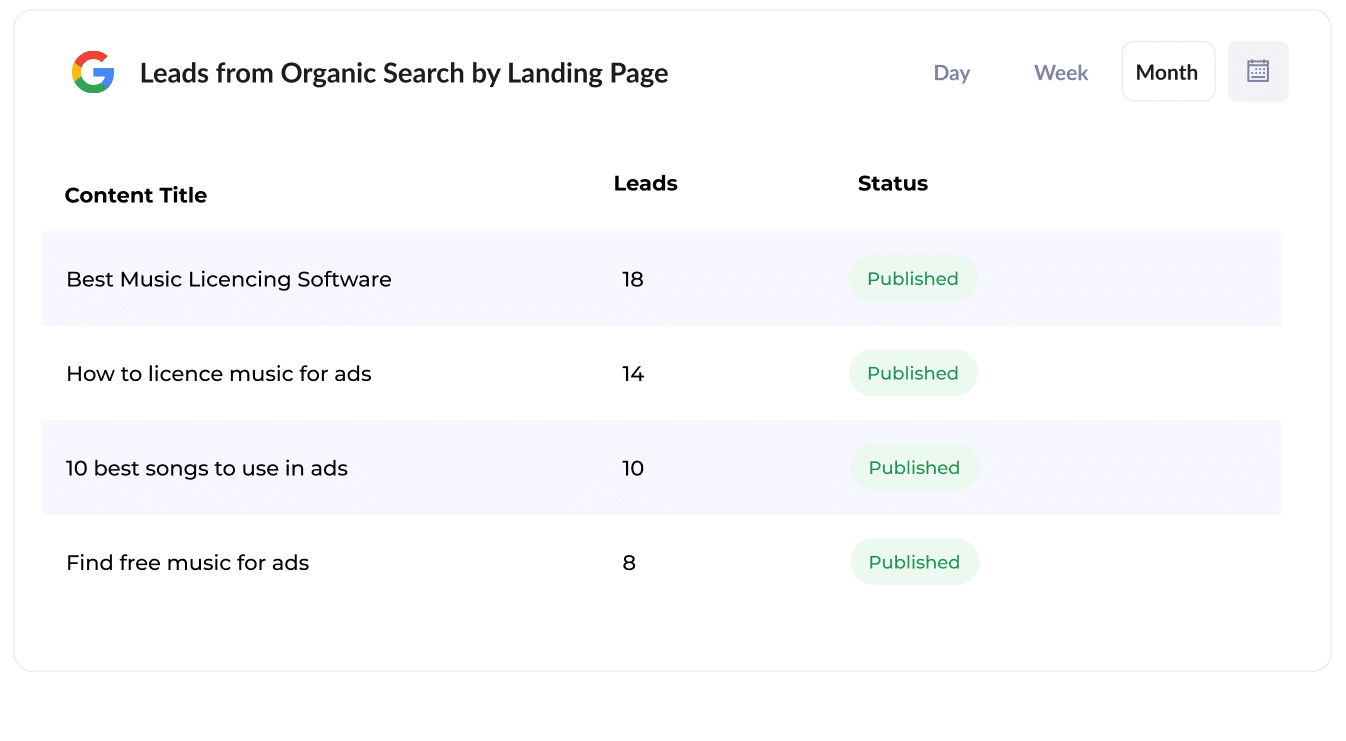
This report breaks down how many new leads have been generated by each piece of content on your site, such as blog posts, landing pages, or guides.
It gives you a crystal-clear view of which content is actually converting visitors into leads (as opposed to just driving traffic that doesn't convert).
Armed with this data, you can make smarter decisions about what topics to create more content around.
Wrap Up
If you’ve been searching for a simple way to track how many leads your SEO efforts are generating, then using Attributer with Wix is a great solution.
It will pass through organic search data with each form submission, which you can then use to track how many leads & customers you're getting.
Even better, it’s free to get started and takes less than 10 minutes to set up. Start your 14-day free trial with Attributer today and finally get the insights your SEO deserves.
Get Started For Free
Start your 14-day free trial of Attributer today!

About the Author
Aaron Beashel is the founder of Attributer and has over 15 years of experience in marketing & analytics. He is a recognized expert in the subject and has written articles for leading websites such as Hubspot, Zapier, Search Engine Journal, Buffer, Unbounce & more. Learn more about Aaron here.
