Track leads from SEO in Tally Forms
Learn how to track the number of leads you get from your SEO efforts with Attributer + Tally Forms.
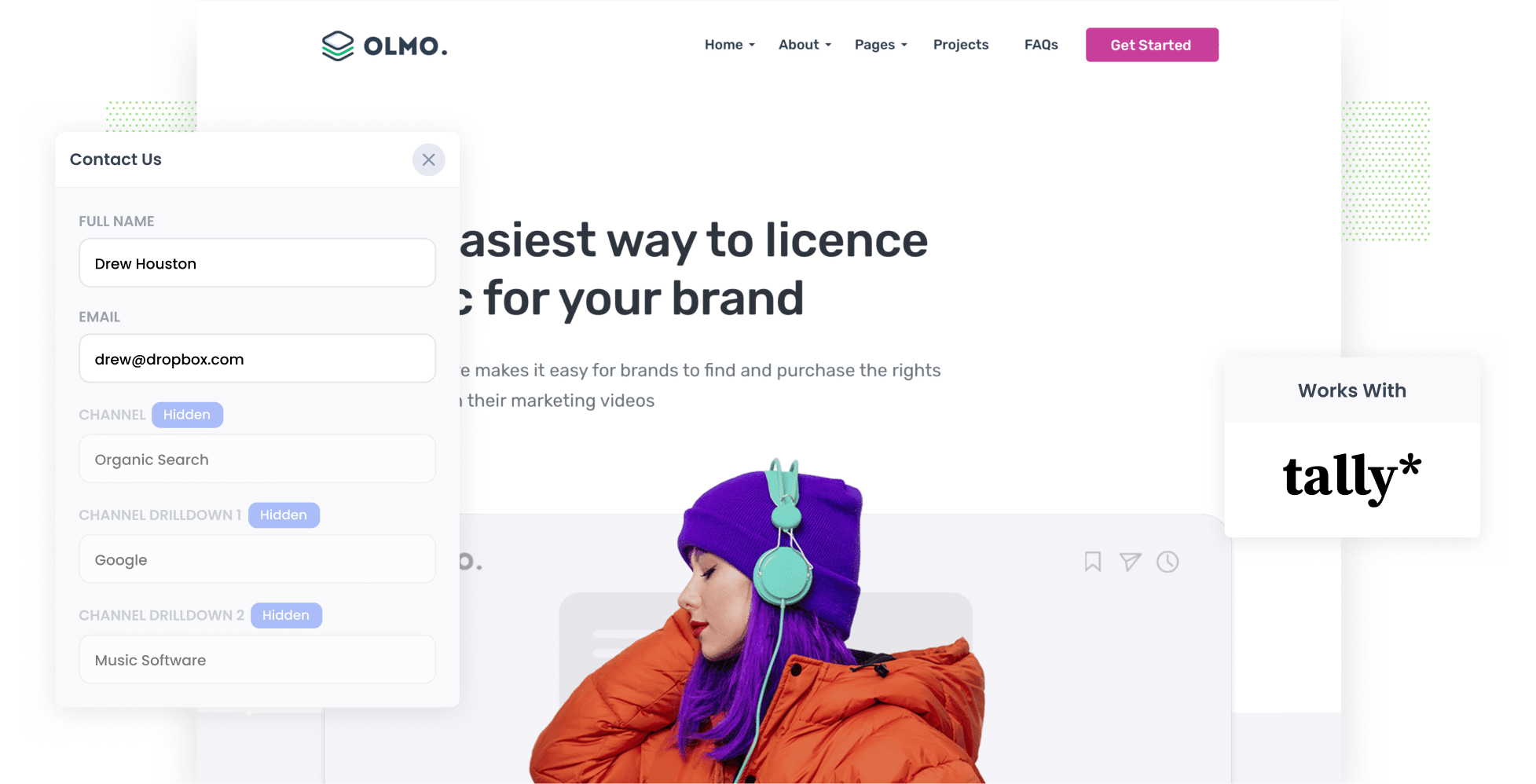
Tracking how many leads and customers come from your SEO efforts is not always straightforward.
While platforms like Google Analytics can tell you how many people arrived via organic search, they do not show you how many of those visitors actually turned into leads or paying customers.
Thankfully, there is a better way.
In this article, we will show you how to use a tool called Attributer with Tally Forms to capture organic search data with every form submission. We will also share a few example reports you can run that can help you see how many leads and customers your SEO work is delivering.
4 steps to track leads & customers from SEO in Tally Forms
It’s easy to track how many leads you get from SEO when you use Attributer with Tally Forms. Here’s how it works:
1. Install Attributer on your website

When you sign up for a 14-day free trial of Attributer, you’ll receive a small piece of code to add to your website.
This code can usually be placed in your site’s Settings area, depending on which website builder you use. Alternatively, you can install it using a tool like Google Tag Manager.
If you need guidance, this page has step-by-step instructions for popular platforms like WordPress, Wix, Webflow, Squarespace, and more.
2. Add hidden fields to your forms

Once the code is installed, you then need to add a series of hidden fields to the lead capture forms on your website. Those hidden fields are:
- Channel
- Channel Drilldown 1
- Channel Drilldown 2
- Channel Drilldown 3
- Landing Page
- Landing Page Group
To do this in Tally Forms, simply add six hidden fields to your form and use the field keys provided in this guide.
3. Attributer writes SEO data into the hidden fields
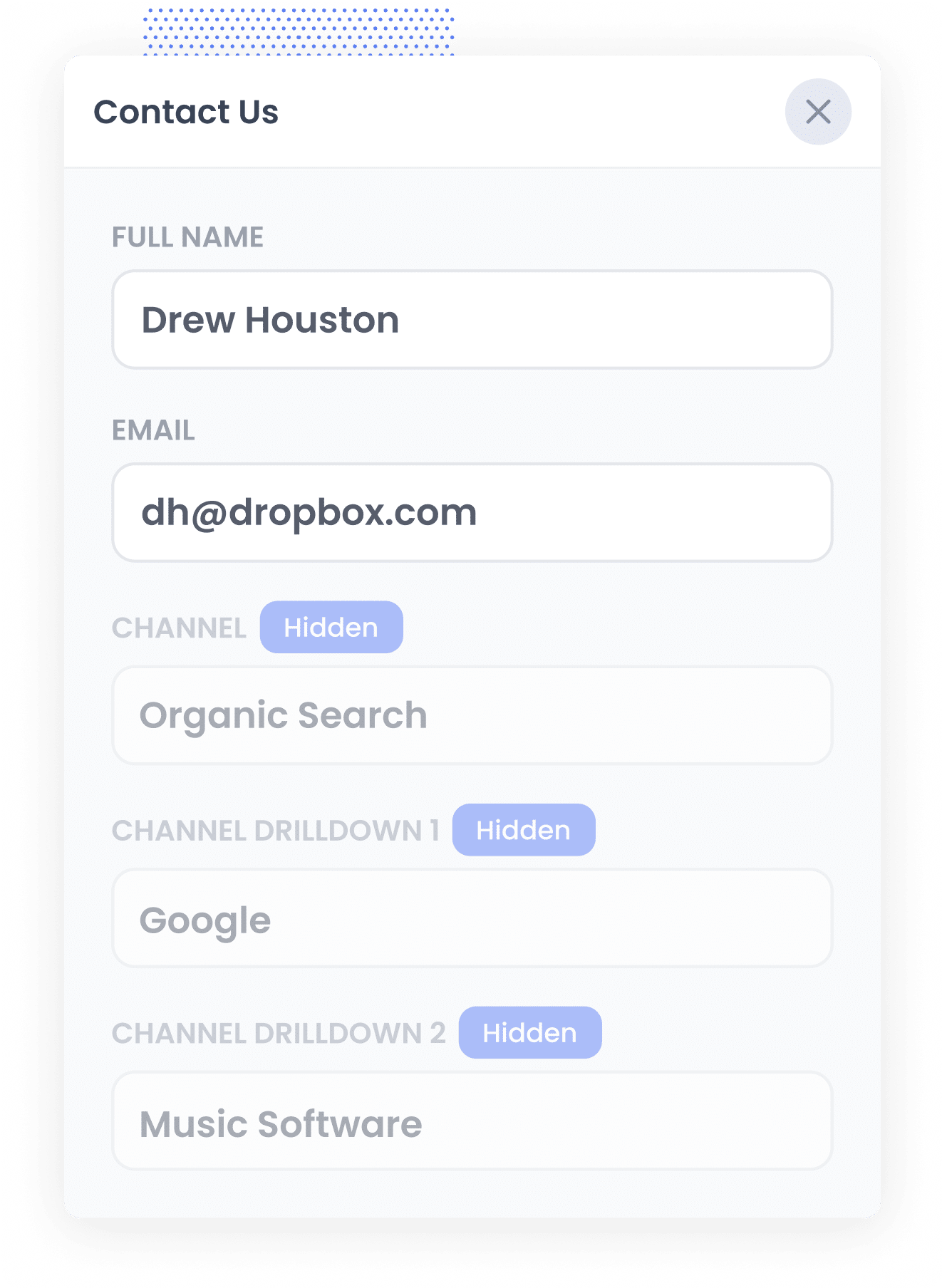
When someone lands on your website, Attributer analyses key data points (similar to what Google Analytics looks at) to figure out how they arrived there.
It then organises that visitor into a series of channels, such as Organic Search, Paid Search, Paid Social, and so on, and stores this information in their browser.
Later, if the visitor fills out a form on your site (like a Contact Us or Get a Quote form), Attributer automatically populates the hidden fields with details like the channel they came from (i.e. Organic Search), the specific source (e.g. Google), and even the keyword they used if available.
4. SEO data is captured with each lead
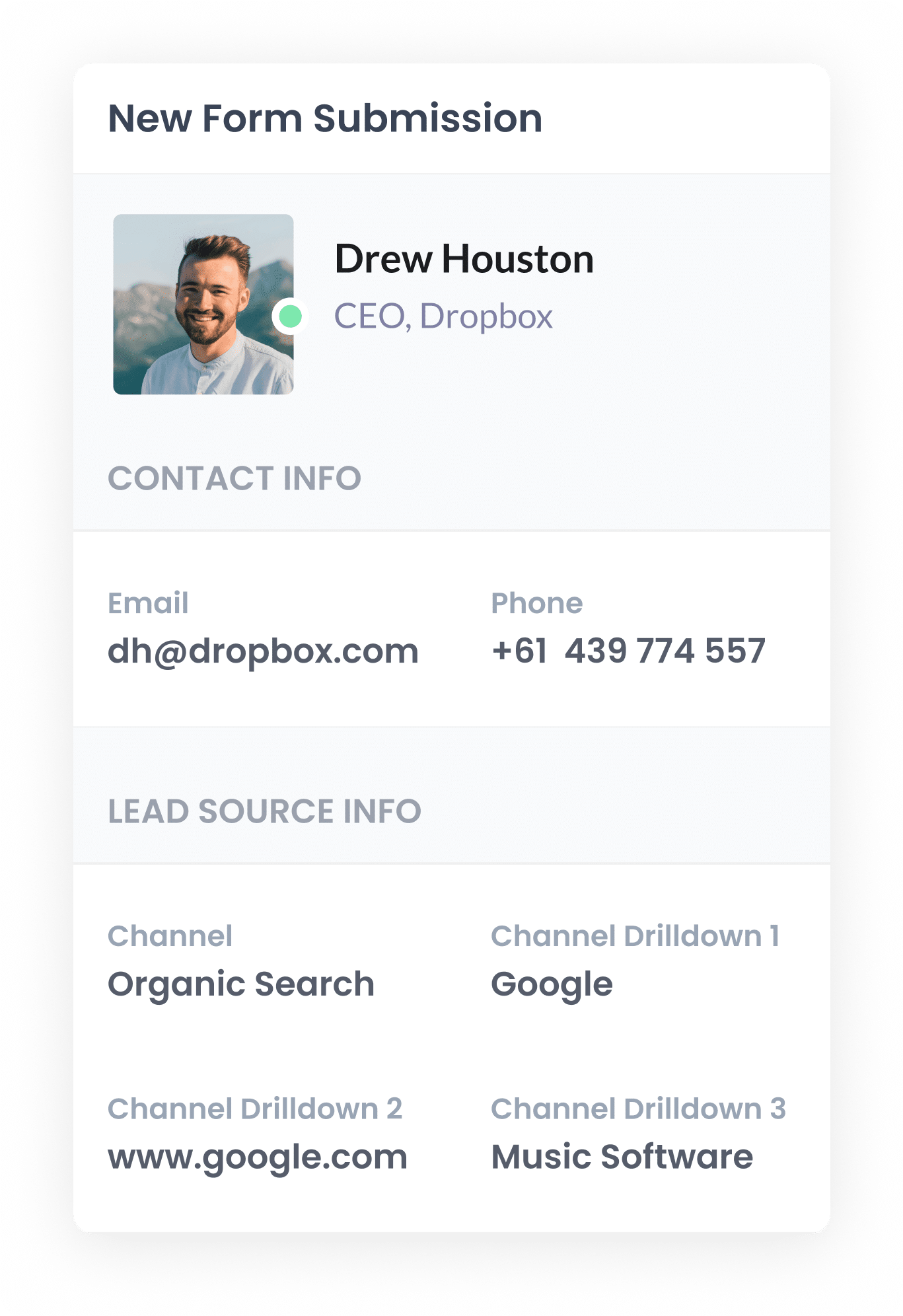
When a visitor submits a form on your website, the organic search data that Attributer placed in the hidden fields is captured by Tally Forms, along with the lead's name, email, and any other details they entered.
From there, you can view this attribution data within the Submissions section of your Tally account, include it in notification emails, send it to your CRM, and more.
What data gets captured
Attributer sends through two types of information about your leads: how they arrived at your site (the Channel) and what content brought them there (the Landing Page).
Let’s say you work in the marketing team at a software company that offers project management tools. Someone finds your site by searching Google and lands on a blog post.
In that case, Attributer might pass through the following data:
- Channel = Organic Search
- Channel Drilldown 1 = Google
- Channel Drilldown 2 = www.google.com
- Channel Drilldown 3 = best project management software for small teams
You’d also get content data like this:
- Landing Page = perfectprojects.com/blog/project-management-tools-small-teams
- Landing Page Group = /blog
This kind of information helps you see which pieces of content are driving high-quality traffic, so you can double down on what is working.
What you can do with the data
Once the organic search data is captured by Tally Forms, you can use it in a variety of helpful ways:
- View it in Tally: The data appears alongside each form submission in your Tally Forms account, making it easy to review where each lead came from.
- Include it in notifications: Add the hidden field data to email alerts so your team can instantly see the source of every new lead, right from their inbox.
- Send it to your CRM: Integrate with tools like Salesforce, Pipedrive, Hubspot and more to track SEO performance all the way through to customers & revenue.
- Export and analyse: Export submissions to Google Sheets and connect to reporting tools like Looker Studio to build reports & dashboards that show which channels and landing pages are driving the most leads.
3 example reports you can run when you capture organic search data in Tally Forms
Over the past 15 years working in marketing, I’ve dedicated many hours to SEO and generated hundreds of reports to measure the effectiveness of our strategies.
Here are three reports I’ve relied on time and time again to evaluate what’s working and what isn't.
1. Leads by Channel
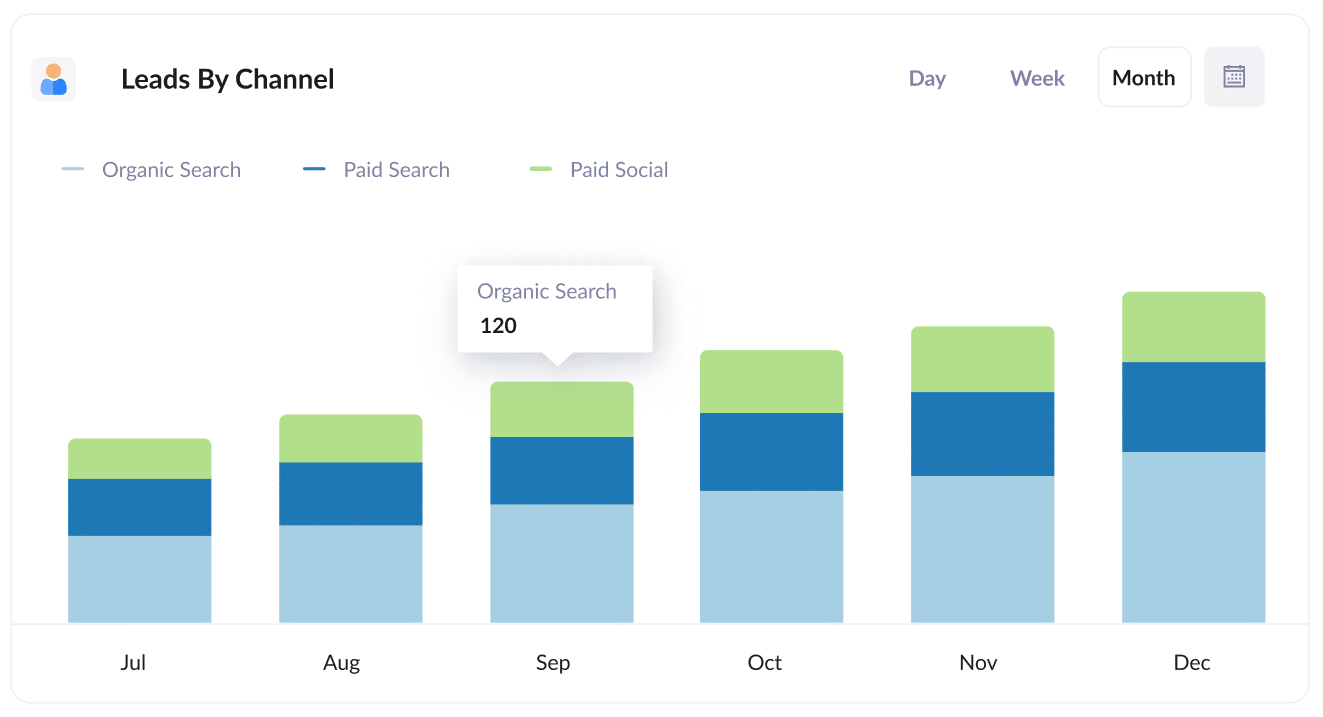
This report gives you a clear picture of how many leads you’re generating each month, grouped by the channel they came from, whether that’s Organic Search, Paid Search, Paid Social, or something else.
It offers an insightful, top-level view of how your SEO strategy is performing and whether it's contributing to lead generation.
It’s also a handy way to evaluate your marketing spend. If you notice that Organic Search is driving more leads than Paid Search, but most of your budget is going toward paid ads, it could be time to shift your focus and invest more in SEO to maximise returns.
2. Leads from Organic Search by Landing Page Group
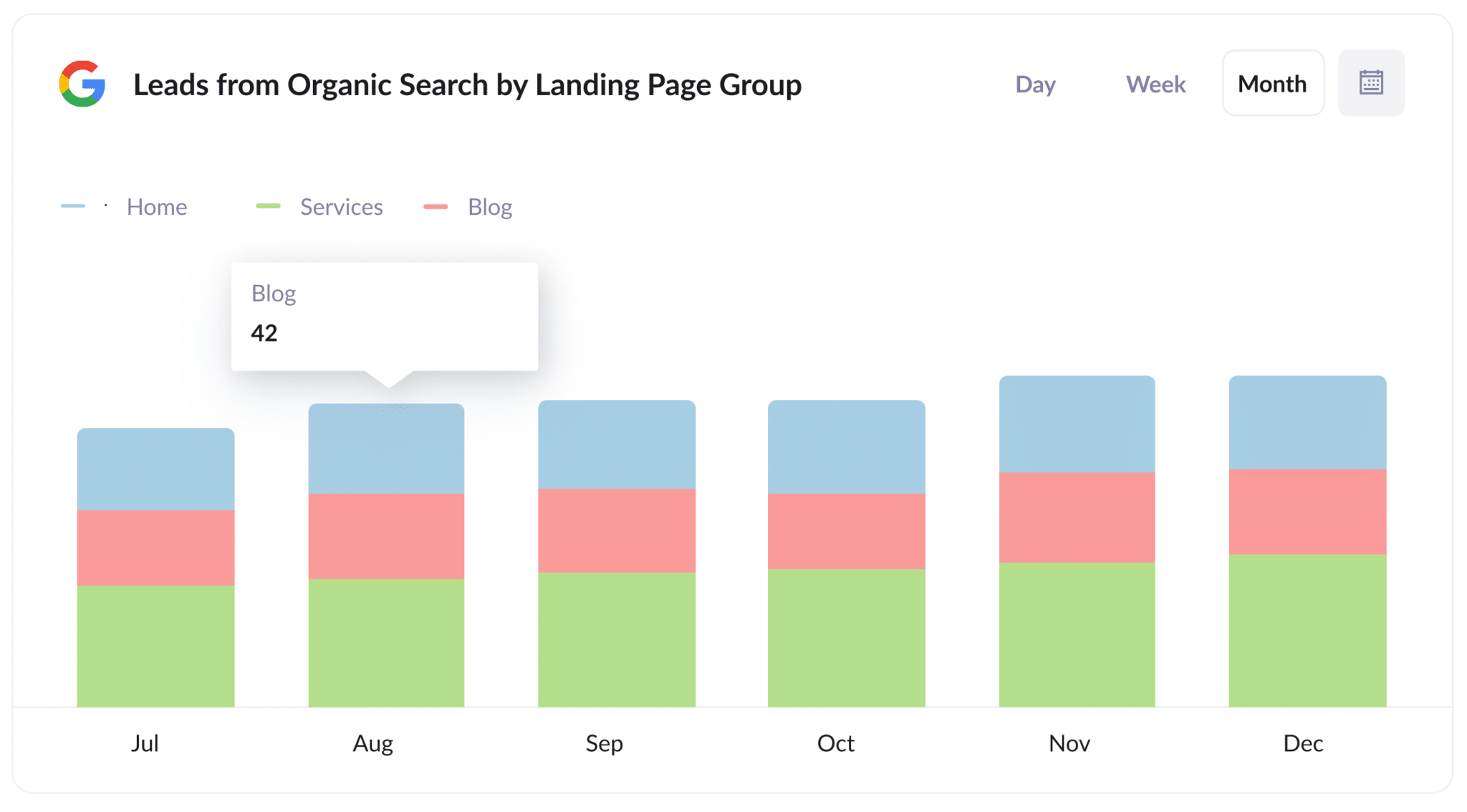
This report outlines how many new leads are coming from organic search each month, organised by landing page group, such as your homepage, blog section, or service pages.
It’s a good way to see which areas of your site are doing the heavy lifting when it comes to attracting leads.
With these insights, you can fine-tune your content and SEO strategy by doubling down on the types of content that are working best.
3. Leads from Organic Search by Landing Page
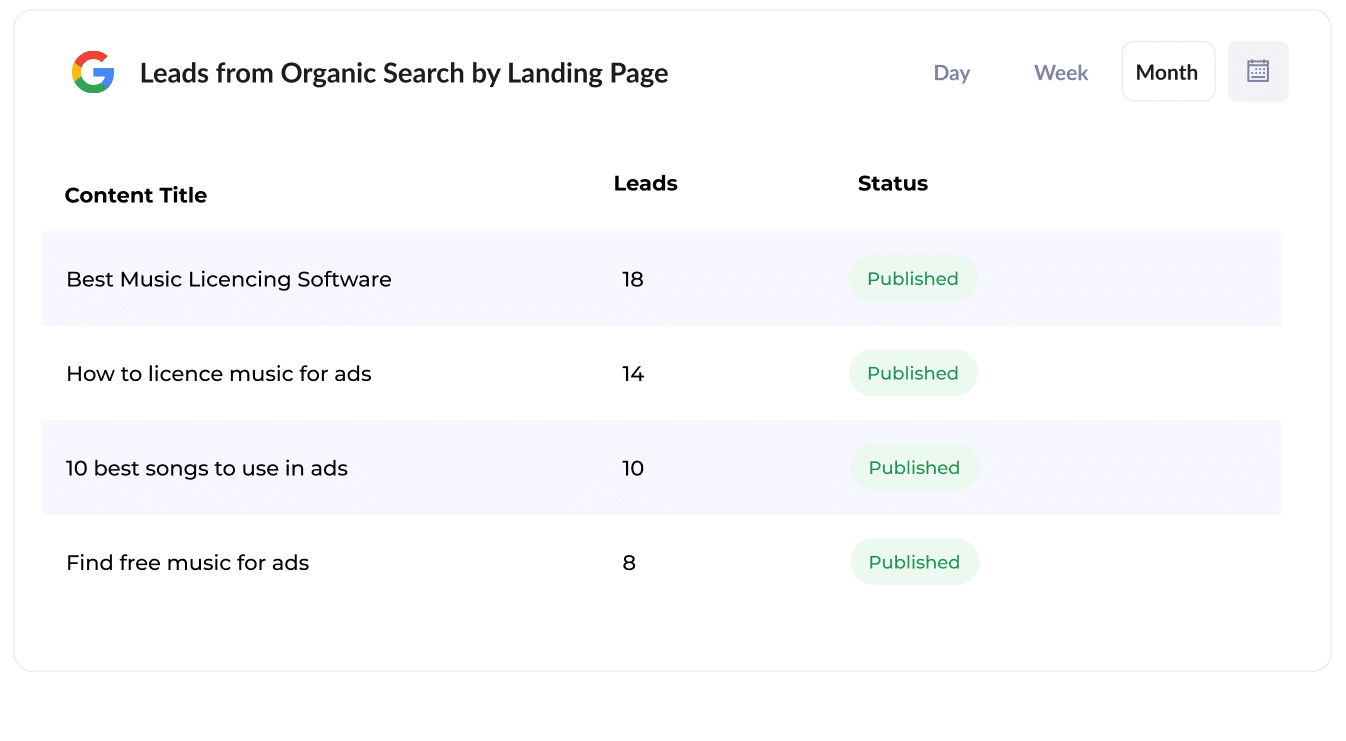
This report breaks down the number of new leads generated by each specific piece of content on your website, like individual blog posts or landing pages.
It’s a simple yet powerful way to pinpoint which topics and formats are resonating most with your audience.
With this data, you can make smarter content decisions by focusing on what’s working, whether that means expanding on popular subjects or replicating the structure of top-performing pieces.
How Attributer helped Flare HR 4x the number of leads they got from SEO
Flare HR is a leading HR software company in Australia. They provide thousands of businesses with tools to streamline employee onboarding and HR management.
As part of their offering, Flare provided customers with customisable HR document templates like employment contracts and workplace policies. Customers could download these, customise them and use them in their business.
In a move to boost their SEO strategy, the team at Flare made these templates freely available on their public website. They created dedicated landing pages for each document and within a few months, those pages were attracting tens of thousands of visitors from organic search.
But there was one major problem. The marketing team couldn’t tell whether these visitors were actually turning into leads and customers, or simply downloading the templates and disappearing.
Enter Attributer.
Once installed on the Flare website, Attributer automatically captured key information about each visitor, like what channel they came from (e.g. Organic Search), what page they landed on (e.g. flarehr.com/templates/mobile-phone-policy), and what group the page belonged to (e.g. /templates). When a visitor completed a form, such as a demo request form, all that data was passed into Flare’s CRM.
With this insight, the Flare team could finally connect the dots. They were able to track how many leads their template pages were generating, how many of those leads became customers, and how much revenue was ultimately coming from the initiative.
The results? A 2.4x increase in lead volume at almost no cost per lead.
Encouraged by the outcome, Flare went all in. They doubled their template library and spent some time optimising the landing pages. In the end, this template-led SEO initiative helped them 4x the number of leads they were generating each month.
“Attributer showed us that our SEO efforts were in fact generating customers & revenue and gave us the confidence to double down. We’ve seen a 4x increase in leads as a result”
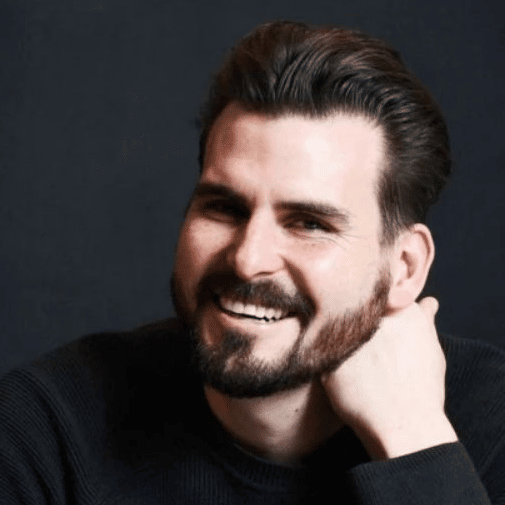
James Windon - Co-Founder, Flare HR

Wrap Up
If you’ve been searching for a simple way to measure how many leads your SEO strategy is delivering, and how that changes over time, Attributer paired with Tally Forms is a smart solution.
Best of all, it’s completely free to get started and usually takes under 10 minutes to set up. Start your 14-day free trial today and see exactly how your SEO is performing.
Get Started For Free
Start your 14-day free trial of Attributer today!

About the Author
Aaron Beashel is the founder of Attributer and has over 15 years of experience in marketing & analytics. He is a recognized expert in the subject and has written articles for leading websites such as Hubspot, Zapier, Search Engine Journal, Buffer, Unbounce & more. Learn more about Aaron here.
