Track leads from SEO in Jotform
Learn how to use a tool called Attributer to track exactly how many leads your SEO efforts are generating through Jotform.
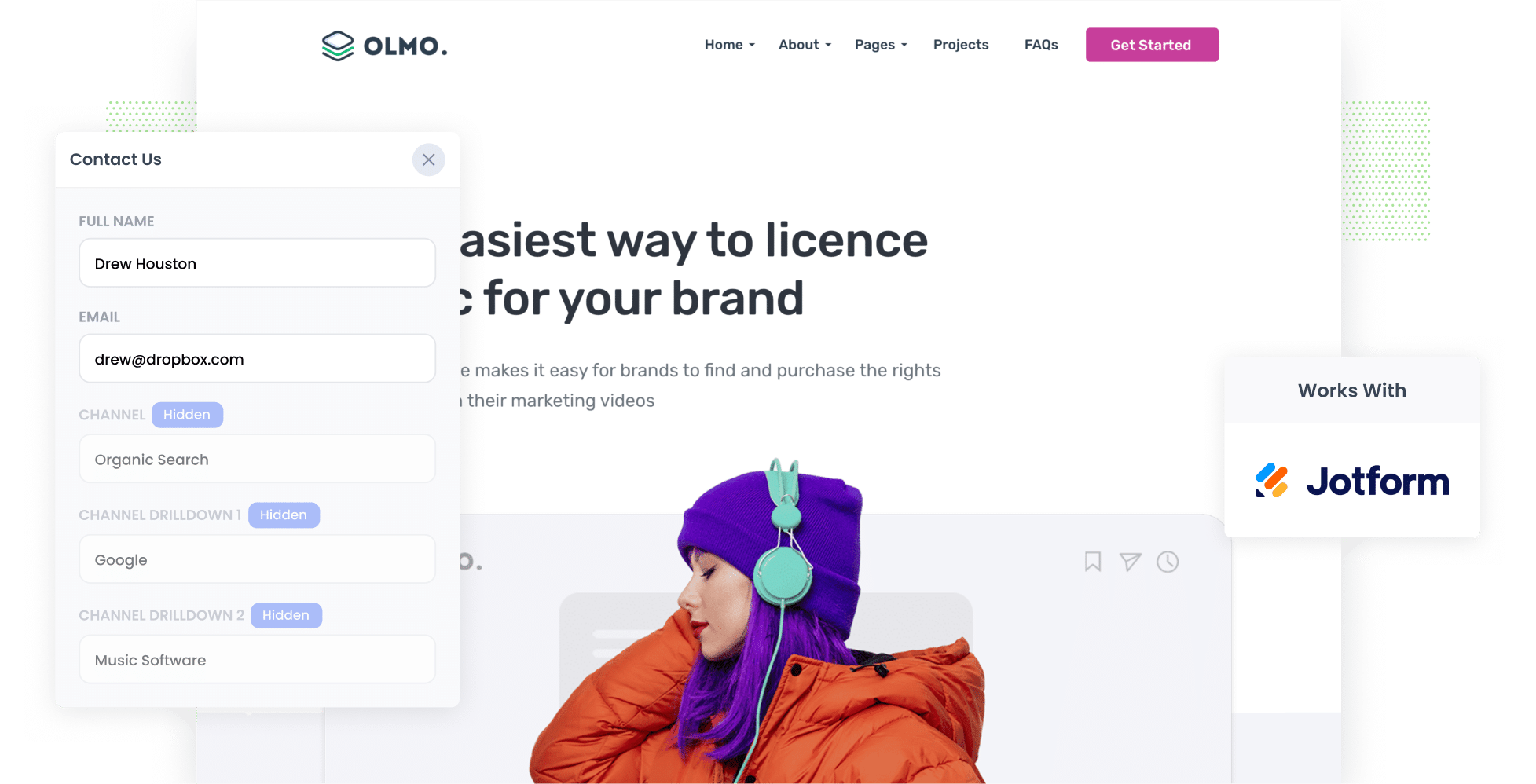
SEO is one of the best (and cheapest) ways to get potential customers to visit your website, but tracking how many leads & customers you're getting from it can be hard.
But what if you could capture SEO data (like the search engine they came from, keyword they used, etc) with each submission of your Jotform forms? You could use that data to build charts & dashboards that show exactly how many leads & customers your SEO efforts have generated, which search engines they're coming from, and more.
In this guide, you’ll learn how to use a tool called Attributer to capture organic search data with every Jotform form submission. We’ll also walk you through a few simple reports you can build to understand exactly how many leads and customers you’re gaining from your SEO work.
4 steps to track leads & customers from SEO in Jotform
It’s easy to track how many leads you get from SEO when you use Attributer with Jotform. Here’s how it works:
1. Install Attributer on your website

After signing up for your 14-day free trial of Attributer, you’ll get a small snippet of code to add to your website.
Most website platforms let you add this via the Settings section, or you can use a tag manager like Google Tag Manager if you prefer.
Need a hand? You can find step-by-step instructions for adding the code to popular platforms like WordPress, Wix, Webflow, Squarespace and more here.
2. Add hidden fields to your forms

Once you've installed the code, the next step is to add a series of hidden fields to the lead capture forms on your website. Those hidden fields are:
- Channel
- Channel Drilldown 1
- Channel Drilldown 2
- Channel Drilldown 3
- Landing Page
- Landing Page Group
Fortunately, adding hidden fields in Jotform is straightforward, just drag a Short Text field into your form, mark it as hidden in the field settings, and give it the appropriate name. You can follow a step-by-step guide here.
3. Attributer writes SEO data into the hidden fields
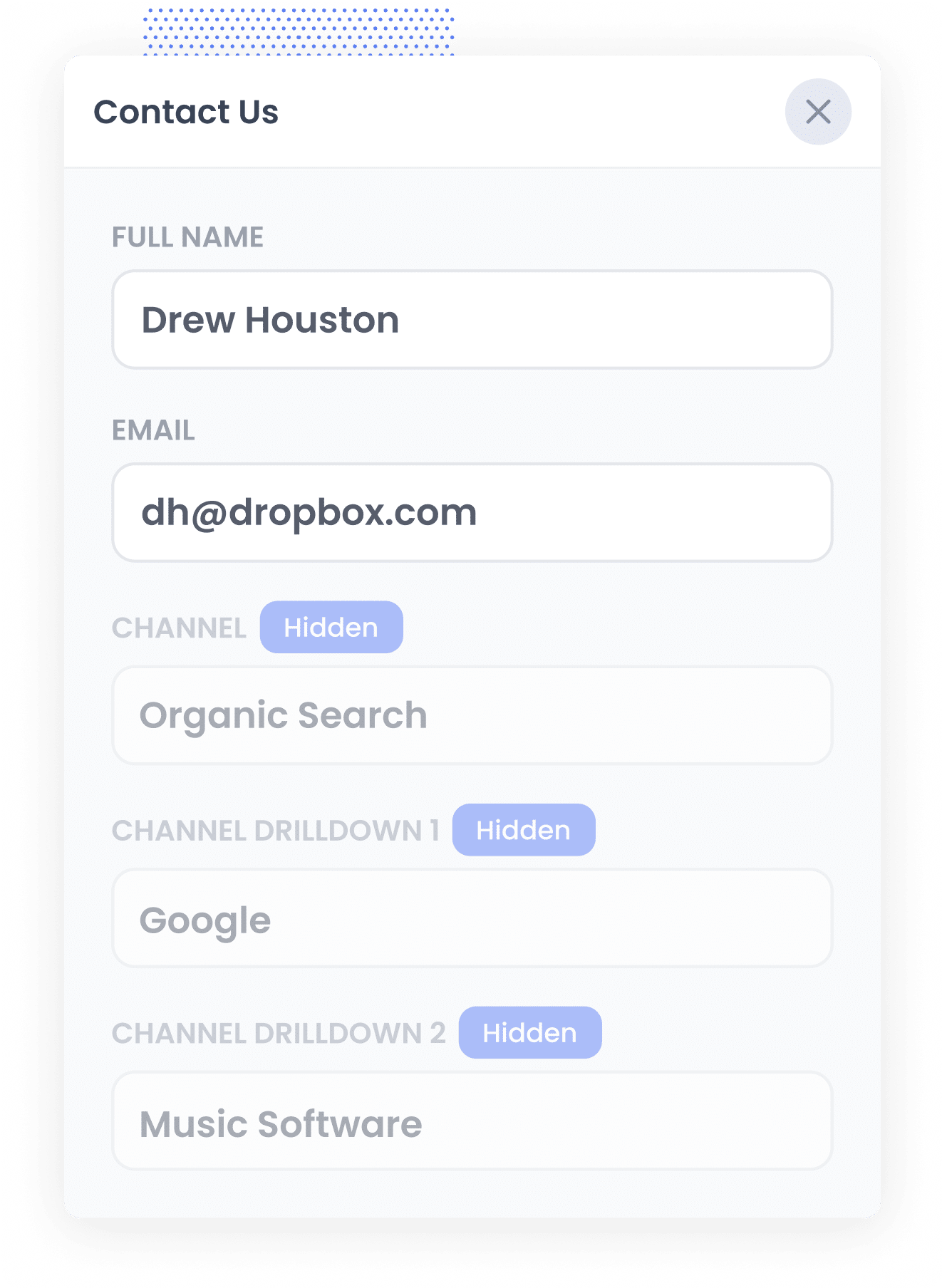
When someone lands on your site, Attributer analyses various pieces of information to figure out where they came from.
It then sorts them into specific channels such as Organic Search, Paid Search, Paid Social and more, and saves this data in their browser.
Then, when that visitor fills out a form on your site (like a Contact or Quote Request form), Attributer automatically populates the hidden fields with details about how they arrived, such as the fact they came from organic search, the search engine they used, and even the keyword they searched for (when available).
4. SEO data is captured with each lead
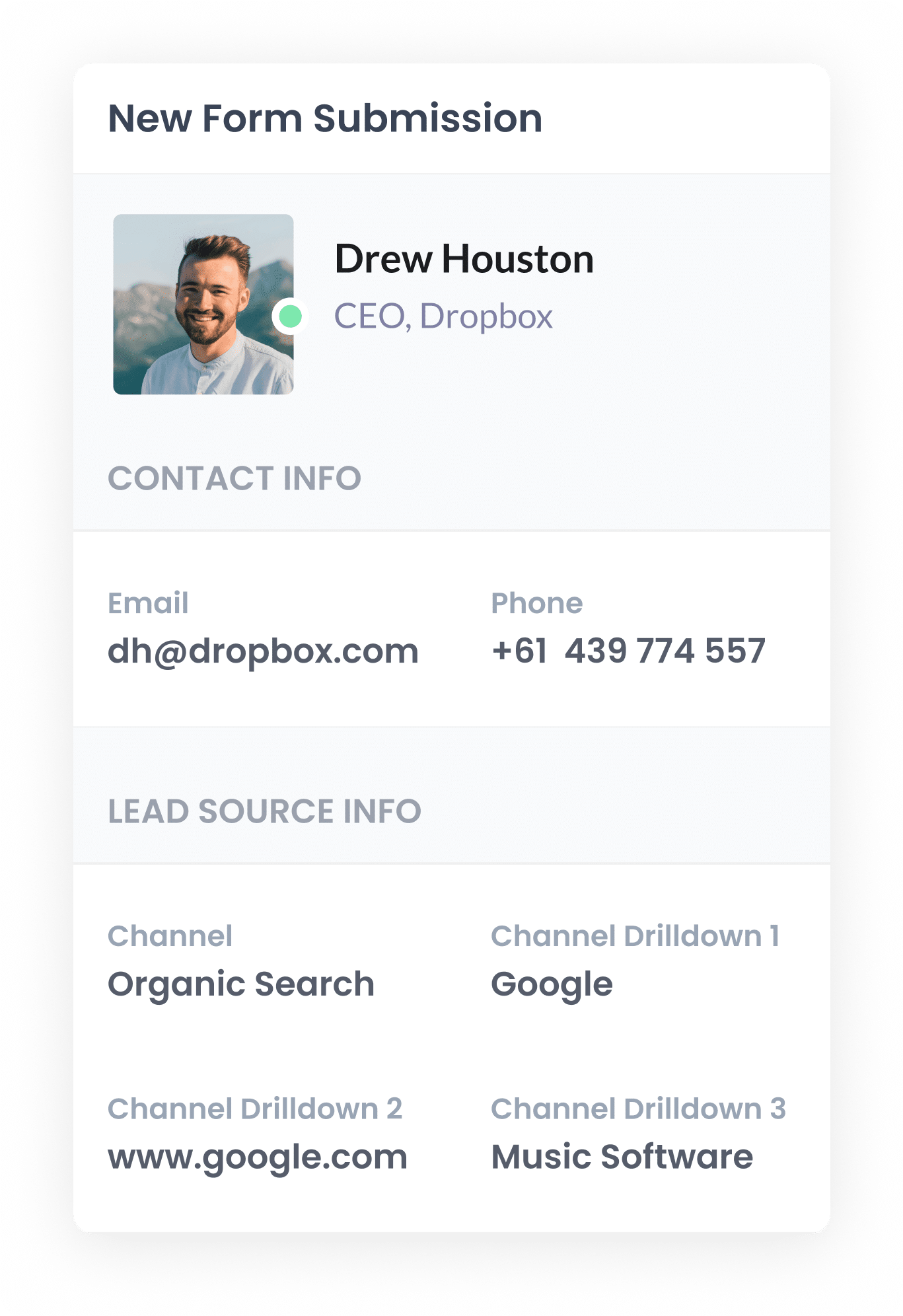
When a visitor submits the form on your website, the data that Attributer wrote into the hidden fields, like the channel they came from and the first page they visited, is captured by Jotform, along with the lead’s contact details, such as name and email.
From there, you can view the information directly in your Jotform account, include it in the email notifications that Jotform sends, send it to your CRM, and more.
What data gets captured
Attributer captures two key types of information about your leads: how they arrived on your website (channel data) and what content brought them in (landing page data).
For example, imagine you work in the marketing team of a recruitment agency and someone finds your site via a Google search. Attributer might push through the following:
- Channel = Organic Search
- Channel Drilldown 1 = Google
- Channel Drilldown 2 = www.google.com.au
- Channel Drilldown 3 = executive recruitment firms Melbourne (the keyword searched, when available)
You’d also see where the visitor landed:
- Landing Page = elitejobs.com.au/blog/executive-recruitment-melbourne
- Landing Page Group = /blog
This type of data helps you pinpoint which pieces of content are attracting organic traffic and generating leads, so you can keep going with what's working.
What you can do with the data
Once the organic search data has been captured by Jotform, there are several powerful ways you can put it to use:
- View it in your Jotform account: You’ll see the SEO attribution data alongside each submission, so you know exactly where each lead came from.
- Include it in email notifications: Add the captured data to the notification emails that Jotform sends, so you can instantly see a lead’s source in your inbox.
- Send it to your CRM: Connect to platforms like Salesforce, Pipedrive, Hubspot, and more to push the attribution data into your CRM. This lets you build reports showing how many leads came from SEO, how many became customers, and what revenue was generated.
- Export it to a spreadsheet: Use Jotform’s integration with Google Sheets to create real-time dashboards and charts, or connect analytics tools like Looker Studio for more detailed reporting on your SEO performance.
3 example reports you can run when you capture organic search data in Jotform
Over the last 15 years working in marketing, I’ve spent countless hours running reports analysing what's working in SEO and what isn't.
From all that experience, these are the three SEO reports I’ve found the most valuable when it comes to measuring your SEO efforts.
1. Leads by Channel
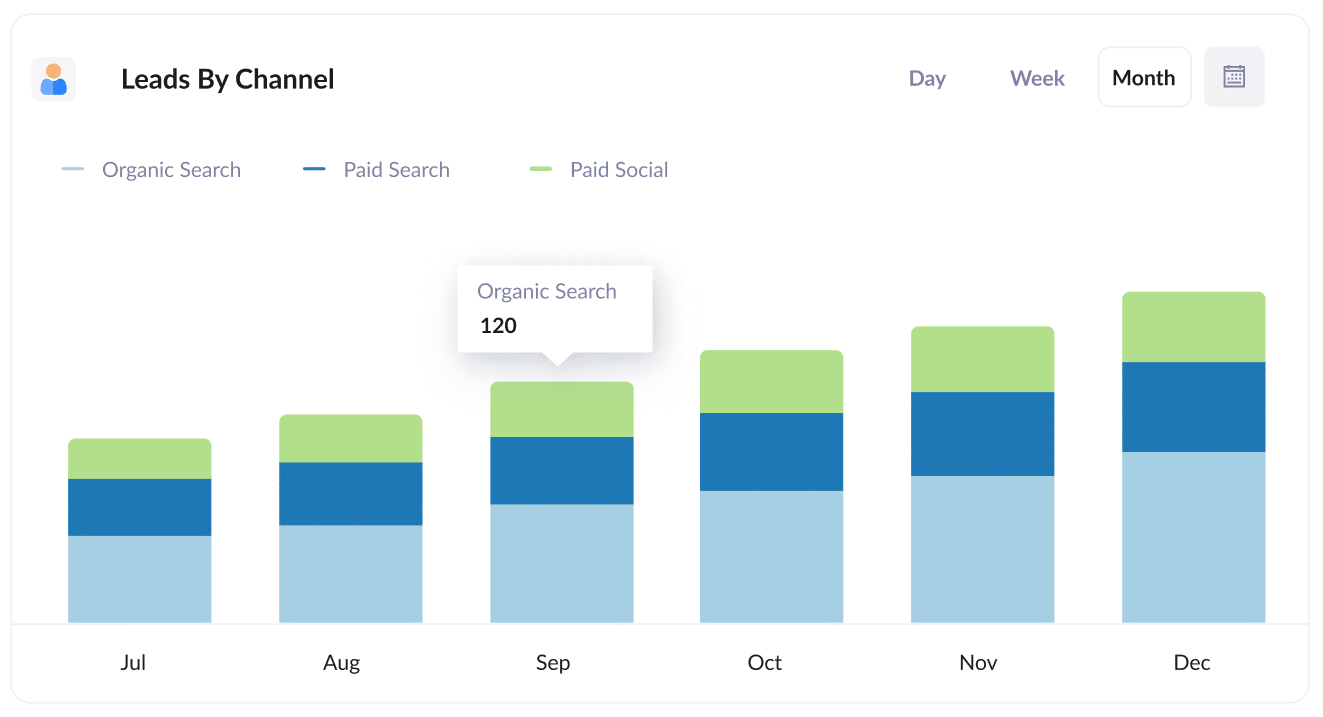
This report displays the number of leads generated each month, grouped by the marketing channel they originated from (such as Organic Search, Paid Search, Paid Social, etc).
It gives you a clear, top-level snapshot of how your SEO is tracking and whether those efforts are translating into actual leads.
It’s also great for comparison. If Organic Search is outperforming Paid Search in lead volume but you’re spending the bulk of your budget on ads, it could be a sign to invest more in your SEO strategy.
2. Leads from Organic Search by Landing Page Group
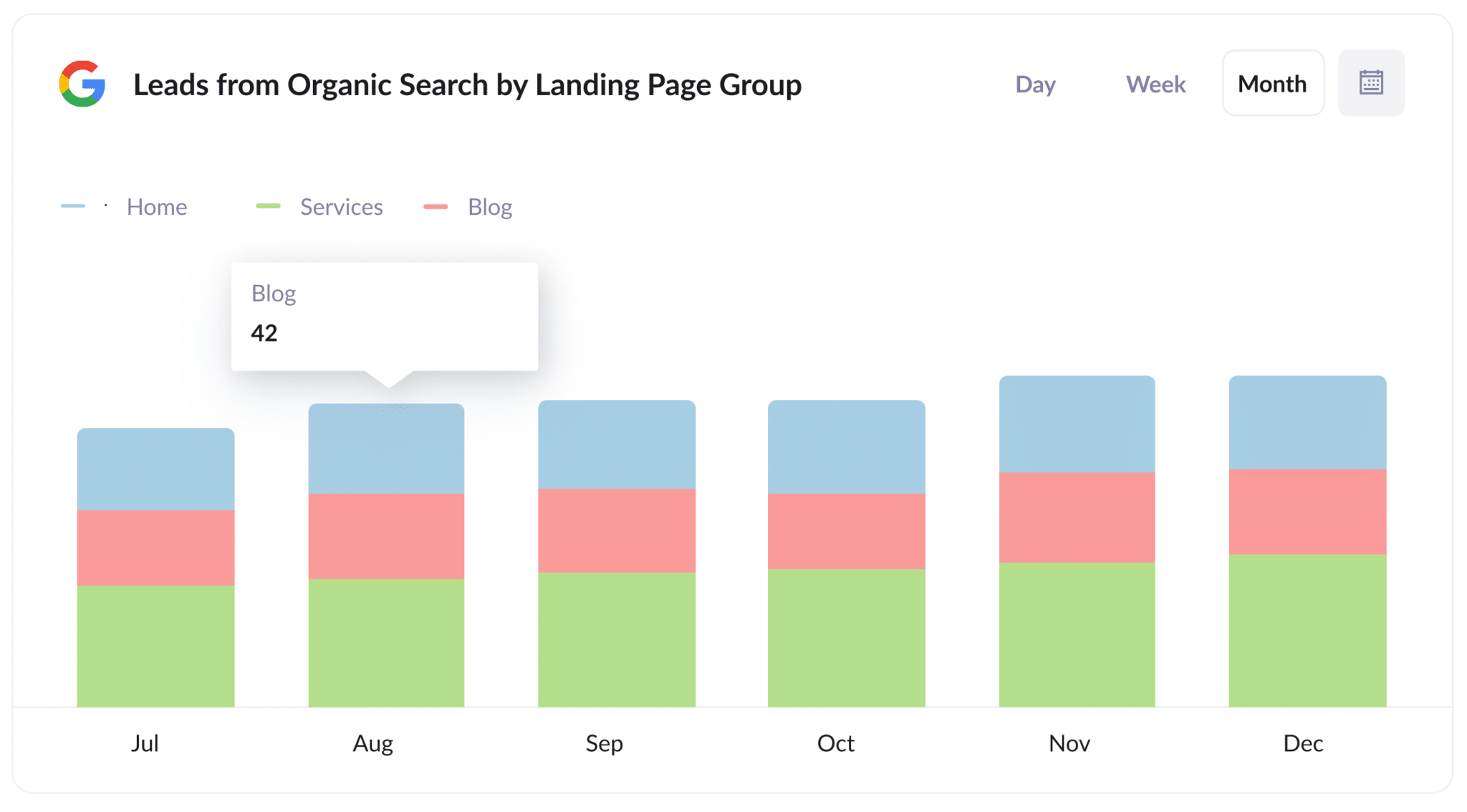
This report reveals how many new leads you’re receiving from organic search each month, segmented by the landing page group they entered through (such as Home, Blog, Services, etc).
It helps you work out which sections of your website are performing best from an SEO perspective.
With this insight, you can focus on creating more of the types of content that are generating the most leads.
3. Leads from Organic Search by Landing Page
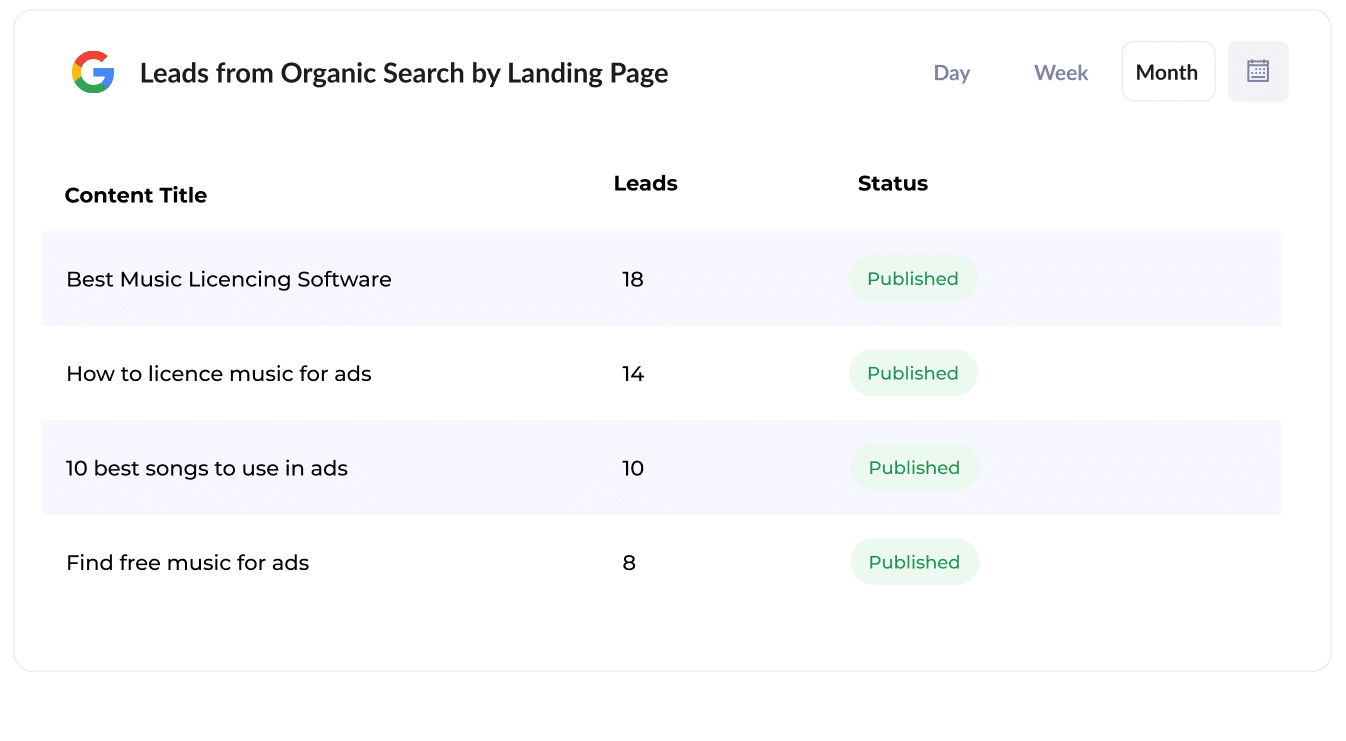
This report highlights how many new leads each single piece of content on your site is generating, such as specific blog posts, guides, or landing pages.
It gives you a clear view of which topics and formats are resonating most with your audience, making it easier to decide what content to prioritise moving forward.
How Attributer helped Flare HR 4x the number of leads they got from SEO
Flare HR, a Sydney-based provider of HR management software, has built a strong reputation with over 100 employees and thousands of customers across Australia.
As part of their offering, Flare developed a suite of HR document templates, like employment contracts and internal policies, for customers to use internally.
To boost organic traffic and attract new leads, they decided to make these templates publicly available on their marketing site, each with its own SEO-optimised landing page.
Within a few months, these pages were drawing tens of thousands of visits from Google. But while traffic was booming, Flare had no visibility into whether those visitors were turning into leads and customers, or just downloading templates and bouncing.
Enter Attributer.
By installing a simple snippet of code on their website, Attributer began tracking where each visitor came from (e.g., Organic Search), the landing page they arrived on (e.g., flarehr.com/templates/mobile-phone-policy), and the broader content category (e.g., /templates).
Then when someone submitted a form (like their demo request form), Attributer passed all this valuable attribution data through to Flare’s CRM.
This gave the team a clear view of exactly how many leads were coming from their template library, how many converted into paying customers, and what kind of revenue was being generated. The results? A 2.4x lift in leads at virtually no cost.
With clear evidence that the strategy was working, Flare scaled it up. They added more templates, fine-tuned their SEO, and ultimately quadrupled the number of leads they were generating each month.
“Attributer showed us that our SEO efforts were in fact generating customers & revenue and gave us the confidence to double down. We’ve seen a 4x increase in leads as a result”
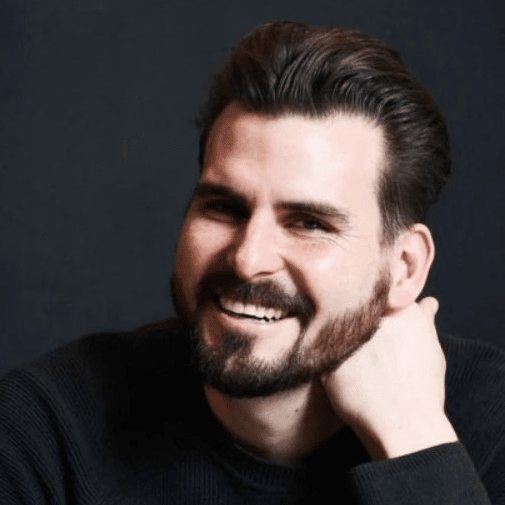
James Windon - Co-Founder, Flare HR

Wrap Up
If you’re trying to understand how many leads your SEO efforts are really bringing in, then using Attributer with Jotform is a smart move.
Best of all, getting started is free and takes less than 10 minutes to set up. So why wait? Start your 14-day free trial of Attributer today!
Get Started For Free
Start your 14-day free trial of Attributer today!

About the Author
Aaron Beashel is the founder of Attributer and has over 15 years of experience in marketing & analytics. He is a recognized expert in the subject and has written articles for leading websites such as Hubspot, Zapier, Search Engine Journal, Buffer, Unbounce & more. Learn more about Aaron here.
