Track leads from SEO in Formstack
Learn how to use a tool called Attributer with Formstack to track where your leads are coming from
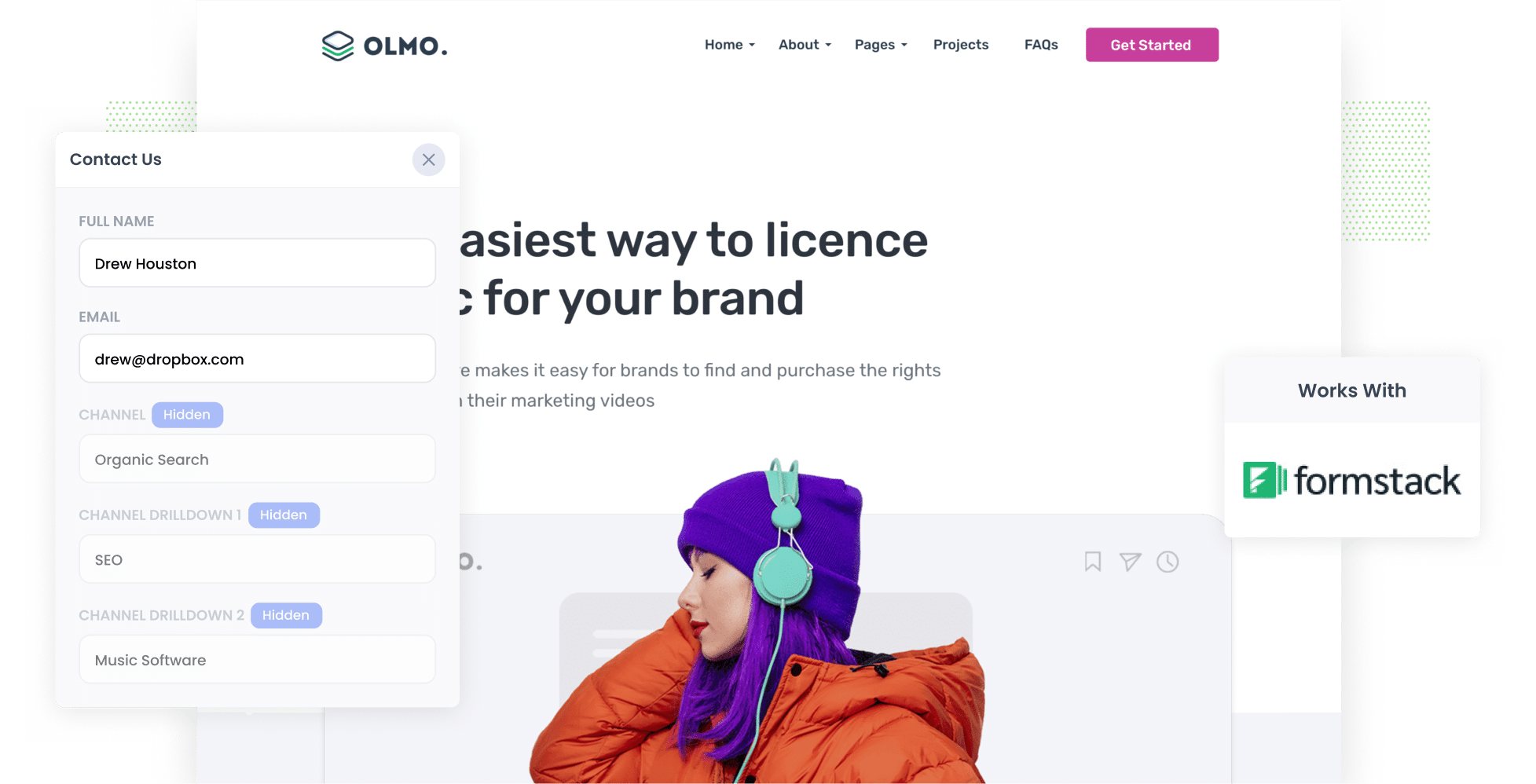
Struggling to measure how many leads and customers are coming from your SEO efforts?
While tools like Google Analytics can tell you how much traffic you’re getting from organic search, they fall short when it comes to showing how many of those visitors actually convert into leads and customers.
Thankfully, there’s a better way.
In this article, we’ll walk you through how to use a tool called Attributer to capture SEO data with every submission of your Formstack forms. Plus, we’ll share a few powerful reports you can run to see exactly how many leads and customers your SEO strategy is generating.
4 steps to track leads & customers from SEO in Formstack
It’s easy to track how many leads you get from SEO when you use Attributer with Formstack. Here’s how it works:
1. Install Attributer on your website

When you start your 14-day free trial of Attributer, you’ll get a small snippet of code to add to your website.
When it comes to installation, many website builders let you drop it into the Settings section, or you can use tools like Google Tag Manager.
If you need a helping hand, easy-to-follow setup instructions for platforms like WordPress, Wix, Webflow, Squarespace can be seen here.
2. Add hidden fields to your forms

Once the code is installed on your site, the next step is to add a series of hidden fields to your lead capture forms. These fields are:
-
- Channel
- Channel Drilldown 1
- Channel Drilldown 2
- Channel Drilldown 3
- Landing Page
- Landing Page Group
If you're using Formstack, simply add new fields to your form, mark them as hidden, and label each one with the correct field name. You can see step-by-step instructions here.
3. Attributer writes SEO data into the hidden fields
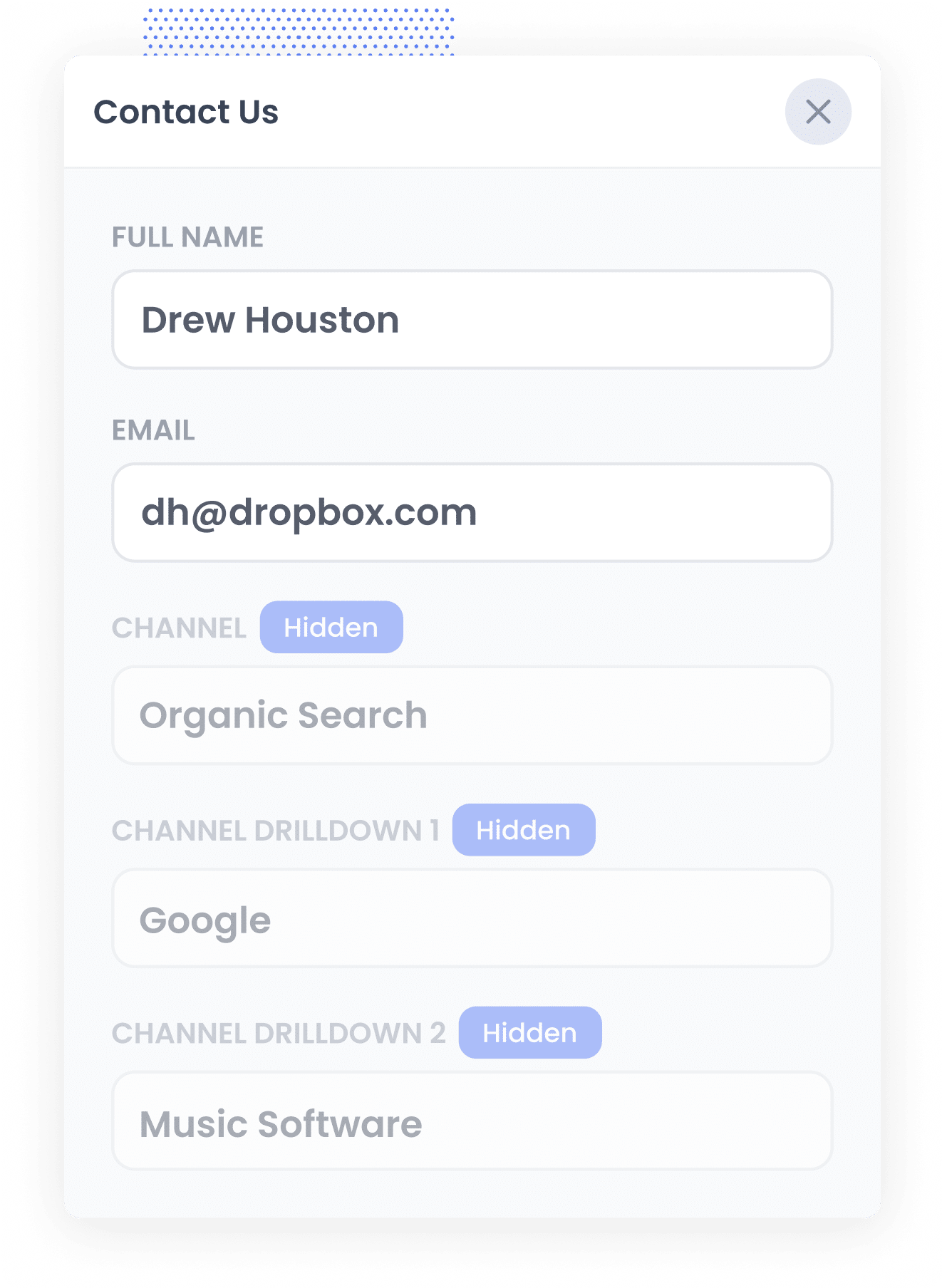
When someone visits your website, Attributer analyses various data points to figure out how they found your site.
It then organises that visitor into a specific channel (like Organic Search, Paid Search, or Paid Social) and saves the information in their browser.
Later, when the visitor fills out a form on your site, such as a ‘Contact Us’ form, Attributer automatically populates the hidden fields with details about their source (I.e. Organic Search, what search engine it was, what keyword they searched for, etc.)
4. SEO data is captured with each lead
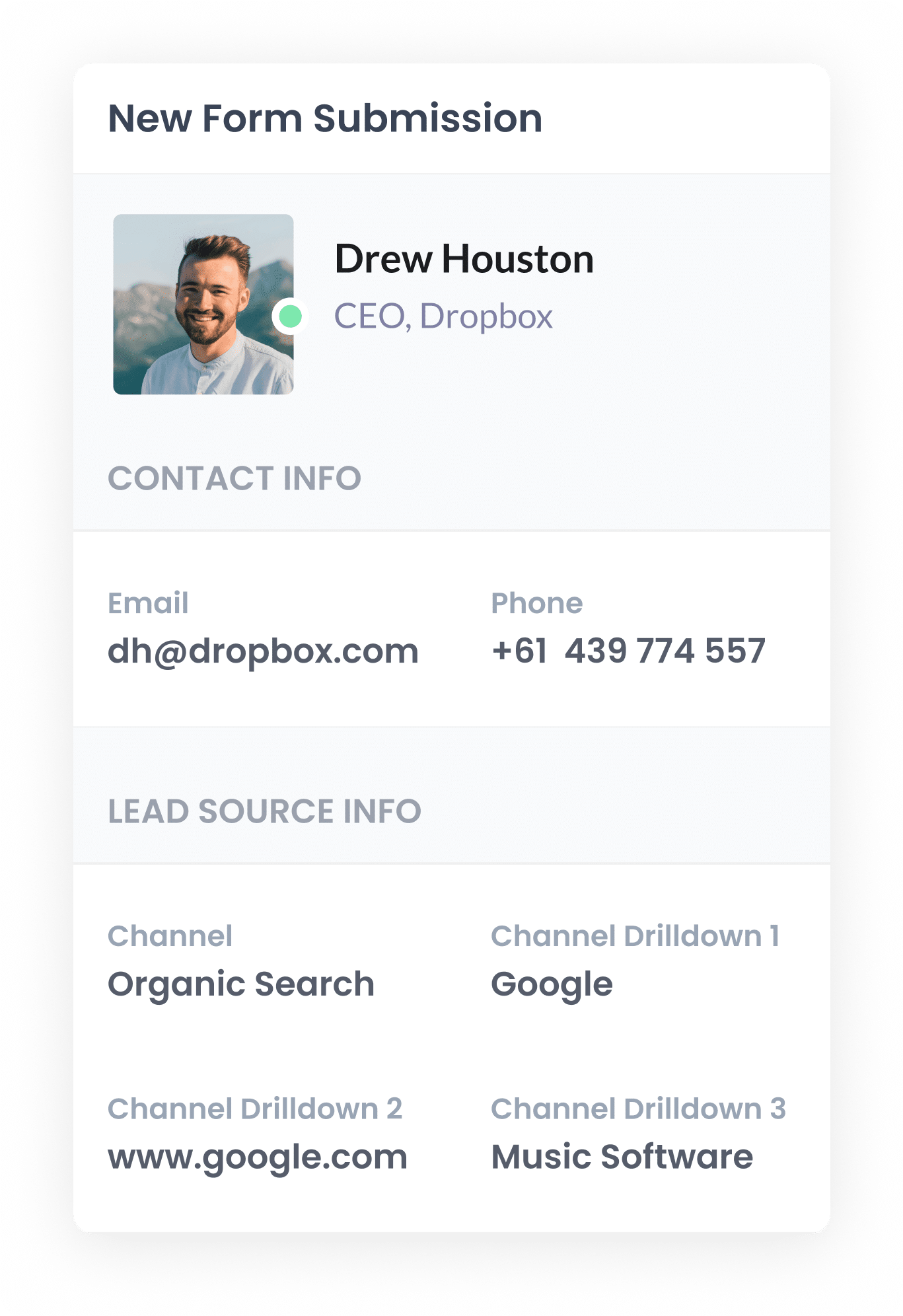
When a form is submitted by the visitor, Formstack captures the organic search data that Attributer wrote into the hidden fields (alongside the lead’s name, email, and any other submitted details).
What data gets captured
Attributer passes through two types of data about your leads: how they got to your site (channel) and what content brought them there (landing page).
Let’s say you’re on the marketing team at a fitness equipment company and someone finds your website through an organic Google search. Here’s an example of the kind of data Attributer would capture:
Channel = Organic Search
Channel Drilldown 1 = Google
Channel Drilldown 2 = www.google.com.au (or whichever domain they used, like google.co.uk)
Channel Drilldown 3 = best home gym equipment for small spaces (the keyword they searched for, when available)
You’d also get insight into what page they landed on, like this:
Landing Page = fitforce.com.au/blog/home-gym-setup-small-apartment
Landing Page Group = /blog
This kind of data helps you clearly see which topics and content types are bringing in leads from organic search, so you can create more of what’s working.
What you can do with the data
Once the organic search data from Attributer has been capturedwitht he form submission in Formstack, there are several ways you can put that information to use:
- View it in your Formstack account - Head to the Submissions section of your Formstack account to see the SEO data displayed alongside each form submission.
- Add it to email notifications - Include the details in your lead notification emails, giving you instant visibility into how each lead found your site.
- Send it to your CRM - Push the data into systems like Salesforce, Pipedrive, Hubspot, and more. This allows you to track how many leads came from SEO, how many converted into customers, and the total revenue generated.
- Export to a spreadsheet - Use the Google Sheets integration to send the data to a spreadsheet where you can build charts and graphs to visualise performance. You can even connect Google Data Studio or other analytics platforms to create live dashboards and further insights.
3 example reports you can run when you capture organic search data in Formstack
Throughout my 15-year marketing career, I’ve spent thousands of hours diving into SEO, which has included testing strategies, refining campaigns and analysing data to see what’s really moving the needle.
Along the way, I’ve run hundreds of reports, but these three have consistently delivered the most valuable insights into how our SEO efforts are performing.
1. Leads by Channel
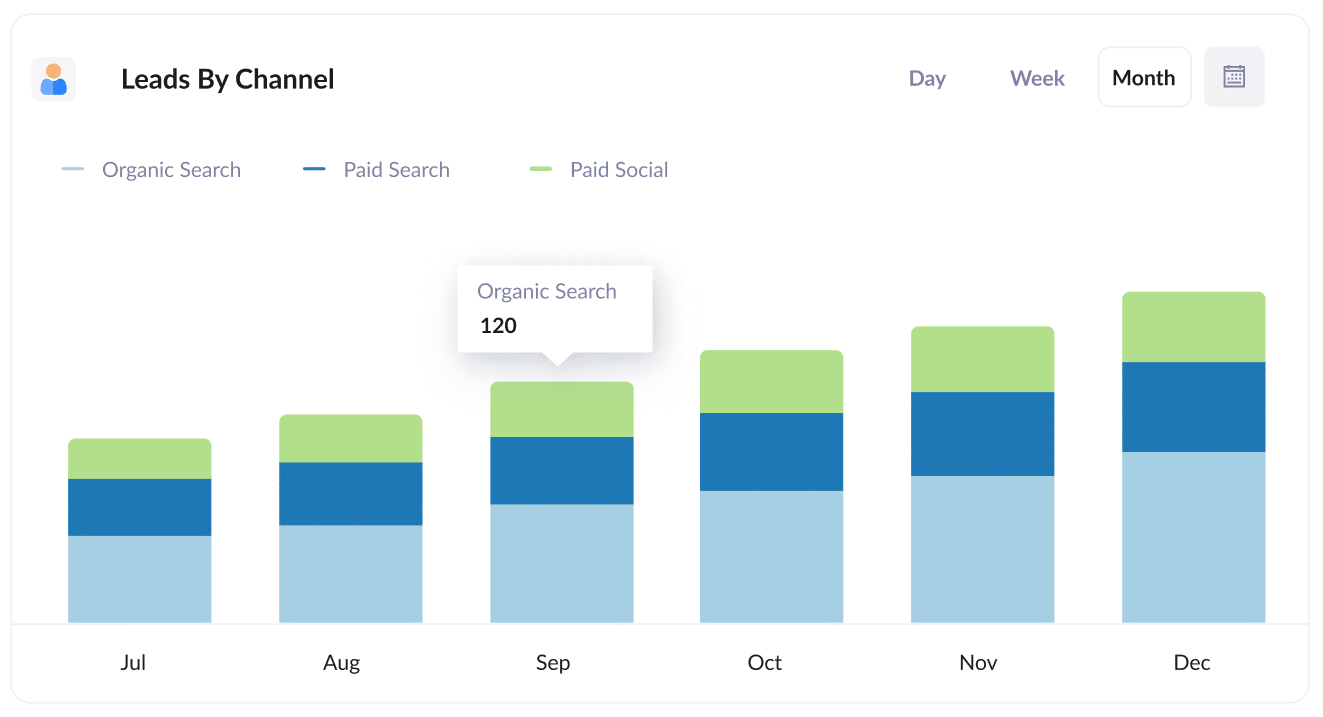
This report gives you a monthly breakdown of how many leads you're generating and organises it into channel, such as Organic Search, Paid Search, Paid Social, and more.
It provides a clear view of how your SEO efforts are contributing to lead generation, as well as allowing you to compare SEO to other channels like paid ads.
2. Leads from Organic Search by Landing Page Group
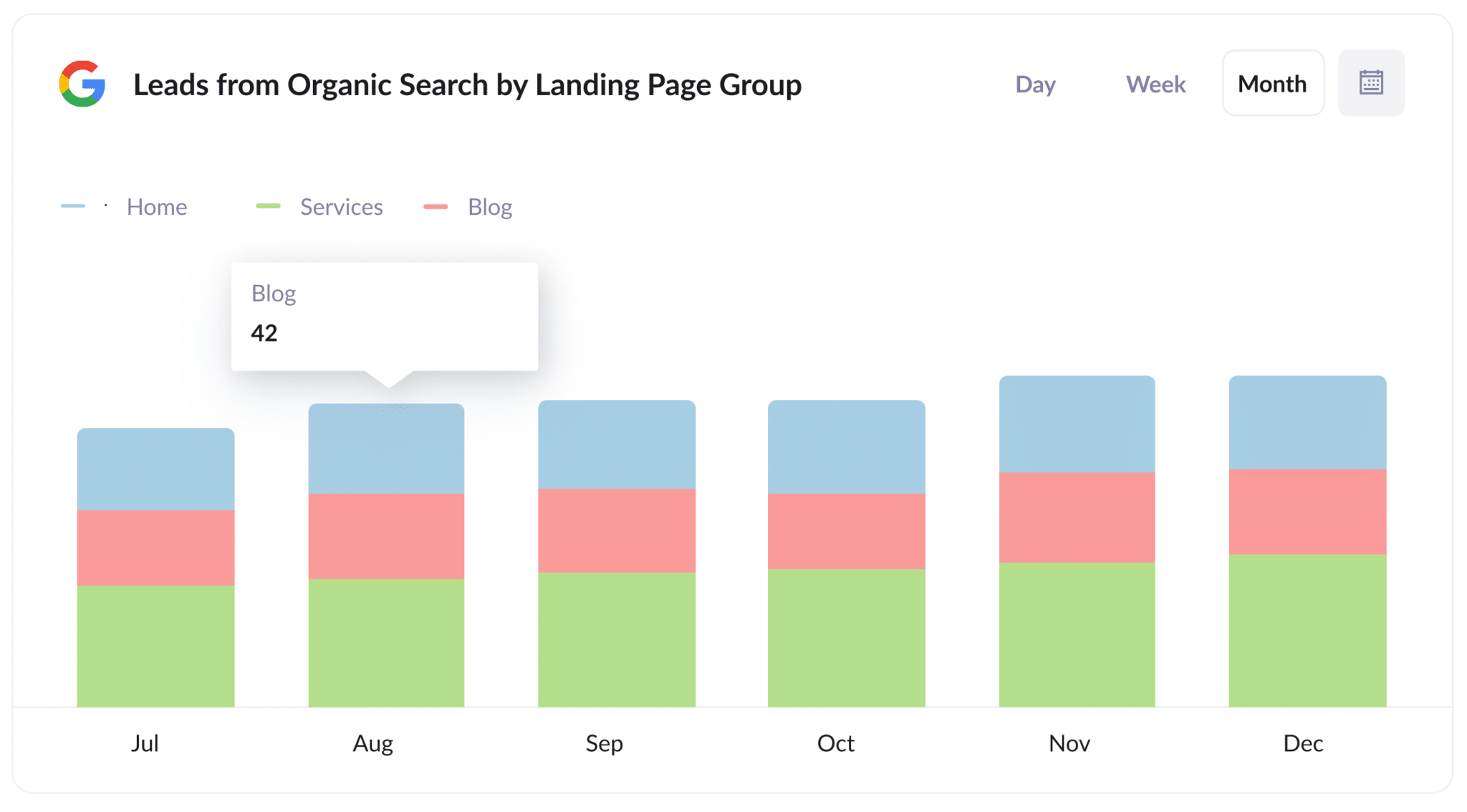
This report reveals how many new leads are coming from organic search each month, grouped by landing page category, such as Home, Blog, Services, and more.
It helps you pinpoint which types of content are driving the most leads, giving you valuable insights into what’s working and what’s not.
3. Leads from Organic Search by Landing Page
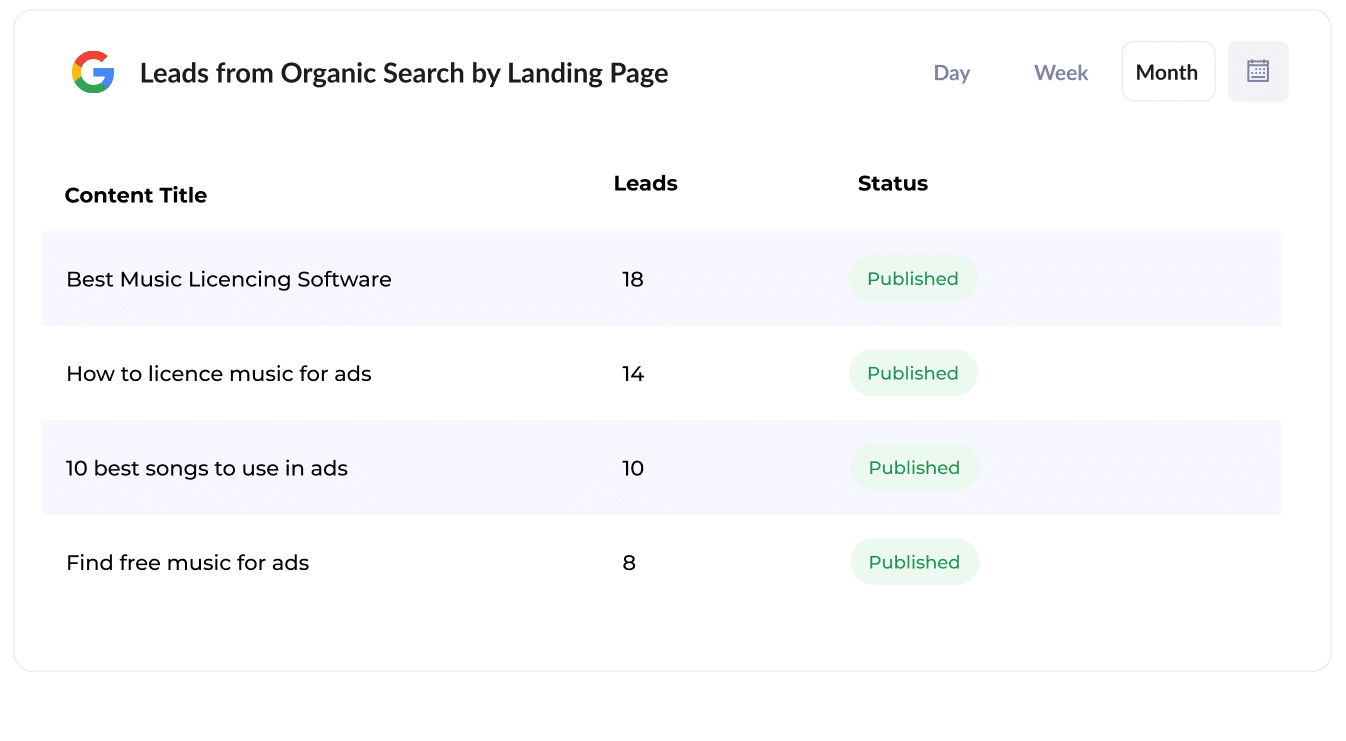
This report tracks how many new leads each page of content on your site, like blog posts or resource pages, is generating.
It gives you a clear view of which specific pages are driving the most leads, helping you identify your highest-performing content.
Wrap Up
If you’re trying to measure how many leads your SEO efforts are actually bringing in, Attributer and Formstack is a simple and effective solution.
The best part? It’s free to get started and takes less than 10 minutes to set up. Start your 14-day free trial today and get the visibility you need to grow your business with confidence.
Get Started For Free
Start your 14-day free trial of Attributer today!

About the Author
Aaron Beashel is the founder of Attributer and has over 15 years of experience in marketing & analytics. He is a recognized expert in the subject and has written articles for leading websites such as Hubspot, Zapier, Search Engine Journal, Buffer, Unbounce & more. Learn more about Aaron here.
