Track leads from SEO in Forminator
Learn how to use a tool called Attributer to track how many leads you get from your SEO efforts in Forminator.
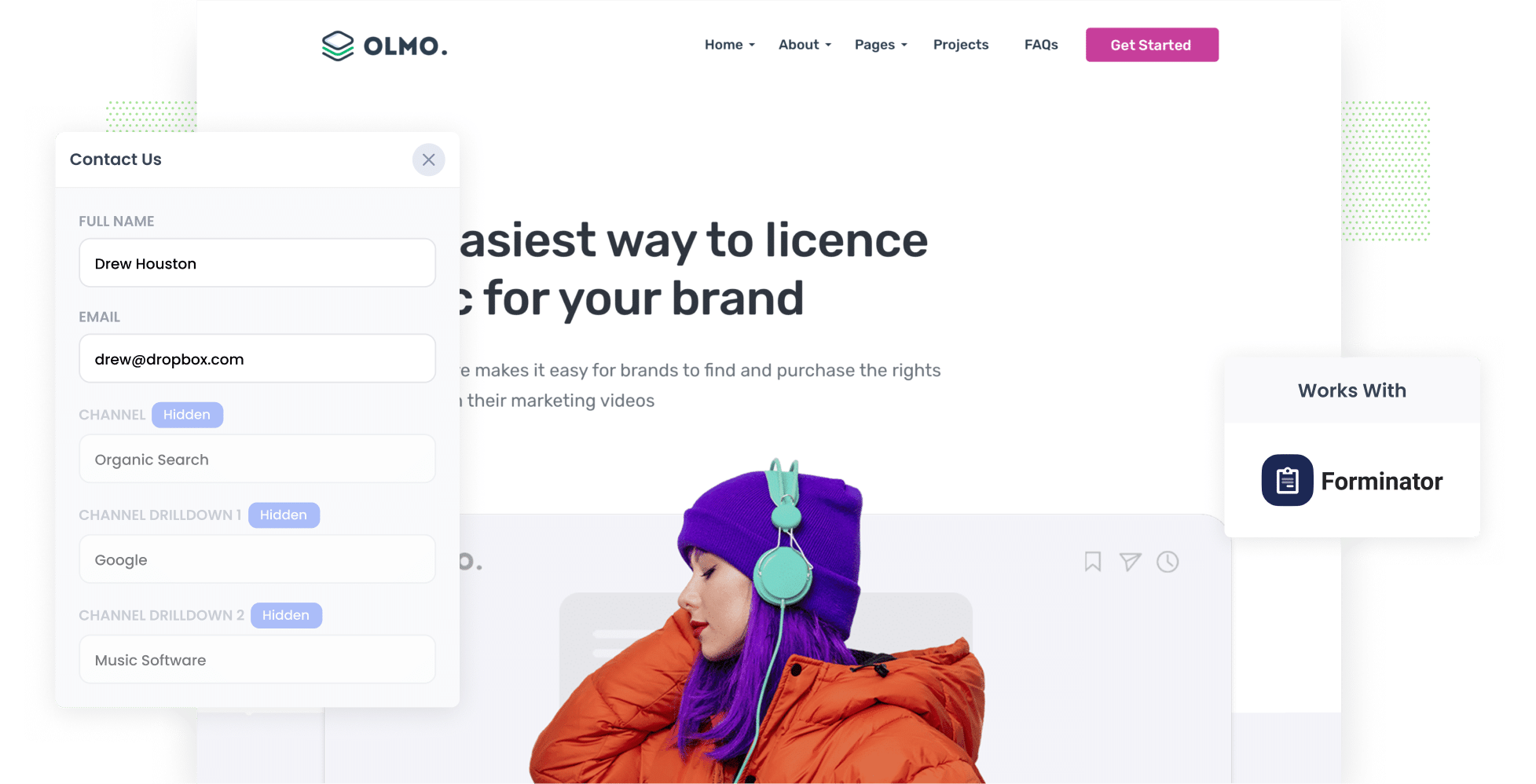
Tracking how many leads & customers you get from your SEO efforts is hard.
Tools like Google Analytics can tell you how many people visited your site from organic search, but they don’t show how many of those visitors became leads or paying customers.
That’s where Attributer comes in.
In this article, we’ll walk you through how to use a tool called Attributer alongside Forminator to capture organic search data every time someone submits a form on your website. We’ll also show you some example reports you can run to see exactly how many leads and customers your SEO efforts are generating.
4 steps to track leads & customers from SEO in Forminator
It’s easy to track how many leads you get from SEO when you use Attributer with Forminator. Here’s how it works:
1. Install Attributer on your website

Upon signing up for a 14-day free trial of Attributer, you’ll be given a small snippet of code to install on your website.
You can add it via your site’s Settings section or by using a tag manager like Google Tag Manager, depending on the website builder you’re using.
If you’re not sure how to do this, Attributer provides step-by-step instructions for popular platforms like WordPress, Wix, Webflow, Squarespace and more. You can check them out here.
2. Add hidden fields to your forms

Once the code is installed on your site, you need to add a series of hidden fields to the lead capture forms on your website. Those hidden fields are:
- Channel
- Channel Drilldown 1
- Channel Drilldown 2
- Channel Drilldown 3
- Landing Page
- Landing Page Group
To add hidden fields in Forminator, simply drag a "Hidden" field from the form builder sidebar into your form, then name each field according to Attributer's requirements. You can see step-by-step instructions here.
3. Attributer writes SEO data into the hidden fields
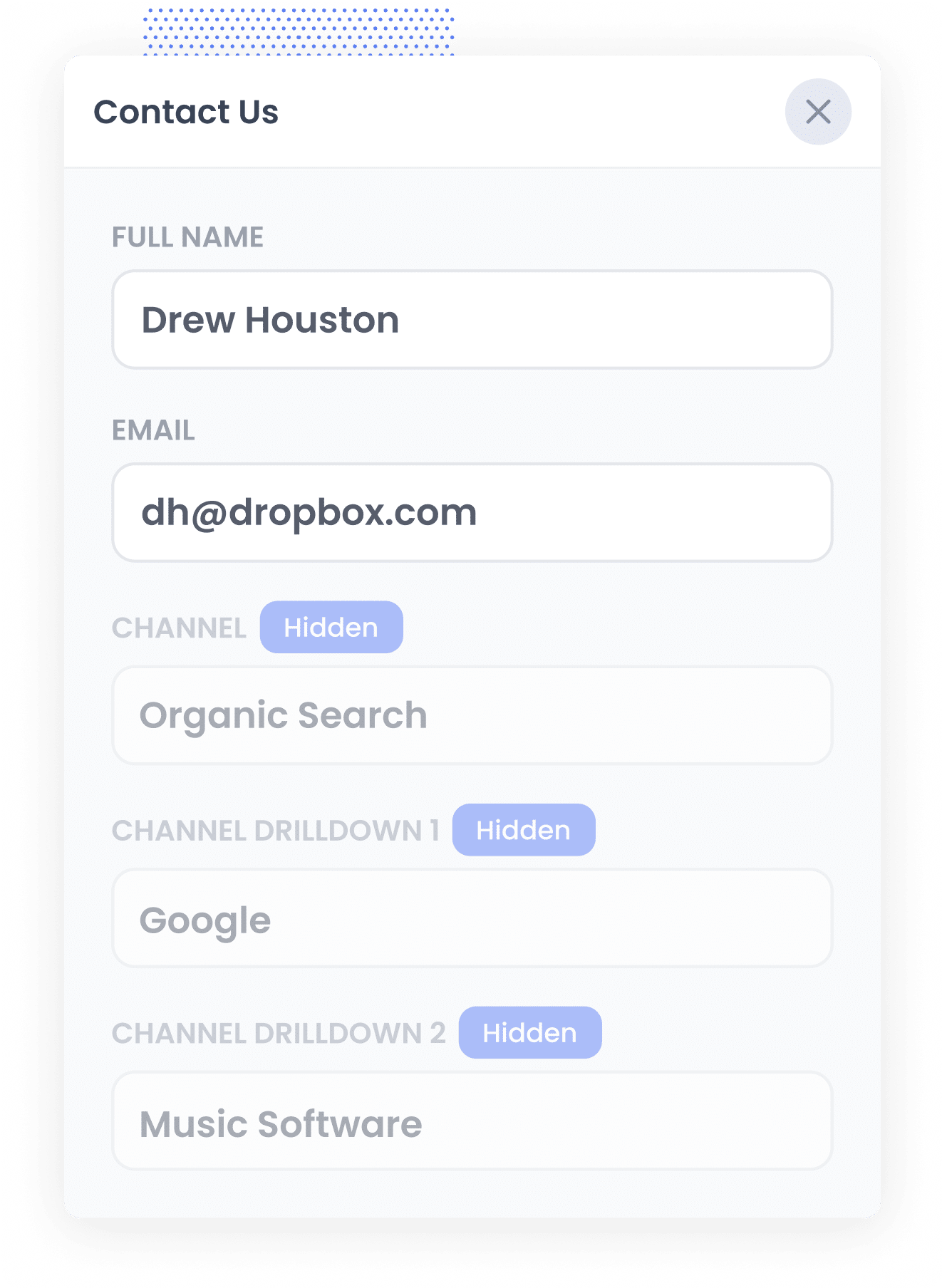
When someone lands on your website, Attributer analyses various data points, just like Google Analytics does, to determine how they found you.
It then classifies the visit into a channel (such as Organic Search, Paid Social, Referral, etc) and saves this information in the user’s browser.
Later, if the visitor fills out a form on your site, Attributer automatically writes that attribution data (including the channel, source, keyword and landing page) into the hidden fields of the form.
4. SEO data is captured with each lead
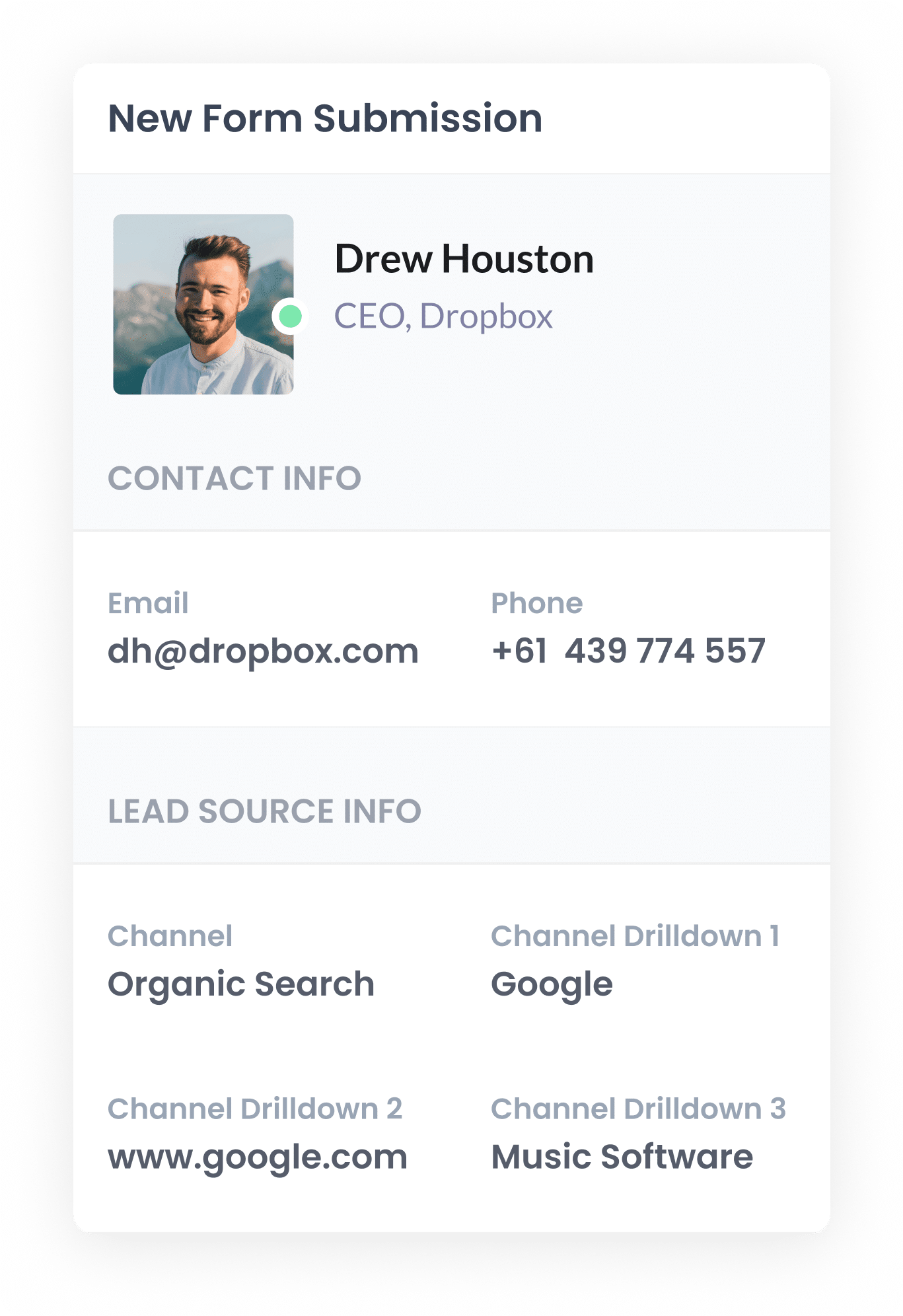
When a visitor submits a form on your website, the organic search data that Attributer populated in the hidden fields is submitted along with the lead’s name, email address and other details.
From there, you can view this data inside the Entries section of Forminator, include it in your lead notification emails, send it to your CRM, or even export it to a spreadsheet for reporting and analysis.
What data gets captured
Attributer captures two key types of information about your leads: how they got to your site (the channel) and what content brought them there (the landing page).
For example, let’s say you work for an organisation that provides online training services and someone finds your site through an organic Google search. Attributer would pass through data like this:
- Channel = Organic Search
- Channel Drilldown 1 = Google
- Channel Drilldown 2 = www.google.com (or google.com.au, google.co.uk, etc.)
- Channel Drilldown 3 = business administration courses Australia (or the specific keyword they searched, if available)
Attributer also records what content brought them in. In this example, the landing page data might look like:
- Landing Page = yourcourses.edu/blog/best-online-business-courses
- Landing Page Group = /blog
This insight helps you see which content is actually attracting leads from search engines and gives you a clear roadmap for what topics and pages to expand on.
What you can do with the data
Once the organic search data has been captured by Forminator, you can put it to work in several useful ways:
- View it in your WordPress dashboard: You can see the SEO attribution data alongside each form submission in the Submissions section of the Forminator plugin (within your WordPress dashboard).
- Include it in email notifications: Add the hidden field data to lead notification emails so you can instantly see where each lead came from.
- Send it to your CRM: With tools like Zapier you can push the SEO data to platforms like Salesforce, Pipedrive, Hubspot and more. This allows you to run reports on how many leads SEO is generating, how many of them are converting into customers, and the revenue being driven by organic traffic.
- Export to a spreadsheet: Use Forminator’s integration with Google Sheets to export all your lead data. From there, you can analyse trends using spreadsheet charts or hook it up to tools like Looker Studio for more advanced reporting and dashboards.
3 example reports you can run when you capture organic search data in Forminator
Throughout my 15 years in marketing, I’ve invested countless hours into SEO. Doing technical audits, building content, and running more reports than I can count.
To help you get started, below are three of reports I have found most valuable over the years.
1. Leads by Channel
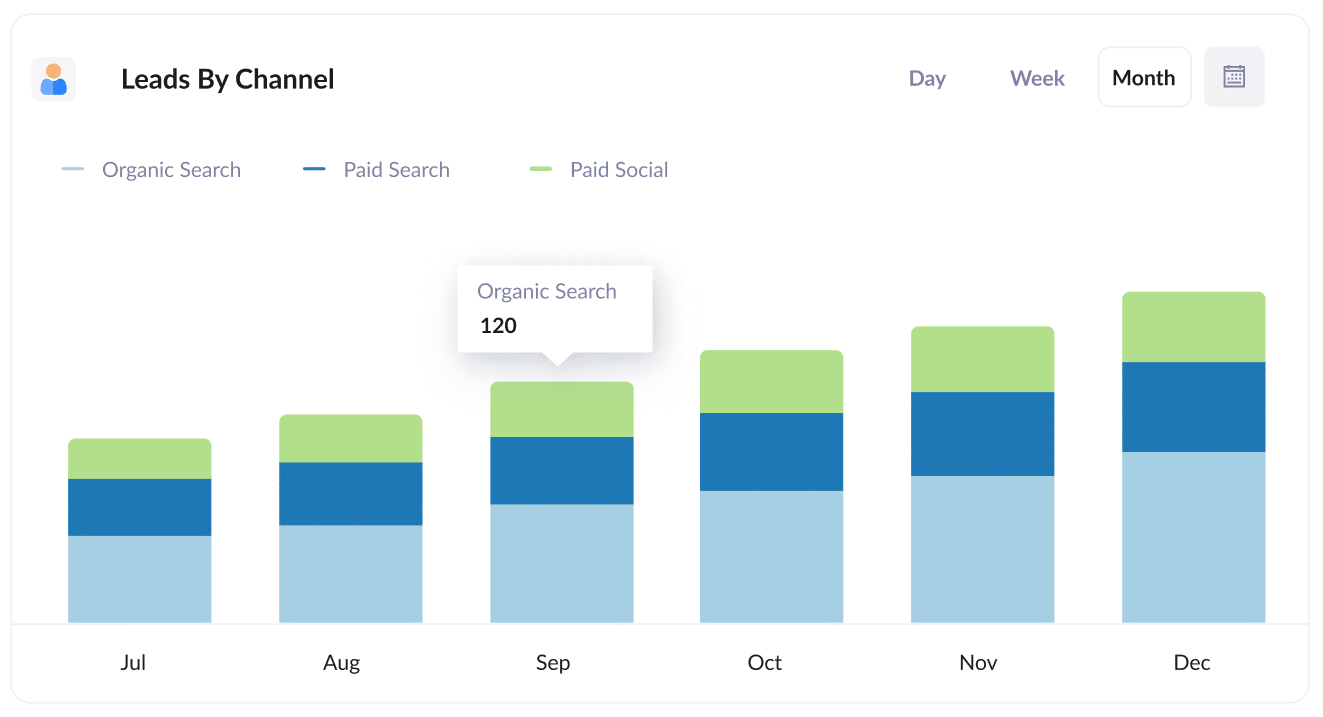
This report highlights the number of leads generated each month, organised by the channel they came through, such as Organic Search, Paid Search, Paid Social and more.
It gives you a bird’s eye view of how your SEO strategy is performing and whether it’s consistently driving new leads.
It’s also incredibly useful for comparing SEO to other channels. For example, if Organic Search is outperforming Paid Search in lead volume but you’re allocating most of your budget to ads, it might be time to shift more resources toward your SEO efforts.
2. Leads from Organic Search by Landing Page Group
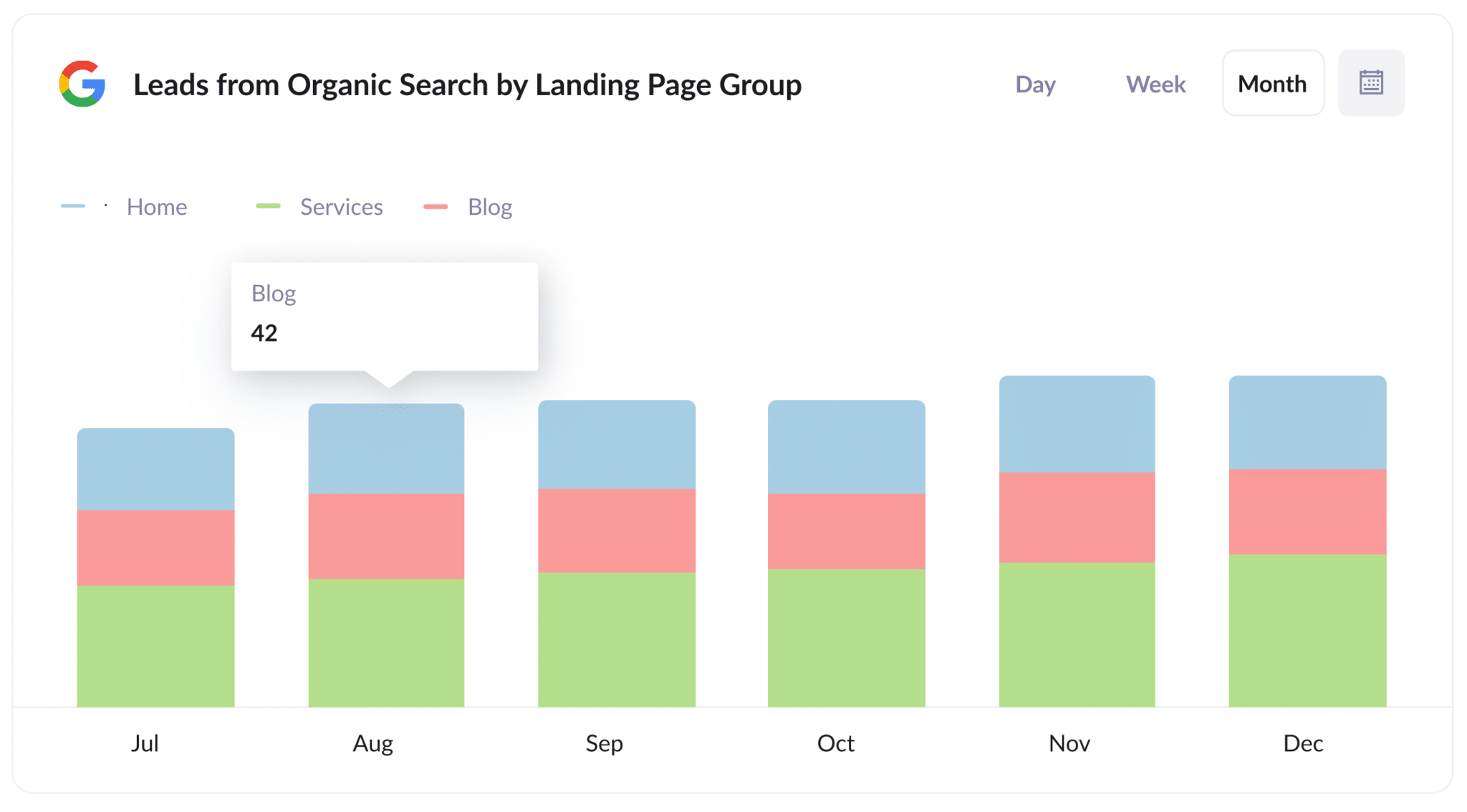
This report breaks down your monthly organic search leads by landing page group, such as your Home, Blog, or Services sections.
It gives valuable insights into what areas of your website are attracting the most leads from Organic Search.
By identifying your top-performing content groups, you can refine your SEO and content strategies to focus on what works and scale your success.
3. Leads from Organic Search by Landing Page
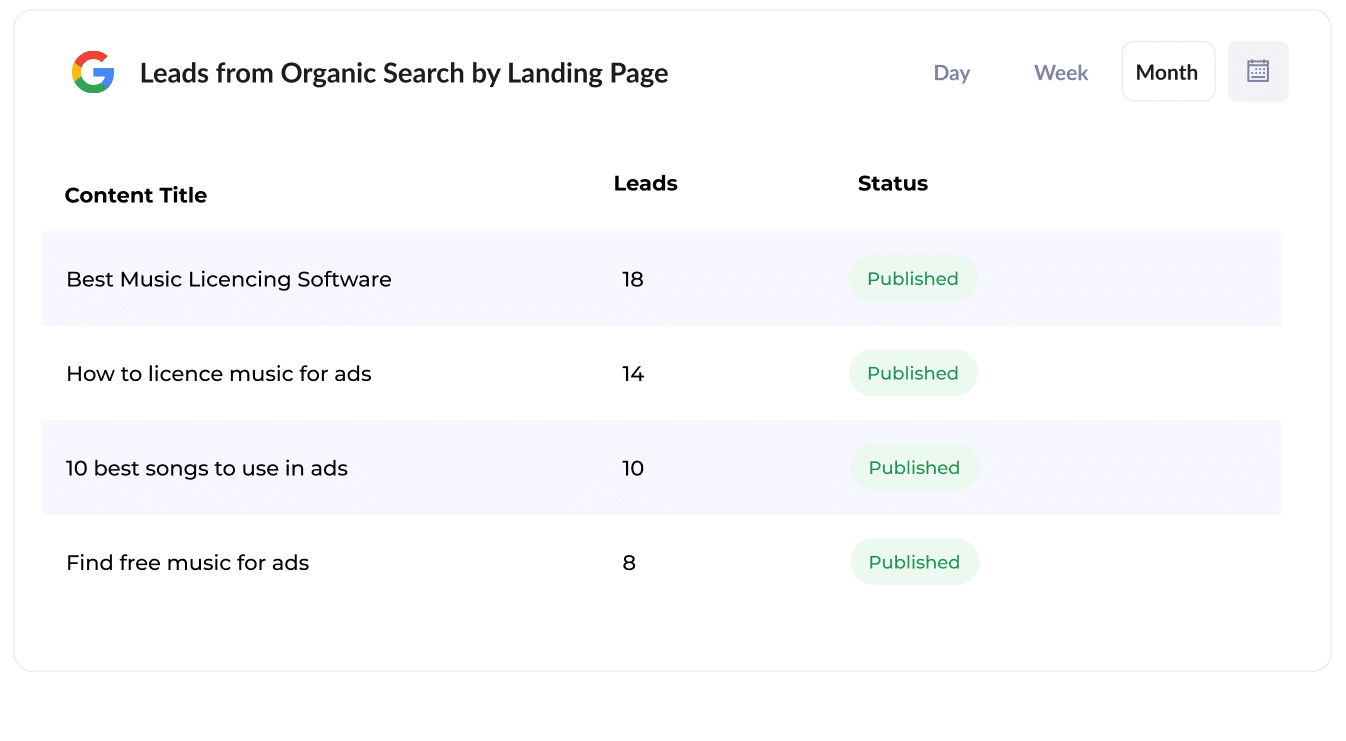
This report highlights how many new leads each page or blog post on your website is generating, giving you a clear picture of which pieces of content are doing the heavy lifting.
By pinpointing your top performers, you can double down on the topics and formats that attract and convert, and stop wasting time on what doesn’t move the needle.
How Attributer helped Flare HR 4x the number of leads they got from SEO
Flare HR is a Sydney-based HR software company with over 100 employees and thousands of customers
As part of their platform, they offered clients a suite of customisable HR document templates, things like employment contracts, mobile phone policies, and internal onboarding docs. These were tucked away inside their product, only accessible to users.
To attract more inbound traffic and generate leads, Flare made these templates freely available on their marketing website. Each one had its own SEO-optimised landing page.
The result? Within months, these pages were drawing tens of thousands of visits from search engines every single month.
There was just one problem: they had no visibility into whether any of those visitors were turning into leads or paying customers (or if they were just taking the free resource and leaving)
That’s where Attributer came in.
With Attributer installed, every person who landed on the site had their channel tracked (e.g. Organic Search), along with details like what page they arrived on (e.g. flarehr.com/templates/mobile-phone-policy) and the broader page category (e.g. /templates).
When those visitors filled out a form, like a request for a product demo, that tracking data was passed into Flare’s CRM. Suddenly, the team could connect the dots between the traffic their content was generating and the actual revenue impact.
Here’s what they discovered:
- The template initiative led to a 2.4x increase in lead generation.
- The cost-per-lead was virtually $0.
- SEO was now one of their top-performing channels.
Encouraged by the results, Flare doubled down. They expanded their library of templates and further optimised the landing pages.
As a result of these efforts, they were able to 4x the number of leads generated each month.
“Attributer showed us that our SEO efforts were in fact generating customers & revenue and gave us the confidence to double down. We’ve seen a 4x increase in leads as a result”
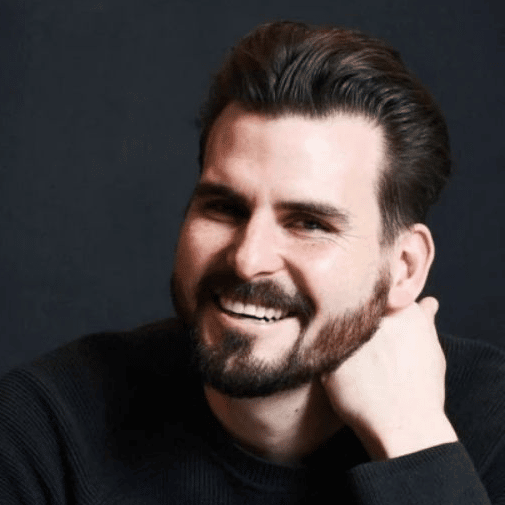
James Windon - Co-Founder, Flare HR

Wrap Up
If you want a simple way to see exactly how many leads your SEO work is generating and how that number is trending over time, then Attributer combined with Forminator is a great solution.
The best part? You can get started completely free, and it only takes a few minutes to set up. Start your 14-day free trial of Attributer today.
Get Started For Free
Start your 14-day free trial of Attributer today!

About the Author
Aaron Beashel is the founder of Attributer and has over 15 years of experience in marketing & analytics. He is a recognized expert in the subject and has written articles for leading websites such as Hubspot, Zapier, Search Engine Journal, Buffer, Unbounce & more. Learn more about Aaron here.
