4 steps to track Instagram Ads in Formidable Forms
Learn how to capture Instagram Ads data in Formidable Forms using a tool called Attributer, so you know which campaigns, ad sets, and ads are generating your leads and customers.
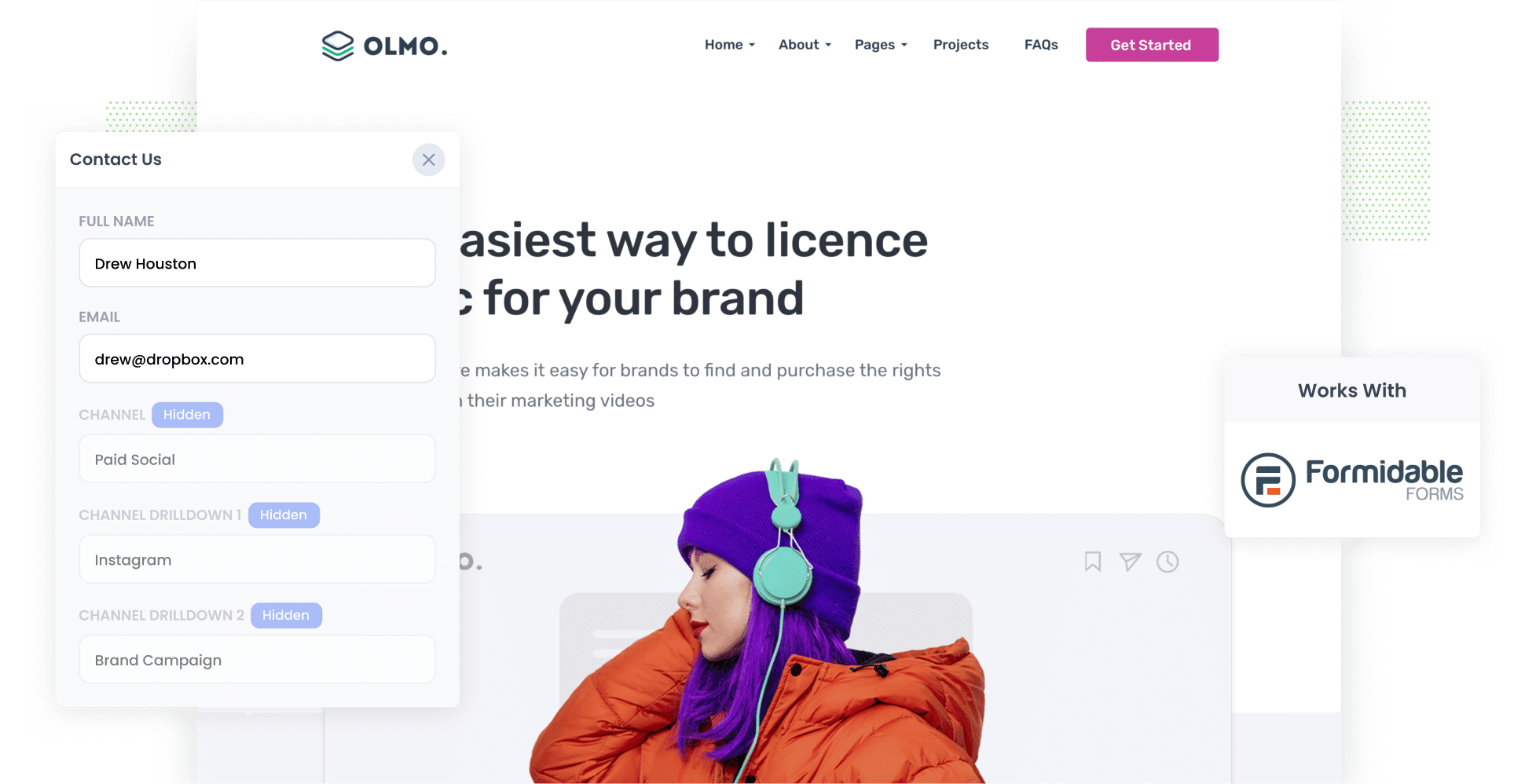
Google Analytics is great for helping you understand how many website visitors you get from your Instagram Ads or other channels.
However, it doesn't show you which marketing efforts are generating leads or customers.
To do that, you need to know where each lead is coming from.
In this article, I'll show you how to use a tool called Attributer to track how many leads you receive from your Instagram Ads right from within Formidable Forms.
4 steps to track Instagram Ads leads in Formidable Forms
With Attributer it's so simple to see how many leads you receive from your Instagram Ads. Just follow these 4 quick steps to get going:
1. Add UTM parameters to your Instagram Ads
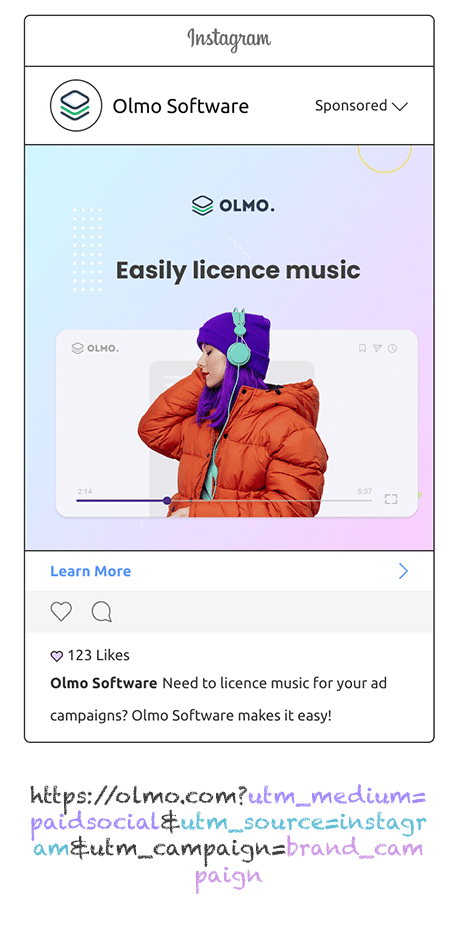
Step one: Add UTM parameters to your Instagram Ads.
UTM parameters are just bits of text you append to the URL behind each of your ads.
So if the page you are sending someone to is attributer.io/integrations/formidable-forms then your final URL (with UTM parameters) may look something like this:
attributer.io/integrations/formidable-forms?utm_medium=paidsocial&utm_source=instagram&utm_campaign=brand-campaign
Generally the best practice for Instagram Ads is:
- UTM Medium = Paid social
- UTM Source = Instagram
- UTM Campaign = The name of your campaign
- UTM Term = The name of the ad set the ad belongs to
- UTM Content = The specific ad
Tagging URLs with UTM parameters is also really simple and there are free tools available online that can help you do it. There's also an article on Attributer's Help site that provides some recommendations on what information you should put in your UTM parameters.
2. Install Attributer to your site and add some hidden fields

Once you've included UTM parameters in your ads, you need to add Attributer to your website.
After you sign up for a free 14-day trial, we'll give you a small piece of code to add to your website. Instructions on how to do that can be found here.
After adding the code, you need to add some hidden fields to your forms, including:
- Channel
- Channel Drilldown 1
- Channel Drilldown 2
- Channel Drilldown 3
- Channel Drilldown 4
Full instructions on how to do this in Formidable Forms can be seen here.
3. Attributer writes Instagram Ads data into hidden fields
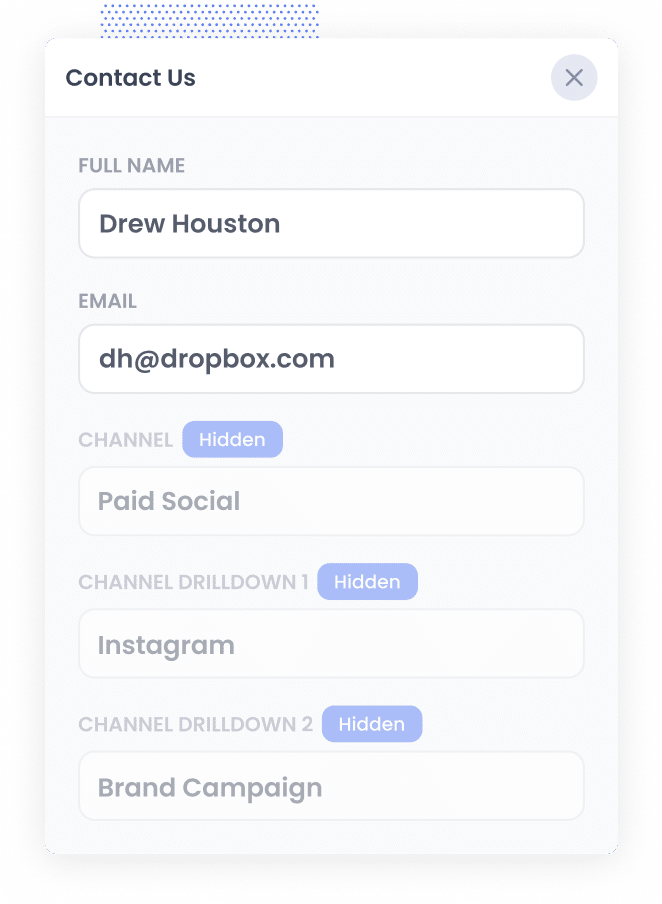
After adding the Attributer code, it will start monitoring where your website visitors come from (including those from your Instagram Ads). It then stores the data in a cookie in the visitor's browser (so that it is remembered as people browse your website, or if they leave and come back).
Then when a visitor completes a form on your website, Attributer will write the information on where they came from (I.e. Instagram Ads) into the hidden fields you added previously.
4. Instagram Ads data is captured in Formidable Forms
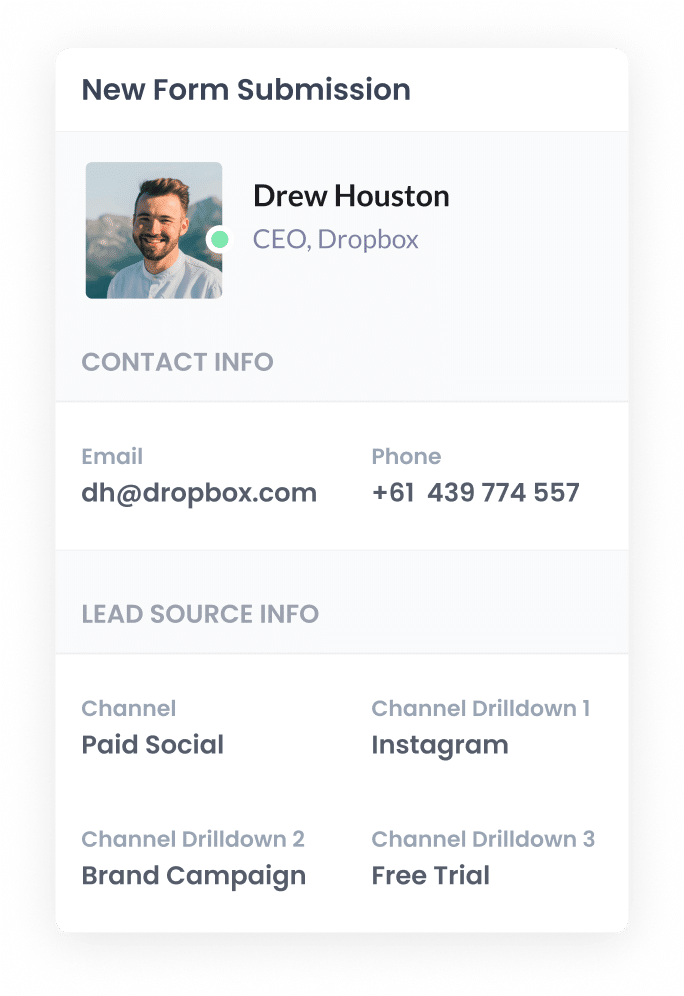
After a visitor submits a form on your website, the Instagram Ads data that Attributer wrote into the hidden fields of your form is captured by Formidable Forms along with all the regular information your lead enters into the form (like their name, email, phone, etc).
Once you have this data you can use it to:
- Populate notification emails - You can include the data in the notification emails Formidable Forms sends each time a form is submitted.
- Send it to your CRM - Use Formidable's native integrations, or third-party tools like Zapier, to send it to your CRM (including Salesforce, Hubspot, Pipedrive, ActiveCampaign & more).
- Include it in a spreadsheet - You can use various add-ons or third-party tools (like Zapier) to send the data to a spreadsheet and generate reports.
What data gets captured in Formidable Forms?
If you're using Attributer to track Instagram Ads data in Formidable Forms, you'll get the below information:
1. Marketing channel data
Attributer sends the data about how a lead came to your website.
For instance, if you were a marker working for a real estate company and you decided to run Instagram ads to generate new business the below data would be sent if someone clicked on your ad and filled out a form (based on the UTM parameters you attached to your ads):
- Channel: Paid Social
- Channel Drilldown 1: Instagram
- Channel Drilldown 2: Spring Campaign (or the specific campaign name)
- Channel Drilldown 3: House Ad (or whatever ad creative they clicked on)
2. Landing page data
Attributer sends the initial landing page (e.g., sydneyrealestate.com/blog/best-real-estate-agents-sydney) and its corresponding landing page category (e.g., /blog).
With this information, you will know the number of leads you get from the various content sections on your site (such as your blog), as well as be able to dive deeper and see the specific posts that are generating leads.
What is Attributer and why use it?
Attributer is a small piece of code that you add to your site.
When someone lands on your website, Attributer looks at where they came from and categorizes them into different channels, including Paid Social, Paid Search, Organic Search, etc. This data is subsequently saved as a cookie in the visitor's web browser.
If that person fills out a form on your website, Attributer places that information on where they came from into the hidden fields in your forms and it is captured in Formidable Forms when the visitor submits the form. It can then be sent to your CRM, a spreadsheet, billing platform, analytics tools, etc.
Attributer is the best solution for tracking Instagram Ads in Formidable Forms because:
- Captures the source of ALL leads: Attributer can tell you when leads come from other channels like organic Google searches, Google Ads, Facebook Ads, etc.
- Remembers the data: Attributer stores the attribution data in a cookie inside the visitor's web browser so that regardless of which page a visitor submits a form on, the information on where they came from isn't lost.
- Cleans the data: Attributer was designed to expect data inconsistencies. For instance if you're using "instagram" in one place and "instagram.com" in another, Attributer knows how to categorize in the right group. This stops data inconsistencies.
Reports you can run when you track your Instagram Ads in Formidable Forms
By capturing Instagram Ads data in Formidable and sending it to your CRM or a spreadsheet, you can run all kinds of reports to see how your ads are performing.
After 15+ years running marketing teams across various technology companies, I've learned that some reports are more valuable than others. Here are a few of those reports I've used over my career:
1. Leads by channel

This chart shows you which channels (e.g: Organic Search, Paid Search, Paid Social, etc) are generating your leads. It helps you better understand where you should focus your growth marketing efforts.
For instance, if the chart is showing that most of your leads are coming from Organic Search (like in the one above) but you're spending most of your budget on Instagram Ads, it could be a good time to switch your strategy.
2. Leads by network
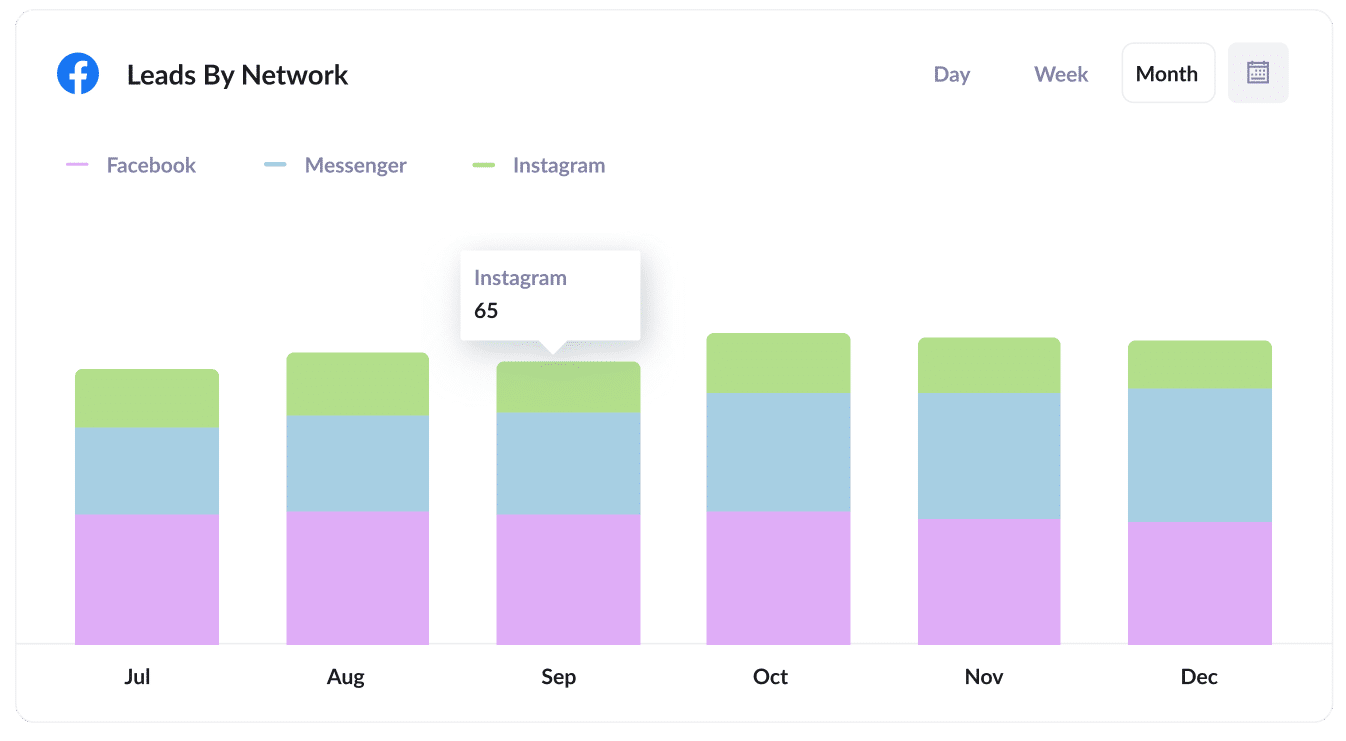
A good chunk of businesses running ads on Instagram are also running them on the other networks Meta owns (like Facebook, Messenger and WhatsApp).
This graph shows how many leads you're getting from each advertising network and helps you know which is the best performing platform (and subsequently where you should be spending your budget and time).
3. Leads by campaign
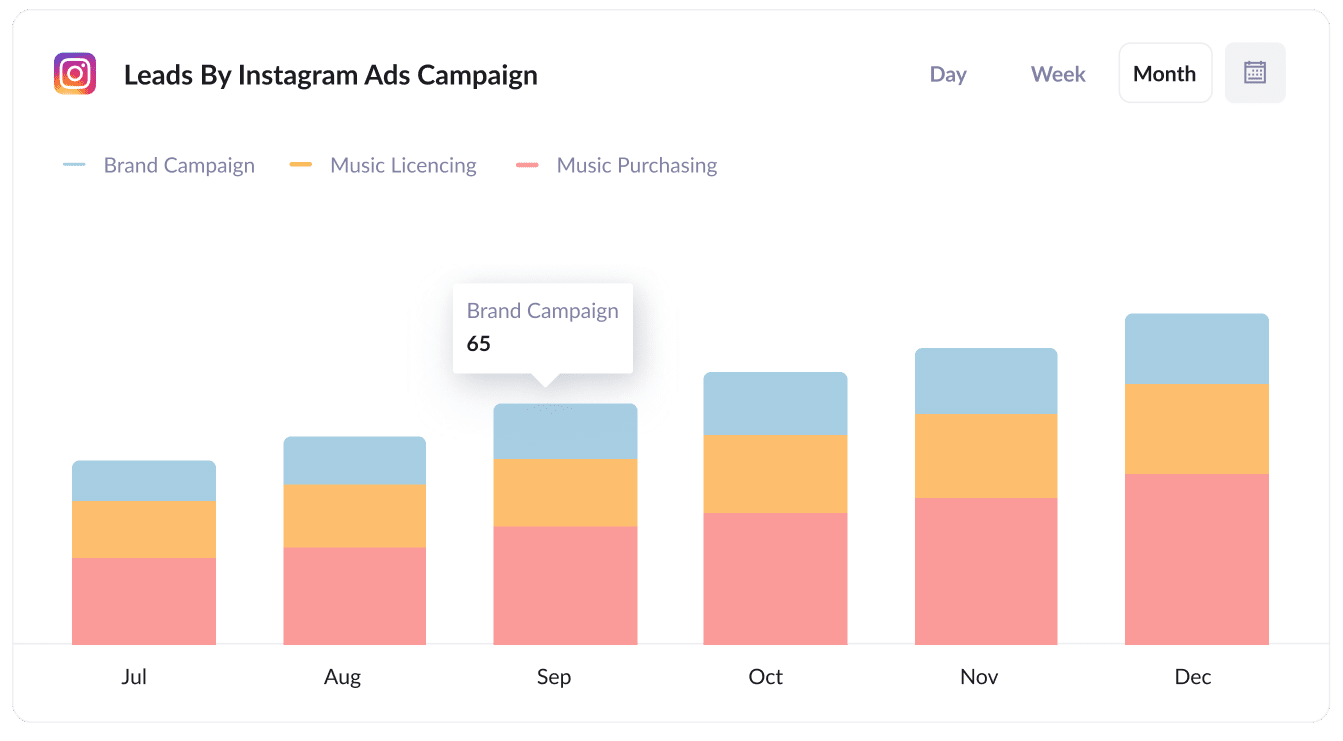
The above report shows how many leads you receive each month broken down by the specific campaign they came from.
This helps you know which campaigns are generating the most leads, and where you should be investing your efforts to help generate more leads.
Wrap up
To sum up - While Google Analytics is a great way to track how many visitors you receive from Instagram Ads, to actually know how well they are performing you need to track how many leads (and ultimately customers) you're receiving from them.
Attributer can help with this. Attributer enables you to see the source of every lead, right down to the exact campaign, ad set, or ad they clicked.
And best of all, it's free to get going. Attributer takes about 10 minutes to set up, so start a free 14-day trial of Attributer today to see how it can work for you!
Get Started For Free
Start your 14-day free trial of Attributer today!

About the Author
Aaron Beashel is the founder of Attributer and has over 15 years of experience in marketing & analytics. He is a recognized expert in the subject and has written articles for leading websites such as Hubspot, Zapier, Search Engine Journal, Buffer, Unbounce & more. Learn more about Aaron here.
