The best way to capture UTM Parameters in YouCanBookMe
Learn the best way to capture UTM parameters and other lead attribution information in YouCanBookMe so you can track where your leads & customers are coming from
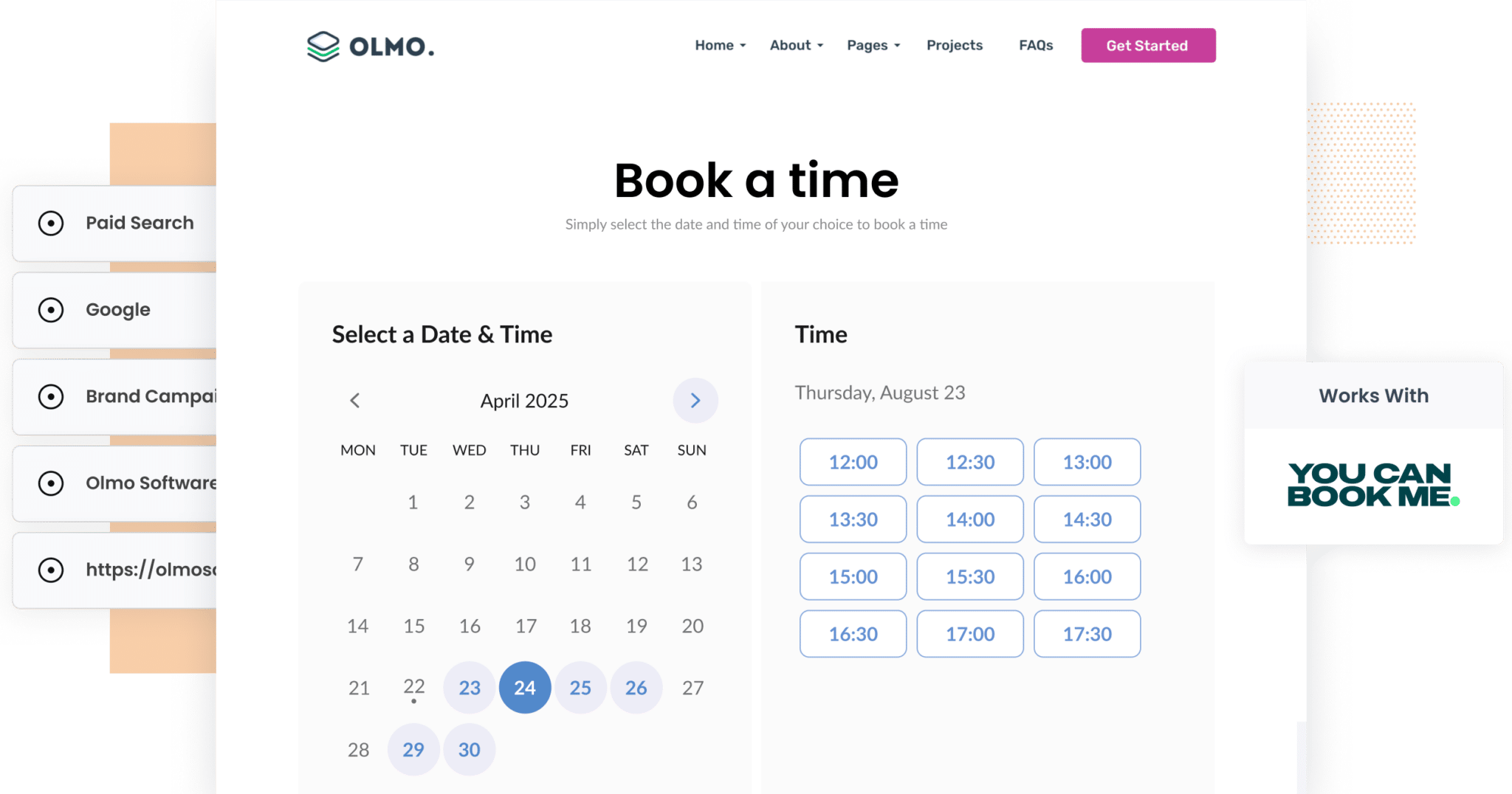
Are you running ads on Google or Facebook and trying to figure out exactly how many leads or meetings you're generating from them?
YouCanBookMe offers an easy way to capture UTM parameters, but it only works if a visitor completes the booking form on the exact same page they first land on.
This becomes a problem when someone clicks your ad, lands on your homepage, and then navigates to your contact page to book a meeting through the YouCanBookMe widget.
In that case, the UTM parameters would be lost, and you end up with incomplete or inaccurate data about how many meetings your ads are actually producing.
Fortunately, there’s a better way.
In this article, we’ll walk you through a more reliable method to capture UTM parameters in YouCanBookMe and send them directly to your CRM and other tools, giving you the accurate reporting you need to properly measure and improve your campaigns.
4 steps for capturing UTM parameters in YouCanBookMe
Using Attributer to capture UTM parameters in YouCanBookMe is easy. Here's how to do it in 4 easy steps:
1. Install Attributer on your website

When you start your 14-day free trial of Attributer, you’ll receive a small snippet of code to install on your website.
Depending on which website builder you’re using, you can usually add it directly through the Settings area, otherwise, you can use a tag manager like Google Tag Manager. Step-by-step instructions can be seen here.
2. Add hidden fields to your form

The second step is to add a series of hidden fields to your booking form, including:
- Channel
- Channel Drilldown 1
- Channel Drilldown 2
- Channel Drilldown 3
- Landing Page
- Landing Page Group
Fortunately, YouCanBookMe makes it easy to add hidden questions. Simply open the booking form editor, select the 'Add Question' button and then add a 'Hidden Question'
3. UTM parameters are captured by YouCanBookMe

Once everything is set up, Attributer will automatically start passing UTM parameters through with each meeting booked via YouCanBookMe.
As an example, imagine you’re a marketer at a company called Summit Tech Solutions.
A prospective customer clicks on one of your Google Ads, lands on your homepage, and then clicks the ‘Schedule a Consultation’ button. They are taken to a booking page where your YouCanBookMe widget is embedded.
Based on the UTM parameters attached to the ad, Attributer would write the following information into the hidden questions on the booking form:
- UTM_Medium = Paid Search
- UTM_Source = Google
- UTM_Campaign = Enterprise Growth Campaign
- UTM_Term = IT support services
This attribution data would then be captured alongside the customer’s name, email, phone number, and any other details collected during the booking.
3. Send the data to your CRM and other tools

Once the data is successfully captured in YouCanBookMe, you can use it in a variety of ways:
- View it in YouCanBookMe - See the UTM parameters recorded alongside each booking in the 'Scheduled Events' section.
- Send it to your CRM - Pass the data into systems like Salesforce, Hubspot, Pipedrive, Zoho CRM and more, where you can run reports to see which campaigns, sources and channels are driving your leads.
- Sync it to a spreadsheet - Export the information into Google Sheets or Microsoft Excel for custom reporting and analysis.
What is Attributer?
Attributer is essentially a small snippet of code that you add to your website.
When a visitor arrives, it looks at a range of technical data about how they got there (similar to what tools like Google Analytics look at), and then categorises the visitor into a channel like Paid Search, Organic Search, Paid Social, and more. This information is then stored in the visitor’s browser.
Later, when that visitor books a meeting using your YouCanBookMe widget, Attributer passes through the attribution details, so you can capture where the lead came from alongside their name, email address, phone number, and any other information they submit.
Attributer was originally developed by a marketing consultant who needed a better way to track which campaigns were delivering booking and leads for his clients. Although it started as a tool for internal use, it quickly became clear it could benefit a much broader range of businesses.
Today, Attributer runs on thousands of websites and tracks UTM parameters and other lead source data for over 8 million visitors every month.
Why using Attributer is better than capturing raw UTM parameters
We know that YouCanBookMe has an out-of-the-box way to capture UTM parameters with each booking, so why use Attributer?
Here's how it's better:
1. Captures all traffic
YouCanBookMe’s default UTM capture feature can only track leads that come through your paid advertising campaigns where UTM parameters have been added.
It doesn’t capture the source of leads that arrive through organic channels like Organic Search, Organic Social, Referral, or Direct Traffic.
And if your business is like most, the majority of your leads probably come from these organic sources, meaning you'd be missing critical attribution data on a large portion of your leads.
Attributer works differently though. It captures and passes through information on all your leads, even those that come from the organic channels (I.e. Organic Search, Organic Social, etc).
This gives you a complete view of where every lead is coming from, helping you make smarter, more informed decisions about where to invest to grow your business.
2. Remembers the data as visitors browse your site
As mentioned earlier, YouCanBookMe’s built-in UTM tracking will only capture parameters if the potential customer books their meeting on the exact page they originally landed on.
Imagine someone clicks one of your Google Ads and lands on your homepage. From there, they click the ‘Talk to Us’ button and are taken to a different page where your YouCanBookMe widget is embedded. Since the booking form isn’t on the original landing page, the UTM parameters are lost.
Fortunately, Attributer handles things differently. It stores the UTM parameters in the user’s browser, meaning that no matter which page they complete their booking on, the original attribution information will still be captured and passed through.
3. Provides cleaner data
YouCanBookMe’s default UTM capture simply pulls the UTM parameters exactly as they appear in the URL.
The problem is, UTM parameters aren’t always applied consistently, and this can lead to messy, inconsistent data.
For example, imagine some of your Google Ads campaigns are tagged with utm_source=adwords, others with utm_source=google, and others with utm_source=google.com. When this data flows into your CRM, you end up with three different sources for what is essentially the same channel.
Attributer solves this by accounting for differences in capitalisation, formatting, etc. and would still assign these leads to the correct channel (Paid Search in this case).
4 example reports you can run when you capture UTM parameters in YouCanBookMe
Before founding Attributer, I spent over 15 years working in marketing and analytics.
During that time, I ran hundreds, maybe even thousands, of reports to figure out which campaigns were truly performing and which ones weren’t delivering results.
Along the way, I developed a few favourite reports that consistently proved the most useful.
So if you're using Attributer to capture UTM parameters with each YouCanBookMe booking and sending that data into your CRM or a spreadsheet, here are a few reports you’ll find them incredibly valuable:
1. Leads by Channel
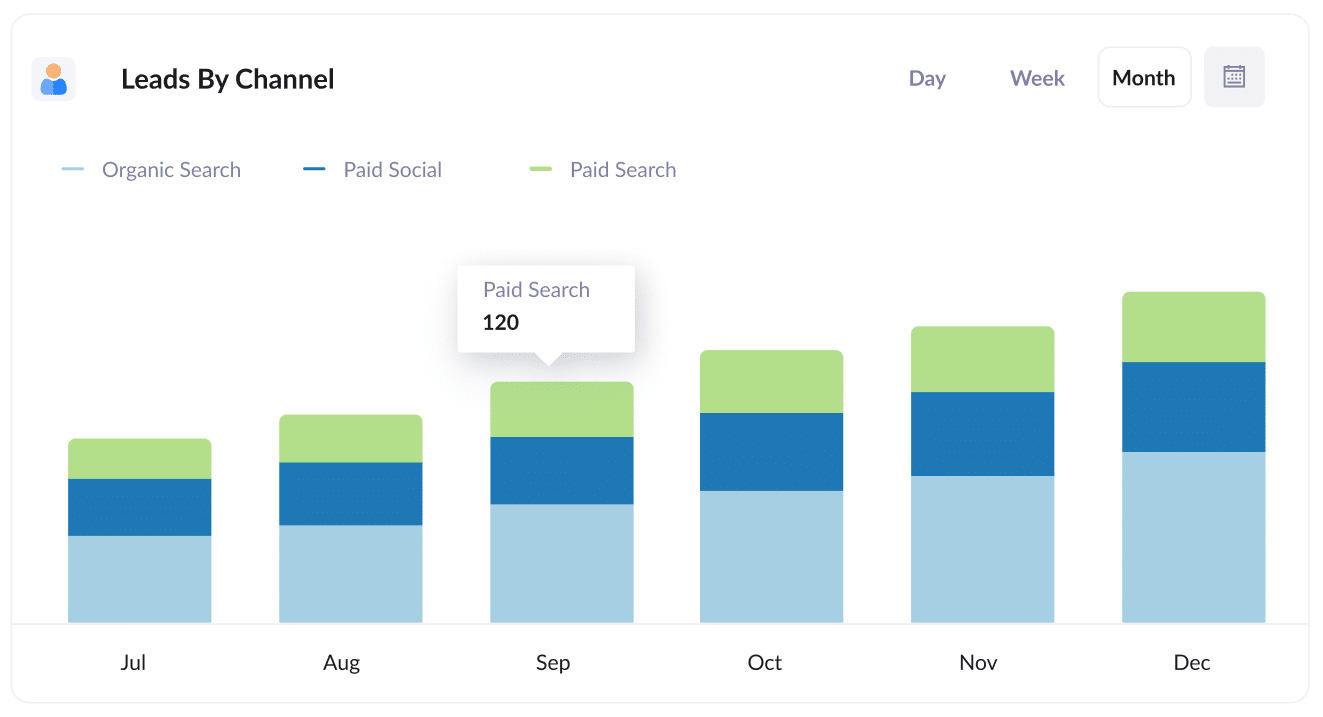
Because Attributer captures the source of all your leads (not just those that come from paid advertising) you can build reports like the one above that show how many leads you’re getting each month, broken down by channel.
This kind of visibility helps you see which marketing channels are performing best and where it makes sense to focus more of your time and budget.
For example, if you find the majority of your leads are coming from Organic Search, but most of your spend is going into Paid Ads, it could be worth reallocating some of that budget into SEO efforts to maximise your results.
2. Leads by Facebook Ads Network
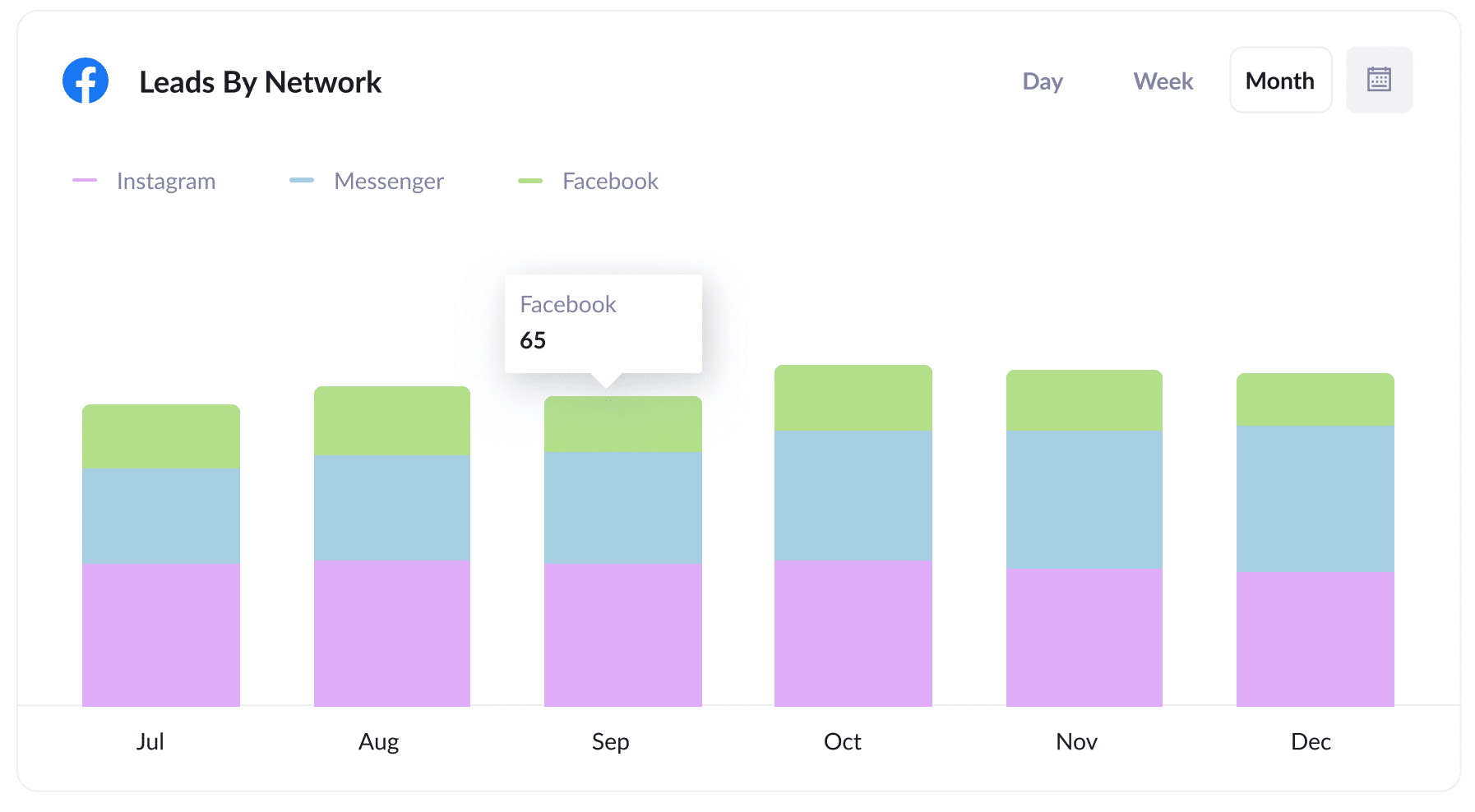
If you're like most businesses that are advertising on Facebook, you probably have ads running on the different networks offered by Facebook Ads (i.e., Facebook, Instagram, Messenger, etc.).
In that case, the above report is useful. It shows how many leads you're getting from each network your ads are running on.
It can help you optimise your ad spend by focusing on the networks that are working best.
3. Customers by Google Ads campaign
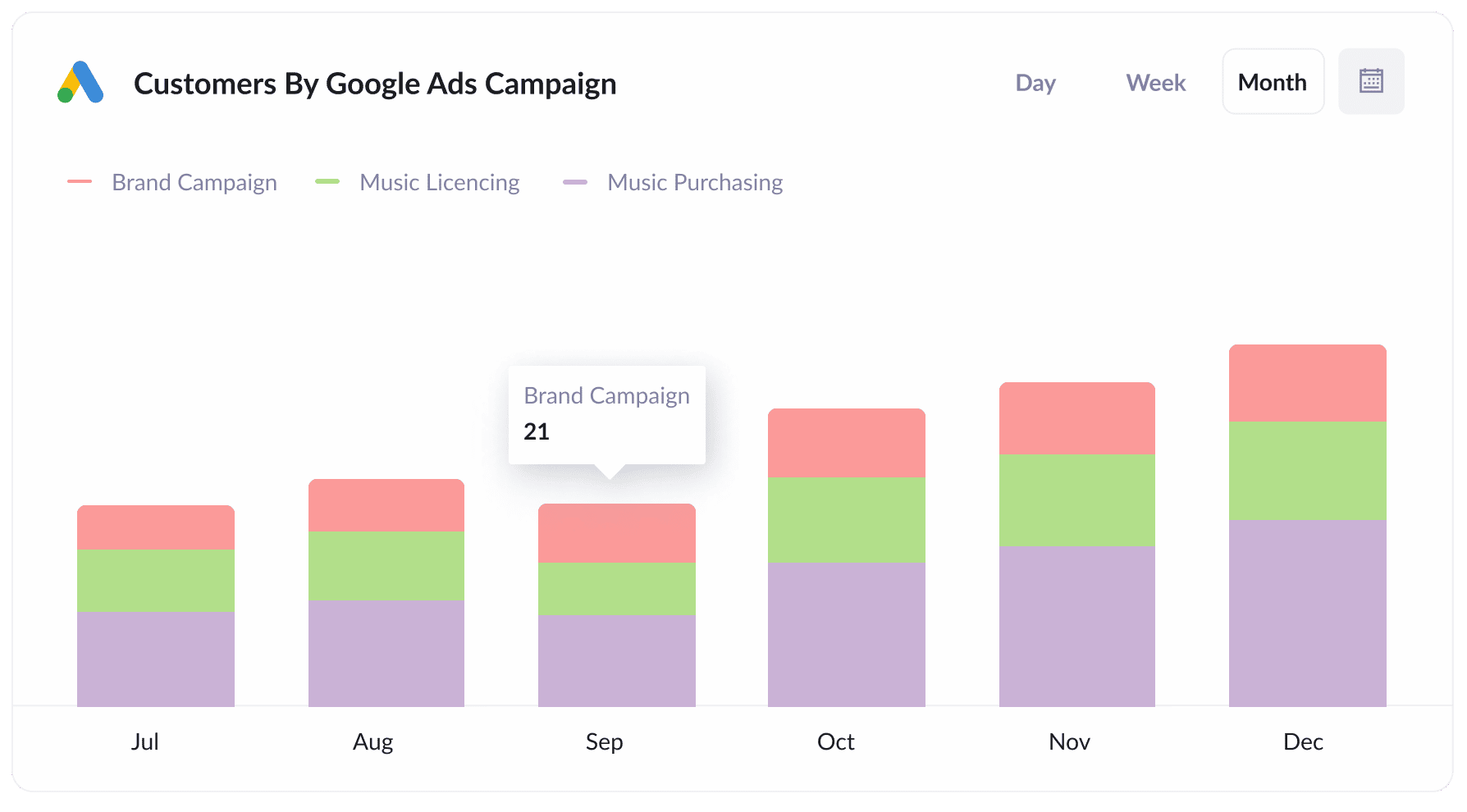
This report shows the number of customers you’ve acquired each month from the various Google Ads campaigns you’re running.
By generating this report in your CRM or other analytics tools, you can easily identify which campaigns are delivering the best results and adjust your budget and optimisation efforts to focus more on what’s working.
4. Revenue by Keyword
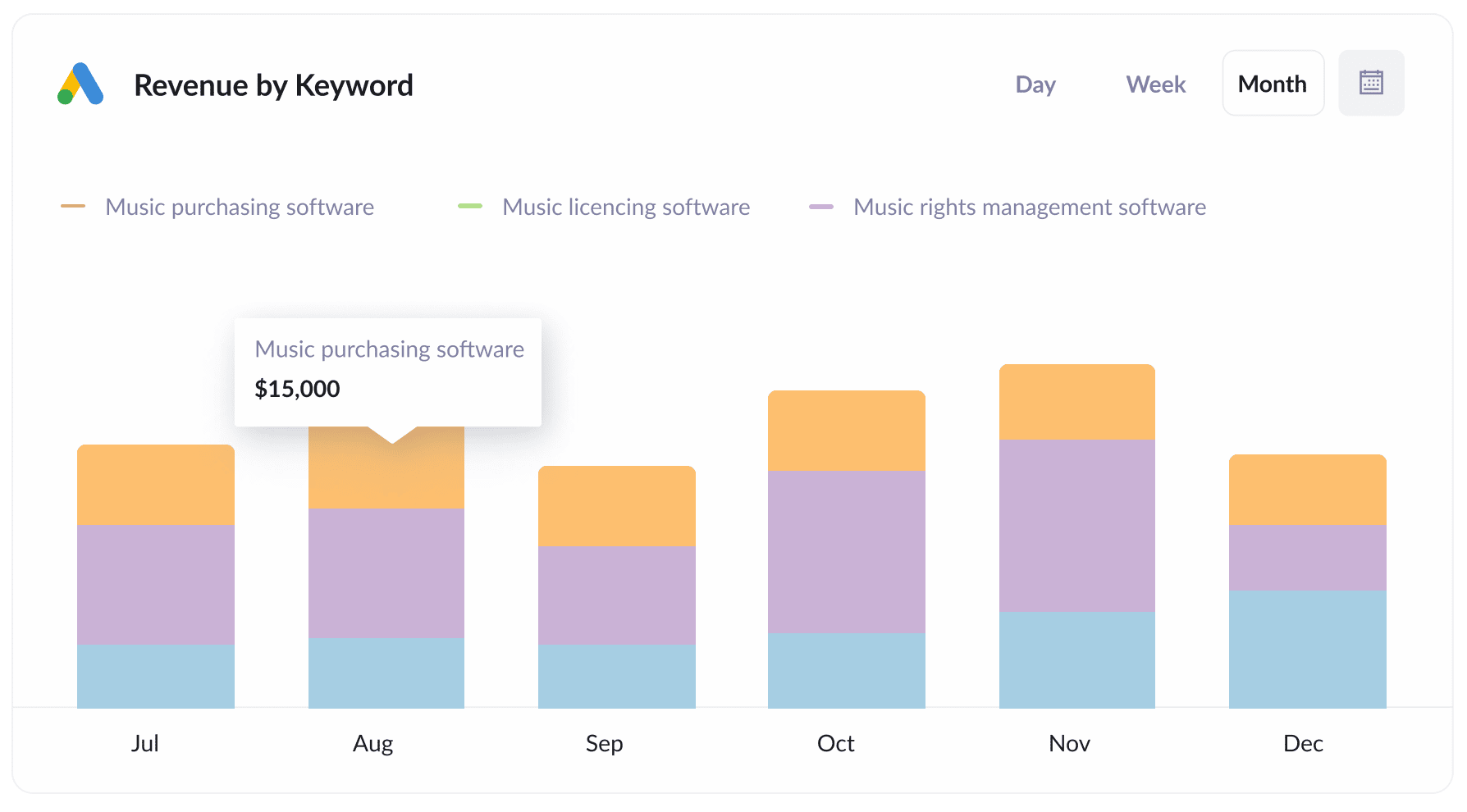
By adding the keyword into the UTM parameters of your Google Ads, something that can be easily set up using tracking templates, you can capture the exact search terms your leads used to find your business.
This allows you to build reports like the one above, showing how much revenue has been generated from each keyword you’re bidding on.
With this information, you can identify which keywords are driving the best results, increase your bids on the high performers, and ultimately grow your revenue more effectively.
Wrap up
YouCanBookMe is a fantastic tool for letting potential customers easily schedule a time to meet with you.
However, its default UTM capturing feature has some limitations, and it often leads to undercounting how many leads are coming from your paid ads. Plus, it doesn’t give you any information on leads that come from organic channels either.
Thankfully, Attributer solves these issues. It remembers the UTM parameters as visitors move around your site and even captures source information for leads who come from Organic Search, Organic Social, Referral, or Direct Traffic.
Best of all, it’s free to get started and takes just around 10 minutes to set up. So add Attributer to your website today and start getting full visibility into where your leads are really coming from.
Get Started For Free
Start your 14-day free trial of Attributer today!

About the Author
Aaron Beashel is the founder of Attributer and has over 15 years of experience in marketing & analytics. He is a recognized expert in the subject and has written articles for leading websites such as Hubspot, Zapier, Search Engine Journal, Buffer, Unbounce & more. Learn more about Aaron here.
