The easiest way to capture UTM parameters in your Weebly website
Learn how to capture UTM parameters in your Weebly website and send them through to your CRM and other tools
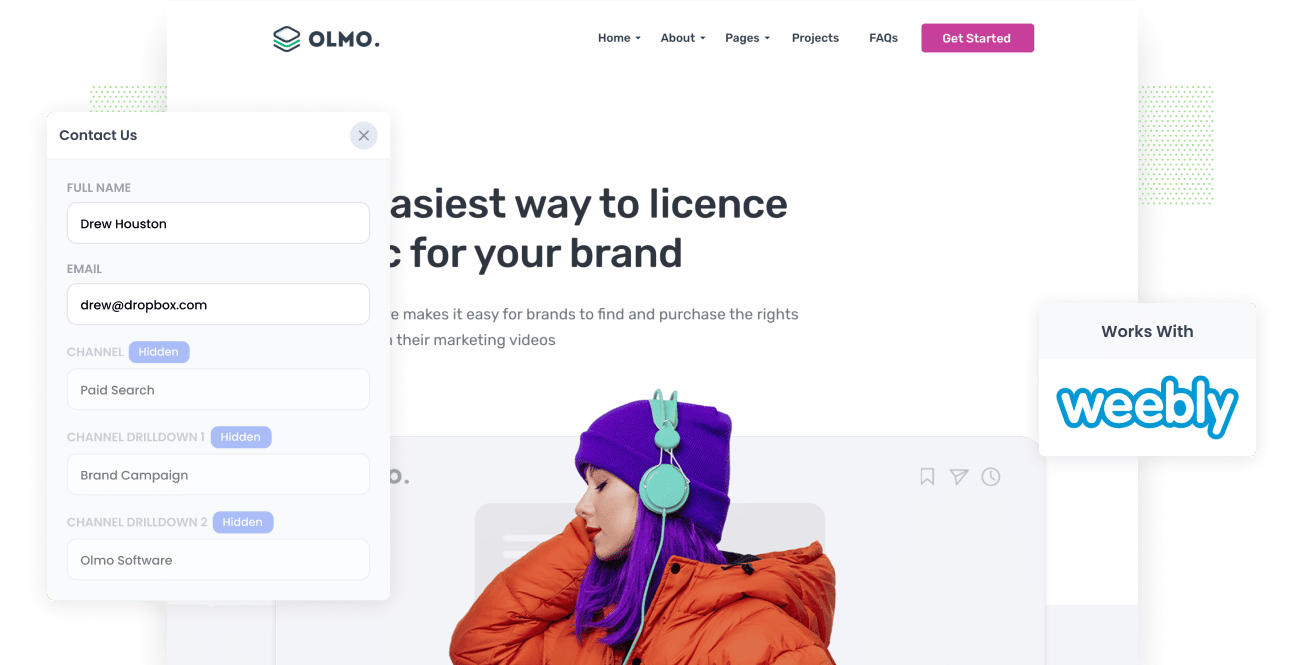
A key aspect to growing any business is finding the marketing channels, content and campaigns that are bringing in leads and customers at a positive ROI and then going big on those.
But how do you which channels and campaigns are performing and which ones aren't?
By tracking the source of all your leads in your CRM you'll be able to run reports that show you the ROI of your various marketing efforts and inform you which one's to double down on.
In this article, we'll show you how to capture UTM parameters in your Weebly website & forms and send them through to your CRM and other tools.
4 steps for capturing UTM parameters in Weebly
Using Attributer to capture UTM parameters in your Weebly website is easy. Here's how to do it in 4 easy steps:
1. Add UTM parameters to your ads
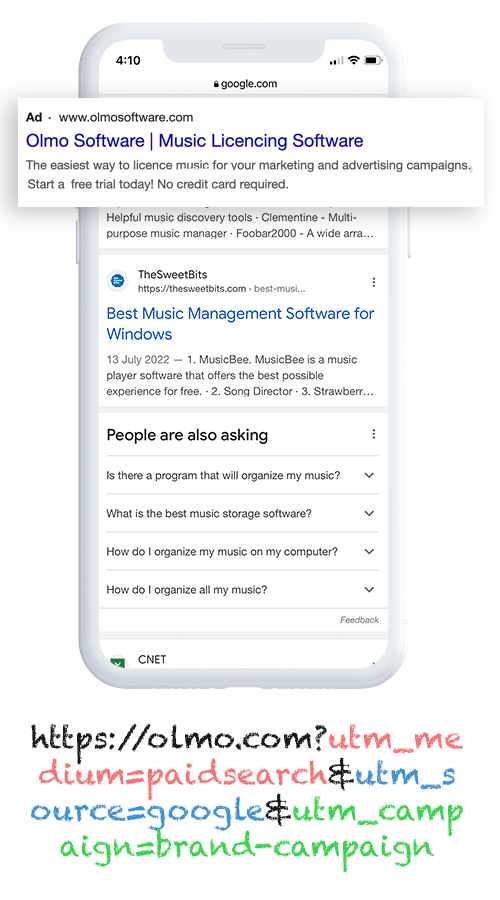
First on the list to enable tracking of UTM parameters in your CRM is adding them to your various ad campaigns.
You should add them anywhere that you are running paid advertisements, which could include social media platforms like Facebook, LinkedIn, Instagram, and Twitter, or on search engines like Google and Bing.
Also think about any bespoke campaigns you might occasionally run, such as ads in a newsletter, sponsoring a podcast, etc.
2. Add hidden fields to your forms

The second step involves you adding hidden fields to the forms you use to capture information from your site visitors (I.e. your lead generation forms). In most cases, this is a Contact Us form or Request a Quote Form.
As the name suggests, hidden fields cannot be seen by your website visitors but are still available on the form, allowing tools like Attributer to write information into them without your visitors knowing.
It is easy to add hidden fields to your Weebly website. Within the contact form builder, simply add a new field and then navigate to the settings for that specific field and select the tickbox to make it hidden.
Here are the hidden fields you'll need to add:
- Channel
- Channel Drilldown 1
- Channel Drilldown 2
- Channel Drilldown 3
- Landing Page
- Landing Page Group
3. Attributer automatically completes the hidden fields with UTM parameters

From here, Attributer will capture the incoming tracking data (including UTM parameters) of your website visitors and write it into the hidden fields in your forms.
Let's look at how Attributer works using Dropbox as an example.
A person searches Google for "ways to share large files' and finds a Dropbox ad in the paid resulst. The user then clicks the ads and fills out a form on the Dropbox website.
In this case, Attributer might write the following tracking information into the hidden fields on the form (depending on what UTM parameters Dropxox uses):
- Channel = Paid Search
- Channel Drilldown 1 = Google
- Channel Drilldown 2 = Share Files Campaign
- Channel Drilldown 3 = Free Account Ad
On top of this, Attributer would also include the landing page information, which looks akin to this:
- Landing Page = www.dropbox.com/features/share
- Landing Page Group = Features
4. UTM parameters are passed into your CRM

Finally, when the user submits the form the UTM parameters that were written into the hidden fields are captured alongside the information the lead entered into the form (like their name, email, phone, etc)
From here, this data can be sent to your CRM and other tools (including Salesforce, Hubspot, Zoho CRM, etc) and you can use it to run reports that answer questions like:
- How many leads did our Facebook Ads generate?
- How many customers did Google Ads generate?
- How much revenue has our SEO efforts generated?
What is Attributer?
What we've discussed so far in this article is how a marketer can use Attributer to capture UTM parameters on Weebly sites and send it to their CRM and other tools.
But what is Attributer?
Essentially it's a piece of code placed on your website that looks at a bunch of technical information about a visitor (UTM parameters, referrer, device, etc) to find out how they got to your site.
It will then categorize each visitor into a series of Channels such as Paid Search, Organic Search, Paid Social, and so on before storing the data in a cookie in the visitor's browser.
And when a user completes the form on your website with the hidden fields, Attributer will use the data stored in the cookie to complete the hidden fields.
Finally, when the form is been submitted by the user, the UTM parameters and other marketing attribution data will be passed through to your CRM alongside other information like the lead's name, email, phone number.
Attributer was originally created by a B2B marketing consultant who needed a tool to identify which channels were actually turning visitors into leads and customers.
Today, Attributer is used on hundreds of websites and provides Attribution information for over 1.8 million visitors to those sites every month.
Why using Attributer is better than capturing raw UTM parameters
There are other tools and methods for capturing UTM parameters on your Weebly website, so why use Attributer?
Here's why it's so much better:
1. Captures all traffic
Not only does this Attributer capture UTM parameters and pass them through to your CRM, but it also captures information on people who arrive at your website from channels where UTM parameters aren't present (Like Organic Social, Organic Search, Direct, Referral, etc.)
This means that when you run reports in your CRM to see where your leads & customers are coming from, you'll be able to see the source of all your leads and not just the ones that have come from your paid campaigns.
2. Remembers the data
Most other tools & methods for capturing UTM parameters can only capture the UTM parameters on the first page the person lands on (because all they do is pull them from the URL).
To illustrate why this is a problem, imagine someone clicks one of your Google Ads and goes to a landing page you created for that campaign.
Once they’re convinced your product or service is amazing, they click the ‘Get A Demo’ button and are taken to a different page to complete your demo request form.
This would mean that the page they complete a form on is not the same page they originally landed on, which means the UTM parameters are no longer in the URL and cannot be captured.
Fortunately, Attributer takes a different approach. It stores the UTM parameters in a cookie in the user’s browser, meaning that regardless of what page the user completes a form on the UTM parameters will always be passed through.
3. Provides cleaner data
When you capture UTM parameters in their raw form, you frequently end up with a lot of disorganized data.
For instance, imagine some of your Facebook Ad campaigns are tagged with UTM_Source=Facebook (capitalized), others with UTM_Source=facebook (uncapitalized), and others with UTM_Source=fb.
If you were just capturing the raw UTM parameters and sending them through to your CRM, this would look like 3 different sources in your reports and it would be hard to understand how successful your Facebook Ads are.
However, Attributer helps with this. Regardless of capitalization or other irregularities, Attributer would still be able to assign these leads to the Paid Social channel.
4. Captures landing page data as well
Have you ever wondered how many leads and customers your blog generates? Or the detailed content pieces that you wrote for hours?
On top of capturing UTM parameters and other channel data, Attributer also capture landing page information and passes it through to your CRM and other tools.
This allows you to see the performance of certain parts of your website (i.e. Your blog's ability to generate leads, customers, and revenue).
And because it captures both landing page and landing page group, it allows you to see how content groups are performing as a whole (like your blog), as well as individual pages and pieces of content (I.e. individual blog posts).
Wrap up
Attributer does more than just capture UTM parameters. Attributer does a lot behind the scenes to ensure you have better data to analyze. It records all traffic data and ensures that it doesn't get lost as people move from one page to another.
Interested in seeing how Attributer can work for you? Get a 14-day free trial to find out if it is right for your needs.
Get Started For Free
Start your 14-day free trial of Attributer today!

About the Author
Aaron Beashel is the founder of Attributer and has over 15 years of experience in marketing & analytics. He is a recognized expert in the subject and has written articles for leading websites such as Hubspot, Zapier, Search Engine Journal, Buffer, Unbounce & more. Learn more about Aaron here.
