The best way to capture UTM Parameters in Drift
Here's the best way to capture UTM parameters in Drift and send them to your CRM and other tools
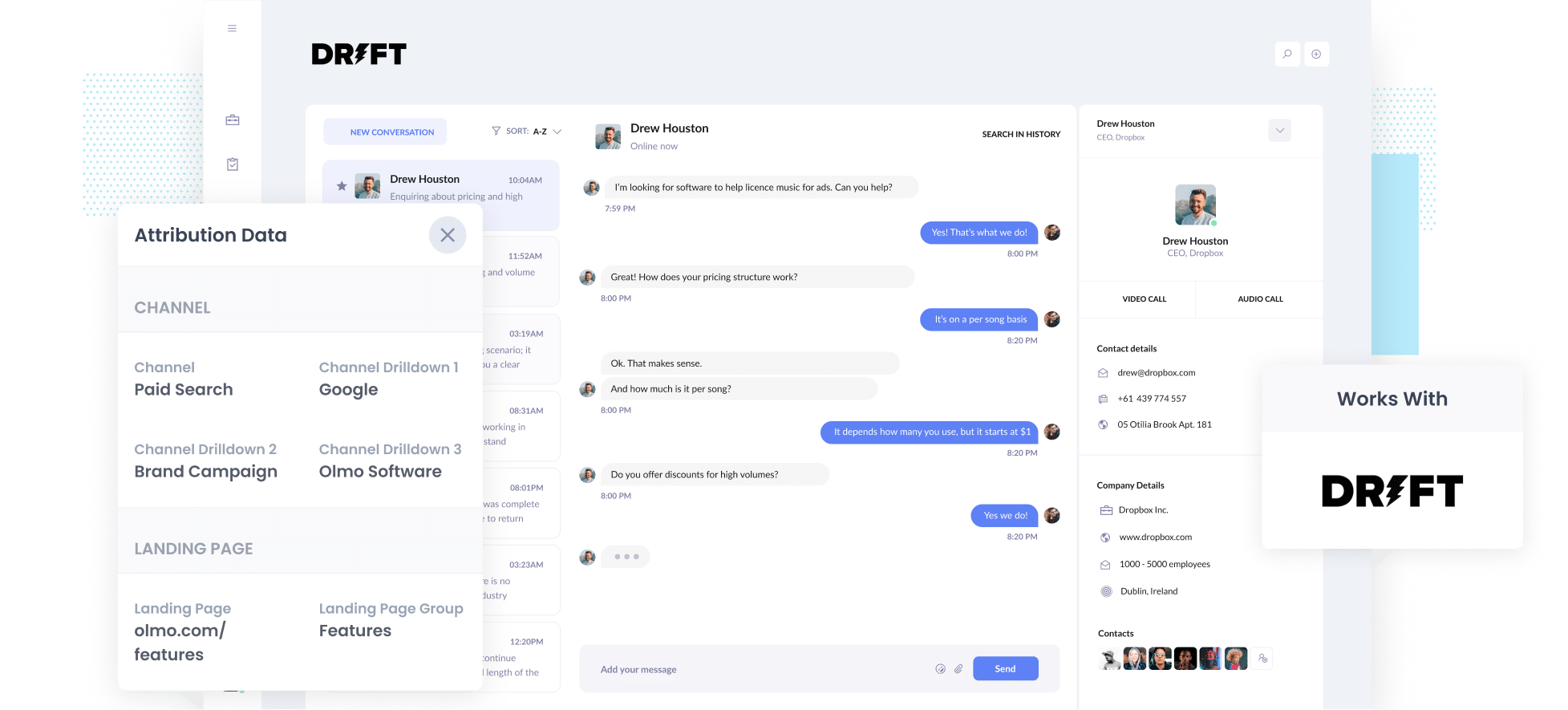
Are you struggling to track how many leads & customers you get from your various paid ad campaigns?
If so, it’s likely a big problem for your business. If you don’t know how many leads & customers you’re getting from your ads, and which campaigns are driving them, then you could be wasting your precious marketing budget on campaigns that aren’t working
Fortunately though, there is a solution
In this article, we’ll show you how to use a tool called Attributer to capture UTM parameters data when a new chat is started in Drift. We’ll also show you a series of example reports you can run if you send the data to your CRM or other tools.
4 simple steps for capturing UTM parameters in Drift
Attributer makes it easy to capture UTM parameters in Drift. Here's how to do it in 4 simple steps:
1. Install Attributer on your website

To get started, sign up for a free 14-day trial of Attributer. After creating your account, you’ll receive a small snippet of code that you’ll need to add to your website.
The process for adding the code varies based on the platform you're using. Generally, you can add it through your website’s Settings area or by utilizing a tag manager like Google Tag Manager. For detailed, step-by-step instructions (with screenshots) on how to add the code to popular website platforms like WordPress, Wix, Squarespace, Netlify, and others, click here.
2. Attributer tracks where your website visitors come from
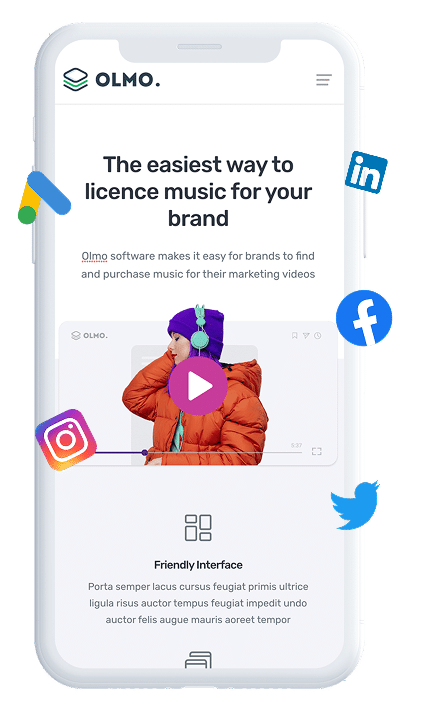
Once installed, Attributer automatically begins tracking where each of your website visitors comes from and categorises them into various Channels (similar to the ones you see in tools like Google Analytics, such as Paid Search, Paid Social, Display, Organic Search, etc.).
It then stores this data in the visitor’s browser, ensuring that even if they browse through your site before initiating a chat (or leave and return later), the UTM parameters from their initial visit are always remembered and passed through when they start a conversation via Drift.
3. UTM parameters are passed through with each new chat
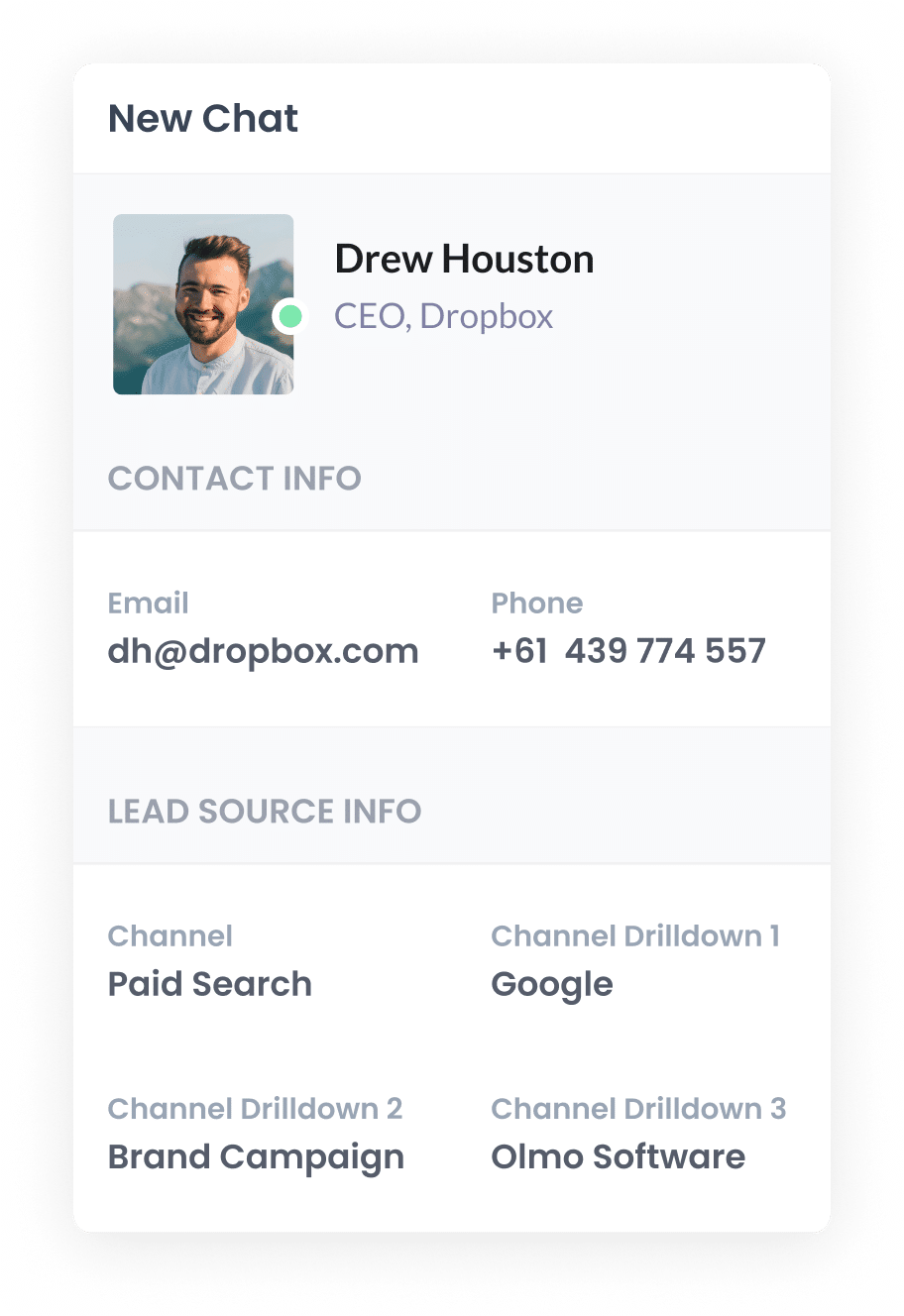
Then, whenever a visitor starts a new chat through Drift, Attributer passes the UTM parameters (and other attribution data) into Drift.
For example, let’s say you’re a marketer at a company called EcoTech Solutions.
A potential customer clicks on one of your ads, lands on your homepage, browses a few pages on your site, and then starts a chat with a sales representative.
Based on the UTM parameters you included in the ad, Attributer would pass the following information along with the chat:
- Channel = Paid Search
- Channel Drilldown 1 = Google
- Channel Drilldown 2 = Brand Campaign
- Channel Drilldown 3 = EcoTech Solutions
4. Send the data to your CRM and other tools
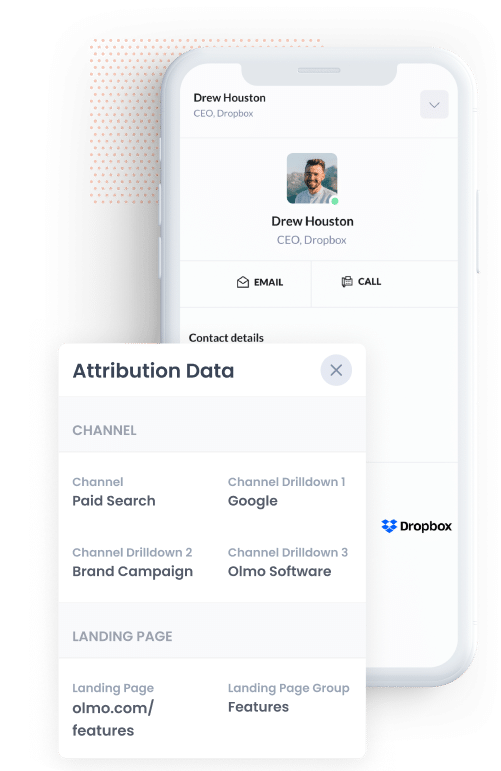
With the UTM parameters being captured alongside each new chat in Drift, you can do several things with this data, including:
- View the UTM parameters (and other attribution data) directly in the chat window in Drift.
- Send the data to CRM tools like Salesforce, Hubspot, Pipedrive, Zoho CRM, and more. You can then use the built-in reporting tools to generate reports showing which campaigns, sources, etc., are driving your leads and customers.
- Use tools like Zapier to send the data to Google Sheets or Excel. Once in the spreadsheet, you can filter and analyse the data, or connect it to tools like Looker Studio (formerly Google Data Studio) or Power BI to create detailed charts and dashboards for your business.
Why Attributer is the best way to capture UTM parameters in Drift
Here are 4 reasons why using Attributer is the best way to get UTM parameters into Drift:
1. Captures all traffic
Attributer captures information on all your lead sources, not just those coming through paid ads with UTM parameters.
So whether someone finds you via Organic Social, Organic Search, Direct Traffic, or even a referral from another website, Attributer will pass that data into Drift.
This allows you to generate reports that show where every lead is coming from, giving you a full picture of your lead sources, not just those tied to your ad spend.
2. Remembers the data as visitors browse your site
Other methods of capturing UTM parameters only work if the UTM parameters are in the URL when the chat is started. If they're not present, the data won’t be passed into Drift.
Here’s where this becomes a problem: Imagine someone clicks on one of your Facebook Ads and lands on your homepage. They browse several other pages on your site before starting a chat. As they navigate away from your homepage, the UTM parameters are removed from the URL, meaning they can’t be captured when the chat begins in Drift.
Attributer solves this issue by storing the UTM parameters in the visitor’s browser. So, even if they explore other pages before starting a chat (or leave and return later), the UTM parameters from their first visit are retained and passed into Drift.
3. Provides cleaner data
It’s common for UTM tagging to become inconsistent over time, especially when multiple people or agencies are managing your campaigns.
For instance, some of your Google Ads might be tagged with UTM_Source=Google, others with UTM_Source=google.com, and some with UTM_Source=adwords. If you’re just capturing the raw UTM data with each new chat and trying to report on how many leads came from Google Ads, these would appear as three separate sources. You’d then have to manually clean and merge them just to get accurate reporting.
Attributer handles this for you. It’s designed to recognise these inconsistencies and automatically assigns leads to the correct channel (like Paid Search in this case), ensuring your data remains clean and your reports are accurate.
4. Captures GCLID, FBCLID, MSCLKID and other information
Along with capturing the UTM parameters behind your advertising campaigns, Attributer can also include click IDs (like Google Click ID, Microsoft Click ID, and others) with each new chat.
This makes it easy to set up offline conversions in your ad platforms, so you can send data back when someone becomes a lead (or even when they convert into a paying customer).
You’ll also get access to other helpful insights, such as how long it took someone to convert (measured by the number of days between their first visit and their first chat) and how many times they visited your site before starting a chat.
4 example reports you can run when you capture UTM parameters in Drift
If you’re using Attributer to capture UTM parameters in Drift, and you send that data into your CRM and other tools, you can generate reports that show which channels, campaigns, etc., are delivering the best results.
Having led marketing teams across various companies for over 15 years, I’ve spent millions on Google & Meta ads and run hundreds of reports to track their effectiveness.
Here are 4 of the most useful reports I’ve relied on over the years to help you get started.
1. Leads by Channel
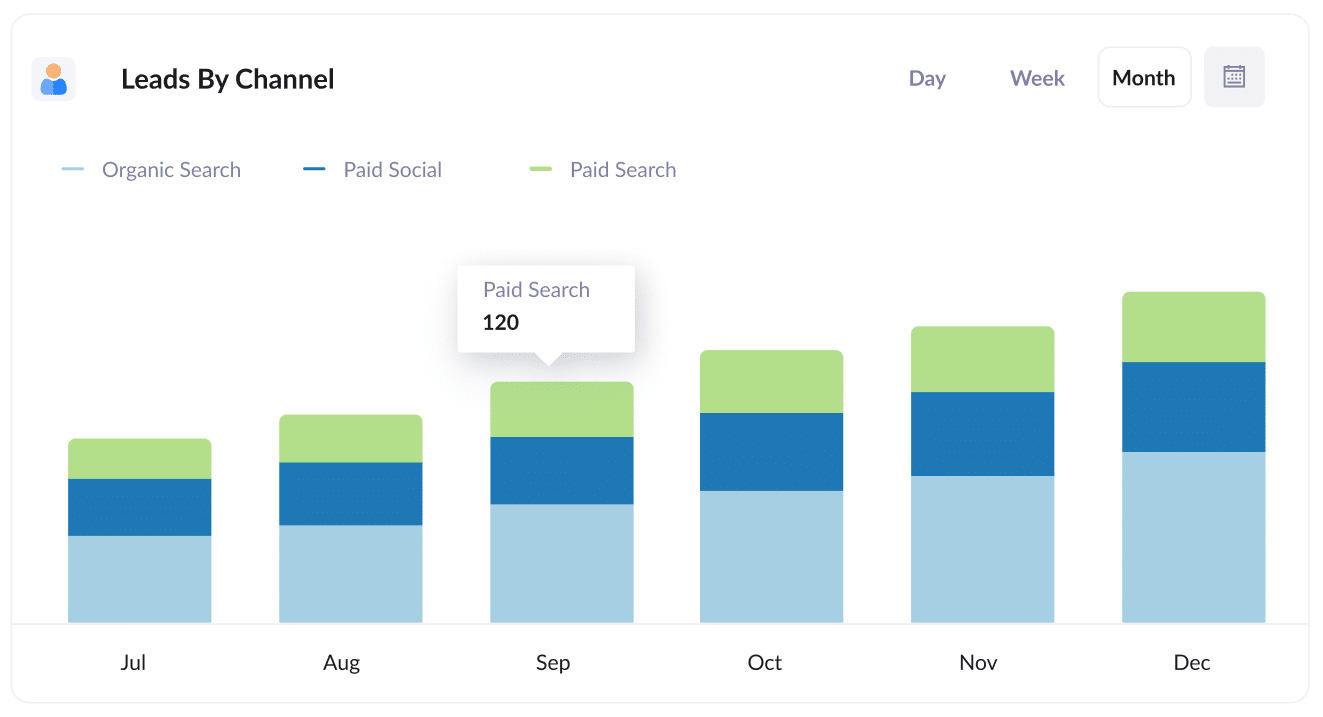
Because Attributer captures the source of every lead (including those from unpaid channels), you can create reports like this one that show how many leads you’re getting each month from each channel.
This kind of high-level overview helps you quickly see which channels are driving results and where it makes the most sense to focus your marketing efforts.
For instance, if you see that most of your leads are coming from Organic Search but you’ve been putting most of your budget into Paid Search, it could be a good opportunity to rethink how you’re distributing your spend.
2. Leads by Meta Ads Network
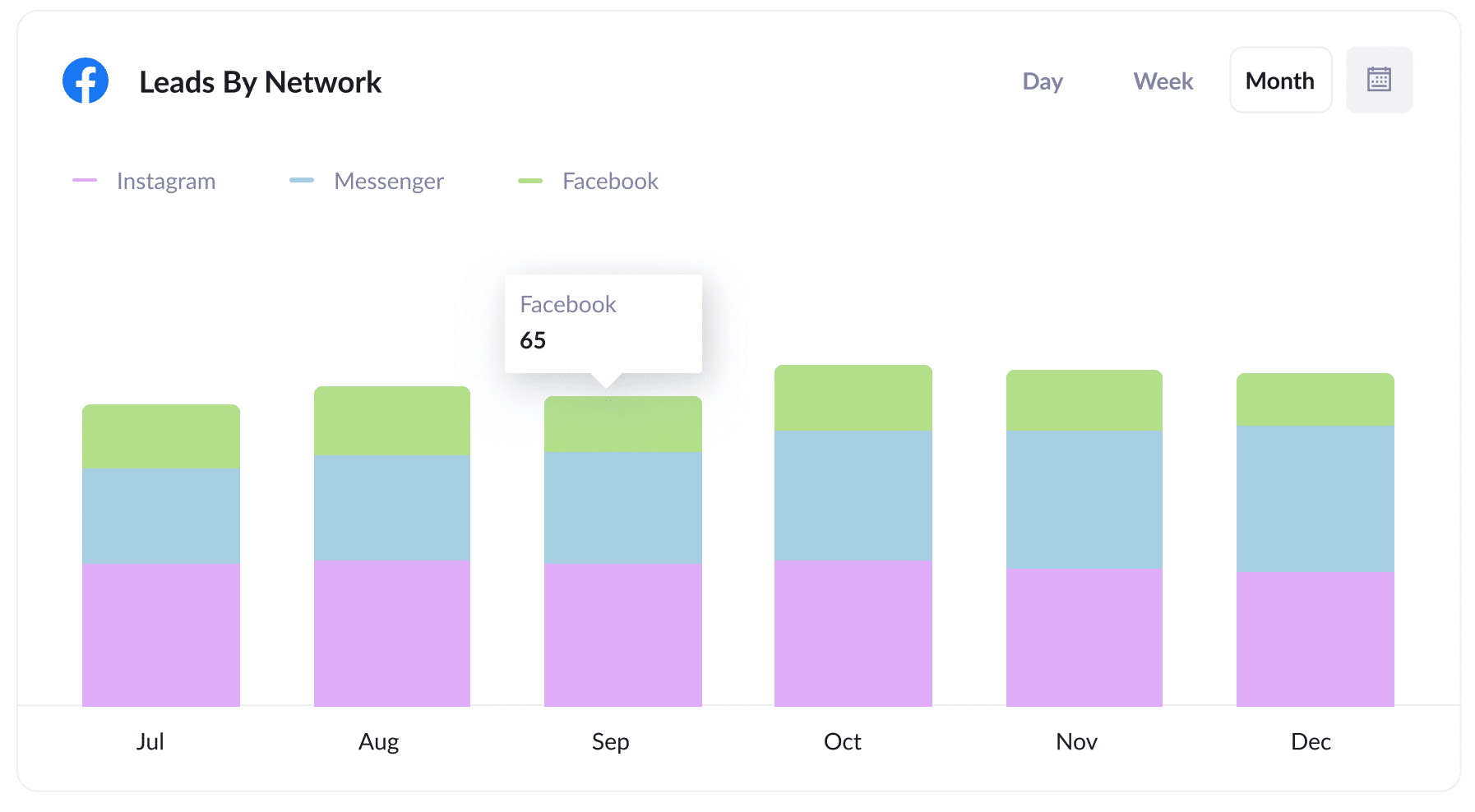
If you’re running Meta Ads, chances are your campaigns are being displayed across different Meta platforms (like Facebook, Instagram, Messenger, and more).
This type of report helps you see exactly which platform is generating the most leads.
With that insight, you can adjust your budget and concentrate your spend on the platforms that are delivering the best results.
3. Customers by Google Ads campaign
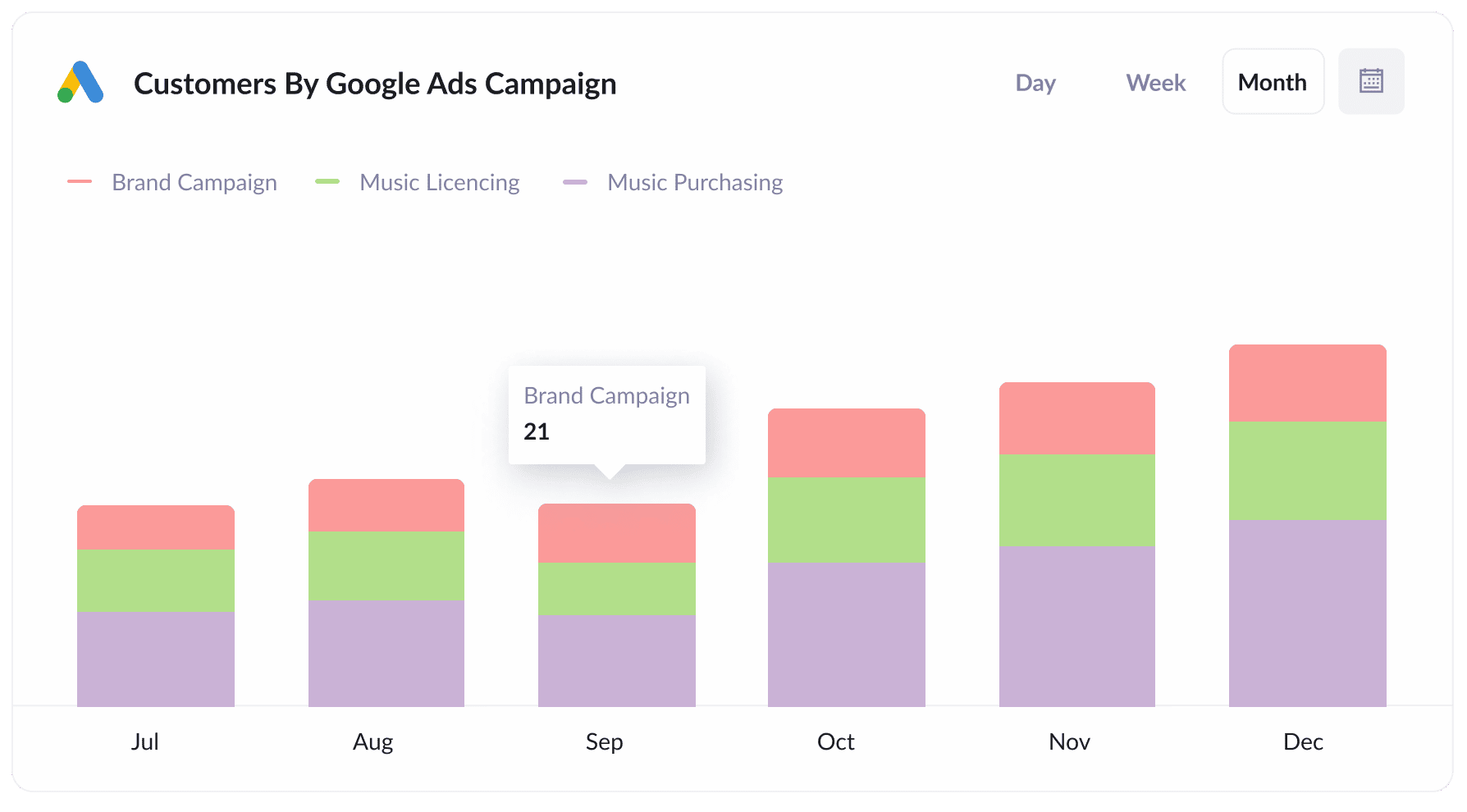
If you're like most businesses, you probably have multiple campaigns running in your Google Ads account. One might target brand terms, another could focus on competitor keywords, and a few others might promote various products or services.
If that sounds familiar, this report will be incredibly useful. It shows how many customers you're gaining each month from each campaign.
With this kind of insight, you can make more informed decisions about how to allocate your budget, such as increasing investment in campaigns that are performing well and scaling back on those that aren’t delivering results.
4. Revenue by Keyword
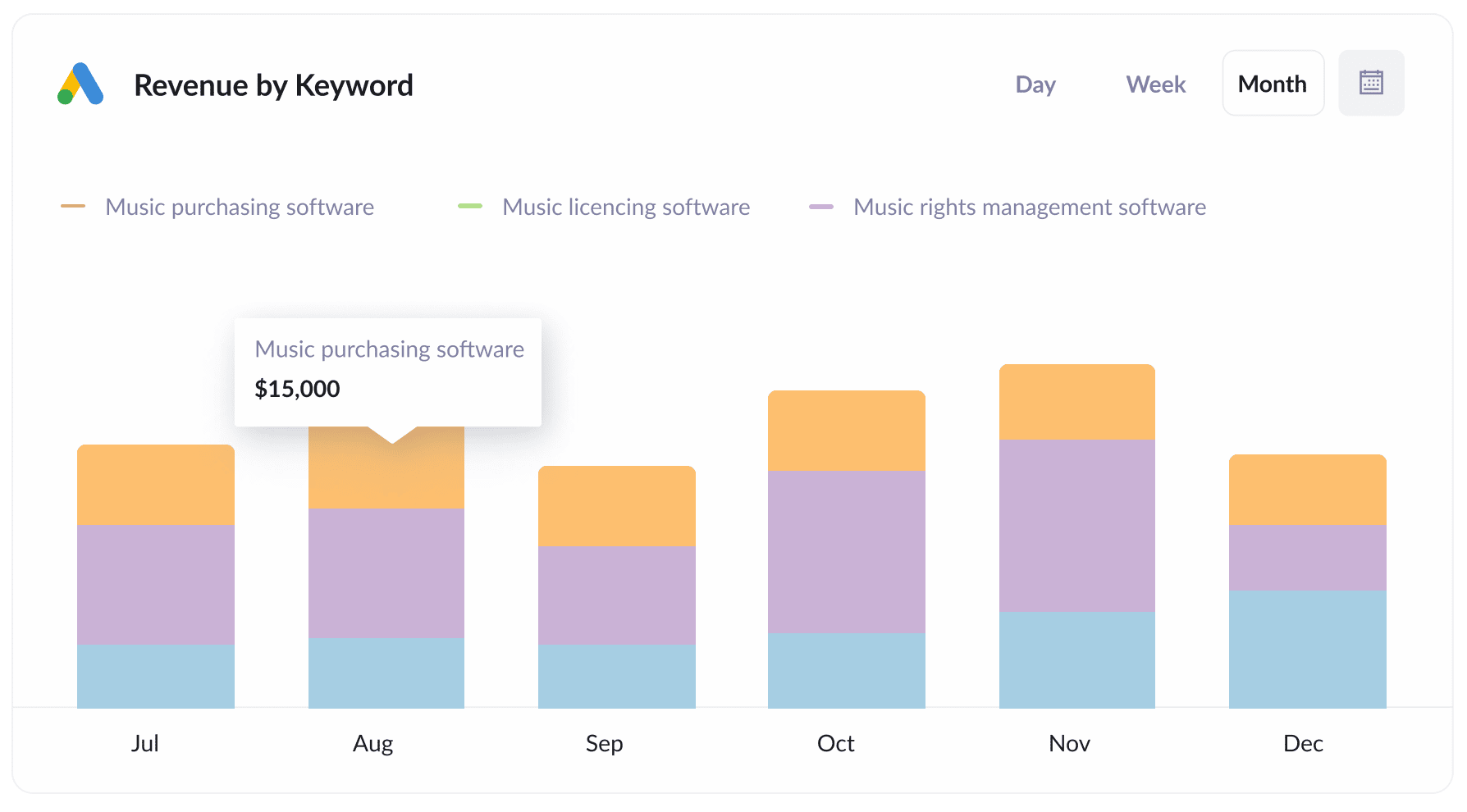
By including the keyword in the UTM parameters behind your Google Ads (which is simple to set up using tracking templates), you can capture the exact keyword the user searched for.
This provides a clear understanding of which keywords are driving the best results for your business, helping you determine which ones might be worth increasing bids on to improve impression share or ranking.
How Attributer helped Qwilr track the source of all their leads and customers
Qwilr is an Australian-based software company that enables businesses to send proposals as beautiful, interactive webpages (instead of boring PDFs).
They are several ways they capture leads. People can sign up for a free trial, book a demo with their sales team, chat with a sales rep via website chat, register for a webinar, and more.
Before using Attributer, Qwilr had a self-built system in place to track where leads who signed up for a free trial were coming from. However, they didn’t have any method to track the source of leads who booked demos, started chats or attended webinars.
That’s when Attributer stepped in.
Thanks to its ability to work with a wide range of tools, Attributer helped Qwilr capture UTM parameters and other lead source information across all their conversion points (including demos, chats, webinar registrations, and free trials).
This helped Qwilr's marketing team understand how different marketing channels were performing. For instance, they discovered that their display and Performance Max campaigns were driving large amounts of traffic, but very few visitors were converting into leads or customers.
With this information, Qwilr decided to reallocate the ad budget. They paused the underperforming display and Performance Max campaigns and focused their budget on the more successful search campaigns. This shift helped them acquire more customers at a significantly lower cost.
“Attributer gives us clean, structured marketing attribution data across all our various lead sources. It’s helped us know what paid campaigns are working, how certain types of content perform, how our SEO efforts are tracking, and more”

Mark Tanner - Co-Founder & Chief Revenue Officer
Wrap up
If you’re looking for a way to capture UTM parameters in Drift, then Attributer is the perfect solution.
Not only will it capture UTM parameters and pass them into Drift whenever a new chat starts, but it will also send attribution information for leads that come from organic channels (like Organic Search, Organic Social, etc.).
This means you’ll have the ability to track where ALL your leads and customers are coming from, not just those from your paid ads.
Want to try it out? We offer a 14-day free trial, so start using Attributer on your website today.
Get Started For Free
Start your 14-day free trial of Attributer today!

About the Author
Aaron Beashel is the founder of Attributer and has over 15 years of experience in marketing & analytics. He is a recognized expert in the subject and has written articles for leading websites such as Hubspot, Zapier, Search Engine Journal, Buffer, Unbounce & more. Learn more about Aaron here.
