The best way to capture UTM Parameters in Chili Piper
Learn the best way to capture UTM parameters and other lead attribution information in Chili Piper so you can track where your leads & customers are coming from
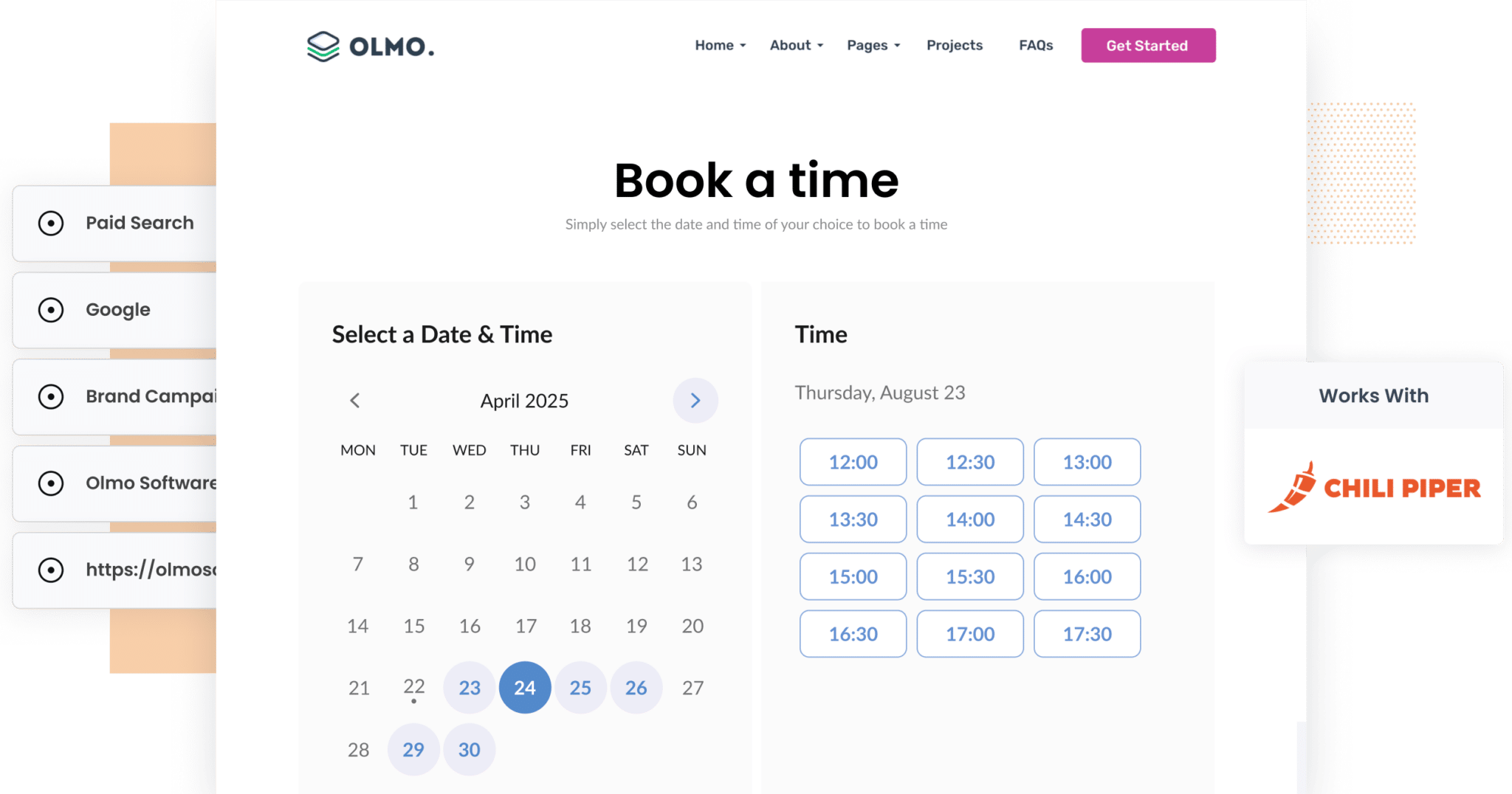
If you’re running ads on platforms like Google or Facebook, you already know how important it is to track which campaigns are actually driving meetings and leads.
The problem? Chili Piper’s built-in UTM tracking only works if someone books directly on the same page they landed on. So if a visitor clicks your ad, lands on your homepage, and then navigates to a different page to schedule a meeting through your Chili Piper form, the UTM parameters are lost.
This means you’re likely undercounting the number of leads your ads are truly generating and missing key insights that could help you optimise your marketing spend.
But there is a solution.
In this article, we’ll walk you through how to use Attributer to properly track UTM parameters with Chili Piper and send that data straight to your CRM and other tools, so you can get a proper understanding of how many leads & customers your campaigns are generating.
4 steps for capturing UTM parameters in Chili Piper
Using Attributer to capture UTM parameters in Chili Piper is easy. Here's how to do it in 4 easy steps:
1. Add UTM parameters to your ads
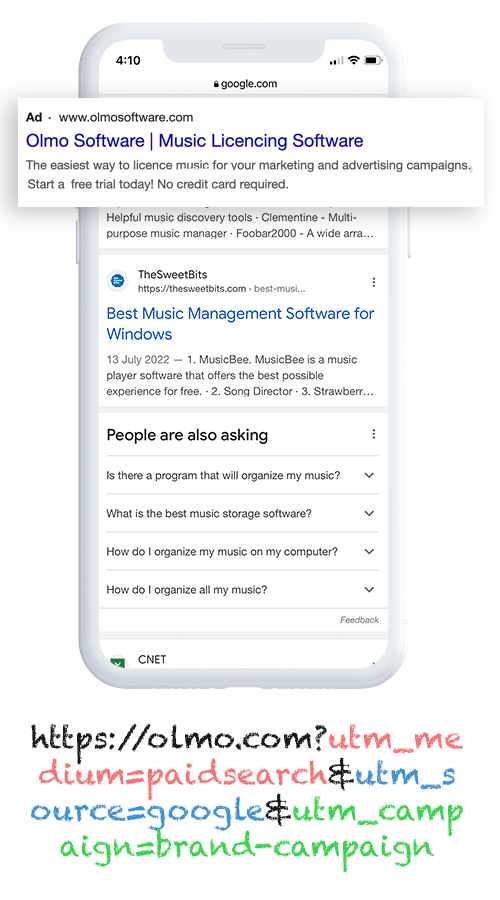
Unsurprisingly, the first step to capturing UTM parameters in Chili Piper is making sure they’re included in the links behind all your ads.
This applies whether you're advertising on social platforms like Facebook, Instagram, LinkedIn, and X, or through search engines like Google and Bing.
It's also wise to use UTM parameters on more niche campaigns as well, such as ads in industry-specific publications, outbound email campaigns, etc.
2. Install Attributer on your website

Next, sign up for a 14-day free trial of Attributer and pop the snippet of code onto your website.
This can usually be done through the Settings section, or you can also add it through tools like Google Tag Manager. Step-by-step instructions can be seen here.
3. UTM parameters are captured by Chili Piper

Once everything is set up, Attributer will start passing UTM parameters through with each meeting booked via Chili Piper.
To illustrate, let's say you’re the marketing manager at a company called Olmo Software.
A potential customer clicks on one of your Facebook Ads, lands on your homepage, then clicks the “Talk to Sales” button. They’re taken to a separate booking page where they schedule a meeting through your embedded Chili Piper form.
Based on the UTM parameters included in the ad, Attributer would send the following information into Chili Piper:
- UTM_Medium = Paid Social
- UTM_Source = Facebook
- UTM_Campaign = Brand Campaign
- UTM_Term = Olmo Software
3. Send the data to your CRM and other tools

Once the data is successfully captured in Chili Piper, you can put it to use in a variety of ways:
- See the UTM parameters attached to each booking in the meeting details in Chili Piper.
- Send the data into platforms like Salesforce, Hubspot, Pipedrive, Zoho CRM and others to build reports showing which campaigns are generating the most meetings/leads..
- Sync the data to Google Sheets or Microsoft Excel for deeper analysis or custom reporting.
- And much more!
What is Attributer?
Attributer is a small piece of code you add to your website.
When a visitor lands on your site, it analyses technical details about how they got there, similar to what Google Analytics does). It then categorises them into channels like Paid Search, Organic Search, Paid Social, and more. That information is stored in the visitor’s browser.
Later, when that visitor books a meeting using your Chili Piper form, Attributer passes through the attribution data with the booking. This means that alongside the lead’s name, email and phone number, you’ll also see exactly how they found you.
Attributer was originally developed by a marketing consultant who needed a reliable way to track which campaigns were generating leads and meetings for his clients. It started as a personal tool, but quickly proved useful for a wide range of businesses.
Today, Attributer runs on thousands of websites and captures UTM parameters and source data for over 8 million visitors every month.
Why using Attributer is better than capturing raw UTM parameters
We know that Chili Piper has an out-of-the-box way to capture UTM parameters with each booking, so why use Attributer?
Here's how it's better:
1. Captures all traffic
Chili Piper’s default UTM capture feature is designed to track leads that come from paid campaigns that use UTM parameters
But it doesn’t pick up attribution data for leads that arrive via organic channels such as Organic Search, Organic Social, Referral, or Direct Traffic.
If your business is like most, a large portion of your leads likely come from these non-paid channels, and without this data you'll have no idea where the majority of your leads are coming from.
Attributer changes that. It captures and passes through attribution information for all your leads, regardless of whether they came from a paid ad, an organic Google search, a social media post, or even a referral from another website.
This means you’ll finally have a complete picture of where your leads are coming from, helping you make smarter decisions about where to invest and how to grow your business more effectively.
2. Remembers the data as visitors browse your site
As mentioned earlier, Chili Piper’s built-in UTM tracking will only capture UTM parameters if the lead completes the booking on the exact same page they first landed on.
So why is this a problem? Imagine someone clicks on one of your Google Ads and arrives on your homepage. They then click the ‘Talk to Us’ button and are taken to a separate page with your Chili Piper booking form. Because the booking widget isn't being completed on the original landing page, the UTM parameters are lost, and with them, any insight into how that lead found you.
Attributer solves this problem. It stores the UTM parameters in the user’s browser, so even if they navigate across multiple pages before booking a meeting, the original source data is retained and passed through to Chili Piper.
3. Provides cleaner data
Chili Piper’s standard UTM capture will collect the parameters exactly as they appear in the URL.
The problem is, UTM parameters aren’t always applied consistently, leading to messy, fragmented data.
For example, some of your Google Ads might be tagged with utm_source=adwords, others with utm_source=google, and some with utm_source=google.com. When this data flows into your CRM, it shows up as three separate sources, even though they’re all referring to the same platform. You’re left having to manually clean and consolidate the data.
Attributer eliminates this hassle. It automatically accounts for variations in capitalisation, spelling and formatting, and groups all of these under the correct channel, like Paid Search. The result? Clean, reliable attribution data without the need for constant cleanup.
4 example reports you can run when you capture UTM parameters in Chili Piper
Before founding Attributer, I spent over 15 years working in marketing and analytics (and was even a Chili Piper user at one point).
During that time, I ran countless reports trying to uncover which campaigns were driving results and which ones weren’t delivering a return.
In that time, I came across a few go-to reports that consistently helped me make smarter marketing decisions.
So, if you're using Attributer to capture UTM parameters with each Chili Piper booking and passing that data into your CRM or a spreadsheet, here are a few reports you’ll be able to create that I think you’ll find incredibly useful.
1. Leads by Channel
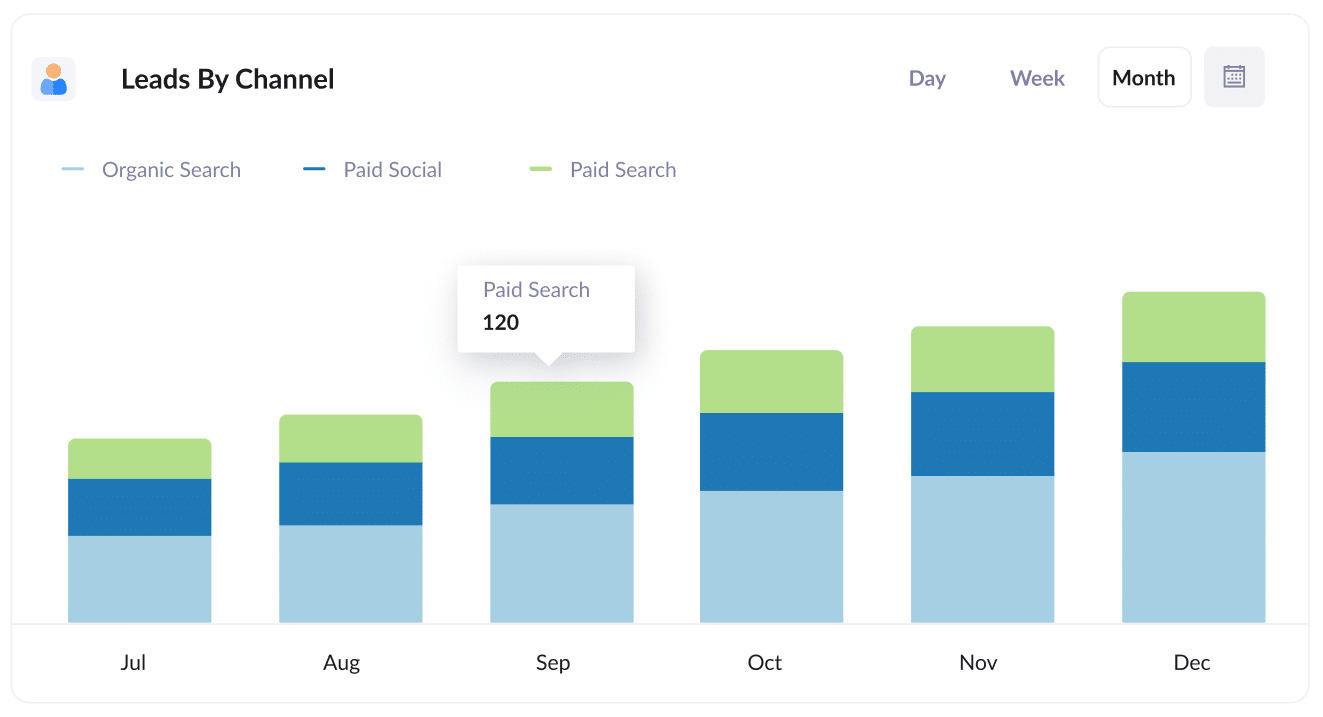
Since Attributer captures the source of ALL your leads (not just the ones from paid ads) you can build reports like the one above to see how many leads you’re getting each month from each channel.
This kind of visibility helps you see which channels are driving the most meetings and leads, so you can invest your time and budget accordingly.
For example, if a large portion of your leads are coming from Organic Search but most of your spend is going toward paid advertising, it might be worth reallocating some of that budget to SEO to maximise results.
2. Leads by Facebook Ads Network
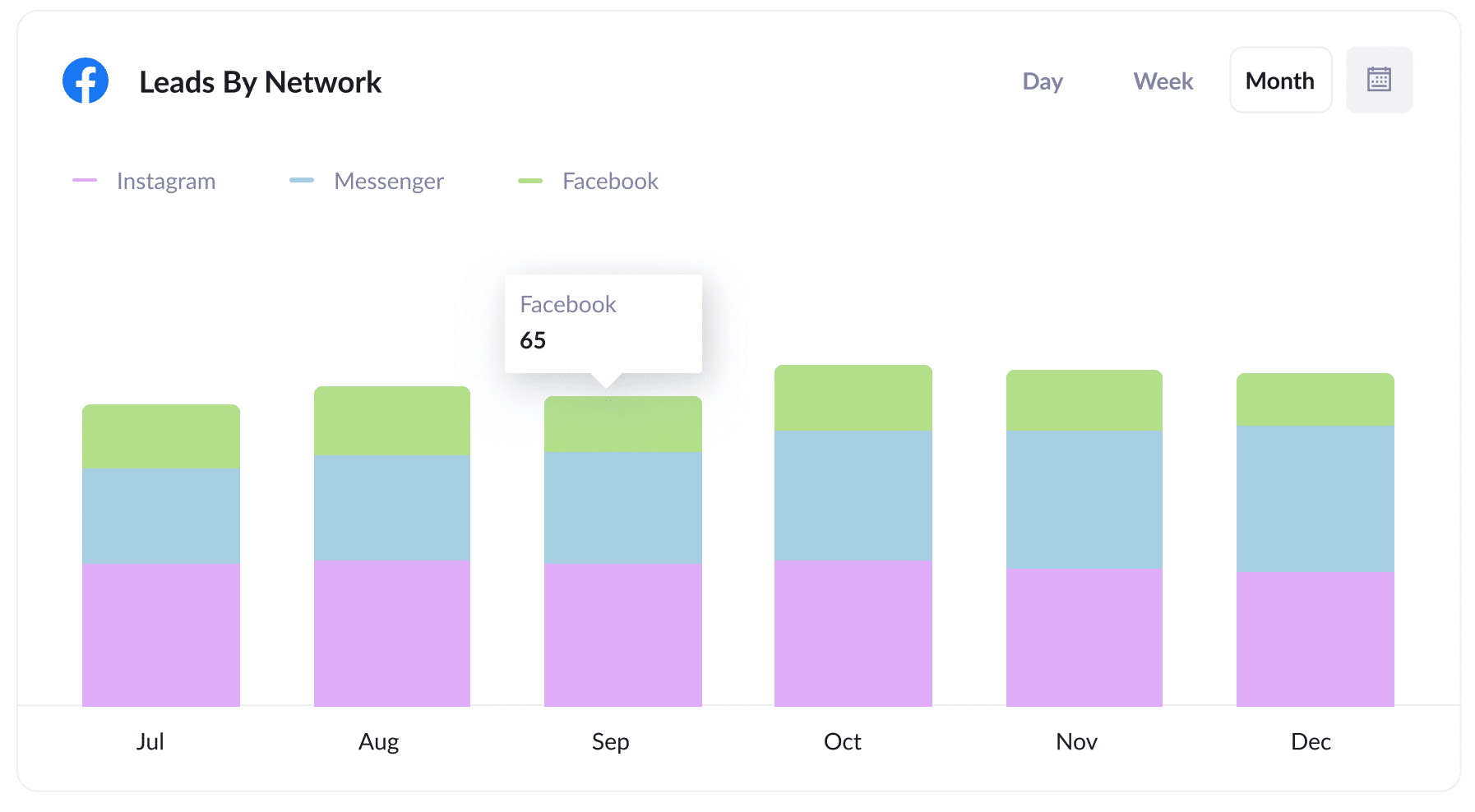
If your business is advertising on Facebook, chances are your ads are also appearing acrosthe other networks it owns, including Instagram, Messenger and more.
That’s why a report like the one above is so valuable. It breaks down how many leads each platform is generating, giving you a clearer picture of where your ads are performing best.
With this insight, you can make smarter decisions about where to focus your budget, doubling down on the networks that are delivering leads and scaling back on the ones that aren’t.
3. Customers by Google Ads campaign
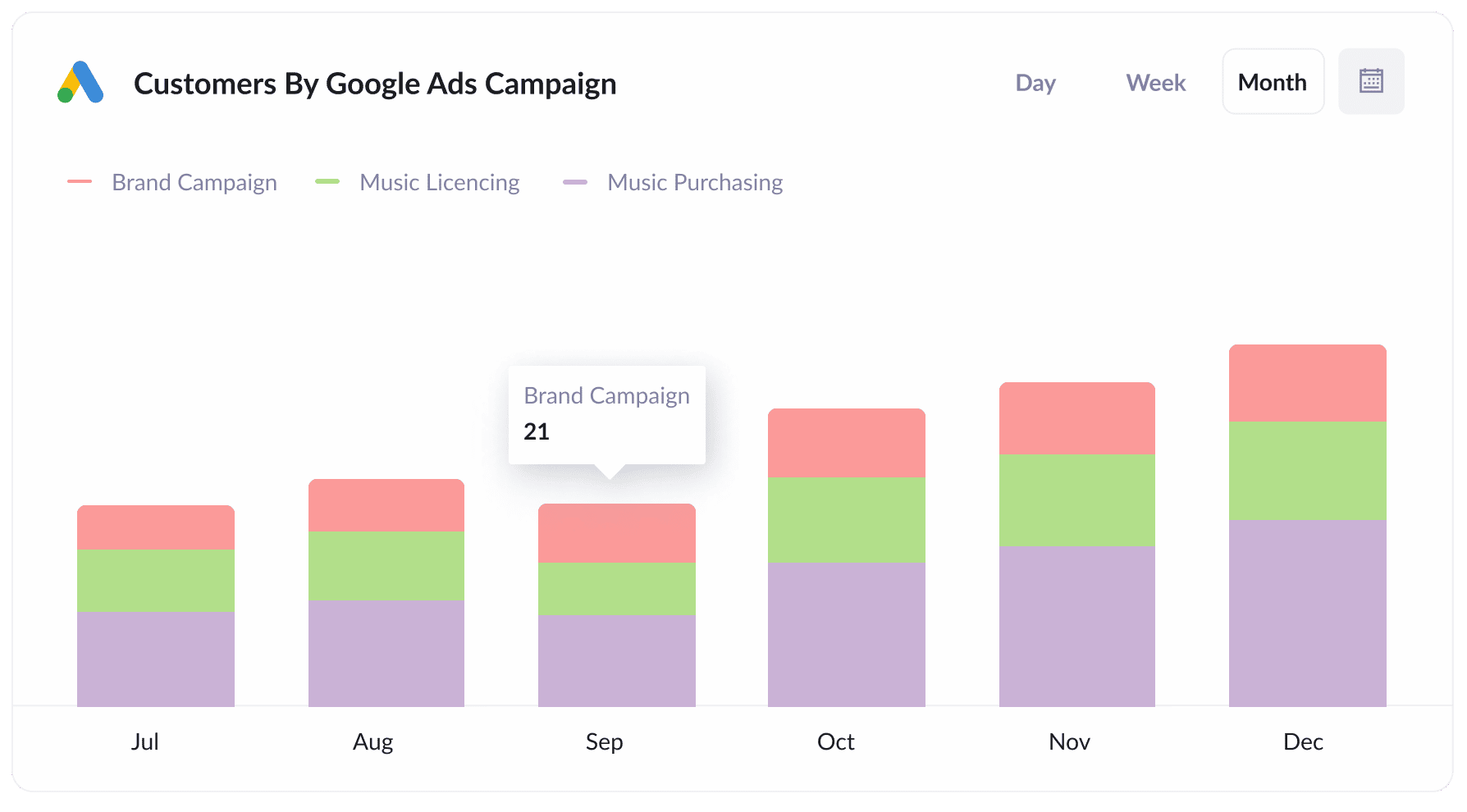
This report displays the number of customers you've gained each month from the various Google Ads campaigns you're running.
By generating this report in your CRM, you can easily work out which campaigns are delivering the best results. This allows you to focus your budget and optimisation efforts on the ones that are driving real growth.
4. Revenue by Keyword
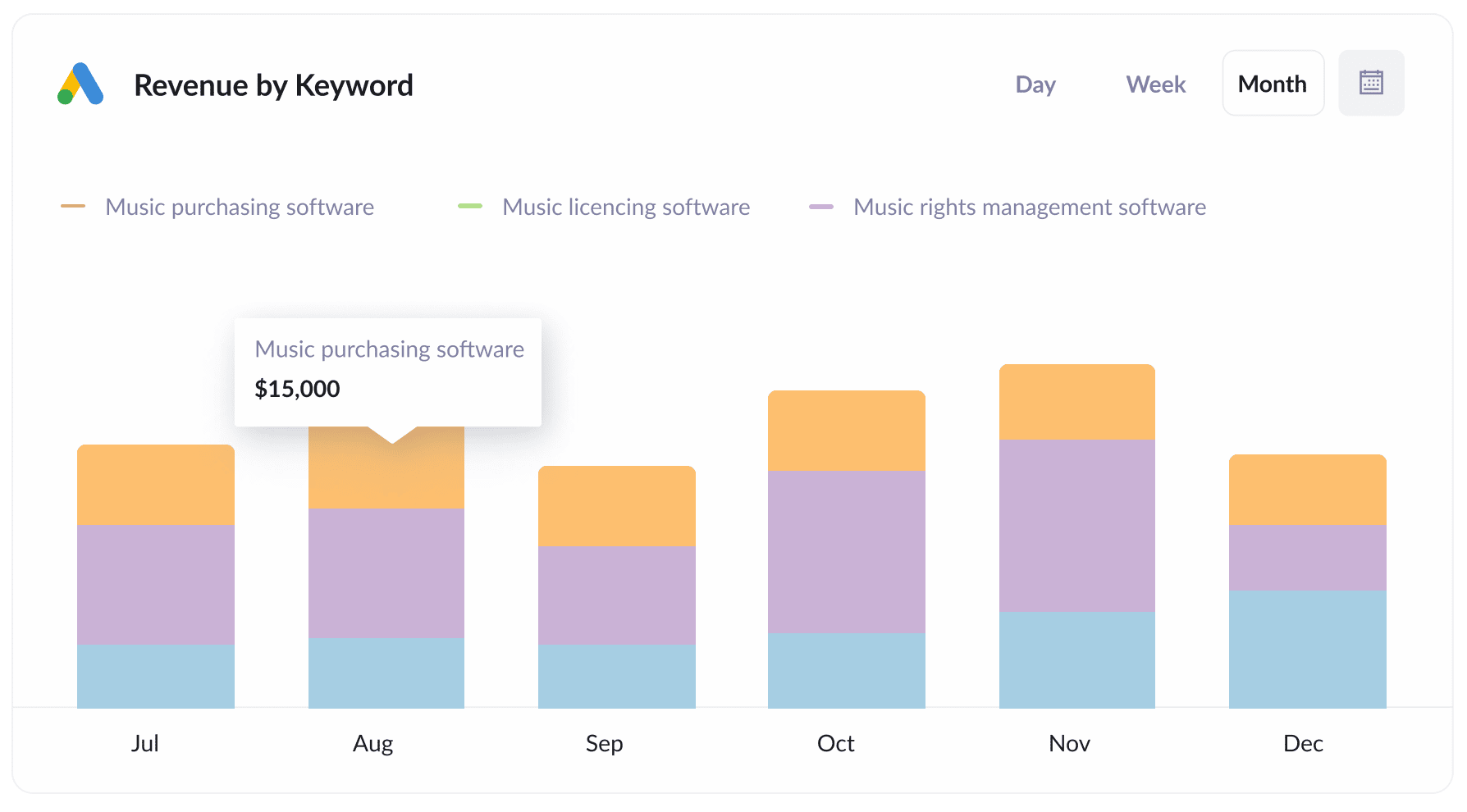
By adding the keyword to your UTM parameters in Google Ads, something you can easily do using tracking templates, you’ll be able to capture the exact search terms your leads used to find your business.
With that data, you can build reports like the one above that show how much revenue each keyword you're bidding on is generating.
This gives you the insights you need to identify top-performing keywords, increase bids where it makes sense, and ultimately grow your revenue by focusing on what’s working.
Wrap up
Chili Piper is an excellent tool that makes it easy for potential customers to book meetings with your sales team.
However, its default UTM tracking has some limitations. It only captures data if the booking happens on the same page the visitor landed on (and therefore the UTM parameters are still in the URL). If a visitor browses around your site before booking a meeting, you'll get no information on how that lead found you.
That’s where Attributer really shines.
It remembers UTM parameters as users navigate your site AND it captures source data for leads who come through organic channels. So no matter where your leads come from, or which page they book on, you’ll get complete and accurate attribution information.
Best of all, it’s free to get started and takes just 10 minutes to set up. So start using Attributer with Chili Piper today!
Get Started For Free
Start your 14-day free trial of Attributer today!

About the Author
Aaron Beashel is the founder of Attributer and has over 15 years of experience in marketing & analytics. He is a recognized expert in the subject and has written articles for leading websites such as Hubspot, Zapier, Search Engine Journal, Buffer, Unbounce & more. Learn more about Aaron here.
