How to capture Google Analytics data in ClickFunnels forms
Learn how to capture Google Analytics data in ClickFunnels forms so you can track the source of your leads & customers.
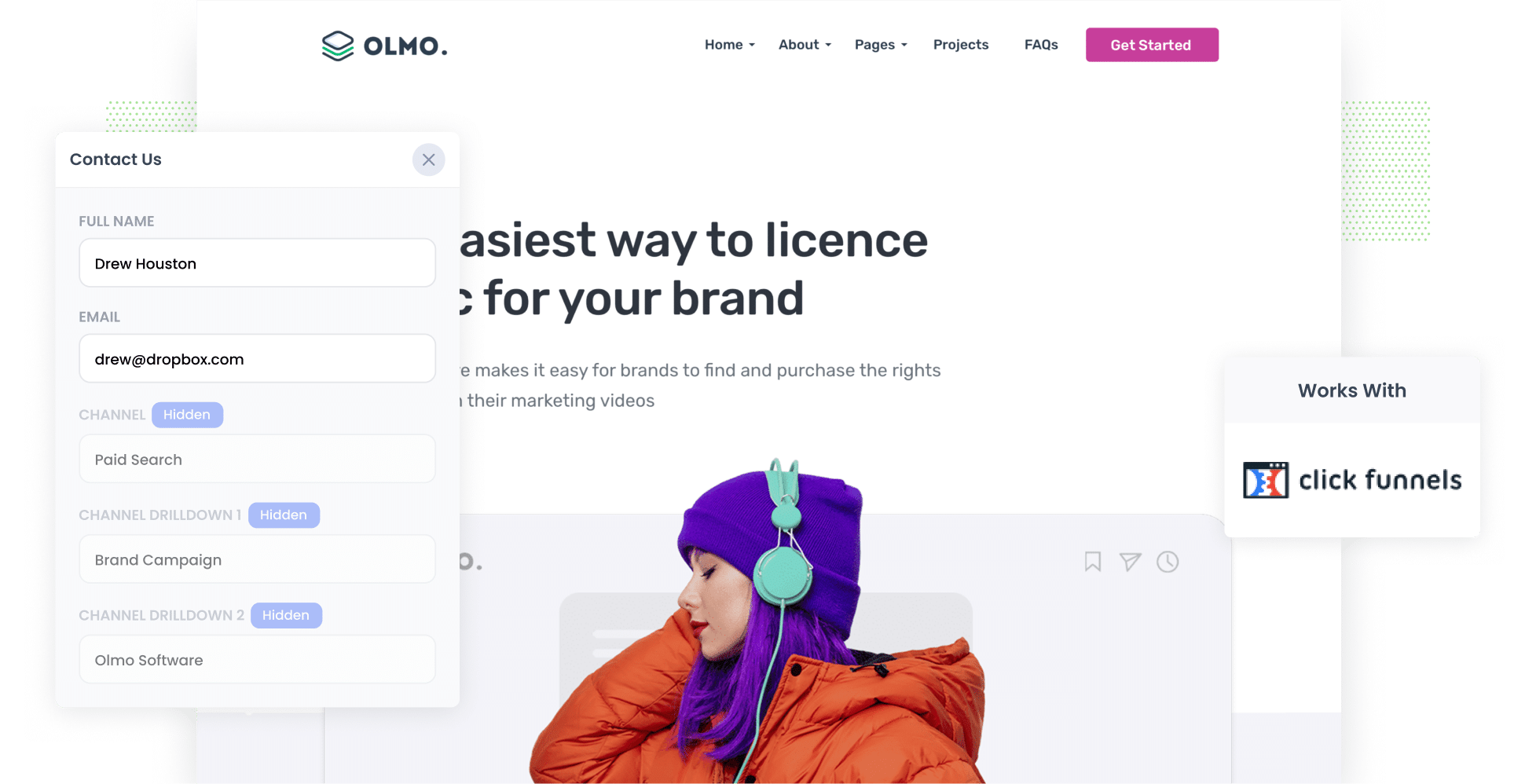
Roughly 83% of websites worldwide use Google Analytics on their website.
Although it's a great tool for tracking website visitors, it doesn’t necessarily show you how many leads & customers you're getting and where they are coming from.
So how can you track these vital metrics? Attributer + ClickFunnels.
In this acticle, we’ll explain how to use these two tools to capture Google Analytics data with each submission of your ClickFunnels forms and send it to your CRM and other tools.
What is Attributer?
Attributer is a brief bit of code that you add to your website. When a user visits your site, it examines various technical details about the user — much like Google Analytics does — to determine where they came from.
Attributer then categorises all site visitors into a standardised set of channels, such as Paid Search, Organic Search, and Paid Social. This information is then stored in the user's browser.
Then, when a user submits a ClickFunnels form, Attributer automatically writes the information on where they came from into hidden fields, which ClickFunnels then captures.
You can then see this data on the contact record in ClickFunnels, send it to your CRM, send it to a spreadsheet, or whatever else you need.
4 steps for capturing Google Analytics data in ClickFunnels
When you use Attributer, capturing Google Analytics data in ClickFunnels forms is straightforward. Here are the four simple steps you’ll need to follow:
1. Add hidden fields to your ClickFunnels forms

Step one is adding hidden fields to your lead capture forms (i.e. the forms designed to gather information from visitors, such as registration forms or contact forms).
The hidden fields to add are as follows:
- Channel
- Channel Drilldown 1
- Channel Drilldown 2
- Channel Drilldown 3
- Landing Page
- Landing Page Group
Even if you’ve never done it before, incorporating hidden fields into ClickFunnels forms couldn’t be easier.
All you’ll need to do is select the form you want Attributer to work with, add an 'Input' field and give it a custom name. You can see full step-by-step instructions here.
2. Attributer automatically completes the hidden fields with Google Analytics data

Now, when a visitor completes a lead form on your site, Attributer will automatically populate the hidden fields you’ve added with Google Analytics data.
Here’s an example: you’re a marketing director for a consulting firm and have recently launched a LinkedIn Ad campaign promoting strategic business planning services for tech companies. This is how Attributer might fill in the fields (depending on the UTM parameters you put behind your ads):
- Channel = Paid social
- Channel Drilldown 1 = LinkedIn
- Channel Drilldown 2 = Strategic services campaign
- Channel Drilldown 3 = Tech business planning ad
3. Google Analytics data is captured by ClickFunnels

Once a user submits a form, the Google Analytics data that Attributer wrote into the hidden fields and the details entered by the visitor (i.e. name, email address, etc.) will be captured in ClickFunnels forms.
Here’s what you can do with this data:
- View the data by navigating to the 'Contacts' section of ClickFunnels and selecting the desired contact. The information will appear on the Contact record in the Custom Attributes section.
- Include it in the new lead notification emails so you can see in real-time where each of your leads has come from
- Send the data to your CRM, whether it’s Salesforce, Pipedrive, Hubspot, etc.
- Sync the data to a spreadsheet in Google Sheets or Microsoft Excel.
4. Run reports to see where your leads are coming from
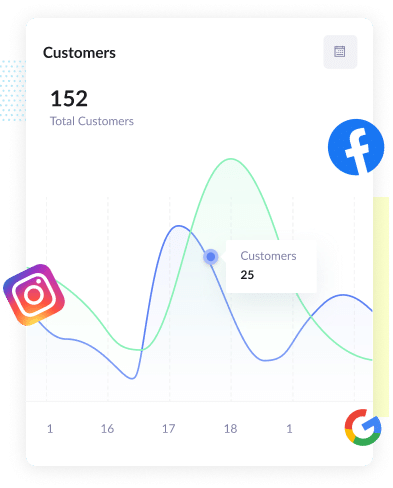
With the data provided by Attributer, you would be to run reports that show things like:
- How many leads you're getting from your Google Ads
- How many customers you're getting from your Facebook Ads
- How much new revenue your SEO efforts are driving
- And much more!
What data gets captured in ClickFunnels
When you use Attributer with ClickFunnels, you'll get the following information on each new lead:
1. Marketing Channel Data
Attributer automatically captures information on which marketing channel (e.g., Paid Search, Organic Search, Paid Social) drove the lead to your website.
Additionally, you'll be able to see further details about each marketing channel, such as Campaign, Ad Group, Keyword, etc.
2. Landing Page Data
Attributer also records the first landing page of each user (e.g. attributer.io/blog/track-youtube-ads-eloqua) and the category to which it belongs (e.g. /blog). This allows you to see what content is attracting leads and customers to your business.
4 example reports you can run when you capture Google Analytics data in ClickFunnels forms
Capturing Google Analytics data in ClickFunnels forms and sending it to your sales and marketing tools allows you to create reports that show the performance of your marketing efforts.
Prior to founding Attributer, I spent over 15 years leading marketing teams. In that time, I dedicated countless hours to running reports and extracting insights to drive business growth.
These are four of the most useful reports I recommend you start with:
1. Leads by Channel

This report displays how many leads you’ve generated from your various marketing channels every month.
Using this chart, you can pinpoint the most effective channels for driving leads to your business. Armed with this information, you can better allocate your marketing budget.
For example, if most of your leads originate from Organic Search (as shown in the chart), you might want to increase your investment in SEO.
2. Opportunities by Google Ads campaign
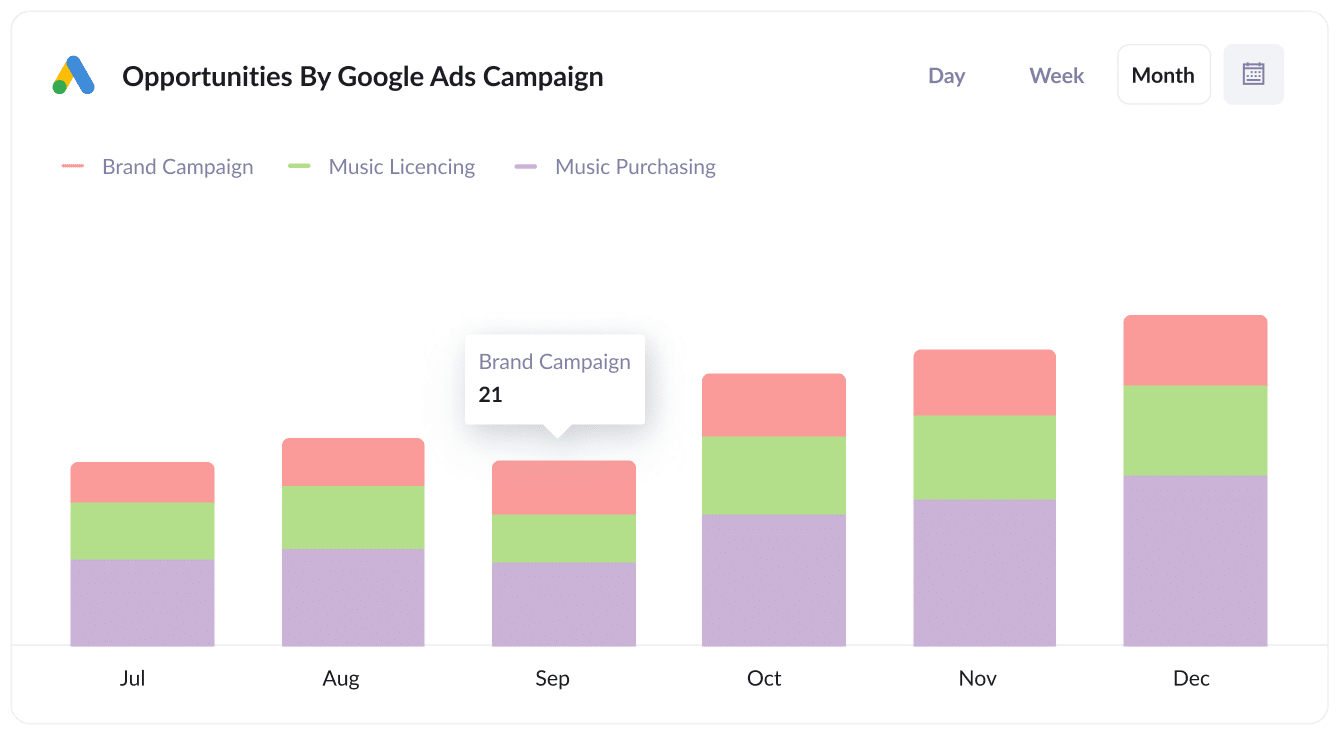
Running several Google Ad campaigns at once? Odds are, you want to compare how each one is performing.
That’s where this chart comes in. It offers a clear picture of each campaign's performance by showing the number of sales opportunities generated monthly, categorised by the campaign they came from.
This helps you identify which campaigns are attracting high-quality leads that ultimately convert into sales opportunities for your company.
3. Customers by Facebook Ads Network
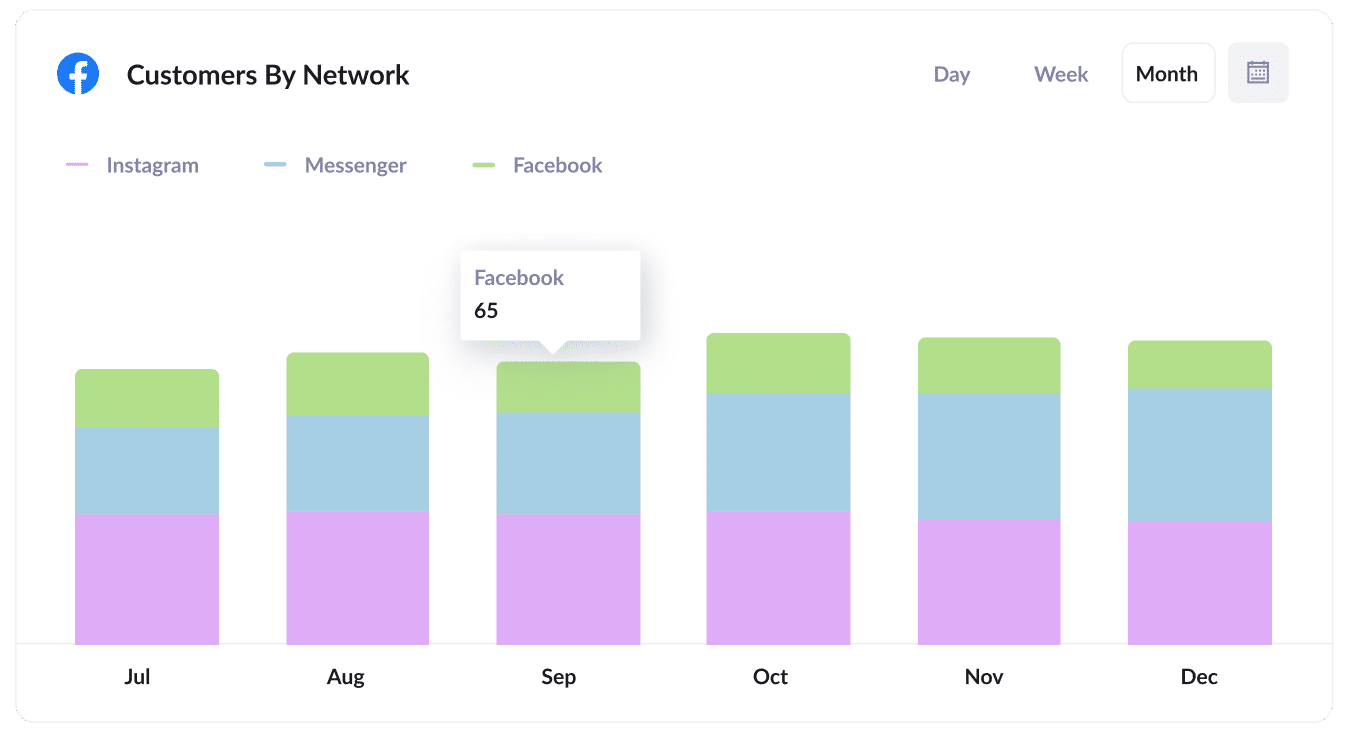
When you run Facebook Ads, they typically appear on Facebook's various platforms (such as WhatsApp, Instagram, Messenger, and Facebook itself).
This chart can help you determine how many customers are coming from each of these networks.
For example, you might notice that most of your customers are originating from Instagram and, as a result, dedicate more of your time and budget there.
4. Revenue from Organic Search by search engine
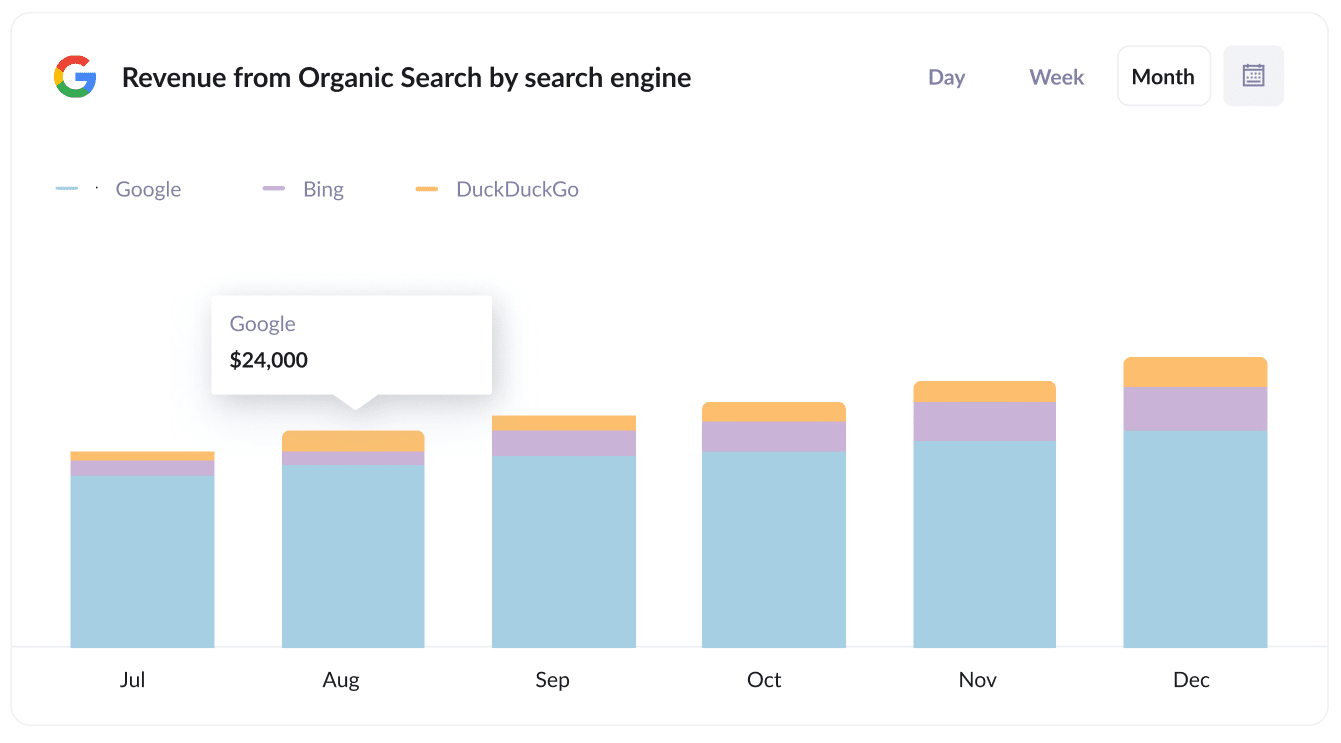
If you’re looking for a quick overview of the money you’ve earned from your SEO efforts, this is the report for you.
It breaks down the monthly revenue earned from different search engines. As a result, you can quickly identify which search engines are contributing the most to your bottom line and potentially allocate more of your SEO efforts to these platforms in the future.
Wrap up
If you’ve been searching for a way to understand where your leads and customers are coming from, then using Attributer and ClickFunnels forms could be the ideal duo.
It will capture Google Analytics data with each submission of your ClickFunnels forms, and if you send that data to your CRM & other tools, you'll be able to run reports that show exactly how many leads & customers you're getting from each marketing channel and/or campaign.
Ready to get started? Register now for a free 14-day trial of Attributer. It usually takes less than 10 minutes to get set up!
Get Started For Free
Start your 14-day free trial of Attributer today!

About the Author
Aaron Beashel is the founder of Attributer and has over 15 years of experience in marketing & analytics. He is a recognized expert in the subject and has written articles for leading websites such as Hubspot, Zapier, Search Engine Journal, Buffer, Unbounce & more. Learn more about Aaron here.
