How to track leads from Affiliates in Wix Forms
Learn how to capture Affiliate data with each submission of your Wix Forms, so you know which affiliates are generating the most leads.
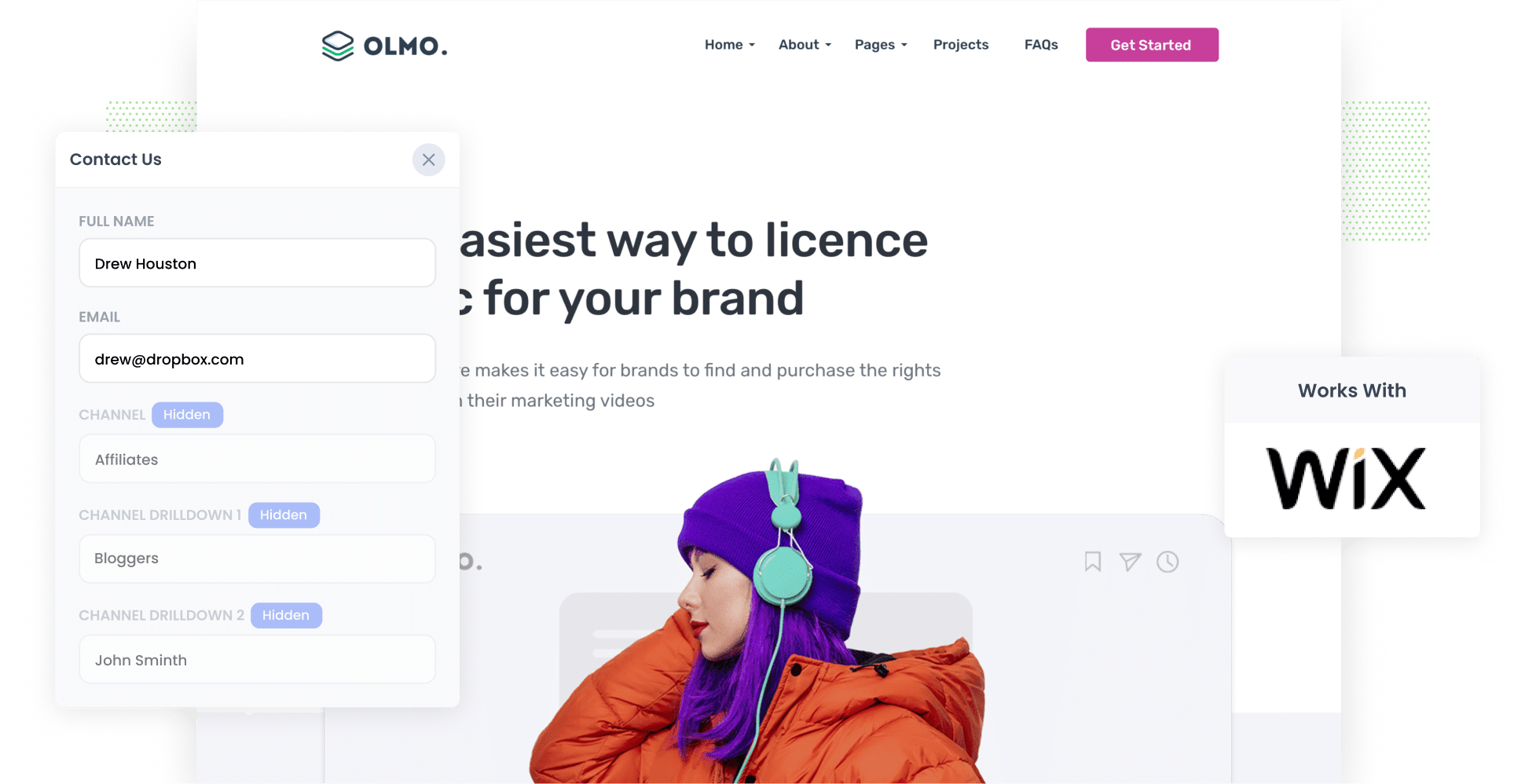
A few years ago, I struggled to track how many leads & customers my affiliates generated for my business.
I could open Google Analytics and easily see how many website visitors I was getting from them. Still, when I opened up my CRM, there was no data about which of our affiliates were generating our leads.
As a result, I could not report to my boss the exact number of leads, customers, and revenue our affiliates were generating.
So I decided to change that (both for me and for others).
In this article, I will show you how to capture your affiliate data in Wix forms in four simple steps, and some reports I’ve run in the past that I think you’ll find helpful.
4 simple steps to capture affiliate data in Wix forms
By using Attributer with Wix forms, you can track how many leads and customers you get from your affiliate program. Lets jump in:
1. Add UTM parameters to your affiliate links
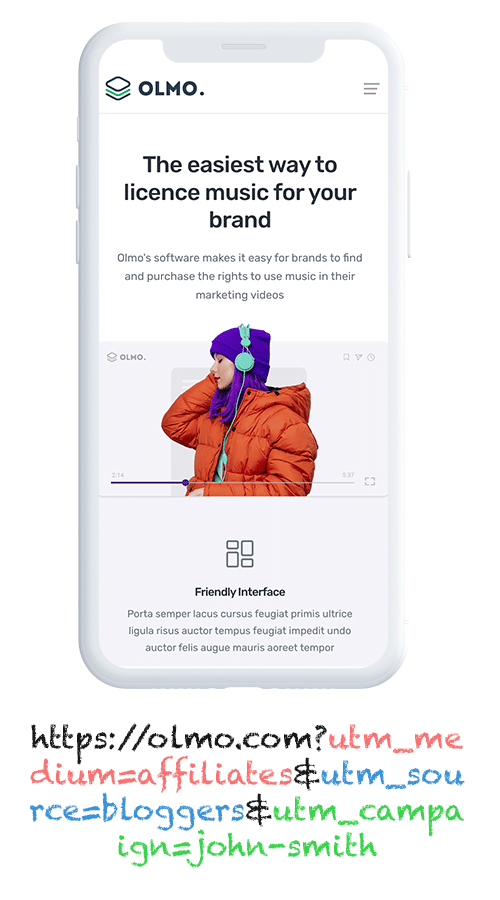
You first need to add UTM parameters to the links you give to your affiliates.
Let's say you want them to link to attributer.io/integrations/wix-forms, the link you give might look something like this:
attributer.io/integrations/wix-forms?utm_medium=affiliates&utm_source=bloggers&utm_campaign=john-smith
You can customise the UTMs with the specific data you want to gather about your affiliates. However, we recommended something like this:
- UTM_Medium = Affiliates
- UTM_Source= Bloggers (or the type of affiliate this is, such as bloggers, podcasters, youtubers, etc.)
- UTM_Campaign= John-Smith (or the name of the specific affiliate)
You can use programs like Trackdesk or Rewardful to automatically add UTM parameters to the links you send to your affiliates, and our free UTM builder (with templates for affiliates) makes it easy to create UTM-tagged links.
2. Add hidden fields to your forms

The second step is to add a series of hidden fields to the Wix Forms on your website.
The hidden fields we recommend look something like this:
- Channel
- Channel Drilldown 1
- Channel Drilldown 2
- Channel Drilldown 3
- Landing Page
- Landing Page Group
Wix Forms makes it easy to do, and you can see step-by-step instructions here.
3. Attributer writes the affiliate data into the hidden fields
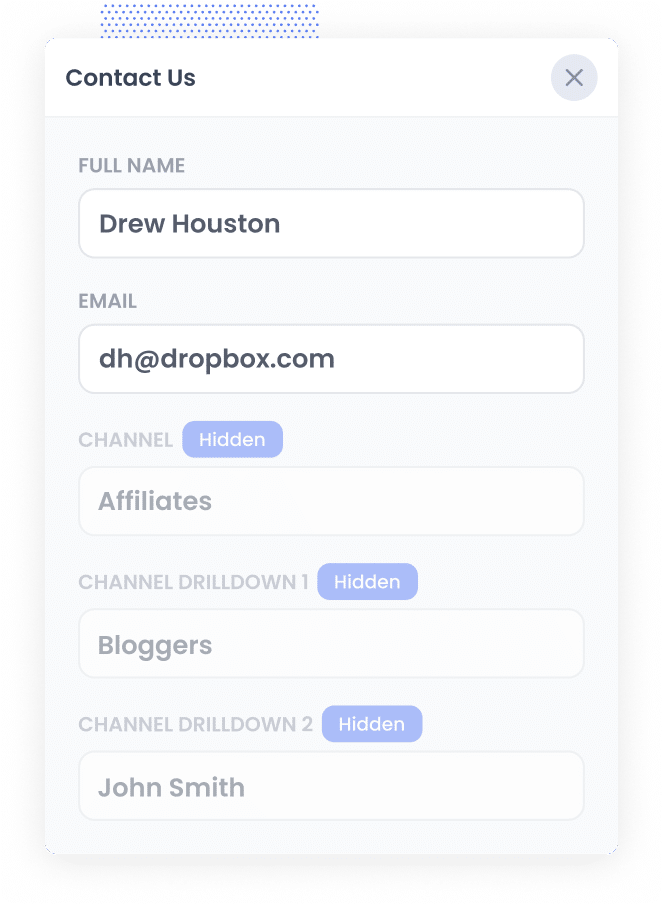
When someone visits your website using one of your affiliate links with UTM parameters, Attributer springs into action. It captures and saves those UTM details right in the visitor’s browser.
This means that if they explore your site or leave and return later, all those UTM parameters from their first visit will remain ready to go.
Then, when a user fills out a form on your website, Attributer automatically adds the affiliate information from those UTM parameters into the form's hidden fields.
4. Affiliate data is captured by Wix Forms
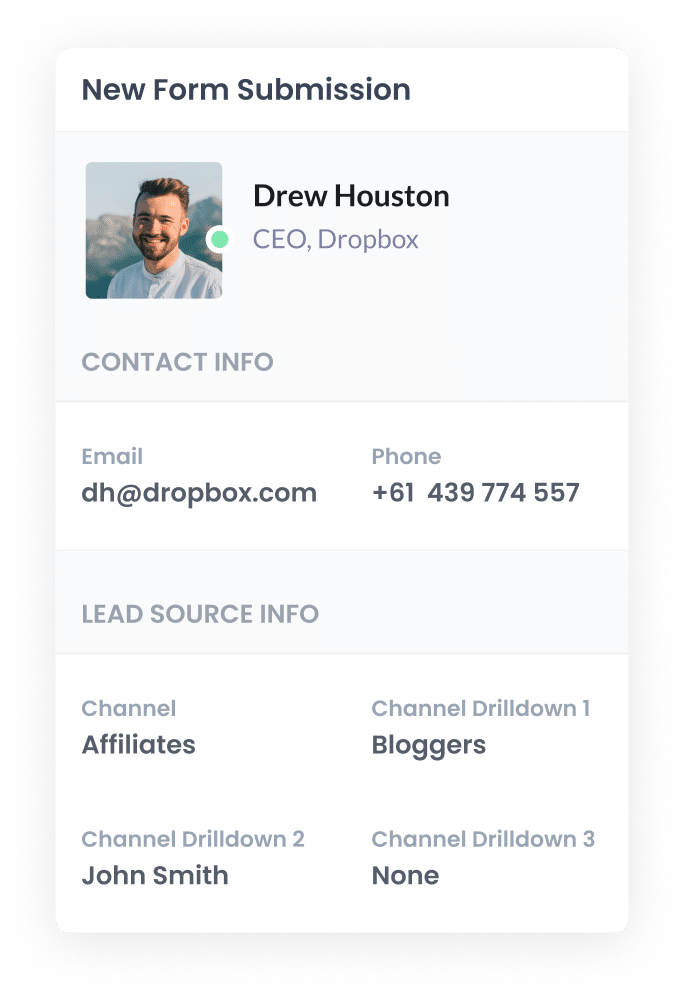
Finally, when someone submits a form on your website, Wix Forms captures the affiliate data that Attributer wrote into the hidden fields (plus the information they share in the form, such as their name and email address).
What you can do with the data
Now that the Affiliate data is being captured by Wix Forms what can you do with it? Here are some examples for you to put it to use:
- Send it to your CRM: Send the affiliate data into your CRM system (platforms like Salesforce, Hubspot, or Pipedrive). This way, you can easily create reports that give you insights into how many leads you’re getting from your affiliate program, how many of those convert into customers and the revenue you're generating.
- Export it to a spreadsheet: With the help of a Wix Forms add-on or a handy tool like Zapier, you can send your data to a spreadsheet. Once your data is in the spreadsheet, you can quickly generate basic charts and graphs. You can also connect analytics tools like Looker Studio or Microsoft Power BI to create more advanced reports that show how many leads you are getting from your affiliate program, which affiliates are performing best, etc.
- Add it to your email notifications: If you choose not to use a CRM, you can send it directly to your email notifications. Now, you can easily see where each lead is coming from.
Why use Attributer?
Here are some reasons why Attributer is the best way to capture affiliate data in Wix Forms:
- Captures other attribution data - Attributer also captures information on leads that come through various other channels, including Paid Search, Paid Social, Organic Social, and Organic Search. This approach allows you to gain a complete understanding of where all your leads and customers originate, ensuring you’re well-informed about the effectiveness of each channel, not just those referred by affiliates.
- Remembers the data - Attributer can keep the UTM parameters in your browser. This means the affiliate data will always be remembered if someone explores your site a bit before filling out a form—or even if they leave and return later.
- Captures landing page data - Attributer also captures the landing page URL (such as https://attributer.io/blog/best-wix-forms-addons) and organises it by landing page group (like /blog). This allows you to easily monitor the number of leads and customers generated from all the content on your website.
3 example reports you can run when you capture affiliate data in Wix Forms
By capturing affiliate data with each submission of your Wix Forms, and then sending it to a CRM or reporting tool, you're able to generate a variety of different reports that show how your affiliate program is performing.
I know how important it is to understand this data, and after running countless reports over the years, I've discovered a few that stand out as particularly helpful.
Below, I've included three examples that I believe you may find useful.
1. Leads by Channel
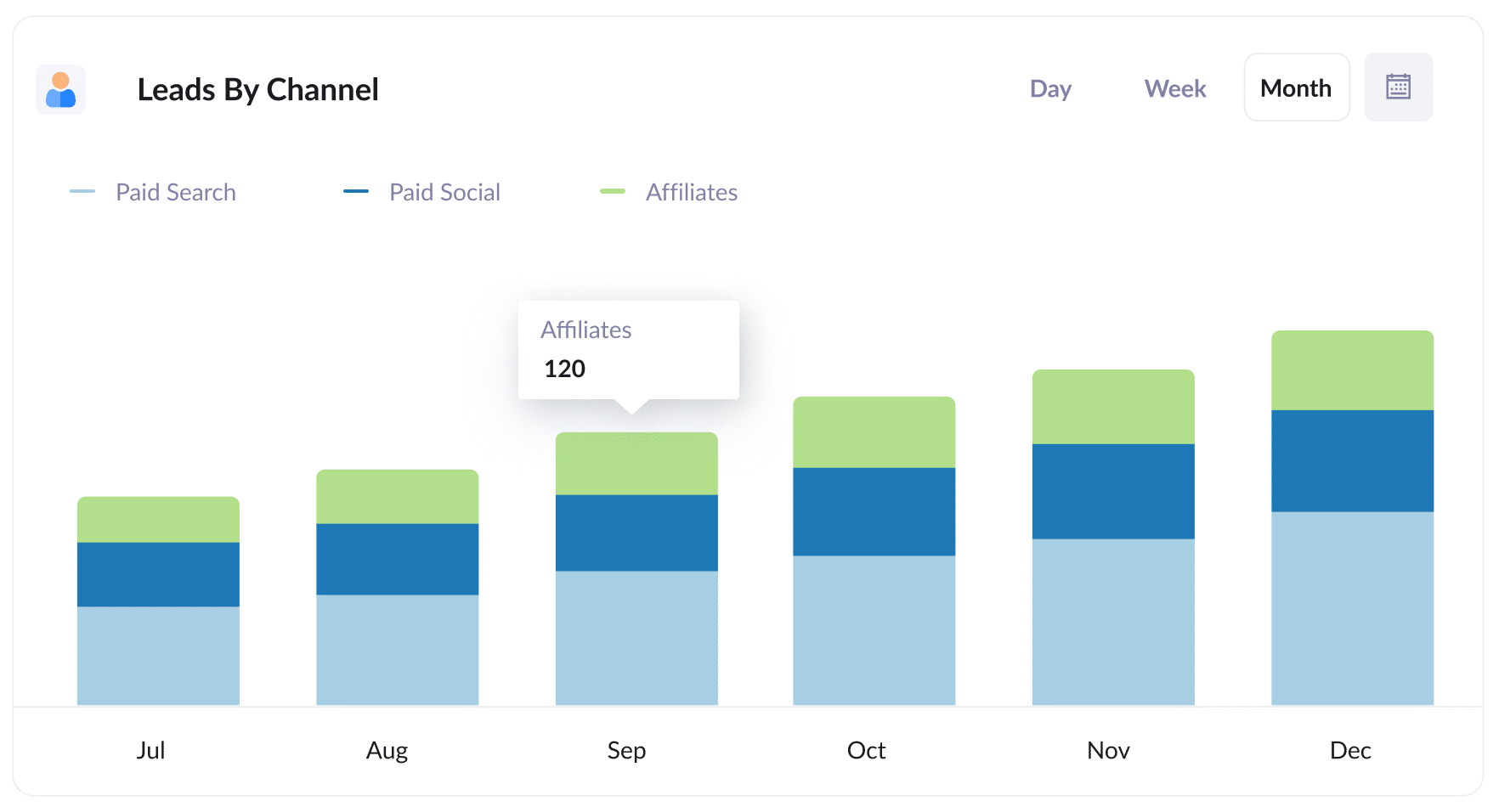
Attributer is here to make your life easier by helping you track where all your leads are coming from—not just your affiliate program. This way, you can easily pull together some reports to see how many leads you get from different channels.
By checking out this data, you'll get a clearer picture of how your affiliate program compares to other methods, like Paid Search Ads or your SEO efforts. It’s an easy way to make sure you're using your resources in the best way possible.
2. Customers by Affiliate Type
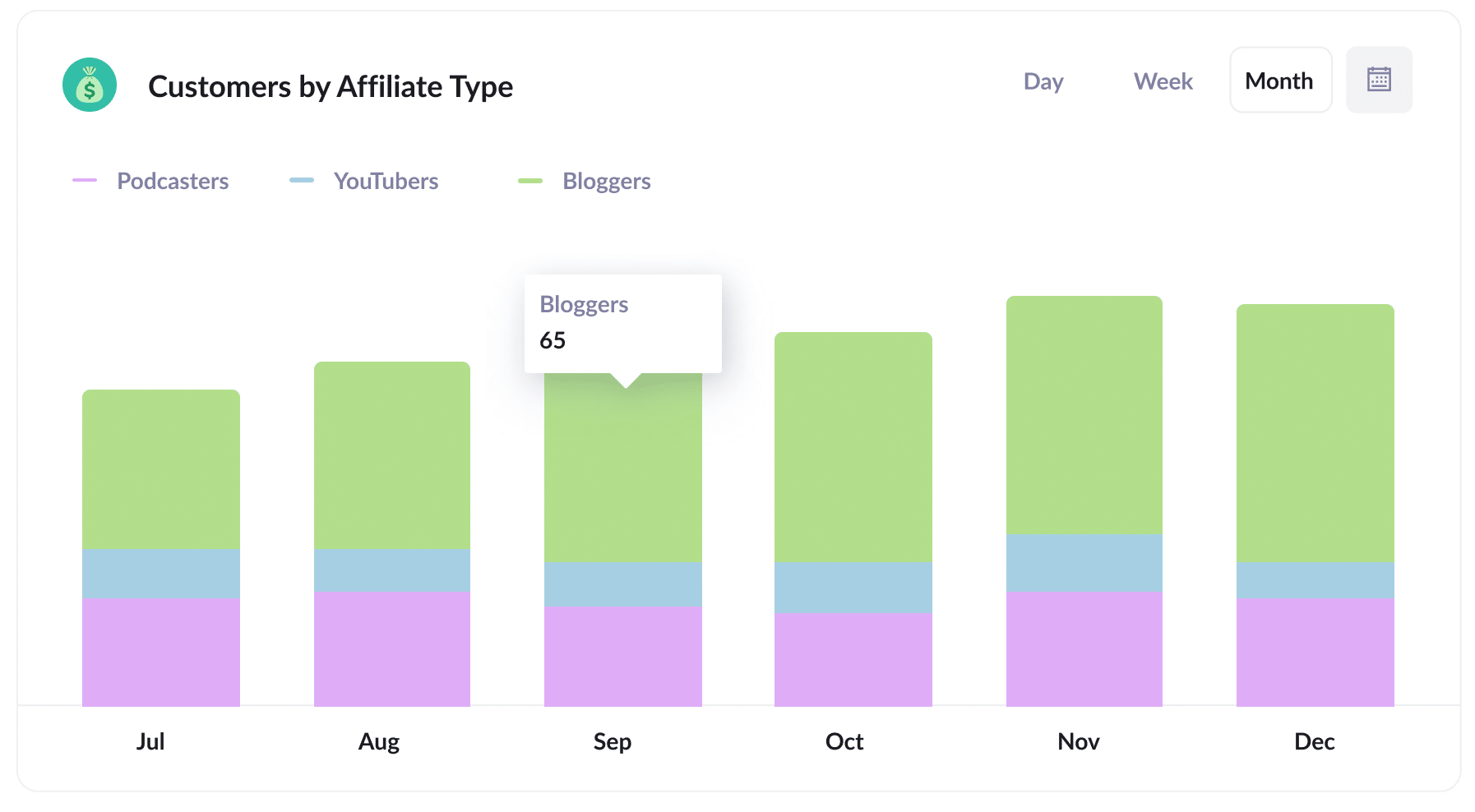
This report shows you the number of new customers brought in through your affiliate program. It breaks it down by the type of affiliate that generated the customer, such as bloggers, YouTubers, podcasters, and social media influencers.
By figuring out which types of affiliates are really making an impact, you can gain some great insights for growing your business. For instance, if you notice that bloggers are bringing in the most leads and customers, it might be a smart move to focus on recruiting even more bloggers, rather than just seeking out more YouTubers or podcasters.
3. Revenue by Affiliate
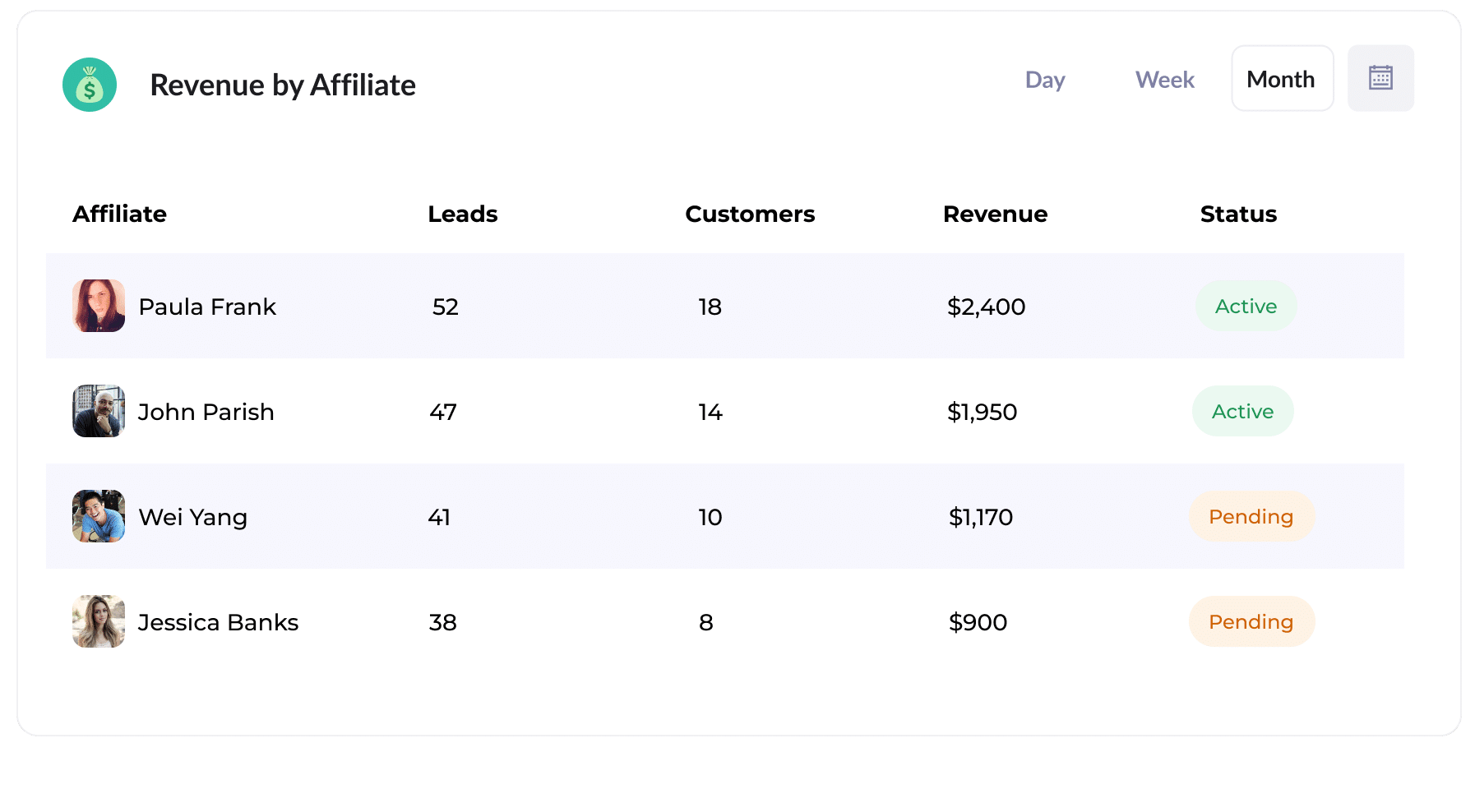
This table shows the new customers and revenue generated through your affiliate program, clearly organised by each affiliate's contributions. This report is an excellent tool for assessing affiliate performance, enabling you to make confident, strategic decisions for your program.
By identifying and prioritising high-performing affiliates, you can optimise your efforts and reduce time spent on less productive partnerships.
How Attributer helped William Russell scale their affiliate program
William Russell is an insurance company focusing on expats' health and life insurance. It has a fantastic affiliate network that brings in a lot of leads. However, it struggled when its affiliate management program wasn’t linked to its CRM, making it tricky to track how many of those leads actually became customers and the amount of revenue generated.
That’s where Attributer came in to help out.
They started adding UTM parameters to every link shared with their affiliates. With Attributer, they could easily capture and send this information to to their CRM whenever someone filled out a form.
With this data in their CRM, they were able to use their CRM's built-in reporting tools to make an affiliate dashboard that showed the number of customers they gained through their affiliate program, revenue, conversion rate, and average deal size.
With these insights, they could compare their affiliate program to other marketing channels like Google Ads and Facebook Ads. They ended up discovering that their affiliate program was actually their most profitable channel.
"By using Attributer, we're able to track the amount of customers & revenue that come from our affiliate program, as opposed to just website visitors and leads. This has shown us that it's our most profitable channel and has helped us scale it"

William Cooper - Marketing Director @ William Russell Insurance

Wrap Up
If you've been searching for a way to capture affiliate data with each submission of your Wix Forms, then Attributer could be the answer.
When you add UTM parameters to your affiliate links, capture it with Attributer and then send it to your CRM, you can easily run reports that answer questions like:
- How many new customers are coming from bloggers vs podcasters?
- How much revenue is being generated by each affiliate?
- What is the lead-to-customer conversion rate of leads that come from our affiliate program?
- What is the average deal size of customers from our affiliate program compared to customers from our Google or Facebook Ads?
Best of all, it’s free to get started with Attributer and usually takes less than 10 minutes to set up. So start your 14-day free trial today!
Get Started For Free
Start your 14-day free trial of Attributer today!

About the Author
Aaron Beashel is the founder of Attributer and has over 15 years of experience in marketing & analytics. He is a recognized expert in the subject and has written articles for leading websites such as Hubspot, Zapier, Search Engine Journal, Buffer, Unbounce & more. Learn more about Aaron here.
