How to track leads from Affiliates in Contact Form 7
Learn how to capture Affiliate data with each submission of your Contact Form 7 forms, so you can see which affiliates are generating the most leads.
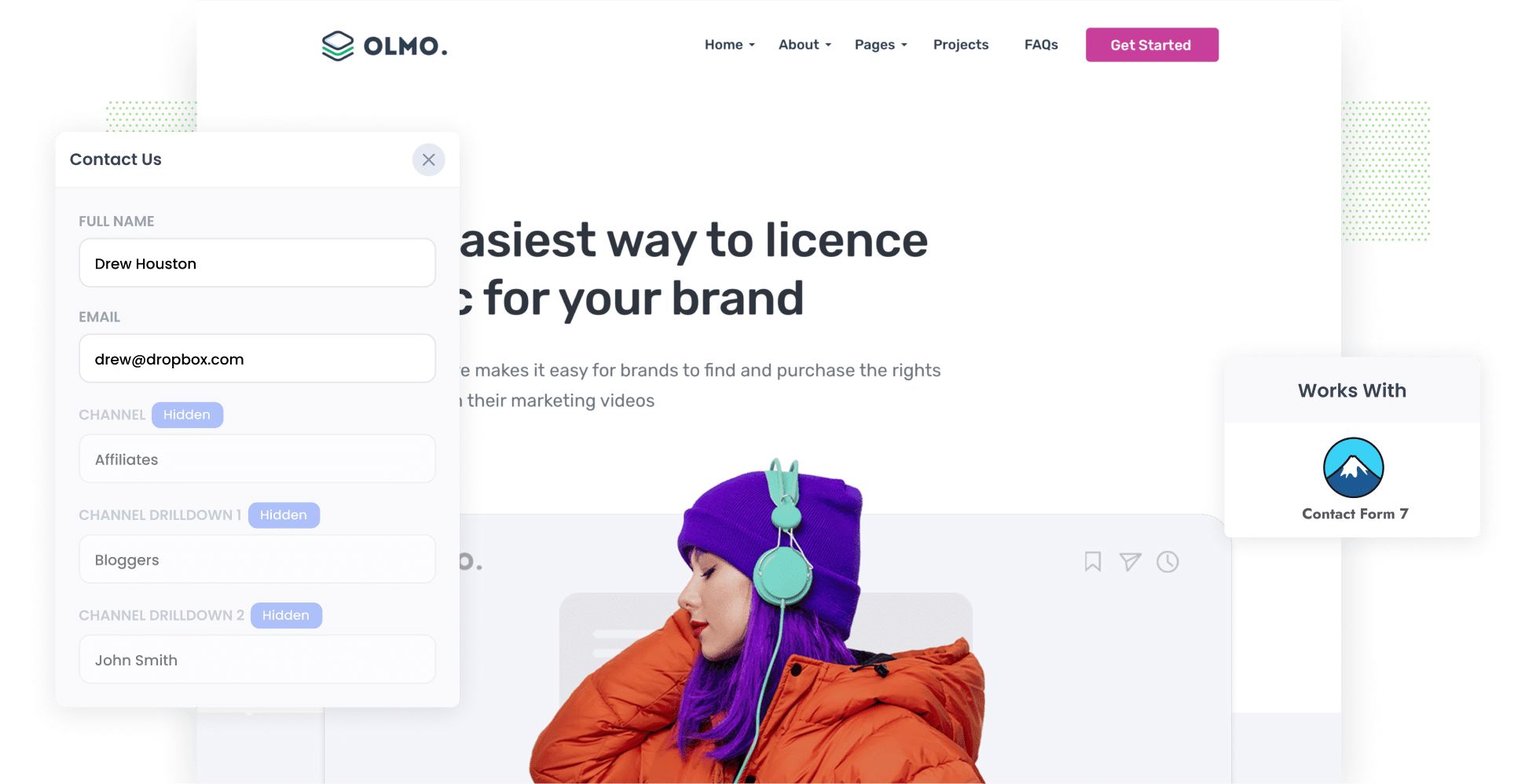
4 simple steps to capture affiliate data in Contact Form 7
By using Attributer with Contact Form 7, you can track how many leads and customers you get from your affiliate program. Let's have a look at how it works:
1. Add UTM parameters to your affiliate links
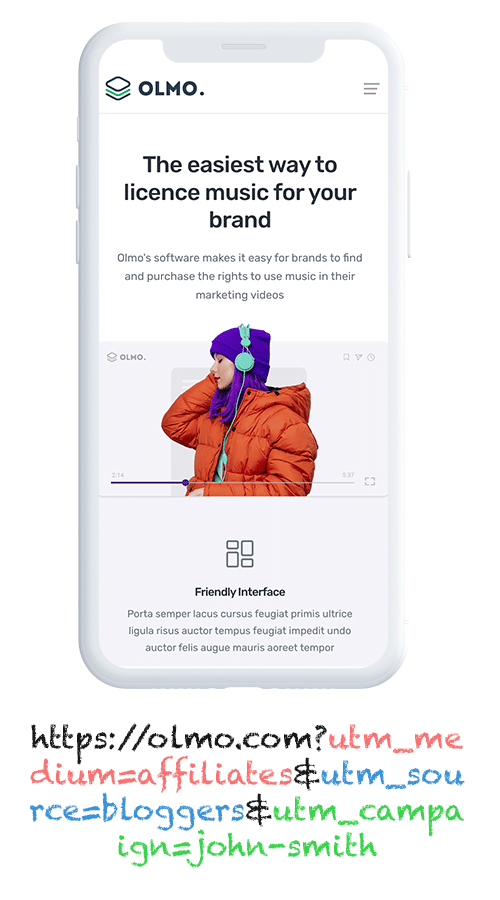
You first need to add UTM parameters to the links you give to your affiliates.
Let's say you want them to send people attributer.io/integrations/contact-form-7, the link you give them might look something like this:
attributer.io/integrations/contact-form-7?utm_medium=affiliates&utm_source=bloggers&utm_campaign=john-smith
You can put any information into the UTMs, depending on what you want to know about the source of the lead. We would recommend something like the following though:
- UTM_Medium = Affiliates
- UTM_Source= Bloggers (or the type of affiliate this is, such as bloggers, podcasters, youtubers, etc.)
- UTM_Campaign= John-Smith (or the name of the specific affiliate)
Platforms like Trackdesk or Rewardful can automatically add UTM parameters to the links distributed to your affiliates and you can use our free UTM builder to create the UTM-tagged links (it comes with templates tailored for Affiliates).
2. Add hidden fields to your forms

The next step is to add a series of hidden fields to the forms on your website.
The hidden fields you should add are as follows:
- Channel
- Channel Drilldown 1
- Channel Drilldown 2
- Channel Drilldown 3
- Landing Page
- Landing Page Group
Fortunately, Contact Form 7 makes this easy to do, and you can see step-by-step instructions here.
3. Attributer writes the affiliate data into the hidden fields
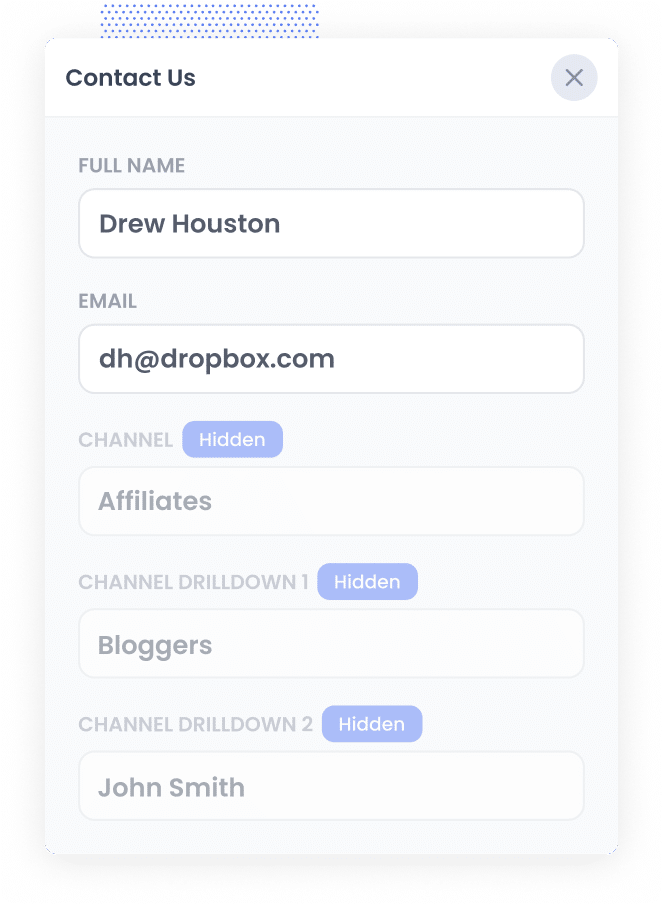
When someone visits your website through one of your affiliate links that includes UTM parameters, Attributer gets to work. It saves the UTM parameters in the visitor's browser, ensuring that they can continue exploring your site (or even leave and return later), and those UTM parameters from their first visit will still be passed through.
Then, when a user completes a form on your website, Attributer will write the affiliate details (extracted from the UTM parameters) into the hidden fields you added in Step 2.
4. Affiliate data is captured by Contact Form 7
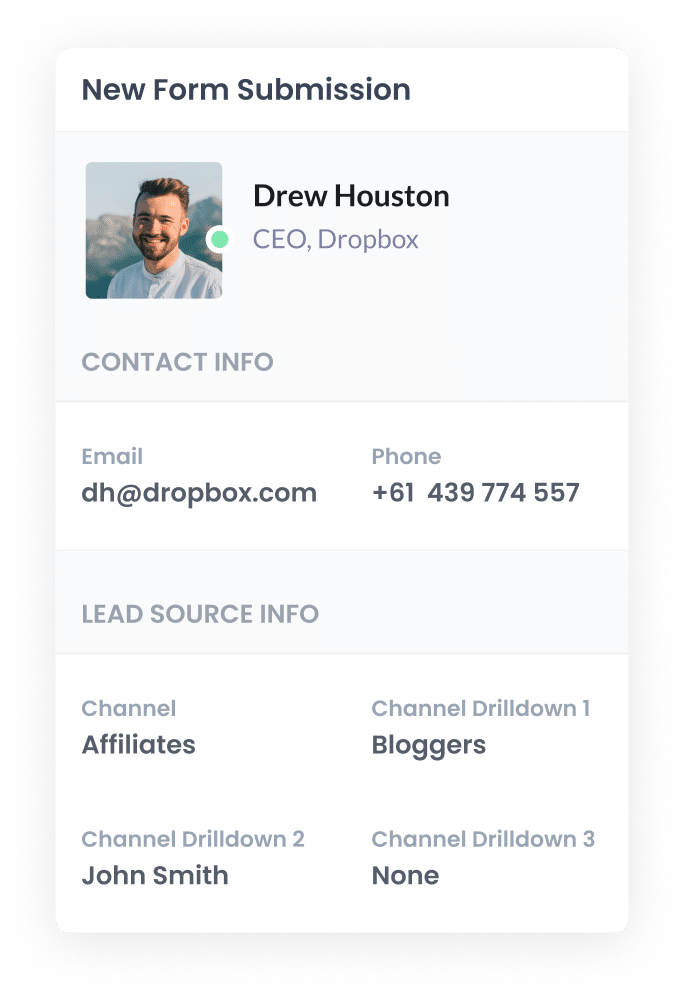
Finally, when someone submits a form on your website, Contact Form 7 captures the affiliate data that Attributer wrote into the hidden fields (along with the details the lead entered in the form, like their name and email address).
What you can do with the data
Now that the Affiliate data data is being captured by CF7 what can you do with it? Here’s how you can put it to use:
- See it in your WordPress dashboard - If you use a plugin like Flamingo with Contact Form 7, you'll be able to see the affiliate data alongside each form submission in your WordPress Admin area.
- Send it to your CRM: You can send the affiliate data to your CRM (including the likes of Salesforce, Hubspot & Pipedrive). You can then use this data to run reports that show how many leads your affiliates generate, see how many of those convert into paying customers, and assess the overall revenue from your affiliate marketing program.
- Export it to a spreadsheet: To get your form data into a spreadsheet, use a Contact Form 7 add-on or a tool like Zapier. After your data is in the spreadsheet, you can easily create basic charts and graphs. You can also connect tools like Looker Studio or Microsoft Power BI to make more advanced reports.
- Add it to your email notifications: If you run your business without a CRM and just get new leads emailed to you, then you can include the affiliate data in your lead emails. This allows you to see where each lead is coming from easily.
Why use Attributer?
Here's why Attributer is the best way to capture affiliate data in Contact Form 7:
- Captures other attribution data - Not only does Attributer track leads from affiliate links, but it also gathers information about people who find you through other channels, such as Paid Search, Paid Social, Organic Social, or Organic Search. This means you will understand where ALL your leads and customers come from, not just those referred by your affiliates.
- Remembers the data - Attributer can save UTM parameters directly in the user's browser. This means that if someone looks around your site before filling out a form—or even if they leave and return later—the affiliate data will always be passed through.
- Captures landing page data - Attributer also makes it easy to track how your content is performing. It collects the landing page URL (like https://attributer.io/blog/best-addons) and organises it by landing page group (like /blog). This way, you can easily see how many leads and customers you get from all the content on your website.
3 example reports you can run when you capture affiliate data in Contact Form 7
By capturing affiliate data with each submission of your Elementor forms, and then sending it to a CRM or reporting tool, you can generate various reports that show how your affiliate program is performing.
Having run countless reports throughout my 15-year career in marketing, I’ve discovered some favourites which I have included below:
1. Leads by Channel
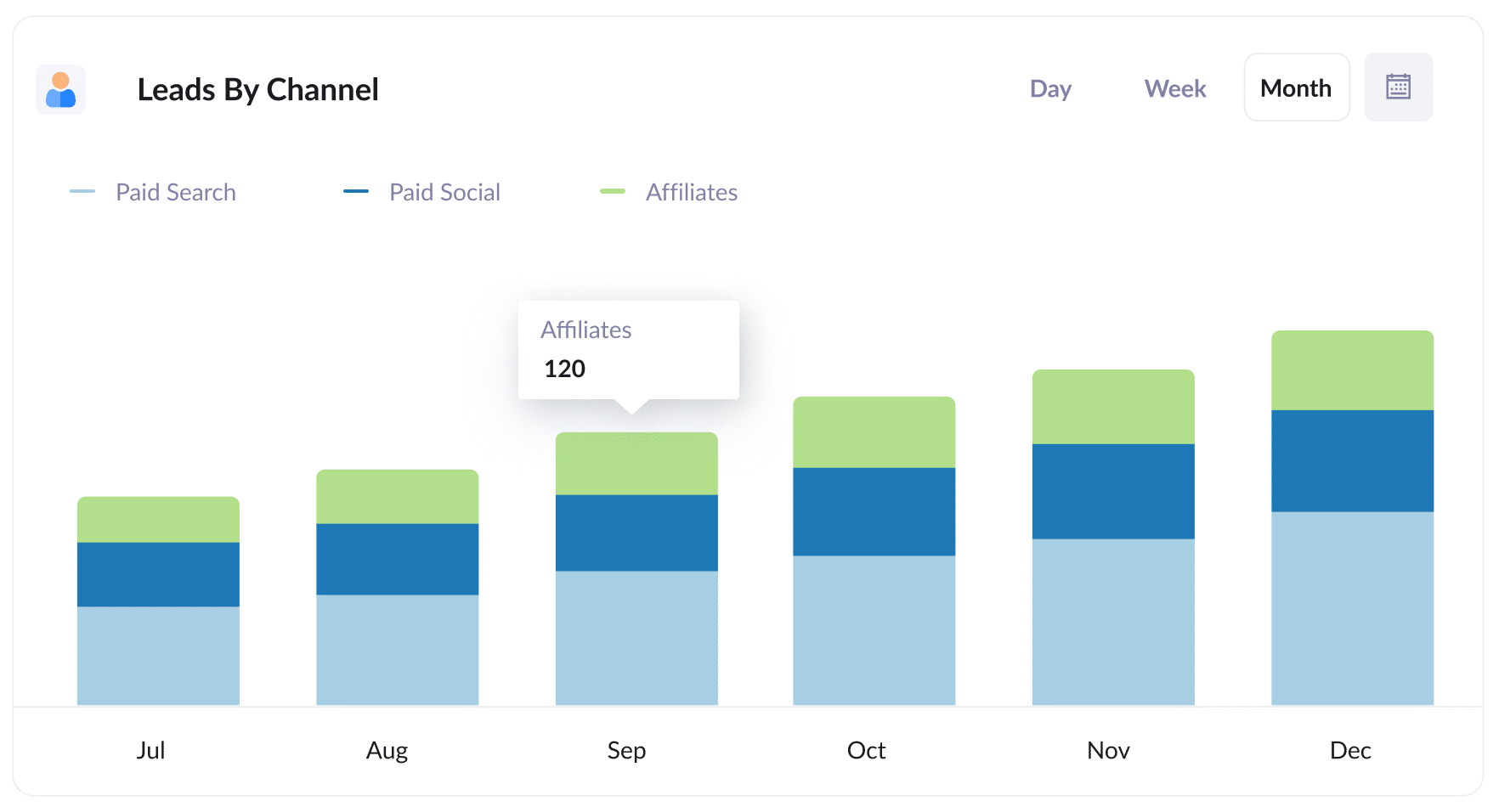
Attributer provides information on the source of ALL your leads, not just those from your affiliate program. This allows you to generate reports that show how many leads you get from each channel (I.e. Paid Search, Paid Social, Affiliates, Organic Search, Organic Social, etc).
By running reports like this, you can understand how your affiliate program compares to other strategies, such as your Paid Search ads or SEO efforts.
2. Customers by Affiliate Type
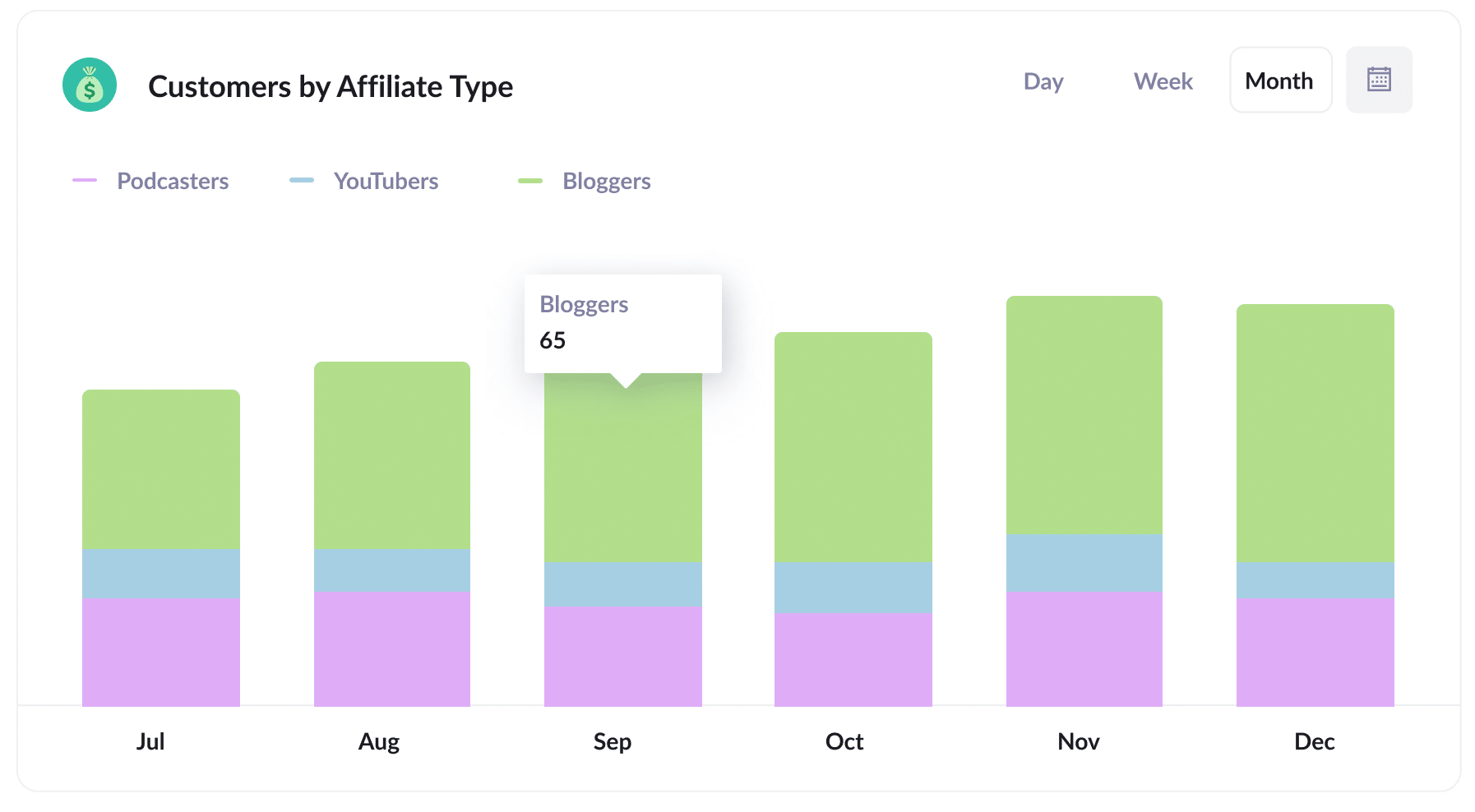
This report provides an overview of the new customers gained through your affiliate program. It highlights the different types of affiliates, such as bloggers, YouTubers, podcasters, and social media influencers, who helped bring in these customers.
This report can help you identify which type of affiliates are performing best and allows you to make more strategic decisions about how to grow it.
For instance, if you notice bloggers bringing in the most leads and customers, it might be wise to focus on attracting more of them to your program.
3. Revenue by Affiliate
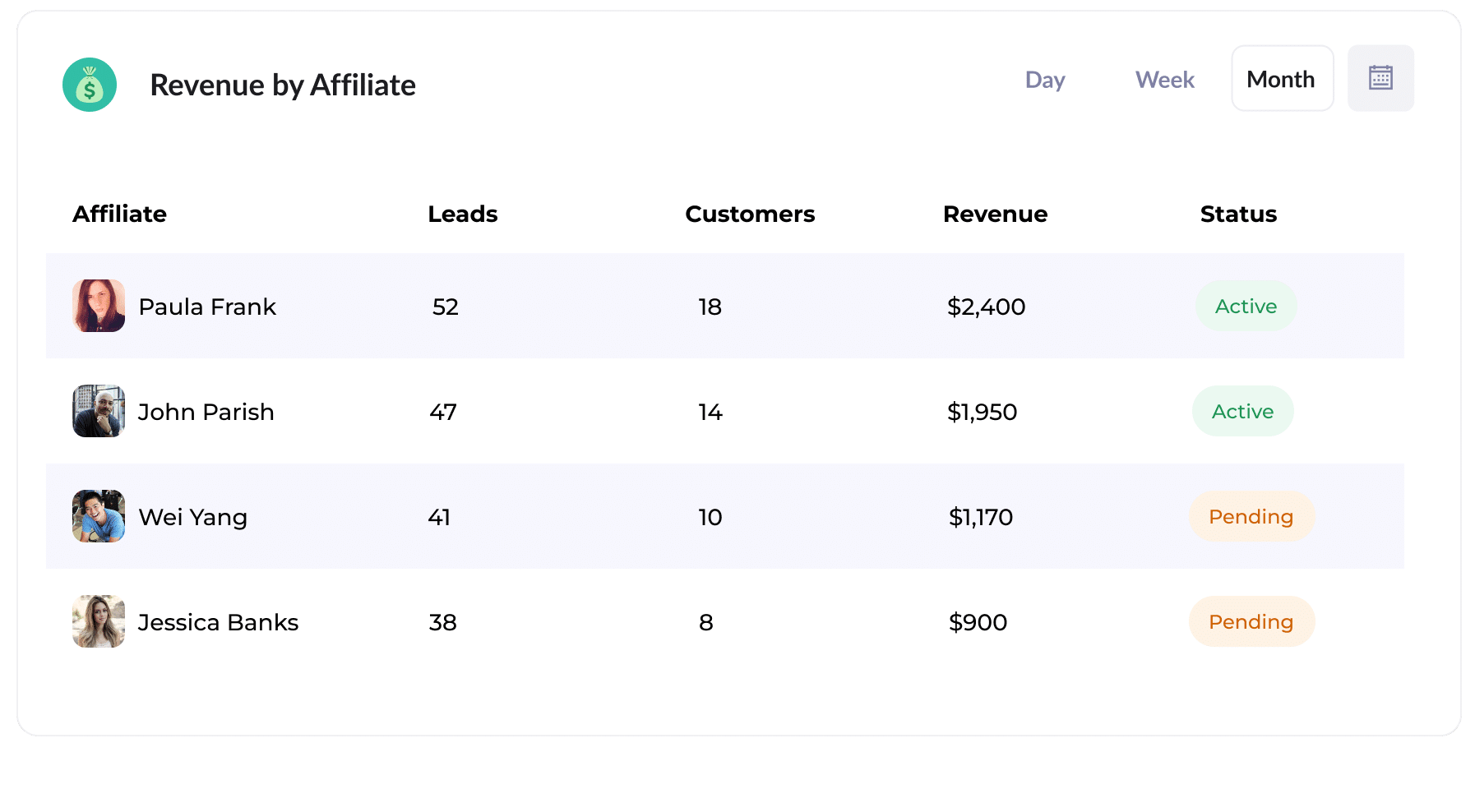
This table shows the new customers and revenue generated by your affiliate program, highlighting each affiliate's contribution. This report helps you see how well each affiliate is doing.
How Attributer helped William Russell scale their affiliate program
William Russell is an insurance company that focuses on health and life insurance for expats. They had a great network of affiliates bringing in many leads. However, they faced a challenge: their affiliate management program didn’t connect with their CRM. This made it hard to track how many leads turned into customers and how much revenue was generated.
Everything changed when they discovered Attributer.
hat’s where Attributer came in.
They began adding UTM parameters to every link shared with the affiliates.
Then when someone clicked the link and came to their website, Attributer would capture the UTM parameters and store them in the visitor's browser.
Finally, when they completed a form on the William Russel website, Attributer wrote the affiliate data (taken from the UTM parameters) into hidden fields on the form where it was captured and sent to their CRM.
They were then able to run reports in their CRM that showed the number of customers who came through their affiliate program, the revenue generated, the conversion rates, and even the average deal size.
With these insights, they could compare their affiliate program to other marketing channels, such as Google Ads and Facebook Ads. They discovered that their affiliate program was actually their most profitable channel and were able to get budget and management buy-in to scale it.
"By using Attributer, we're able to track the amount of customers & revenue that come from our affiliate program, as opposed to just website visitors and leads. This has shown us that it's our most profitable channel and has helped us scale it"

William Cooper - Marketing Director @ William Russell Insurance

Wrap Up
If you've been looking for a way to capture affiliate data with each submission of your Contact Form 7 forms, then Attributer is a great solution.
It will pass through whatever information you include in the UTM parameters, and you can then use this data to run reports that show how many leads & customers your affiliate program has generated, which affiliates are performing best, and more.
Best of all, it’s free to get started with Attributer and usually takes less than 10 minutes to set up. So start your 14-day free trial today!
Get Started For Free
Start your 14-day free trial of Attributer today!

About the Author
Aaron Beashel is the founder of Attributer and has over 15 years of experience in marketing & analytics. He is a recognized expert in the subject and has written articles for leading websites such as Hubspot, Zapier, Search Engine Journal, Buffer, Unbounce & more. Learn more about Aaron here.
