The best way to capture UTM Parameters in LiveChat
Here's the best way to capture UTM parameters in LiveChat and send them to your CRM and other tools
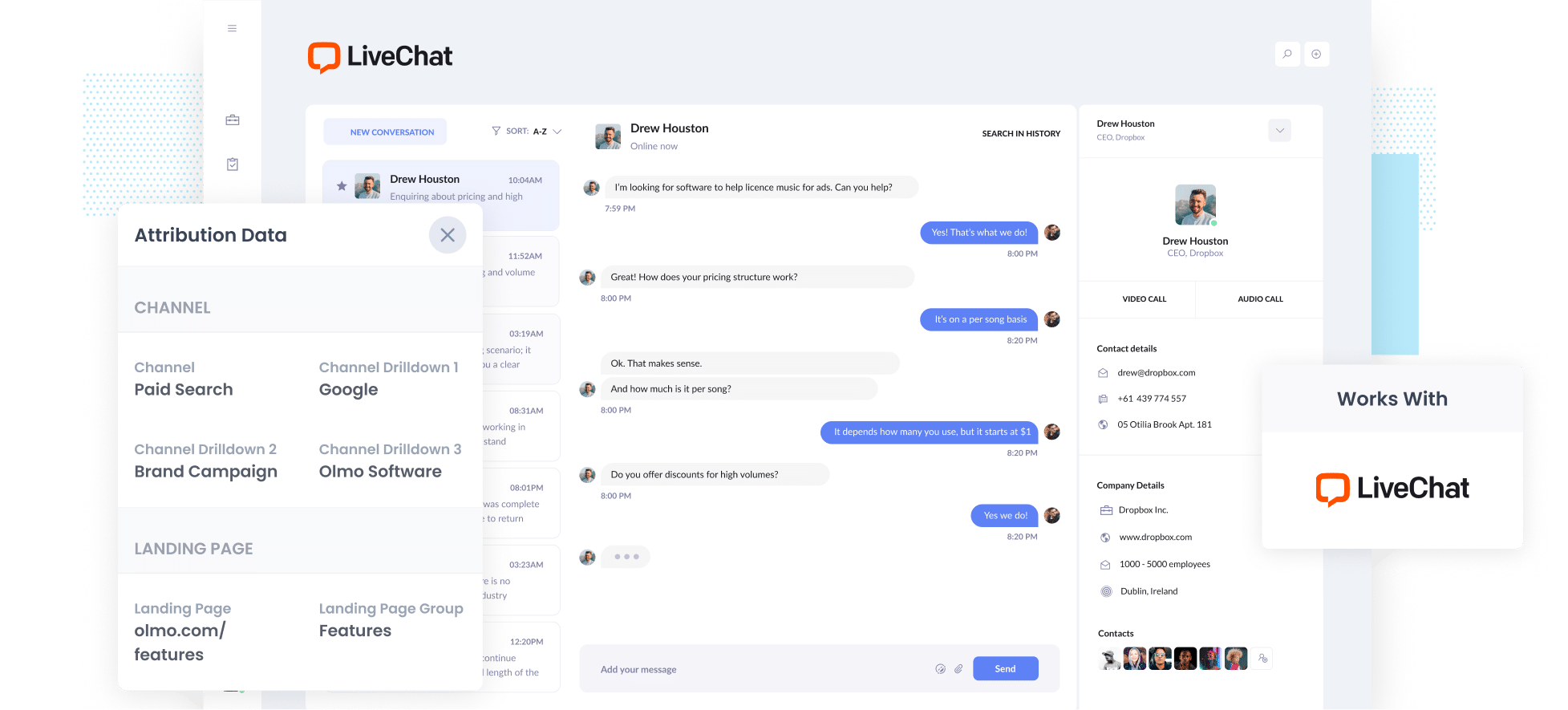
Ever feel like you’re flying blind when it comes to figuring out which marketing campaigns are actually working?
Google Analytics shows you how many people visited your site, but that’s about it. It doesn’t tell you which campaigns actually generated leads or customers. So you end up having to make decisions with incomplete data, and that sucks.
Fortunately though, there is a solution.
In this article, we’ll walk you through how to use a tool called Attributer to capture UTM parameters (and other lead source data) with each new chat in LiveChat, so you can finally see which campaigns are driving leads and customers for your business.
4 simple steps for capturing UTM parameters in LiveChat
Attributer makes it easy to capture UTM parameters in LiveChat. Here's how to do it in 4 simple steps:
1. Install Attributer on your website

To get started, sign up for a free 14-day trial of Attributer. Once you’ve created an account, you’ll get given a small snippet of code to install on your website.
How you add it depends on the website platform you’re using. In most cases, you can do it through the Settings area or by using a tag manager like Google Tag Manager. Step-by-step instructions (with screenshots) for adding it to all the major website platforms (WordPress, Wix, Squarespace, Webflow, etc) can be found here.
2. Attributer tracks where your website visitors come from
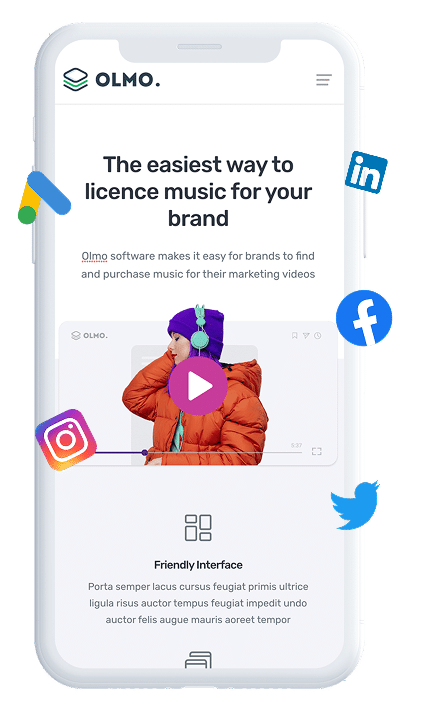
Once installed, Attributer automatically starts tracking where each of your website visitors comes from and categorising them into a series of Channels (the same ones you see in tools like Google Analytics, including Paid Search, Paid Social, Display, Organic Search, etc).
It then stores the data in the visitor’s browser so that even if they browse around the site before starting a chat (or even if they leave and come back later), the UTM parameters they arrived with are always remembered and passed through.
3. UTM parameters are passed through with each new chat
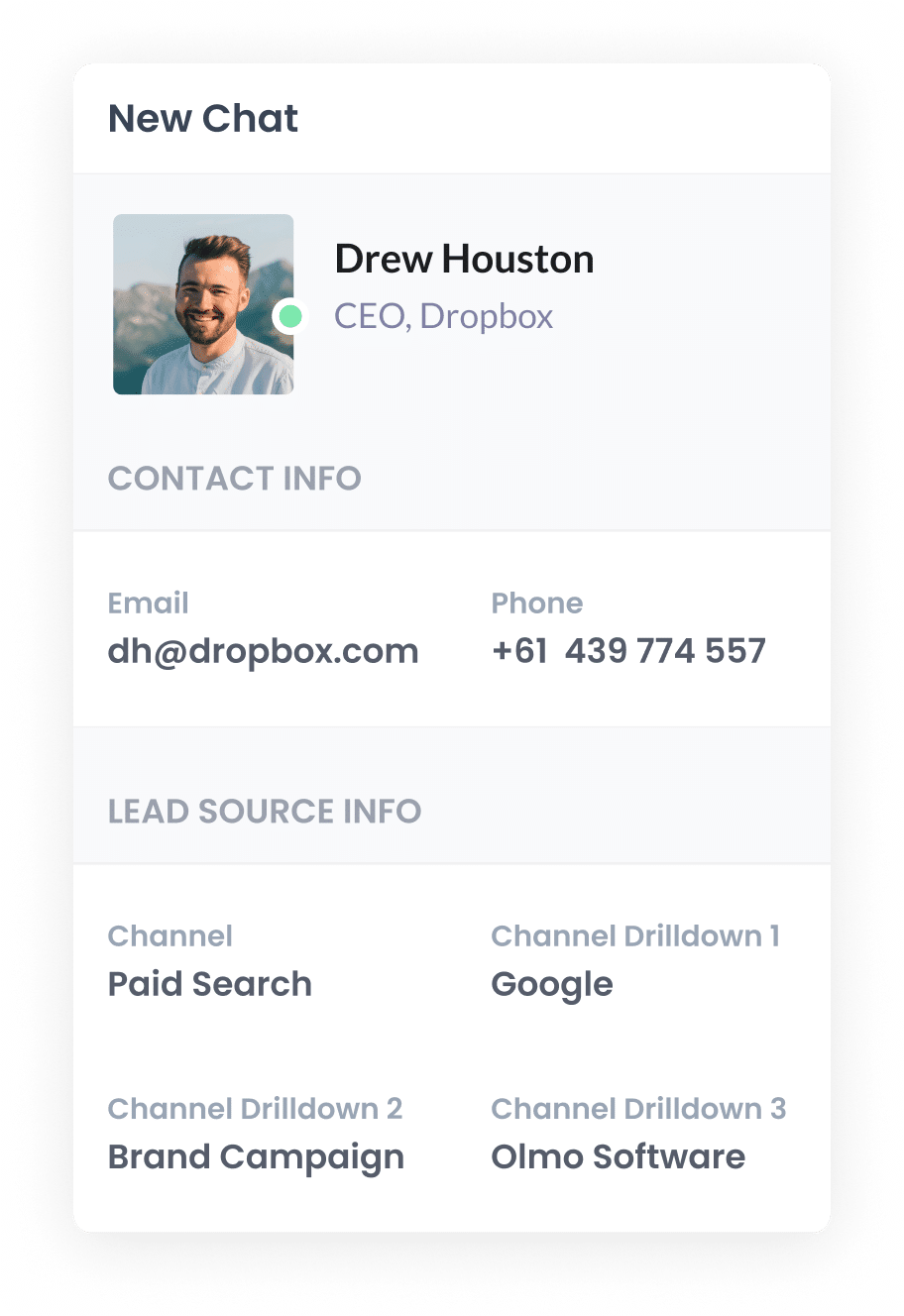
Then, whenever a visitor starts a new chat through LiveChat, Attributer passes the UTM parameters (and other attribution data) through with the new chat.
To give you an example, let's imagine you're a marketer at a company called Olmo Software.
A potential customer clicks one of your ads, lands on your homepage, browses around your site a bit, and then starts a chat with a member of your team.
Depending on the UTM parameters you put behind the ad, Attributer would pass through the following information with the chat:
- Channel = Paid Search
- Channel Drilldown 1 = Google
- Channel Drilldown 2 = Brand Campaign
- Channel Drilldown 3 = Olmo Software
4. Send the data to your CRM and other tools
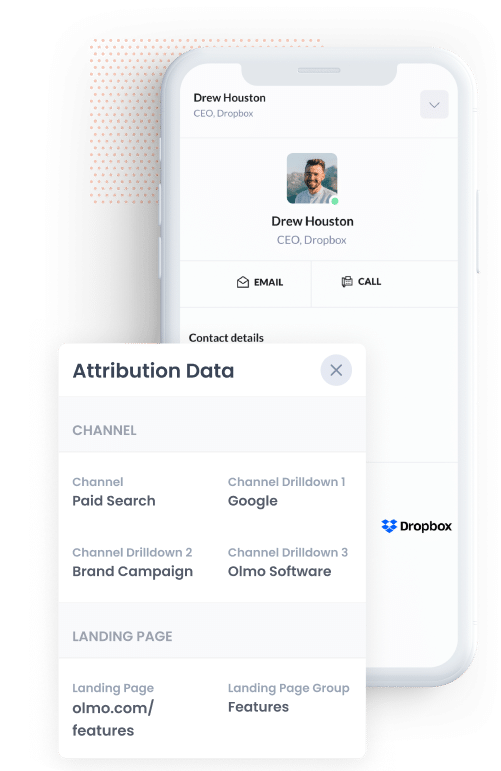
With the UTM parameters being captured alongside each new chat in LiveChat, you can a number of different things with them, including:
- See the UTM parameters (and other attribution data) in the chat window in LiveChat
- Send the data to CRM tools like Salesforce, Hubspot, Pipedrive, Zoho CRM and more. You can then use the built-in reporting tools to run reports that show which campaigns, sources, etc are generating your leads and customers.
- Use tools like Zapier to send the data to Google Sheets or Excel. From there, you can filter and analyse it in the spreadsheet, or connect to tools like Looker Studio (formerly Google Data Studio) or Power BI to build charts & dashboards for your business.
Why Attributer is the best way to capture UTM parameters in LiveChat
Here are 4 reasons why using Attributer is the best way to get UTM parameters into LiveChat:
1. Captures all traffic
Attributer captures details on all your lead sources, not just the ones that come through paid ads with UTM parameters.
So whether someone finds you through organic social, search, direct traffic or even a referral, Attributer will still pass that information into ActiveCampaign.
This lets you build reports that show where every lead is coming from (not just the ones tied to your ad spend).
2. Remembers the data as visitors browse your site
Other methods of capturing UTM parameters only work if the UTM parameters are still present in the URL when the chat is initiated. If they’re not, the data won’t make it into LiveChat.
Here’s why this is a problem: Imagine someone clicks on one of your Facebook Ads and lands on your homepage. They then browse a few other pages on your website before starting a chat. When they navigated from your homepage to the other pages, the UTM parameters were removed from the URL and therefore couldn’t be captured in LiveChat when the chat was started.
Attributer solves this by storing the UTM parameters in the visitor’s browser. So even if they browse a few pages before starting a chat (or even if they leave and come back later), the UTM parameters from their first visit are remembered and passes through.
3. Provides cleaner data
It’s pretty common for UTM tagging to get a bit inconsistent over time, especially if different people or agencies have been running your campaigns.
For example, some of your Google Ads might be tagged with UTM_Source=Google, others with UTM_Source=google.com, and some with UTM_Source=adwords. If you’re just capturing the raw UTM data with each new chat and try to report on how many leads you got from Google Ads, these would show up as three separate sources. You’d then have to manually clean and combine them just to get accurate reporting.
Attributer takes care of that for you. It’s built to handle those kinds of inconsistencies and automatically assigns leads to the correct channel (like Paid Search in this case), so your data stays clean and your reports make sense.
4. Captures GCLID, FBCLID, MSCLKID and other information
On top of capturing the UTM parameters you put behind your ads, Attributer can also capture pass through click ID’s (like the Google Click ID, Microsoft Click ID, etc) with each new chat.
This makes it easy to set up offline conversions in the various ad platforms, so you can send back conversion data when a visitor becomes a lead (or even when they convert into a customer)
It can also pass through other useful information, such as how long it took the user to convert (I.e. how many days between their first visit to your site and their first chat) as well as how many times they visited your site.
4 example reports you can run when you capture UTM parameters in LiveChat
If you’re using Attributer to capture UTM parameters in LiveChat, and you send that data into your CRM and other tools, then you can use run reports that show which channels, campaigns, etc. are working best.
I've been running marketing teams at various companies for over 15 years, and in that time I have run spent millions on Google & Meta ads and run probably hundreds of reports to track their effectiveness.
Here are 4 of the reports I have found most useful over the years to help get you started.
1. Leads by Channel
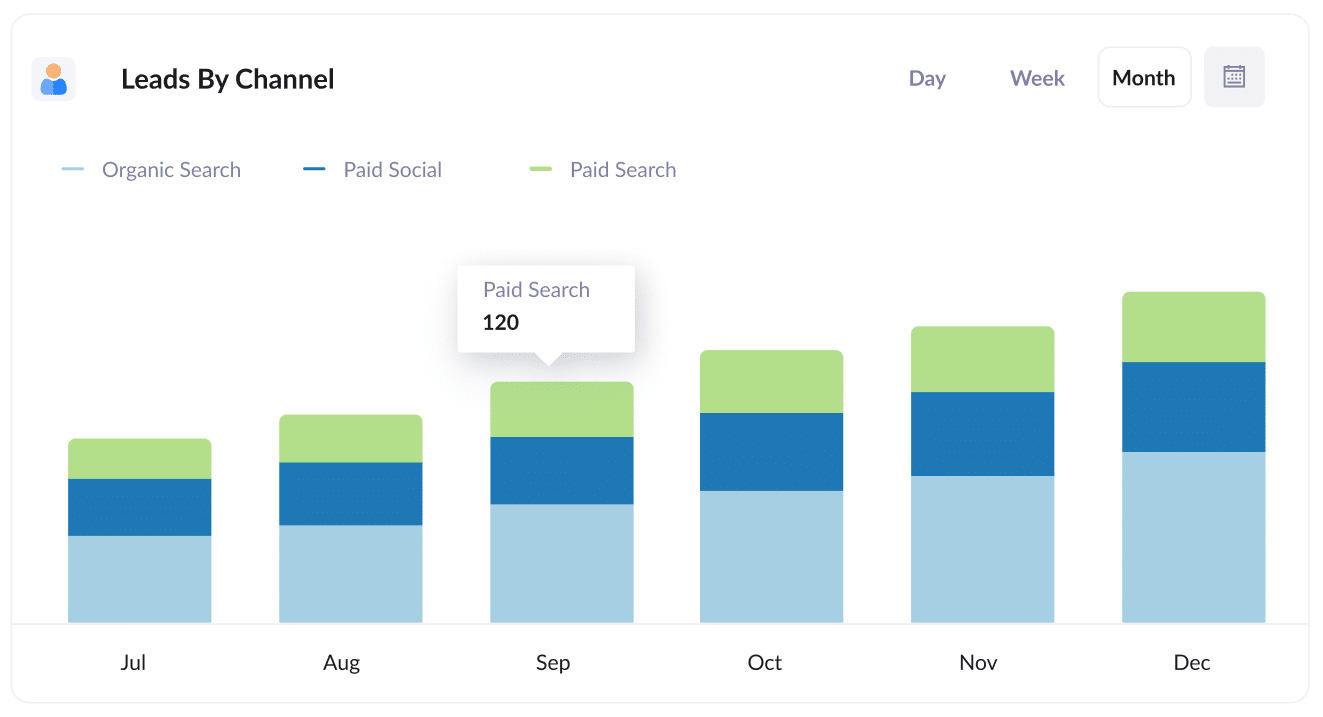
Since Attributer captures the source of every lead (not just the ones from paid campaigns), you can create reports like this one that show monthly lead volume by channel.
Having that kind of high-level view makes it easier to spot which channels are performing well and where it might make the most sense to focus your marketing efforts (whether that’s budget, time or team resources).
For example, if you’re seeing most of your leads come from Organic Search but you’re putting most of your budget into Paid Search ads, then it might be time to rethink your budget allocation.
2. Leads by Meta Ads Network
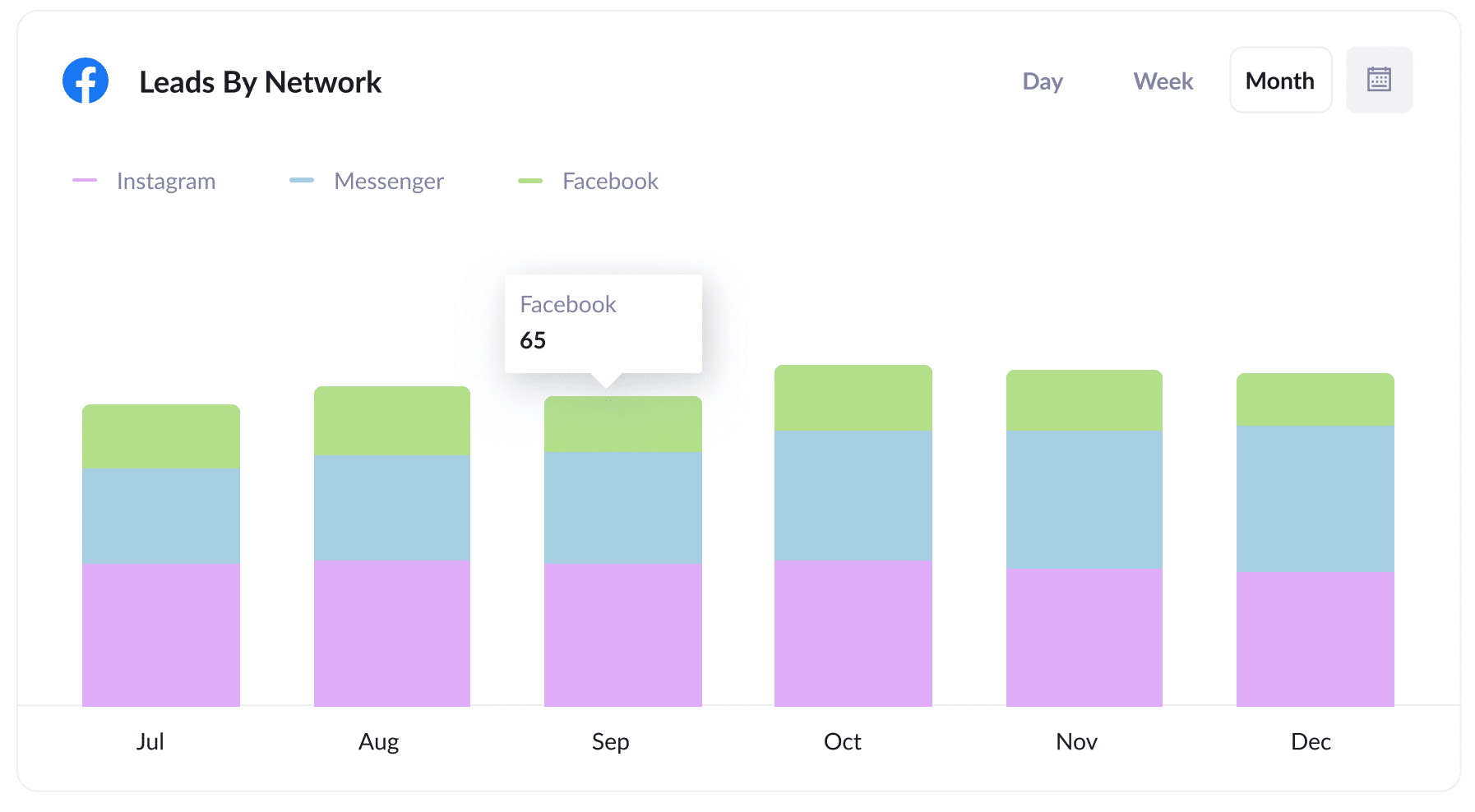
If you’re running Meta Ads, there’s a good chance your campaigns are being shown across different Meta platforms like Facebook, Instagram, Messenger and more.
This kind of report helps you see exactly which network is bringing in the most leads.
With that insight, you can adjust your budget and focus your spend on the platforms that are actually performing.
3. Customers by Google Ads campaign
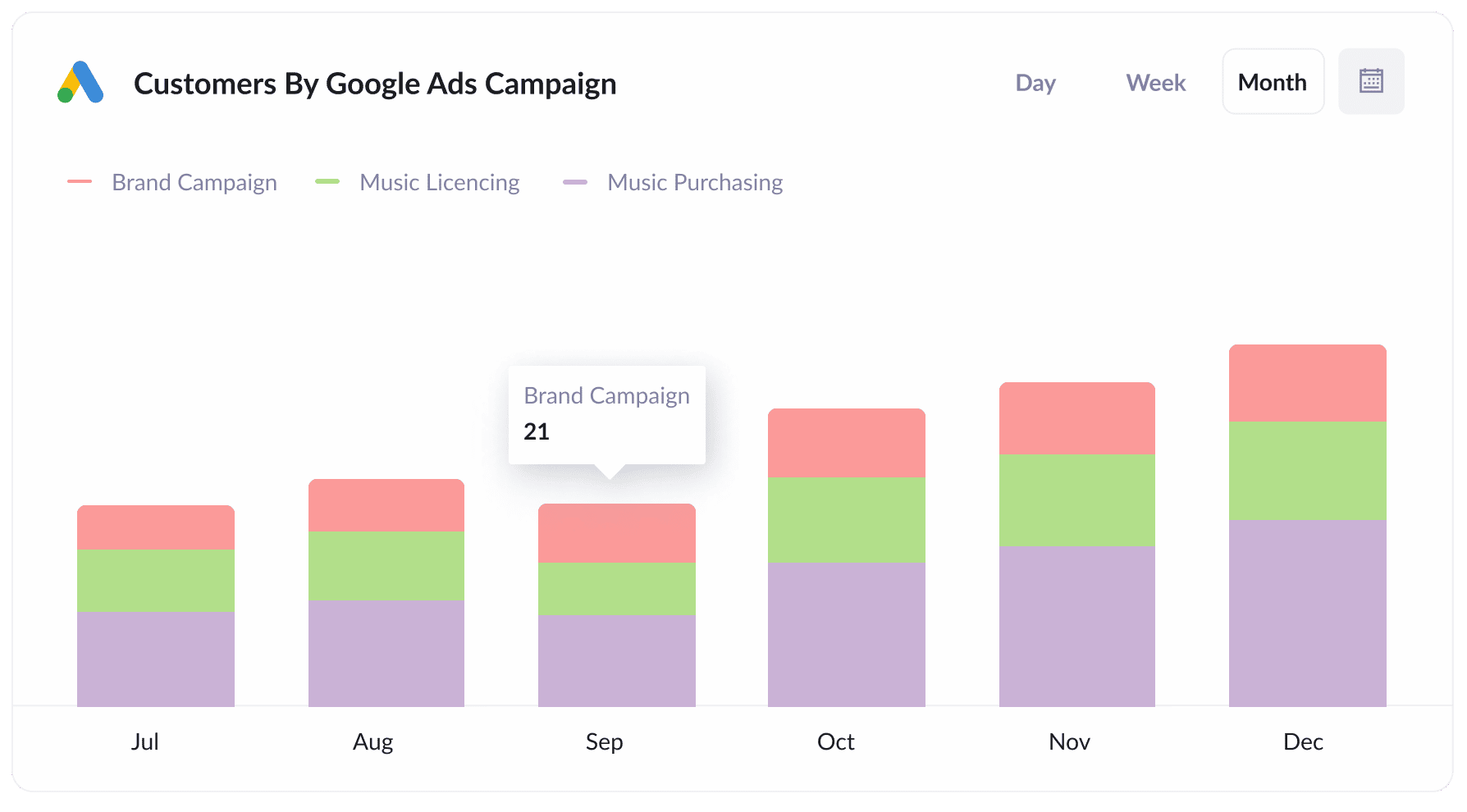
If you’re like most businesses, you probably have several campaigns running in your Google Ads account. One might be targeting brand terms, another focused on competitor keywords, and a few more promoting different products or services.
If that’s the case, this report will be useful for you. It shows you how many customers you are gaining each month from each individual campaign.
With this kind of insight, you can make more informed decisions about where to invest your budget (like putting more into the campaigns that are performing well and scaling back the ones that are not).
4. Revenue by Keyword
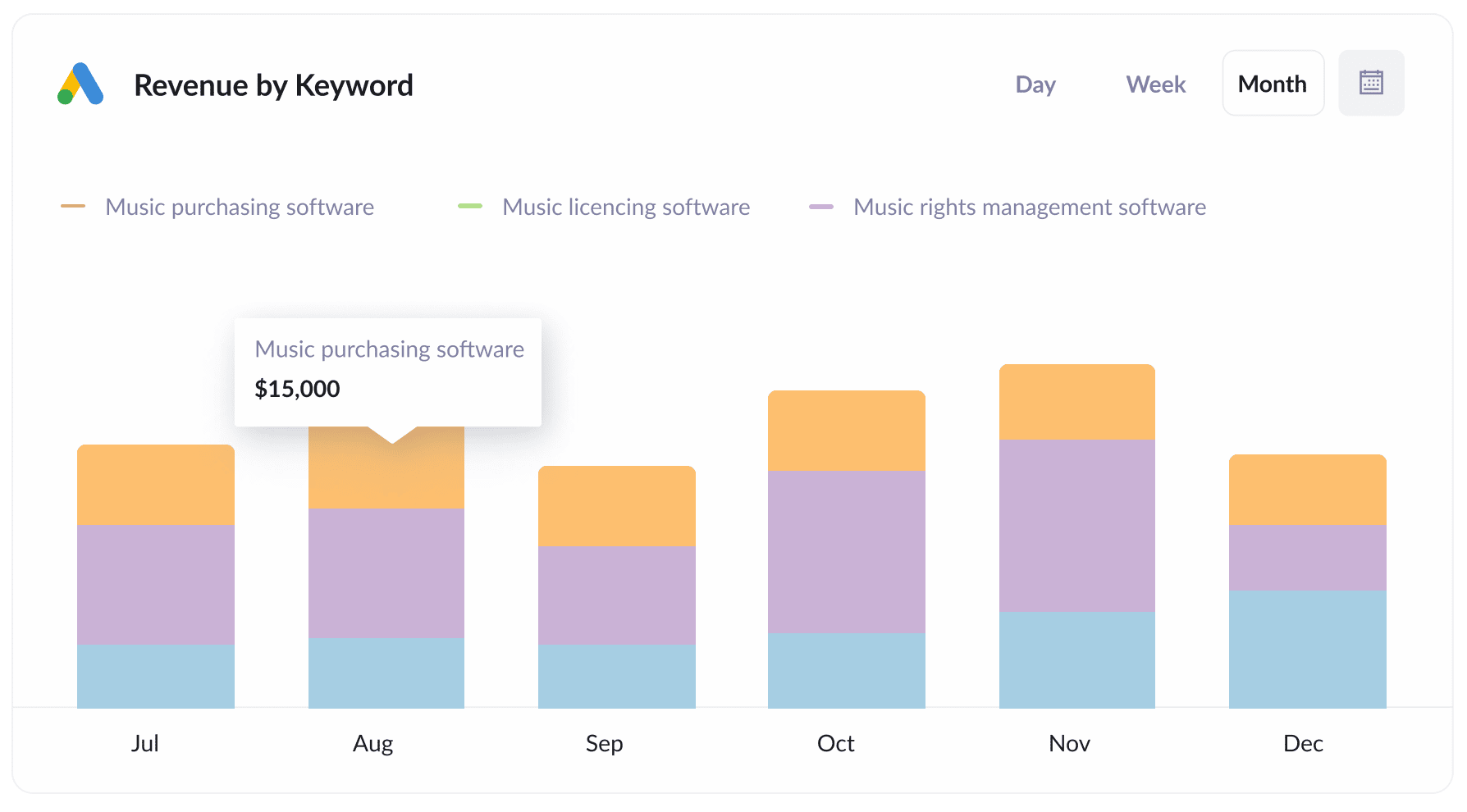
When you include the keyword in the UTM parameters you put behind your Google Ads (which is easy to set up using tracking templates), you can capture the keyword the user searched for.
This gives you a clear view of which keywords are driving the best results for your business, and helps you decide which ones might be worth increasing bids on to improve impression share or and/or ranking.
How Attributer helped Qwilr track the source of all their leads and customers
Qwilr is an Australian-based software company that helps companies create sales proposals as beautiful webpages rather than boring PDF’s.
They have a multitiude of ways to collect leads. People can sign up for a free trial of their software, book a demo with their sales team, chat to a member of the sales team via website chat, join a webinar, etc.
Before using Attributer, they had implemented a self-built system for tracking where people who signed up for a free trial came from, but they had no way of tracking where leads who booked a demo, started a chat, attended a webinar, etc came from.
That’s where Attributer came in.
Because Attributer works with so many different tools, they were able to use it to pass through UTM parameters and other lead source data when someone booked a demo, started a chat with their team, registered for a webinar, etc. They even integrated it into their free trial signup flow so it provided the data on all free trials.
With Attributer passing through UTM parameters (and other attribution data) on ALL their leads, they were able to uncover some interesting insights.
For instance, Qwilr was running many different types of Google Ads, including search ads, display ads, performance max campaigns, and more. By using Attributer to capture data on all their leads (regardless of how they became a lead), they were able to identify that although the display and performance max campaigns were bringing lots of visitors, very few were converting into leads and customers. As a result, they turned those campaigns off and focused their budget on the search campaigns, which ultimately resulted in getting more customers at a lower cost.
“Attributer gives us clean, structured marketing attribution data across all our various lead sources. It’s helped us know what paid campaigns are working, how certain types of content perform, how our SEO efforts are tracking, and more”

Mark Tanner - Co-Founder & Chief Revenue Officer
Wrap up
If you’re looking for a way to capture UTM parameters in LiveChat, then Attributer is your best bet.
Not only will it capture UTM parameters and pass them into LiveChat when a new chat is started, it’ll also send through attribution information on leads that come from organic channels as well (like Organic Search, Organic Social, etc).
That way, you'll be able to track where ALL your leads and customers are coming from, not just those from your paid ads.
Want to give it a try? We offer a 14-day free trial, so get started using Attributer on your website today.
Get Started For Free
Start your 14-day free trial of Attributer today!

About the Author
Aaron Beashel is the founder of Attributer and has over 15 years of experience in marketing & analytics. He is a recognized expert in the subject and has written articles for leading websites such as Hubspot, Zapier, Search Engine Journal, Buffer, Unbounce & more. Learn more about Aaron here.
