How to capture Facebook Ads data in YouCanBookMe
Learn how to capture Facebook Ads data in YouCanBookMe so you can see how many leads/bookings your ads have generated
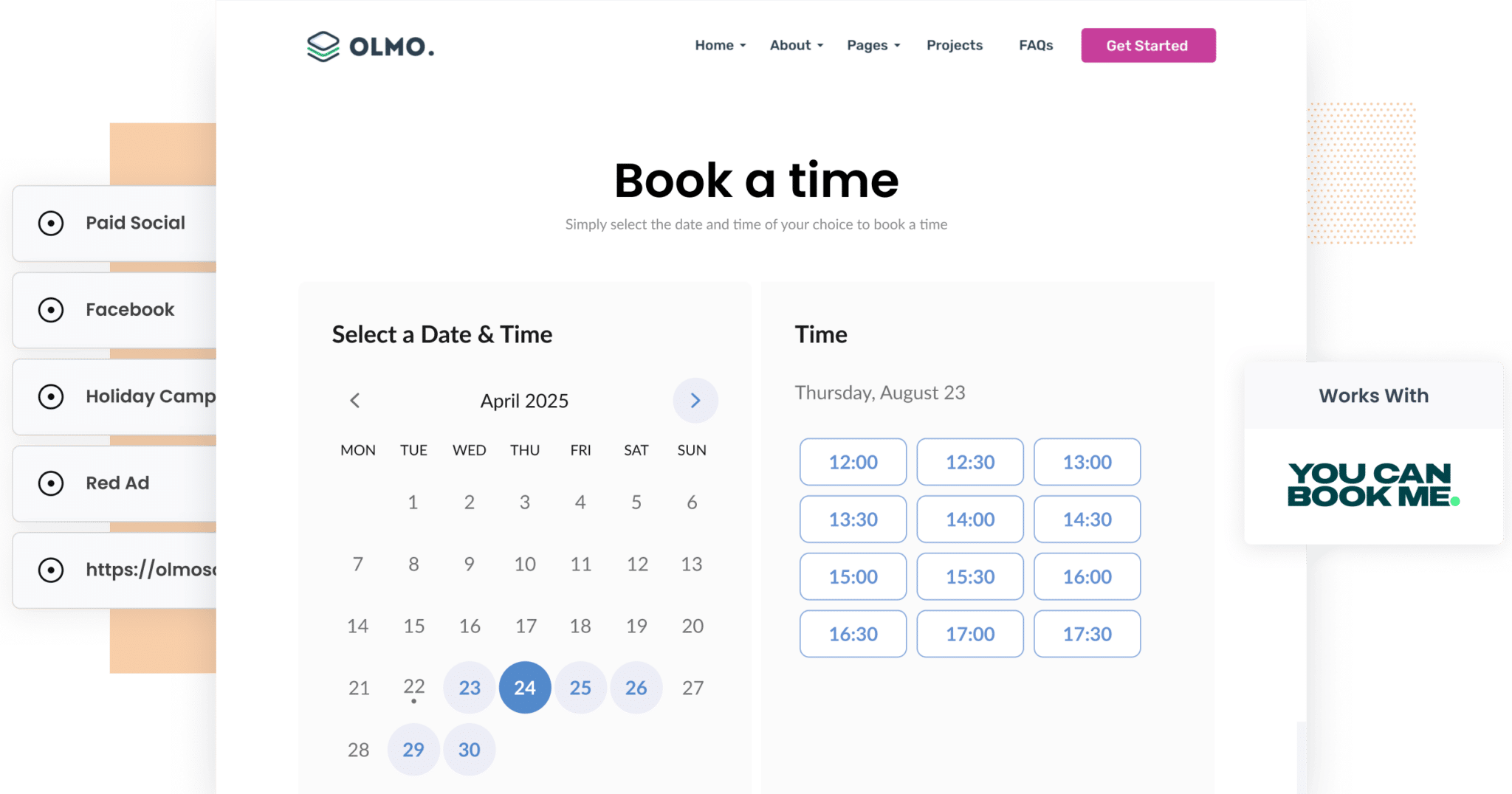
You’re running Facebook Ads. The clicks are rolling in. The spend is climbing. But the question remains: are they actually turning into customers?
That’s the situation Claire, a marketing manager at a SaaS startup, found herself in. Her team drove thousands of visits through Facebook Ads each month and watched decent engagement in Google Analytics. Still, she had no idea how many of those visitors booked a demo through YouCanBookMe or became paying customers.
That’s where Attributer came in.
In this article, we’ll show you how to use Attributer to capture Facebook Ads data with each YouCanBookMe meeting booking, and how to use that data to generate reports that clearly show how many leads and customers your Facebook Ads are actually generating.
4 simple steps to track your Facebook Ads in YouCanBookMe
By following these 4 simple steps, you can capture Facebook Ads data with each submission of your YouCanBookMe booking widget (and ultimately see how many bookings your ads are generating):
1. Add UTM parameters to your Facebook Ads
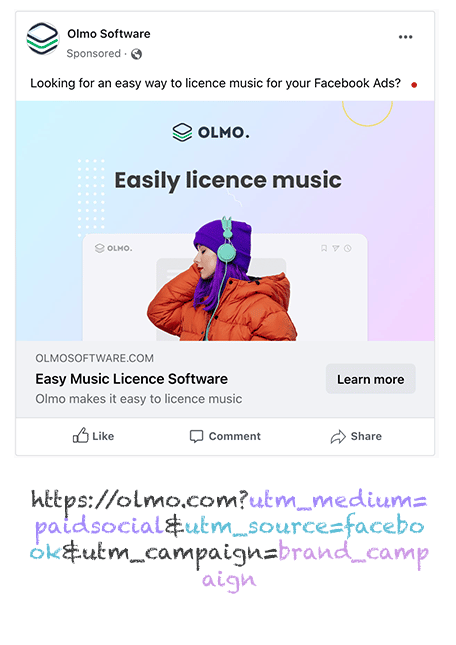
To begin with, add UTM parameters to all of your Facebook ads. If you're not familiar with them, they are basically small bits of text tacked onto the end of URLs that tell analytics tools where a visitor has come from.
For example, if your ad was directing people to the URL attributer.io/integrations/youcanbookme, then that link with UTM parameters attached would look like this:
attributer.io/integrations/youcanbookme?utm_medium=paidsocial&utm_source=facebook&utm_campaign=brand-campaign
In general, the recommended format for Facebook Ads’ UTM parameters is as follows:
- UTM Medium = paidsocial
- UTM Source = facebook
- UTM Campaign = The name of your campaign
- UTM Term = The name of the ad set the ad belongs to
- UTM Content = The specific ad
2. Install Attributer on your website

Now you need to get Attributer set up.
After registering for a free 14-day trial, you'll be given a snippet of code to place on your site.
How you add this code varies depending on your website builder, but instructions for all the major site builders (WordPress, Wix, Squarespace, Webflow, etc.) can be found here.
3. Configure your YouCanBookMe booking widget

Next, it’s time to configure your YouCanBookMe booking widget to work with Attributer.
To do this, simply take the URL of your YouCanBookMe booking page and drop it into our embed code generator.
This will produce a slightly modified version of the standard YouCanBookMe embed code. It functions the same way but includes a small addition that enables Facebook Ads data (like campaign, ad set and ad name) to be captured and passed through with each booking.
Just copy the updated code and paste it wherever you want your YouCanBookMe widget to appear on your website.
4. Facebook Ads data is captured by YouCanBookMe
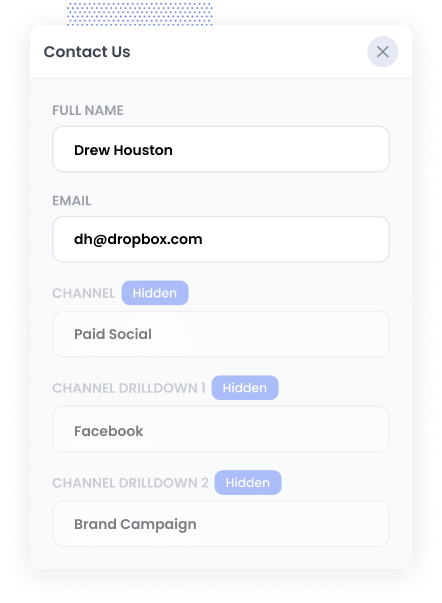
With everything set up, Attributer will begin tracking where your website visitors are coming from, including your Facebook Ads.
Then, when someone books a meeting through your embedded YouCanBookMe widget, that attribution information (such as campaign, ad set and ad name) will be automatically passed into YouCanBookMe and stored with the booking details.
This means you’ll know exactly which ad brought them to you, with no guessing required.
What you can do with the data
Once the Facebook Ads data is captured in YouCanBookMe, there are several powerful ways you can put it to use. Here are a few ideas to get you started:
- Integrate it with your CRM: Send the data into your preferred CRM system, whether it’s Salesforce, Pipedrive, Hubspot, or another. With the data in your CRM, you can run detailed reports showing how many leads came from your Facebook Ads, how many converted to customers, how much revenue they brought in, and more.
- Export it to a spreadsheet: Use tools like Zapier to push the data into Google Sheets or Excel. From there, you can filter and analyse your leads, or even connect it to tools like Looker Studio or Power BI to build interactive dashboards and charts.
- Include it in email notifications: If you’re notified of new leads by email, you can append Facebook Ads data (like campaign or ad name) to those alerts to give immediate context about how the lead found you.
- Send it to your billing platform: If you’re using tools like Stripe with YouCanBookMe, the Facebook Ads data can be pushed through as well. This helps tie revenue directly back to specific campaigns and ads, giving you a clearer picture of ROI.
Why use Attributer
Attributer is the #1 tool for tracking Facebook Ads data within YouCanBookMe. Below are the top four benefits only Attributer can offer:
Captures other attribution information
Attributer goes beyond just tracking leads from your Facebook Ads, it captures data on every lead who books a meeting through a widget on your website.
So whether someone finds you through an organic Google search, arrives via social media, or types your URL directly into their browser, Attributer records how they got to you. This means you get a complete, accurate view of where all your leads are coming from.
Remembers the data
A major shortcoming of YouCanBookMe’s default UTM tracking is that it only works if the booking is completed on the same page the visitor originally landed on.
So, if someone clicks on your Facebook Ad, lands on your homepage, and then clicks through to a separate ‘Book a Call’ page to schedule a meeting via your YouCanBookMe widget, the UTM data is lost. You’ll have no visibility into where that lead came from.
Attributer fixes this. It stores the UTM parameters in the visitor’s browser, which means they can browse your site freely (or even leave and return later), and their source information will still be captured and passed through when they complete the YouCanBookMe form.
Cleans the data
One of the challenges with UTM tracking is inconsistent tagging. For example, some of your campaigns might use utm_source=facebook and others might use utm_source=fb (this happens often if multiple people or agencies have looked after your ads over time).
Attributer is designed to handle these kinds of discrepancies. It recognises all of these as part of the Paid Social channel so that the information passed through with each YouCanBookMe booking is clean, accurate and ready for analysis.
Captures landing page data
Beyond capturing UTM parameters, Attributer also records the user’s original landing page and categorises it by its page group. For instance, if a visitor lands on https://attributer.io/blog/capture-utm-parameters-youcanbookme, Attributer will track both the specific URL and the broader section it belongs to, in this case, the /blog group.
3 example reports you can run to understand the performance of your Facebook Ads campaigns
By capturing Facebook Ads data with every submission of your YouCanBookMe widget and sending it to your CRM or analytics tools, you unlock the ability to generate detailed reports that show how your ads are truly performing.
Over my 15 years in marketing, I’ve created hundreds of these kinds of reports for billion-dollar brands. Below are three of the most valuable ones I recommend starting with.
1. Leads by channel
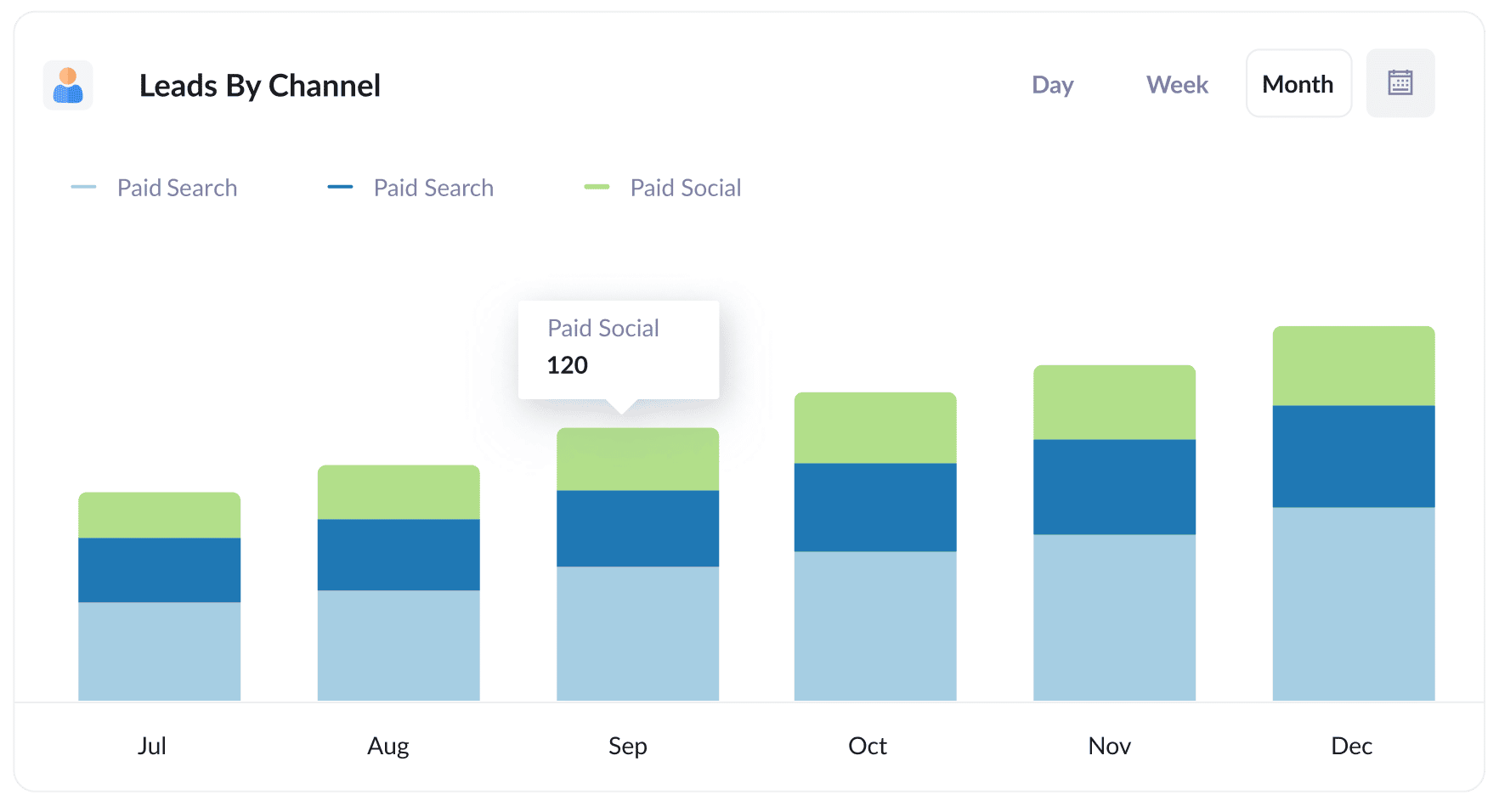
Since Attributer tracks the origin of every lead, you’re able to build reports (like the one above) that show the number of leads coming in from each channel (such as Paid Social, Paid Search, Organic Search, and more).
These insights let you evaluate how your Facebook Ads are performing compared to other acquisition channels. With this data in hand, you can make smarter marketing decisions, like shifting more budget toward SEO if it’s consistently driving more leads than paid campaigns.
2. Leads by Network
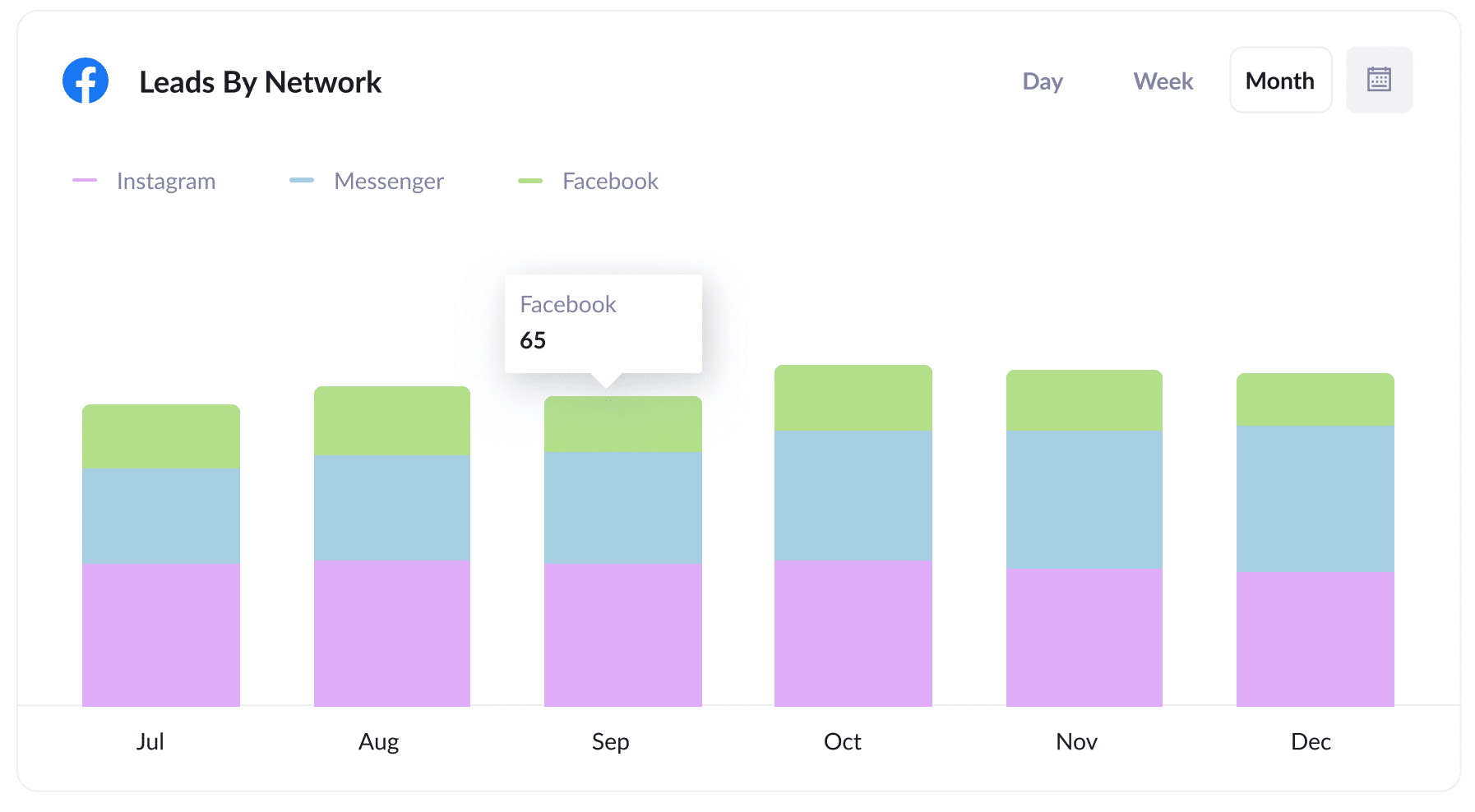
If you're running Facebook Ads, there's a good chance they're being shown across multiple platforms in Meta's ecosystem, including Instagram, Messenger, WhatsApp and Facebook itself.
That’s why a report breaking down leads by network can be incredibly valuable. It allows you to pinpoint which specific platforms are delivering the best results.
With this clarity, you can focus more of your budget on the highest-performing networks, helping you generate more leads while keeping your cost-per-lead as low as possible.
3. Leads by campaign
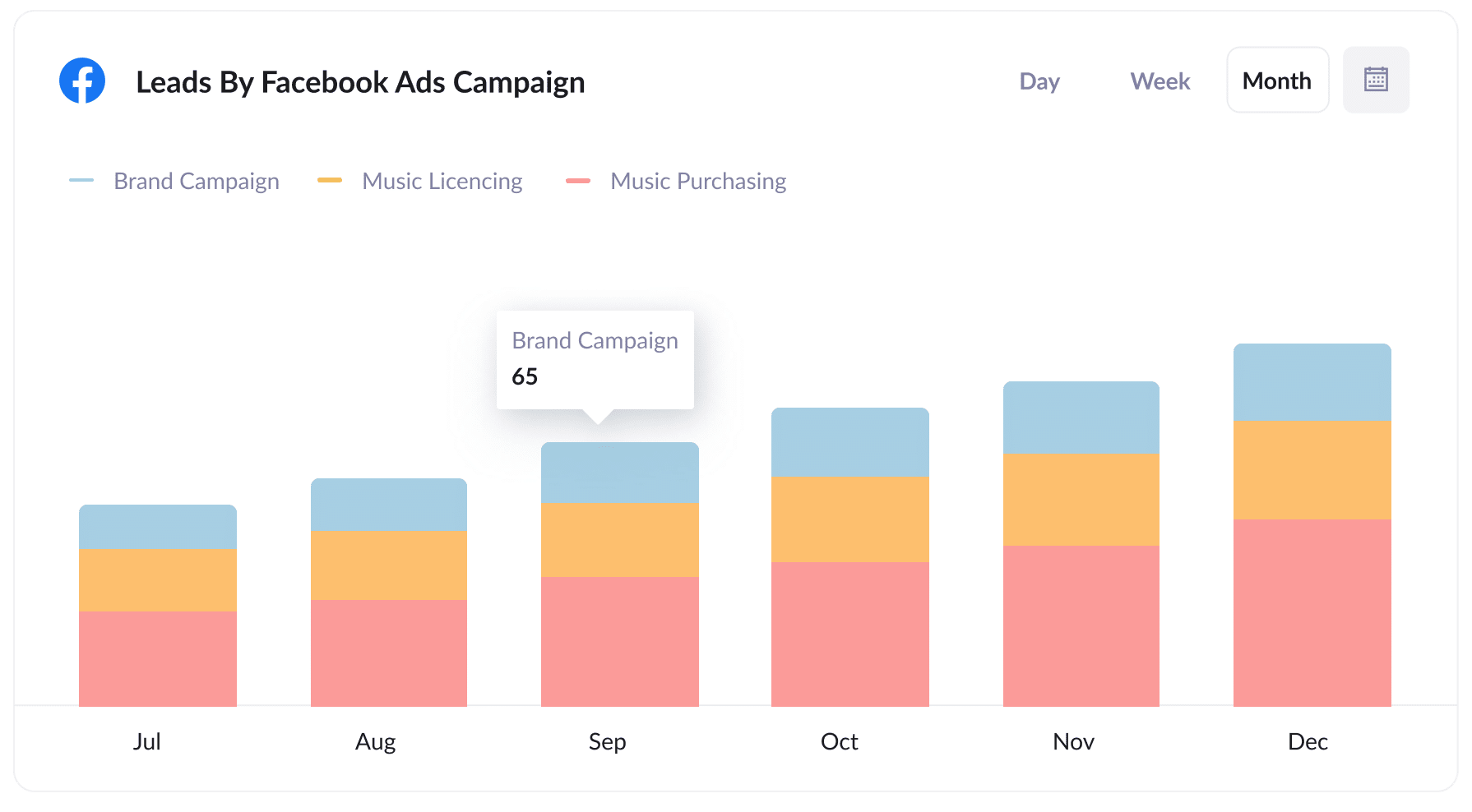
This report outlines how many leads you receive each month from Facebook Ads, broken down by the specific campaign they came through.
It’s a useful way to distinguish which campaigns are genuinely driving leads for your business, not just clicks or traffic.
With this insight, you can confidently allocate more budget to the campaigns that are delivering real results, and scale back or optimise those that aren’t.
Wrap up
If you've been trying to accurately track how many bookings, leads and customers are coming from your Facebook Ads, pairing Attributer with YouCanBookMe could be just what you need.
Attributer captures key Facebook Ads data, such as campaign, ad set and ad details, each time someone completes a booking via your YouCanBookMe widget. From there, you can feed that data into your CRM or reporting tools to get a clear picture of which ads are actually driving business results.
The best part? It’s free to get started and typically takes less than 10 minutes to set up. Start your 14-day trial today and see what Attributer can do for your marketing.
Get Started For Free
Start your 14-day free trial of Attributer today!

About the Author
Aaron Beashel is the founder of Attributer and has over 15 years of experience in marketing & analytics. He is a recognized expert in the subject and has written articles for leading websites such as Hubspot, Zapier, Search Engine Journal, Buffer, Unbounce & more. Learn more about Aaron here.
