How to capture Facebook Ads data in Chili Piper
Learn how to capture Facebook Ads data in Chili Piper so you can see how many leads/bookings your ads have generated
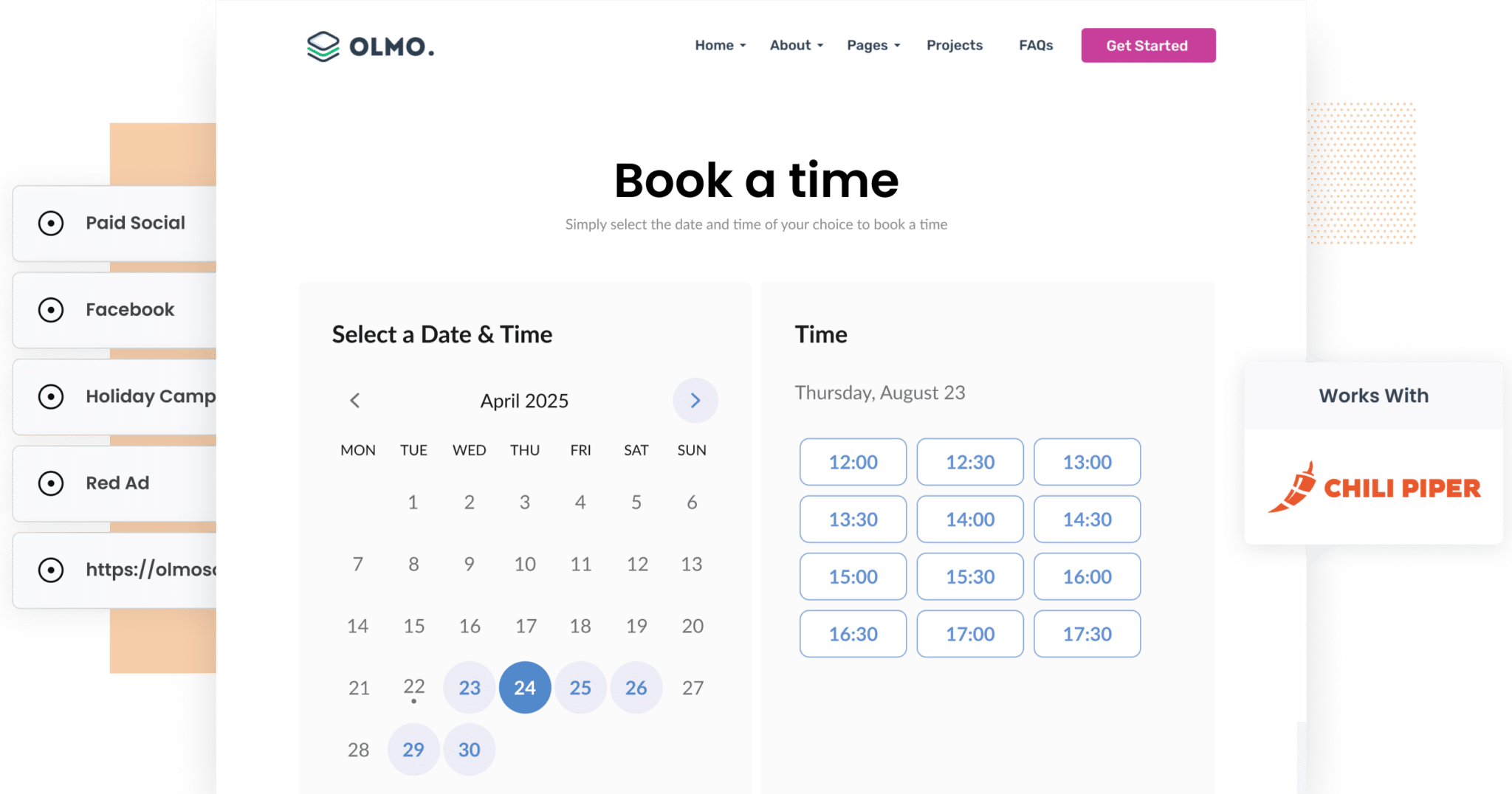
Did you know that the average Facebook user clicks on 12 ads every month? That’s more than one opportunity every three days for your business to make a meaningful connection with a potential customer.
But while getting the click is important, it’s not the end goal. Bookings, leads and paying customers are what truly matter.
Unfortunately, most businesses don’t have a clear way to connect those Facebook Ads to actual results, like meetings booked through tools such as Chili Piper.
That’s where this guide comes in.
We’ll show you how to use a tool called Attributer to capture Facebook Ads data with every Chili Piper booking on your site. We’ll also walk through the reports you can create to see which campaigns are really delivering, so you can spend more on what’s working and stop wasting budget on what’s not.
4 simple steps to track your Facebook Ads in Chili Piper
By following these 4 simple steps, you can capture Facebook Ads data with each submission of your Chili Piper booking widget (and ultimately see how many bookings your ads are generating):
1. Add UTM parameters to your Facebook Ads
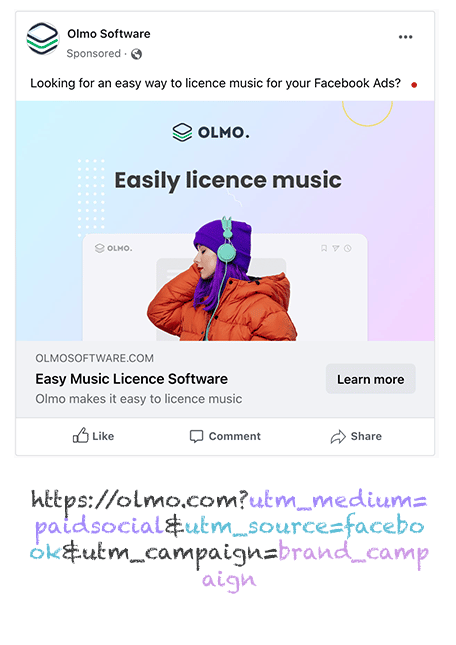
Start by adding UTM parameters (small bits of text appended to the end of URLs) to all your Facebook Ads.
For example, if your ad was directing people to the URL attributer.io/integrations/chili-piper, then that link with UTM parameters attached would look like this:
attributer.io/integrations/chili-piper?utm_medium=paidsocial&utm_source=facebook&utm_campaign=brand-campaign
In general, the recommended format for Facebook Ads’ UTM parameters is as follows:
- UTM Medium = Paid social
- UTM Source = Facebook
- UTM Campaign = The name of your campaign
- UTM Term = The name of the ad set the ad belongs to
- UTM Content = The specific ad
2. Install Attributer on your website

Next, you’ll need to install Attributer on your website.
Once you’ve signed up for the free 14-day trial, you’ll receive a snippet of code you need to place on your site.
The process will vary slightly depending on the website builder you’re using, but we’ve got step-by-step guides for all the popular platforms, including WordPress, Squarespace, Wix, Webflow and more.
3. Configure your Chili Piper booking widget

Now it’s time to configure your Chili Piper booking widget to work with Attributer.
To do this, just take the URL of your Chili Piper scheduling link and paste it into Attributer’s embed code generator.
The generator will give you a slightly modified version of Chili Piper’s standard embed code with a few extra lines to ensure your Facebook Ads data gets passed through correctly. Simply place this code wherever you want the Chili Piper widget to appear on your website.
4. Facebook Ads data is captured by Chili Piper
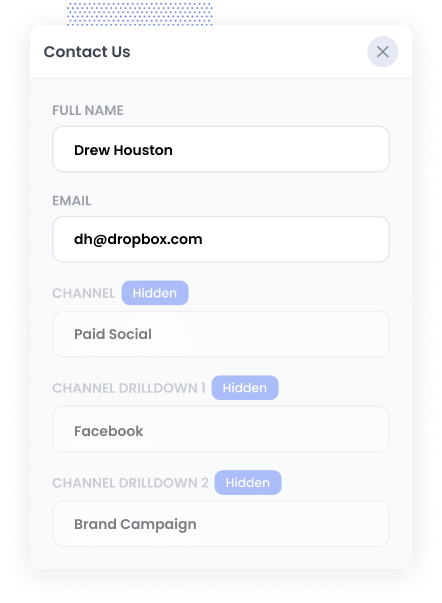
Once everything is set up, Attributer will begin tracking where your website visitors are coming from, including your Facebook Ads.
Then, when a visitor books a meeting through the Chili Piper widget on your site, that attribution information (like the campaign, ad set and more) is automatically passed into Chili Piper and stored with the booking.
What you can do with the data
Once the Facebook Ads data is captured in Chili Piper, there are different ways you can put it to use. Here are a few ideas:
- Sync it with your CRM - Push the data into your CRM of choice (like Salesforce, Pipedrive, Hubspot, etc.). From there, you can build reports to track how many leads your ads generated, how many converted into customers, how much revenue they brought in, and more.
- Export it to a spreadsheet - Use tools like Zapier to send the data to Google Sheets or Excel. This makes it easy to sort, filter and even connect to tools like Google Data Studio or Microsoft Power BI for more advanced reporting.
- Include it in lead notifications - If your team relies on email alerts for new bookings, you can include the Facebook Ads data in the notification so sales reps know exactly where the lead came from.
Why use Attributer
Attributer is the #1 tool for tracking Facebook Ads data within Chili Piper. Below are the top four benefits only Attributer can offer:
Captures other attribution information
Attributer doesn’t stop at Facebook Ads. It automatically captures the source of every lead that books a meeting on your site, whether they found you through a Google search, clicked a link on LinkedIn, came from a referral site, or typed your URL directly into their browser.
This means you get a complete view of where your leads are coming from, helping you make smarter decisions across all your marketing efforts.
Remembers the data
Most booking tools have a major flaw when it comes to tracking UTM parameters.
If someone clicks your Facebook Ad and lands on your homepage, but then clicks over to your “Book a Call” page to complete the form, platforms like Chili Piper lose the tracking data. It only captures UTM parameters if the form is submitted on the exact page the user first landed on.
Attributer fixes that. It saves the tracking data (like UTM parameters) in a cookie in the visitor’s browser, so even if they browse around or return later to complete the booking, their original source is still captured and passed through with the submission.
Cleans the data
Attributer is designed to handle inconsistent UTM tagging, like when one campaign uses utm_source=facebook and another uses utm_source=fb.
Rather than treat them as separate sources, Attributer groups them under the correct channel (like Paid Social), giving you cleaner, more reliable data for reporting and decision-making.
Captures landing page data
Beyond capturing UTM parameters, Attributer also records the first page a user lands on when they visit your site, along with the broader category that page falls under.
For instance, if someone arrives at https://attributer.io/blog/capture-utm-parameters-chili-piper-forms, Attributer will store both the full URL and the page group (in this case, /blog).
3 example reports you can run to understand the performance of your Facebook Ads campaigns
Once you’re capturing Facebook Ads data with every booking made through your Chili Piper widget, and sending that data to your CRM or analytics tools, you can use it to run reports that show how your ads are performing.
After 15 years in marketing and building analytics dashboards for a number of multi-billion dollar brands, I’ve found these three reports to be the most valuable:
1. Leads by channel
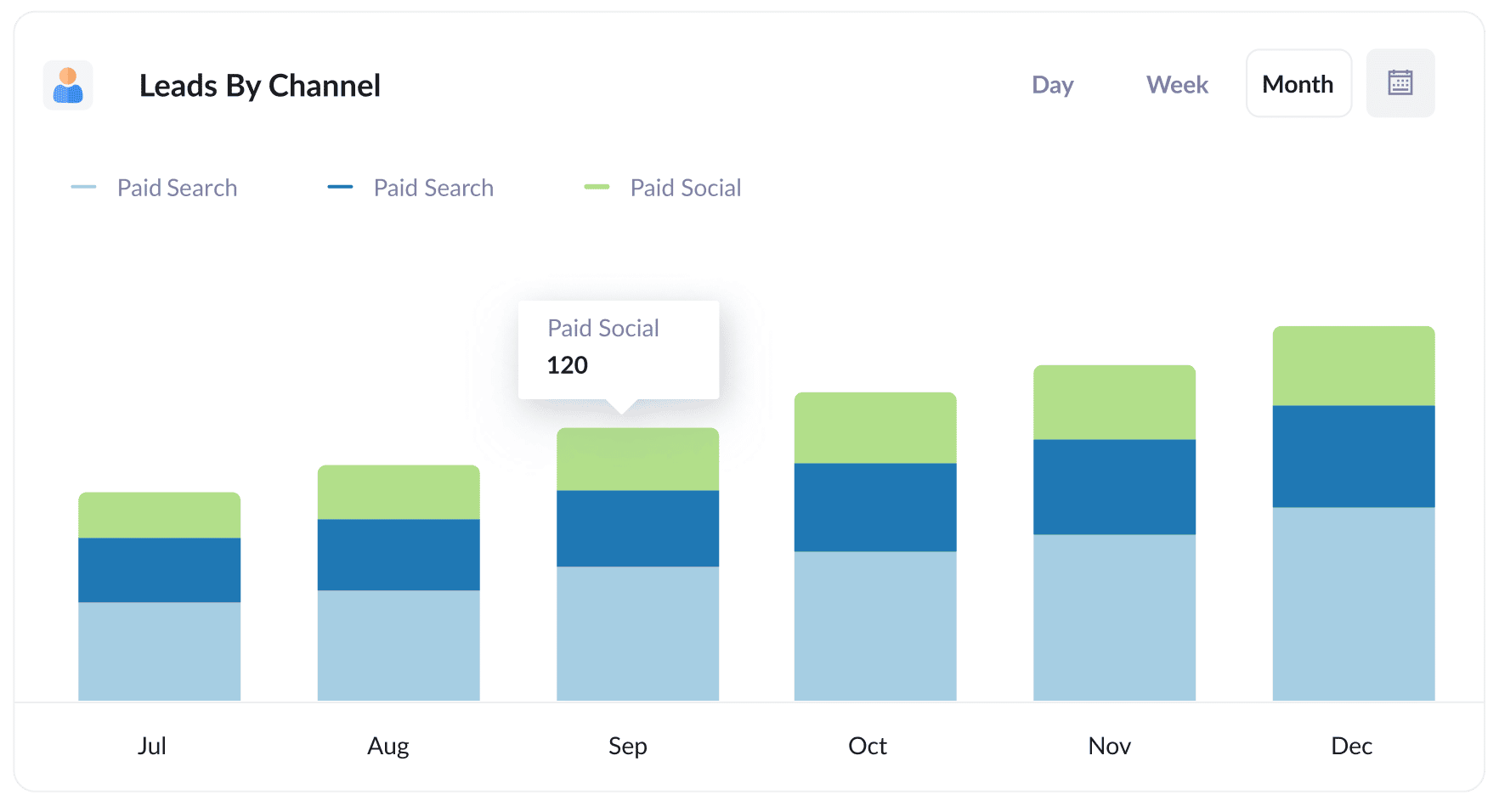
Since Attributer tracks the origin of every lead, you can generate reports like the one above that display how many leads each marketing channel is delivering, whether that’s Paid Social, Organic Search, Paid Search, or others.
These insights make it easy to evaluate how your Facebook Ads are performing compared to other channels. With this knowledge, you can make smarter, data-driven decisions about where to allocate your marketing spend.
2. Leads by Network
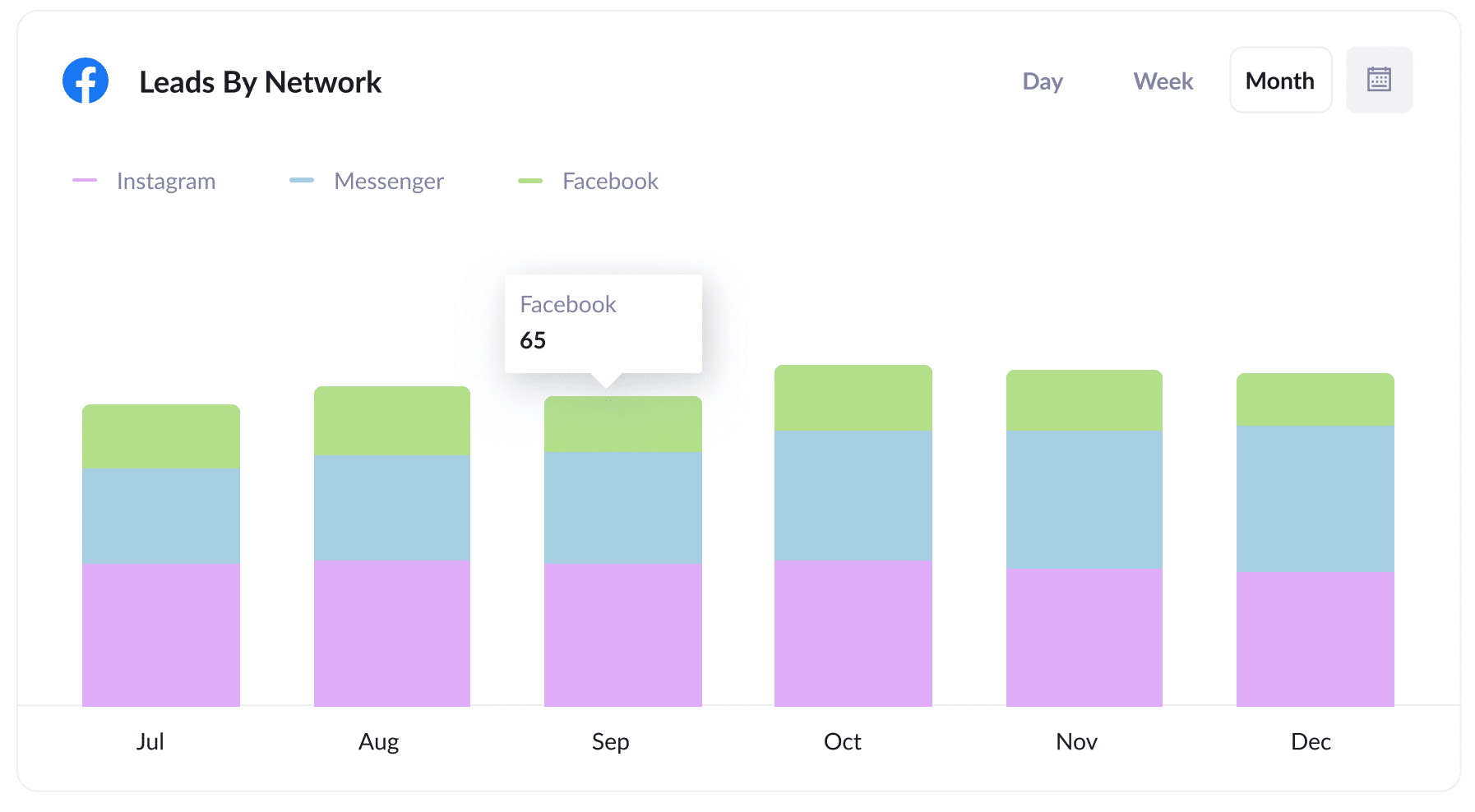
If you're running Facebook Ads, there's a good chance they're being shown across multiple Meta-owned platforms, like Instagram, Messenger and WhatsApp.
That’s why this report is so useful. It breaks down your leads by the specific network they came from, giving you a clear picture of which platforms are driving results.
With this data, you can focus your budget on the networks that deliver the most leads, and improve your cost-per-lead along the way.
3. Leads by campaign
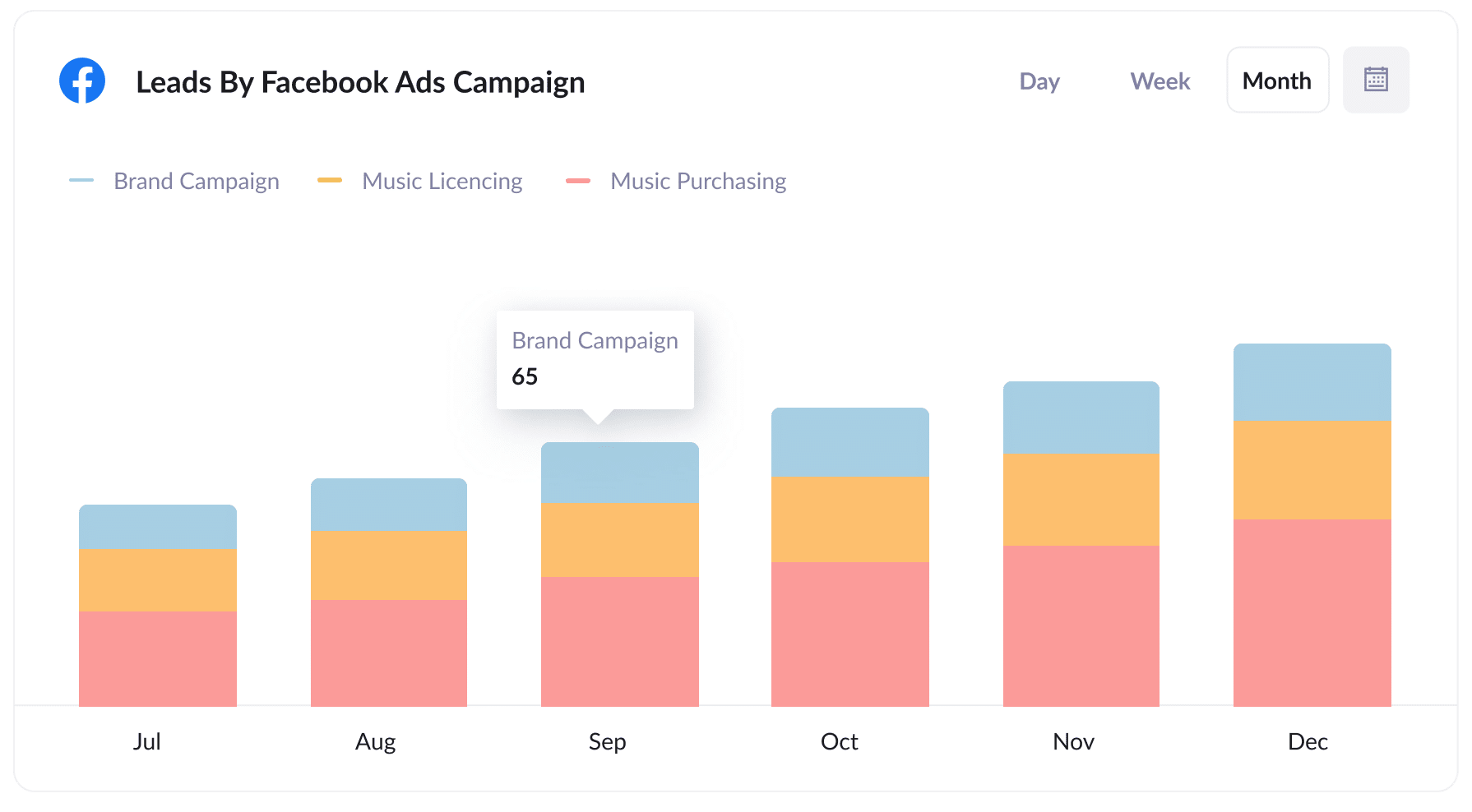
This report shows how many leads you’re bringing in each month from your Facebook Ads, broken down by the specific campaign they came through.
It helps you go beyond surface metrics like clicks and impressions to see which campaigns are actually producing real leads, so you can double down on what’s working and scale your results more effectively.
Wrap up
If you’ve been searching for a simple way to track exactly how many bookings, leads, and customers your Facebook Ads are driving, Attributer paired with Chili Piper could be just what you need.
It captures detailed Facebook Ads data, including campaign, network, and ad variations, every time someone completes a booking form on your site. From there, you can send that data into your CRM or analytics tool and use it to build charts & dashboards that sho show your ads are performing.
And the best part? Attributer is free to try and takes less than 10 minutes to get up and running. Start your 14-day trial today and see the difference for yourself.
Get Started For Free
Start your 14-day free trial of Attributer today!

About the Author
Aaron Beashel is the founder of Attributer and has over 15 years of experience in marketing & analytics. He is a recognized expert in the subject and has written articles for leading websites such as Hubspot, Zapier, Search Engine Journal, Buffer, Unbounce & more. Learn more about Aaron here.
